So what is a RAM Disk? In the simplest terms, it’s a disk volume created in your RAM space. It’s a piece of software that loads at boot time that consumes a portion of your RAM memory. The Operating System utilizes it like it would any other mass storage device. You even assign it a drive name for it such as “RamDisk (R:).“
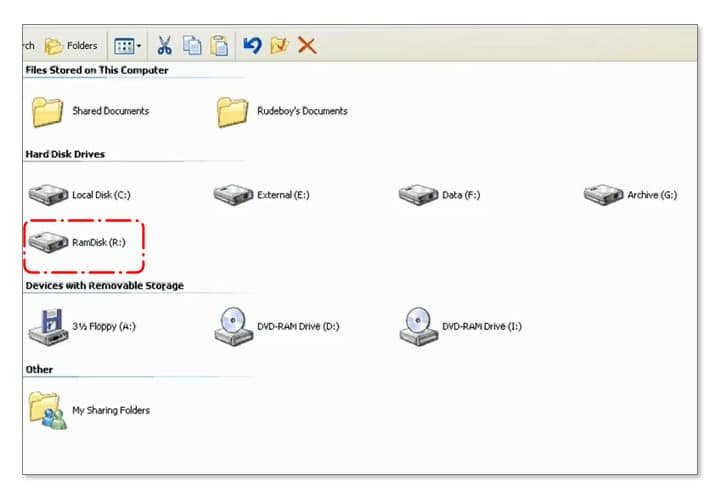
There are a number of RAM Disk software packages that are available as well as RAM disk kits. They all allow you to establish the size of the RAM disk you would like to create and the file system to be used. They also have you specify whether you want the data to be backed-up as an image to your hard drive during shut-down, or if you want the last image stored to be reloaded upon boot-up.
The main advantage of a RAM Disk is speed. As shown in the graph, the speed of the RAM disk as compared to a Hard disk is typically up to 50 times faster for sequential reads and writes, and up to 200 times faster for small 4KB-size transfers. These small file transfers are typical of browser and Operating System use of a hard drive and can seemingly take forever.
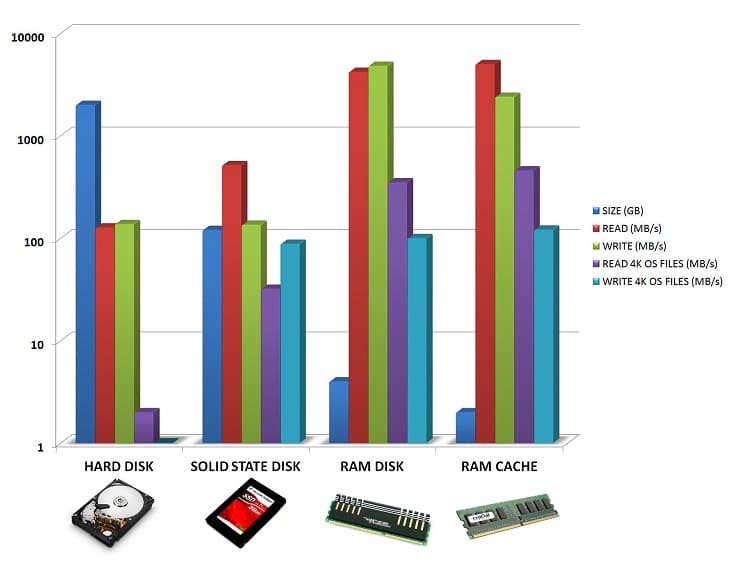
Also shown in the graph are the typical capacities and performance tradeoffs that are made between various storage types. The key characteristic to remember about a RAM Disk is that it is volatile memory; if power is lost, all the data is lost, so you have to use it wisely.
| Device | PROs | CONs |
| Hard Disk Drive (HDD) |
|
|
| Solid State Drive (SDD) |
|
|
| RAM Disk |
|
|
| RAM Cache |
|
|
The real value of a RAM disk is that it allows you to be more productive. It significantly reduces the delay you normally suffer waiting for the processor and HDD to complete intensive operations associated with many applications.
The most common use of a RAM disk in consumer systems is it in conjunction with an internet browser. Browsers such as Firefox and Opera allow you define the drive that will be used for temporary internet files, the cache directory, and the browsing history. This not only significantly speeds up your browsing sessions, it can prevent malware from making it to your hard drive is set up accordingly. This is a great security benefit.
Power users including gamers are able to define the paging file for many applications in the RAM Disk rather than the default hard disk. In the more professional realm, RAM disk provide productivity benefits in high bandwidth/high processing demanding applications such as these:
| Application | Usage |
| Compressing Files (zip, rar) | Copy the files to the RAM disk, perform the compression, store the result in the RAM disk, and then copy result to the HDD upon completion. |
| Image Batch file conversion (i.e.: RAW format to JPEG) |
Copy the files to the RAM disk, perform the conversion, store the resultant files in the RAM disk, and then copy them to the HDD upon completion. |
| 3D Graphics Rendering | Use the RAM Disk for texture library and temp storage. Copy result to HDD upon completion. |
| Video Processing (mpeg, MOV) | Use the RAM Disk for source location of the clips, music, images, audio, and temp storage. Copy result to HDD upon completion. |
| Audio Mixing | Use the RAM Disk for source tracks and temp storage. Copy result to HDD upon completion. |
An attractive use of a RAM disk in the enterprise is using it as a shared drive. Storing the most actively accessed enterprise applications and files in a RAM disk improves productivity and allows better management of the enterprise network. Shared RAM disks are also used in workflow systems to improve the throughput of teams collaborating on the development of end-products, such as a newspaper, magazine, or TV commercial.
Because of the productivity improvements provided by RAM disks, products are appearing on the market that include kits of very high speed memory modules designed to operate at the highest clock rate possible in the systems, including over-clocked configurations. These kits typically have matched memory components on the modules, and the modules themselves are matched. Throughput rates approaching 8 GB/s have been demonstrated on consumer grade machines.
In summary, RAM disk provide significant performance improvements in most systems. They can make browsing the internet much faster and they can greatly reduce the processing time of very HDD dependent applications. They can be established on a normal system with just the use of software, but even greater benefits can result through the use of advanced RAM disk kits.




 Amazon
Amazon