 Seagate recently expanded on their GoFlex Desk line of external hard drives with a newer high-capacity 4TB model. Aside from the boost in capacity, Seagate did away with the old golf ball dimple case, opting for a sleek, glossy black plastic shell instead. Like the rest of the GoFlex line, Seagate uses interchangeable bases that convert the hard drive’s SATA connector; our review model includes the USB 3.0 base, but Seagate also offers a FireWire 800 base as well.
Seagate recently expanded on their GoFlex Desk line of external hard drives with a newer high-capacity 4TB model. Aside from the boost in capacity, Seagate did away with the old golf ball dimple case, opting for a sleek, glossy black plastic shell instead. Like the rest of the GoFlex line, Seagate uses interchangeable bases that convert the hard drive’s SATA connector; our review model includes the USB 3.0 base, but Seagate also offers a FireWire 800 base as well.
Seagate recently expanded on their GoFlex Desk line of external hard drives with a newer high-capacity 4TB model. Aside from the boost in capacity, Seagate did away with the old golf ball dimple case, opting for a sleek, glossy black plastic shell instead. Like the rest of the GoFlex line, Seagate uses interchangeable bases that convert the hard drive’s SATA connector; our review model includes the USB 3.0 base, but Seagate also offers a FireWire 800 base as well.
It goes without saying that the big draw to the newest GoFlex Desk model we are reviewing is the massive 4TB drive inside. This is the first appearance by a 4TB drive, offering a 1TB boost from the previous largest capacity model. The target market for this type of drive is for users looking to transport tons of rich-content media between locations, offload large files between computers, or even act as a backup to a large NAS to store files off-site. With 3.6TB of usable storage space there is little this drive can’t handle.
Seagate GoFlex Desk 4TB Specs (STAC4000100)
- Interface – USB 3.0
- Capacity – 4TB
- Formatted Capacity – 3.6TB
- Dimensions – 6.22″ x 4.88″ x 1.73″
- Weight – 2.38 pounds
- Automatic Backup Software PC & Mac
- Warranty – 2 years
- Encryption – 192-bit Triple DES
Design and Build
Seagate opted for a whole new look with the larger 4TB GoFlex Desk. The enclosure is much more elegant this time around and looks great on a desk. While still a plastic body, the full gloss side panels and minimalistic badging and lighting on the front make it much more appealing than the previous case. Seagate is updating the other capacities with the new enclosure as well, a wise decision. The top of the case has holes for ventilation, that wrap around to ventilation ribbing on the back.
The front of the case has an access light, along with four capacity lights, one for each terabyte in this case. The lights give the user a visual of how much space is used on the drive, which in four stages on such a large drive, isn’t really all that useful. Thankfully Seagate allows users to disable the capacity lights if they so choose.
Internally, the GoFlex Desk 4TB is equipped with a 4TB Seagate Barracuda XT 7200RPM hard drive. This comes as a nice surprise, when many external storage devices still use 5400RPM drives for thermal or cost reasons. With the speedy USB 3.0 interface, power users should have no problem using this drive to its full potential.
The design of the adaptors is actually quite brilliant. Instead of creating a line of products for the PC and a separate line for Mac users, Seagate can create a single drive and just swap the bases for the retail packaging. Of course users can do the same thing, if you buy the USB 3.0 for instance and down the road switch to a Mac, you can buy the FireWire 800 adaptor for $35 or so and be on your way.
Performance
The Seagate GoFlex Desk 4TB is no slouch when it comes to performance or compatibility. Based off the USB 3.0 interface, the drive offers both backward compatibility with USB 2.0 and top-performance with USB 3.0. In our tests measuring the speed of the drive using CrystalDiskMark the drive peaked at 184.8MB/s read and 152.8MB/s write over USB 3.0. For large sequential transfers like moving huge HD media files between systems, this drive would be sitting comfortably and nearly saturating whatever drive you were pulling the content from.
Software
Seagate includes a nice software package with the GoFlex Desk external hard drive. Using the Seagate Dashboard as a launch platform, users can opt to install various backup software apps.
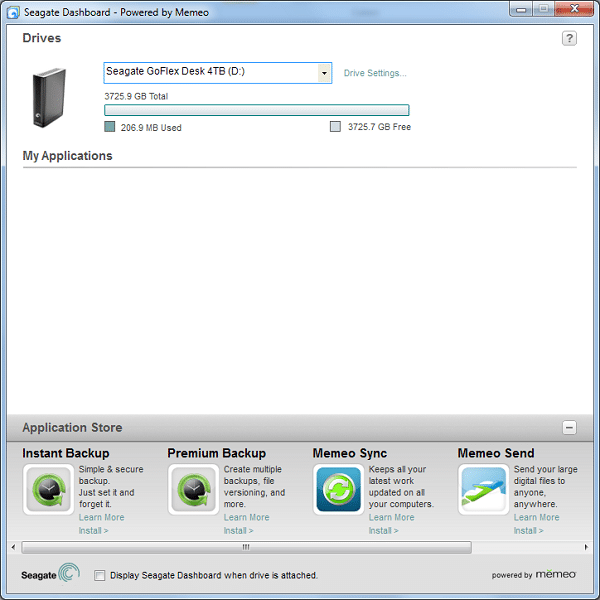
These include Instant Backup, Premium Backup, Memeo Sync, Memeo Send, and Memeo Share. As the names might partially suggest, the software is split up between backup needs to copy data from your desktop or notebook to the external drive, or cloud-based storage for media sharing.
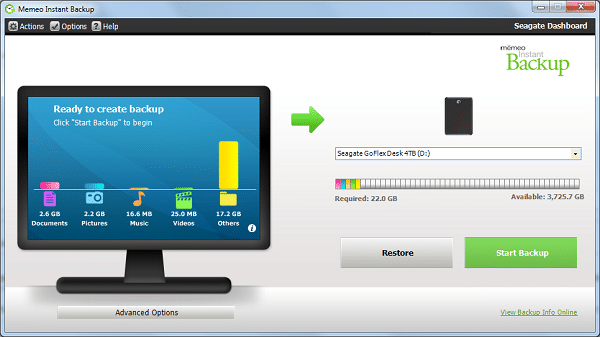
Beside the local storage versus cloud storage split, the software can be divided into two groups; free and premium software. The premium services do offer trial versions to test, but if you want full package you need to pay. Premium Backup costs $50, with Memeo Sync going for $30.
Conclusion
The 4TB GoFlex Desk from Seagate offers class-leading storage capacity capable of serving even the most avid media enthusiast thanks to a speedy 7200RPM hard drive at its core. This combo is merged with a USB 3.0 interface (with optional FireWire module) to offer fast transfer speeds whether you move large media folders around frequently or just like to perform nightly backups of your computer.
Overall there is a lot to love with the GoFlex Desk external hard drive. The redesigned bold and glossy black case is a nice step forward from previous efforts, and the optionally disabled front LEDs allow for a rather unassuming hard drive sitting quietly by next to your laptop or desktop. If you are in the market for a fast, high-capacity hard drive, look no further than the 4TB GoFlex Desk from Seagate.
Pros
- Industry leading 4TB capacity
- Redesigned enclosure looks good
- Fast 7200RPM hard drive inside
Cons
- No eSATA adaptors available
Bottom Line
Seagate is first to market with a 4TB external hard drive. First doesn’t always mean best, but in this case, the 4TB Barracuda XT inside provides not only huge capacity but fantastic speeds as well, humming along with 185 MB/s reads and 153 MB/s writes – making the speed and capacity a killer combination for those looking for both in an external hard drive.
Discuss This Review

