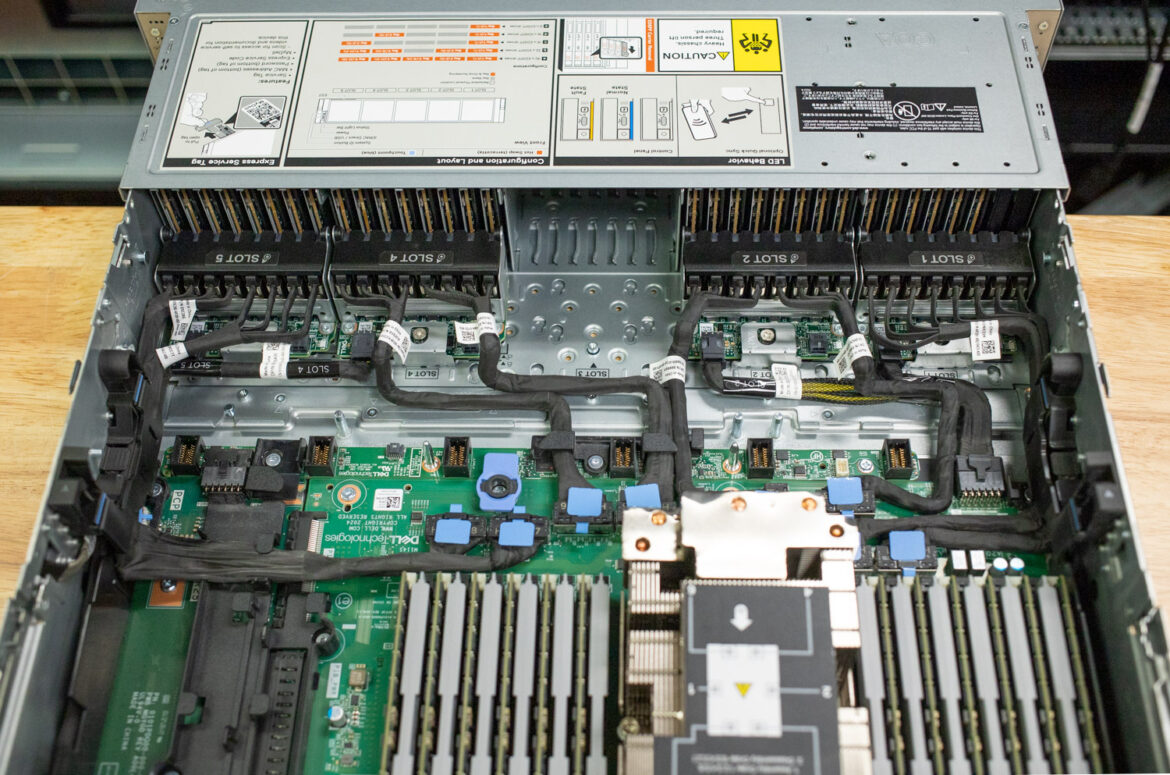The Dell PowerEdge R7715 proves to be a powerful 2U, single-socket server featuring AMD EPYC 9005 CPUs, PCIe Gen5 storage, and high memory scalability.
The Dell PowerEdge R7715 is a 2U, single-socket server built for mainstream enterprise workloads and software-defined storage. It utilizes AMD’s EPYC 9005 series processors, which support up to 160 cores and 12 memory channels, and features 24 DDR5 DIMM slots for up to 6TB of high-speed memory. The R7715 also supports PCIe Gen5 across its front storage bays and risers, enabling high-speed connectivity for SSDs, GPUs, and networking adapters. In high-density configurations, some Gen5 SSDs may operate at x2 link widths, a design choice that helps balance I/O scalability and bandwidth without requiring PCIe switches. With configuration options for EDSFF E3.S and U.2 NVMe drives and support for multiple GPUs or accelerators, the R7715 strikes a balance between compute density and flexibility in a power-efficient package.

Where the Dell PowerEdge R7715 Fits in the AMD Server Portfolio
Dell’s AMD-based PowerEdge rack server lineup comprises four models: R6715, R7715, R6725, and R7725, designed to scale from single-socket, density-optimized systems to full dual-socket performance powerhouses. The PowerEdge R7715 sits in the middle of this portfolio as a 2U, single-socket system that balances compute power, memory capacity, and I/O flexibility.
| Rack Server | R6715 | R7715 | R6725 | R7725 |
| Form Factor | 1U | 2U | 1U | 2U |
| Processor | 1x AMD EPYC 9005 | 1x AMD EPYC 9005 | 2x AMD EPYC 9005 | 2x AMD EPYC 9005 |
| Max Cores | Up to 160 | Up to 160 | Up to 192 | Up to 192 |
| Max Memory | 3 TB (24 DDR5 DIMMs) | 6 TB (24 DDR5 DIMMs) | 3 TB (24 DDR5 DIMMs) | 6 TB (24 DDR5 DIMMs) |
| NVMe Drives | Up to 22 | Up to 40 | Up to 22 | Up to 40 |
| PCIe Gen5 Slots | Up to 3 | Up to 8 | Up to 3 | Up to 8 |
| Accelerator Support | 3 x SW | 3 x DW, 6 x SW | 3 x SW | 2 x DW, 6 x SW |
| Target Workloads | Analytics, Virtualization, SDS | Analytics, Virtualization, SDS | HPC, VDI, Virtualization | HPC, VDI, Virtualization |
The R6715 and R6725 are both 1U systems; however, the R6725 is a dual-socket system, while the R6715 is a single-socket system, similar to the R7715. The main difference here lies in expandability and memory ceiling. The R7715 supports up to 6 TB of memory, which is twice the capacity offered by the R6715, and provides broader disk and NVMe storage configuration options. It also supports more PCIe Gen5 slots and accelerator cards, making it better suited for environments with higher I/O or GPU demands.
The R6725 and R7725 offer greater raw compute potential on the dual-socket front, scaling up to 192 cores. The R7725, in particular, is the most expansive of the four, providing up to 40 NVMe drives, 8 PCIe Gen5 slots, and high-density E3.S storage support. However, this comes with a higher power draw and potentially increased costs. For many use cases, such as data analytics or software-defined storage, where single-socket performance is sufficient, the R7715 strikes a nice balance of core count, storage density, and thermal envelope.
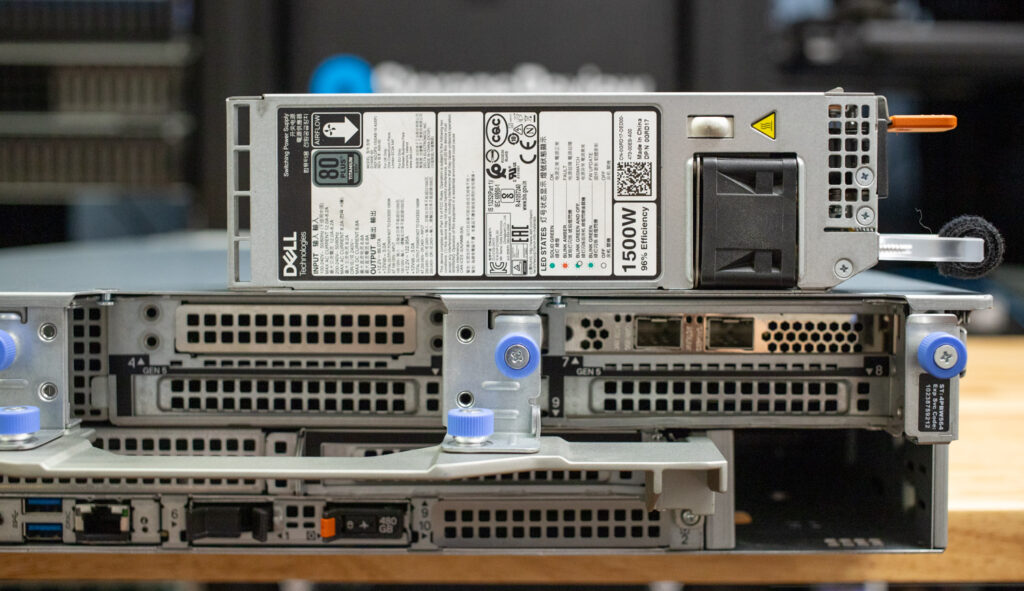
Regarding use cases, the R7715 is ideal for organizations that want Zen5 performance, generous DDR5 memory bandwidth, and scalable NVMe storage without needing to transition to dual-socket systems. It’s a good fit for dense virtualization, modern databases, and analytics workloads that benefit from high core count but don’t require the complexity of two CPUs.
Dell PowerEdge R7715 Front Bay Storage Configuration Options
Dell’s PowerEdge R7715 server offers a comprehensive range of storage backplane configurations, addressing traditional enterprise workloads and next-generation NVMe deployments. For compute-only configurations, buyers can opt for builds with no backplane or a minimal 2 x U.2 NVMe SSD setup, making the system suitable for boot-focused or highly customized deployments. From there, the system supports up to 8 x 2.5-inch universal bays or 8 x EDSFF E3.S Gen5 NVMe drives, giving organizations a choice between legacy compatibility and cutting-edge PCIe Gen5 performance. Mid-tier options include 12 x 3.5-inch SAS/SATA bays or 16 x 2.5-inch SAS/SATA SSD configurations. Dell also offers hybrid setups, such as 16 x SAS/SATA plus 8 x U.2 NVMe, for environments requiring a blend of cost-effective storage and high-speed cache or tiering layers.
Dell supports high-capacity NVMe configurations for dense and performance-oriented use cases, scaling up to 32 and even 40 EDSFF E3.S Gen5 drives (though some options are scheduled for release in 2025). These Gen5 NVMe options are compelling for high-throughput, low-latency workloads such as software-defined storage or real-time analytics. Interestingly, the R7715 does not support Tri-Mode RAID configurations, meaning the controller must segregate SAS, SATA, and NVMe drives. This strategic limitation simplifies validation but reinforces Dell’s intent to deliver purpose-built, high-performance platforms. Altogether, the R7715’s storage configurability positions it as a highly flexible server capable of scaling from conservative deployments to demanding all-flash NVMe arrays.

A critical consideration regarding storage performance is understanding how Dell designed the E3.S storage backplane for storage-dense builds, specifically in terms of PCIe lane allocation per SSD. To avoid needing a PCIe switch, builds such as the R7715 we are reviewing include only x2-width Gen5 SSD bays. Systems with 8 or 16 E3.S bays utilize full x4-width bays, yielding higher individual SSD performance.
Dell PowerEdge R7715 PCIe Riser and Expansion Capabilities
The Dell PowerEdge R7715 offers several riser configuration options, allowing organizations to tailor the server’s expansion capabilities to their specific workload. These options enable you to add high-speed networking or storage accelerators. One of the more straightforward options includes 2 x16 full-height Gen5 slots and support for a second OCP NIC, providing a clean and efficient setup for basic expansion needs. This is an excellent fit for organizations that require high-speed cards but don’t need to fully load the server with PCIe devices.
The system can be configured for more demanding environments with 4 x16 full-height Gen5 slots, again with a second OCP NIC included. This setup is ideal for use cases requiring multiple add-in cards, such as dual NICs paired with GPUs or other accelerators. Suppose you’re pushing the limits of PCIe expansion. In that case, the R7715 supports a high-density configuration with 6 x16 full-height Gen5 slots, maximizing available bandwidth and slot count, making it ideal for I/O-intensive or multi-accelerator workloads.
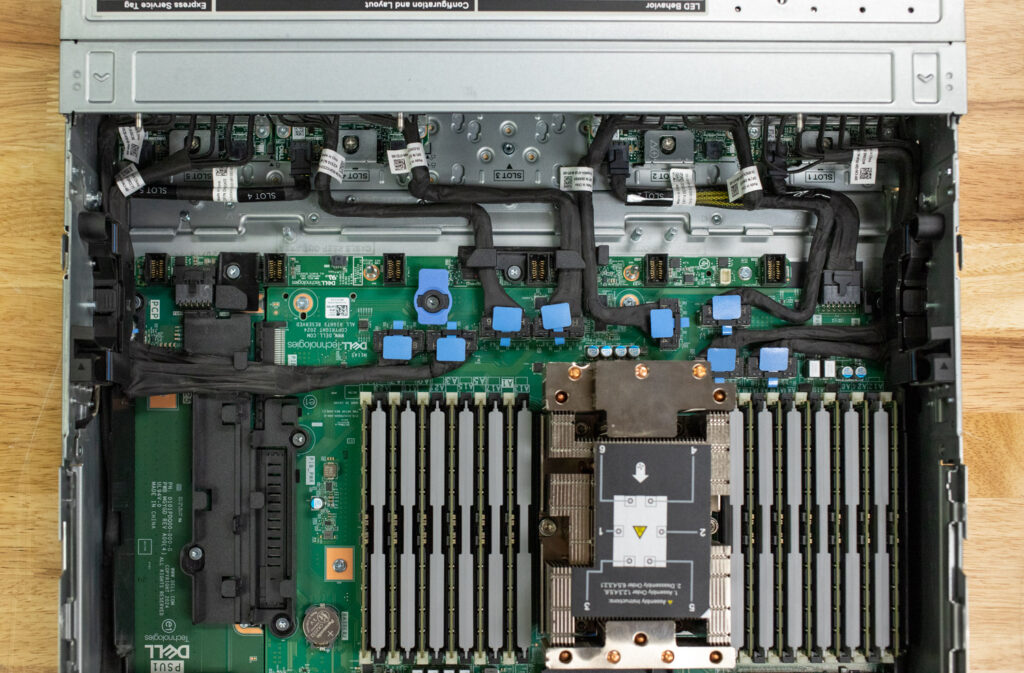
For users who require a bit more flexibility in lane width and card type, a hybrid riser option is available that provides 2 x16 full-height Gen5 slots and 6 x8 full-height Gen5 slots. This layout is handy when mixing high-bandwidth devices with others that can operate efficiently at lower PCIe lane counts. The R7715 also supports a configuration with 2 x16 low-profile Gen5 slots and 3 x16 double-width, full-height Gen5 slots, designed to accommodate larger, power-hungry accelerator cards with effective airflow spacing.
Lastly, Dell offers a version of this GPU-focused layout for liquid-cooled environments, featuring 2 x16 low-profile Gen5 slots and 3 x16 double-width, full-height Gen5 slots, validated for direct liquid cooling setups. This ensures compatibility with the physical and thermal design requirements of liquid-cooled chassis and components, making the R7715 a flexible platform for high-performance deployments.
Dell PowerEdge R7715 Memory and Power Configurations
The PowerEdge R7715 supports up to 24 DDR5 DIMM slots, giving you a massive 6TB of registered ECC DDR5 memory. This memory setup can handle up to 5200 MT/s and is designed to be scalable, offering high bandwidth and low latency. This makes it a good fit for use cases such as virtualization, database management, or heavy data analytics.
The system also offers various power options. It supports hot-swappable redundant power supplies from 800W to 3200W, providing flexibility to match different power needs and setups. You have high-efficiency Titanium-rated units at 3200W, 2400W, 1800W, 1500W, 1100W, and 800W, along with Platinum-rated options at 1100W and 800W. Special configurations are also available, such as 277 VAC and HVDC at 3200W and 1500W, along with DC power support from a 1400W (-48)-(-60) VDC unit.
Dell PowerEdge R7715 and iDRAC 10
iDRAC, or Integrated Dell Remote Access Controller, is Dell’s built-in remote management tool that enables easy monitoring, updating, and troubleshooting of PowerEdge servers, such as the R7715, all without requiring physical presence. With the latest iDRAC10, Dell has introduced several improvements to enhance security and usability. It now features a dedicated security processor with an integrated Root-of-Trust, enhanced encryption algorithms, and device-level attestation, making server management more secure than ever.
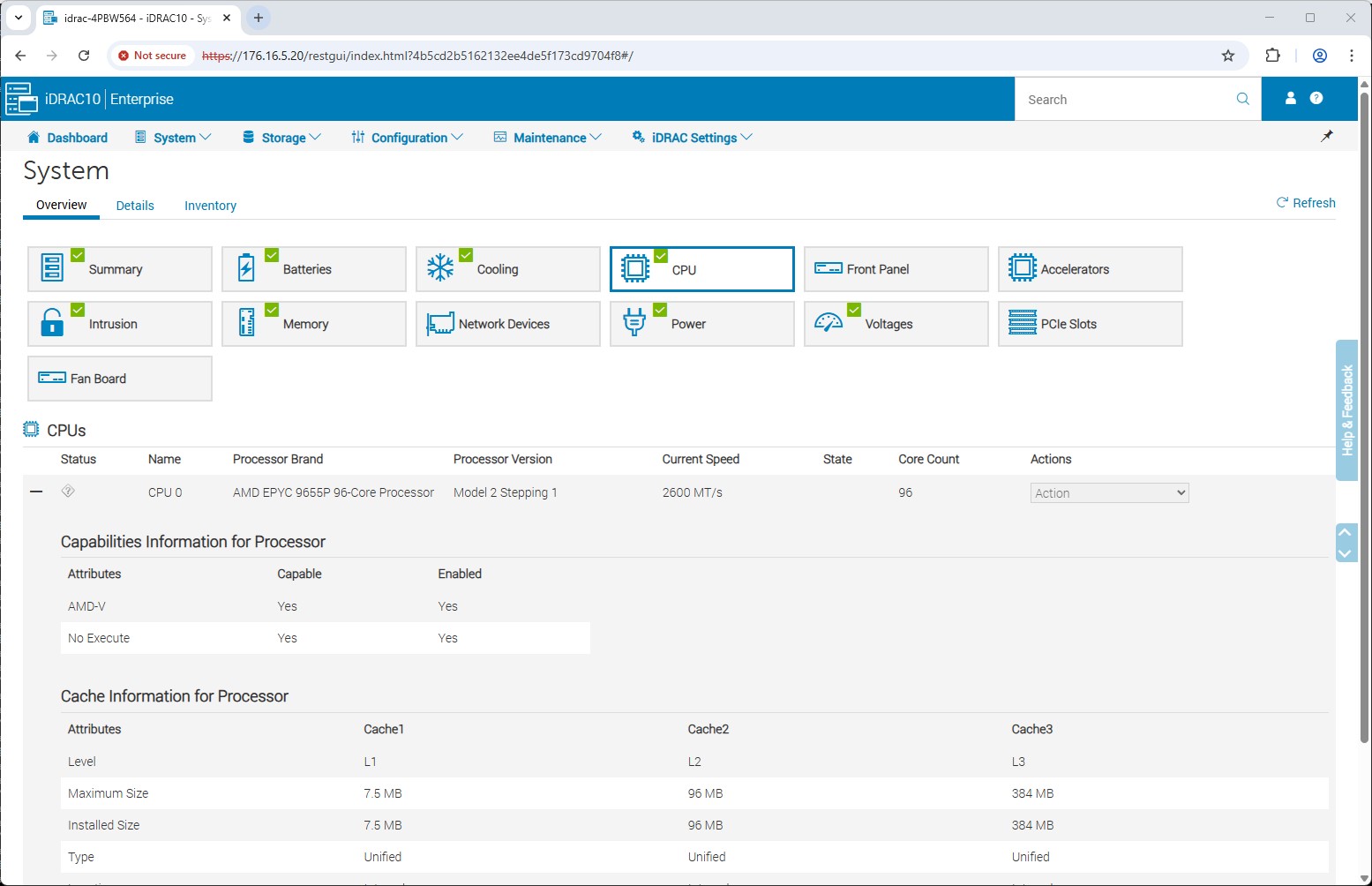
The user interface has also been refreshed for a more consistent experience across Dell Technologies consoles, with simplified navigation that makes managing your server even more intuitive. Moreover, iDRAC10 allows for creating custom user roles and introduces a streamlined license structure specifically for the PowerEdge 17th Generation. AC Power Recovery is now handled directly by iDRAC, rather than being controlled by the BIOS, providing administrators with more centralized control, which is a welcome feature.
Dell PowerEdge R7715 Specifications
| Feature | PowerEdge R7715 |
| Processor | One 5th Generation AMD EPYC 9005 Series processor with up to 160 cores for Zen5 processor |
| Chipset | AMD chipset |
| Accelerators | Up to three 400 W double-wide or six 75W single-wide GPUs |
| Memory | |
| DIMM speed | Up to 5200 MT/S |
| Memory type | RDIMM |
| Memory module slots | 24 DDR5 DIMM slots |
| Supports registered ECC DDR5 DIMMs only. | |
| Storage | |
| Front bays |
|
| Rear bays | N/A |
| Storage controllers | |
| Internal controllers | PERC H365i, H965i, H975i |
| External controllers | HBA465e, H965e |
| Software RAID | N/A |
| Internal boot |
|
| Power supply |
|
| Cooling Options |
|
| Fans | Up to six High-Performance Gold/ Very High Performance hot plug fans |
| Ports | |
| Network options | 1 Gb dedicated BMC Ethernet port |
| 2 x OCP NIC 3.0 card (Optional) | |
| Front ports | 1 x USB 2.0 Type-A(optional LCP KVM) |
| 1 x USB 2.0 Type-C (HOST/BMC Direct) | |
| 1 x Mini-DisplayPort (optional LCP KVM) | |
| Rear ports | 1 Gb dedicated BMC Ethernet port |
| 2 x USB 3.1 | |
| 1 x VGA | |
| Internal ports | 1 x USB 3.0 (optional) |
| Slots | |
| PCIe | Up to eight PCIe Gen5 slots |
| Form factor | 2U rack server |
| Height | 86.8 mm (3.41 inches) |
| Width | 482.0 mm (18.97 inches) |
| Depth | 802.4 mm (31.59 inches) with PSU handle |
| Weight | Max 28.68 kg (63.22 lbs) |
| Bezel | Optional metal bezel |
| System management | |
| Embedded management |
|
| OpenManage console |
|
| Mobility | N/A |
| Tools | IPMI |
| Change Management |
|
| OpenManage Integrations |
|
| Security |
|
| Operating Systems and Hypervisors |
|
Dell PowerEdge R7715 Design and Build
The PowerEdge R7715 features a clean design built for efficient cooling and consistent performance. Its modular, tool-less setup makes maintenance and upgrades easy, so you can keep things running smoothly with minimal downtime. It also comes with an optional lockable bezel that provides added security and gives the front a clean, professional look. It’s easy to remove when you need quick access for maintenance or upgrades, keeping things convenient and straightforward.
With the bezel removed, you’ll see the entire front panel. On the right-hand side, the control panel features the power button, a USB port (for plugging in external devices such as flash drives or peripherals for maintenance or direct access), an iDRAC Direct micro port, and the iDRAC Direct status LED.

Front and center consists of 32 x 1.6TB EDSFF Gen5 E3.S NVMe drives (for our build, anyway), each running over a PCIe Gen5 x2 interface. While x4 connectivity is more common, this configuration leverages the higher bandwidth of Gen5 to maintain solid throughput even at x2, helping preserve valuable PCIe lanes for other expansion needs without resorting to PCIe switches. Nonetheless, these drives are hot-swappable, allowing them to be added or replaced without powering down the system. This design minimizes downtime and offers flexibility for scaling storage capacity as needed. The ventilation panel is located between the rows of drives to help ensure consistent airflow and maintain optimal operating temperatures.
Along the bottom of the back panel are several ports, including the BOSS-N1 DC-MHS module and a dedicated BMC Ethernet port for remote management through Open Server Manager. This setup enables administrators to monitor and control the server from a separate network connection, which is essential for maintaining control during network disruptions or software failures.
Additionally, two USB 3.1 ports (9-pin and 3.0 compliant) provide high-speed connectivity for external devices like flash drives or external hard drives. A VGA port is also available to connect display devices, ensuring compatibility with legacy systems. The system has dual power supply units (PSU1 and PSU2) on either side of the back panel, providing built-in power redundancy. As usual, this configuration ensures uninterrupted operation even if one power supply fails, a crucial feature for enterprise environments where uptime is non-negotiable.

Removing the top panel of the Dell PowerEdge R7715 reveals an organized interior. The first thing you will likely notice is the large black airflow shrouds covering most components, which guide air over the critical parts to keep everything running cool. The labeled metal risers, such as Riser 3 and Riser 5, are where PCIe expansion cards can be inserted. Plenty of blue plastic clips and tabs are scattered throughout, designed to make upgrades and maintenance as straightforward as possible, without requiring tools. Everything here appears to be designed to maintain adequate airflow and keep components accessible.
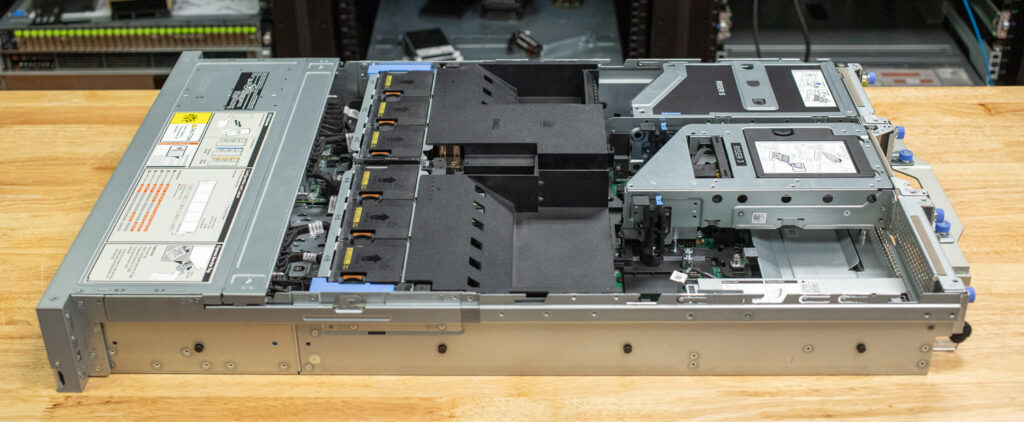
With the shrouds removed, the internal board of the Dell PowerEdge R7715 can be seen. This board reveals a well-organized layout that includes the AMD EPYC processor, DIMM slots, PCIe risers, BOSS-N1 DC-MHS modules, and cooling fans. 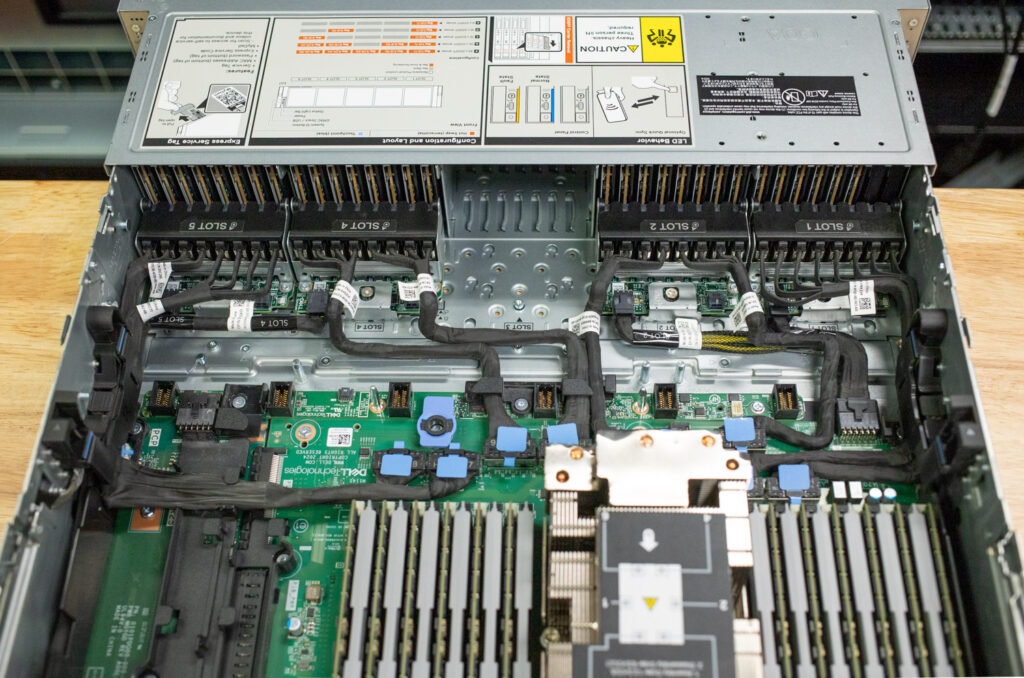
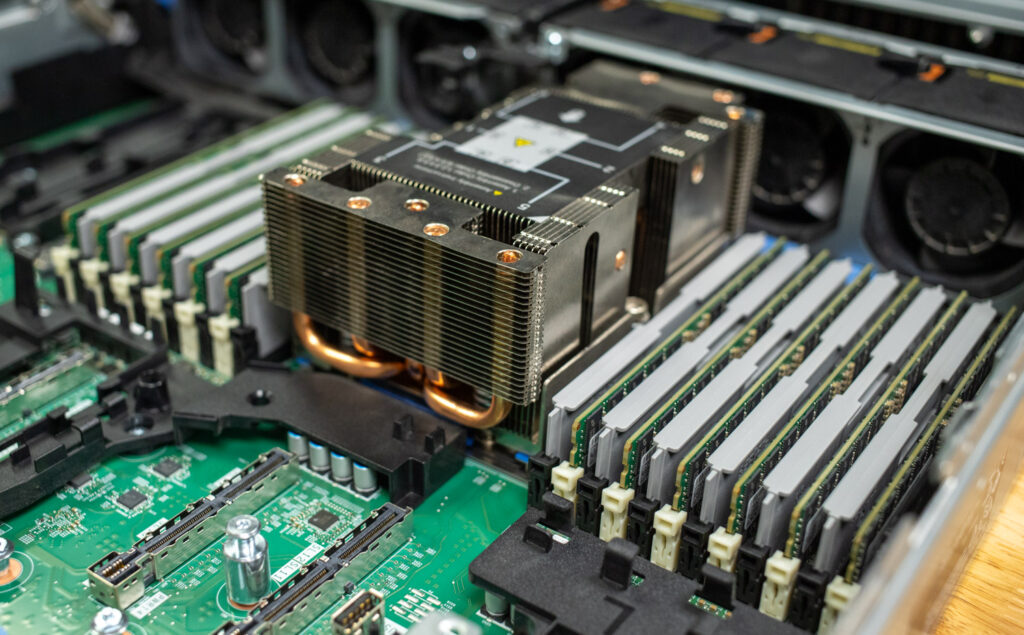
Front and center on the server board is the single-socket AMD EPYC 9665P processor, topped with a substantial heatsink featuring copper heat pipes for effective cooling. Out of 24 available slots, 12 DIMM slots populated with 768GB of RAM surround the CPU, providing plenty of headroom for future upgrades.
The image below shows a close-up of the BOSS-N1 DC-MHS module in the PowerEdge R7715, fitted with a Micron 7450 NVMe SSD. This drive uses Micron’s advanced 176-layer NAND technology, delivering excellent latency and PCIe Gen4 performance. The BOSS-N1 is designed for reliable and secure booting, typically serving as the dedicated drive for the server’s OS. BOSS SSDs can be configured as JBOD, RAID 0, or RAID 1. They are most commonly used in RAID 1 for durable boot storage. It’s secured with tool-less blue retention clips, making installation or swaps quick and hassle-free. Dell’s setup here also ensures ample airflow and easy access for maintenance.
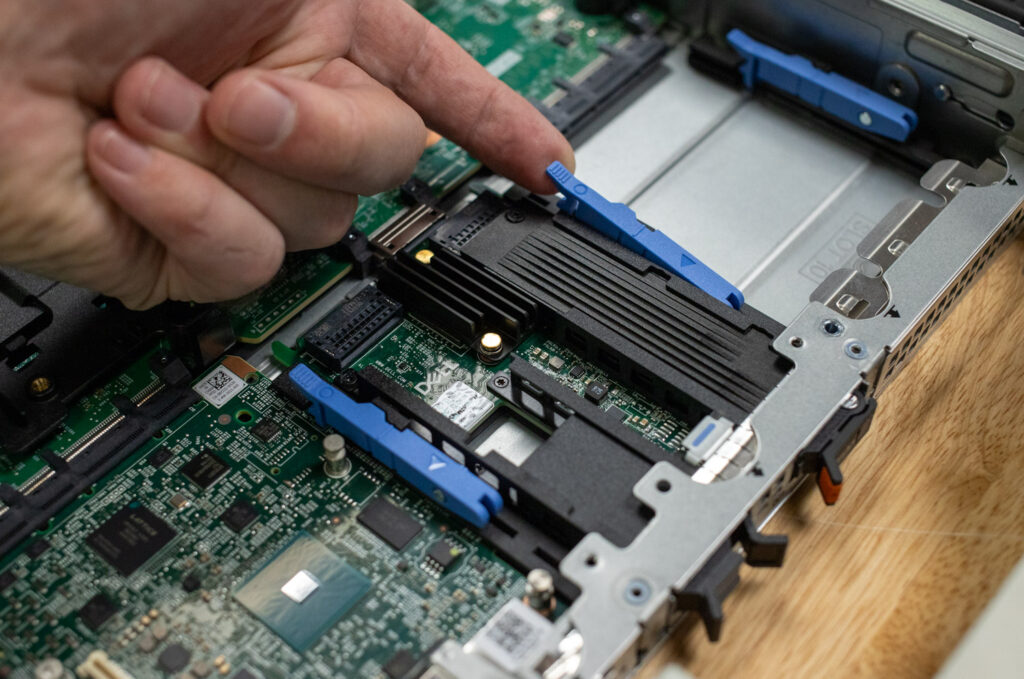
Here’s a close-up shot of the back of one of the PSUs inside the system. The black plastic housing around the connector helps keep it firmly in place and offers protection against accidental disconnection. The neatly wrapped and routed power cables look great while ensuring unobstructed airflow and easy maintenance.
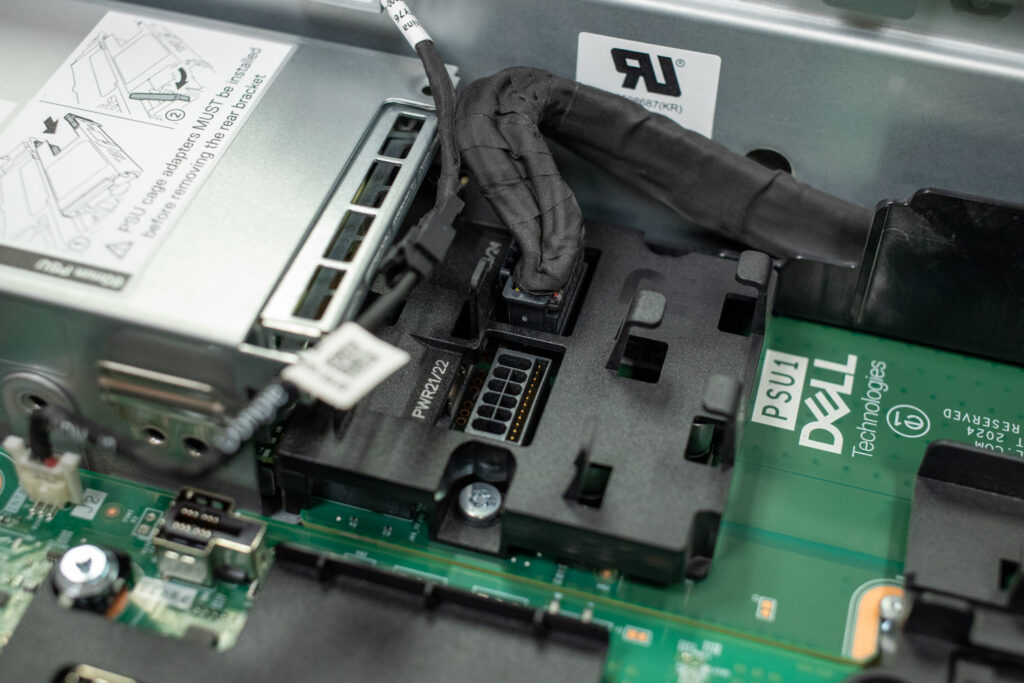 Dell PowerEdge R7715 Performance
Dell PowerEdge R7715 Performance
The performance evaluation of the Dell PowerEdge R7715 will primarily focus on its CPU: the AMD EPYC 9665P. This 96-core, 192-thread processor is engineered for single-socket (1P) configuration, featuring a maximum boost clock of 4.5 GHz, an all-core boost speed of 4.1 GHz, and a base clock of 2.6 GHz. Equipped with 384 MB of L3 cache and a configurable TDP ranging from 320W to 400W, the EPYC 9665P is designed to excel in high-core workloads, balancing speed, efficiency, and scalability.
Other essential system specs to note include:
- Storage: 32 1.6TB E3S SSDs
- Memory: 768GB RAM
We compared its results to other systems equipped with models from the same EPYC 9005 series. This includes the higher-end EPYC 9965, which boasts 192 cores and 384 threads, available in single and dual-socket (1P/2P) configurations. The EPYC 9965, however, features lower clock speeds (3.7 GHz max boost and an all-core boost of 3.35 GHz), but compensates with twice the core count of the 9665. Another comparable is the EPYC 9755, which offers 128 cores and 256 threads. It has a slightly lower maximum boost clock of 4.1 GHz and base clock of 2.7 GHz, but features a larger L3 cache of 512 MB and a higher default TDP of 500W, also available for single- and dual-socket configurations. Lastly is the EPYC 9575F, a high-frequency processor designed for performance-intensive workloads. With 64 cores and 128 threads, it features a maximum boost of 5 GHz and an all-core boost of 4.5 GHz. All EPYC 9005 Series CPUs were tested as a single-processor system for this review.
Additionally, comparative benchmarking includes the Genoa (2p/96c) and Bergamo (2p/128c), which leverage dual-socket configurations. Comparisons to these high-core, dual-socket systems will highlight how well it scales against larger setups in terms of processor count, efficiency, clock speed, and processing power.
Geekbench 6
The Geekbench 6 cross-platform benchmark measures a system’s performance and provides a comparison score. It is designed to work on multiple platforms and provides consistent performance measurement across various devices, including smartphones, tablets, desktops, and servers.
With a single-core score of 2,806, it significantly outperforms the other models, including the EPYC 9965, 9755, and even the high-frequency 9575F. This is likely due to its high maximum boost clock of 4.5 GHz and all-core boost speed of 4.1 GHz, which are among the highest in the lineup. The multi-core score of 28,645 also leads despite having fewer cores than the 9965 or 9755. Compared to dual-processor systems like Genoa (2P/96c) and Bergamo (2P/128c), providing better single-core and multi-core performance.
| Geekbench 6 | AMD EPYC 9655P (96c) | AMD EPYC 9965 (192c) | AMD EPYC 9755 (128c) | AMD EPYC 9575F (64c) | Genoa (2p/96c) | Bergamo (2p/128c) |
| Single Core | 2,806 | 1,453 | 1,641 | 1,865 | 2,048 | 1,723 |
| Multi-Core | 28,645 | 11,199 | 11,800 | 13,219 | 20,217 | 17,916 |
Blackmagic RAW Speed Test
We ran the Blackmagic RAW Speed Test to evaluate how well the PowerEdge R7715 handles Blackmagic RAW decoding tasks using only the CPU, as no GPUs were installed. This test measures performance across various resolutions and compression levels.
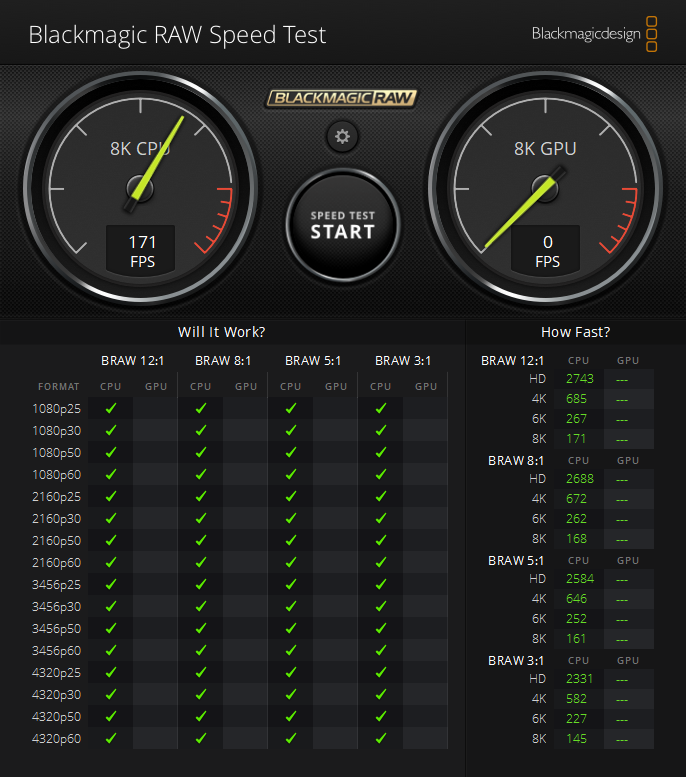
The R7715 achieved a score of 171 FPS for 8K content, which demonstrates fairly strong CPU performance for high-resolution video processing, even without GPU acceleration.
Maxon Cinebench
Cinebench is a widely used benchmarking tool that measures the performance of CPUs and GPUs using Maxon Cinema 4D for rendering. It provides a score that allows you to compare the performance of different systems and components. We ran four popular versions of Cinebench so you can compare the results on popular leaderboards online.
Here, the AMD EPYC 9665P demonstrated its capabilities as a high-performance single-socket processor. With a multi-core score of 121,254 points in Cinebench R23, it performs strongly against comparable systems, narrowly trailing the EPYC 9755’s score of 131,846 points but outperforming the Genoa (2P/96c) and Bergamo (2P/128c) systems. However, the standout feature here is the single-core performance, where the 9665P scored 1,845 points, substantially higher than all other CPUs tested.
In Cinebench 2024, the 9665P continues to excel, scoring 7,501 points in multi-core tests, outperforming the 9965, 9755, and 9575F. Its single-core score of 109 points is also impressive, comfortably ahead of the 9965 (77 points) and 9755 (84 points). The 9665P offers a well-rounded blend of single-core speed and multi-core power.
| Test | AMD EPYC 9655P (96c) | AMD EPYC 9965 (192c) | AMD EPYC 9755 (128c) | AMD EPYC 9575F (64c) | Genoa (2p/96c) | Bergamo (2p/128c) | |
| Cinebench R23 | |||||||
| CPU (Multi Core) | 121,254 pts | N/A | 131,846 pts | 111,149 pts | 116,744 pts | 102,125 pts | |
| CPU (Single Core) | 1,845 pts | N/A | 1,400 pts | 1,052 pts | 1,294 pts | 1,089 pts | |
| Cinebench 2024 | |||||||
| CPU (Multi Core) | 7,501 pts | 4,845 pts | 5,921 pts | 4,324 | N/A | N/A | |
| CPU (Single Core) | 109 pts | 77 pts | 84 pts | 103 pts | N/A | N/A | |
y-cruncher
y-cruncher is a multi-threaded, scalable program that can compute Pi and other mathematical constants to trillions of digits. Since its launch in 2009, it has become a popular benchmarking and stress-testing application for overclockers and hardware enthusiasts.
Despite having fewer cores than the other processors tested, the 9665P showed solid performance across most computations. Its 6.836-second completion time for the 1 billion digits calculation is respectable, though it trails behind the AMD EPYC 9575F (64c), which achieved the fastest time at 4.476 seconds. As the number of digits increases, the 9665P maintains competitive performance, particularly excelling in the 10 billion digits test, which it completes in 51.851 seconds. This is comparable to other higher-core-count CPUs, such as the 9965 (41.750 seconds) and 9755 (41.512 seconds).
However, in higher digit counts (25 billion and 50 billion in this case), the 9665P takes 140.339 seconds and 303.842 seconds, respectively. This likely means that while the 9665P can handle heavy computational tasks well, it begins to fall behind as workload complexity scales up, particularly compared to processors with higher core counts. Nonetheless, the 9665P remains a strong contender for most workloads and offers excellent performance for its core count.
| y-cruncher Total Computation Time (Lower is Better) | AMD EPYC 9655P (96c) | AMD EPYC 9965 (192c) | AMD EPYC 9755 (128c) | AMD EPYC 9575F (64c, 128t) | AMD EPYC 9575F (64c) | Genoa (2p/96c) | Bergamo (2p/128c) |
| 1 Billion | 6.836 seconds | 7.346 seconds | 7.747 seconds | 5.408 seconds | 4.476 seconds | 8.882 seconds | 9.184 seconds |
| 2.5 Billion | 13.720 seconds | 13.661 seconds | 14.113 seconds | 11.376 seconds | 10.067 seconds | N/A | N/A |
| 5 Billion | 25.795 seconds | 23.211 seconds | 22.820 seconds | 20.177 seconds | 20.030 seconds | N/A | N/A |
| 10 Billion | 51.851 seconds | 41.750 seconds | 41.512 seconds | 40.767 seconds | 41.518 seconds | 51.071 seconds | 55.683 seconds |
| 25 Billion | 140.339 seconds | 115.091 seconds | 98.981 seconds | 103.650 seconds | 104.737 seconds | N/A | N/A |
| 50 Billion | 303.842 seconds | N/A | N/A | N/A | N/A | N/A | N/A |
| 100 Billion | 707.391 seconds | N/A | N/A | N/A | N/A | N/A | N/A |
Blender OptiX
Blender OptiX is an open-source 3D modeling application. This benchmark was run using the Blender Benchmark CLI utility. The score is measured in samples per minute, with higher values being better.
The Blender OptiX benchmark results indicate that the EPYC 9665P performs well for its core count but falls behind higher-core models in rendering-intensive tasks. In the Monster scene, the 9665P scores 1,026.50 samples per minute, which is solid but far from the results of the 9965 (2,558.43) and 9755 (2,606.54). The pattern continues in the Junkshop and Classroom scenes, where the 9665P achieves 795.44 and 511.45 samples per minute, respectively, well below the dual-proc systems like Bergamo (2p/128c) and Genoa (2p/96c).
While the 9665P offers decent performance for most workloads, it’s clear that there are better-suited processors with higher core counts. However, the 9665P still holds its own against the EPYC 9575F, particularly in the Junkshop scene, where it performs nearly identically (795.44 vs. 802.00).
| Blender 4.0 CPU Samples Per Minute (Higher is Better) | AMD EPYC 9655P (96c) | AMD EPYC 9965 (192c) | AMD EPYC 9755 (128c) | AMD EPYC 9575F (64c) | Genoa (2p/96c) | Bergamo (2p/128c) |
| Monster | 1,026.50 | 2,558.43 | 2,606.54 | 1,196.15 | 1,700.65 | 2,038.71 |
| Junkshop | 795.44 | 1,866.65 | 1,843.48 | 802.00 | 1,101.84 | 1,382.58 |
| Classroom | 511.45 | 1,270.17 | 1,251.54 | 637.13 | 869.48 | 1,045.96 |
Hammer DB TPROC-C
We also tested database performance using Hammer DB on the PowerEdge R7715. It demonstrated strong OLTP performance across all tested databases under the HammerDB TPROC-C workload (TPC-C based, 800 warehouses).
| Database Engine | Transaction Performance (TPM) |
|---|---|
| MariaDB 11.4.4 | 3,600,000 |
| MySQL 8.4.4 | 3,300,000 |
| PostgreSQL 17.2 | 3,100,000 |
| MariaDB 10.11.12 (MDEV-21923) | 2,950,000 |
| MariaDB 10.6.22 | 2,850,000 |
| MySQL 5.7.44 | 2,700,000 |
MariaDB 11.4.4 showed the highest transaction performance. It outperformed older MariaDB versions such as 10.6.22 and the custom-optimized 10.11.12 (MDEV-21923). MySQL 8.4.4 also exhibited strong performance, closely trailing MariaDB 11.4.4. PostgreSQL 17.2 delivered competitive results but remained slightly behind MariaDB and the newer MySQL version. MySQL 5.7.44 was the weakest among the tested databases.
7-Zip Compression Benchmark
The built-in memory benchmark in the 7-Zip utility measures the performance of a system’s CPU and memory during compression and decompression tasks, indicating how well the system can handle data-intensive operations. We run this test at a 128MB dictionary size when possible.
Despite having fewer cores than some of its fellow EPYC 9005 series processors, it hit a total rating of 378.469 GIPS. While this is undoubtedly a respectable score, it was notably lower than the EPYC 9755 (443.029 GIPS) and the EPYC 9575F (394.900 GIPS). Interestingly, the 9965 (266.740 GIPS) falls behind in this particular benchmark, which suggests that higher core counts do not always translate to better compression performance.
During decompression tasks, the 9665P continues to hold its own with a current rating of 395.502 GIPS, but again, it trails behind the 9755 (487.263 GIPS) and the 9575F (425.580 GIPS). Its single-socket architecture and high core-clock speeds help keep it fairly competitive, but the higher-core models do have the upper hand when it comes to raw throughput.
| 7-Zip Compression Benchmark (Higher is better) | AMD EPYC 9655P (96c) | AMD EPYC 9965 (192c) | AMD EPYC 9755 (128c) | AMD EPYC 9575F (64c, SMT off) | |
| Compressing | |||||
| Current CPU Usage | 5881% | 4302% | 5233% | 4406% | |
| Current Rating / Usage | 6.112 GIPS | 5.830 GIPS | 7.597 GIPS | 7.975 GIPS | |
| Current Rating | 359.471 GIPS | 250.827 GIPS | 397.536 GIPS | 351.358 GIPS | |
| Resulting CPU Usage | 5875% | 4041% | 5306% | 4555% | |
| Resulting Rating / Usage | 6.140 GIPS | 5.804 GIPS | 7.720 GIPS | 8.070 GIPS | |
| Resulting Rating | 360.695 GIPS | 234.317 GIPS | 409.652 GIPS | 367.358 GIPS | |
| Decompressing | |||||
| Current CPU Usage | 6168% | 4322% | 6041% | 5017% | |
| Current Rating / Usage | 6.412 GIPS | 7.078 GIPS | 8.065 GIPS | 8.483 GIPS | |
| Current Rating | 395.502 GIPS | 305.909 GIPS | 487.263 GIPS | 425.580 GIPS | |
| Resulting CPU Usage | 6159% | 4556% | 5921% | 4940% | |
| Resulting Rating / Usage | 6.434 GIPS | 6.577 GIPS | 8.045 GIPS | 8.569 GIPS | |
| Resulting Rating | 396.243 GIPS | 299.163 GIPS | 476.405 GIPS | 422.441 GIPS | |
| Total Rating | |||||
| Total CPU Usage | 6017% | 4298% | 5613% | 4747% | |
| Total Rating / Usage | 6.287 GIPS | 6.190 GIPS | 7.883 GIPS | 8.319 GIPS | |
| Total Rating | 378.469 GIPS | 266.740 GIPS | 443.029 GIPS | 394.900 GIPS | |
Conclusion
The Dell PowerEdge R7715 strikes an impressive balance of performance, scalability, and efficiency for modern enterprise workloads. With support for AMD’s EPYC 9005 Series processors, offering up to 160 cores, and 24 DDR5 DIMM slots for up to 6TB of memory, the R7715 is well-equipped to handle data-intensive applications in virtualization, analytics, and software-defined storage environments.
Thanks to high clock speeds and efficient architecture, the R7715 excels in single-core performance and delivers competitive multi-core results within its single-socket design. While it doesn’t match dual-socket systems in raw parallel compute, it comes surprisingly close, offering a more power-efficient and cost-effective alternative for many real-world workloads.
This configuration isn’t ideal for every use case, especially where maximum core density or GPU acceleration is critical. However, Dell is expected to roll out GPU support for the R7715 later this year. Additionally, organizations needing larger-capacity drives for specific workloads may want to explore broader storage configurations.
Ultimately, the R7715 is a compelling platform for IT environments that prioritize high throughput, fast memory, and Gen5 I/O flexibility, without the complexity or cost of dual-socket deployments. The R7715 stands out as a smart option for enterprises looking to maximize efficiency without sacrificing capability.
Engage with StorageReview
Newsletter | YouTube | Podcast iTunes/Spotify | Instagram | Twitter | TikTok | RSS Feed