In this edition of Before the Home Lab we’ll look at installing oVirt.
What is oVirt?
oVirt is a free, open-source virtualization management platform. Full Disclosure: The knowledge I have seen indicates that this what people would migrate to if they wanted to move off of ESXi. This may mean I have rose tinted glasses.
How to Install oVirt?
First thing we should do is download oVirt.
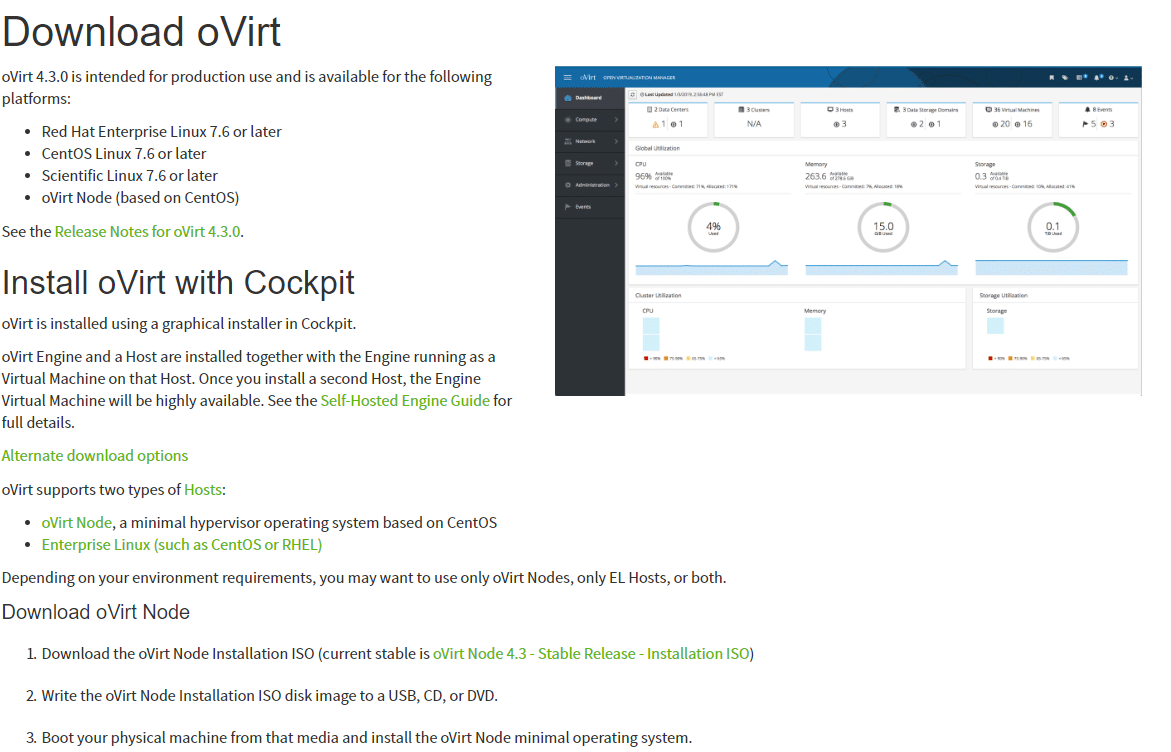
The download page is pretty good, but we want is to download the oVirt Node since we don’t want to install on top of an Enterprise Linux installation.
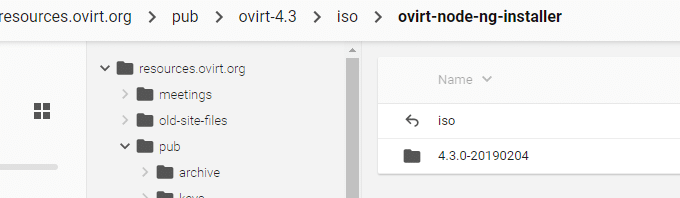
Click the folder right below iso. Now you get the option of ‘fc’ for Fedora or ‘el’ for RHEL. The decision is yours, I’m a bleeding edge kinda guy so Fedora for me.
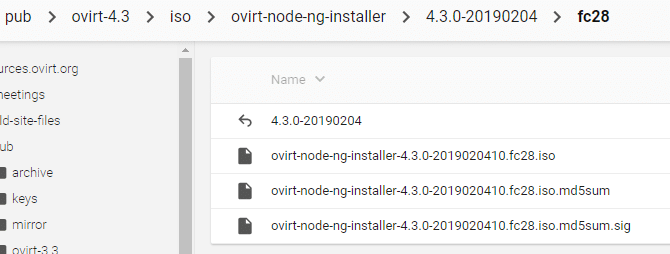
Let’s create that VM.
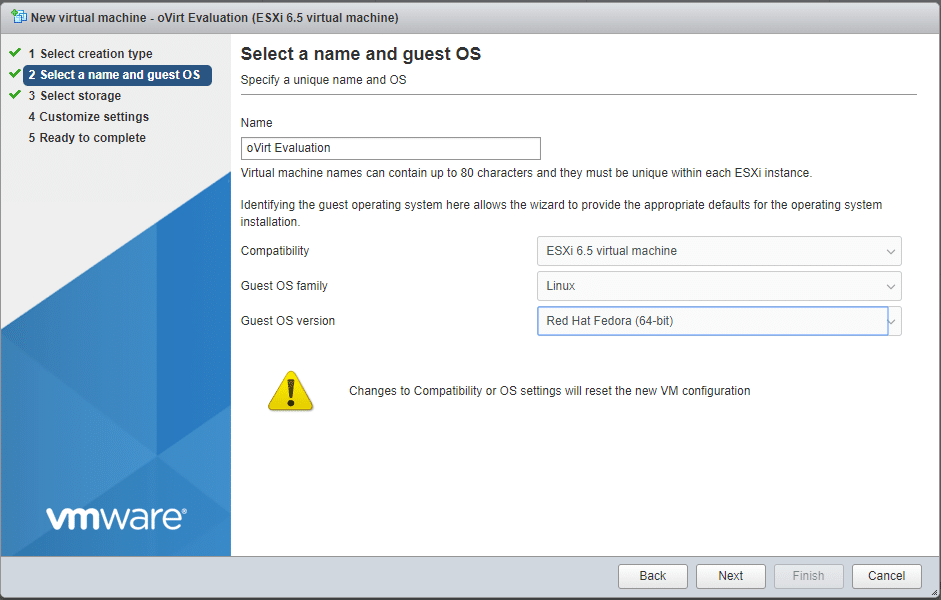
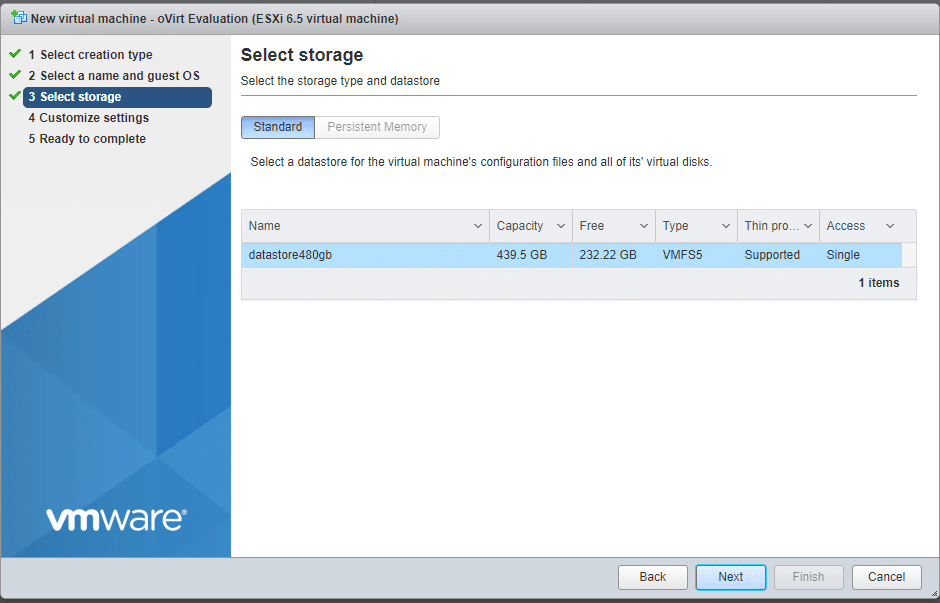
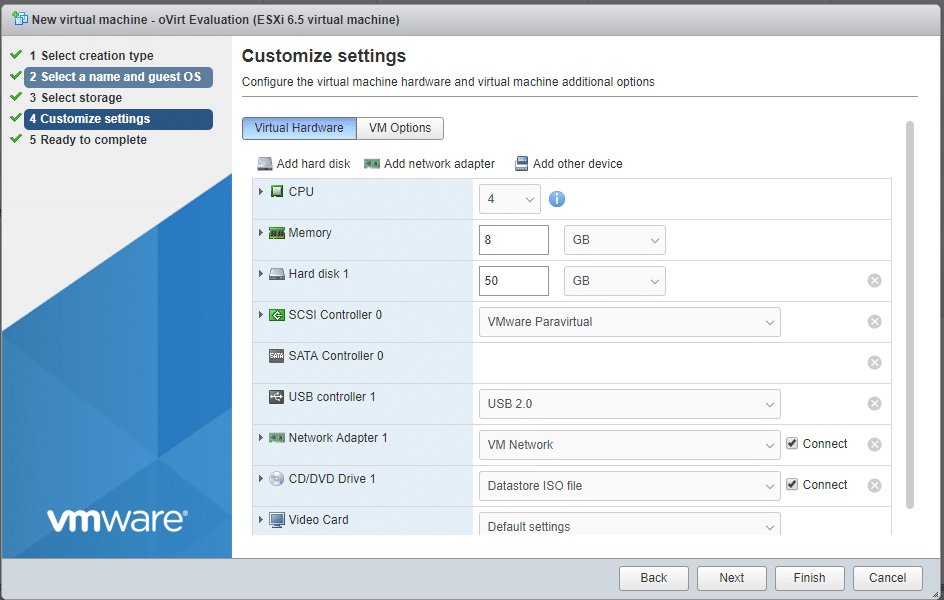
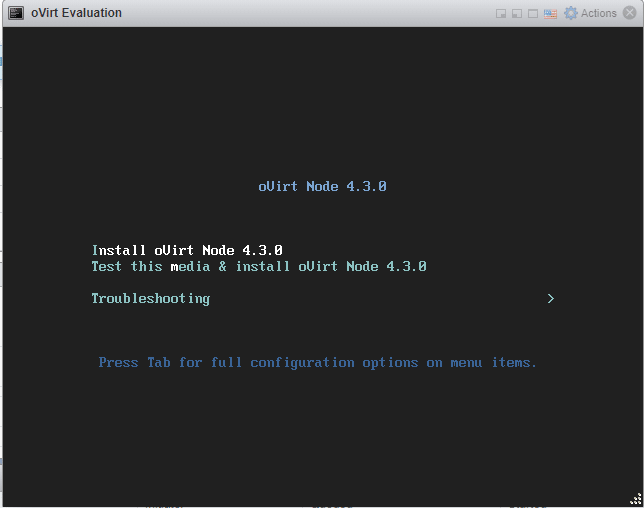
And that concludes our Before The Lab series. Readers, hopefully you picked up a few tips and tricks to use in the installation process and have a better idea of what hypervisor is right for your needs.
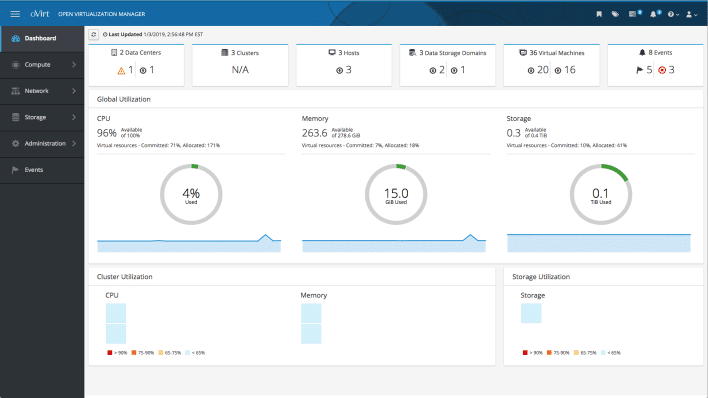




 Amazon
Amazon