Netgear’s ProSAFE Click Switch Series are Gigabit switches that have a special click mount design. The main benefit of these switches is that they can be mounted in non-traditional ways such as under meeting tables, onto walls, or even vertically onto poles. As wires proliferate in this increasingly connected world, Netgear ProSAFE Click Switch Series gives users the ability to neatly organize and manage the wires.

The Click Switch Series has a mounting bracket that allows high flexibility of locations the switch can be mounted along with the direction the switch can face. Once the bracket is mounted users can “click” the switch into place, plug it in, and then it is ready for network cables. The switch series also come with straps to neatly organize the cables. The 8-Port model comes with two USB ports for mobile device charging. Both switches come with an internal power supply, run without fans for silent usage, and have a feature that allows users to adjust the LED, even turning them off to avoid distraction.
The Click Switch series has energy efficient Ethernet (IEEE802.3az) for optimal power reduction. The 16-port model supports IEEE 802.3ad link aggregation. Both switches offer a host of traffic management features including: auto negotiation of speed and duplex modes, 801.2x flow control, DHCP Client, dynamic MAC address management. IEEE802.1Q-based or port-based VLAN, QoS based on WRR, strict priority, or both, Port-based and IEEE801.2p-based QoS, QoS based on ToS, DSCP Support, and rate limiting. More interesting to us, the Click Switch series supports VLAN tagging which helps us minimize cables running back to our lab.
Netgear’s ProSAFE Click Switch Series comes with a lifetime hardware warranty, with lifetime 24/7 technical support, and lifetime next business day replacement. The 8-Port Gigabit Click switch costs $69.99 and the 16-Port Gigabit Click Switch costs $149.99.
Netgear ProSAFE Click Switch Series specifications:
- Models and Gigabit ports:
- GSS108E: 8 10/100/1000 Base-T RJ45 ports
- GSS116E: 16 10/100/1000 Base-T RJ45 ports
- USB ports: 2 on the GSS108E model only
- Management: PC utility tool and web GUI
- IP multicast filtering: IGMP Snooping, v1, v2, and v3
- EEE (802.3az) Auto-EEE
- VLANs: Port-based, IEEE802.1Q-based VLANs
- QoS: Port-based, IEEE802.1p-based
- Port Trunking: GSS116E model only
- Rate Limiting
- Jumbo frame support
- Warranty: Lifetime hardware
Design and build
While both switches have ports running down the front with a power cord on one side, there are some key differences. Aside from one switch having 8 ports and other having 16, the 8 port has two USB ports for charging mobile devices and has a plastic casing. The 16-Port model has a metal casing, giving it a slightly more durable look and feel, as well as more heft from its added weight.

Both models have a compact build making them easy to install in places where one wouldn’t normally find a switch, such as mounted on a table leg. Another key advantage this offers is for desk-mount scenarios, the real estate consumed is minimal compared to more traditional switch designs.

Management and Use
The Netgear ProSAFE Click Switch Series is managed through the ProSAFE Plus Utility, which is a Windows-based application installed on your computer, or with a limited WebGUI hosted from the switch. As long as you have a network card that is attached to the same fabric, the utility can discover the switch. This is actually pretty useful, since even if your network settings aren't setup on the same subnet or IP range, it will still find the switch broadcasting itself. To communicate with a switch the first time if the settings don't match, you are able to change the IP address to a static or DHCP range and then rescan the network for the new IP.
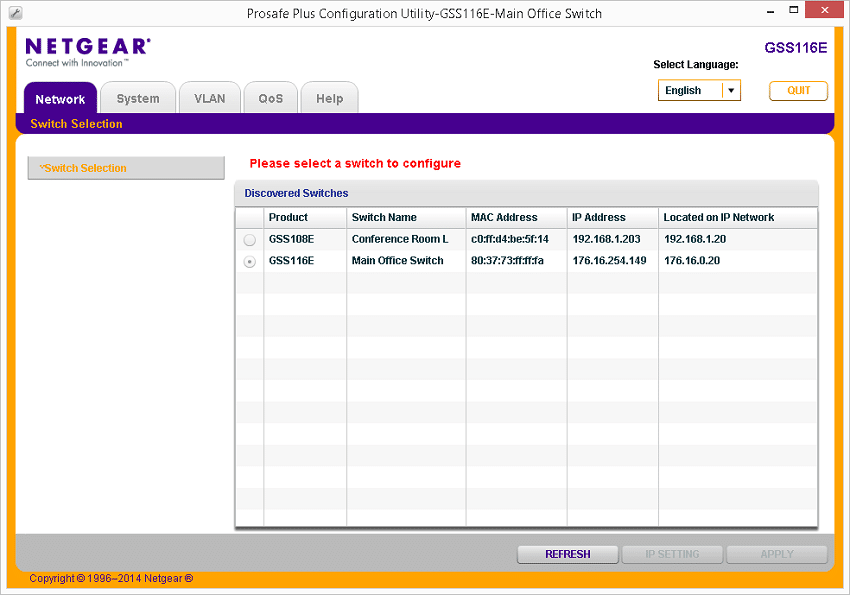
While the Smart and managed switches from Netgear offer full web-based GUIs, the Click Switch Series offers a more limited subset of management capabilities. Even though they are more limited, for most home or SMB environments it is more than sufficient. Users can do the basics such as setup VLANs via ports or tagging, configure QoS or port throttling, monitor port traffic and many other items.
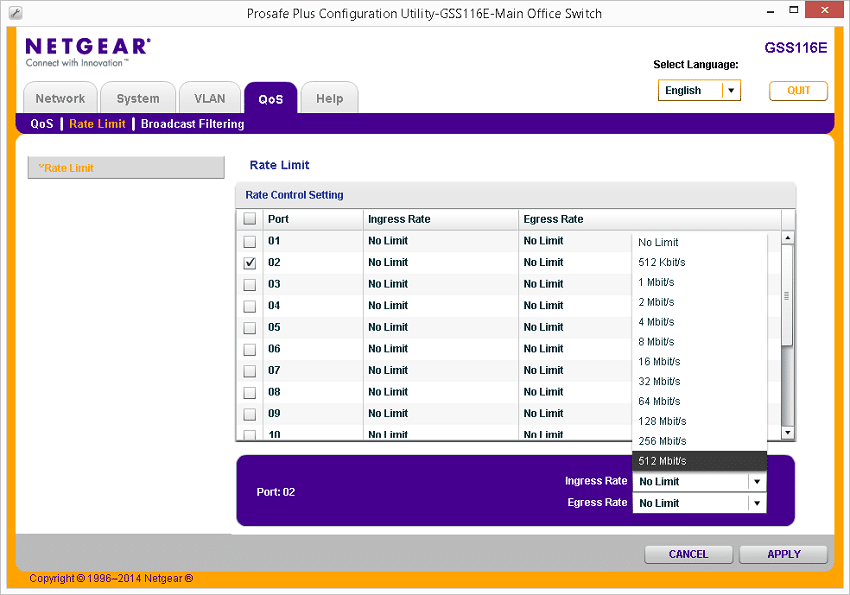
Targeting the conference room and HTPC usecases specifically, Netgear integrated one feature that many other switches overlook in this market segment. Through the ProSAFE Plus Utility users can modify the behavior of the RJ45 port indicator lights:
- Link Speed + Activity (LED on when device connected, blinking during network activity)
- Link Speed (LED on when connected, stays solid without blinking)
- Off (LED off regardless of activity or device connected)
For users concerned about visual distractions, this allows the switch to be located more out in the open while still allowing some degree of activity depending on the scenario.
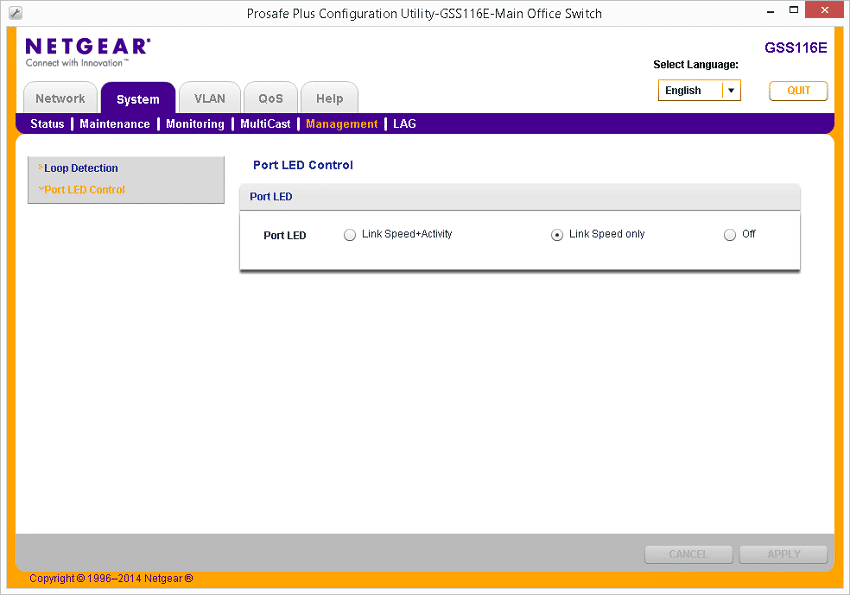
In the StorageReview office we leverage both the 8-port GSS108E and 16-port GSS116E. The 16-port model is located in our main office where we previously used the 24-port JGS524E for workstation and device connectivity. With a footprint of 13" x 6.8" (plus the added inch or so of depth of the AC power cord connected) it consumed a lot of space on the desk it was positioned on. When we swapped it out with the GSS116E, we were able to free up a lot of desk space, with the much slimmer dimensions of 16 x 2.8".
The smaller 8-port GSS108E we leveraged in our conference/media room where we needed additional Ethernet connectivity for an IP phone, Apple TV for AirPlay presentations as well as direct wired access to our office and lab networks. We mounted this switch on the side of our TV stand, where the flexible mounting bracket allowed us to position it out of the way, but also still readily accessible for network connectivity. The USB ports were a welcome addition, offering quick access for charging phones during meetings.

In both scenarios with the new Netgear ProSAFE Click Switch Series models that we used in our office, we leveraged their VLAN tagging capabilities. To separate standard office traffic from our lab environment, we use multiple VLANs. Using the ProSAFE Plus Utility to configure the Advanced 802.1Q VLAN settings we were able to easily integrate with two VLANs in our building. Basically this let us connect to two networks, using the same single CAT5e line to minimize additional wiring.
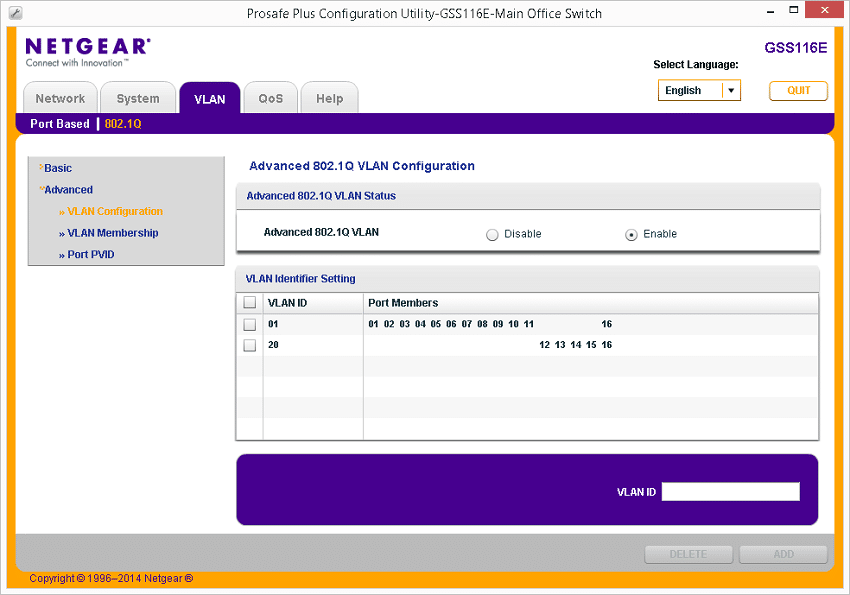
Conclusion
The Netgear ProSAFE Click Switch Series is a series of switches that are all about ease of use and the flexibility to mount them just about anywhere. The switches come with a mounting plate that attaches where you need it and then users can just snap the switch into the plate and have it face the direction they need. The small form factor and reinforced cases make it easy to put the switches in uncommon places such as attached to table legs. The 8-port switch comes with two USB ports for charging mobile devices and both switches support tagged VLAN.
The Click Switch Series offers a lot of value to buyers that find value in the slim form factor as well as the rich featureset. Being designed to mount almost anywhere, Netgear created a switch design that is much slimmer than traditional switch models making it easy to get creative when mounting the switch in position. Another area we like was the attention to detail, such as the user-configurable LED port indicator lights, which can be set to modes that show network activity, stay solid only when a device is plugged in, to off completely to eliminate distractions. This is makes it a compelling product for discrete HTPC or conference room installs where the switch needs to be mostly out in the open, but not distracting to people looking in its direction.
Pros
- Versatility of mounting in makes the most of given space
- Netgear’s lifetime hardware warranty
- RJ45 port LEDs can be shut off to avoid distraction
Cons
- High starting price which may discourage some home users
The Bottom Line
The Netgear ProSAFE Click Switch series gives you 8 or 16 ports of gigabit network connectivity, with the ability to mount it wherever it's needed without compromises.
Netgear Click Switches at Amazon



 Amazon
Amazon