During AWS re:Invent, Amazon announced new storage features for Amazon Elastic Block Store(EBS); EBS Snapshots Archive, and EBS Snapshots Recycle Bin. EBS is a high-performance block storage service for your Amazon Elastic Compute Cloud (Amazon EC2) instances.
An EBS volume mounted to your EC2 instances lets you boot an operating system and store data for your most performance-demanding workloads. You may use EBS snapshots to create point-in-time copies of your volume data. The first snapshot of a volume contains all of the data written into that volume. Subsequent snapshots are incremental. Snapshots are stored on Amazon Simple Storage Service (Amazon S3), and they may be shared between AWS accounts and AWS Regions.
AWS EBS Snapshots Archive
The ability to take frequent snapshots and easily restore volumes makes EBS snapshots an obvious choice for your data management strategy, alongside other backup options. The incremental nature of snapshots makes them cost-effective for daily and weekly backups that need immediate restores. However, business compliance and regulatory rules mean that those snapshots need to be retained for longer periods of time (months or years).
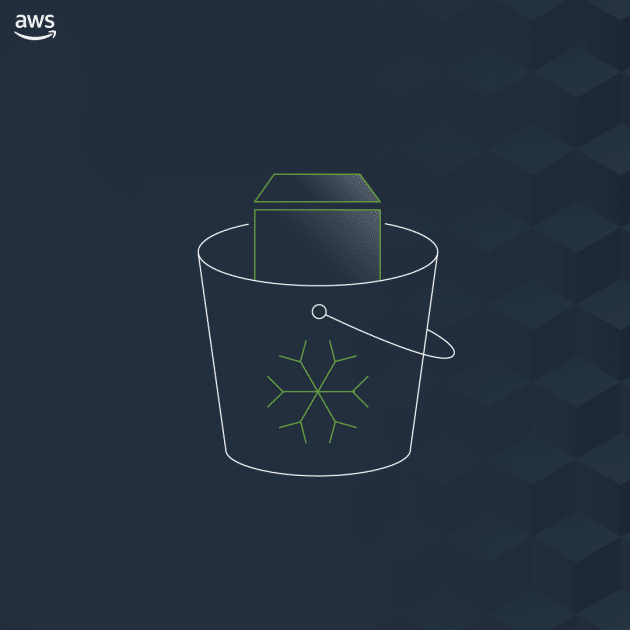
Amazon EBS Snapshots Archive provides a low-cost storage tier to archive full, point-in-time copies of EBS Snapshots that can be retained for 90 days or more for regulatory and compliance reasons, or for future project releases. With EBS Snapshots Archive, the process of archiving and managing EBS Snapshots eliminates the need for custom scripts and third-party tools.
Rarely accessed snapshots can be moved to EBS Snapshots Archive to achieve up to 75% lower storage costs, and avoid licensing costs for third-party tools. Furthermore, you can retrieve an archived snapshot within 24-72 hours, and, once restored, use the snapshot to recover an EBS volume.
AWS EBS Snapshots Recycle Bin
As described above, it is easy to create EBS Snapshots, and just as easy to either delete them manually or to use the Data Lifecycle Manager to delete them automatically in accord with your organization’s retention model. Sometimes, as it turns out, it is a bit too easy to delete snapshots, and a well-intended cleanup effort or a wayward script can sometimes go a bit overboard!
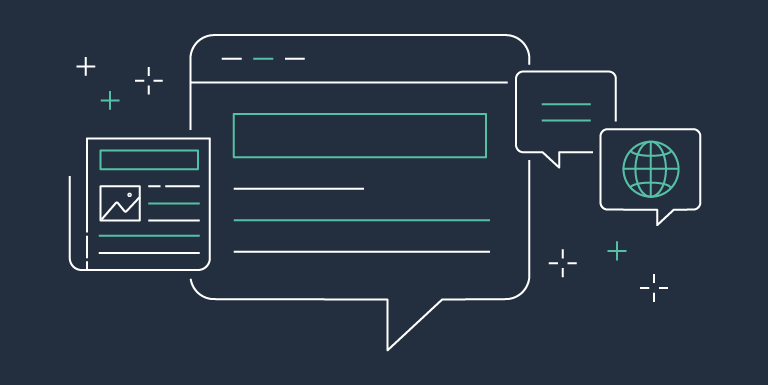
To provide more control over the deletion process, AWS re:Invent announced Recycle Bin for EBS Snapshots. Now it is possible to set up rules to retain deleted snapshots and recover them after an accidental deletion. Think of this as a two-level model, where individual AWS users are responsible for the initial deletion, and then a designated “Recycle Bin Administrator” (as specified by an IAM role) manages retention and recovery.
Rules can apply to all snapshots, or to snapshots that include a specified set of tag/value pairs. Each rule specifies a retention period (between one day and one year), after which the snapshot is permanently deleted. AWS users will welcome this new EBS Snapshots feature.




 Amazon
Amazon