Synology has announced two new NAS systems geared toward SMB use cases, the DiskStation DS3622xs+ and the DS2422+. The former solution features a 6-core Intel Xeon CPU with two 10GbE built-in ports, while the latter is outfitted with a 4-core AMD Ryzen CPU. These two new releases are mild refreshes (essentially featuring much of the same when comparing it to past models), though they do come equipped with some interesting new functionality.

First glance of the front reveals an identical build: two stacks of 6 drive bays, several LED indicators, Synology branding, and a power button. Turning the NAS around, however, reveals the difference between the two solutions. While both come with the extra PCIe slot for NIC or M.2 SSD card and two USB 3.0 ports, there are some significant differences. The DS3622xs+ comes with an extra expansion port so it can connect to two expansion chassis (versus the DS2422+ single expansion port) and, as mentioned above, it has two 10GbE ports. As such, the DS3622xs+ and DS2422+ can scale to 36 and 25 drives, respectively, via Synology’s DX1222 expansion units.
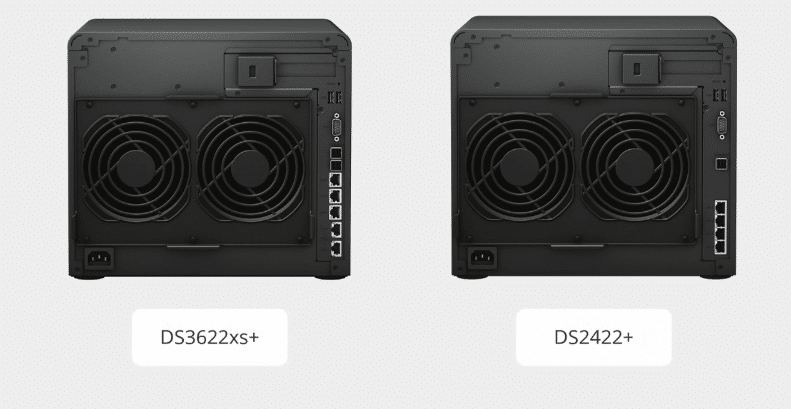
The DS3622xs+ also features a dual-use 1GbE RJ-45 OOB management port. This will come in handy when issues arise such as the system being frozen or unresponsive. The DSM might be unavailable to initiate a system reboot and the IT manager is unable to physically visit on-site to force a restart. With this port, they will be able to connect and issue a reboot command.
For performance, the DS2422+ is quoted at 2,201MB/s and 1,383MB/s in sequential reads and writes, respectively, while the DS3622xs+ is quoted to deliver 4,719MB/s read and 2,400MB/s write.
If you are looking to add NVMe cache, it will have to be done through an add-in card via the PCIe expansion slot located on the back, as there is no onboard slot for an M.2 drive. You can, however, designate one of the 2.5-inch SSDs in the drive bays for non-NVMe cache. If you install an SSD or HDD that isn’t on Synology’s qualified list, you will receive a warning indicating that you are using a drive that hasn’t been vented by the company. You’ll still be able to move forward with installing and using these types of drives, however, Synology stresses that this is a “proceed with your own risk” situation.
Synology DiskStation DS3622xs+ and DS2422+ Specifications
| Specification | DS3622xs+ | DS2422+ |
| Form factor | Desktop | Desktop |
| CPU | Intel Xeon D-1531 6-core 2.2Ghz, turbo boost up to 2.7Ghz | AMD Ryzen V1500B 4-core 2.2 GHz |
| Memory | DDR ECC SODIMM 16GB | DDR ECC SODIMM 4GB |
| Max memory | 48GB | 32GB |
| Drive Number / Type | 12 x 3.5” / 2.5” SATA HDD/SSD | 12 x 3.5” / 2.5” SATA HDD/SSD |
| Max drive bays | 36 | 24 |
| Ethernet | 2 x 10 GbE RJ-45
2 x 1GbE RJ-45 1 x dual-use 1GbE RJ-45 OOB Management Port |
4 x 1GbE RJ-45 |
| PCIe slot | 1 PCIe 3.0 x8 slot, x8 lanes
|
1 PCIe 3.0 x8 slot, x8 lanes
|
| External ports | 2 x USB 3.2 Gen 1
2 x expansion port (Mini-SAS HD) |
2 x USB 3.2 Gen 1
1 x expansion port (Mini-SAS HD) |
| SSD Cache drive type support | 2.5” SATA SSD, SNV3500 series NVMe SSD via M2D20/E10M20-T1 | 2.5” SATA SSD, SNV3500 series NVMe SSD via M2D20/E10M20-T1 |
| Warranty | 5 years | 3 years |
Synology DiskStation DS3622xs+ and the DS2422+Availability
Backed by a 3- and 5-year warranty, respectively, the DiskStation DS3622xs+ and DiskStation DS2422+ are available now.
Synology DiskStation DS3622xs+ at Amazon




 Amazon
Amazon