Synology has released the latest version of its powerful operating system, DiskStation Manager (DSM) 7.2. Packed with a wide range of new features and improvements, Synology DSM 7.2 aims to transform your NAS into a “robust data fortress”, offering enhanced security, improved performance, and seamless management capabilities.
Synology DSM 7.2: Security Features
DSM 7.2 places a lot of importance on data security, as the newest version introduces several robust features to protect your valuable information. For example, the new WriteOnce shared folders employ Write Once, Read Many (WORM) technology. This feature allows users to create folders that are immune to modification, deletion, or renaming for either a specified period or indefinitely. This will help ensure the integrity and immutability of critical data, effectively enforcing data retention policies.
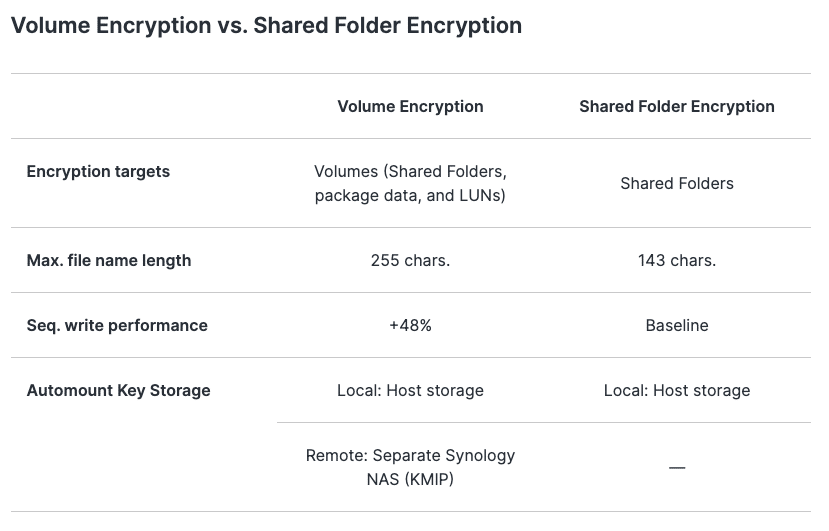
Full Volume Encryption is another security enhancement in DSM 7.2. It allows users to encrypt shared folders, LUNs (Logical Unit Numbers), and package data, safeguarding them against physical theft of the system and drives. Not only does it significantly boost security, but it also offers faster sequential write performance, with Synology indicating a 48% improvement compared to Shared Folder Encryption.
To combat the risks associated with compromised administrator credentials, DSM 7.2 also introduces Immutable Snapshots in Snapshot Replication. This will safely store immutable copies of your data, providing an extra layer of defense against unauthorized modifications.
Synology DSM 7.2: Speed and Optimization
In DSM 7.2, the support for M.2 NVMe storage volumes has been expanded to more systems. It is now available on the 22 Series system (DS1522) and the 21 Series systems (DS1621+, DS1821+, DS1621xs+), offering a wider user base access to the latest features and improvements.
Users now have the flexibility to choose between accelerating larger volumes with SSD cache or creating all-flash storage volumes. This enables faster data access and better overall system performance. Unfortunately this feature, while welcome, is very limited because it only supports Synology SNV3400/3500 Series NVMe SSDs.

For those dealing with large quantities of data, the introduction of block-level full-system backups in Hyper Backup is certainly important. This feature significantly accelerates the backup process, providing faster backups (more than double the speed) for full systems compared to individual tasks. It also streamlines backup operations, enabling users to efficiently manage their data and reduce downtime.
To optimize deduplication processes, DSM 7.2 introduces inline zero-block removal. Removing zero blocks during the data deduplication process increases efficiency and minimizes post-process deduplication times. Moreover, it ensures optimal I/O performance while reducing unnecessary writes to SSDs, resulting in improved overall system performance.
Access Controls: Strengthening Security Measures
In a time where data breaches and unauthorized access are ever-present threats to virtually everyone, DSM 7.2 focuses on reinforcing access controls and authentication mechanisms. Two-factor authentication (2FA)–a vital security measure that everyone should enable in all their accounts–is now enforced more strictly through Adaptive Multi-Factor Authentication (AMFA). This feature demands confirmation when DSM admin accounts are accessed from untrusted external connections. AMFA triggers for unrecognized devices, WAN connections, and password-only admin accounts, providing an added layer of security.
To counter brute-force attacks, DSM 7.2 introduces an expanded Auto Block feature that now covers SMB connections. By quickly banning IP addresses after several failed authentication attempts, this feature significantly reduces the possibility of unauthorized access.
Other Enhancements to DSM 7.2
Container Manager (formerly Docker):
- New name and user experience
- Add and manage multi-container applications from the UI (Docker Compose)
- Update and clean up containers more conveniently
- Now available on DS420j, DS223
Synology Photos:
- New support for WebP and motion photos (Android)
- Improved user experience for albums
Hybrid Share:
- Global file locking helps prevent file conflicts across connected Synology systems
- Files requested at other sites are prioritized for syncing to C2 Storage
- More detailed logging aids administration
Synology DiskStation Manager (DSM) 7.2 Availability
Available now, you can upgrade to version 7.2 via the DSM Update section. However, you will only be able to manually update via Synology Download Center for the following NAS models:
-
- FS Series: FS3017, FS2017, FS1018
- XS Series: RS18016xs+, RS4017xs+, RS3617xs+, RS3617xs, RS3617RPxs, RS18017xs+, DS3617xs, DS3617xsII, DS3018xs
- Plus Series: RS2416RP+, RS2416+, DS916+, DS716+II, DS716+, DS216+II, DS216+, DS1817+, DS1517+, RS2818RP+, RS2418RP+, RS2418+, RS818RP+, RS818+, DS1618+, DS918+, DS718+, DS218+, RS1219+
- Value Series: DS416, DS416play, DS216, DS216play, DS116, RS816, DS1817, DS1517, RS217, DS418play
- J Series: DS416slim, DS416j, DS216j, DS418j, DS218j, DS419slim, DS119j




 Amazon
Amazon