Of all the announcements at VMware Explore 2022 (US version), the highlight had to be the vSphere 8 support for Data Processing Units (DPUs) from NVIDIA and AMD Pensando based on servers from Dell technologies and HPE. Official support for DPUs meant VMware customers could now enjoy the benefits an accelerator could deliver. We took advantage of NVIDIA’s LaunchPad ahead of the VMware European Explore event to see how vSphere on DPUs benefits customers.
Of all the announcements at VMware Explore 2022 (US version), the highlight had to be the vSphere 8 support for Data Processing Units (DPUs) from NVIDIA and AMD Pensando based on servers from Dell technologies and HPE. Official support for DPUs meant VMware customers could now enjoy the benefits an accelerator could deliver. We took advantage of NVIDIA’s LaunchPad ahead of the VMware European Explore event to see how vSphere on DPUs benefits customers.
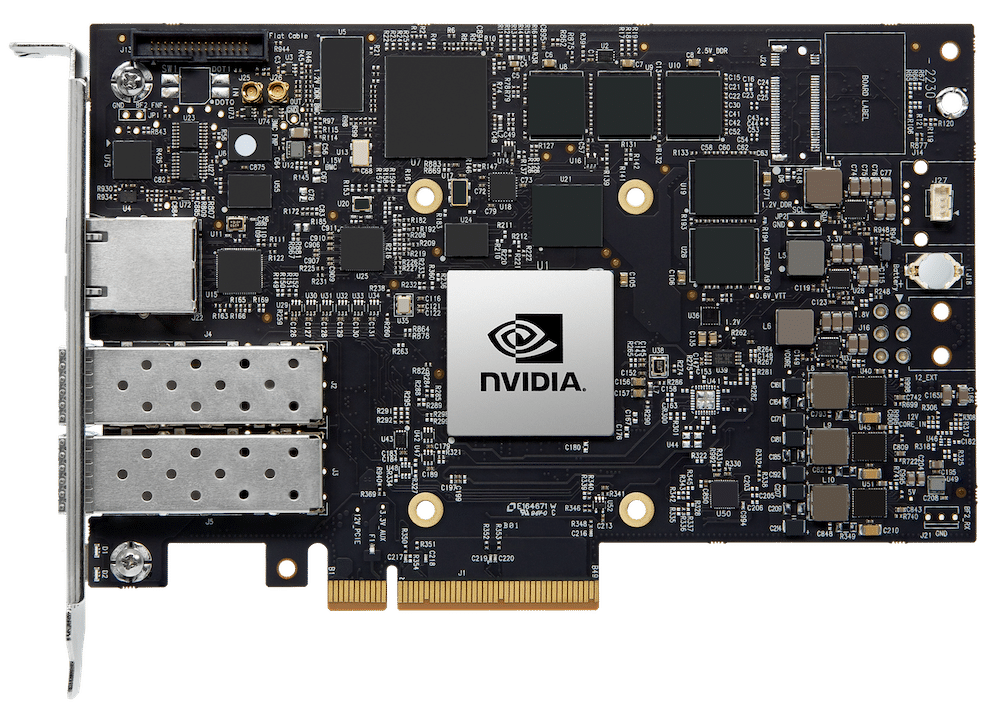
vSphere on DPUs (formerly Project Monterey), enabled by the feature vSphere Distributed Services Engine, unlocked the power of the DPU for hardware-accelerated data processing to improve infrastructure performance and boost infrastructure security. vSphere 8’s integrated workflows also simplify DPU lifecycle management.
DPU Background – Why You Want It
It’s safe to say that few in enterprise IT understood the impact DPUs would bring to workload performance. Basically, the DPU is a system on a chip (SoC) with integrated hardware accelerators, designed to offload CPU workloads and improve performance. vSphere 8 offloads network and security services such as NSX Distributed Firewall(1), with additional services such as storage and data encryption being considered for future releases.
VMware highlights many benefits for vSphere 8 environments that leverage DPUs, but there are core benefits these accelerators enable that are immediately obvious:
- Significant performance gains and cost savings
- Improved infrastructure security
- Better power efficiency (Take the Green Train: NVIDIA BlueField DPUs Drive Data Center Efficiency)
NVIDIA and VMware have been busy conducting benchmarking studies by running different workloads including a REDIS key-value store on vSphere 8. What they found was a DPU-enabled host achieved performance similar to a non-DPU-enabled host with 20% fewer CPU cores. Additionally, in a different test the DPU-enabled host achieved 36% better throughput along with a 27% reduction in transaction latency.
Similar results were found in Ericsson 5G user plane function (UPF) tests, resulting in server CPU energy consumption falling 23.7 percent. A single DPU offload application could cut power costs by nearly $2 million over three years for large data centers.
Try vSphere 8 and DPUs with LaunchPad
NVIDIA’s LaunchPad demo area is well suited to highlight the benefits of DPUs, in great detail, for virtualization admins and application owners. Any customer or partner can apply to try different applications and libraries running on NVIDIA hardware without the need to deploy that hardware in their own data centers. There are curated labs that walk practitioners through the process of onboarding the NVIDIA DPU from a clean vSphere 8 base install and running performance benchmarks.
Lab 1
The first step is to get to the NVIDIA LaunchPad lab that is vSphere specific. Navigate to NVIDIA.com, select Solutions and in the first section, AI and Data Sciences, click Hands-On Labs. Just above the Lab topics, click on Infrastructure Optimization. On the Infrastructure page, select Experience VMware vSphere Powered by NVIDIA BlueField DPU and complete the form to request access. Once you receive the authorization email from NVIDIA, you can log in and begin the lab.
This lab will familiarize the user with a vSphere 8 cluster and how to set up, configure, and utilize Universal PassThrough (UPT) using NVIDIA BlueField DPUs. The lab will walk the user through the following steps:
- Configure a distributed switch within vCenter
- Create and assign an NSX overlay segment to the switch within NSX-T
- Configure the cluster to use the vSphere Distributed Switch (VDS).
- Create a VM in the cluster that is configured with a UPT-enabled network adapter assigned to the overlay segment
- vMotion the VM from one host to the other
Simply put, this lab has the user configure an NSX-managed distributed switch and then push that VDS out to the hardware on the DPU. The DPU Arm cores and hardware accelerators are freeing the x86 CPU cores from performing NSX network functions.
Lab 2
Once the first lab is completed, the user can move to Lab 2. This lab uses the configuration from the first lab and is geared toward the Application Developer. The steps performed in this lab include the following:
- Connect to the vSphere 8 cluster and create the required VMs to run performance benchmarking
- Review OS, benchmark, and performance measurement tools
- Execute the baseline test and note some of the numbers
- Execute the UPT-enabled test and record the numbers
- Compare results from the two tests
This is where the Remote Dictionary Server (REDIS) comes into play.
The script will create four REDIS Servers and four client VMs.
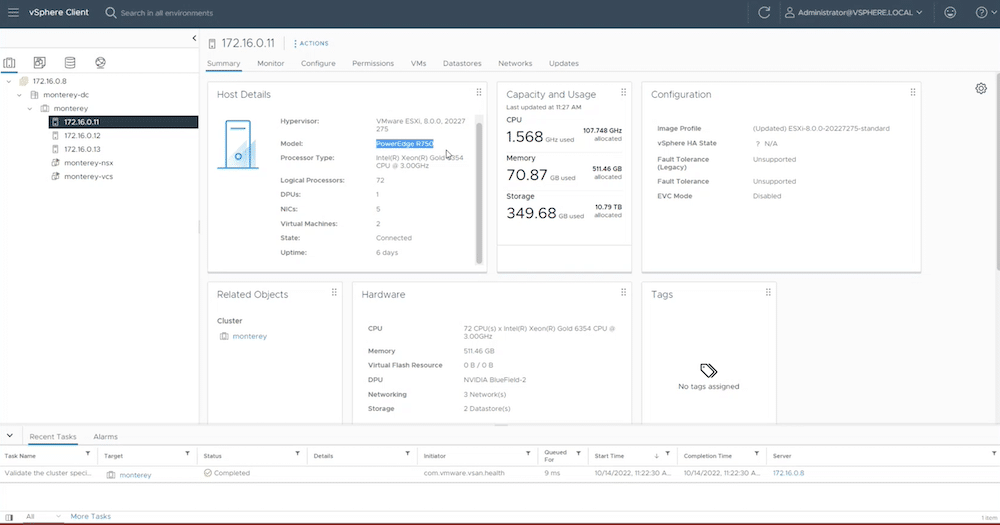
The screen capture above displays when the user is dropped into the vSphere client. Keep in mind that the labs are time limited. However, according to NVIDIA, there should be plenty of time after completing the curated labs for customers to onboard some of their applications or data to test for performance benefits.
Final Thoughts
It’s a bit premature to say every VMware vSphere node should be configured with a DPU to take advantage of the vSphere Distributed Services Engine, but it’s hard to overlook the benefits. With the increasing volume and complexity of modern workloads and the demand for new software-defined services, server CPUs are being stretched to the max, leaving fewer compute cycles for workload processing. DPUs are already being broadly deployed in hyperscalers to tackle more infrastructure functions and free up CPU cycles for revenue-generating workloads.
Adding DPUs to VMware vSphere 8 is a significant boost to enterprises that need to improve performance to address the new workloads’ strain on servers. Based on the results from NVIDIA’s testing with VMware and the LaunchPad labs, adding DPUs will drive down TCO while improving overall workload processing. Additionally, offloading the infrastructure processes to the DPU will improve overall security by adding an air gap between the CPU and the infrastructure.
NVIDIA LaunchPad provides developers, designers, and IT professionals with rapid access to the hardware and tools needed to become familiar with new technologies and determine if the benefits outweigh the cost. Enterprise teams can use LaunchPad to speed up the creation and deployment of modern, data-intensive applications. After quick testing and prototyping, the same complete stack can be deployed for production workflows on a customer’s site.
NVIDIA LaunchPad – vSphere 8 with DPU
New vSphere 8 Features Overview
Introduction to vSphere 8 on DPUs
(1) NSX Distributed Firewall is available as a Tech Preview only at this moment
Engage with StorageReview
Newsletter | YouTube | Podcast iTunes/Spotify | Instagram | Twitter | TikTok | RSS Feed
