The OCZ Vector 180 is the direct successor to the Vector 150, which was a nicely designed SSD that we found very reliable while boasting great endurance. The Vertex 180 improves on these qualities by offering power failure management functionality as well as adding OCZ’s ShieldPlus plan, the latter which offers consumers a market leading customer service and replacement plan. Like all recent OCZ drives, the Vector 180 uses an in-house controller with the OCZ Barefoot 3 M00, giving OCZ much more control over their pricing, as well as improved performance, reliability, and support. This has been made obvious in OCZ’s recent release of reliability data, which demonstrates how they have become leaders in the consumer SSD market in this category.

OCZ’s Vector 180 now features Power Failure Management Plus (PFM+), which protects the SSD in the event of system power loss or other instabilities related to power by detecting power anomalies before they happen. In addition, the firmware intermittently creates snapshots of the mapping table and then saves them to flash. If an issue is detected, the drive holds up the SSD circuitry long enough to safeguard the integrity of the drive, allowing it to be fully operational once power has been restored. It should be noted, however, that this functionality only protects inactive data and does not include in-flight data.
As far as performance goes, OCZ indicates that the Vector 180 is designed to have good burst speed with the ability to maintain its pace, quoting sustained writes at 23,000 IOPS. Additionally, OCZ quotes sequential reads and writes at 550MB/s and 530MB/s respectively (both values of which are the same as the Vector 150), while random read and write throughput are cited as reaching 100,000 IOPS and 95,000 IOPS respectively.
The Vector 180 is the first drive of the line to feature OCZ’s ShieldPlus Warranty plan, which is a service that the company offers to eliminate the hassle and pain that are usually inherent of support and warranty claims. This removes the often numerous returns that usually occur as well as any shipping costs. When these two issues are combined, this can curb a lot of consumers away from even bothering with the return process. The ShieldPlus works by the user simply providing their serial number (no original purchase receipt required), and if that drive is deemed to be defective, OCZ will then replace it with a brand new SSD and send it right away. Consumers then send their defective drive once their new one arrives with a paid return shipping label. This is by far one of the best warranty/support plans out there.
The OCZ Vector 180 is available in 120GB, 240GB, 480GB, and 960GB capacities priced at $90, $150, $275, and $500 respectively. We will be looking at the 480GB and 960GB units for this review.
OCZ Vector 180 Specifications
- Capacities:
- Controller: OCZ Barefoot 3 M00
- NAND: Toshiba A19 MLC
- Sequential Read: 550 MB/s
- Sequential Write: 530 MB/s
- Random Read IOPS: 100,000
- Random Write IOPS: 95,000
- Sustained Random Write: 23,000
- Power Failure Management
- Endurance: 50GB/day
- Warranty: 5 Year ShieldPlus
Design and Build
Though the Vector 180 uses a completely new design compared to its predecessor, it still uses the same best-in-class quality build for its enclosure. Its 7mm form factor has a high-quality metal, all-black design, with the OCZ logo and product name located on the front and is designed to dissipate head .The drive is very slick looking, which helps to differentiate itself from the saturated market, though it really doesn’t matter since it will be spending the vast majority of its lifespan inside a desktop.
Its 7mm 2.5-inch form-factor (which is becoming more and more of the norm for SSDs) allows the Vector 180 to be used in a wide range of use cases–from an ultrabook to a gaming desktop. As such, the front of the drive has the standard SATA power and data interface. Service and firmware upgrade functions are done via the OCZ Toolbox.

To open the Vector 180, simply remove the four screws located at the four corners of the drive. Once that is done, pry up the cover open. The cover itself is in part held by a thermal pad, which is used by OCZ to help remove heat from the Barefoot controller and into the body of the case instead.
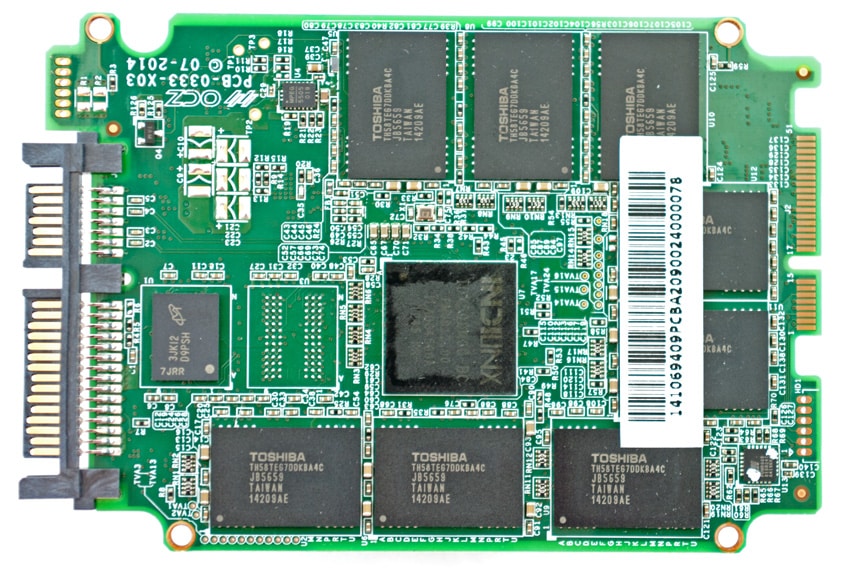
The Vector 180 uses the OCZ Barefoot 3 M00 controller as well as sixteen pieces of Toshiba A19 MLC NAND, which is placed on both the top and bottom of the circuit board.
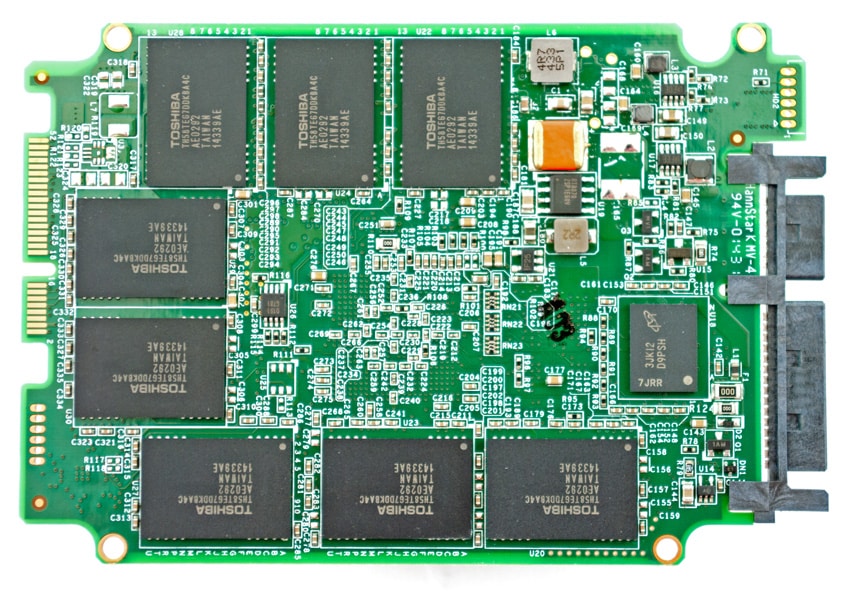
Consumer Synthetic Benchmarks
All consumer SSD benchmarks are conducted with the StorageReview HP Z620 Workstation. We compared the OCZ Vector 180 with the following comparables:
- Samsung SSD 850 PRO (1TB, Samsung 32 layer 3D V-NAND, Samsung MEX S4LN045X01-803 controller, SATA)
- Corsair Neutron XT (960GB, Toshiba A19 MLC NAND. Phison PS3110-S10, SATA)
- SanDisk Extreme Pro (960GB, SanDisk 1Ynm, eX2 ABL MLC Flash, SATA)
- Crucial MX200 (500GB/1TB, Marvell 88SS9189, 16nm 128Gb NAND, SATA)
- Micron M600 (1TB, 16nm NAND, Marvell 88SS9189-BLD2 controller, SATA)
All IOMeter figures are represented as binary figures for MB/s speeds.
In our first test, which measures 2MB sequential performance, the Vector 180 240GB posted 430.81MB/s read and 432.20MB/s write, while the 960GB model recorded 433.048MB/s read and 399.75MB/s write placing both at the bottom of the pack. Both Vector 180 models performed noticeably less than the Vector 150, which measured 469.5MB/s read and 482.2MB/s write.
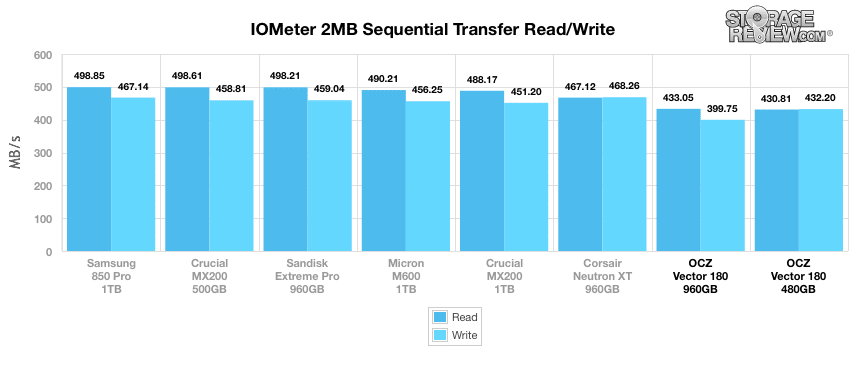
Our next test looks at 2MB random transfer performance. Here, the Vector 180 480GB measured 433.60MB/s read and 433.05MB/s write while the 960GB model recorded 429.57MB/s read and 400.66MB/s write. These results place both drives at the bottom of the pack again, just above the Sandisk Extreme Pro.
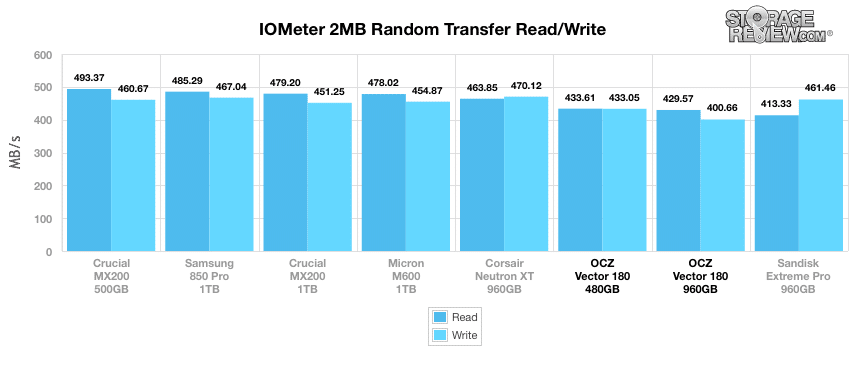
Switching to smaller 4K random transfers, the Vector 180 480GB measured 30.04MB/s read activity and 118.24MB/s write activity, placing it both last (reads) and first (writes) on the leaderboard. The 960GB model performed similarly, posting read and write scores of 30.18MB/s and 116.83MB/s respectively.
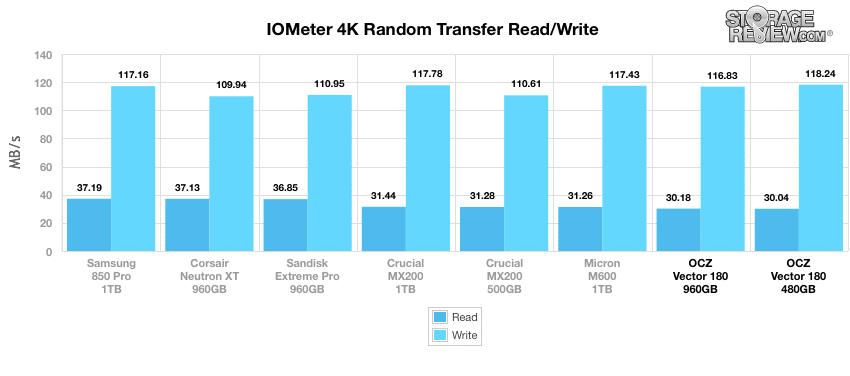
When looking at IOPS, the 480GB model posted 7,690.34 IOPS and 30,268.17 IOPS, ranking both at the bottom and top of the leaderboard again. The Vector 180 960GB recorded 7,725.83 IOPS read and 29,909.76 IOPS write.
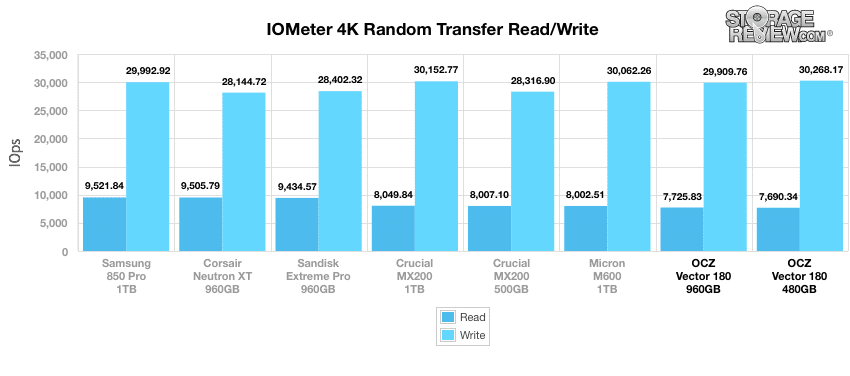
Our 4K write latency benchmark looks at both the average and maximum readings. Here, the Vector 180 480GB showed a leading average latency of 0.33ms though it posted a very high maximum latency at 1,528ms. The 960GB model had results that were more of the same with 0.033ms (average) and 2,716.65 (maximum).
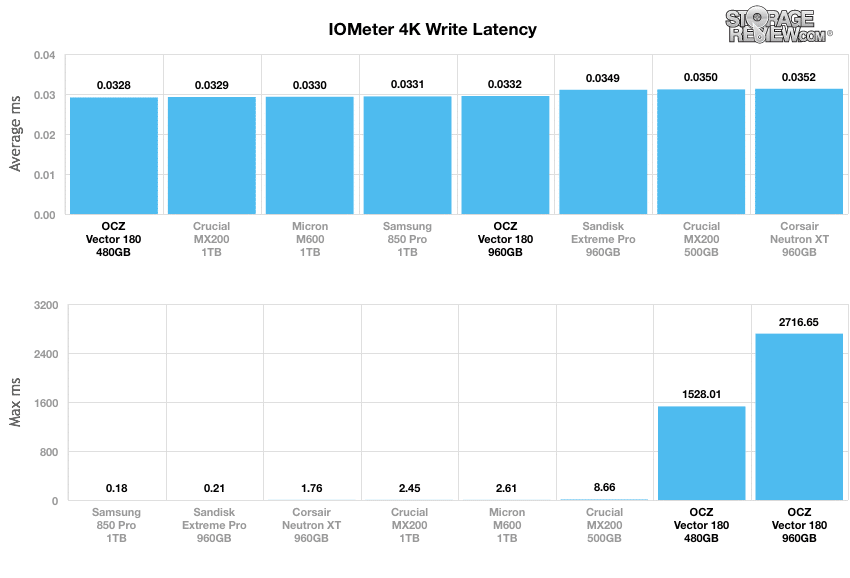
Our next test shifts a 4k random workload with 100% read activity that scales from 1QD to 64QD. In this scenario, the Vector 180 480GB scaled from 7,689.36 IOPS up to 95,019.97 IOPS while the 960GB model had a range from 7,727.07 IOPS to 96,285.94 IOPS. Both capacities ranked in the middle of the pack, though the discrepancy between the top performers are negligible as demonstrated in the chart below.
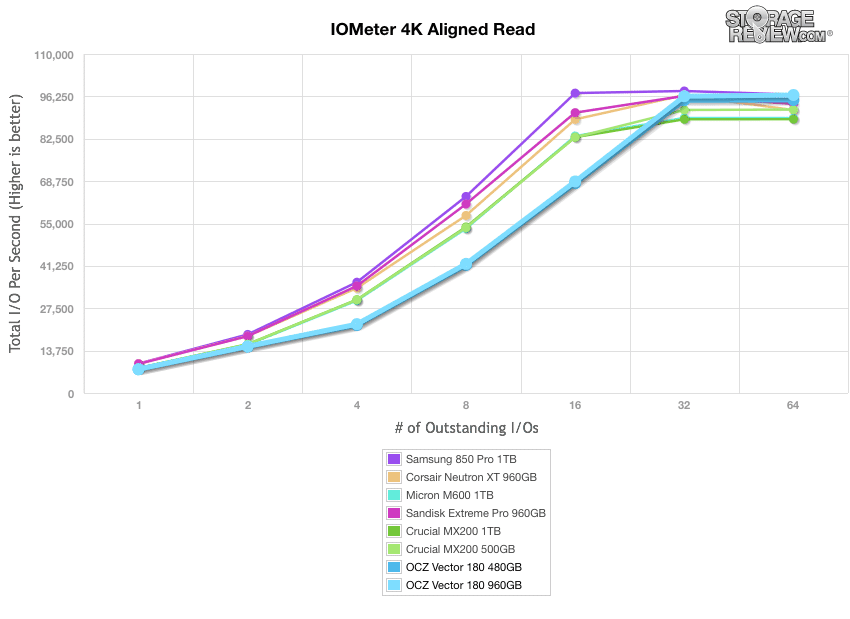
Shifting focus to write activity, the Vector 180 480GB ranged from 29,473.50 IOPS to 80,117.11 IOPS, ranking at the bottom of the pack. The 960GB model measured a top burst speed of 31,328.90 IOPS at QD1 and reached 78,742.90 IOPS at QD64.
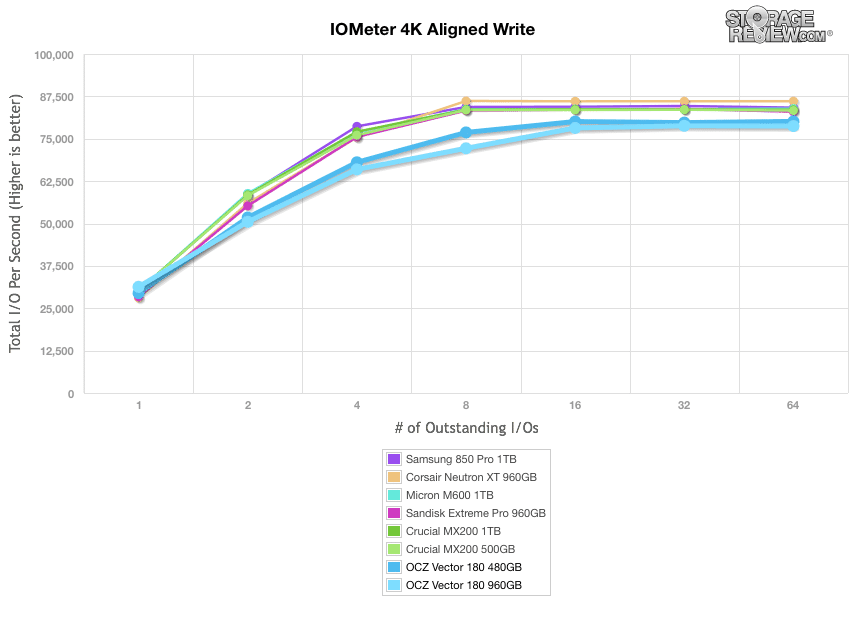
Our last series of synthetic benchmarks compare the hard drives in a series of server mixed-workloads with a queue depth of ranging from 1 to 128. Each of our server profile tests has a strong preference towards read activity, ranging from 67% read with our database profile to 100% read in our web server profile. In all of our mixed workloads, the Vector 180 drives performed very well, ranking from the mid to the top of the pack among the consumer SSDs tested.
The first is our database profile; with a 67% read and 33% write workload mix primarily centered on 8K transfer sizes. In the scenario, the Vector 180 960GB performed very well in the terminal by Q128, with an IOPS of 46,235.70 near the top of the leaderboard. The 480GB model had a slightly better IOPS at Q128 with 46,390.88.
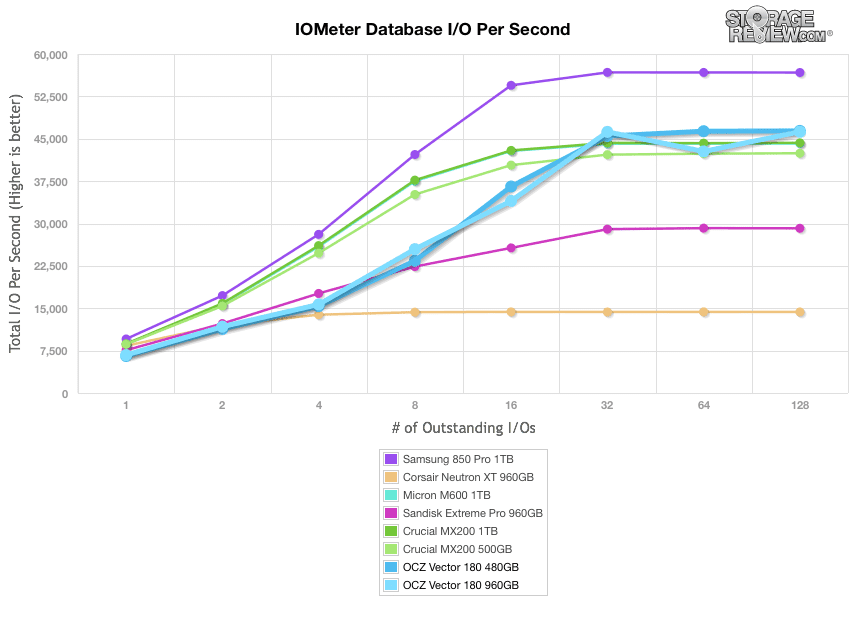
The next profile looks at a file server, with 80% read and 20% write workload spread out over multiple transfer sizes ranging from 512-byte to 64KB. Here, both Vector 180 capacities performed well again. The 960GB delivered a range of 5,505.80 IOPS and 31,442.98 IOPS, while the 480GB model ranged from 5,390.37 IOPS to 30,644.78 IOPS.
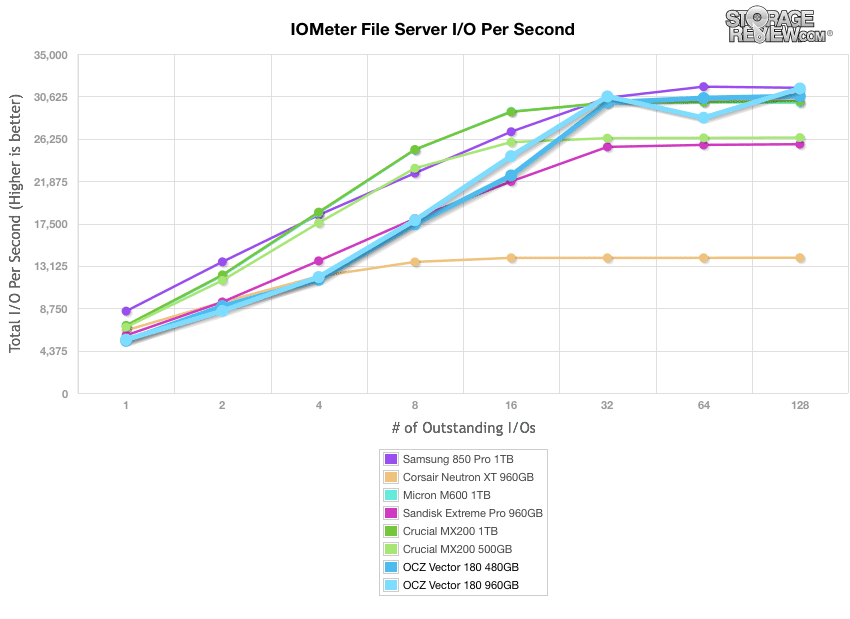
Our web server profile is read-only with a spread of transfer sizes from 512-byte to 512KB. Here, the Vector 180 960GB drive provided a range of 5,422.18 IOPS to 25,992.60 IOPS while the 480GB model offered 5,436.03 IOPS to 26,208.71 IOPS, both of which placed near the top of the pack.
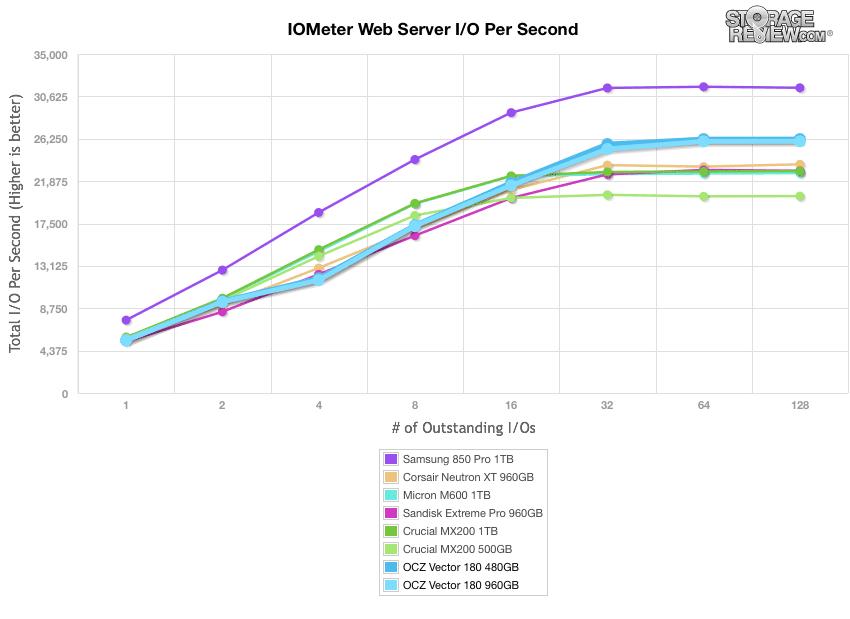
The last profile looks at workstation activity, with a 20% write and 80% read mixture using 8K transfers. The Vector 180 960GB drive started at the 6586.22 IOPS mark but ended up at top of the leaderboard by Q128 with 44416.87 IOPS. The 480GB model had the best results of the test consumer SSDs, ranging from 6,491.83 IOPS to 48,183.31 IOPS.
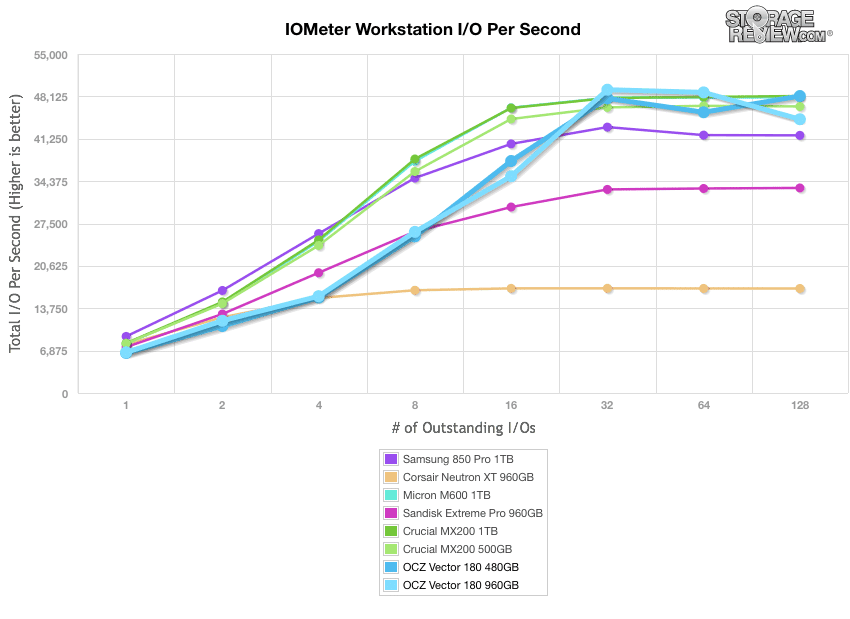
Consumer Real-World Benchmarks
For the average consumer, trying to translate random 4K write speeds into an everyday situation is pretty difficult. It helps when comparing drives in every setting possible, but it doesn’t exactly work out into faster everyday usage or better game loading times. For this reason we turned to our StorageMark 2010 traces, which include HTPC, Productivity, and Gaming traces to help readers find out how a drive might rank under these conditions.
The first real-life test is our HTPC scenario. In this test we include: playing one 720P HD movie in Media Player Classic, one 480P SD movie playing in VLC, three movies downloading simultaneously through iTunes, and one 1080i HDTV stream being recorded through Windows Media Center over a 15 minute period. Higher IOPS and MB/s rates with lower latency times are preferred. In this trace we recorded 2,986MB being written to the drive and 1,924MB being read.
In our HTPC profile, the Vector 180 480GB and 960GB posted numbers that placed them in the middle of the pack with an IOPS of 5,479.5 and 5,824.53 respectively. They also clocked in at 253.97MB/s and 269.49MB/s and with an average latency of 1.348ms and 1.283ms respectively.
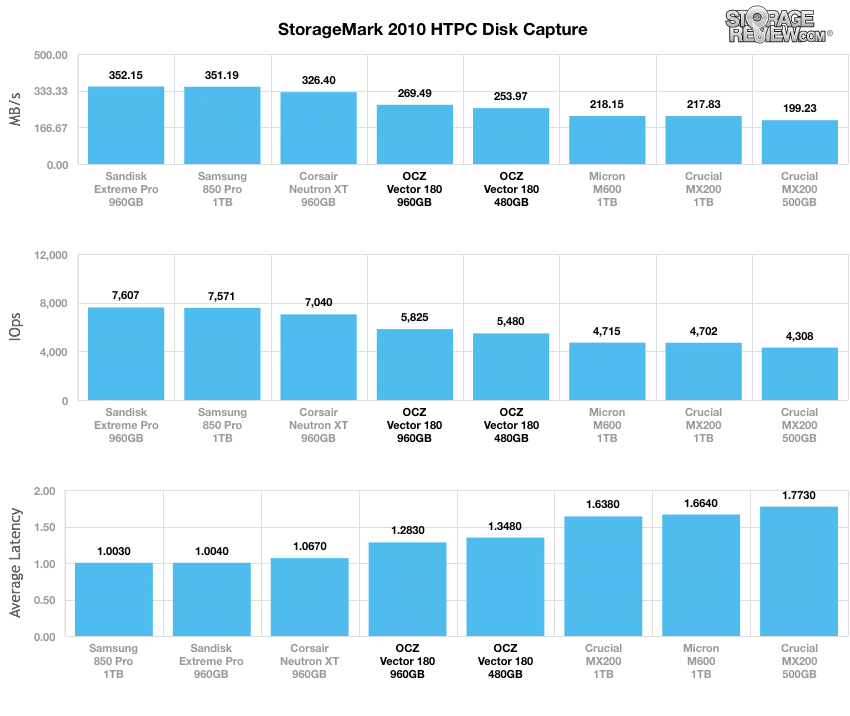
Our second real-life test covers disk activity in a productivity scenario. For all intents and purposes this test shows drive performance under normal daily activity for most users. This test includes: a three hour period operating in an office productivity environment with 32-bit Vista running Outlook 2007 connected to an Exchange server, web browsing using Chrome and IE8, editing files within Office 2007, viewing PDFs in Adobe Reader, and an hour of local music playback with two hours of additional online music via Pandora. In this trace we recorded 4,830MB being written to the drive and 2,758MB being read.
In our Productivity trace, the Vector 180 ranked in the middle of the leaderboard once again. The 960GB posted 167.07MB/s, while the 480GB model reached 156.68MB/s.
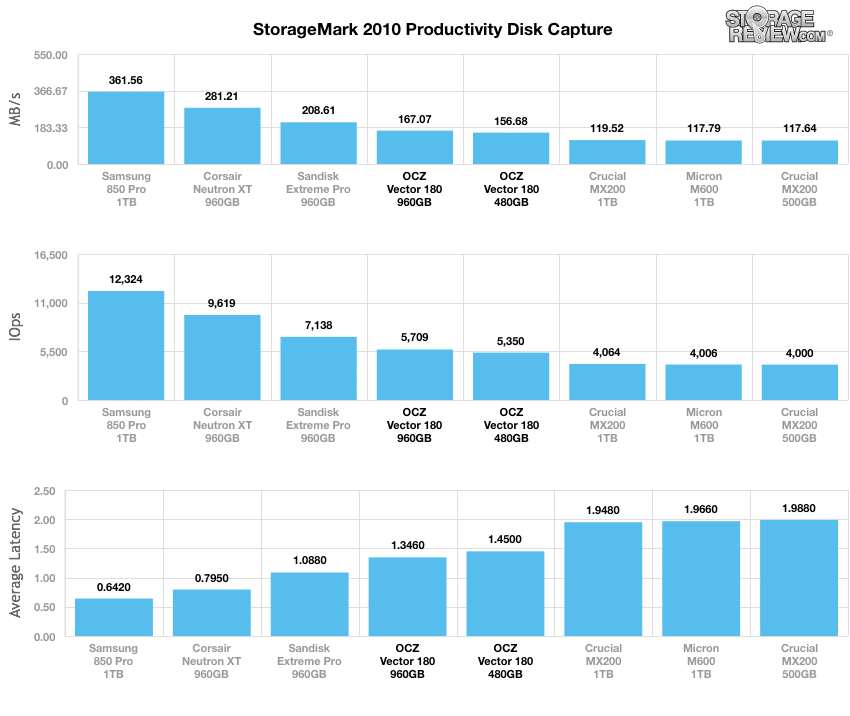
Our third real-life test covers disk activity in a gaming environment. Unlike the HTPC or Productivity trace, this one relies heavily on the read performance of a drive. To give a simple breakdown of read/write percentages, the HTPC test is 64% write, 36% read, the Productivity test is 59% write and 41% read, while the gaming trace is 6% write and 94% read. The test consists of a Windows 7 Ultimate 64-bit system pre-configured with Steam, with Grand Theft Auto 4, Left 4 Dead 2, and Mass Effect 2 already downloaded and installed. The trace captures the heavy read activity of each game loading from the start, as well as textures as the game progresses. In this trace we recorded 426MB being written to the drive and 7,235MB being read.
In our read-intensive Gaming trace, the Vector 180 960GB produced 457.66MB/s, 8671.5 IOPS, and 0.915ms while the 480GB posted 433.4MB/s, 8242.12 IOPS, and 0.911ms, both placing near the bottom of the pack.
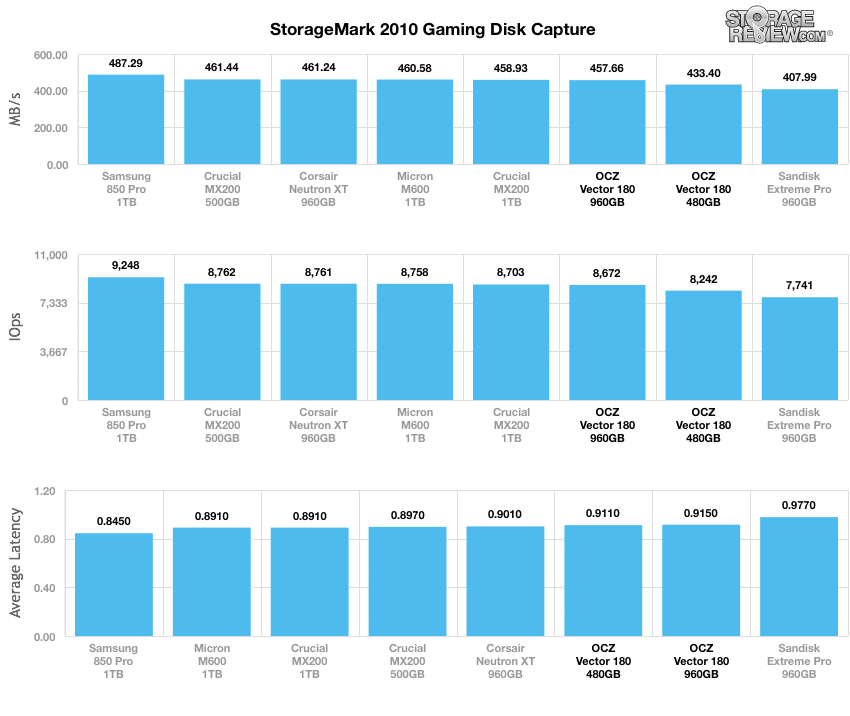
Power Consumption
In our power efficiency tests, we measured idle consumption from the Vector 180 480GB at 0.70W and 4.54W during sequential write activity, while the 960GB model posted an idle power at 0.98W and write activity at 4.60W. These results were noticeably higher than its predecessor (Vector 150), which measured 0.61W idle and 2.97W during sequential write activity for the 240GB unit with the 120GB unit recording an idle power at 0.59W and write activity at 2.71W.
Conclusion
When it comes to features and functionality, the Vector 180 line is certainly progressive step and a solid addition to OCZ’s portfolio of SSDs. With OCZ’s recent release of reliability statistics for their SSDs, it comes as no surprise that company has added new reliability features to their newest drive, which is headlined by its Power Failure Management Plus (PFM+) and ShieldPlus plan. Both of these features are made possible due to its in-house Barefoot 3 controller as it gives them a clear advantage over SandForce and Marvell-based SSDs. That all being said, the PFM functionality protects the SSD in the event sudden power loss and other instabilities by taking action to preserve inactive user data after detecting power anomalies; however, this feature does not cover in-flight data. The Vector 180 is also the first Vector drive to feature OCZ’s extensive ShieldPlus warranty plan, a service which helps to eliminate all of the hassle and pain that usually comes with support and warranty claims. As we stated earlier, it accomplishes this by simplifying the return process and removing any cost to the consumer. This is by far one of the best warranty plans on the market, setting the bar for other storage companies.
As far as performance goes, the OCZ Vector 180 boasted some class-leading performance during our mixed workloads (particularly workstation), consistently placing at the top of the leaderboard among the tested consumer SSDs. This was highlighted by the Web Server profile, where it stood at the top of the pack; this was a noticeable improvement over its predecessor’s, the Vector 150, subpar results. When measuring single workloads, however, the Vector 180 drives ranked at the bottom of the leaderboard in both 2MB sequential and random benchmarks. Its performance picked up a bit during our 4K random workloads, where it boasted some pretty good write activity, though still lacking in the read column. In our real-world traces, the Vector 180’s performance slipped again during the gaming, productivity, and HTPC profiles, consistently posting results that placed it in middle of the pack with the exception of the Gaming trace where it placed near the bottom.
As far as pricing goes, the new Vector 180 series has significantly lowered its launch prices (compared to the Vector 150), with the 240GB model going for a street price of only $150; however, it’s still roughly $10 more than the newly released Crucial MX200. That being said, the MX200 is one of the most inexpensive SSDs on the market, so this comes as no surprise. In addition, sales, coupons and time will inevitably drive the price down as well. When coupling this with its 50GB/day endurance, the Vector 180 is definitely a viable option for consumers looking for a reliable drive with a class-leading warranty.
Pros
- Great reliability features with a market-leading warranty program
- Good performance during our mixed-workloads
- Competitively priced
Cons
- Poor performance during our 2MB traces
Bottom Line
The Vector 180 is an excellent addition to OCZ’s portfolio of SSDs due to its endurance rating, solid design, ShieldPlus warranty plan, and competitive pricing. Those factors combined, coupled with the drive’s reliability feature-set, allow the Vector 180 to stand out in the already saturated consumer SSD market.
OCZ Vector 180 at Amazon



 Amazon
Amazon