 Starting in 2012 hard drive vendors got serious about producing duty-specific hard drives. With the growth of the NAS, surveillance, and cloud-based categories aligning well with massive data explosion, the pains around storing lots of data in a cost effective manner became real for everyone from individuals through large enterprises. It's unsurprising then that hard drive vendors tapped into this trend when releasing NAS-specific hard drives. What is a NAS hard drive though and what makes it special? We take a deeper technical dive here to demystify the technology underscoring the benefits of NAS drives and the risks of using traditional desktop hard drives in a NAS environment.
Starting in 2012 hard drive vendors got serious about producing duty-specific hard drives. With the growth of the NAS, surveillance, and cloud-based categories aligning well with massive data explosion, the pains around storing lots of data in a cost effective manner became real for everyone from individuals through large enterprises. It's unsurprising then that hard drive vendors tapped into this trend when releasing NAS-specific hard drives. What is a NAS hard drive though and what makes it special? We take a deeper technical dive here to demystify the technology underscoring the benefits of NAS drives and the risks of using traditional desktop hard drives in a NAS environment.
Starting in 2012 hard drive vendors got serious about producing duty-specific hard drives. With the growth of the NAS, surveillance, and cloud-based categories aligning well with massive data explosion, the pains around storing lots of data in a cost effective manner became real for everyone from individuals through large enterprises. It's unsurprising then that hard drive vendors tapped into this trend when releasing NAS-specific hard drives. What is a NAS hard drive though and what makes it special? We take a deeper technical dive here to demystify the technology underscoring the benefits of NAS drives and the risks of using traditional desktop hard drives in a NAS environment.
It's somewhat ironic that when it comes to protecting our data, we sometimes make cost-based decisions instead of selecting the right product for the job. As is the case especially in the small NAS category (8 or fewer bays), where even today, some popular NAS vendors put the lowest cost HDDs in their systems. Data from leading NAS vendors indicates that a vast majority of small NAS systems are sold bare. That being the case, for well over half of systems in place, the end user or their advisor is selecting the hard drives to go inside. Based on data we've seen from Synology, QNAP and others, there are a lot of bad decisions being made.
Many end users oversimplify the problem by making the drive choice about cost only and many vendors have not provided additional information beyond the marketing lingo. They've talked about special firmware and alluded to "NAS tuning" in the drives, but technical details have been largely obfuscated. There's also a certain distrust amongst some consumers as to whether or not the NAS hard drive is really any better than the lower-cost eco-friendly drive category. To get past all of this we've worked with Seagate to go beyond the spec sheet to get to the crux of what makes a NAS drive special and why they're the only right answer to the question of what HDDs should live in a NAS.
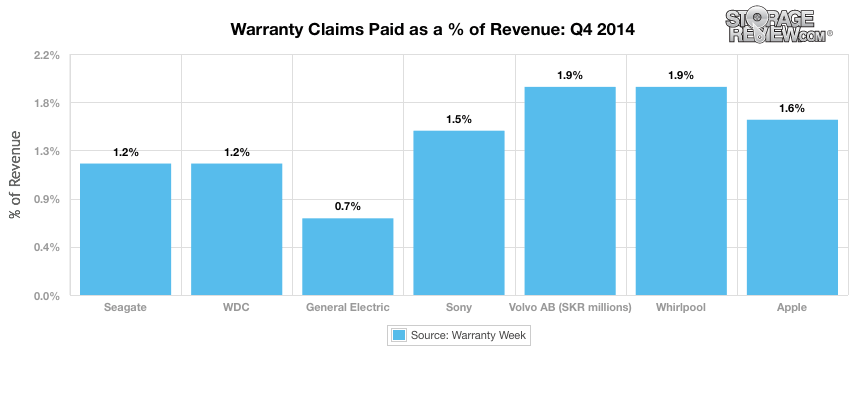
Getting started, it's interesting to note that warranty claim rates are comparatively not very high. Recent data from Warranty Week suggests that HDDs, from Seagate and WD at least, have lower percentage of claim costs than Apple products. To anyone who's lost a drive, that's not terribly soothing, but the fact remains, HDDs are pretty well established tech at this point and don't die all that often. That said, Synology for instance, would be the first to tell you that a large number of their support calls deal with situations where desktop HDDs were used in their product, despite their best efforts at education on the topic. While consumers and system integrators may not know or care a lot about RV sensors, disc clamps and the structural rigidity of the base plate, they should and here's why.
Each hard drive is composed of about 30 components, depending the size of drive. These components work in concert to deliver a great user experience that usually lasts beyond the drive's warranty. The way those components are assembled though and the specificity for which they're selected, are what determine the capabilities of the drive. For the purposes of this piece we're looking at desktop vs. NAS vs. enterprise NAS product lines to better illustrate the differences between each and to highlight where the step up to enterprise NAS drives makes sense.
| Desktop HDD | NAS HDD | Enterprise NAS HDD | |
|---|---|---|---|
| Reliability | 750K Hours MTBF | 1M Hours MTBF | 1.2M Hours MTBF |
| Work Load Rating* | 55TB | 180TB | 300TB |
| Usage | 8 x 5 | 24 x 7 | 24 x 7 |
| Usage By Form Factor | 1-2 Drives | 1-8 Drives/Bays | 1-16 Drives/Bays |
| Motor | Bottom Attached | Bottom Attached | Top and Bottom Attached |
| Rotational Vibration** | 5 | 5 | 12.5 |
| Balance Control | Basic Disc./Motor Balance | Dual Plane Balance | NA |
| Vibration Control | NA | NA | RVFF Sensors |
| RPM | 5900 | 5900 | 7200 |
| Base Plate | Standard | Standard | Structural Rigidity |
| Top Cover Attached | No | No | Yes |
| Voice Coil Magnets | Standard | Standard | High Flux Density |
| Seagate Acu_trac | Non-standard | Yes | Yes, advanced |
| Disk Clamps | +Weighted | +Weighted | Top and Bottom Attached |
| Heads | Standard | Performance | Performance |
| Disks | Standard | Performance | Performance |
| Humidity Sensors | No | No | Yes |
| Adaptive Fly Height Tech. | Yes | Yes | Yes |
| Firmware | Basic Desktop | NAS Optimized | NAS Optimized |
*The average annualized workload rate limit is in units of TB per year, or TB per 8760 power-on hours. Workload rate limit = TB transferred x (8760/recorded power-on hours).
**Rotation Vibration RV 1500 Radians/sec^2
Clearly the table above highlights some key differences between standard desktop drives, NAS drives and enterprise NAS drives. The data shows a pretty compelling argument on its own, simply by looking at MTBF, workload rating and expected duty cycle times for each product. What's a little harder to understand sometimes though are the rest of the specs. To this end we've disassembled one of each drive class to find photographic evidence to show the differences between the drives where possible.
Motor/Spindle/Case Design
Both Desktop and NAS drives use a bottom attached motor design. The Enterprise NAS drives however employ a dual top and bottom attached design. The enterprise drives gain a few advantages as a result. The spindle is held more solidly at the bottom end thanks to a direct press fit into the base, and at the top end by a screw in the top cover. In the image below the Desktop drive is on the left and an enterprise drive on the right. Notice the extra screw in the lid on the right, this is the top attachment that ads to the stability of the drive.

By supporting the spindle shaft at both ends, radial response of the disc pack is reduced by 50% compared to a cantilever style motor which is only supported at the bottom end. A drive with a top cover attach motor will have a substantial advantage in a high vibration environment, like rackmount NAS arrays, hence the recommendation that the Enterprise NAS be used in larger systems when compared to standard NAS drives. Also of note are the disk windage plates in the enterprise drive, which reduce air disturbance between the platters for greater reliability.

The bearing systems in the motors have evolved to be very robust. As motor geometry becomes more complex, additional features have been added to the bearings to make them more tolerant of manufacturing variances. The bearings in the motors for the Enterprise drives are "self purging" which means if bubbles form, they are expelled. They also typically include centrifugal seals which support large oil reservoirs giving them an advantage in high temperature environments. Lastly, the Enterprise NAS drives can support very high pack loads. This is due to relatively high structural rigidity as compared to cantilever style motors.
Rotational Vibration (RV) Sensors
RV sensors are accelerometers that provide an output proportional to acceleration, vibration, and shock. Mounted on the HDD PCBA to measure external vibration that the drive is being subjected to like fans, acoustic interruptions and rack vibration. First is the PCB from a desktop HDD that is a pretty standard board design.
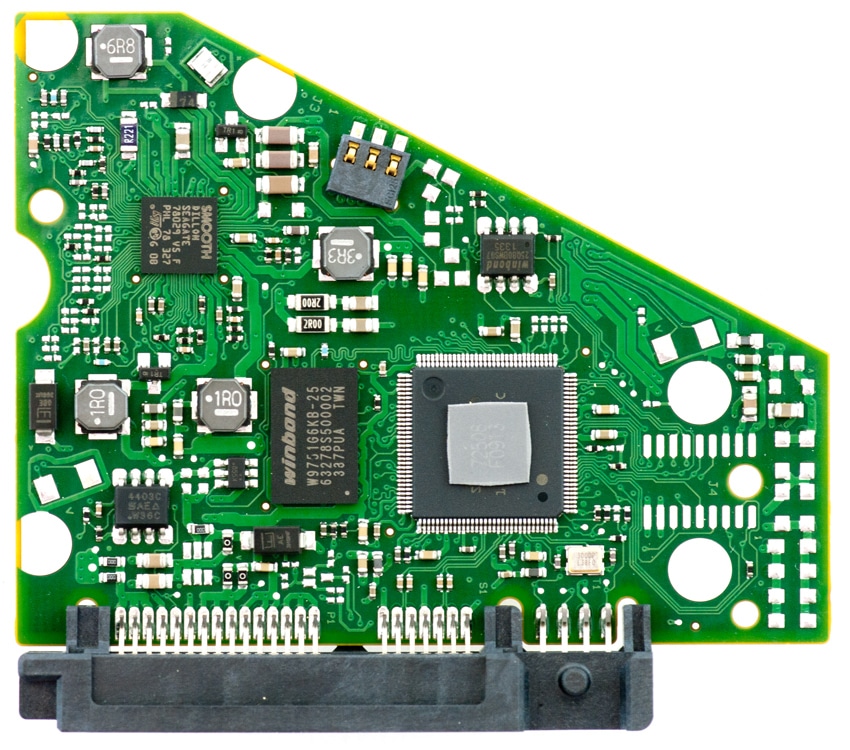
Now compare with an Enterprise NAS PCB that includes the RV Sensors that are circled in red. The sensors are able to measure external forces dynamically, providing data to the drive that can be used to correct and compensate for environmental changes. This helps the drive maintain the drive transducer (writer/reader) over the desired location/track. The net benefit of this more accurate positioning means a reduced need for extra recovery steps, maintaining throughput performance. This is vital for the Enterprise NAS drives which have a faster spindle speed and are deployed in more business-critical scenarios.
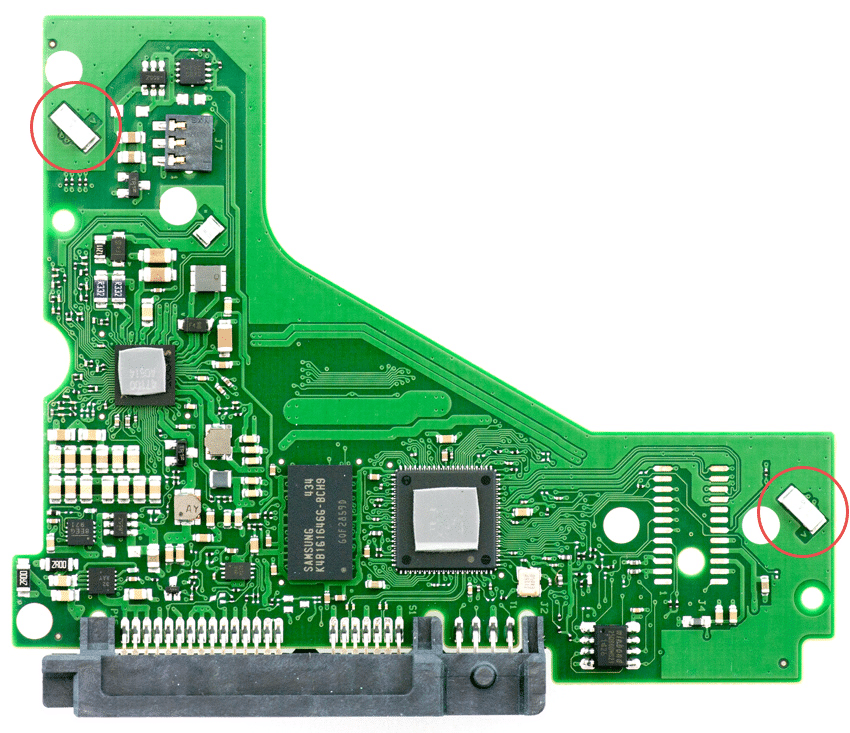
Voice Coil Magnets (VCM)
The VCM is the electro-mechanical actuator that is the primary means of moving the write/read element across the spinning disc surface (from one random LBA to another), as well as controlling the writer/reader over a desired location (data track). The design of the coil windings and choice of magnet strength govern the acceleration capability of the voice coil motor, and in turn defines the fastest move time capability. A stronger VCM design (involving specific coil gauge/turns and strength of the magnets used) has the potential to provide higher acceleration & faster move times, hence increased performance (random IOPS). The Desktop and NAS drives use a standard VCM build while the Enterprise NAS drives use a much larger magnet as illustrated below. The Desktop drive is on the left, the Enterprise drive on the right. Notice also the more beefy VCM plates in the enterprise drive, along with the larger arm damper plates that carry the heads.

Seagate Acu_Trac
The micro actuator is a secondary actuator working in concert with the VCM to provide even higher levels of tracking performance to robustly maintain the write/read element at a very precise location.Microactuation in HDD has been typically achieved by means of a piezo-electric motor that can move the write/read element rapidly (higher bandwidth) over a limited stroke (distance). The bulk of the motion is carried out by the VCM while the finer errors are tracked by the micro actuator, thereby allowing for data tracks to be placed even closer together to achieve higher areal density. Such a system involving 2 actuators working together is known as a dual-stage actuator and provides the benefits of higher tracking accuracy, improved move times (better settle performance) & affords greater bandwidths for disturbance rejection.
High Performance Heads
Both the NAS and Enterprise NAS drives use high performance heads, compared to a standard head in the Desktop drive. High performance heads are heads with narrower physical dimensions and higher signal to noise ratio. This benefits the customer by allowing the margin to hard errors in long term operation to be higher than with the lower margin components. This increased margin can be used to increase robustness to multiple stresses like high operating temperatures, high vibration environments and high/constant work loads. These three points are critical for NAS drives and the head quality dramatically alters what the NAS drive is capable of in terms of reliability (MTBF, workload rating, usage from the table above). By allowing operation with larger "unused" space between tracks as well as starting the drives useful life using much less of the error recovery capability intrinsic in the drive electronics and code, such a drive would have a longer useful life and higher performance as it is less reliant on error recovery. Sustained data rate is maintained at a higher level as the drives can absorb external events much more effectively with extra space between the tracks.
Conclusion
When choosing a NAS, users must go through all of the possible vendors and models within each vendor to pick the NAS that is right for their needs. After going through all of the trouble of selecting the proper device with the proper features, users must then select the proper drives. While desktop drives tend to be less expensive, there are several drawbacks to using them in a NAS. The drives themselves are not made for constant usage. Once put inside the NAS, a desktop drive will age much faster and wear much quicker than it would inside of a computer. NAS specific HDDs have higher tolerances, which is a must for a drive that may be potentially running all the time next to several other drives also running. The firmware that comes with the drives is also different, desktop being optimized for desktop usage and NAS being optimized for constant access usage. NAS drive firmware is also tuned for RAID and rebuild times, with a NAS drive users will see much faster rebuilds. And finally the platters themselves are from different classes in the different drives types. A NAS drive (particularly an enterprise NAS drive) will have a much higher work load rating and thus need a different type of platter altogether.
At the end of the day, the decision on the type of drive to use in anything from a small 2-bay NAS up to rackscale use cases is absolutely critical for data protection and integrity. For small NAS deployments, the standard issue NAS drive clearly provides enough benefit to the end user that the price delta is minor when compared to the total cost of ownership compared to a desktop drive. In the SMB or enterprise where a rackmount NAS is in play, the differences are even more bold, using low cost drives is virtually guaranteed to cause problems. At the end of the day, hard drive vendors are doing a good job of giving us options based on the intended workload. Do the right thing for your data and buy the right drive for the job.
Sign up for the StorageReview newsletter
