Out in the field lab, we have the recently released Lenovo ThinkPad x13s; “s” means Snapdragon! The x13s is marketed as a “Smartphone experience, PC performance” and utilizes the 3.00 GHz Snapdragon 8cx Gen 3, a large 49.5 Whr battery, and an optional, built-in 5G modem connection and touchscreen. The x13s packs a lot of features into a small package and we are excited to put them all to the test in, and out of the lab.
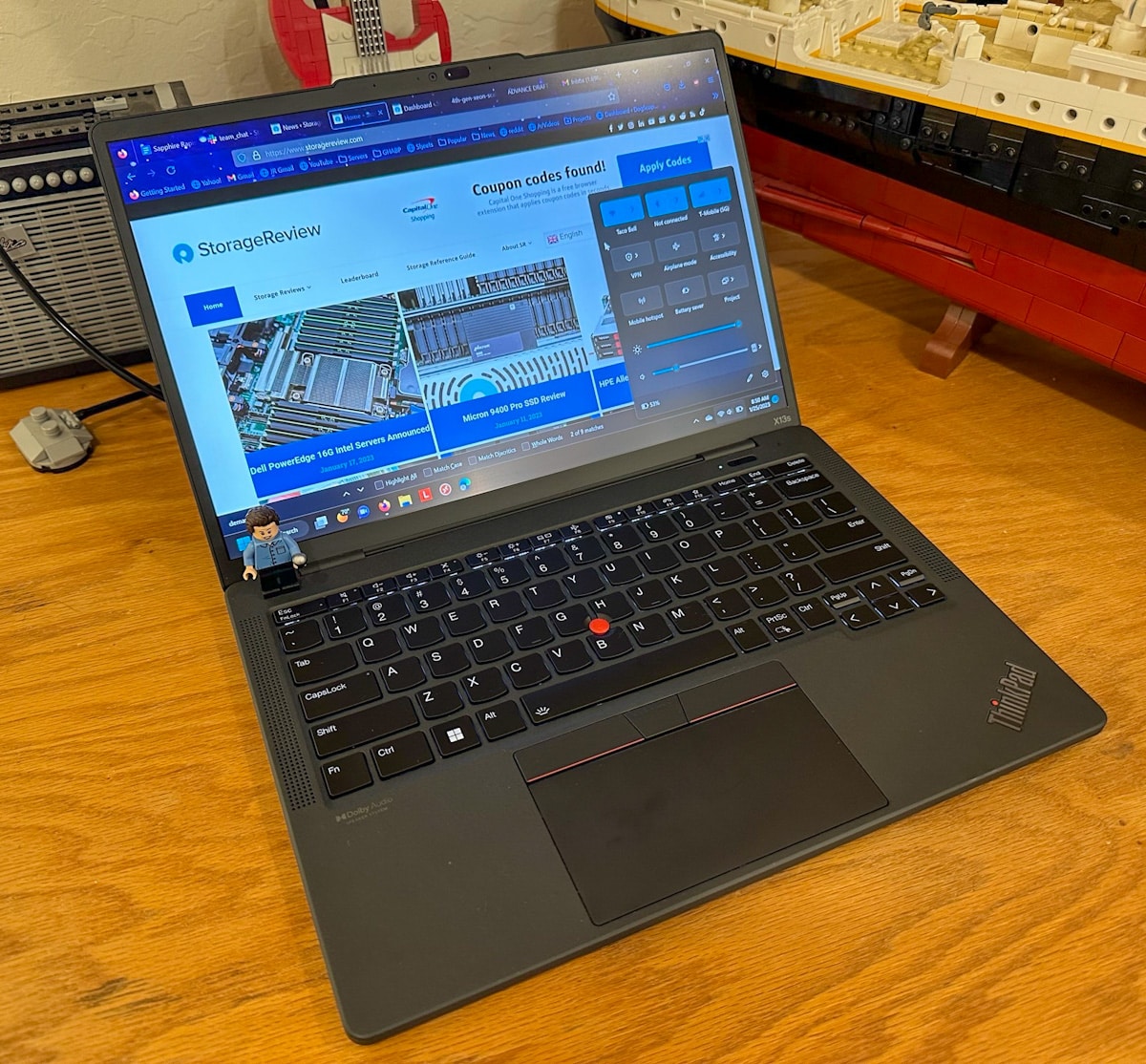
Lenovo ThinkPad X13s
A Tablet, But Different
The easiest way to conceptualize the x13s is that it is a tablet in a laptop form factor that is running a full install of Windows 11 compiled for ARM processors. The x13s has a low-power SOC, touch screen, fingerprint reader and facial recognition via Windows Hello, and a hefty battery to accompany it all.
The screen, a 13.3″ WUXGA (1920 x 1200) IPS, anti-glare, touchscreen at 300 nits, is up to par for daily productivity uses and looks fine in bright sunlight, and is fantastic indoors. Having only 72% NTSC coverage, however, we wouldn’t recommend this for any sort of creative work beyond slide show presentations.
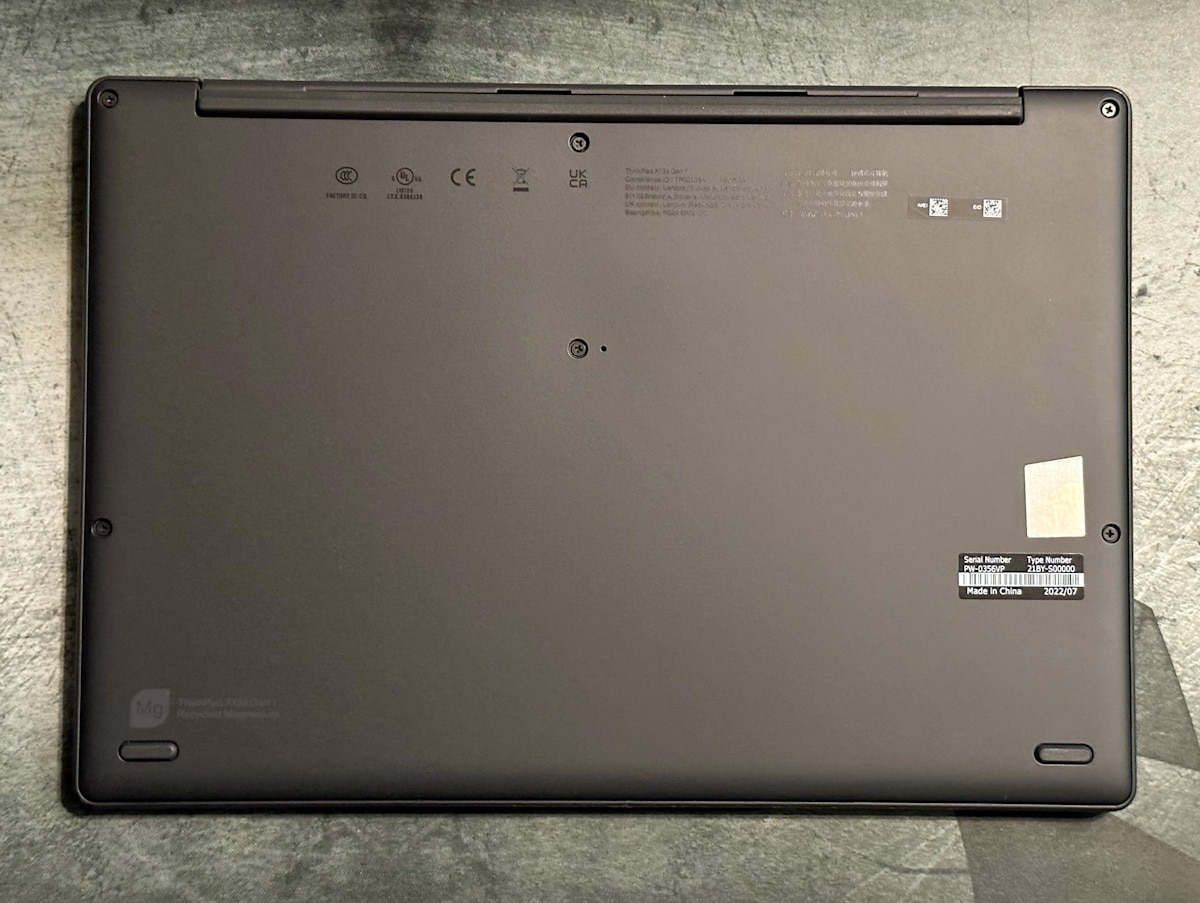
Lenovo ThinkPad X13s Bottom Case
The battery life is noticeably better than other laptops thanks to the 5nm node 7-watt TDP of the Snapdragon SOC, and rivals the battery life of an M1 MacBook Pro in office/productivity types of workloads. The M1, while also an ARM-based CPU, would be considered in another class entirely and will be ignored for the rest of the review.

Lenovo ThinkPad X13s Keybaord/Touchpad
Windows 11 for ARM is an interesting experience, to say the least. Things like Office, and Edge run natively on ARM and are surprisingly fast and efficient. However some other apps, notably Chrome (perhaps all the more reason to switch entirely to Firefox, which does have a native ARM compile), require the use of an invisible emulation layer that enables the execution of x86 applications on ARM, but at the cost of performance and battery life. With more and more of the daily tasks moving to browser-based tools, Windows 11 for ARM sure makes a compelling argument for the low-power SOC to be used as a primary endpoint.
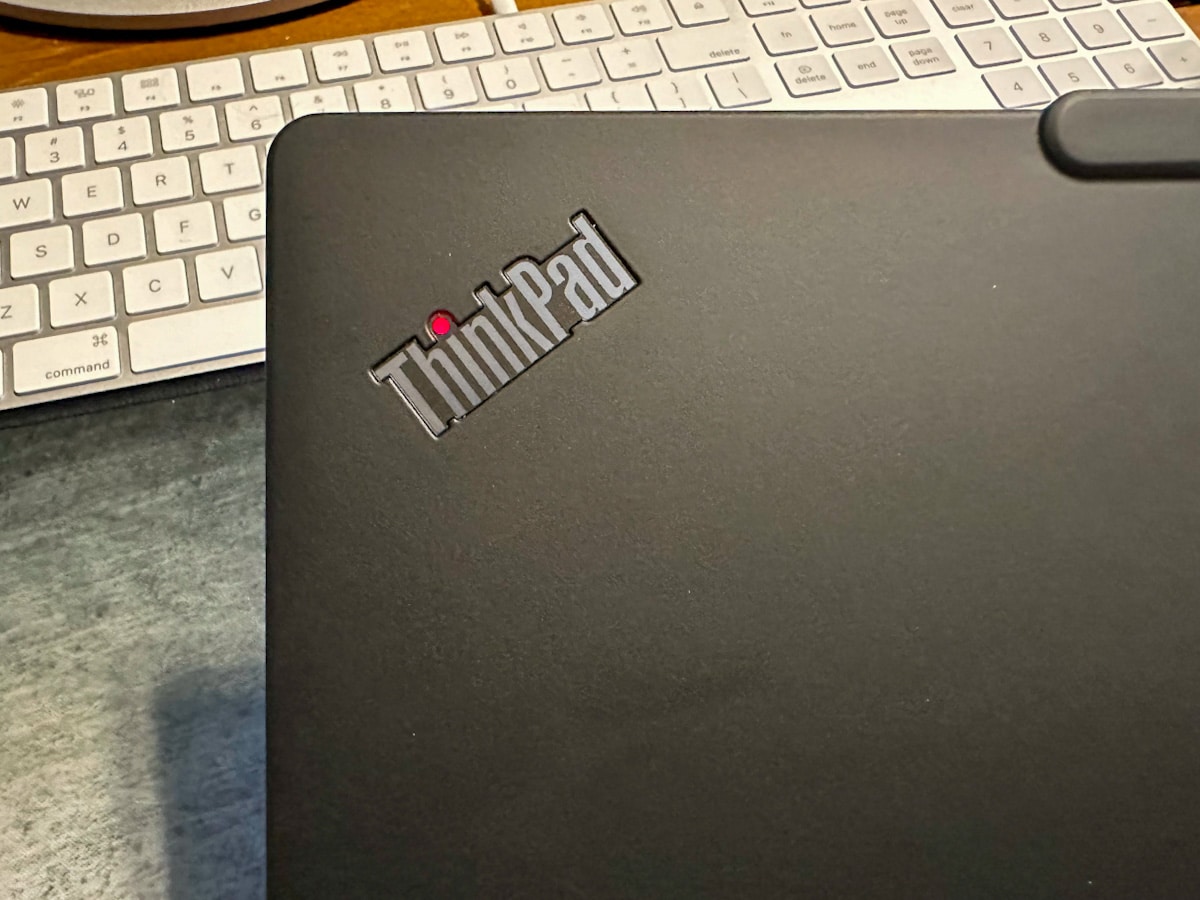
Lenovo ThinkPad X13s ThinkPad Logo
Lenovo ThinkPad X13s Specifications
- Processor: Qualcomm Snapdragon 8cx Gen 3
- Graphics: Integrated Qualcomm Adreno 690 GPU
- Memory: Up to 32GB LPDDR4x-4266
- Operating System: Windows 11 Pro on ARM
- Display 13.3” WUXGA (1920 x 1200) IPS Anti-glare 16:10
- 300 nits, 1500:1 Contrast, 100% sRGB
- 400 nits, 1500: 1 Contrast, 100% sRGB, Low Power, Eyesafe Certified
- 300 nits, 1000:1 Contrast, 72% NTSC, Multi-touch
- Storage: One drive, up to 1TB M.2 2242 SSD
- Camera: Up to IR & 5.0MP MIPI with E-camera Shutter
- WLAN & Bluetooth Qualcomm WCN6855, Wi-Fi 6E, 802.11ax Dual Band 2×2 Wi-Fi + BT 5.1
- WWAN Models Only:
- Qualcomm Snapdragon X55 5G Sub-6 GHz & mmWave Modem-RF System, M.2 card, with embedded
eSIM functionality - Qualcomm Snapdragon X55 5G Sub-6 GHz Modem-RF System, M.2 card, with embedded eSIM
functionality
- Qualcomm Snapdragon X55 5G Sub-6 GHz & mmWave Modem-RF System, M.2 card, with embedded
- Ports
- 2 x USB-C 3.2 Gen 2 (supports data transfer, Power Delivery 3.0 and DisplayPort 1.4a)
- 1 x Headphone/ Microphone 3.5mm combo jack
- 1 x Nano-SIM card slot (WWAN models only)
- Audio: 2 x 2W Stereo Speakers with Dolby Audio, Triple array far-field microphones
- Keyboard: 6-row, LED backlight, spill-resistant, multimedia Fn keys with Unified Communications controls
- Touchpad: 56 x 115mm (2.24 x 4.53”) glass-like Mylar surface multi-touch touchpad, TrackPointTM pointing device
- Security Discrete Trusted Platform Module (dTPM) 2.0, Kensington Nano Security Slot, Optional Touch style
the fingerprint reader on power button, match-on-chip, Power-on password, Supervisor password, System
management password, Self-healing BIOS, e-Camera Shutter, Microsoft Pluton Security, Optional
Computer Vision-based User Presence Sensing including lock on leave - Battery: 49.5 Wh
- Dimensions: 298.7 x 206.4 x 13.4 mm (11.76 x 8.13x 0.53 inches)
- Weight: Starting at 1.06 kg (2.35 lbs)
- Material Color: Thunder Black
5G Always-On Connectivity
The Lenovo x13s has a dual-SIM 5G modem, one physical SIM, and one eSIM capable of multiple profiles. It is far from being the first to have this feature but is something that this reviewer is exceptionally excited about. Built-in cellular capabilities in laptops have been around for ages, and vary wildly in execution and effectiveness, and in our long-term testing, is proving to be on the good-to-great side of implementation.
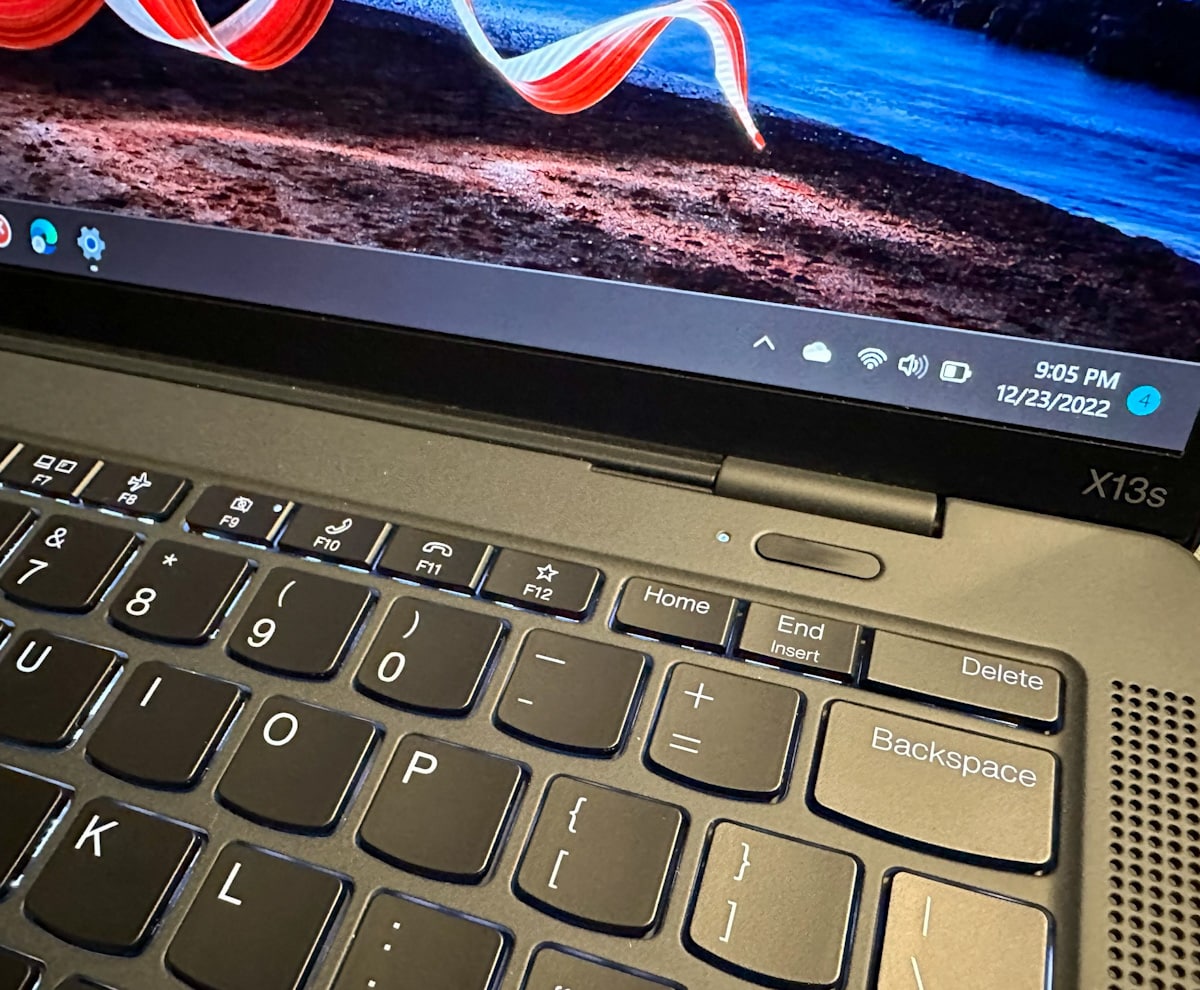
Lenovo ThinkPad X13s Keyboard
In our testing, we took the laptop on a cross-country private flight for vacation. We noted a respectable signal quality and speeds utilizing Verizon as a provider and had to use it on more than one occasion to send a few emails, or VPN back to the lab for some remote administration work.
It has proved superior to smaller antennas in smartphones and tablets in picking up signals in rural areas, inside buildings, or even while flying at lower altitudes to provide an adequate connection for making flight plan updates, or checking on weather maps.
Multimedia Experience
The x13s has 2 Dolby Audio upward-firing, user-facing speakers. They are fine and passable for video calls, and voice audio with notably exceptional clarity, however, are lacking severely in the low end. In our side-by-side tests with a Lenovo X1 ThinkPad, the missing low range was even more apparent, however, the clarity of the mid-range was astounding.
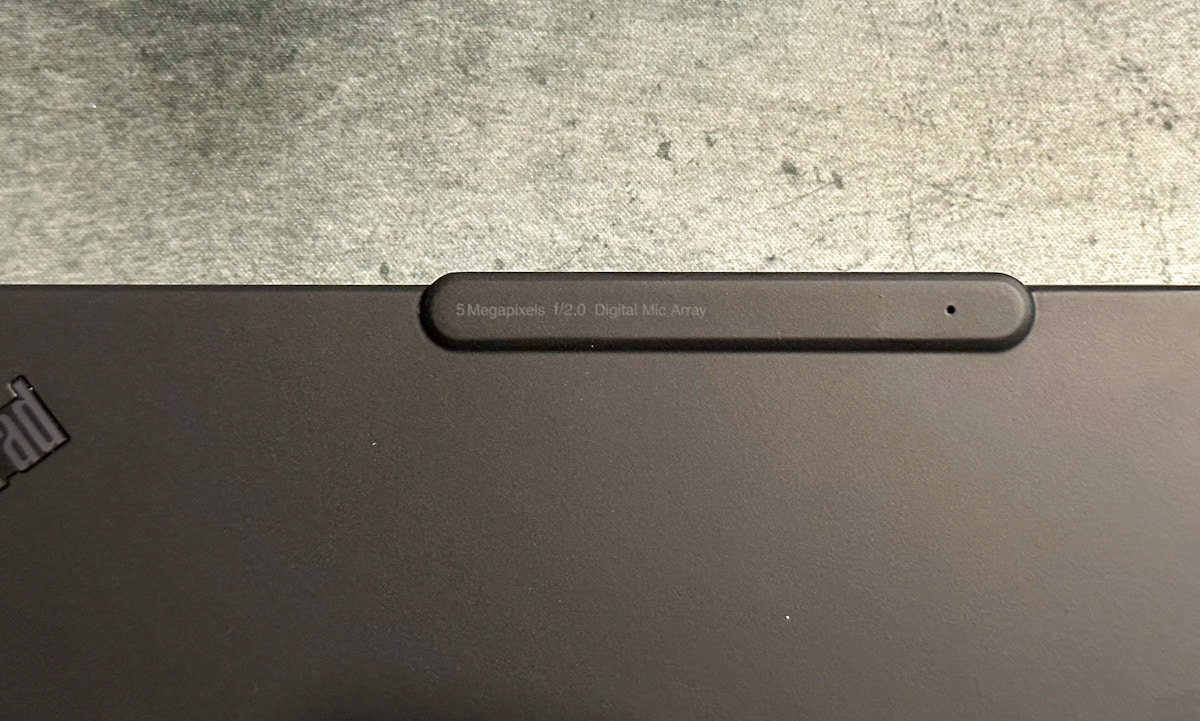
Lenovo ThinkPad X13s Digital Mic Array
The webcam on the x13s is standard business-class laptop quality, as in nothing astounding, but more than passable for the daily video calls. As tested, our model had the optional “FHD + IR mobile industry processor interface (MIPI) webcam with Computer Vision & webcam privacy e-shutter” and we were able to utilize it with Windows Hello, with the only interesting choice by Lenovo being the apparent narrow field of view of the camera.
Storage Performance
The Lenovo ThinkPad X13s ships with a small 40mm 2240 Gen3 NVMe SSD. Our review unit included a 512GB model which we put through a quick run with CrystalDiskMark (ARM64). Here we measured a sequential 2.9GB/s read and 2.4GB/s write, and north of 281k IOPS read and almost 84k IOPS write in 4K random.
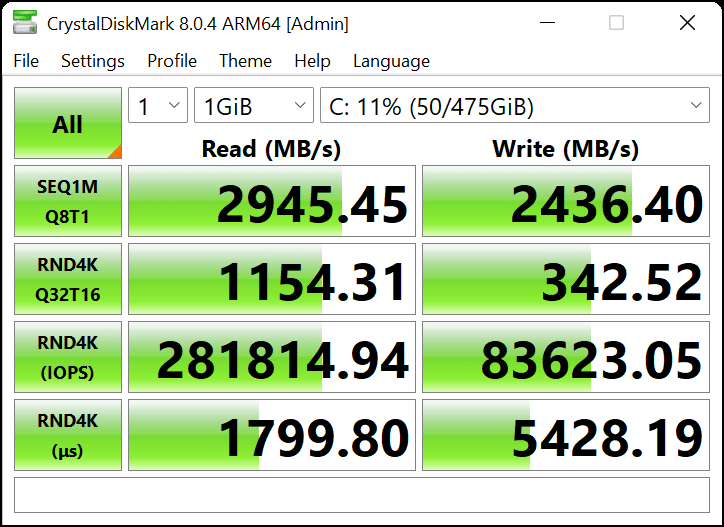
Repairability
The X13s can swap or upgrade an m.2 2240 NVMe SSD, single-sided only. The RAM and CPU are soldered, but the mainboard is swappable. The WiFi and 5G modem are also on an m.2 socketed board, and the trackpad is serviceable under the battery. It is worth mentioning that it is not hard to get in and replace parts inside the notebook, especially the SSD and battery. We did not attempt to disassemble further than the battery and SSD.
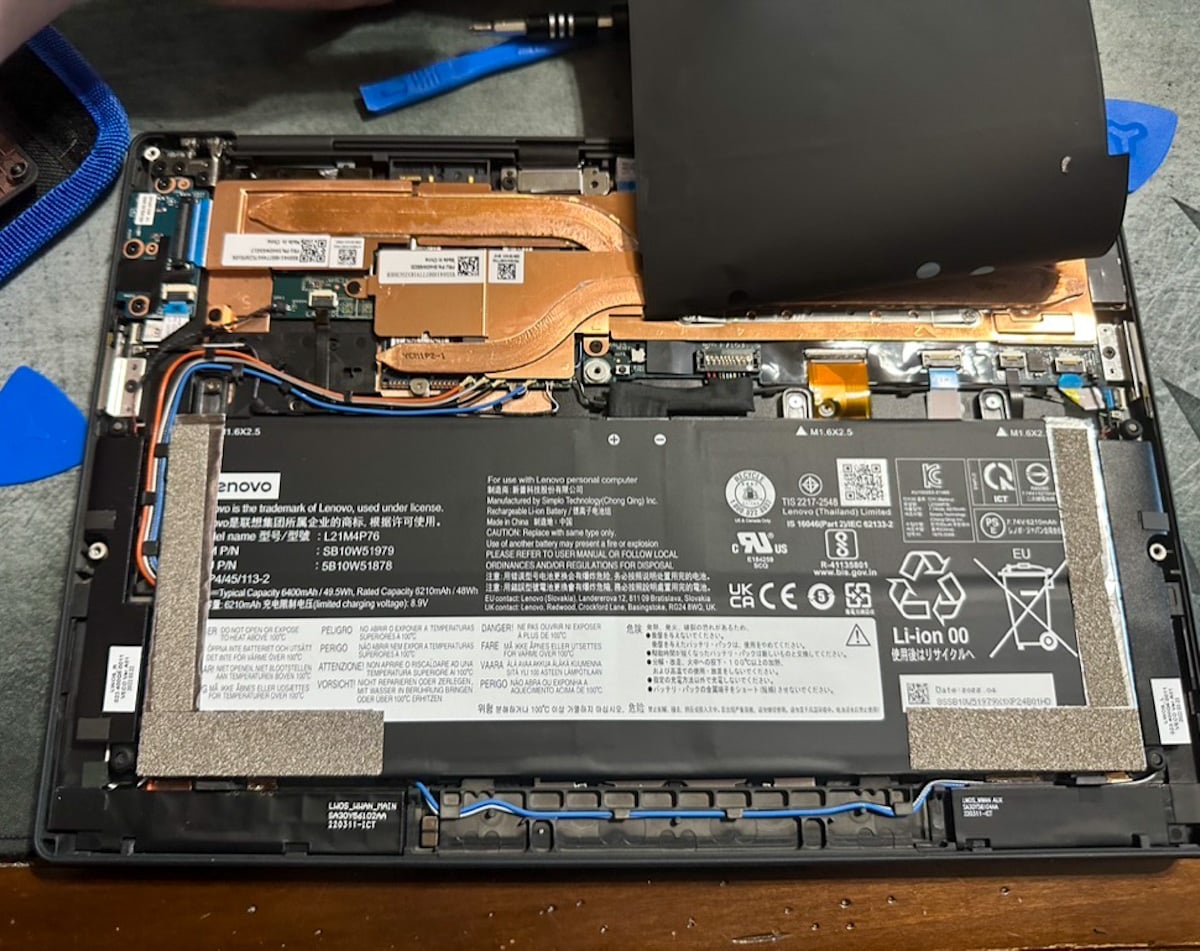
Lenovo ThinkPad X13s Cover Removed
Impressions – Closing Thoughts
The Lenovo x13s can be summed up pretty easily for this reviewer; an exciting piece to get here in the field lab. The price makes it a hard recommendation, but if that is not an issue for you, I give it an A- for implementation and effectiveness.
This particular sample is a higher tier and has all of the bells and whistles that make it come together as a solid machine. I will be continuing to use the X13s over the coming months to see if ARM-based laptops can live up to the hype over the long haul. As of this article, I have switched to daily driving the Lenovo X13s for the foreseeable future as my go-to machine when I am leaving the house.
The significance of ARM in the present is not to be overlooked, as its technologies are driving the development of cutting-edge solutions that offer unprecedented performance and efficiency. As we move forward, the industry will continue to benefit from the low-power and high-performance solutions that ARM provides. In the years ahead, ARM will become an increasingly essential part of the future, powering the ever-evolving technological landscape and providing the means for us to achieve more. For its part, Lenovo has done very well with this iteration and I gladly look forward to seeing what comes next, while pushing this X13s to the boundaries over the next many months.




 Amazon
Amazon