Going Cloud has advantages, but it also means perpetual monthly costs. Lenovo’s ThinkSystem ST50 and ST250 are cost-effective tower servers that can be more economical for small businesses and remote offices.
Lenovo ThinkSystem ST50 V2 and ST250 V2 Overview
The ThinkSystem ST50 V2 and ST250 V2 are single-CPU towers that serve basic business needs, such as acting as a file server or light-duty streaming and processing in ROBO deployments. They’re based around Intel’s “Rocket Lake” Xeon E-2300 series processors, which offer up to 8 cores. Both towers support up to 128GB of ECC RAM and a single low-powered GPU, such as the NVIDIA T1000.

Storage capacity is the main difference between these towers, with the ST50 V2 offering one 2.5-inch and two 3.5-inch bays while the larger ST250 V2 has eight 3.5-inch or sixteen 2.5-inch bays. The ST250 V2 also offers four PCIe slots, one more than the ST50 V2.

These tower servers have many features from Lenovo’s enterprise rack servers, including 24/7 operational tolerance, ECC memory, available RAID cards for storage redundancy, and some support for Lenovo XClarity. Power supply options include 80 PLUS Gold and Platinum efficiency models.
The table below compares the ThinkSystem ST50 V2 to the ST250 V2.
| ThinkSystem ST50 V2 | ThinkSystem ST250 V2 | |
| Form Factor | 1-Socket Entry Tower |
|
| Processor | Single Xeon E-2300 or Pentium | Single Xeon E-2300 or Pentium |
| GPU | NVIDIA T1000 | NVIDIA T1000 |
| Memory | 4x UDIMM, 128GB total | 4x UDIMM, 128GB total |
| Storage |
|
|
| RAID |
|
|
| Cooling |
|
|
| Networking | 1x 1GbE Embedded (Intel I219-LM) |
|
| Management |
|
|
| PCIe Slots |
|
|
| Front I/O |
|
|
| Back I/O |
|
|
| Power Supply |
|
|
Lenovo ThinkSystem ST50 V2 and ST250 V2 Product Tour
Telling apart the ThinkSystem ST50 V2 and the ST250 V2 is as simple as looking at the front panel; the ST250 V2 has all its drive bays visible while the ST50 V2 has none, all its drives being internal. The ST250 V2 also has two 5.25-inch bays versus one for the ST50 V2.

The ST250 V2 is a much larger server, at 6.9 x 17.5 x 22.8 inches (WHD) versus the ST50 V2 at 6.7 x 14.8 x 12.4 inches. The ST250 V2 takes advantage of its extra volume to offer redundant power supplies; the ST50 V2 makes do with one.

Both servers offer mild front-panel connectivity, including several USB ports and an audio jack. Rear connectivity is also basic, though the ST250 V2 has the networking advantage, offering an Ethernet port dedicated to Lenovo XClarity remote management, with full support for XClarity Administrator systems management. By contrast, the ST50 V2 has only one Ethernet jack and supports only USB-based XClarity Provisioning Manager Lite, useful for installing an operating system and performing diagnostics.

Both servers offer physical security with a padlock loop and a Kensington cable lock. The ST250 V2 additionally offers a lockable front door and a chassis intrusion switch. It’s also notable that the ST250 V2 can be converted to a 5U rackmount unit and used in a data center; the ST50 V2 is strictly a tower.
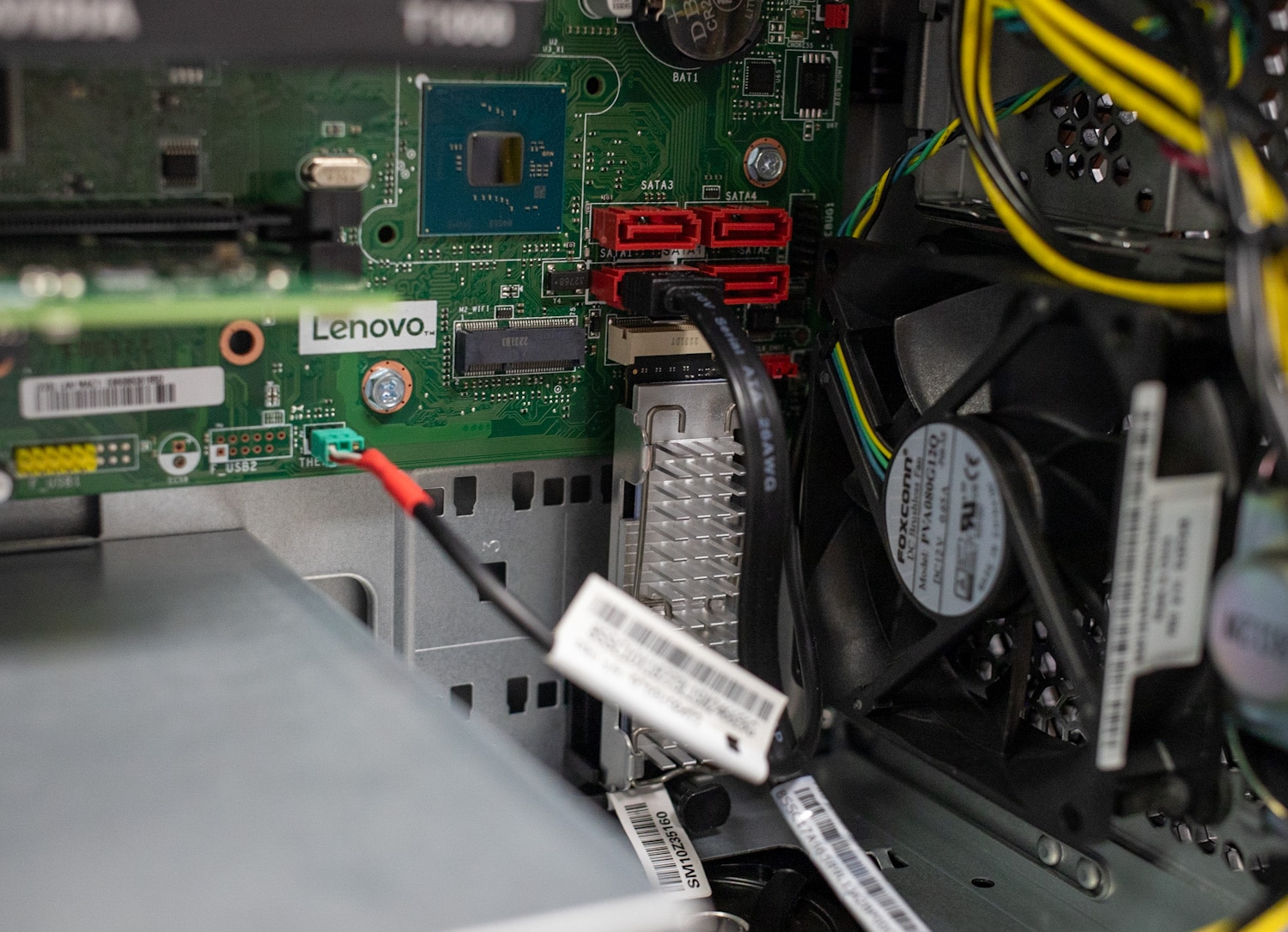
The inside of the ST250 is a little bit more limited when it comes to onboard boot options based on NVMe. While the ST50 V2 offers an onboard M.2 slot, the ST250 V2 needs to leverage front-mount storage for that role.
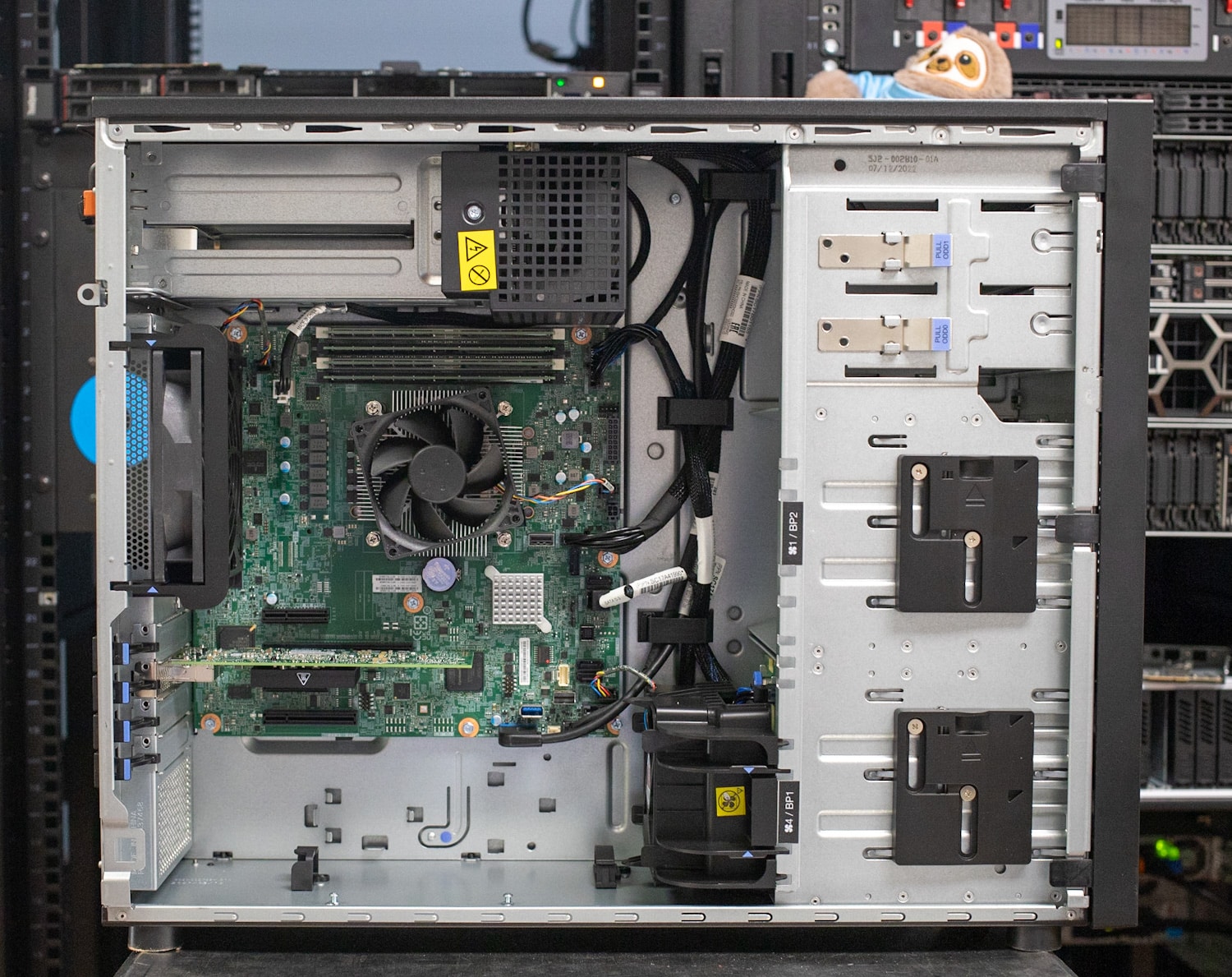
There are also differences inside these towers. The ST50 V2 has a bottom-mounted power supply, one M.2 SSD slot, and may or may not have active cooling for its processor. The active cooling setup is pretty cool in fact. The case fan is used for the CPU heatsink, which gets moved to the rear of the chassis with heat pipes. This ensures that nearly all heat generated by the CPU is expelled immediately, keeping the chassis cooler. Meanwhile, the more spacious ST250 V2 has top-mounted power supplies and additional fans.
Lenovo ThinkSystem ST50 V2 Performance
Though this article covers the ThinkSystem ST250 V2, we are providing performance results only for the ST50 V2. As noted, these towers offer the same CPU, RAM, and GPU options, so it’s reasonable to expect them to perform about the same. Storage performance will obviously vary, but we’re not focusing on that since there are so many possible configurations.
Our ThinkSystem ST50 V2 review model has the following setup:
- Windows Server 2019
- Intel Xeon E-2386G CPU (6-core/12-thread, 3.5-5.1GHz, 95W TDP)
- 128GB DDR4-3200 RAM
- NVIDIA T1000 GPU
This is an upper-end model ignoring storage, with the maximum RAM capacity, though the CPU could bump one model to the eight-core Xeon E-2388G. Dual-core Pentium G-series processors are also available if only minimal processing power is needed, though they limit the PCIe revision to 3.0 and do not have as many PCIe lanes or as high of a memory ceiling. As for the GPU, it’s not strictly necessary in our model since the Xeon E-2386G has onboard graphics, though some available CPUs do not have onboard graphics.
SPECviewperf 2020
Our first test is SPECviewperf 2020, the worldwide standard for measuring graphics performance of professional applications under the OpenGL and Direct X application programming interfaces. The viewsets (or benchmarks) represent graphics content and behavior from actual applications, without having to install the applications themselves. The newest version of this benchmark went through major updates late last year, including new viewsets taken from traces of the latest versions of 3ds Max, Catia, Maya, and Solidworks applications. In addition, they added support within all viewsets for both 2K and 4K resolution displays. We ran the test in a 3800 x 2120 window.
| SPECviewperf2020 Viewsets (Higher is better) | Lenovo ThinkSystem ST50 V2 |
| 3dsmax-07 | 29.47 |
| Catia-06 | 21.58 |
| Creo-03 | 41.68 |
| Energy-03 | 6.59 |
| Maya-06 | 61.29 |
| Medical-03 | 6.03 |
| Snx-04 | 96.22 |
| Sw-05 | 30.6 |
Blackmagic Disk Speed Test
We run the popular Blackmagic Disk Speed Test against the system’s primary storage drive.
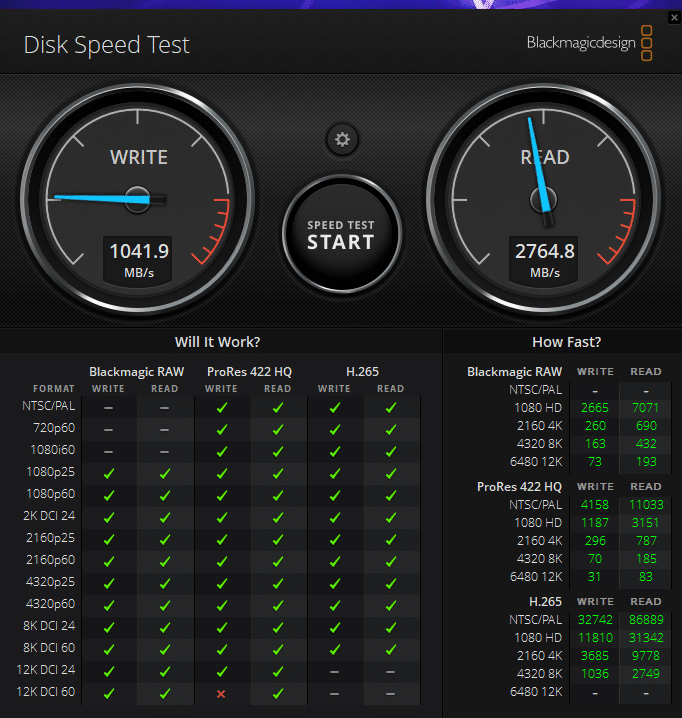
OctaneBench
Next, we look OctaneBench, a benchmarking utility for OctaneRender, which is another 3D renderer with RTX support that is similar to V-Ray.
| OctaneBench (Score, higher is better) | Kernel | Lenovo ThinkSystem ST50 V2 |
| Interior | Info channels | 2.24 |
| Interior | Direct lighting | 8.32 |
| Interior | Path tracing | 9.81 |
| Idea | Info channels | 1.40 |
| Idea | Direct lighting | 6.63 |
| Idea | Path tracing | 7.97 |
| ATV | Info channels | 2.47 |
| ATV | Direct lighting | 7.42 |
| ATV | Path tracing | 9.15 |
| Box | Info channels | 1.74 |
| Box | Direct lighting | 7.96 |
| Box | Path tracing | 8.95 |
Luxmark
Another 3D benchmark we will be looking at is LuxMark, an OpenCL GPU benchmarking utility.
| Luxmark (Higher is better) | Lenovo ThinkSystem ST50 V2 |
| Hallbench | 3,765 |
| food | 1,431 |
7-Zip Compression
We use the built-in benchmark in the popular 7-Zip utility to gauge memory performance.
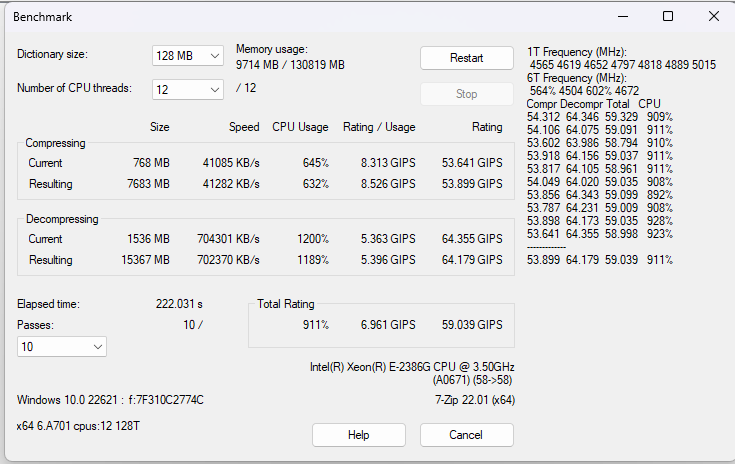
Blackmagic RAW Speed Test
We have also started running Blackmagic’s RAW speed test, which tests video playback.
| Blackmagic RAW Speed Test (Higher is better) | Lenovo ThinkSystem ST50 V2 |
| 8K CPU | 34 fps |
| 8K CUDA | 44 fps |
Blender OptiX
Blender is an open-source 3D modeling application. This benchmark was run using the Blender Benchmark utility. The score is samples per minute, with higher being better.
| Blender OptiX (Samples per minute, Higher is better) | Lenovo ThinkSystem ST50 V2 |
| Monster | 224.70 |
| Junkshop | 148.08 |
| Classroom | 115.22 |
UL Procyon AI Inference
UL’s Procyon estimates a workstation’s performance for professional apps.
| UL Procyon Average Inference Times (Lower is better) | Lenovo ThinkSystem ST50 V2 (NVIDIA T1000) | Lenovo ThinkSystem ST50 V2 (Intel Xeon E-2386G) |
| MobileNet V3 | 1.03 | 1.60 |
| ResNet 50 | 5.31 | 13.15 |
| Inception V4 | 17.39 | 42.03 |
| DeepLab V3 | 19.73 | 54.63 |
| YOLO V3 | 31.92 | 105.39 |
| Real-ESRGAN | 933.35 | 5,020.55 |
Conclusion
Lenovo’s reliable ThinkSystem ST50 V2 and ST250 V2 offer SMBs a way to cost-effectively manage their computing assets locally or in ROBO deployments without entirely relying on Cloud resources. With an available Intel Xeon processor, 128GB of RAM, and a low-powered GPU, these servers excel as file servers and at other light-duty tasks.

The ST250 V2’s advantages are storage, as it offers many more storage drives, and networking, with dedicated remote management capabilities. It can also be used as a rackmount server whereas the ST50 V2 is strictly a tower. Overall, the ease of operation of these towers and reasonable cost make them a viable SMB choice.




 Amazon
Amazon