Announced today, the 970 EVO Plus is Samsung’s latest enhancement to its NVMe SSD portfolio. Succeeding the 970 EVO, the 970 EVO Plus comes in an M.2 2280 form factor and, as with its predecessor, is ideal for IT professionals, pro gamers, creative professionals, and general tech enthusiasts, providing reliability and handling intensive workloads on PCs and workstations.

On the topic of performance, Samsung claims a decent increase when compared to the previous generation, quoting sequential read/write performance of up to 3,500MB/s and 3,300MB/s, respectively, and random read/write performance of 620K IOPS and 560K IOPS, respectively. Samsung also mentions a significant 53% increase in random write speeds for the 250GB version when compared to its predecessor.

In this review, we took a look at the 1TB model, though there are also smaller capacities available in both 500GB or 250GB and will start with a MSRP of $89.99.
Samsung 970 EVO Plus Specifications
| Form Factor | M.2 (2280) | ||
| Interface | PCIe Gen 3.0 x4, NVMe 1.3 | ||
| Capacity | 250GB | 500GB | 1TB |
| Controller | Samsung Phoenix Controller | ||
| NAND | Samsung V-NAND 3bit MLC | ||
| DRAM Cache Memory | 512MB LPDDR4 | 512MB LPDDR4 | 1GB LPDDR4 |
| Performance | |||
| Sequential Read | 3500 MB/s | ||
| Sequential Write | 2300 MB/s | 3200 MB/s | 3300 MB/s |
| Random Read (QD 32 Thread 4) | 250K IOPS | 460K IOPS | 600K IOPS |
| Random Write (QD 32 Thread 4) | 550K IOPS | ||
| Power Consumption | |||
| Idle (ASPT on) | 30 mW | ||
| Active (Avg.) Read | 5W | 5.5W | 5.5W |
| Active (Avg.) Write | 4.2W | 5.8W | 6.0W |
| L1.2 mode | 5 mW | ||
| Temperature | |||
| Operating | 0oC to 70oC | ||
| Non-Operating | -45oC to 85oC | ||
| Humidity | 5% to 95% non-condensing | ||
| Shock (Non-Operating) | 1,500G(Gravity), duration: 0.5ms, 3 axis | ||
| Vibration (Non-Operating) | 20~2,000Hz, 20G | ||
| Dimension | Max 80.15 x Max 22.15 x Max 2.38 (mm) | ||
| MTBF | 1.5 million hours | ||
| Warranty | 5 years, limited | ||
Performance
Testbed
The test platform leveraged in these tests is a Dell PowerEdge R740xd server. We measure SATA performance through a Dell H730P RAID card inside this server, although we set the card in HBA mode only to disable the impact of RAID card cache. NVMe is tested natively through an M.2 to PCIe adapter card. The methodology used better reflects end-user workflow with the consistency, scalability and flexibility testing within virtualized server offers. A large focus is put on drive latency across the entire load range of the drive, not just at the smallest QD1 (Queue-Depth 1) levels. We do this because many of the common consumer benchmarks don’t adequately capture end-user workload profiles.
Houdini by SideFX
The Houdini test is specifically designed to evaluate storage performance as it relates to CGI rendering. The test bed for this application is a variant of the core Dell PowerEdge R740xd server type we use in the lab with dual Intel 6130 CPUs and 64GB DRAM. In this case we installed Ubuntu Desktop (ubuntu-16.04.3-desktop-amd64) running bare metal. Output of the benchmark is measured in seconds to complete, with fewer being better.
The Maelstrom demo represents a section of the rendering pipeline that highlights the performance capabilities of storage by demonstrating its ability to effectively use the swap file as a form of extended memory. The test does not write out the result data or process the points in order to isolate the wall-time effect of the latency impact to the underlying storage component. The test itself is composed of five phases, three of which we run as part of the benchmark, which are as follows:
- Loads packed points from disk. This is the time to read from disk. This is single threaded, which may limit overall throughput.
- Unpacks the points into a single flat array in order to allow them to be processed. If the points do not have dependency on other points, the working set could be adjusted to stay in-core. This step is multi-threaded.
- (Not Run) Process the points.
- Repacks them into bucketed blocks suitable for storing back to disk. This step is multi-threaded.
- (Not Run) Write the bucketed blocks back out to disk.
Looking at the performance of rendering time (where less is better), the 970 EVO Plus found itself in the upper-half of the scoreboard with 2,646.7 seconds, falling a few places behind the Samsung 970 Pro, which placed at the top of the non-Optane drives.

SQL Server Performance
We use a lightweight virtualized SQL Server instance to appropriately represent what an application developer would use on a local workstation. The test is similar to what we run on storage arrays and enterprise drives, just scaled back to be a better approximation for behaviors employed by the end user. The workload employs the current draft of the Transaction Processing Performance Council’s Benchmark C (TPC-C), an online transaction processing benchmark that simulates the activities found in complex application environments.
The lightweight SQL Server VM is configured with three vDisks: 100GB volume for boot, a 350GB volume for the database and log files, and a 150GB volume used for the database backup we recover after each run. From a system resource perspective, we configure each VM with 16 vCPUs, 32GB of DRAM and leverage the LSI Logic SAS SCSI controller. This test uses SQL Server 2014 running on Windows Server 2012 R2 guest VMs and is stressed by Dell’s Benchmark Factory for Databases.
SQL Server Testing Configuration (per VM)
- Windows Server 2012 R2
- Storage Footprint: 600GB allocated, 500GB used
- SQL Server 2014
- Database Size: 1,500 scale
- Virtual Client Load: 15,000
- RAM Buffer: 24GB
- Test Length: 3 hours
- 2.5 hours preconditioning
- 30 minutes sample period
When looking at SQL Server Output, the Samsung 970 Plus 1TB was the top performing drive with 3,161.7 TPS.

Looking at average latency in the same test, the 970 Plus 1TB recorded an impressive 1.0ms, placing it, once again, at the top of the leaderboard.

VDBench Workload Analysis
In our first VDBench Workload Analysis, we looked at random 4K read performance. Here, the 970 EVO Plus broke sub-millisecond latency at only 129K IOPS. The 970 EVO Plus peaked at 431K IOPS with a latency of 295.3μs, putting it second to the Samsung 970 Pro 1TB. Though it was able to finish with a higher peak IOPS than the Intel Optane 800P, the Optane was able to maintain sub-millisecond latency at over double the IOPS of the Samsung 970 Plus.
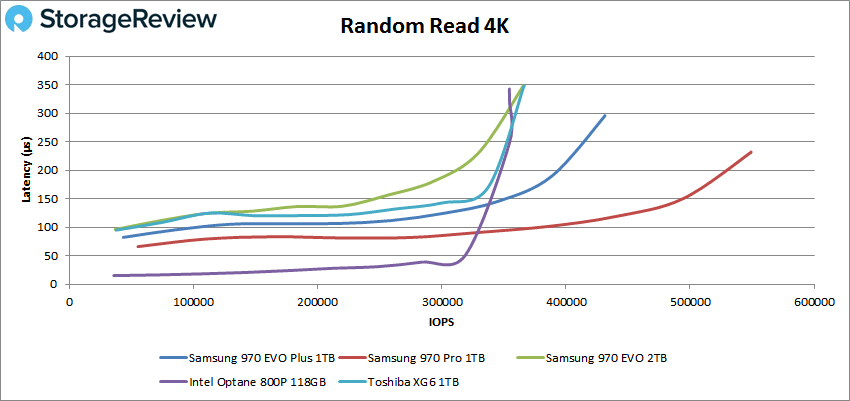
Random 4K write performance was told a much better story than read, showing the 970 EVO Plus maintain sub-millisecond latency performance throughout nearly the entire test. Peak performance was nearly identical to the 970 Pro, with the 970 EVO Plus showing a peak performance of 365K IOPS with a 348μs latency.
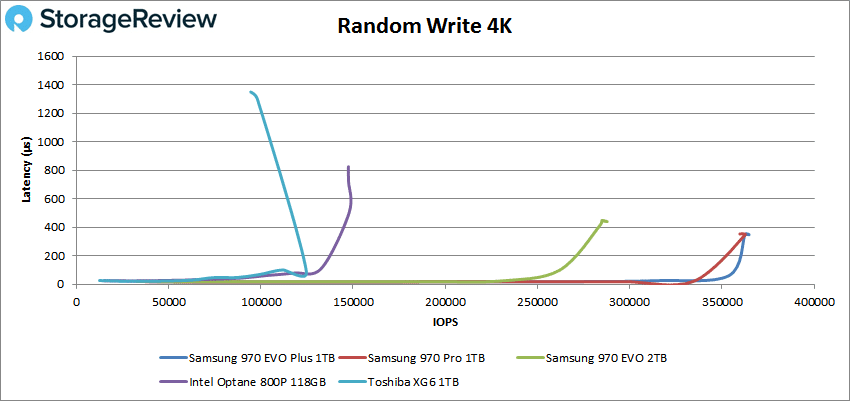
Switching over to sequential work with 64K tests showed slightly disappointing performance, kicking the test off with a latency of 196.3μs, and peaking at 18,582.05 IOPS or 1.12GB/s at an 861.2μs latency level.
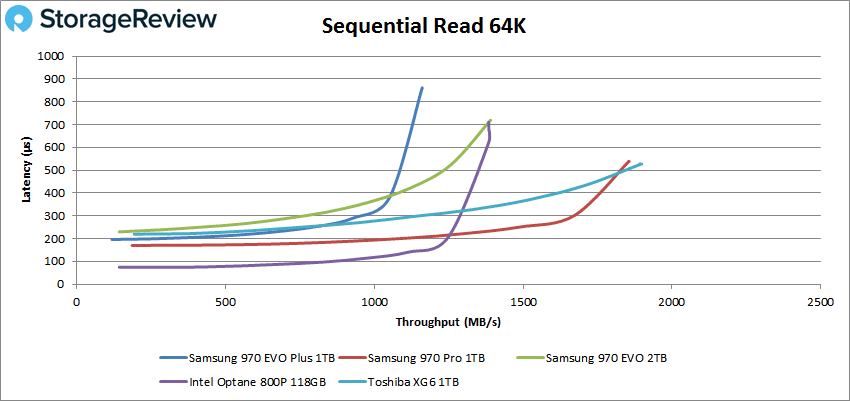
Sequential 64K writes told a noticeably improved story, with the 970 EVO Plus showing sub-millisecond latency until around 21K IOPS. The 970 EVO Plus was outperformed by the 970 Pro, but still showed impressive performance overall, peaking at 22,374.6 IOPS or 1,398.41 MB/s with a 707.3μs latency.
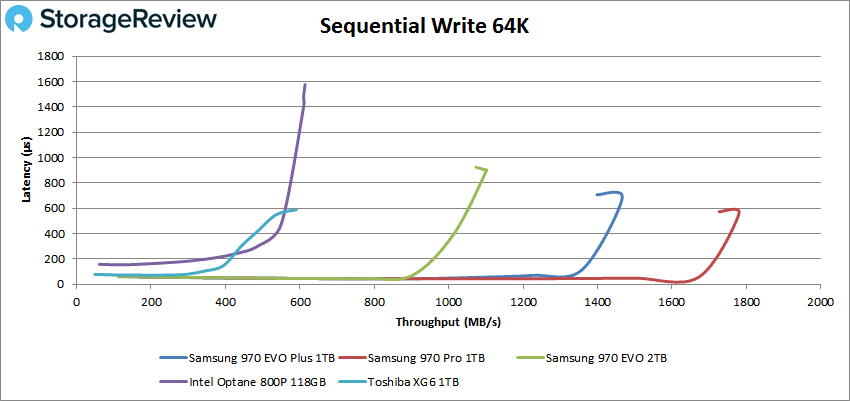
Next, we looked at our VDI benchmarks, which are designed to tax the drives even further. These tests include Boot, Initial Login, and Monday Login. Looking at the Boot test, the Samsung 970 EVO Plus didn’t show its best performance, finishing second to last with a peak performance of 84,431.48 IOPS with a 424.5μs latency level.
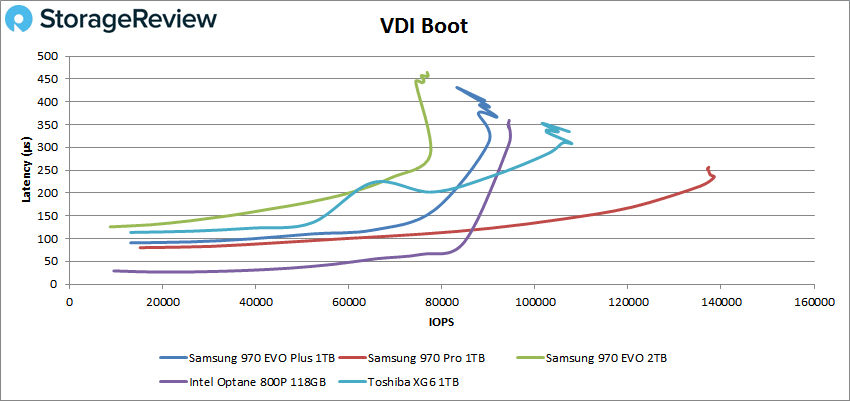
In our VDI Initial Login, the 970 EVO Plus posted much better results, showing a peak performance of 49,272 IOPS with a latency of 606μs, putting the drive second overall.
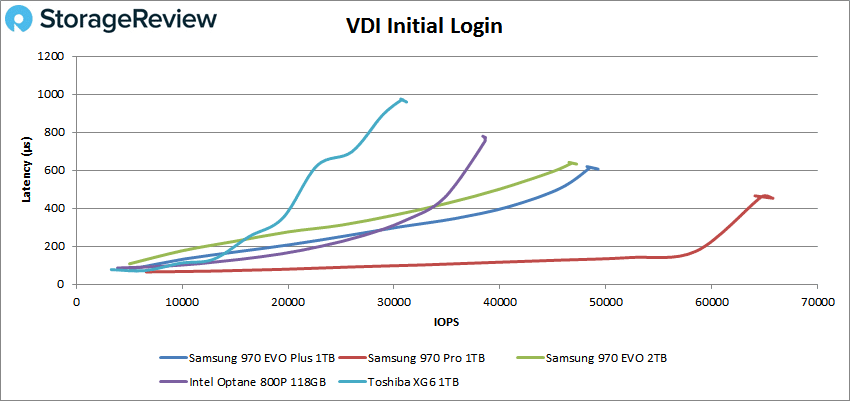
In our last test, VDI Monday Login, the 970 EVO Plus placed middle of the group, showing a peak performance of 33,620 IOPS with a latency of 473.6μs.
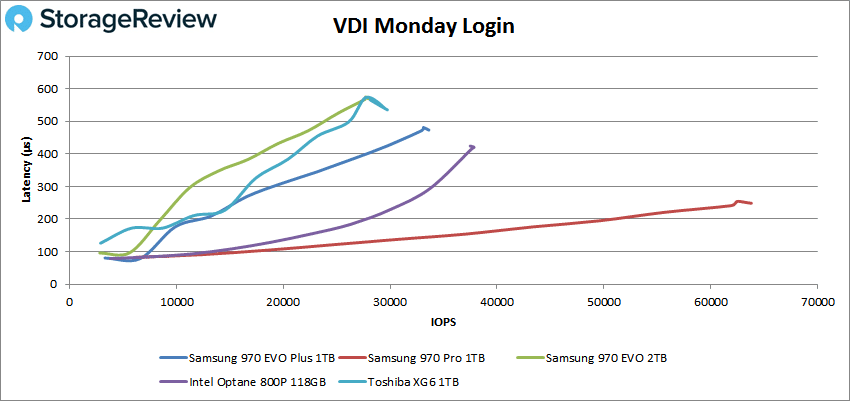
Conclusion
The 970 EVO Plus is the newest member of Samsung’s 3-bit MLC-based NVMe SSD portfolio designed for client PCs. Utilizing Samsung’s latest technology, the 970 EVO Plus shows outstanding endurance and performance, making it one of the leading drives in its segment. In our review, we tested the 1TB capacity drive, but smaller drives are available in both 500GB and 250GB capacities, which are likely to show a slight decrease in performance compared to the larger 1TB drive.
Looking at Application Workload Analysis performance, the Samsung 970 EVO Plus showed the fastest results in SQL for the consumer segment that our lab has seen so far, showing 3,161.7 TPS and an average latency of 1.0ms. Not only did the 970 EVO Plus have the top TPS score it did so with one-third the latency of the 970 Pro model that is aimed at users needing the higher performance. Looking at other drives in comparison here of TPS to latency just shows the 970 EVO Plus to be even more impressive. The 970 EVO Plus’s placement in Houdini wasn’t record setting but came in at a fairly strong 2,646,7 seconds, a good showing for an M.2 drive on the test.
In 4K reads and writes, the drive showed impressive results with 431K IOPS and 365K IOPS, respectively. Switching over to 64K reads and writes, the 970 EVO Plus showed performance of 1.12GB/s and 1.46GB/s, respectively. While latency wasn’t its best in reads, the drive more than made up for it in writes. Our VDI benchmarks had the 970 EVO Plus have average to fair performance with 84K IOPS for Boot, 49K IOPS for Initial Login, and 34K IOPS for Monday Login.
Samsung has released yet another impressive drive in its EVO line. Its VDBench numbers stayed toe to toe with the highest performers in the m.2 NVMe space and its SQL Server numbers were the highest we’ve ever measured in the consumer category. The 970 EVO Plus was able to hit the highest TPS with latency much lower than any other drive we have tested to date at only a single millisecond.




 Amazon
Amazon