The DiskStation DS214se is Synology’s economical two-bay NAS with the capability to host, share, and protect data and is optimized to be an personal NAS server running the ever incomparable DiskStation Manager (DSM). The DS214se is quoted to deliver an average write speeds under RAID 1 configuration in a Windows environment of 102MB/s read and 58MB/s write. Synology says the “se” stands for “single-role edition,” which generally means it’s targeted to single-user environments. Synology is quick to mention though that just because it’s low-cost, doesn’t mean it’s short on any of the core Synology features.
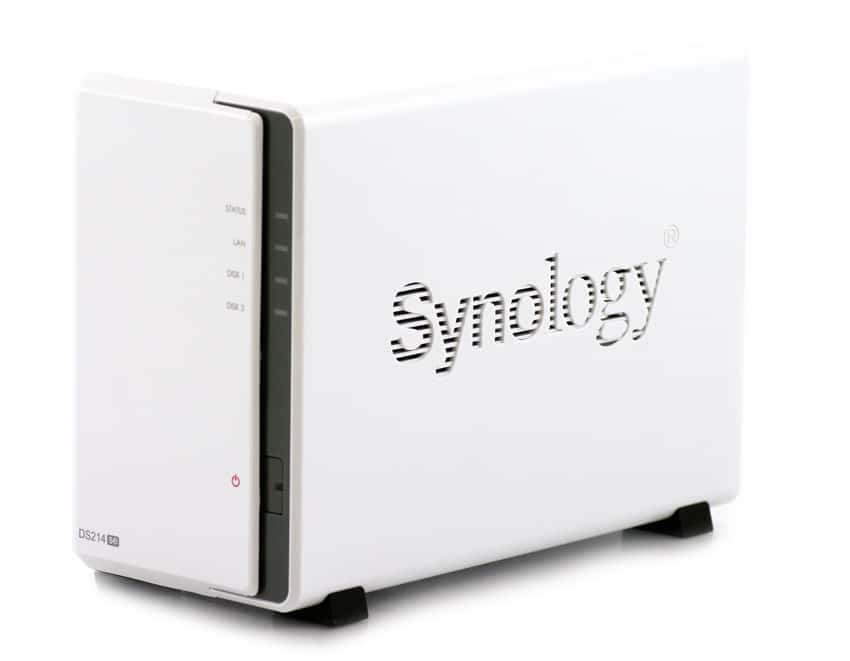
The great thing about the DiskStation’s hardware is the flexibility of its DSM system: Users can easily add the service functionality as needed with its installable software modules. This performance and customization comes with higher price point however, making it a bit too expensive for most home users with more limited access patterns. As a result Synology created specification reduced ‘j’ models that have most of the features of other DiskStation devices but have they been slightly diluted from the base model and plus designs. The DS214se takes this no-frills idea even further by reducing the specification to a point where it becomes ultra-affordable, boasting a modest 800MHz single-core CPU and 256MB of RAM. However, don’t be put off by the lack of power as it has the capability to deliver exactly what it is intended, which is to provide a handy and effective network storage under budget.
The Synology DiskStation DSDS214se has a street price of $159.00 bare, with a two-year limited warranty.
Specifications
- CPU
- CPU Frequency: Single Core 800 MHz
- Floating Point
- Hardware Encryption Engine
- Memory: 256 MB DDR3
- Storage
- Drive Bay(s): 2
- Drive Type
- 3.5″ SATA(III) / SATA(II) HDD
- 2.5″ SATA(III) / SATA(II) HDD (with optional 2.5″ Disk Holder)
- 2.5″ SATA(III) / SATA(II) SSD (with optional 2.5″ Disk Holder)
- Max. Internal Capacity: 8 TB (4 TB HDD X 2) (Capacity may vary by RAID types)
- USB 2.0 Port: 2
- File System
- Internal Drives: EXT4
- External Drives
- EXT4
- EXT3
- FAT
- NTFS
- HFS+ (Read Only, with max. volume size 2TB)
- Size: 165 mm X 100 mm X 225.5 mm
- Weight: 0.87 kg
- LAN Number (RJ45): Gigabit X 1
- System Fan: 92 mm X 92 mm X 1 pcs
- Wireless Support (dongle)
- Noise Level: 18.4 dB(A)
- Power Specs
- Power Recovery
- Power Supply Unit / Adapter: 60W
- AC Input Power Voltage: 100V to 240V AC
- Power Frequency 50/60 HZ, Single Phase
- Power Consumption
- 19.14W (Access)
- 3.59W (HDD Hibernation)
- Temperature:
- Operating Temperature: 5°C to 35°C (40°F to 95°F)
- Storage Temperature: -10°C to 70°C (15°F to 155°F)
- Relative Humidity: 5% to 95% RH
- Maximum Operating Altitude: 6500 feet
- Certification
- FCC Class B
- CE Class B
- BSMI Class B
- Warranty: 2 Years
Design and Build
On the outside, the DS214Se is virtually the same as the DS213j, the only difference being the model number that is printed on the lower left corner of the front panel; other than that, the two units are identical in appearance with their slick looking white enclosure, branded with the vented Synology logo in the side.

On the face of the NAS are four LEDs, which give the overall status of the system, LAN activity, and activity on each of the installed hard drives.
- Status LED:
- Green (static) – The volume is normal.
- Orange (static) – The available volume space is less than 1GB or 1%
- Orange (blinking) – A disk has crashed or a volume has degraded/crashed. It also could indicate that there is no volume present.
- Off – HDD hibernation
- Front LAN:
- Green (static) – The network is connect
- Green (blinking) – The network is active
- Off – No network
- Disk 1-2:
- Green (static) – The Disk is ready
- Green (blinking) – Accessing Disk
- Orange (static) – There is a disk error
- Off – There is no internal disk or the HDD is in hibernation mode
The power button is also located on the front panel. On the back side of the DS214se, there is a large 92mm fan to keep the unit cool. Additionally, a pair of USB2.0 ports, Gigabit LAN, a Kensington lock point and the DC power jack are located just below the fan.

Just like the DS213j, the DS214se uses a slightly different method when installing hard drives. While most NAS devices use drive trays located on front of the unit, the DS214se unlocks on left hand side, sliding forward just a tad so that it can be lifted off. This functionality works very well and gives complete access to the interior of the unit. Once users have installed their hard drives into the DS214se, they will be able to get the system operational very quickly with the ability to add whatever special features they like.
Testing Background and Comparables
We tested both CIFS and iSCSI performance using RAID1 configurations of popular 3.5″ 5,400RPM hard drive, the WD Red, which is well suited to operate in NAS environments.
Drive tested for this review:
- WD Red 4TB (5,400RPM)
- RAID1 SMB
- RAID1 iSCSI
The StorageReview Enterprise Test Lab allows us to provide relevant and unbiased benchmarks of enterprise storage devices by establishing a testing environment comparable to what IT administrators encounter in real datacenter and field deployments. The Enterprise Test Lab incorporates a variety of servers, networking, power conditioning, and other infrastructure to design real-world configurations that accurately reflect the performance of storage devices during reviews.
We incorporate details about our lab environment and testing protocols into the review so that administrators and those responsible for equipment acquisition can fairly gauge the conditions under which we have achieved these published results. None of our reviews are paid for or controlled by the manufacturer of equipment we are testing. Additional details about the StorageReview Enterprise Test Lab and an overview of its networking capabilities are available on those respective pages.
In order to fairly evaluate the performance of the Synology DiskStation DS214se, we need an environment that ensures that the DS214se is the I/O bottleneck rather than the network. Therefore this review employs a Lenovo ThinkServer RD240 running multiple Windows Server 2012 VMs in an ESXi 5.1 environment connected via a quad-port Intel i350-T4 NIC through a Netgear ProSafe GS752TXS switch.
- 2 x Intel Xeon X5650 (2.66GHz, 12MB Cache)
- Windows Server 2008 Standard Edition R2 SP1 64-Bit running on VMware ESXi 5.1
- Intel 5500+ ICH10R Chipset
- Memory – 32GB (4 x 8GB) 1333Mhz DDR3 Registered RDIMMs
Netgear ProSafe GS752TXS Smart 52-port Switch
- 48 1GbE Ports, 4 10GbE SFP+ Uplink Ports
- 176Gbps Aggregate Bandwidth
Enterprise Synthetic Workload Analysis
Our enterprise hard drive benchmark process preconditions each drive into steady-state with the same workload the device will be tested with under a heavy load of 16 threads with an outstanding queue of 16 per thread, and then tested in set intervals in multiple thread/queue depth profiles to show performance under light and heavy usage. Since hard drives reach their rated performance level very quickly, we only graph out the main sections of each test.
Preconditioning and Primary Steady-State Tests:
- Throughput (Read+Write IOPS Aggregate)
- Average Latency (Read+Write Latency Averaged Together)
- Max Latency (Peak Read or Write Latency)
- Latency Standard Deviation (Read+Write Standard Deviation Averaged Together)
Our Enterprise Synthetic Workload Analysis includes four profiles based on real-world tasks. These profiles have been developed to make it easier to compare to our past benchmarks as well as widely-published values such as max 4k read and write speed and 8k 70/30, which is commonly used for enterprise drives.
- 4k
- 100% Read or 100% Write
- 100% 4k
- 8k 70/30
- 70% Read, 30% Write
- 100% 8k
- 128k (Sequential)
- 100% Read or 100% Write
- 100% 128k
In the first of our enterprise workloads, we measured a long sample of random 4k performance with 100% write and 100% read activity to get our main results. The WD Red iSCSI provided the greatest throughput in read activity at 307 IOPS, while the best for write activity was came from from the SMB with 273 IOPS.
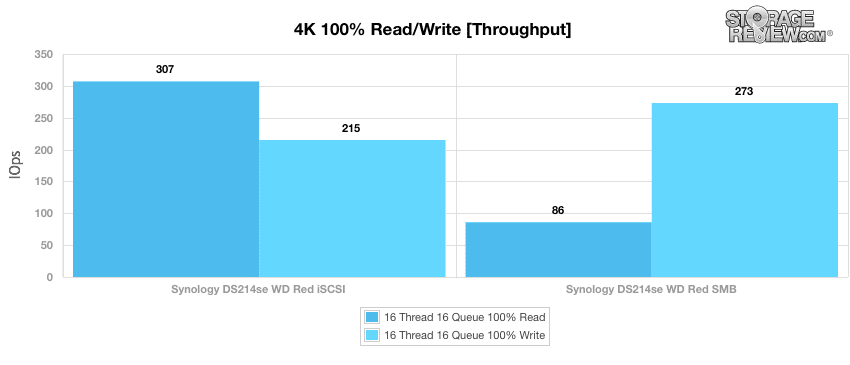
Moving to our main average latency segment with a load of 16T/16Q, we measured an average read latency of 832.50ms and a write latency of 1,186.88ms from the WD Red iSCSI. The Red SMB had a much higher read latency, clocking in at a hefty 2,941.08ms but scoring a lower average write latency at 940.32.
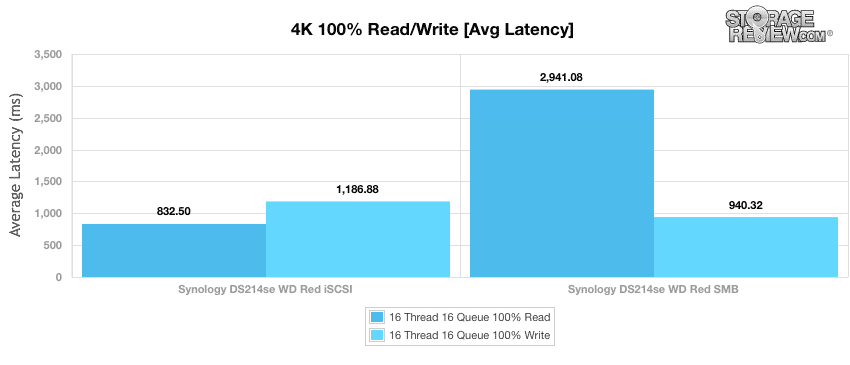
Measuring just read activity, the WD Red iSCSI had a relatively high max response time of 2,623ms while the write activity max latency spiked at 4,985.9ms. The Red SMB had higher scores in both read and write activity, with 4,309.0ms and 6,979.0ms respectively.
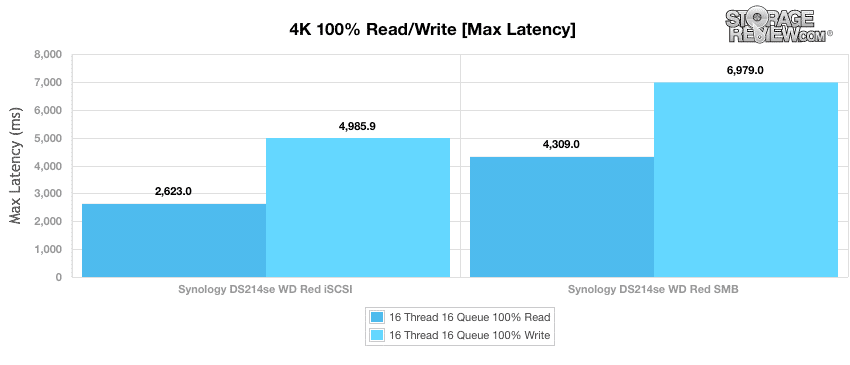
Reviewing the 4K latency consistency in our standard deviation section, the WD Red SMB tested at 486.57ms for read standard deviation and came in at 1,032.42ms for write standard deviation. The WD Red iSCSI delivered a deviation mark for read activity at just 187.42ms.
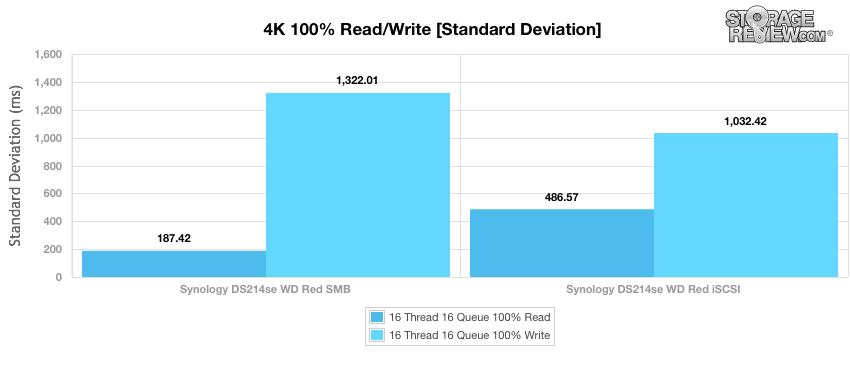
Compared to the fixed 16 thread, 16 queue max workload we performed in the 100% 4k write test, our mixed workload profiles scale the performance across a wide range of thread/queue combinations. In these tests, we span workload intensity from 2 threads and 2 queue up to 16 threads and 16 queue. In the expanded 8k 70/30 test, the WD Red iSCSI provided gains throughout the majority of the test; however, the WD Red SMB was virtually motionless throughout the entire benchmark.
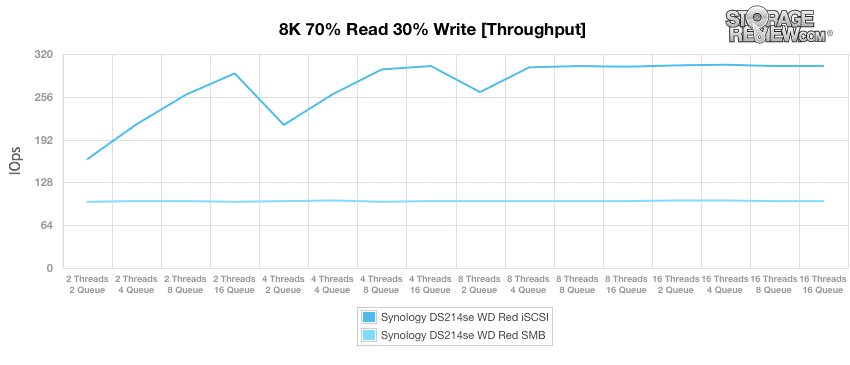
Looking over the 8k 70/30 average response times, the WD Red iSCSI maintained the lowest overall average latency at nearly 845.19ms, edging out the SMB by a large margin, which posted a whopping 2532.51ms by 16Q16T.
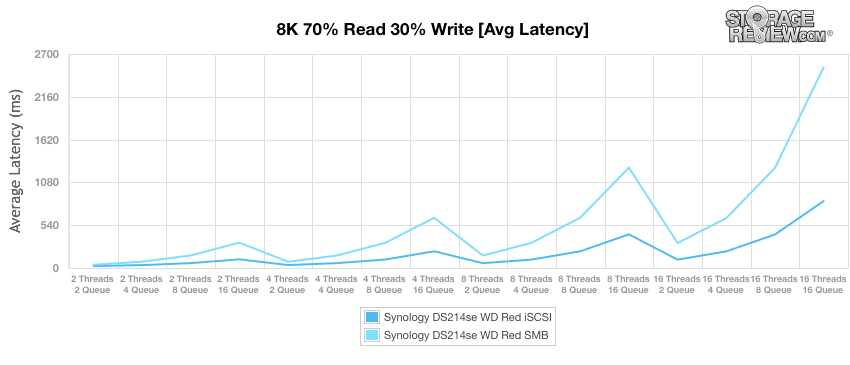
Over the duration of our primary tests at varying thread and queue depth levels, the WD Red SMB had consistently lower max latency than the iSCSI; however, the iSCSI narrowly edged out the SMB by 16Q16T with a max latency of 5473.92ms.
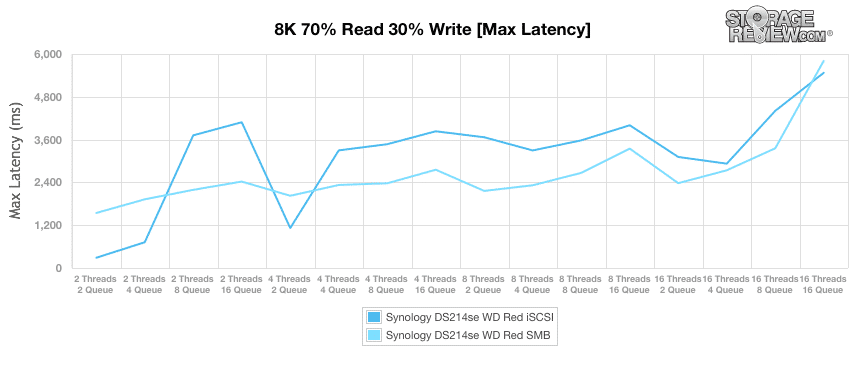
For nearly the entirety of the thread/queue spectrum, the WD Red iSCSI had a lower ms, but was edged out by the SMB towards the very end.
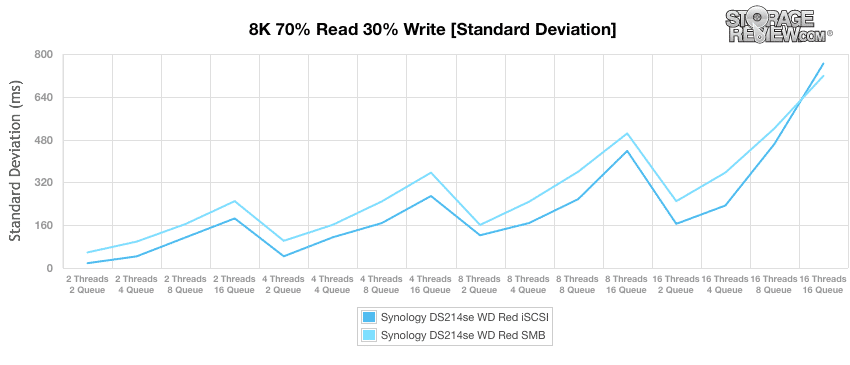
Our next benchmark measures 100% 8K sequential throughput with a 16T/16Q load in 100% read and 100% write operations. The WD SMB had both the highest throughput read and write activity with 5,460 IOPS and 3,950 IOPS respectively. The iSCSI performance performed significantly lower, clocking in at only 1,305 IOPS read and 2,390 IOPS write.
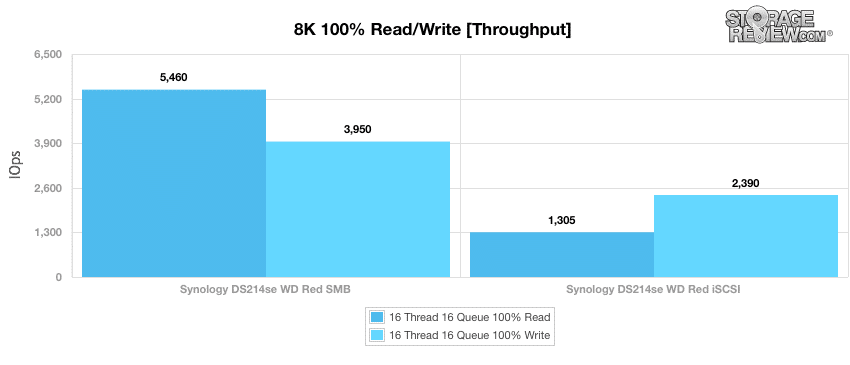
The last benchmark in our Enterprise Synthetic Workload testing is the 128k test, which is a large block sequential test that shows the highest sequential transfer speed for a platter drive. Looking at the 128k performance of 100% write and 100% read activity, the WD Red SMB delivered the greatest throughput for both read and write activity at 114,033KB/s and 83,294KB/s, while its iSCSI performance delivered read and write activity with 71,345KB/s and 76,247 respectively.
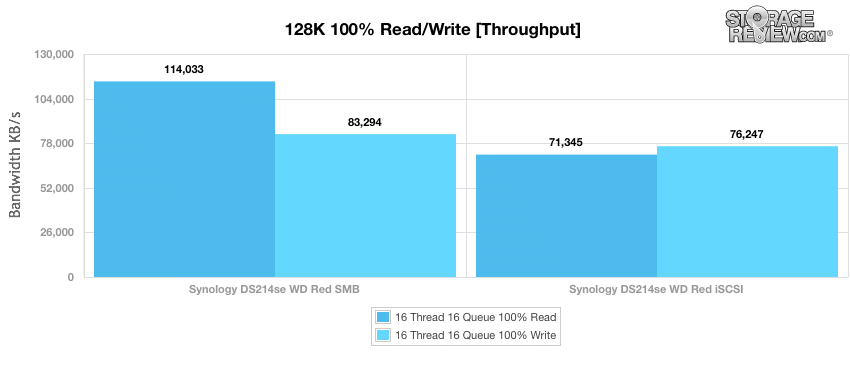
Conclusion
The DS214se is definitely a budget-friendly option, costing approximately $50 less than the DS213j. That reduction in price comes with a loss in performance specifications with its 256MB of RAM and 800MHz single core processor versus the 512MB and 1.2GHz CPU in the DS213j. Equipping itself with a lower-performance CPU also changes its SATA specification; this means that while the more powerful device can take SATA 6Gbps drives, the DS214se will only run at 3Gbp/s speeds. However, since the DS214Se only has a single Gigabit Ethernet port, it’s not a huge sacrifice and users won’t see too much of a performance drop when drives connect at the lower speed. Overall, the sacrifice in performance is worth it, as it drives the price down even more.
All of that said, the DiskStation DS214se still offers good performance for an entry-model 2-bay NAS. In our tests we verified Synology’s claims of 100MB/s read and 70MB/s write, which we saw in our SMB performance tests, which actually exceeded those figures. With 2TB WD Red 2.0 NAS hard drives, we measured sequential speeds of 114MB/s read and 83MB/s write over SMB, while iSCSI performance dipped to 71MB/s read and 76MB/s write. Looking peak I/O we saw 8K sequential transfers topping 5,460 IOPS read and 3,950 IOPS write over SMB, while random 4K transfers peaked at 307 IOPS read and 215 IOPS write. Overall for a base model NAS with a huge featureset, we were quite impressed with the DS214Se for the price.
Pros
- Unbeatable price
- Easy to set up
- Transfer speeds exceeds Synology’s performance figures
Cons
- Entry CPU and RAM limits DS214se to light usage profiles
Bottom Line
If you’re looking for an affordable file server with some features to go with it, the DS214se is a viable choice; however, users shouldn’t expect it to perform on the same scale as the DS214 or DS214+.
Synology DiskStation DS214se at Amazon




 Amazon
Amazon