The Ubiquiti UNAS Pro is one of the latest additions to Ubiquiti’s growing ecosystem of networked devices, offering a high-performance NAS solution that seamlessly integrates with the UniFi platform. Designed for both home and business users, the UNAS Pro combines flexible storage options, robust data protection features, and a streamlined user experience through the newly added UniFi Drive application. This 2U rack-mount system provides a versatile solution for file storage, backups, and remote access and caters to users seeking a subscription-free, locally managed storage platform.

At the time of the review, the UNAS Pro is priced at $499 on the Ubiquiti store (affiliate link).
UNAS Pro Specifications
| Mechanical | UNAS Pro Specifications |
| Dimensions | (17.4 x 12.8 x 3.4″) 442 x 325 x 87 mm |
| Weight | Without mounting brackets: 9.2 kg (20.3 lb) With mounting brackets: 9.5 kg (20.8 lb) |
| Enclosure material | SGCC steel |
| Mount material | SGCC steel |
| Hardware | |
| Processor | Quad-Core ARM® Cortex®-A57 at 1.7 GHz |
| System memory | 8 GB |
| Management interface | Ethernet In-Band |
| Networking interface | (1) GbE RJ45 port (1) 1/10 GbE SFP+ port |
| RF interface | Bluetooth 4.1 |
| Power | |
| Power method | (1) Universal AC input, 100—240V AC, 3A Max., 50/60 Hz (1) USP-RPS DC input, 11.5V DC, 13.91A |
| Power supply | AC/DC, internal, 200W |
| Supported voltage range | 100—240V AC |
| Max. power consumption | 160W |
| Environmental | |
| Ambient operating temperature | -5 to 40° C (23 to 104° F) |
| Ambient operating humidity | 5 to 95% noncondensing |
| Certifications | FCC, CE, IC |
| Application Requirements | |
| UniFi Drive | Version 1.16.0 and later |
UNAS Pro Build and Design
The UNAS Pro shares a similar design with the UNVR Pro, featuring a 2U rack-mount form factor and durable SGCC steel construction. Its compact dimensions of (17.4 x 12.8 x 3.4″) 442 x 325 x 87 mm make it well-suited for network and server racks. The UNAS Pro offers an increased total system memory of 8GB, providing improved performance for handling larger data loads and cache. It runs on UniFi Drive software, designed for efficient file storage and management, rather than the UniFi Protect software found on the UNVR Pro.
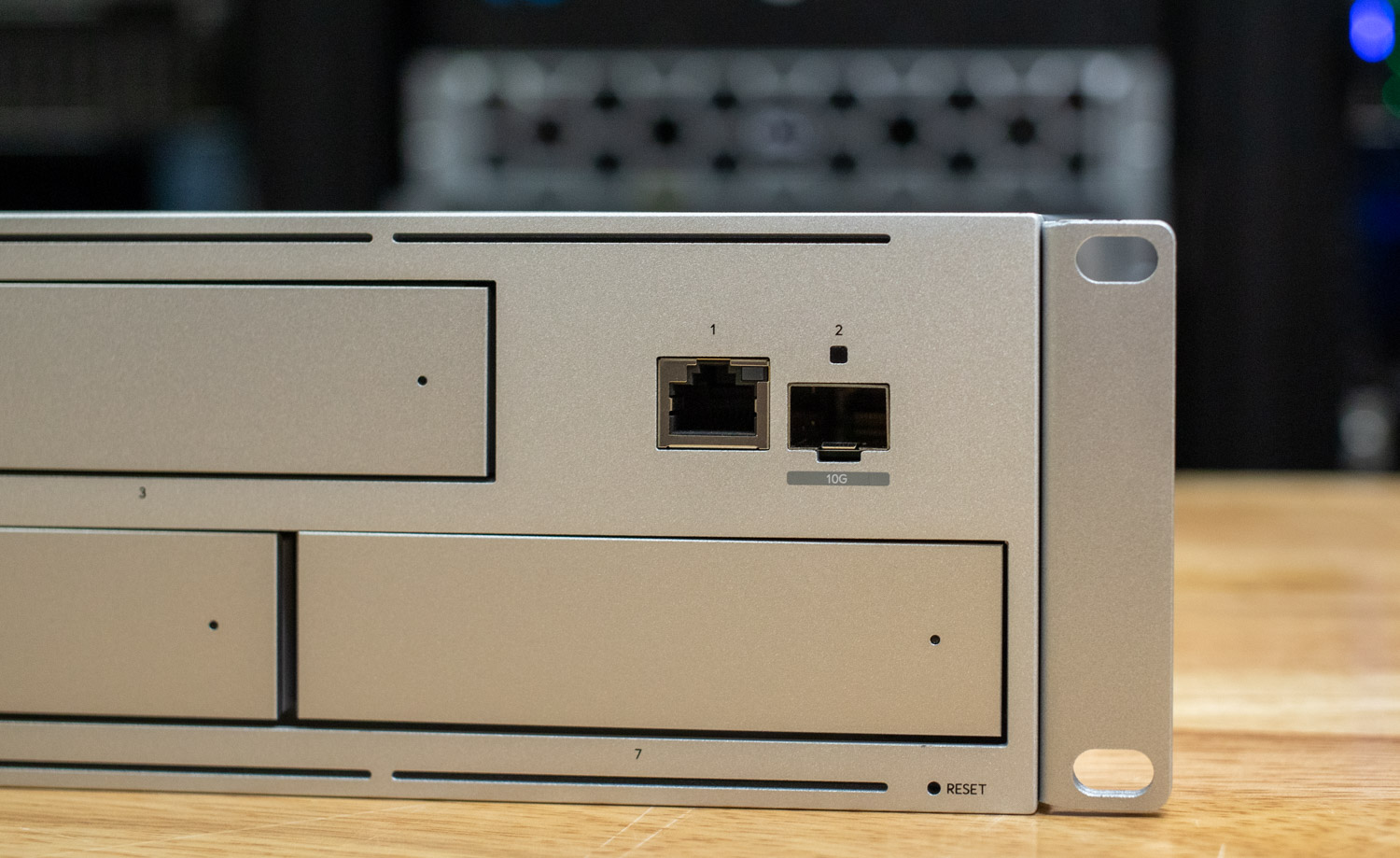
The front of the UNAS Pro features seven toolless 2.5/3.5″ drive bays, supporting both HDD and SSD, each with indicator LEDs for real-time monitoring of drive power, activity, and error status. A 1.3″ touchscreen allows for intuitive device management. At the same time, connectivity options include a 1/10G SFP+ uplink, a 1 GbE RJ45 port for flexible networking, and a device reset switch.

The rear of the unit is equipped with two fans to ensure optimal cooling for the drives. It also features a locking C13 power input port for secure power connections and a USP-RPS port for redundant power supply, enhancing the system’s reliability and uptime.

Data Protection and Security
UNAS Pro ensures file security with multiple layers of protection, including RAID redundancy, drive encryption, and automatic snapshots. RAID configurations provide varying levels of fault tolerance, including:
- RAID 5 (Basic Protection): Requires a minimum of three drives.
- RAID 6 (Medium Protection): Requires a minimum of four drives for two disk failure protection.
- RAID 10 (Higher Protection): Requires at least four drives for enhanced redundancy.
Encrypted drives further secure data, automatically locking upon system reboot or power off. Administrators must re-enter the encryption key to access files after restarting.
Backup and Snapshot Capabilities
The system supports up to 4,096 snapshots across all drives, with individual limits of:
- 128 snapshots per Personal Drive
- 256 snapshots per Shared Drive
Regular snapshots allow users to restore previous file versions efficiently, minimizing data loss risks.
File Sharing and Access
UNAS Pro supports multiple file-sharing protocols, including SMB, CIFS, and NFS, ensuring seamless access across different operating systems. Additionally, integration with Active Directory (AD) and LDAP allows administrators to import users and manage file service credentials effectively.
Users can directly access UniFi Drive through SMB on their desktops, offering a familiar and efficient way to manage files. The Identity Endpoint app, available for both desktop and mobile devices, provides a license-free, seamless login experience.
Cloud and Remote Backup Options
UNAS Pro enables backups to:
- Other remote UNAS Pro devices
- Devices via SMB/CIFS
- Google Drive for cloud-based redundancy
- OneDrive support
macOS Time Machine Support
For macOS users, UNAS Pro supports Apple Time Machine, enabling effortless automated backups. Detailed setup instructions are available in the official guide.
UI Care Extended Coverage
For users seeking additional protection, UI Care offers an optional extended coverage plan for $99 per unit. This plan extends the replacement protection period to five years and includes exclusive benefits such as:
- Priority RMA Services: Receive a replacement device before returning the original.
- Free Return Shipping: A prepaid shipping label is provided for hassle-free returns.
- Extended Coverage: Five-year replacement protection for complete peace of mind.
With UI Care, users benefit from faster replacements and minimized downtime, making it a valuable add-on for those who rely on uninterrupted storage and data protection.
UniFi Drive Application Overview
The UniFi Drive application extends Ubiquiti’s ecosystem by offering a streamlined storage solution that integrates directly with UniFi devices. Built with simplicity and security in mind, the application provides local, off-cloud storage without the need for recurring subscriptions. Whether managing backups, sharing files, or protecting critical data, UniFi Drive delivers flexible storage options while leveraging the familiar UniFi interface.
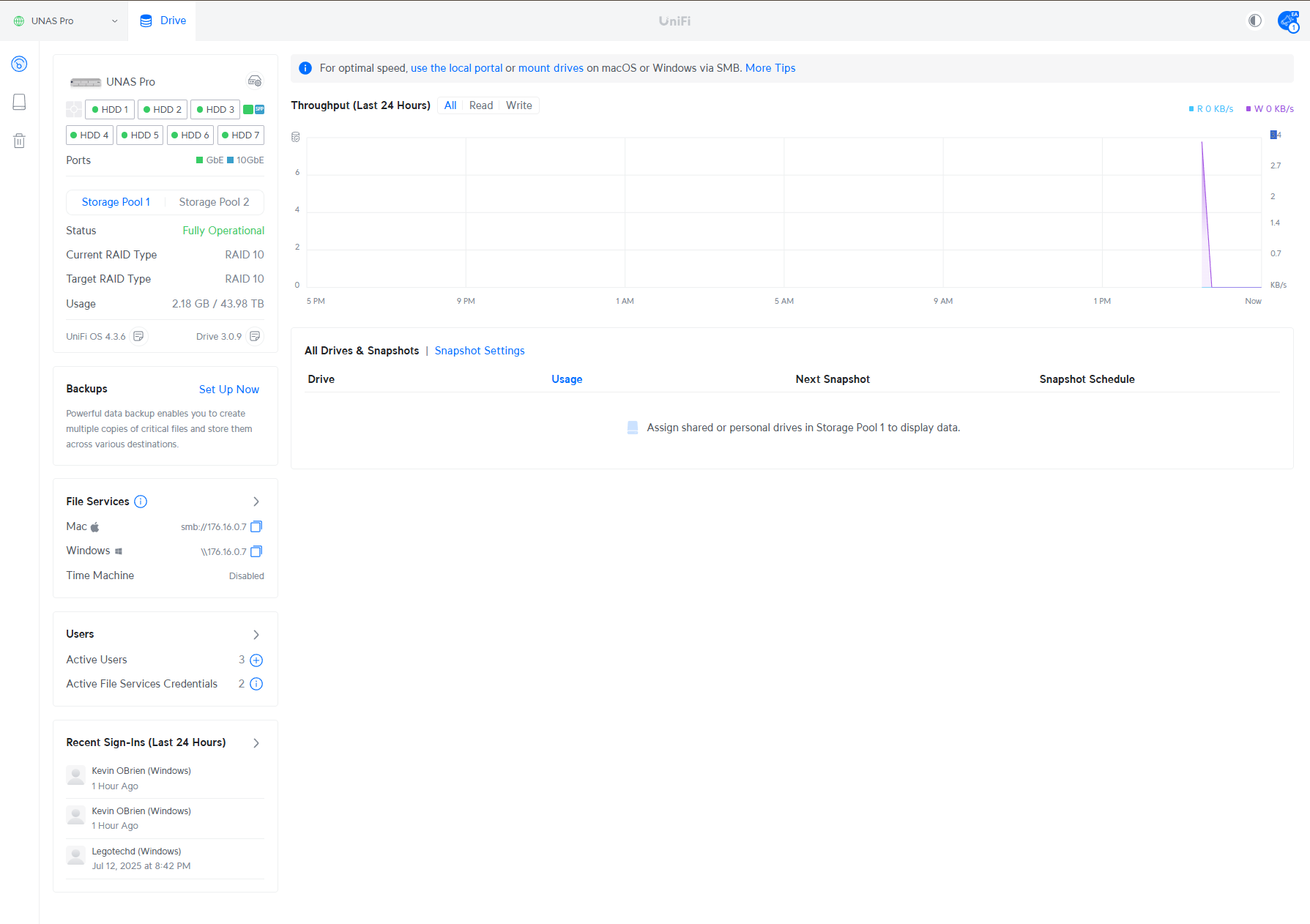
The UniFi Drive dashboard on the UNAS Pro follows a familiar layout, consistent with other UniFi applications like Network and Protect. Where it differs is in its NAS-specific insights, offering a centralized view of drive health, active backups, file services, and recent user activity. The dashboard also provides real-time throughput statistics and details on active drives and snapshots, giving users a comprehensive overview of their storage system at a glance. At the time of review, our lab UNAS Pro was running OS version 4.3.6 with Drive version 3.0.9, reflecting the current software versions during testing.
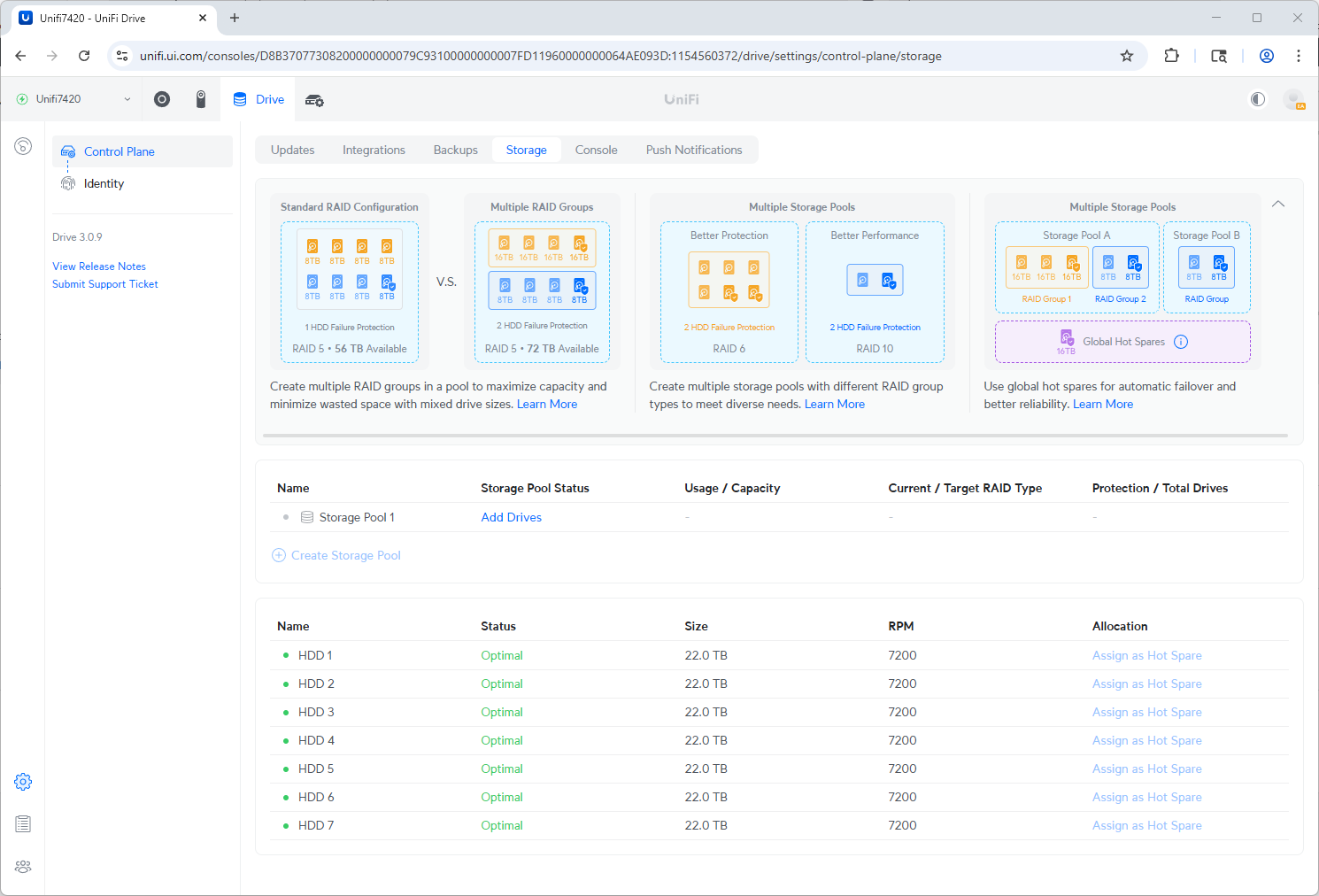
In Settings > Control Plane > Storage, users can view the current storage configuration and overall storage health. The device owner can select the storage protection level, with options like RAID 5 or RAID 10. As of recent UniFi Drive updates, RAID 6 support has been added, accessible by connecting to the device’s local IP address.
Additional options include dedicating a hot spare or reformatting drives, though reformatting will result in data loss. Under the Drives tab, the seven installed drives are displayed with operational status and stats, including size, temperature, power-on hours, RPM, and bad sector counts. For testing, the system was configured with seven Western Digital Red 22TB drives, providing 132TB of usable storage with one drive set for protection and one as a hot spare. RAID 5 offers strong capacity efficiency, with 132TB available out of 154TB raw, and protects against a single drive failure. Health monitoring via S.M.A.R.T. is built in, allowing users to track drive temps, runtime, and potential issues. Version 3.0.9 also adds flexibility for storage expansion and management through a simplified UI.
UniFi Drive 3.0 also introduces support for flexible RAID groups, solving the common problem of mismatched drive capacities. Users can now mix and match different-sized drives without sacrificing efficiency or requiring hardware upgrades. This approach helps maximize usable space while maintaining data protection through standard RAID configurations.
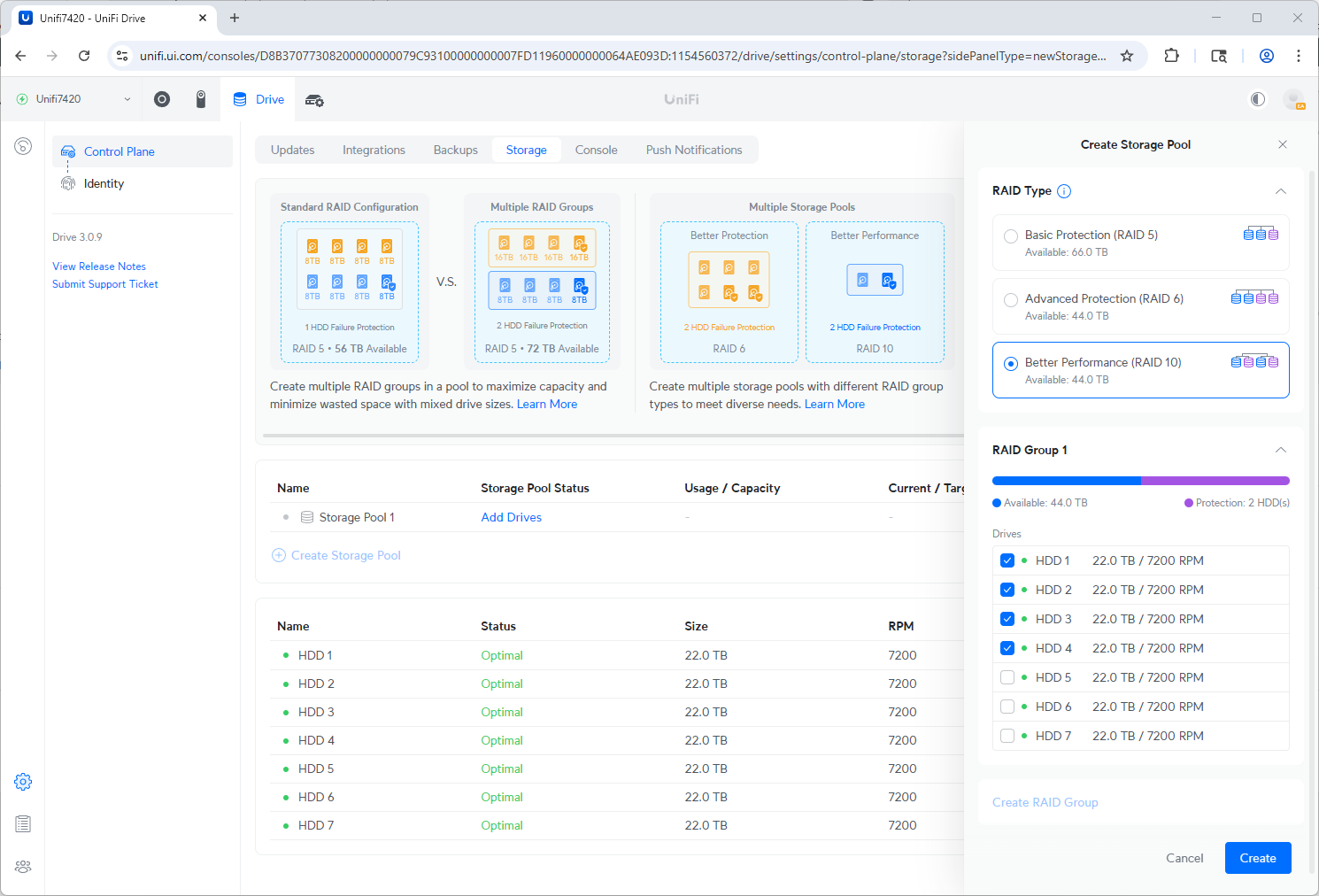
To create a RAID group, select the drives and set the protection level.
Additionally, the new Storage Pools feature allows multiple independent RAID groups to operate simultaneously. This makes it possible to tailor each pool for specific needs, for example, assigning one to high-performance tasks and another to fault-tolerant archival storage. With this flexibility, UniFi Drive supports mixed workloads without operational conflicts, making it well-suited for environments with diverse storage demands.
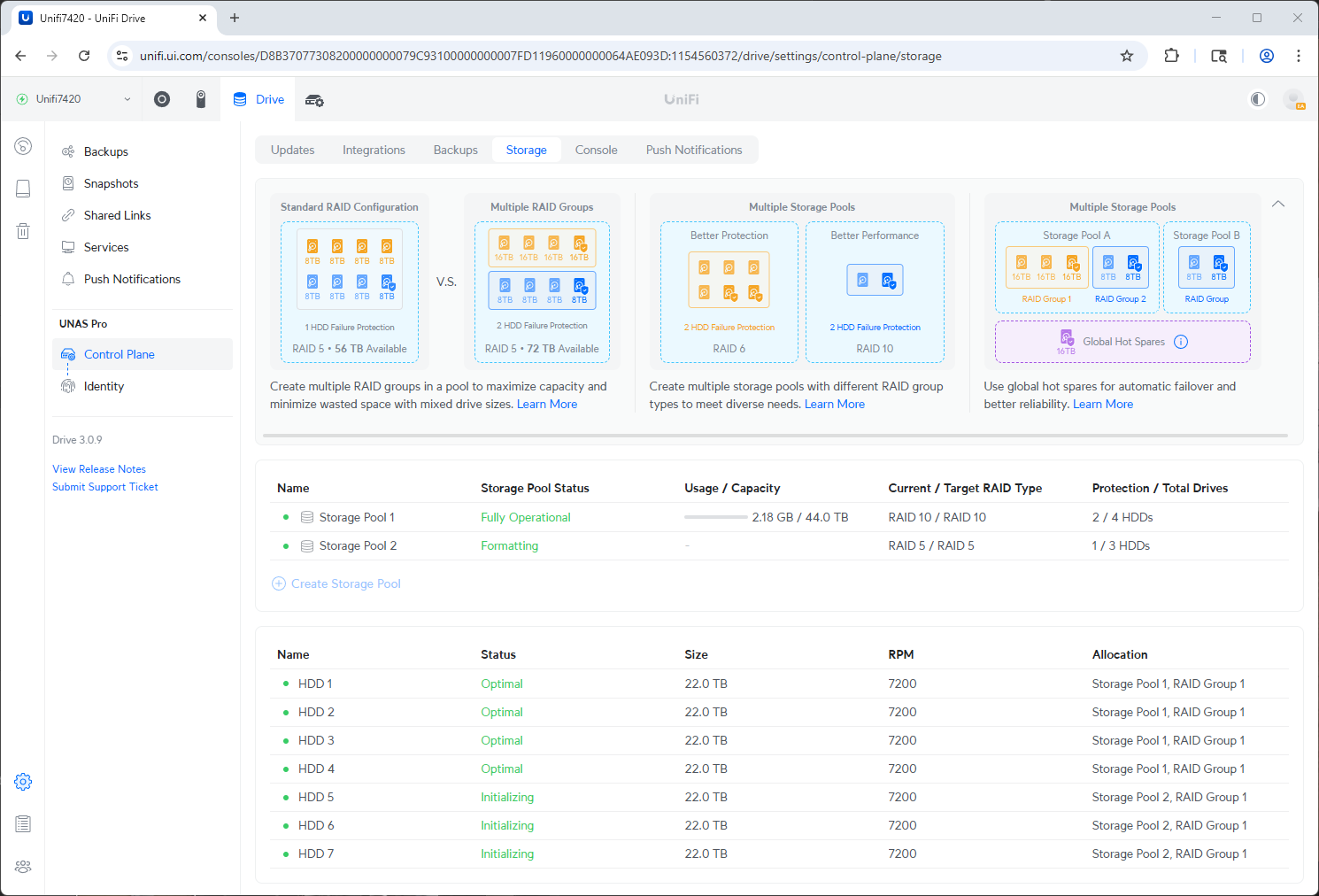
Storage pool two format following creation.
Once the RAID group formatting process is complete, the UniFi Drive interface displays the new storage layout within the Control Plane > Storage section. In this example, two storage pools have been configured: one using RAID 10 across four drives (Storage Pool 1) and the other using RAID 5 across three drives (Storage Pool 2).
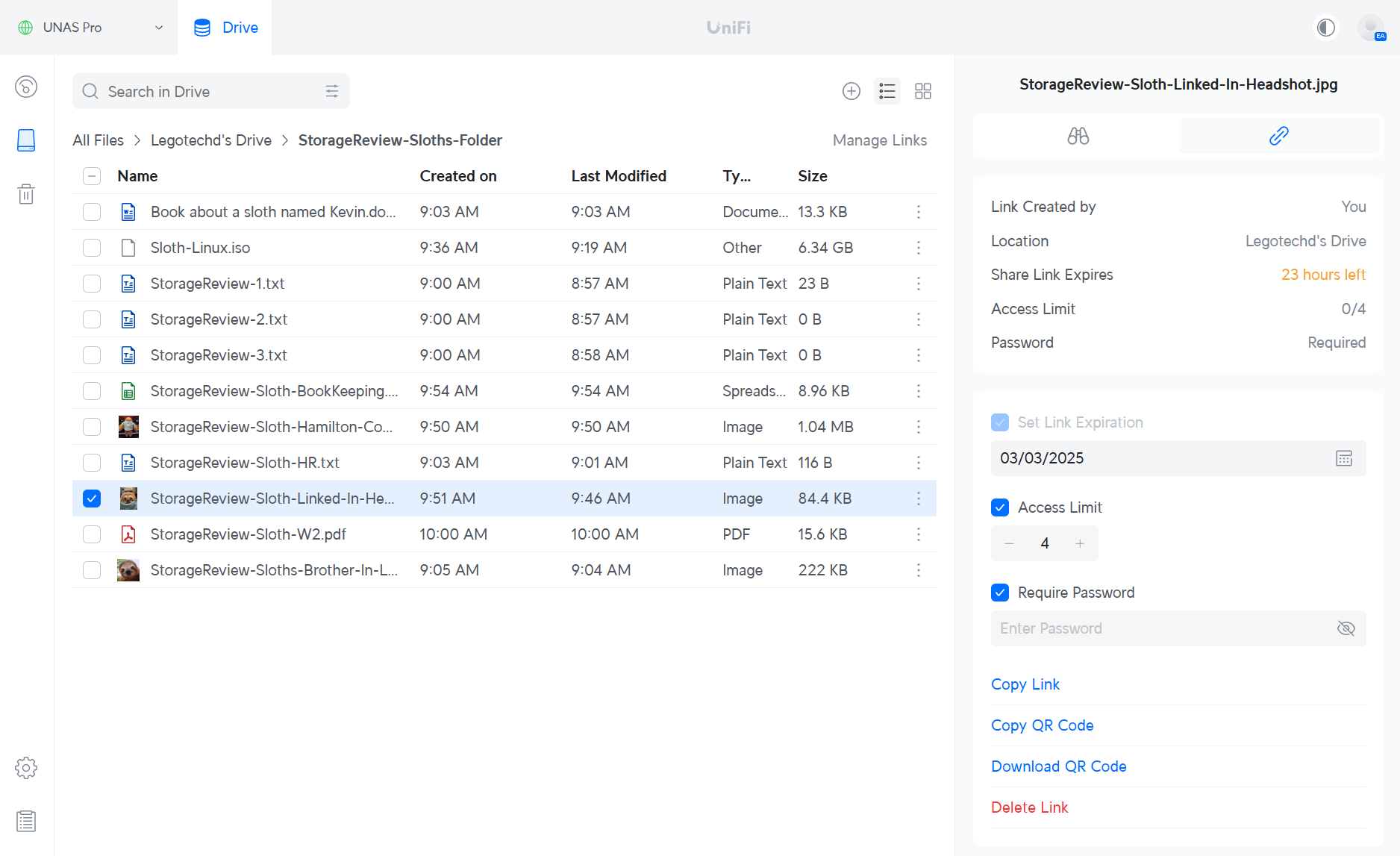
Under All Files > StorageReview-Sloth-Folder, we can see the lab sloth has donated some of his files as an example for testing. UniFi Drive provides a straightforward and secure file management experience, allowing users to share files through Share Links easily. By selecting a file or folder, users can configure sharing options such as link expiration, access limits on how many times the file can be accessed, and whether the link requires a password for access. Once configured, the share link can be distributed to external users via a standard link or QR code, offering flexible ways to collaborate while keeping data secure.
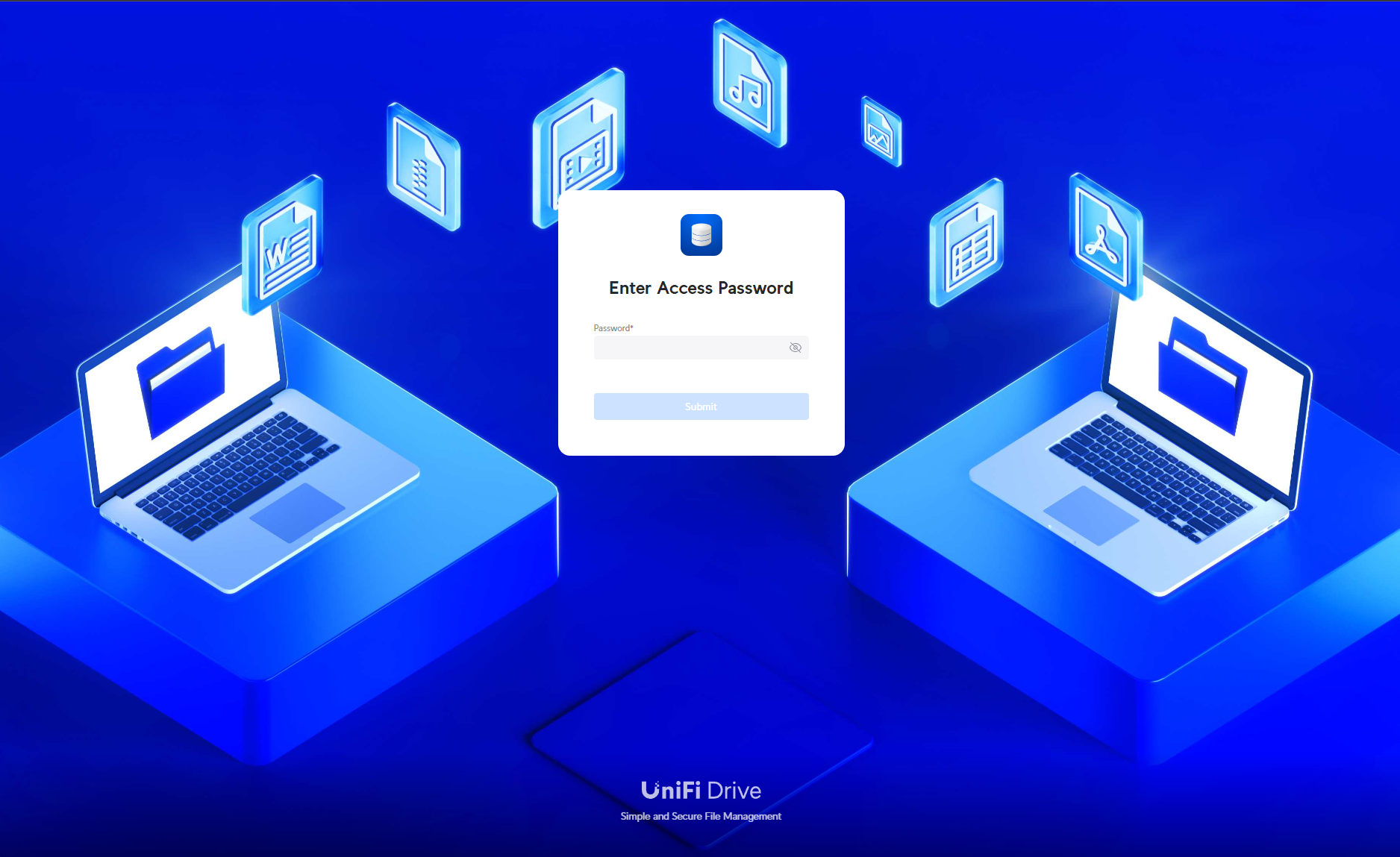
When a share link is used with a password, accessing the file brings us to the UniFi Drive Access page, where the password must be entered before viewing the shared content. This extra layer of security ensures that only authorized users with the password can access the files, adding another level of protection to the lab sloth’s shared data.
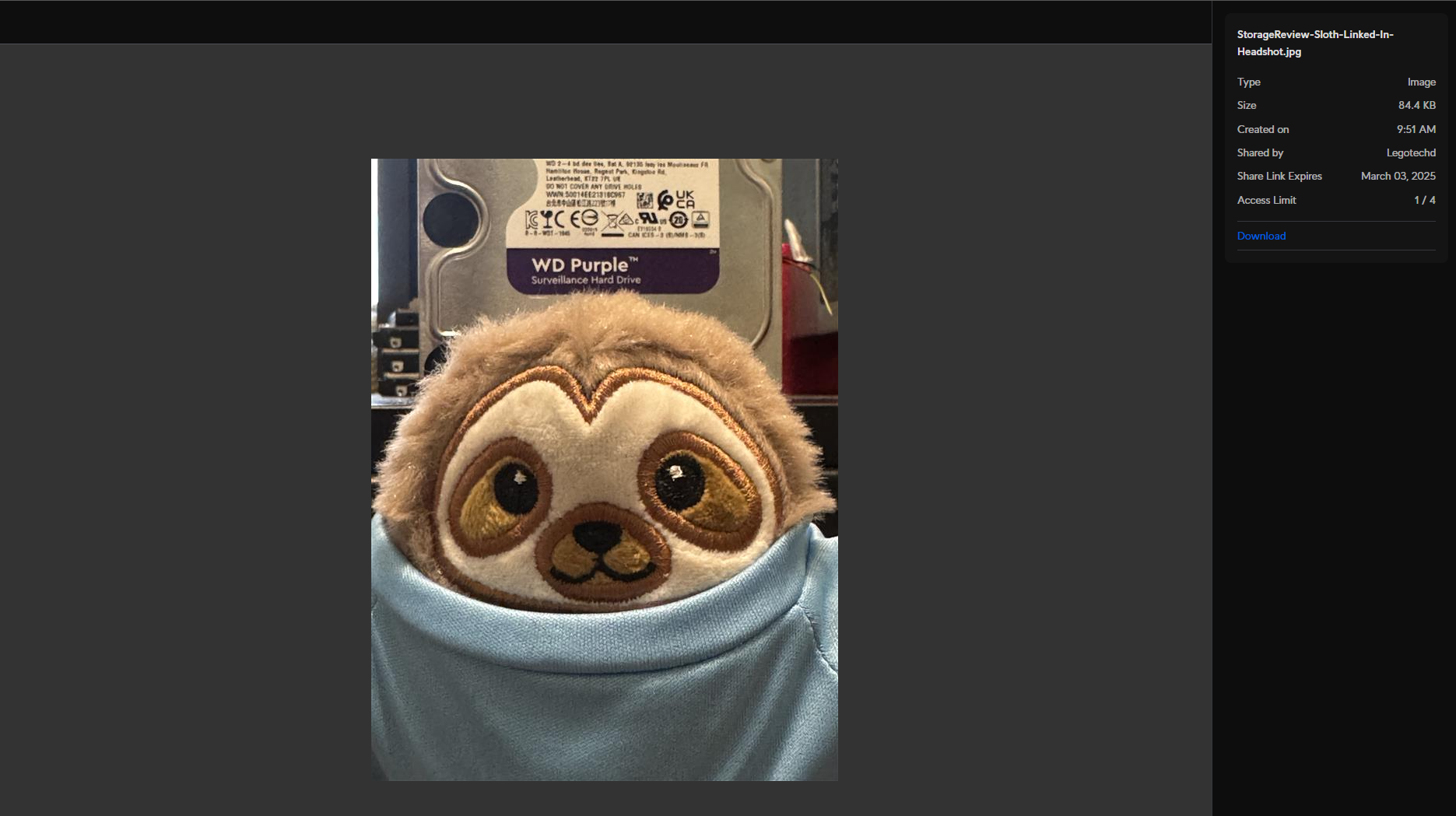
After entering the password, the file preview is displayed, showing the content that was shared. The page provides key details, including how many remaining times the file can be accessed, the file size, the user who shared the file, and most importantly, an option to download it.
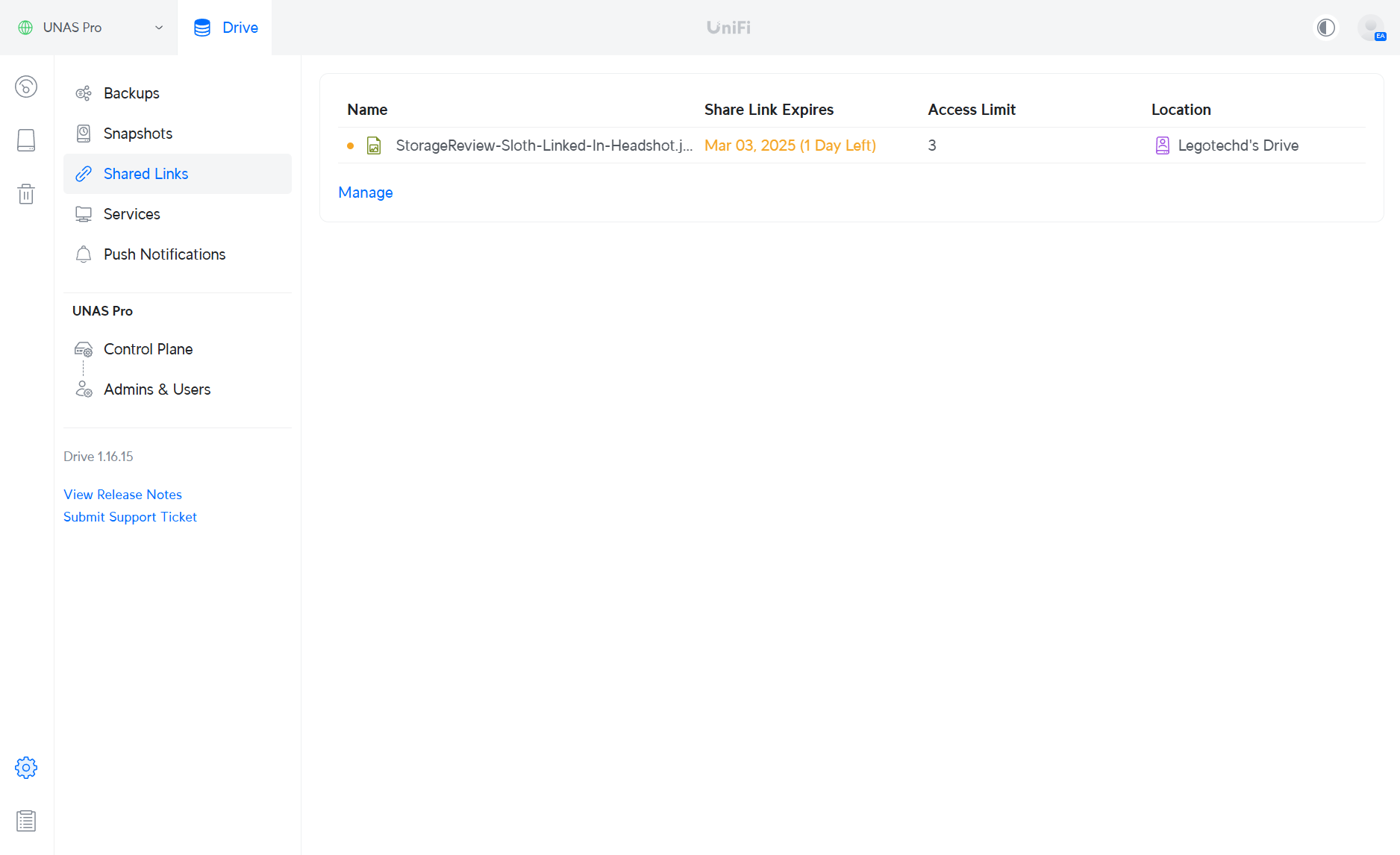
In Settings > Shared Links, users can manage all the shared links they have created, including the one we just set up. Here, we can see how many times the file can be accessed, the time window during which the link is active, and the location of the drive where the data is stored. This central management page provides an overview of all active shares, allowing admin users to track file-sharing settings.
UniFi Drive provides some protection against accidental deletions. In the trash pane, we can see any deleted files or folders, which are automatically purged after 30 days. Alternatively, files can be manually deleted instantly, giving users control over the retention of deleted data. This feature helps prevent the permanent loss of files due to accidental deletion.
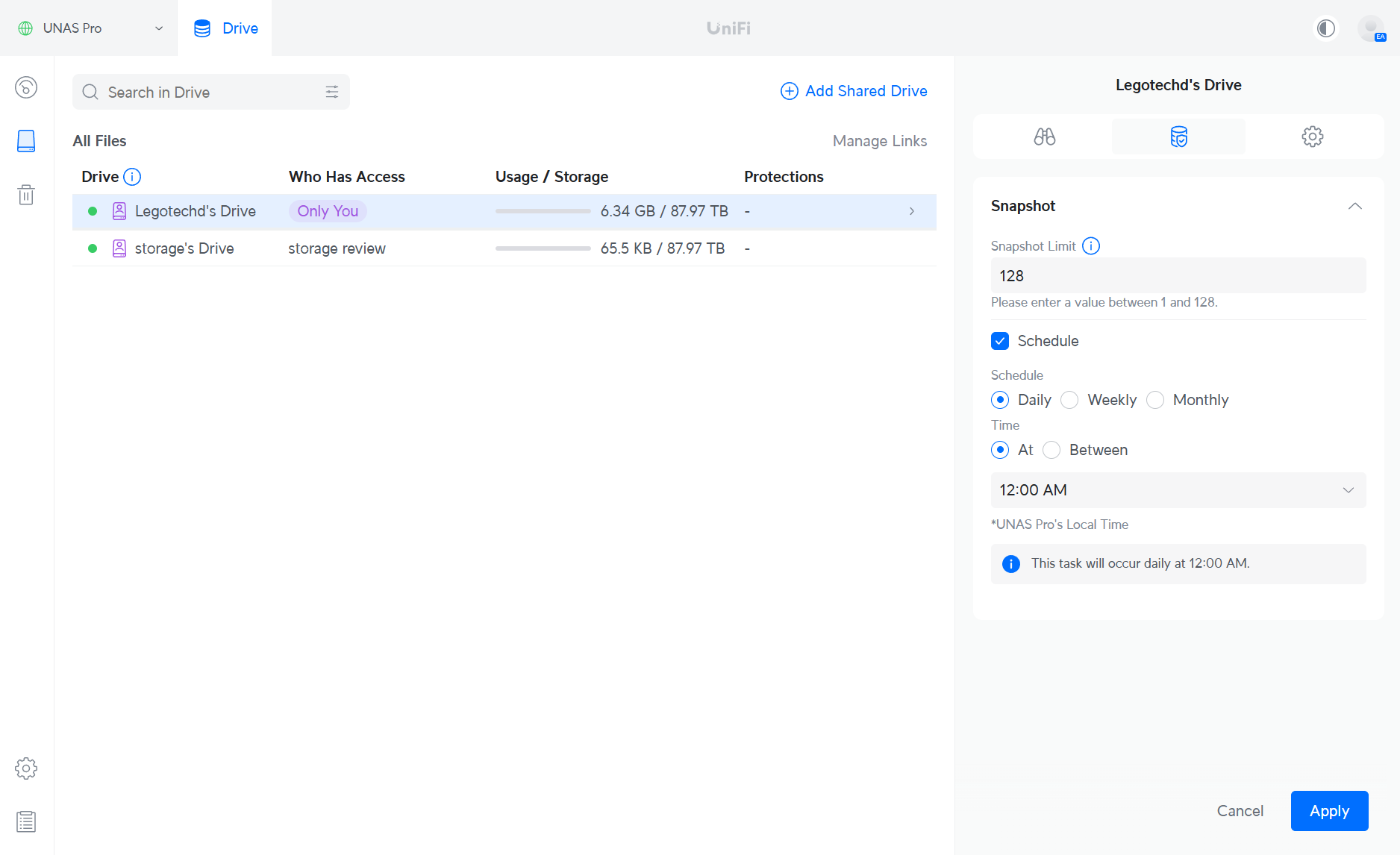
In Settings > Admins & Users > Identity Endpoint, users can configure several essential features, including branding for the site and setting up identity credentials. For larger enterprises or businesses, UniFi Drive also supports Directory Integration with various services such as Google Secure LDAP, Microsoft Entra ID, Local Active Directory, LDAP, and JumpCloud LDAP. These integrations help streamline user management and authentication, making it easier for businesses to maintain consistent and secure access across their systems.
In Settings > Backups, the UNAS offers the ability to back up user drives to remote destinations, including server types like other remote UNAS Pros, CIFS/SMB servers, or Google Drive. Users can apply rules such as replacing folders with source data or updating folders to reflect changes to files that no longer exist. Backup intervals can be scheduled with occurrences set to daily, weekly, or monthly, giving users flexibility in how frequently their data is backed up. This ensures data is securely stored and up to date across different locations. Note that in upcoming versions, UniFi Drive 3.0 feature updates will integrate S3, BackBlaze, and Wasabi.
UNAS Performance
To evaluate the performance of the UNAS system, we utilized CrystalDiskMark and tested it under three RAID configurations: RAID 5, RAID 6, and RAID 10. The UNAS was shared to a workstation in our lab environment over the network over its 10GbE port, where each configuration was stressed to measure its sequential and random I/O capabilities. The test was conducted using five passes and a 64GiB test size, with a read/write workload mix of 70% read and 30% write.
- RAID10 delivered the most balanced performance overall, combining fast sequential speeds and consistent mixed workload throughput. With high read and write throughput and respectable IOPS, it’s ideal for environments needing both speed and redundancy, such as virtualized workloads or active file shares.
- RAID6 prioritized fault tolerance with dual-parity protection while still delivering competitive write performance. It posted the lowest latency and the highest random write IOPS of the group, making it a strong choice for write-heavy or critical systems where uptime and data protection are key.
- RAID5 led in sequential write speeds and random read IOPS, showing strong read-oriented performance. However, it had the highest latency during random writes due to parity overhead, making it better suited for capacity-efficient storage where read performance is prioritized over write responsiveness.
| Metric | UNAS RAID10 | UNAS RAID6 | UNAS RAID5 |
| Sequential Read (Q8T1) | 799 MB/s | 535 MB/s | 704 MB/s |
| Sequential Write (Q8T1) | 675 MB/s | 648 MB/s | 691 MB/s |
| Random 4K Read (Q32T1) | 36.76 MB/s | 35.10 MB/s | 38.41 MB/s |
| Random 4K Write (Q32T1) | 4.18 MB/s | 4.99 MB/s | 4.00 MB/s |
| Random Read IOPS | 8,974 | 8,570 | 9,377 |
| Random Write IOPS | 1,020 | 1,219 | 977 |
| Random Write Latency (µs) | 30,747 µs | 23,717 µs | 32,150 µs |
| Mixed Workload (70R/30W) | 672.51 MB/s | 424.00 MB/s | 674.66 MB/s |
Conclusion
In a nutshell, the Ubiquiti UNAS Pro, priced at $499, is an affordable option compared to many other consumer NAS solutions of its size or smaller on the market. This price point, combined with its robust features and 7-bay 2.5/3.5″ drive capacity, makes it an attractive choice for both home and business users looking for a cost-effective mid-size storage solution.
The UNAS Pro supports various RAID configurations, including RAID 5, 6, and 10. It now features flexible RAID groups, allowing users to mix drive sizes and build multiple independent storage pools tailored to different needs. The UNAS Pro also offers remote access functionality and easy file sharing, making it convenient to access your files from anywhere. The UniFi Drive application provides a user-friendly interface for managing your storage, and the device supports both 1GbE and 10GbE connectivity for flexible high-speed data transfers.

However, one notable drawback is the limited third-party app ecosystem. Unlike other NAS systems that offer a wide range of third-party applications, the UNAS Pro currently lacks many of these typical NAS apps. This can limit its functionality for users who rely on specific software options for their workflows. That said, Ubiquiti’s strong track record of expanding and improving its product offerings over time suggests that the app ecosystem for the UNAS Pro may grow, potentially addressing this limitation in future updates.
Product Page (affiliate link)


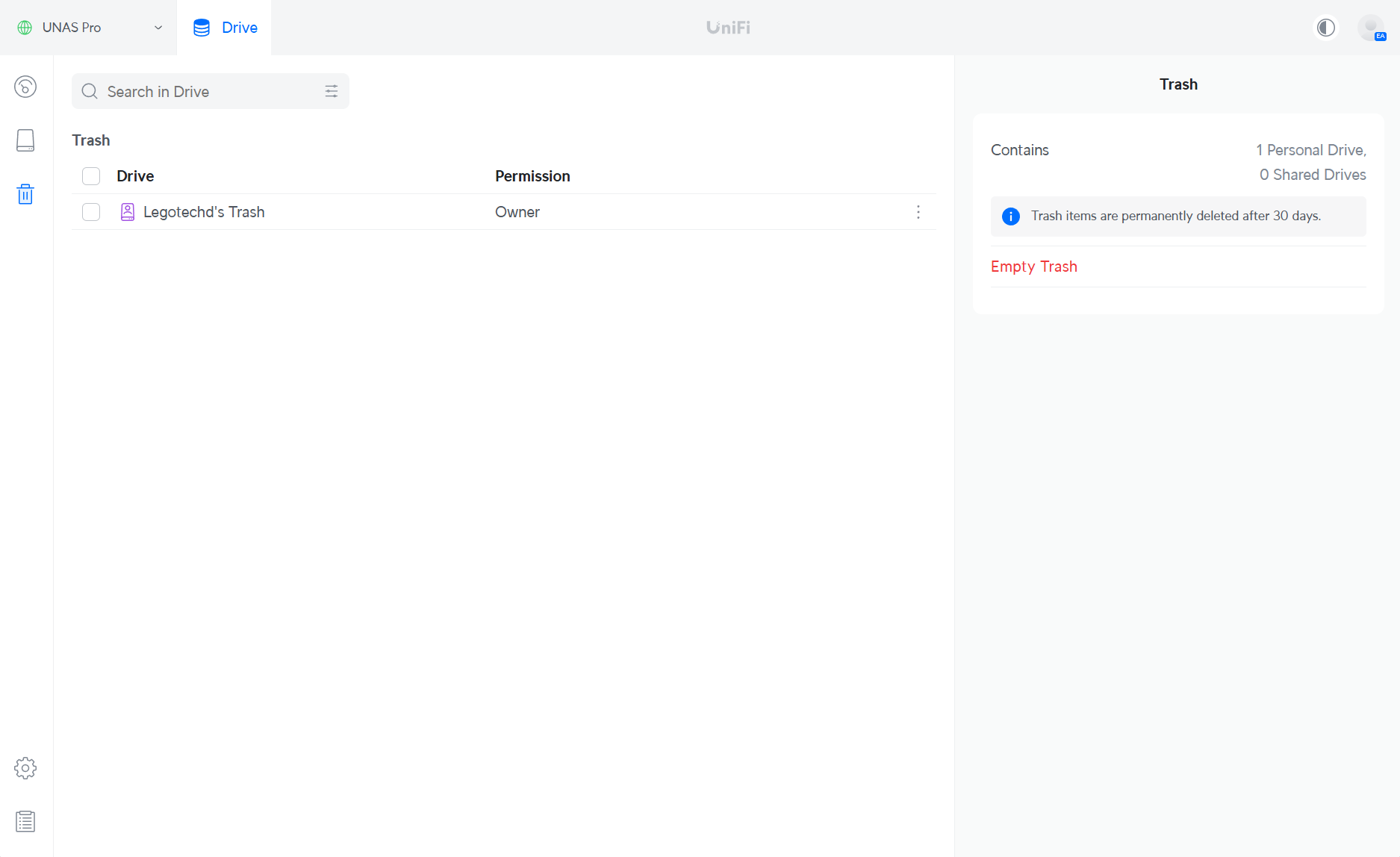
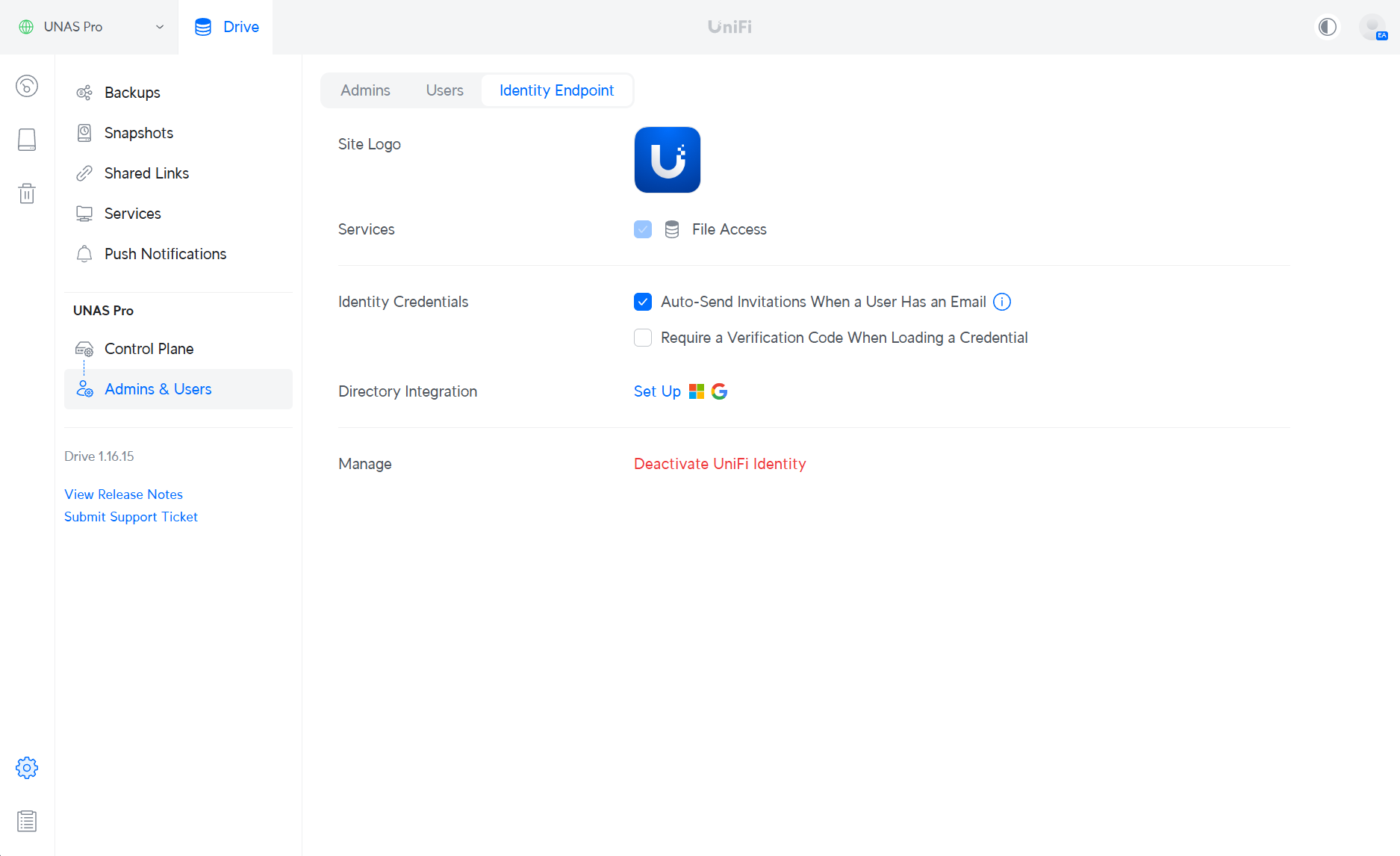
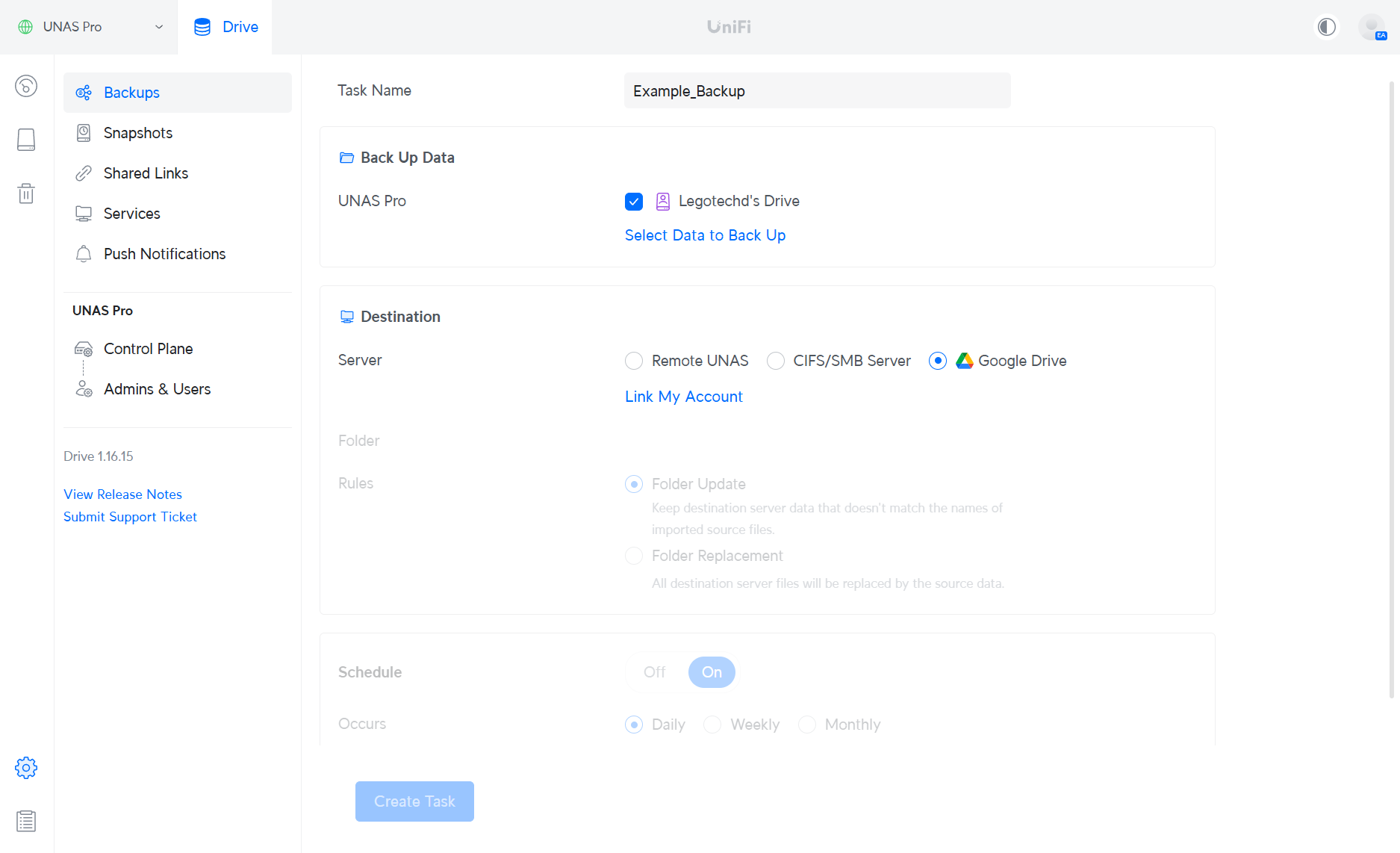


 Amazon
Amazon