The WD My Book Duo is the newest addition to the company’s easy-to-use family of desktop storage solutions for both the home and office, which is comprised of two WD Red drives (which are optimized for small RAID environments), hardware-level RAID, and USB 3.0. The My Book Duo comes bundled with software that creates secure local, cloud and system-level backups for a complete data protection package. Quoted to boast transfer speeds of up to 290MB/s, WD’s newest desktop storage solution comes preconfigured in RAID0 (for performance and capacity) and allows users to configure the My Book Duo to mirror mode (RAID1) for increased data protection as well as the JBOD configuration so that users can work with the drives individually.

The bundled software included with the My Book Duo offers various forms of data protection with local, cloud, and system-level backup through WD SmartWare Pro backup and Acronis True Image WD Edition. The automatic and continuous settings within WD SmartWare Pro provide newer users with easy-to-use file and folder backup options. In addition, the My Book Duo offers multiple data protection and access benefits to DropBox account users; data can be securely backed up to the host computer and integrated cloud backup to DropBox accounts with WD SmartWare Pro. As per usual, WD provides users with 256-bit AES hardware encryption as well as password protection for additional security.
WD My Book Duo is available in capacities of 4TB, 6TB, and 8TB and is priced at $280, $350, and $450, respectively. All drives are backed by a 2-year warranty. Our review is of the 8TB unit.
My Book Duo’s specifications:
- Interface: USB 3.0 (x3)
- Drives on board: WD Red hard drives
- Available capacities: 4TB, 6TB and 8TB
- Data management: RAID0, RAID1, JBOD; independent CPU for RAID volume management
- Physical Dimensions
- Height: 6.50in
- Depth: 3.9in
- Width: 3.09in
- Weight: 5.00lbs
- Temperature
- Operating: 32°F to 95°F
- Non-operating: -40°F to 158°F
- Power Dissipation
- AC Input Voltage: 100-240V AC
- AC Input Frequency: 47-63Hz
- Security: Hardware RAID, Hardware Encryption, Password Protection
- Compatibility: NTFS (default) + Reformat to HFS + J for Mac
- Software: WD SmartWare Pro, DropBox cloud integration, Acronis True Image Software WD Edition, WD Security, WD Drive Utilities
- Limited Warranty: 2-year regional warranty
Design and Build
The My Book Duo looks virtually identical to its My Cloud EX2 brethren (with the product name branding and lack of an Ethernet port being the only difference), consisting of a slick looking black plastic shell with a black matte inlay that wraps from the front-bottom of the device to slightly around to right side. This inlay displays three LED status indicators: power and bay 1 and 2 status LEDs.

My Book Duo ships with a user-serviceable enclosure as well as a USB hub located on the back of the device, which allows for the connection of mobile phones, tablets, and more for charging or data transfer. Also on the rear panel is a reset button and a Kensington lock slot. Like all of the WD My Books, the Duo is passively cooled with ventilation also located on the back and bottom of the enclosure.
The top of the My Book Duo easily opens by pressing the button located on the chassis door. This reveals the two-bays populated with the WD Red HDDs. Should a drive fail for some reason, it's easy for the user to access the drive bays to make the swap.
Usability
Like all WD external storage solutions, the My Book Duo uses WD’s easy-to-use bundled software to manage the device. The Duo is also seamless to set up: simply power it and plug it in to your USB 3.0 connection and users have themselves a backup solution. WD’s SmartWare Pro is the featured software of the bundled programs, providing users with automatic backup software and the choice of how, when and where you they back up their files. SmartWare Pro is available as a free 30 day trial with the My Book Duo and can be purchased later for $20 at the WD Store.
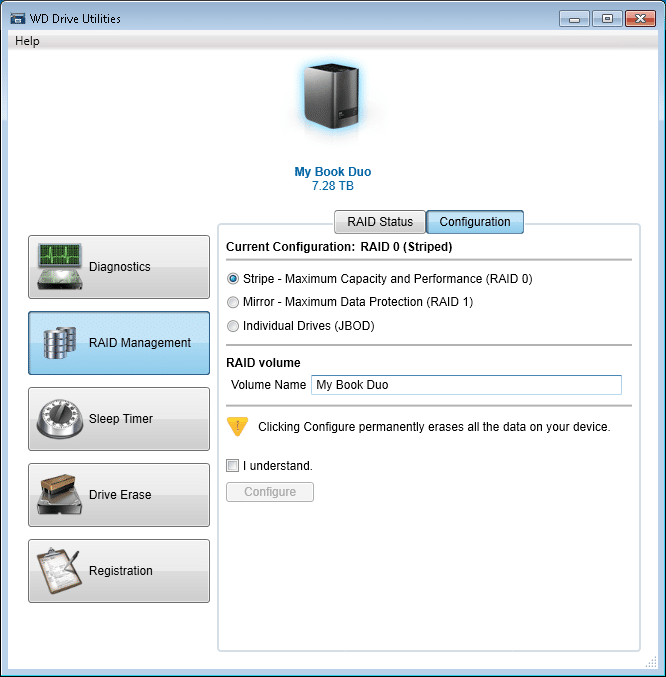
File backup allows users to choose the specific files and folders they need to protect. Users also can back up their files based on categories such as photos, documents, and videos. In addition, users have the ability to choose from automatic, continuous backup, or schedule the day, time, and frequency backups.
Users can also choose the backup source and backup target where to backup their data, including the My Book Duo, another drive, and DropBox.
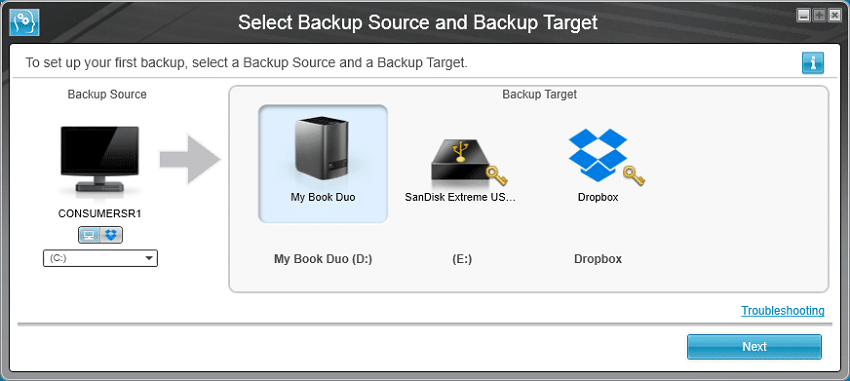
Additionally, important files can be recovered, as well as an earlier version of a file, in seconds with in a very easy-to-use retrieve interface.
WD SmartWare Pro also has a visual user interface that gauges how much data users have to be backed up in each category. The gauges change color, which shows the backup in real-time.
Performance
We tested the My Book Duo performance in the following configurations with two 4TB WD Red NAS drives using a USB 3.0 connection.
- RAID1
- RAID0
- JBOD with one disk active
- JBOD with two disks active
Using our Consumer Testing Platform, we measured transfer speeds from the My Book Duo in JBOD (2 disks active), which posted 2MB sequential speeds of 262.5MB/s read and 232.3MB/s write. When just one is disk active using the same JBOD configuration, it showed read and write activity of 151.2MB/s and 151.6MB/s respectively. When configured in RAID1, it posted nearly identical read and write activity at 148.2MB/s and 148.0MB/s respectively. RAID0 showed decent performance with 254.7MB/s read and 223.0MB/s write.
Switching to random large-block transfers, we measured the JBOD (2 disks active) at 94.3MB/s read and 169.4MB/s write while the single disk JBOD configuration showed read and write activity at 91.7MB/s and 109.6MB/s. The RAID1 configuration boasted 66.3MB/s read and 103.8MB/s write, whereas in RAID0, the My Book Duo boasted virtually identical read and write results with 99.9MB/s and 99.8MB/s respectively.
Moving to our smaller random 4K transfer benchmarks, the JBOD (2 disks active) and JBOD (1 disk active) posted read/write results of 107.7/478.5IOPS and 133.7/323.9IOPS respectively. In the RAID1 configuration, the My Book Duo boasted 133IOPS read and a 249.7IOPS write. The RAID0 posted results of 110.6IOPS read and 74.6IOPS for write.
Conclusion
The WD My Book Duo is an easy to use desktop storage solution catered towards the home and office, offering users the ability to configure the device in RAID0, RAID1, and JBOD modes. This gives users the options of focusing on either performance or redundancy and data protection, broadening its functionality. WD also includes a comprehensive software set that adds value by adding additional My Book backup and recovery options.
Diving into the performance, the My Book Duo couldn't quite meet the 290MB/s transfer speeds quoted by WD in the sequential large-block category where the top configuration (JBOD 2 disks active) posted speeds of 262.5MB/s read and 232.2MB/s write. The JBOD (2 disks active) setup continued to be the fastest configuration in the random large-block transfers column, picking up speeds of 94.3MB/s read and 169.4MB/s. When it came to the smaller 4K transfer benchmarks, the JBOD (1 disk active) posted the best read throughput at 133.7IOPS.
The WD My Book Duo is also competitively priced, going for approximately $279.99 for the 4TB model, $349.99 for the 6TB model, $449.99 for the 8TB model; all of which contain WD Red drives. This, coupled with its easy-to-use functionality as well as performance that can handle most consumer needs when it comes to storing, protecting and backing up their data, enable it to have a leadership place in the market over other similar external storage solutions of the same class.
Pros
- Easy to use and simple configuration
- Great software bundle and third party integration with DropBox
- Added USB3 hub is a nice feature
Cons
- Warranty could be longer
Bottom Line
The WD My Book Duo USB 3.0 provides office and home users with a flexible and reliable desktop storage solution that's easy to set up and comes bundled with nice value-add software.
WD MyBook Duo USB 3.0 at Amazon



 Amazon
Amazon