Update 4/6/10 – Western Digital VelociRaptor 600GB Review
|
|
SATA’s emergence finally drove WD to the plate with a February 2003 announcement of the Raptor WD360GD, a drive that combined a spindle speed previously found only in enterprise-oriented products with the consumer-friendly SATA interface. The first Raptor was a modest, single-platter design that topped out at 36 gigabytes, considered somewhat small even back then. Nonetheless, the design demonstrated that speedy mechanics freed from the shackles of the high-overhead SCSI bus had much to offer when it came to single-user performance. The Raptor held its own when compared to SCSI titans such as Maxtor’s Atlas 10K IV and Fujitsu’s MAP3147.
SCSI drives, however, absolutely pummeled the WD360GD when it came to the drive’s ostensible target market- servers. In particular, the Raptor’s lack of command queuing placed the unit at a severe disadvantage when contrasted with SCSI drives that featured mature tagged command queuing (TCQ) implementations. When it brought (some would say “rushed”) the WD360GD to the market, Western Digital was already hard at work on a successor.
WD announced the Raptor WD740GD in September 2003, a scant seven months after the WD360GD’s introduction. This newer model addressed the deficiencies of the initial version, most notably by introducing another platter to yield a more respectable 74-gigabyte capacity. FDB motors were also brought to the table, reducing the WD740GD’s idle noise floor to a level found in the quietest of SATA drives. Finally, the newer Raptor incorporated ATA-4 tagged command queuing, a seldom used, firmware-level reordering system geared to shore up the original Raptor’s poor server performance.
The Raptor WD740GD’s tweaks were not subtle… indeed, they elevated the drive’s performance to a new level, one that found WD’s scrappy contender duking it out with Maxtor’s mighty Atlas 15K as the fastest drive for non-server use, regardless of spindle speed, interface, or price. On the multi-user front, however, the WD740GD remained hit-or-miss. The Raptor’s tagged command queuing abilities indeed assisted the drive when it came to I/O concurrency. WD’s TCQ execution, however, failed to scale as well as those found in SCSI drives, especially when it came to the lower queue depths under which most real-world servers operate. The drive’s efforts were further hampered by a relative dearth of SATA controllers that bothered to support an old, legacy feature… only a handful of offerings from Silicon Image, Promise, HighPoint, and upstart Pacific Digital hit the market.
Even so, the Raptor’s success with the relatively niche but very vocal DIY/enthusiast/gamer market was hard to ignore. Power users galore snatched up the only 10,000 RPM SATA drive around and WD watched as its “serious enterprise drive” became the centerpiece of many a hot-rod rig. As the months rolled by, the Raptor continued to hold its own against the latest SATA and SCSI drives to hit the channel. Further, like most drives, the WD740GD has quietly received tweaks and revisions here and there. The latest iteration, the WD740GD-00FLC0, boasts improvements of up to 14% in its single-user scores.
For nearly two years, however, the Raptor’s flagship capacity has stubbornly stood at 74 gigabytes. As SATA drives such as Hitachi’s enormous (not to mention blazingly fast) Deskstar 7K500 and Western Digital’s own Caviar WD4000KD arrived, users willing to spend some change for premium SATA storage found themselves in an unusual quandary – spring for the massive 400-500 GB capacity offered by today’s huge units or go for the slight speed advantage still maintained by the Raptor while (rather ironically) saving a few bucks?
Readers have wondered for some time whether the esteemed Raptor line would receive a capacity upgrade or whether the series, as lauded as it was by the enthusiast community, would eventually fade away and remain only in fond memories.
Let the speculation end… WD’s third-generation Raptor is here!
A Tale of Two Markets, a Tale of Two DrivesSince its inception, the Raptor has always officially been positioned by WD as an inexpensive alternative to the SCSI-based drives that dominate the server landscape. Thus far, however, the Raptor has met with only limited success in its declared target market. Instead, it is the enthusiast/gamer community that has carried the line over the past two years. Given the intricacies of its distribution network, WD claims that it is impossible to offer precise figures regarding where Raptor drives actually end up. Until now, WD has never overtly acknowledged the Raptor’s penetration into the enthusiast market. Undoubtedly, however, the company has noticed the family’s revered status among gamers. The firm briefly flirted with distribution of the relatively expensive drive through retail superstores. Further, the latest versions of the WD740GD sport tweaks to single-user speed at the expense of a little server performance. When planning the third-generation Raptor, WD sought a way to acknowledge the gaming market while still preserving the brand in the enterprise. Regarding the latter, the company hopes the third time truly is the charm. This time around, the Raptor will enjoy some advantages not accorded to its predecessors. The industry is gearing up for the inevitable transition from the parallel Ultra320 interface to the new Serial Attached SCSI (SAS) standard. |
|
SATA’s interoperability with SAS (both use the same physical connector and the latter’s HBAs can control the former’s drives) opens up new doors for WD’s fledgling entry. The Raptor is no longer beholden to dedicated SATA infrastructure and instead may be positioned as an inexpensive alternative that remains directly compatible with the SAS world. In addition, SATA’s maturation continues to bring more credibility to the interface as Seagate, Maxtor, and WD all move to bring high-capacity, 24/7 nearline-style SATA drives to the market.

What’s the difference? Cosmetically speaking, the Raptor X pays homage to the DIY crowd that enjoys things such as clear PC cases with… well, a transparent cover. Though the actual top plate remains a jet-black aluminum compound, the portion that actually sits atop the spindle assembly, constructed from polycarbonate, permits a clear view of the drive’s interior. To further the product’s unique appearance, WD investigated incorporating an LED into the device but ruled it out due to engineering constraints. The Raptor 150, on the other hand, features the more staid, standard look that debuted with WD’s latest 7200 RPM units.
The Raptor X is officially specified with a 600,000 hour MTBF while the 150 features a 1.2 million hour claim. Both units receive 24 hours of factory burn-in are backed by 5-year warranties. As attractive as the concept may sound to enthusiasts, the two different versions do not feature significantly differing firmware. Creating and maintaining two code bases would increase overhead and product prices that would not proportionally translate into better performance. Here at least, differences really do extend only skin deep. Thus, given that the drives are mechanically and electronically identical, it should come as no surprise that the unit featuring the more complexly-engineered cover commands a price premium: WD pegs the Raptor X’s street price at $350 while the standard unit will run about $300.
The latest Raptor, of course, features a 10,000 RPM spindle speed. Claimed average read seek time also remains unchanged at 4.6 milliseconds. Buffer size has doubled to 16 megabytes, matching the size found in today’s latest SATA units. The Raptor maintains a 2-platter design- WD has increased the line’s capacity by doubling platter density to 75 GB, matching the per-platter data stored by contemporary 10K SCSI drives.
Previous iterations of the Raptor utilized a bridged design to mate the drive’s PATA-style electronics with SATA’s physical connector. With the WD1500, the manufacturer finally moves the Raptor series to a native SATA implementation complete with NCQ. Like the server-oriented Caviar RE2, the Raptor features a standard first-generation 150 MB/sec interface rather than the 300 MB/sec conduit found on many newer units. WD feels that electronics capable of negotiating at 300 MB/sec are sufficiently proven for its standard consumer-oriented drives but not quite mature enough to mate with enterprise-class products. The firm indicates that this may change as the relevant ICs continue to develop. For the most part, of course, a 150 MB/sec or 300 MB/sec figure simply represents a ceiling, a bandwidth figure that today’s speediest drives, including this new Raptor, have yet to approach. As we have noted in the past, WD’s Caviar RE2 WD4000YR shares much in common with the Raptor platform. In fact, as time goes by, it becomes more and more apparent that the Raptor WD1500 and Caviar WD4000 spring from the same basic design. Thus, the Raptor enjoys Time Limited Error Recovery (TLER, a feature that prevents false drive dropouts on RAID levels 1 and greater) and Rotary Acceleration Forward Feed (RAFF, electronics that sense and compensate for the vibration commonly found in multi-drive installations that may adversely affect performance), two features that debuted with the Caviar RE. This time around, thankfully, TLER ships disabled by default and may be enabled via a utility for installations that would benefit from the feature.
As previously mentioned, the two “versions” of the WD1500 only differ cosmetically. As a result, the tests that follow on our “Raptor WD1500ADFD” sample represent results for both the gamer-marketed Raptor X and enterprise-oriented Raptor 150. As WD ambitiously targets both the server and the high-end desktop markets, however, the tests that follow will pit the Raptor against all current SCSI and SATA drives.
Some notes on the following tests:
- Unless otherwise noted, all references to the “Raptor WD740GD” refer more specifically to the latest widely available revision, the WD740GD-00FLC0.
- When applicable, all presented results are drawn from the drives operating with command queuing appropriately toggled on or off to yield the best performance:
- For all SATA drives (accepting Maxtor’s MaXLine III, which performs best with NCQ enabled), NCQ/TCQ is disabled in all single-user tests.
- NCQ/TCQ is enabled for SATA drives under multi-user tests.
- For all SCSI drives, TCQ remains enabled in all tests.
- Seagate’s SCSI offerings are toggled to “Desktop” mode for single-user tests and “Server” mode for the multi-user tests.
Come now and join us as we see where Western Digital’s third-generation Raptor lands when compared against every other enterprise and desktop hard disk!
Access Time and Transfer RateFor diagnostic purposes only, StorageReview measures the following low-level parameters: Average Read Access Time– An average of 25,000 random read accesses of a single sector each conducted through IPEAK SPT’s AnalyzeDisk suite. The high sample size permits a much more accurate reading than most typical benchmarks deliver and provides an excellent figure with which one may contrast the claimed access time (claimed seek time + the drive spindle speed’s average rotational latency) provided by manufacturers. Average Write Access Time– An average of 25,000 random write accesses of a single sector each conducted through IPEAK SPT’s AnalyzeDisk suite. The high sample size permits a much more accurate reading than most typical benchmarks deliver. Due to differences in read and write head technology, seeks involving writes generally take more time than read accesses. |
WB99 Disk/Read Transfer Rate – Begin– The sequential transfer rate attained by the outermost zones in the hard disk. The figure typically represents the highest sustained transfer rate a drive delivers.
WB99 Disk/Read Transfer Rate – End– The sequential transfer rate attained by the innermost zones in the hard disk. The figure typically represents the lowest sustained transfer rate a drive delivers.
For more information, please click here.
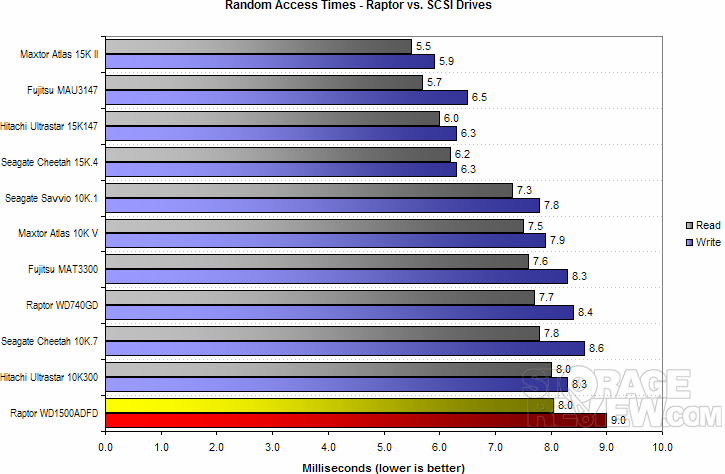
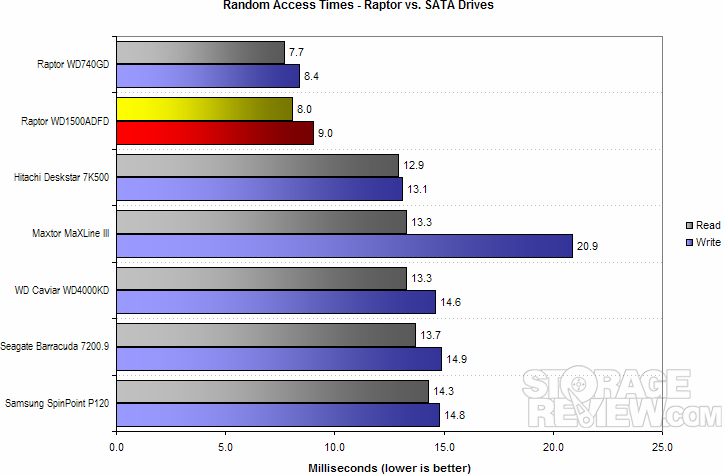
Random writes average out to 9.0 milliseconds.
Although these scores place WD’s latest squarely at the bottom when contrasted with SCSI drives, it is clear the Raptor nonetheless continues its tradition of integrating SCSI-class mechanics with the SATA interface. When compared against SATA units, of course, the WD1500 (along with its predecessor) remain at the top of the heap.
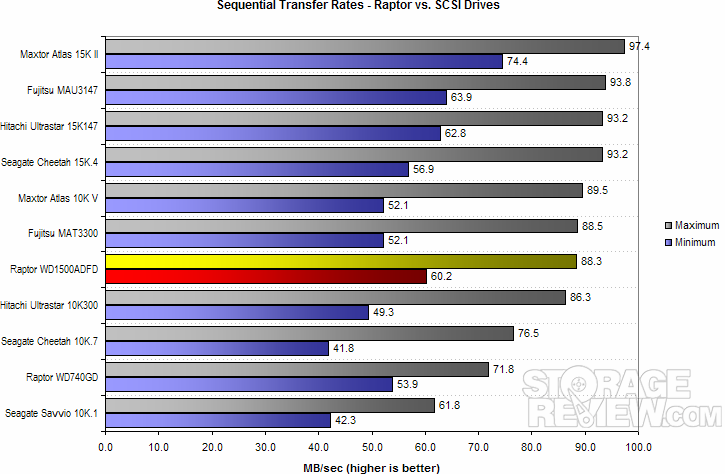
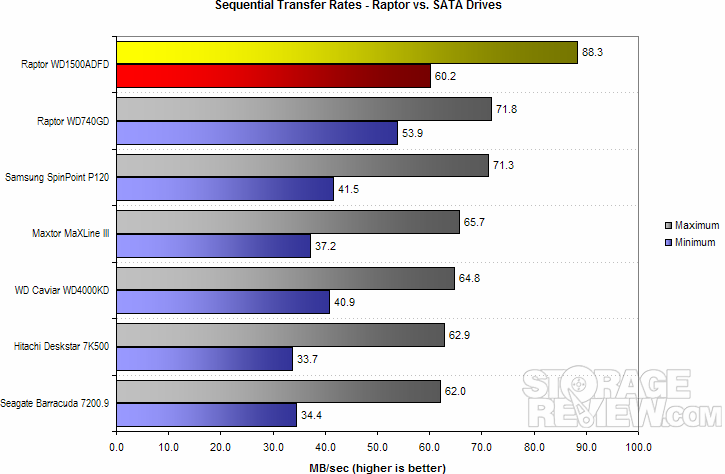
Scores decay gracefully as data moves towards the inner tracks thanks to an aggressive zoning pattern. At 60.2 MB/sec, the WD1500 bests all other 10,000 RPM drives and comes close to the figures delivered by 15K RPM beasts.
| Some Perspective
It is important to remember that seek time and transfer rate measurements are mostly diagnostic in nature and not really measurements of “performance” per se. Assessing these two specs is quite similar to running a processor “benchmark” that confirms “yes, this processor really runs at 2.4 GHz and really does feature a 400 MHz FSB.” Many additional factors combine to yield aggregate high-level hard disk performance above and beyond these two easily measured yet largely irrelevant metrics. In the end, drives, like all other PC components, should be evaluated via application-level performance. Over the next few pages, this is exactly what we will do. Read on! |
Single-User PerformanceStorageReview uses the following tests to assess non-server use: StorageReview.com Office DriveMark 2006– A capture of VeriTest’s Business Winstone 2004 suite. Applications include Microsoft’s Office XP (Word, Excel, Access, Outlook, and Project), Internet Explorer 6.0, Symantec Antivirus 2002 and Winzip 9.0 executed in a lightly-multitasked manner. StorageReview.com High-End DriveMark 2006– A capture of VeriTest’s Multimedia Content Creation Winstone 2004 suite. Applications include Adobe Photoshop v7.01, Adobe Premiere v6.5, Macromedia Director MX v9.0, Macromedia Dreamweaver MX v6.1, Microsoft Windows Media Encoder 9.0, Newtek Lightwave 3D 7.5b, and Steinberg Wavelab 4.0f run in a lightly-multitasked manner. For more information, please click here. |
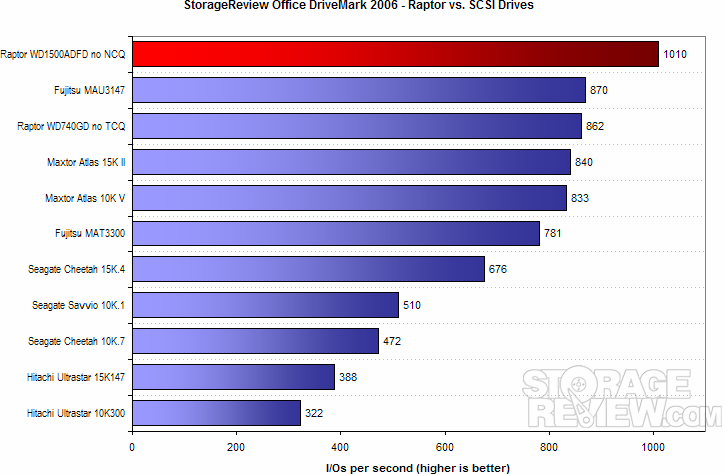
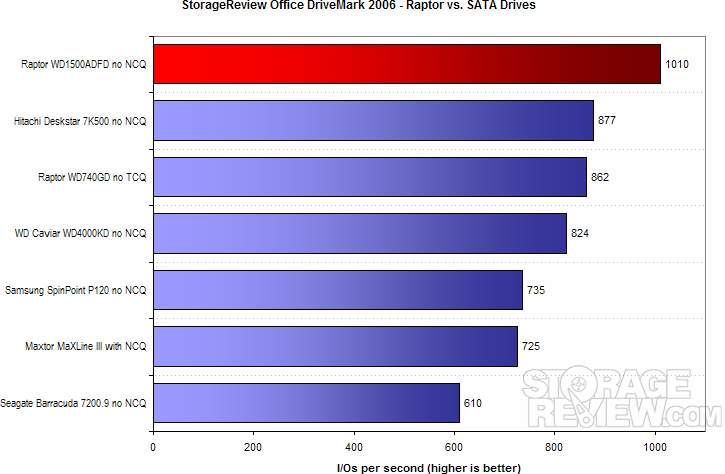
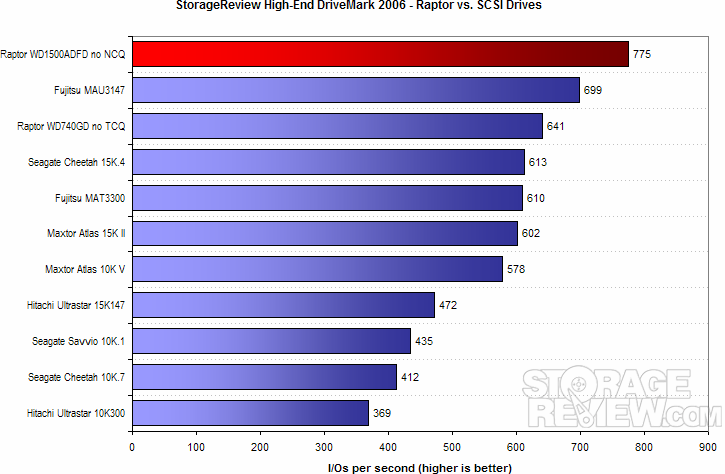
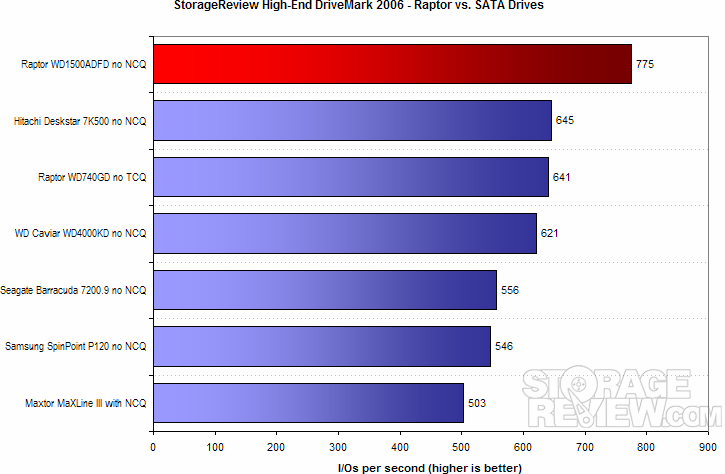
Gaming PerformanceThree decidedly different entertainment titles cover gaming performance in StorageReview’s test suite. FarCry, a first-person shooter, remains infamous for its lengthy map loads when switching levels. The Sims 2, though often referred to as a “people simulator,” is in its heart a strategy game and spends considerable time accessing the disk when loading houses and lots. Finally, World of Warcraft represents the testbed’s role-playing entry; it issues disk accesses when switching continents/dungeons as well as when loading new textures into RAM on the fly. For more information, please click here. |
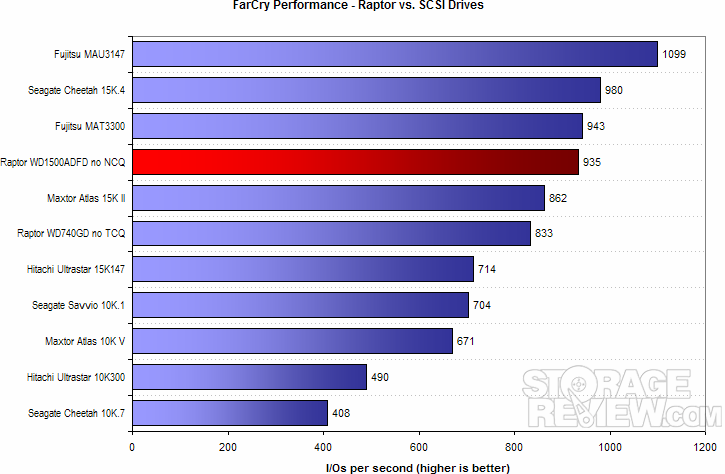
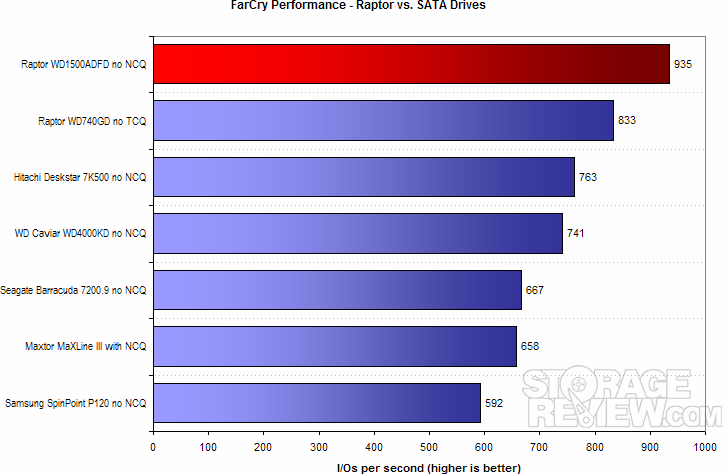
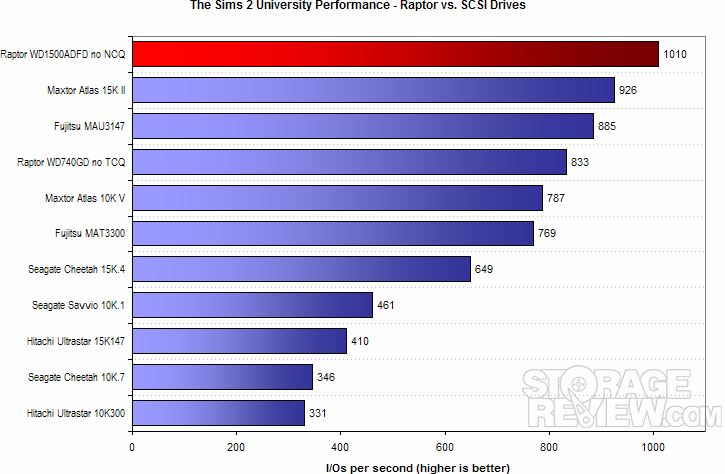
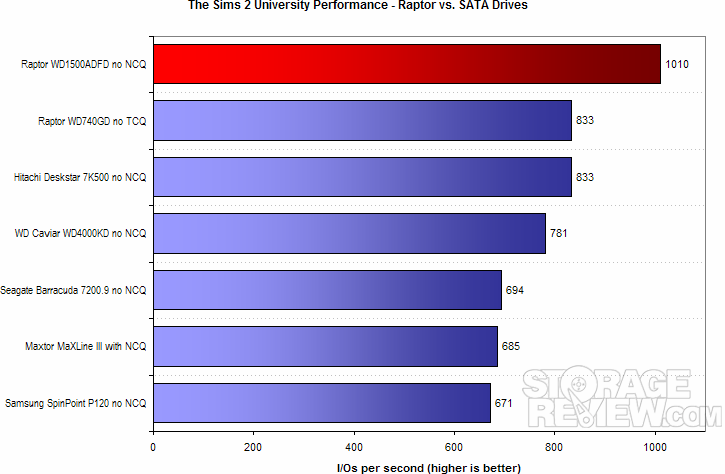
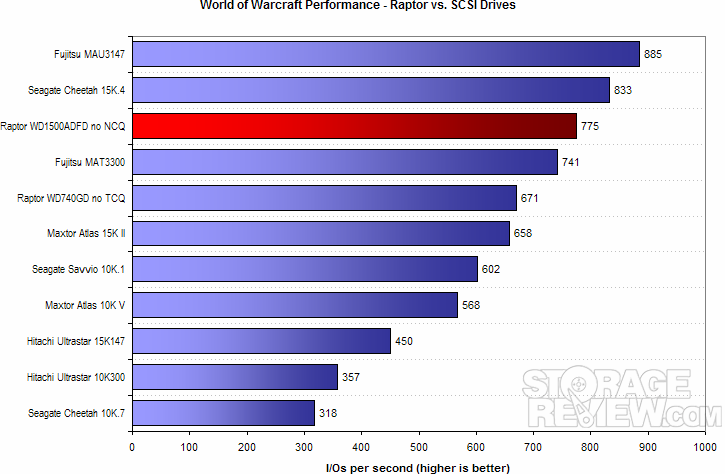
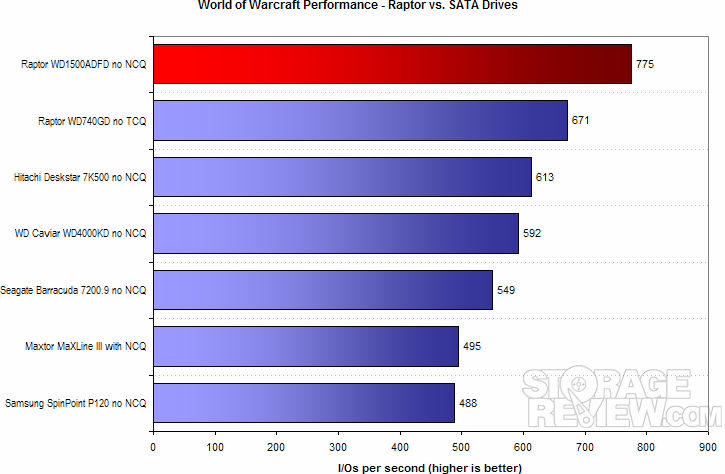
Multi-User PerformanceUnlike single-user machines (whether a desktop or workstation), servers undergo highly random, non-localized access. StorageReview simulates these multi-user loads using IOMeter. The IOMeter File Server pattern balances a majority of reads and minority of writes spanning requests of varying sizes. IOMeter also facilitates user-configurable load levels by maintaining queue levels (outstanding I/Os) of a specified depth. Our tests start with the File Server pattern with a depth of 1 and double continuously until depth reaches 128 outstanding I/Os. Drives with any sort of command queuing abilities will always be tested with such features enabled. Unlike single-user patterns, multi-user loads always benefit when requests are reordered for more efficient retrieval. For more information click here. |
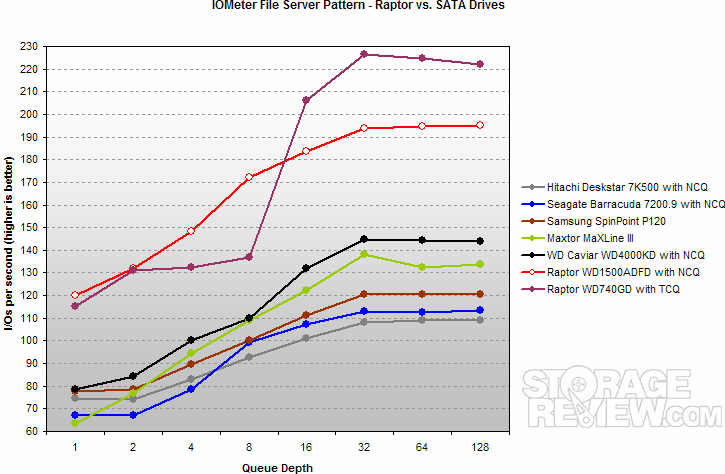
While the older Raptor with TCQ performs better at high queue depths, most single-drive enterprise deployments experience much lower concurrency. Under such depths, the newer Raptor holds an advantage over its predecessor.
When contrasted with NCQ-equipped 7200 RPM drives, the WD1500 stands in a league of its own. Regardless of load, the new Raptor offers significant performance advantages over other SATA drives in the highly-random access that servers undergo.
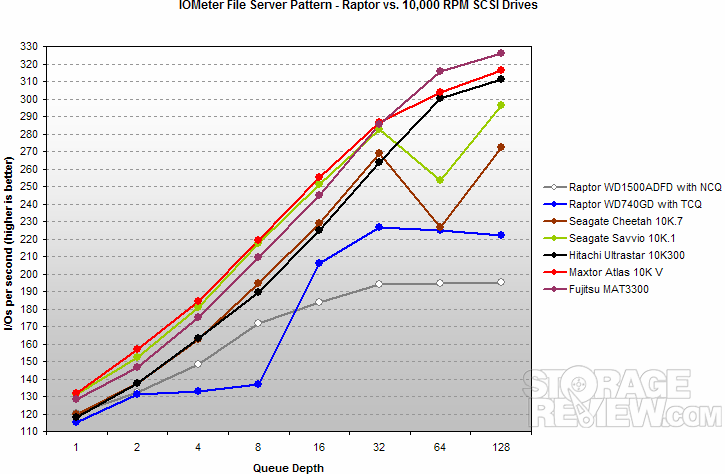
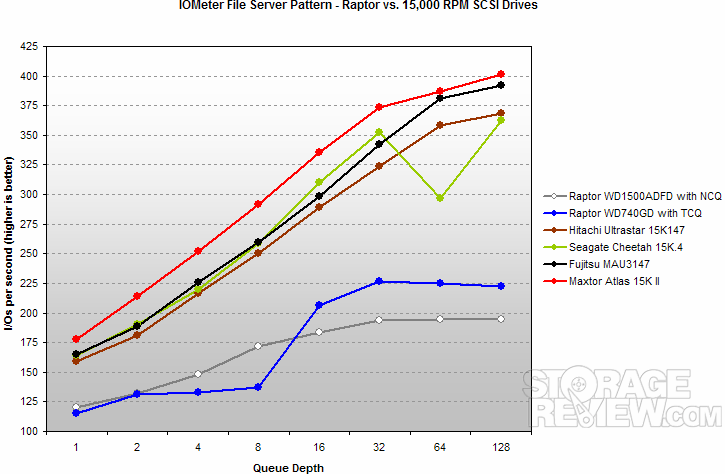
| A Word of Caution to Power Users
It is all too common for an enthusiast to believe that his or her usage pattern is closer to that of a server’s rather than a desktop’s. This idea arises from a variety of sources- “I multitask a lot,” “I hear the hard drive grinding away,” “I deal with lots of huge files,” etc. The truth is, however, that even the heaviest, grinding multitasker experiences disk access patterns that are far more localized in nature than the truly random access that servers undergo. Individuals who choose a hard drive based on its prowess in IOMeter with the belief that their usage habits mimic a server simply do themselves a disservice. It is measures such as the SR Office and High-End DriveMarks that most accurately depict a non-server’s response, whether it be the sheer speed experienced under intense disk access or the “snap and feel” associated with intermittent but bursty operations. |
Noise and Power MeasurementsIdle Noise– The sound pressure emitted from a drive measured at a distance of 3 millimeters. The close-field measurement allows for increased resolution between drive sound pressures and eliminates interactions from outside environmental noise. Note that while the measurement is an A-weighted decibel score that weighs frequencies in proportion to human ear sensitivity, a low score does not necessarily predict whether or not a drive will exhibit a high-pitch whine that some may find intrusive. Conversely, a high score does not necessarily indicate that the drive exhibits an intrusive noise profile. Operating Power Dissipation– The power consumed by a drive, measured both while idle and when performing fully random seeks. In the relatively closed environment of a computer case, power dissipation correlates highly with drive temperature. The greater a drive’s power draw, the more significant its effect on the chassis’ internal temperature. |
Startup (Peak) Power Dissipation– The maximum power dissipated by a drive upon initial spin-up. This figure is relevant when a system features a large number of drives. Though most controllers feature logic that can stagger the spin-up of individual drives, peak power dissipation may nonetheless be of concern in very large arrays or in cases where a staggered start is not feasible. Generally speaking, drives hit peak power draw at different times on the 5V and 12V rails. The 12V peak usually occurs in the midst of initial spin-up. The 5V rail, however, usually hits maximum upon actuator initialization.
For more information, please click here.
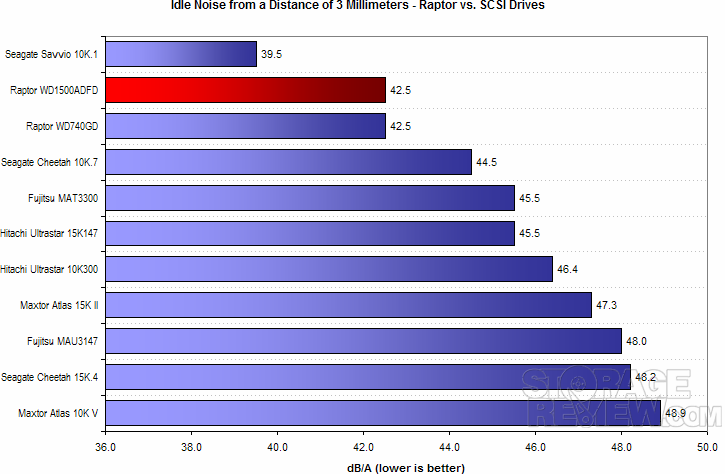
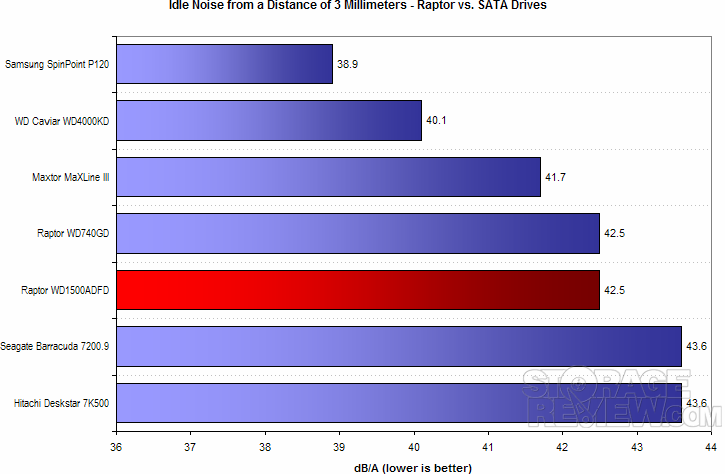
Seek noise remains similar to that of the WD740GD’s. When churning away, the Raptors are noticeably louder than other SATA drives. Perhaps due to its lower platter count (all SCSI drives tested by SR are four-platter flagships contrasted with the Raptor’s two-platter design), WD’s seeks are lighter and more hollow than those produced by the enterprise competition.
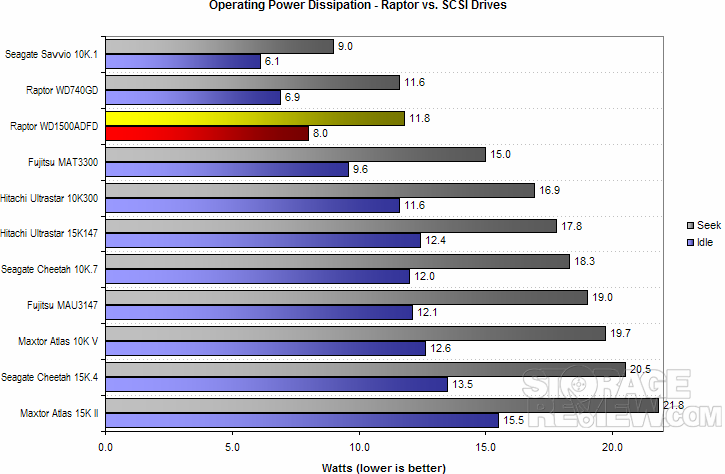
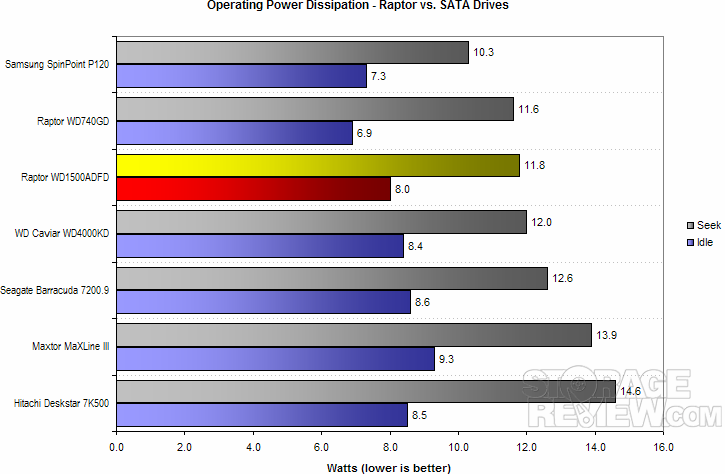
Given the drive’s lower platter count, its no surprise that the WD1500 operates much cooler than any SCSI unit save Seagate’s diminutive Savvio 10K.1.
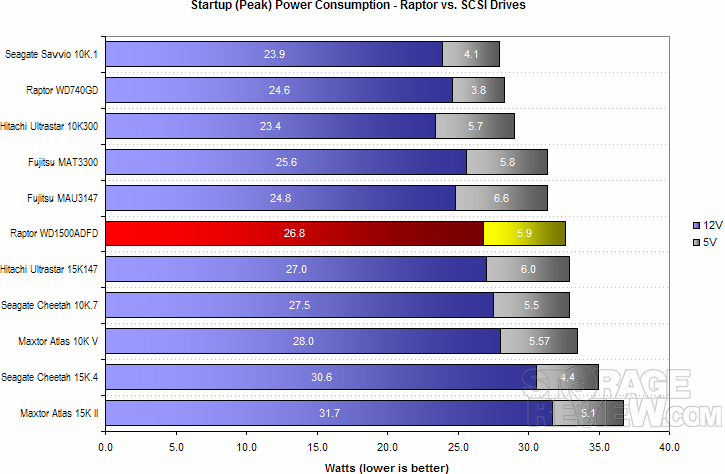
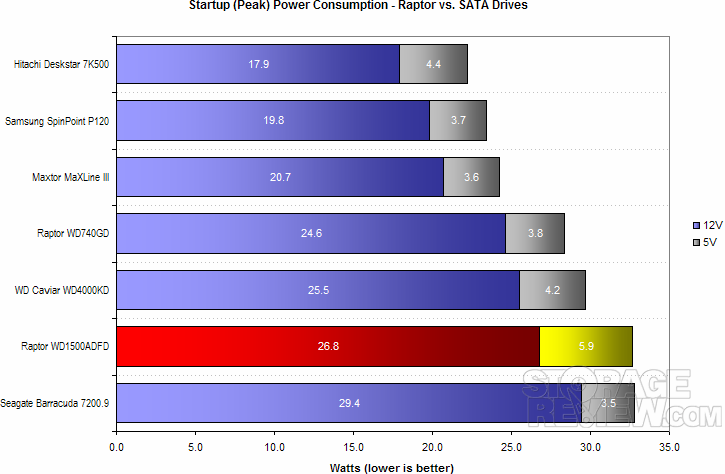
The WD1500 is relatively current-hungry when contrasted with other SATA drives. Though the older WD740GD manages to obscure itself somewhere in the middle of the pack, the newer Raptor dissipates nearly 33 watts total upon spinup… only Seagate’s Barracuda fares worse.
Such high consumption is par for the course when it comes to SCSI drives, however. Here the WD1500 indeed finds itself in the middle of a relatively power-greedy pack.
The Effects of NCQNative Command Queuing (NCQ)’s impact has been something of a mixed bag when it comes to single-user performance. While nowhere near as damaging as the legacy TCQ found on the Raptor WD740GD and the Deskstar 7K400, NCQ nonetheless more often than not exacts a small penalty in performance at very low (read, single-user) queue depths. Maxtor’s MaXLine III (and DiamondMax 10) stands as the lone offering that delivers better single-user performance with NCQ enabled, though it is not clear whether this is because Maxtor’s implementation is truly superior or rather because the company’s drives perform unusually poorly without it. |
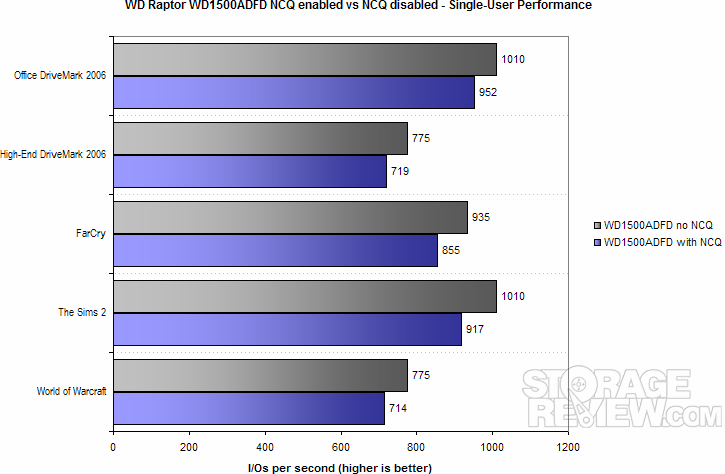
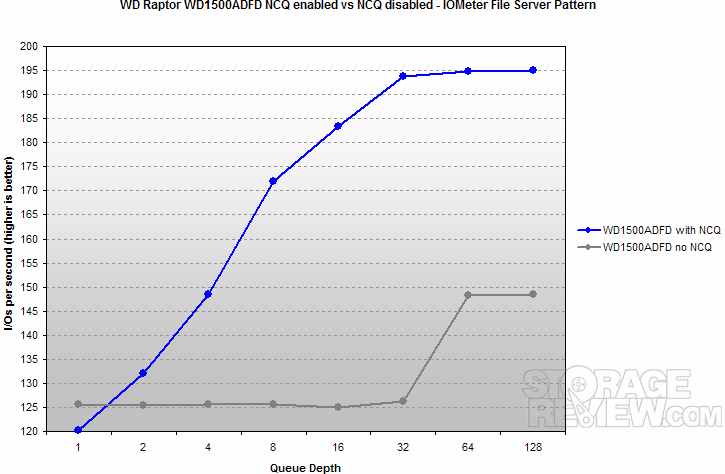
Let us take a look at how the Raptor family’s performance, noise, and power characteristics have evolved over the line’s 3-year history. Each of the following graphs commences with the original WD360GD, then moves on to the first widely available version of the WD740GD (00FLA1) and the latest WD740GD available at the time of this writing (00FLC0), then concludes with the mighty WD1500. TCQ/NCQ is disabled for single-user tests and enabled for multi-user trials.
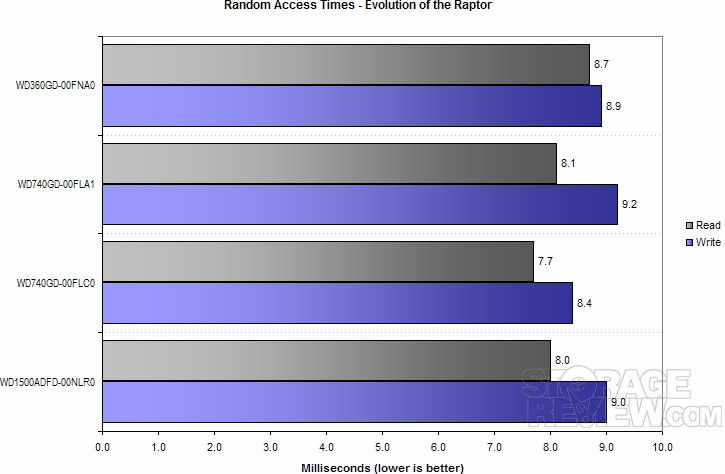
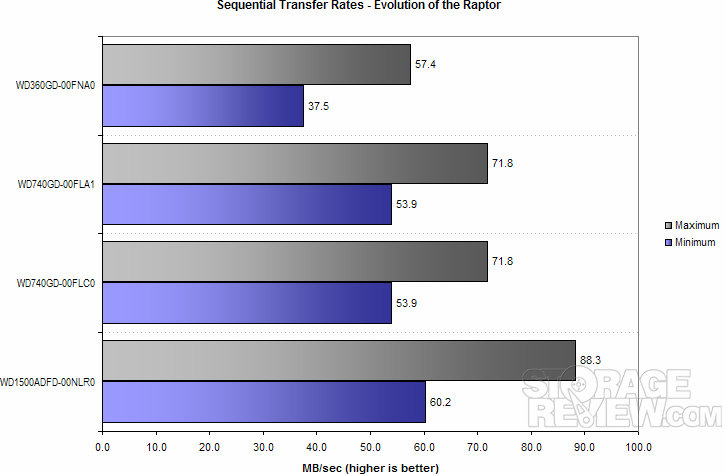
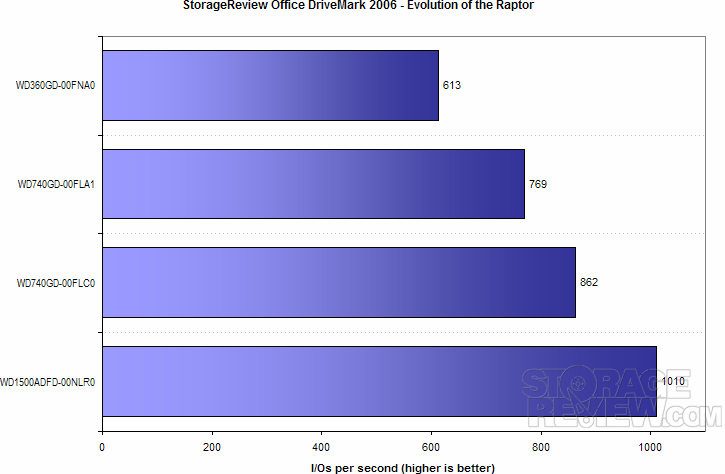
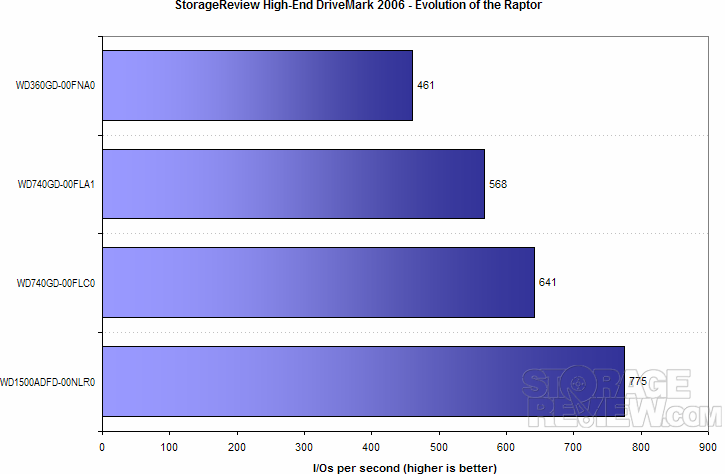
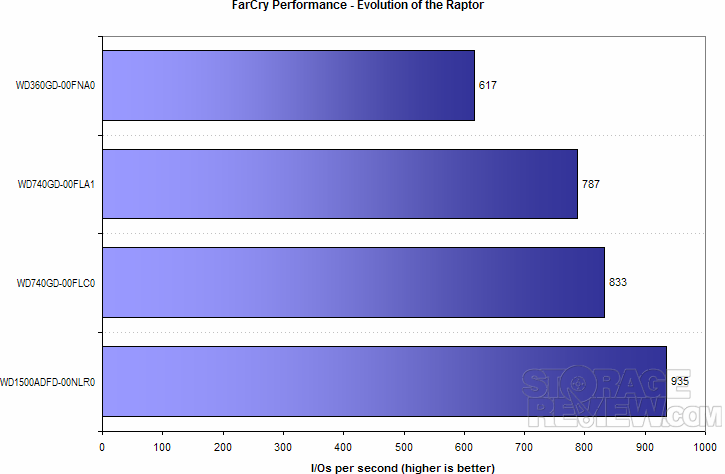
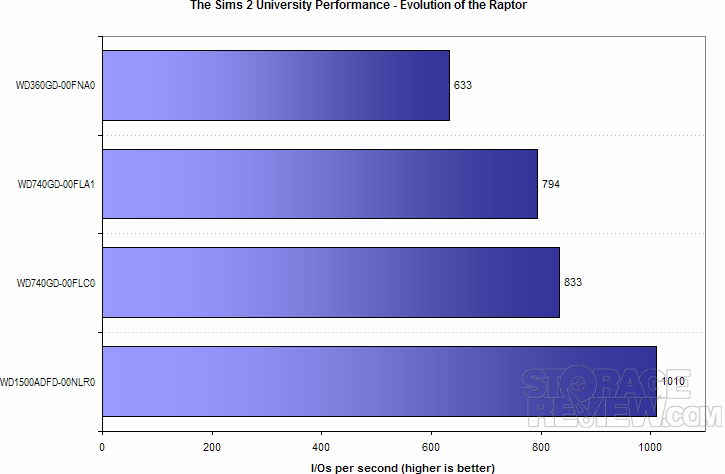
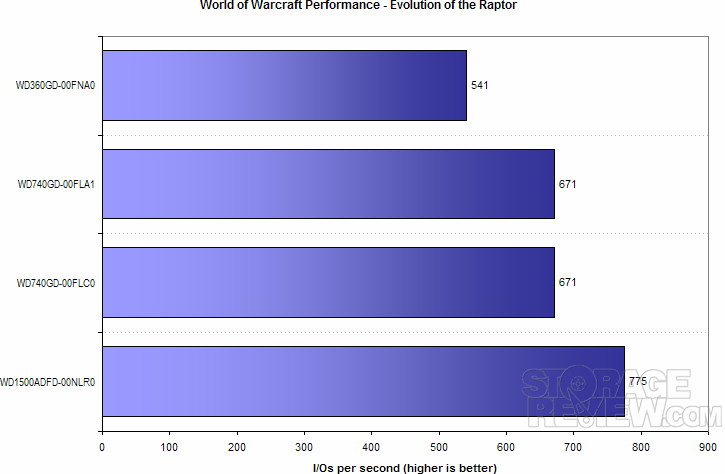
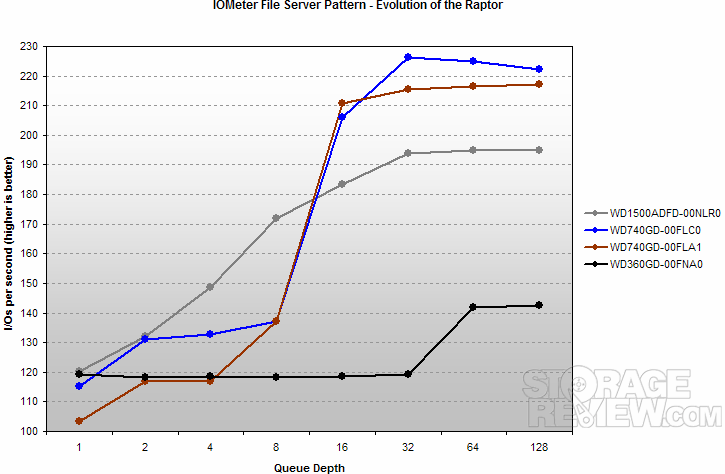
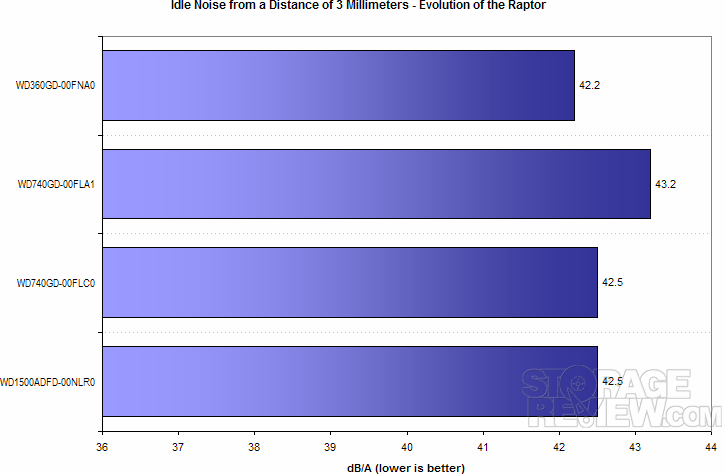
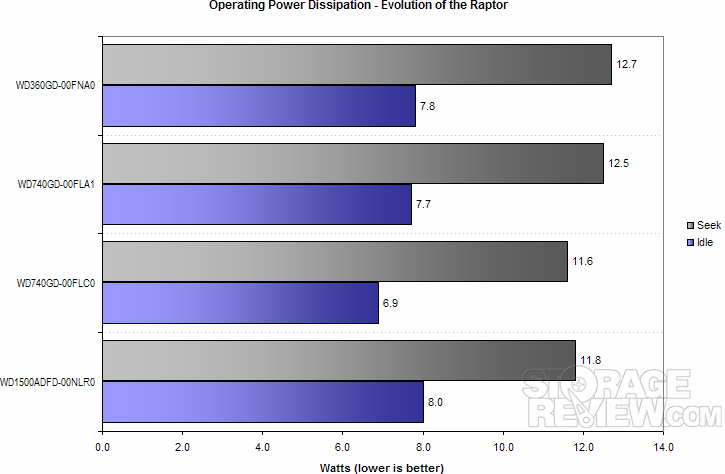
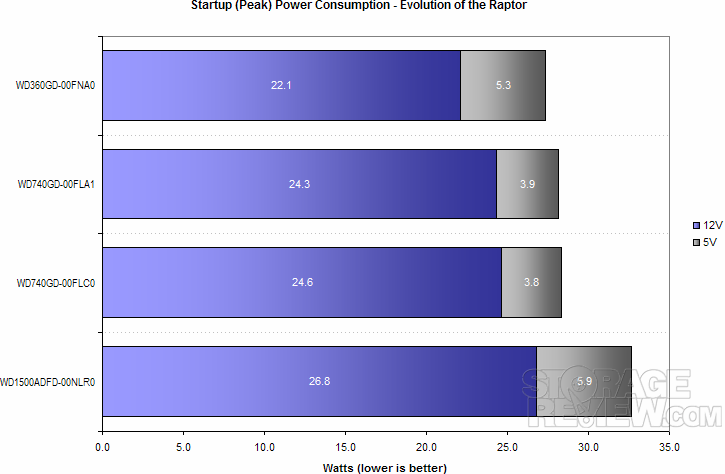
ReliabilityThe StorageReview.com Reliability Survey aims to amalgamate individual reader experiences with various hard disks into a comprehensive warehouse of information from which meaningful results may be extracted. A multiple-layer filter sifts through collected data, silently omitting questionable results or results from questionable participants. A proprietary analysis engine then processes the qualified dataset. SR presents results to readers through a percentile ranking system. According to filtered and analyzed data collected from participating StorageReview.com readers, the Western Digital Raptor WD1500 is more reliable than of the other drives in the survey that meet a certain minimum floor of participation. |
According to filtered and analyzed data collected from participating StorageReview.com readers, a predecessor of the Western Digital Raptor WD1500, the Western Digital Raptor WD740GD , is more reliable than of the other drives in the survey that meet a certain minimum floor of participation.
Note that the percentages in bold above may change as more information continues to be collected and analyzed. For more information, to input your experience with these and/or other drives, and to view comprehensive results, please visit the SR Drive Reliability Survey.
ConclusionBreathlessly waited for by enthusiasts around the world, the Raptor WD1500 improves upon its predecessor by margins of up to 21% when it comes to our single-user productivity and gaming tests. The Raptor WD740GD in and of itself was no slouch; as shown in this review, building upon its predecessor’s impressive legacy permits the WD1500 to vie with and arguably top the fastest 15,000 RPM SCSI drives to stake its claim as the world’s fastest when it comes to non-server performance. Priced at $300, the standard version commands twice the WD740GD’s price; up there, but not out of this world when compared to the disparity buyers experience when moving from a 250 GB ($100) to a 500 GB ($300+) drive. This, of course, may simply complicate the power user’s dilemma. Given $300-$350 in cash, should an enthusiast choose the monstrous 500 GB Hitachi Deskstar 7K500 (a great performer in its own right) or sacrifice more than 2/3rds of the capacity to garner the swiftest speeds ever delivered by a mechanical storage device? |
The WD1500’s standing in the enterprise world remains less clear. 10K RPM 147 gigabyte Ultra320 SCSI drives sit squarely within the Raptor’s price bracket. Unencumbered with the concern of delivering blazing desktop performance and featuring time tested, mature command queuing implementations, these offerings from Seagate, Maxtor, Fujitsu, and Hitachi all significantly outdistance the WD1500 under even the lightest of concurrent loads. To compete in the market that WD covets so much, the Raptor must seek out some sort of advantage such as price or ease of integration with the budding SATA nearline field. As of this moment, the relative infancy of SAS’s supporting infrastructure when contrasted with even SATA’s nascent offerings may give the Raptor the nod in this regard. Such a lead, however, is temporary at best… SAS (and its compatibility with SATA drives) is the ordained successor to parallel SCSI and will inevitably level the playing field within the WD1500’s product lifespan.
Thus, as of right now, the Raptor’s primary advantages remain in the non-server field. Here the WD1500 once again demonstrates that efficient code coupled with a large buffer is the dominant factor when it comes to solving today’s localized data access patterns. Manufacturers of 10K and 15K RPM SCSI drives simply do not take the time (and indeed, do not really care one way or another) to cater to the non-server market by aggressively coding and continuously refining firmware for single-user access paradigms.
If high capacities are relatively unimportant and money is no object, it is the Raptor WD1500, not a 15,000 RPM SCSI unit, that is the drive to get for single-user setups. In other cases where space is a concern and/or funds remain limited, the WD1500 nonetheless succeeds in creating an appetizing conundrum for those torn between massive storage and the fastest performance money can buy.
Western Digital expects to ship the WD1500ADFD (the standard unit) in volume by the end of this month with the Raptor X (clear cover) following by winter’s end. StorageReview will, of course, bring readers any developing news on the new Raptor as soon as possible.
Update 4/6/10 – Western Digital VelociRaptor 600GB Review





 Amazon
Amazon