Launched today, the Dell PowerEdge 13G Wave 4 Servers are 1-socket rack and tower servers designed for distributed applications in SMB, hosting, and OEM. The Servers consist of 4 units: two tower units: the T130 and T330 and two rack units: the R230 and R330. Touted as an ideal first server or replacement server for driving applications in SMB and SOHO, the Wave 4 servers offers many improvements over their predecessors, including greater memory capacity, more hard drives and I/O slots, and improved data throughput and IOPs performance. Like all recent PowerEdge solutions, the Wave 4 servers support the integrated Dell Remote Access Controller (iDRAC8) with Lifecycle Controller making them viable feature-reach, remote management solutions for SOHO, ROBO, or large organizations.

The PowerEdge 13G Wave 4 servers are scalable for data growth as they support up to either four or eight internal 3.5-inch cabled or hot-plug hard drives. In addition, users can expand the Wave 4 memory capacity via their four DIMM slots, which supports up to 64GB of DDR4 memory for 33% increase in memory performance over DDR3 technology as well as reliable application performance and faster response times. They are virtualization-ready servers supporting Microsoft Windows Server with Hyper-V, VMWare vSphere ESXi and Citrix XenServer (the R330 also supports the Red Hat Enterprise Virtualization hypervisor as well), adding a ton of flexibility when workload conditions change.
Dell’s new Wave 4 servers also leverage the latest Intel Xeon processor E3-1200 v5 product family for an overall boost in compute performance for a large array of different applications. Additionally, users can take advantage of the two to four PCIe Gen 3.0 slots to boost I/O data throughput for twice the data throughput compared to PCIe Gen 2.0. Dell also indicates that their PERC9 (PowerEdge RAID Controller 9) delivers two times the IOPS performance compared to the previous-generation PERC8.
For this review we will be looking at the T330, the R230, and the R330 all of which have been equipped with Intel’s new Skylake DT E3-1230 v5 CPU. The configurations we received were identical outside of form factor, so our performance data will focus on only one single device as the numbers would have been the same if all three were tested. In this case we tested the R230.
Dell PowerEdge 13G Wave 4 Specifications
R230
- Form factor: 1u rack server
- Processor:
- 1 processor from the following product families:
- Intel Xeon processor E3-1200 v5 product family
- Pentium
- Corei3
- Chipset: Intel C236
- Operating system:
- Microsoft Windows Server 2012
- Microsoft Windows Server 2012 R2, x64
- Red Hat Enterprise Linux
- VMware Vsphere 2015
- Memory
- Architecture: Up to 2133MT/s DDR4 DIMMs
- Memory type: UDIMMs
- Memory module sockets: 4
- Maximum RAM: Up to 64GB
- Hypervisor support:
- Microsoft Windows Server with Hyper-V
- Citrix XenServer
- VMware vSphere ESXi
- Storage support:
- 2.5” SSD SATA
- 2.5” SATA 7.2K
- 2.5” SAS 15K HDDs
- 2.5” nearline SAS 7.2K
- 2.5” SAS 10K HDDs
- 3.5” Enterprise SATA 7.2K HDDs
- 3.5” nearlineSAS 7.2K HDDs
- 3.5” 7.2K SATA Entry Drives
- Drive bays:
- 2 x 3.5” cabled HDD
- 4 x 3.5” cabled HDD
- 4 x 3.5” hot-swap or 2.5” hot-swap in hybrid drive carrier
- Slots: 2 x PCIe 3.0 slots: x16 slot, full height (1×8 3.0)+ x8 slot,low profile (1×4 3.0)
- RAID controllers: S130, H330, H730, H830
- Network controller: Broadcom 5720
- Communications:
- Broadcom quad-port 1Gb Base-T adapter
- Broadcom dual-port 1Gb Base-T adapter
- Power: 250W cabled PSU
- Chassis
- 2 x 3.5” cabled HDD 19.5” 1U chassis
- 4 x 3.5” cabled HDD 19.5” 1U chassis
- 4 x 3.5” Hot-Plug HDD 19.5” 1U chassis
- Management
- Systems management: IPMI 2.0 compliant
- Dell OpenManage Essentials
- Dell OpenManage Mobile
- Dell OpenManage Power Center
- Dell OpenManage Integrations:
- Dell OpenManage Integration Suite for Microsoft System Center
- Dell OpenManage Integration for VMware vCenter
- Dell OpenManage Connections:
- HP Operations Manager, IBM Tivoli Netcool and CA
- Network and Systems Management
- Dell OpenManage Plug-in for Oracle Database Manager
- Remote management:
- iDRAC8 with Lifecycle Controller, iDRAC8 Express (default),
- iDRAC8 Enterprise (upgrade),
- 8GB vFlash media (upgrade),16GB vFlash media (upgrade)
- Systems management: IPMI 2.0 compliant
- Device Access
- 5 total USB:
- Rear: 2 x USB 3.0 ports
- Front: 2 x USB 2.0 ports
- Internal: 1 x USB 3.0 port
- 5 total USB:
- Rack Support: ReadyRails II sliding rails for tool-less mounting in 4-post racks with square or unthreaded round holes or tooled mounting in 4-post threaded hole racks, with support for optional tool-less cable management arm.
- Dimensions
- Depth without Bezel: 495.0 mm (19.5 in)
- Depth with Bezel: 676.92mm (20.8 In)
- Height: 42.8mm (1.68 in)
- Width without rack latches: 434.0mm (17.08 in)
- Width with rack latches: 482.4mm (18.99 in)
R330
- Form factor: 1u rack server
- Processor:
- 1 processor from the following product families:
- Intel Xeon processor E3-1200 v5 product family
- Pentium
- Corei3
- Chipset: Intel C236
- Operating system:
- Microsoft Windows Server 2012
- Microsoft Windows Server 2012 R2, x64
- Red Hat Enterprise Linux
- VMware vSphere ESXi
- SUSE Linux Enterprise Server 11 SP4
- SUSE Linux Enterprise Server 12 SP1
- Memory
- Architecture: Up to 2133MT/s DDR4 DIMMs
- Memory type: UDIMMs
- Memory module sockets: 4
- Maximum RAM: Up to 64GB : 4GB/8GB/16GB
- Hypervisor support:
- Microsoft Windows Server with Hyper-V
- Citrix XenServer
- VMware vSphere ESXi
- Red Hat Enterprise Virtualization
- Storage support:
- 2.5” SSD SATA
- 2.5” SATA 7.2K
- 2.5” SAS 15K HDDs
- 2.5” nearline SAS 7.2K
- 2.5” SAS 10K HDDs
- 3.5” Enterprise SATA 7.2K HDDs
- 3.5” nearlineSAS 7.2K HDDs
- 1.8” SSD uSATA
- Drive bays:
- Up to 4 x 3.5” cabled HDD plus optional 2 x 1.8” SSD cabled
- Up to 4 x 3.5” hot-swap HDD
- Up to 8 x 2.5” hot-swap HDD
- UP to 4 x 2.5” hot-swap HDD (available via hybrid drive carrier)
- Slots: 2 x PCIe 3.0 slots + 1 slot for internal storage
- RAID controllers: PERC S130, PERC H330, PERC H730 (internal slot), PERC H830
- Network controller: 2 x 1GbE
- Communications:
- NICs:
- Broadcom dual and quad-port 1Gb Base-T adapters
- Intel dual and quad-port 1Gb Base-T adapters
- Qlogic Quark dual-port 10Gb SFP+ and Base-T adapter
- Fibre Channel HBAs
- Qlogic 8Gb (available post launch)
- Emulex 8Gb
- NICs:
- Power: Up to 2 x 350W hot-plug redundant power supplies
- Management
- Systems management: IPMI 2.0 compliant
- Dell OpenManage Essentials
- Dell OpenManage Mobile
- Dell OpenManage Power Center
- Dell OpenManage Integrations:
- Dell OpenManage Integration Suite for Microsoft System Center
- Dell OpenManage Integration for VMware vCenter
- Dell OpenManage Connections:
- HP Operations Manager, IBM Tivoli Netcool and CA
- Network and Systems Management
- Dell OpenManage Plug-in for Oracle Database Manager
- Remote management:
- iDRAC8 with Lifecycle Controller, iDRAC8 Express (default),
- iDRAC8 Enterprise (upgrade),
- 8GB vFlash media (upgrade),16GB vFlash media (upgrade)
- Device Access
- 5 total USB:
- Rear: 2 x USB 3.0 ports
- Front: 2 x USB 2.0 ports
- Internal: 1 x USB 3.0 port
- 5 total USB:
- Rack Support: ReadyRails II sliding rails for tool-less mounting in 4-post racks with square or unthreaded round holes or tooled mounting in 4-post threaded hole racks, with support for optional tool-less cable management arm.
- Dimensions
- Depth without Bezel: 625.0 mm (24.6 in)
- Height: 42.8mm (1.68 in)
- Width without rack latches: 434.0mm (17.08 in)
T330
- Form factor: Rackable tower server (5U when racked)
- Processor:
- 1 processor from the following product families:
- Intel Xeon processor E3-1200 v5 product family
- Pentium
- Corei3
- Chipset: Intel C236
- Operating system:
- Microsoft Windows Server 2012
- Microsoft Windows Server 2012 R2, x64
- Red Hat Enterprise Linux
- VMware Vsphere 2015
- Memory
- Architecture: Up to 2133MT/s DDR4 DIMMs
- Memory type: UDIMMs
- Memory module sockets: 4
- Maximum RAM: Up to 64GB
- Hypervisor support:
- Microsoft Windows Server with Hyper-V
- Citrix XenServer
- VMware vSphere ESXi
- Storage support:
- 2.5” SATA 7.2K
- 2.5” SAS 15K HDDs
- 2.5” nearline SAS 7.2K
- 2.5” SAS 10K HDDs
- 3.5” Enterprise SATA 7.2K HDDs
- 3.5” nearlineSAS 7.2K HDDs
- Drive bays: 8 x 3.5” bays (also supports 2.5” HDD in 3.5” hybrid drive carrier)
- Slots:
- 1×8 PCIe 3.0 (x16 connector)
- 1×4 PCIe 3.0 (x8 connector)
- 1×4 PCIe 3.0 (x8 connector)
- 1×1 PCIe 3.0 (x1 connector)
- RAID controllers: S130, H330, H730 -1GB (internal slot), H830
- Network controller: Broadcom 5720
- Communications:
- 1GB Intl.(Quad) QP
- 1GB Intl.(Dual) DP
- Broadcom quad-port 1Gb Base-T adapter
- Broadcom dual-port 1Gb Base-T adapter
- Broadcom 57810 dual-port 10GbE
- Intel XL710 DP 10Gb DA/SFP+ server adapter
- Fibre Channel
- QLogic QLE2560 FC8 8Gb single-port FC HBA (available post launch)
- QLogic QLE2562 FC8 8Gb dual-port FC HBA (available post launch)
- Emulex H BA (FC8– 1 port) LPe-12000-E
- Emulex HBA (FC8– 2 port) LPe-12002-E
- Power: 1 x 350W cabled PSU or up to 2 x 495W redundant PSUs
- Management
- Systems management: IPMI 2.0 compliant
- Dell OpenManage Essentials
- Dell OpenManage Mobile
- Dell OpenManage Power Center
- Dell OpenManage Integrations:
- Dell OpenManage Integration Suite for Microsoft System Center
- Dell OpenManage Integration for VMware vCenter
- Dell OpenManage Connections:
- HP Operations Manager, IBM Tivoli Netcool and CA
- Network and Systems Management
- Dell OpenManage Plug-in for Oracle Database Manager
- Remote management:
- iDRAC8 with Lifecycle Controller, iDRAC8 Express (default), iDRAC8 Enterprise (upgrade), 8GB vFlash media (upgrade),16GB vFlash media (upgrade)
- Systems management: IPMI 2.0 compliant
- Device Access
- 8 total USB:
- Rear: 2 x USB 3.0 + 4 x USB 2.0
- Front: 1 x USB 2.0 + 1 x USB 3.0
- 8 total USB:
- Rack Support: ReadyRails II sliding rails for tool-less mounting in 4-post racks with square or unthreaded round holes or tooled mounting in 4-post threaded hole racks, with support for optional tool-less cable management arm.
- Dimensions
- Height: chassis base height – 430.3 mm/17.04 in
- With foot – 443.3 mm/17.45 in
- With wheel – 471.3 mm/18.55 in
- Width: chassis base width – 218 mm/8.58 in
- With foot – 304.5 mm/11.98 in
- Depth: front to rear wall (w/o bezel) – 542.2 mm/21.33 in
- Front to PSU handle (w/o bezel) – 578.42 mm/22.77 in
- Front to rear wall (with bezel) – 558.6 mm/21.99 in
- Front to PSU handle (with bezel) – 594.82 mm/23.41 in
- Height: chassis base height – 430.3 mm/17.04 in
T130
- Form factor: Mini tower server
- Processor:
- 1 processor from the following product families:
- Intel Xeon processor E3-1200 v5 product family
- Intel Pentium
- Intel Core i3
- 1 processor from the following product families:
- Chipset: Intel C236
- Operating system:
- Microsoft Windows Server 2012
- Microsoft Windows Server 2012 R2, x64
- Red Hat Enterprise Linux
- VMware vSphere 2015
- Memory:
- Architecture: Up to 2133MT/s DDR4 DIMMs
- Memory type: UDIMMs
- Memory module sockets: 4
- Maximum RAM: Up to 64GB
- Hypervisor support:
- Microsoft Windows Server with Hyper-V
- Citrix XenServer
- VMware vSphere ESXi
- Storage:
- 3.5” Enterprise SATA 7.2K HDDs
- 3.5” nearline SAS 7.2K HDDs
- 3.5” 7.2K SATA entry drives
- Drive bays: 4 x 3.5” cabled HDDs
- Slots:
- 1×8 PCIe 3.0 (x16 connector)
- 1×4 PCIe 3.0 (x8 connector)
- 1×4 PCIe 3.0 (x8 connector)
- 1×1 PCIe 3.0 (x1 connector)
- RAID controllers: PERC S130, PERC H330, PERC H730, PERC H830
- Network controller: Broadcom BCM5720
- Communications:
- Intel quad-port and dual-port 1Gb server adapters
- Broadcom quad-port 1Gb Base-T adapter
- Broadcom dual-port 1Gb Base-T adapter
- Power: 290W cabled PSU
- Management
- Systems management: IPMI 2.0 compliant
- Dell OpenManage Essentials
- Dell OpenManage Mobile
- Dell OpenManage Power Center
- Dell OpenManage Integrations:
- Dell OpenManage Integration Suite for Microsoft System Center
- Dell OpenManage Integration for VMware vCenter
- Dell OpenManage Connections:
- HP Operations Manager, IBM Tivoli Netcool and CA Network and Systems Management
- Dell OpenManage Plug-in for Oracle Database Manager
- Remote management:
- iDRAC8 with Lifecycle Controller, iDRAC8 Express (default), iDRAC8 Enterprise (upgrade), 8GB vFlash media (upgrade), 16GB vFlash media (upgrade)
- Systems management: IPMI 2.0 compliant
- Device Access 8 total USB:
- Rear USB: 2 x USB 3.0 plus 4 x USB 2.0
- Front USB: 1 x USB 2.0 plus 1 x USB 3.0
- Dimensions
- Height: 14.17 in /36.0 cm
- Width: 6.89 in/17.5 cm
- Depth: 17.12 in /43.5 cm
Design and build
The Dell PowerEdge 13G Wave 4 family of servers come in both rackmount and tower form factor (though the T330 tower can be rackmounted). Essentially the servers start off with a very similar base and the different form factors give customers the flexibility they need for their given deployment. For example the T130 would be for smaller offices or for a home offices and the T330 and R330 would be for larger offices or for a remote branch of a larger company. All of the units we received to review had the exact same configuration in the CPU and storage departments, the only difference were the form factors.

The R230 is a compact, 1U rackmount server. It has a similar overall look to the other 13G PowerEdge servers we’ve tested. Running across the bottom front of the device are the four 3.5” drive bays (users can also install 2.5” drives). In the top left hand corner there is the Dell branding. Running to the right of the branding is the power button, a recessed NMI button, a system identification button (that helps locate a given server from the back of the rack), an iDRAC port, two USB 2.0 ports, and an optical drive.

The rear of the R230 shows us a serial port and a VGA port on the far left side. The far right side is the power supply. Near the center of the R230 is the Broadcom quad-port 1Gb Base-T adapter. To the left of that is the Broadcom dual-port 1Gb Base-T adapter, the two USB 3.0 ports, and a network port. To the right of the Broadcom quad-port are the two PCIe expansion slots.
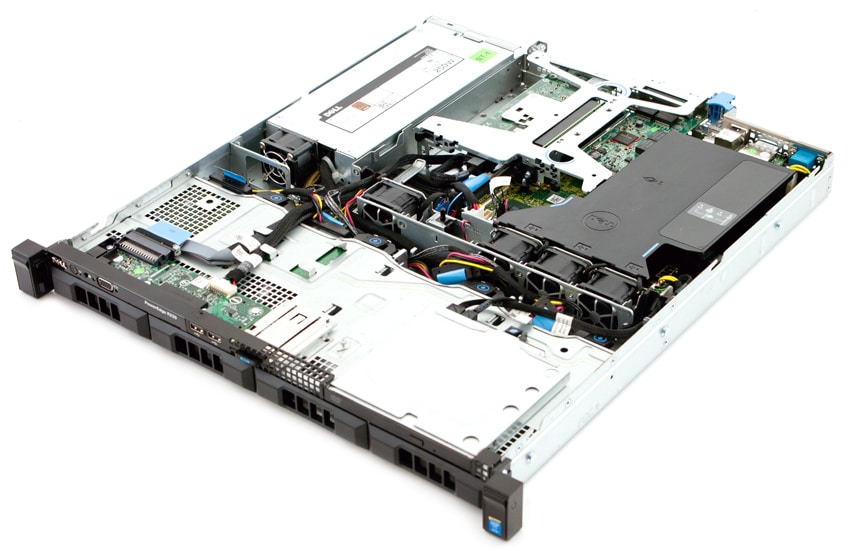
The inside of the server can be accessed by pulling on the latch on top and slide the top pane off.

The R330 is also a 1U server. The front of the device has the same branding, buttons, and ports as the R230, just a little different layout. In this configuration there are 8 drive bays: 6 on the right hand side and two beneath the optical disk drive on the left. The R330 also has an LCD display with navigation buttons that displays critical system information.

The rear of the R330 shows us a serial port and a VGA port, both of which are located on the far left. The far right side is the power supply (this build doesn’t include the other redundant PSU), while the center of the R230 is the Broadcom single-port 1Gb Base-T adapter. To the left of that is the Broadcom dual-port 1Gb Base-T adapter, two USB 3.0 ports, and a network port.
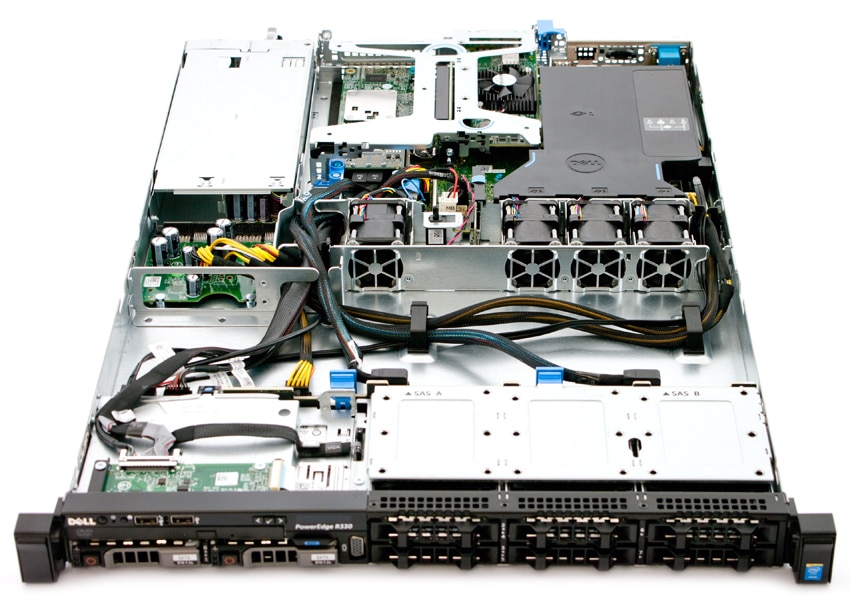
The inside of the R330 is accessed the same way as the R230, by pulling on the latch on top, which will enable the top pane to slide off. Looking inside the R330 it is easy to see how similar it is to the R230 minus the redundant PSU.
The T330 is of a 1-socket 5U rackable tower-server that can be equipped up to 8 x 3.5” hard drives using the bays that are located at the bottom of the front panel. It supports ReadyRails II sliding rails for tool-less mounting in 4-post racks. Located at the top of the server are the power button, an NMI button, a system identification button, 2 USB 2.0 ports, and an optical drive. Also present is an LCD display with navigation button, which gives users vital information about the server.

The rear of the T330 is equipped with a serial and a VGA port, both of which are located at the bottom left alongside the 2 x USB 3.0 + 4 x USB 2.0 ports as well as two network ports. The top right of the server is host to the dual power supplies (1 x 350W cabled PSU or up to 2 x 495W redundant PSUs), while the center of the back panel has the Broadcom dualport 1Gb Base-T adapter.
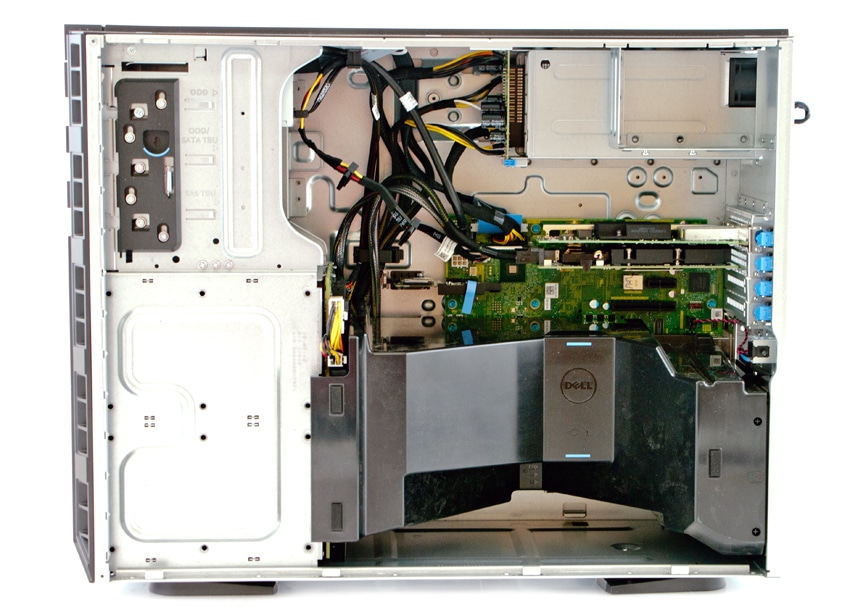
To access the interior of the T330 server, simply pull the latch located on the side of the device and remove the panel.
Compared to the T330, the T130 has a very minimalistic enclosure, like a small desktop. At the top, is the optical drive bay, with branding just above. Below the ventilation is the power button, status indicators, and two USB ports (one is 2.0 the other is 3.0).
Management
One of the biggest advantages of the PowerEdge architecture is the versatility of the Dell OpenManage Server Administrator (OMSA) software and OpenManage Essentials (OME) systems management console, which is powered by the Integrated Dell Remote Access Controller 8 (iDRAC8) with Lifecycle Controller. All PowerEdge servers leverage the same software.
OSMA is used for agent-based management deployments, which provides admins with one-to-one system management from the command line or a Web GUI while iDRAC provides remote access to the system whether or not there is an operating system installed. After login, iDRAC displays a system the System Summary page, which allows admins to view the managed system’s health, basic iDRAC information, preview the virtual console, add and view work notes, and launch tasks including: power on or off, power cycle, view logs, update and rollback firmware, switch on or switch off the front panel LED, and reset iDRAC.
You can also remotely manage the R230’s fan via the Fan Setup page. Here, you can set the Thermal Profile with the choice of the default setting or Maximum Performance (Performance Optimized) / Minimum Power (Performance per Watt Optimized) settings. The Fan Speed Offset allows for additional cooling to the server while the Minimum Fan Speed in PWM (% of Max) option allows you to fine tune the fan speed.
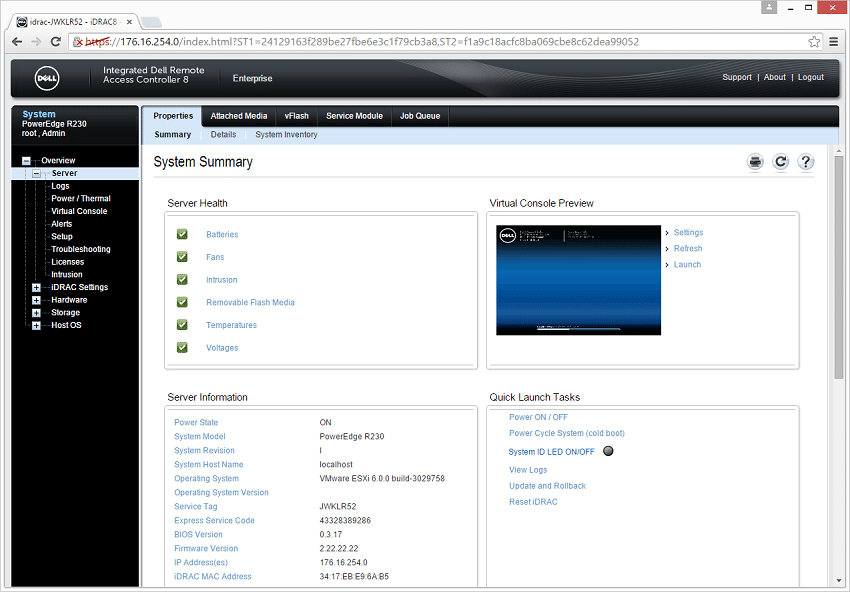
CPU section indicates the health and state of all system CPUs in the managed system. Additionally, it reports processor automatic throttling and predictive failure.
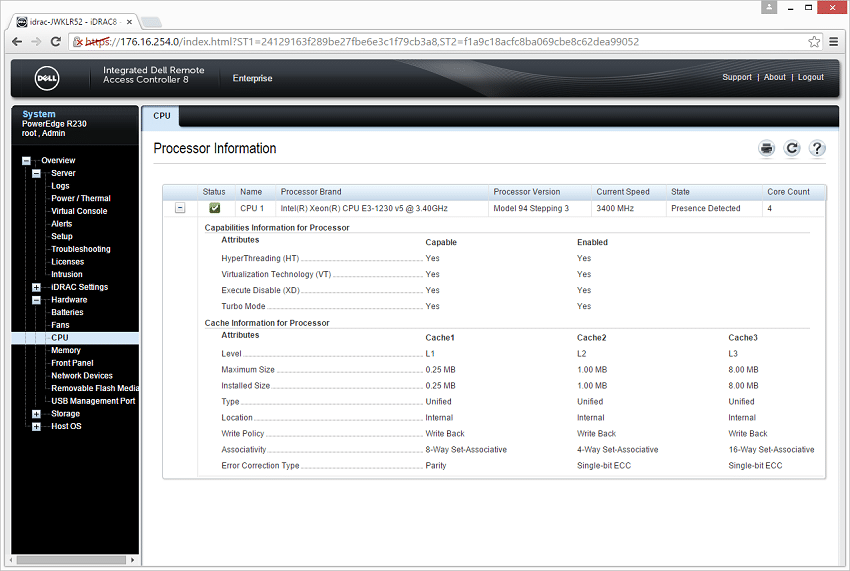
Application Performance Analysis
At first glance the introduction of a new entry-level server family might not resonate “performance”, but in the case of the new Intel SkyLake-powered PowerEdge 13G Wave Four 4 servers, that is most definitely the case. Dell supplied us with samples of the R230, R330 and T330 servers, all configured with the same processor and memory configuration. To streamline our testing process and show what these servers were capable of, we turned to the PowerEdge 13G R230 and installed an Intel P3608 NVMe SSD to show how the platform responded where storage wasn’t a bottleneck. We installed VMware ESXI 6.0 and leveraged virtualized MySQL and SQL Server benchmarks. Comparables for this review include Dell’s top-tier PowerEdge R920 and R930. At first glance that roundup might seem a bit off-balance given the CPU and memory differences, but the point we want to make is showing how one application instance on the SkyLake-powered PowerEdge platform compares against multiple instances running on fully-equipped IvyBridge or Haswell-powered PowerEdge servers.
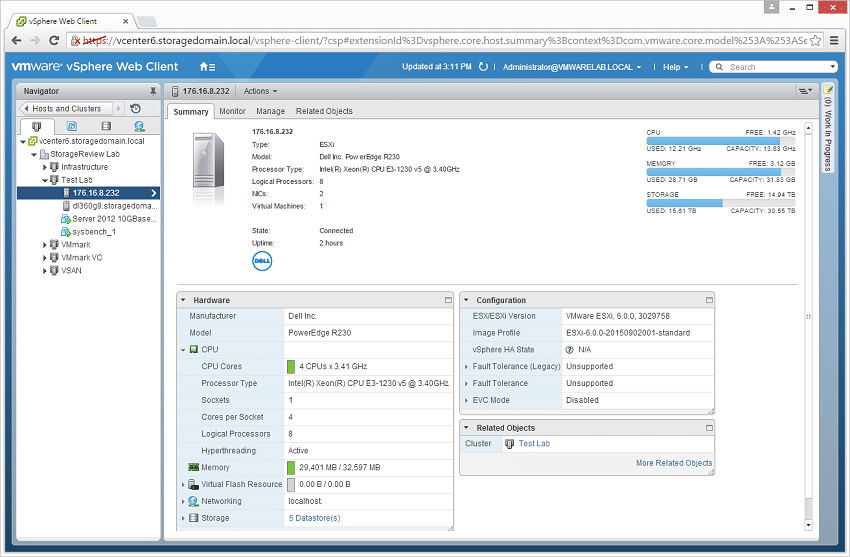
Dell PowerEdge R230 testing configuration:
- Intel Skylake E3-1230 v5 (3.4GHz, 4-core)
- 32GB RAM (4 x 8GB DDR4)
- VMware ESXi vSphere 6.0
- 1.6TB Intel P3608 NVMe SSD
We will be comparing the R230 with the following Dell PowerEdge Servers:
- 4 x Intel Xeon Processor E7-8880 v3 (45M Cache, 2.30 GHz, 18-cores)
- 512GB RAM (16GB x 32 DDR4)
- VMware ESXi vSphere 6.0
- 4 x 2TB Intel P3700 NVMe SSD
- 4 x Intel Xeon Processor E7-8870 v2 (30M Cache, 2.30 GHz, 15-cores)
- 512GB RAM (8GB x 64 DDR3)
- VMware ESXi vSphere 6.0
- 4 x 2TB Intel P3700 NVMe SSD
The Sysbench OLTP benchmark runs on top of Percona MySQL leveraging the InnoDB storage engine operating inside a CentOS installation. To align our in-host tests with new SAN and hyper-converged reviews, we’ve shifted many of our benchmarks to a larger distributed model. The primary difference is that instead of running one single benchmark on a bare-metal server, we now run multiple instances of that benchmark in a virtualized environment for increased load.
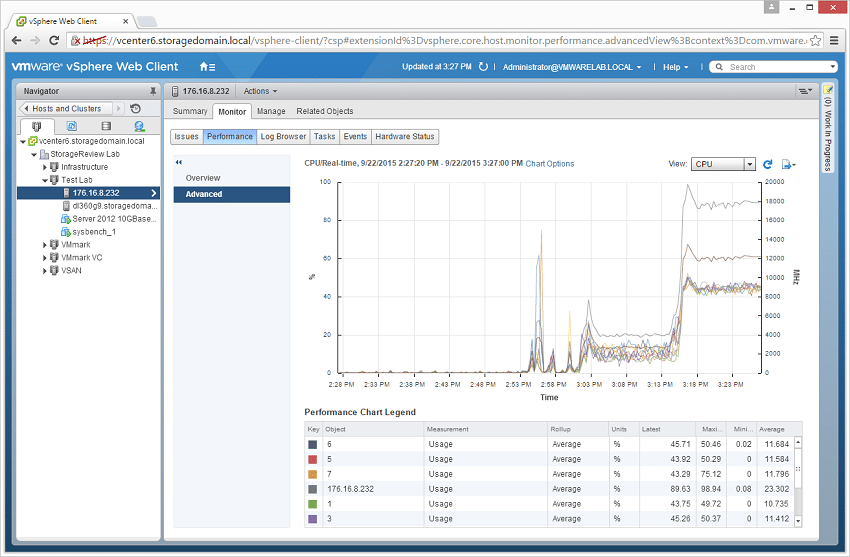
Each Sysbench VM is configured with three vDisks, one for boot (~92GB), one with the pre-built database (~447GB) and the third for the database that we will test (400GB). From a system resource perspective, we configured each VM with 16 vCPUs, 64GB of DRAM and leveraged the LSI Logic SAS SCSI controller. With less RAM available, the R230 had its Sysbench VM provisioned with just 32,000MB of DRAM, leaving some leftover for ESXI 6.0 overhead.
The Sysbench test measures average TPS (Transactions Per Second), average latency, as well as average 99th percentile latency at a peak load of 32 threads.
In the average transactions per second benchmark, the R230 posted an average of 1,819 TPS from 1VM. With 8 of those same instances running on the R930, we measured an average of 1,986TPS per VM, while the R920 posted an average of 1,315 TPS. From a single-application view the R230 performed quite admirably, even showing strong gains compared to the IvyBridge-powered R920 platform. Obviously when looking at these servers from an aggregate performance standpoint the R930 and R920 were able to perform much greater at the same time (15,890 TPS from the R930 and 10,522TPS from the R920), but they were designed and configured to handle many more times of application instances.
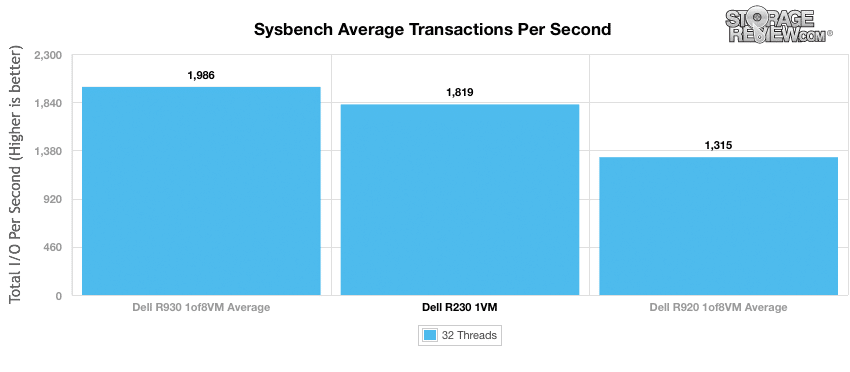
Average latency showed similar results with the R230 recording 18ms using 1VM while the R930 and R920 posted 16ms and 24ms, respectively, in 8VM aggregate performance.
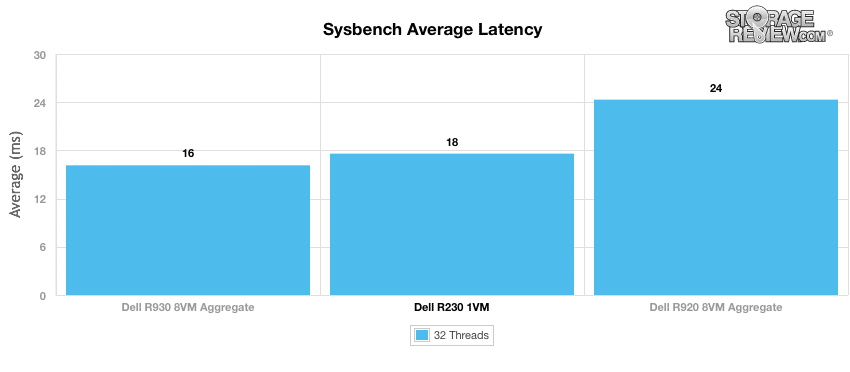
In terms of our worst-case MySQL latency scenario (99th percentile latency), the R230 posted 35ms using 1VM again. The R930 had a latency of 32ms to the R920’s latency of 44ms.
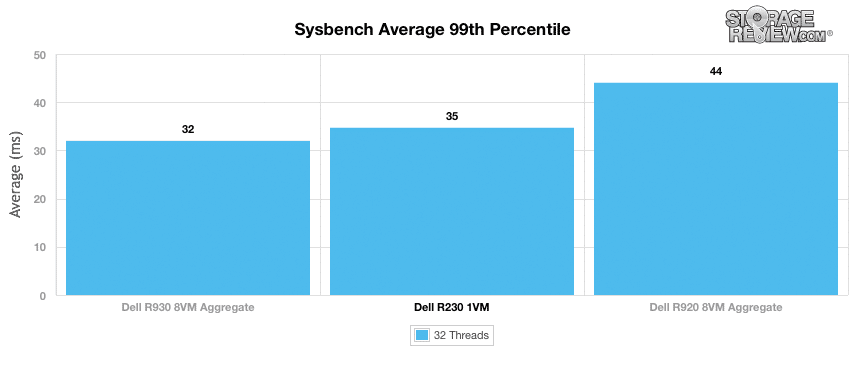
StorageReview’s Microsoft SQL Server OLTP testing protocol employs the current draft of the Transaction Processing Performance Council’s Benchmark C (TPC-C), an online transaction processing benchmark that simulates the activities found in complex application environments. The TPC-C benchmark comes closer than synthetic performance benchmarks to gauging the performance strengths and bottlenecks of storage infrastructure in database environments.
This test uses SQL Server 2014 running on Windows Server 2012 R2 guest VMs, being stressed by Dell’s Benchmark Factory for Databases. While our traditional usage of this benchmark has been to test large 3,000-scale databases on local or shared storage, in this iteration we focus on spreading out four 1,500-scale databases evenly across our servers.
Each SQL Server VM is configured with two vDisks, one 100GB for boot and one 500GB for the database and log files. From a system resource perspective, we configured each VM with 16 vCPUs, 64GB of DRAM and leveraged the LSI Logic SAS SCSI controller. Similar to our Sysbench DRAM tweak, we lowered the DRAM allocation of the R230 VM to 32GB, with 24GB allocated to SQL Server.
Leveraging the PowerEdge R230 during the SQL Server test was certainly showed that it could certainly handle 15,000 virtual users in a single instance, measuring 3,155.3 TPS. It is still important to note that while the averages are quite similar from the R930 and R920, they were performing four times the work, measuring an aggregate of 12,599TPS and 12,605TPS respectively.
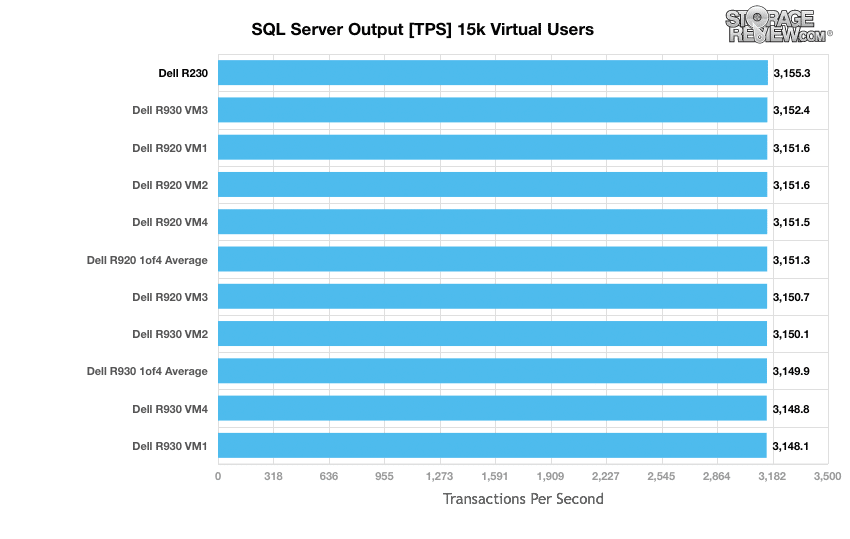
When looking at average latency with the same workload of virtual users, the R230’s single VM instance boasted an average of 11ms in latency, compared to the R930s average of 6.5ms or the R920s average of 16.3ms.
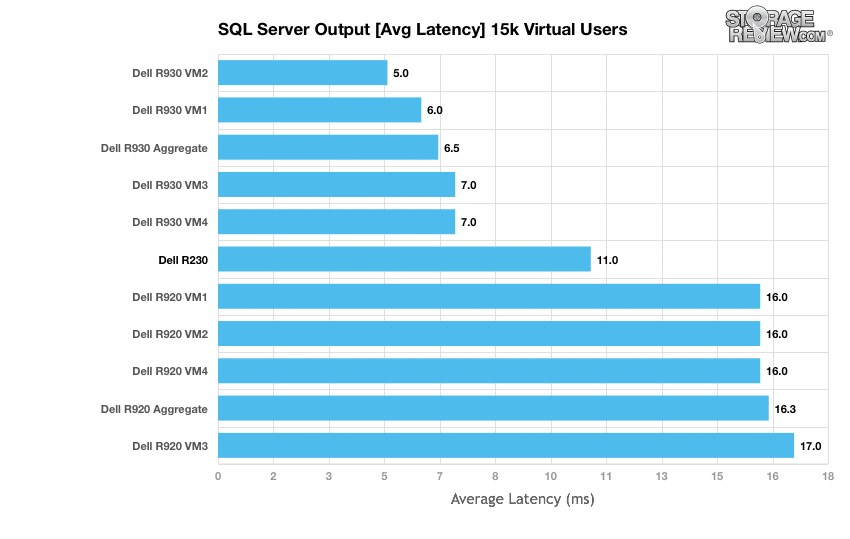
Conclusion
Consisting of two tower units (T130 and T330) and two rack units (R230 and R330), the Dell PowerEdge 13G Wave 4 Servers are a family of 1-socket server that offer a ton of flexibility for its size while boasting enough power to accelerate most high-performance workloads in SMB, hosting, and OEM. The Wave 4 servers are comprised of drive bays that can be mixed and matched with SAS or SATA. Dell has also equipped them with components that serve as a substantial upgrade over their predecessors, including more memory capacity, hard drives, and I/O slots as well as a noticeable increase in data throughput and IOPs performance. The servers also have 4 DIMM slots available, which enables to cost-effectively scale up to 64GB of memory. Though that might seem like a humble number compared to its R930 cousin (which is equipped with 96 available slots), it is undoubtedly enough for its target demographic as was demonstrated in our performance analysis. In addition, we were able to seamlessly monitor and control the new Dell servers through OpenManage Essentials, which also allows for anytime, anywhere mobile access, through their OpenManage Mobile app.
We positioned the PowerEdge R230 up against the formidable quad-CPU R930 and R920 servers in testing, showing how a single application instance running on the R230 compared to multiples running on the top-tier servers. In our Sysbench test we measured an average of 1,819TPS from the R230, whereas VM averages from the R930 measured 1,986TPS and the R920 measured 1,315TPS. We saw the same outcome in our SQL Server benchmark, where the PowerEdge R230 came in between the R930 and R920 latency averages, measuring 11ms compared to 6.5ms from the R930 or 16.3ms from the R920. While the quad-CPU platforms had much more performance in aggregate, the point we wanted to show was at a smaller scale the SkyLake-equipped Wave 4 servers have a ton of potential for customers with smaller needs (and budgets).
It is quite clear that Dell has taken the success of the previous generation and built on it with the PowerEdge 13G Wave 4 Servers, providing SMBs, SOHO and ROBO use cases with a compute powerhouse inside both tower a rack form factors. The servers can also be well suited to break out small test or development environments, with sufficient hardware to handle enterprise applications. Our testing certainly bore that out, as above we see the Skylake-powered Wave 4 doing yeoman’s work with MySQL and SQL Server workloads, even when compared to the beefy R930 and R920 powerhouses. Given the cost-optimized focus of the solutions, the net results are impressive and should bring well deserved increased attention to this portion of the Dell PowerEdge server line.
Pros
- Very strong application performance
- Easy to deploy and manage through iDRAC and OpenManage interfaces
- Servers family offered with a wide range of features and form-factors
Cons
- Tower form factors could be smaller
Bottom Line
With affordable price points and quality builds available in both rack and tower form factors, the Dell PowerEdge 13G Wave 4 Servers handle a variety of lower-impact use cases, while delivering extraordinarily well on performance.
Discuss this review




 Amazon
Amazon