Created by Connected Data, the Drobo Gen 3 is a direct attached storage device (DAS) with four 3.5" SATA II/III HDD carrier-less bays and one USB 3.0 connection port. The new Drobo sports a new unique design and continues Connected Data’s focus on simplicity for their storage solutions. For example, this simplicity includes the ability to use drives from any manufacturer, capacity, and spindle speed with no carriers or tools required for installation. This type of functionality is definitely welcomed, making this little storage solution quite a versatile DAS.

Like most Drobo units before it, the new Gen 3 features the easy-to-use BeyondRAID storage technology, which protects data against a HDD crashes and failures and with a very user-friendly interface. The BeyondRAID technology also enables first and second generation owners to switch over to the Gen 3 by simply removing the disk pack from their current Drobo and moving it to their new one, allowing for seamless and hassle-free data migration. All Drobo models are bundled with Smart Volume technology, which are thinly provisioned volumes that automatically use capacity from a common pool of storage when needed. Once data is deleted, free capacity is returned to that common pool, instantly increasing the available capacity.
Another handy feature of the Drobo is their battery backup technology, which protects all data in memory or in cache. When it unexpectedly loses power, the Drobo moves any in-flight data to onboard flash to protect it. Data will then be moved to users’ disk drives once power is restored. In addition, the battery recharges itself and Connected Data boldly claims it is designed to last for the entire lifespan of the Drobo.
The Drobo Gen 3 is priced at $349 and is backed by a 2-year warranty.
Specifications
- Connectivity: 1 x USB 3.0 port
- Drives and Expansion:
- Up to four (4) 3.5″ SATA II/III hard disk drives (sold separately).
- Drives of any manufacturer, capacity, spindle speed, and/or cache can be used. No carriers or tools required. Click here for drive recommendations.
- Expandable by adding drives or hot-swapping drives with larger ones. Use the Capacity Calculator to estimate available storage in various configurations.
- BeyondRAID Features:
- Thin Provisioning
- Instant Expansion
- Mixed Drive Size Utilization
- Automatic Protection Levels
- Single – or Dual-Disk Redundancy
- Virtual Hot Spare
- Data Aware
- Drive Re-ordering
- Management:
- Drive bay indicator lights, capacity gauge, status lights
- Drobo Dashboard version 2.6 or later
- Operating System Support:
- Mac OS X 10.7 and higher
- Windows 8/8.1 32- and 64-bit
- Windows 7 32- and 64-bit
- File System Options:
- Mac OS X: HFS+
- Windows: NTFS
- Hardware Features:
- Carrier-less Drive Bays
- Power Fail Protection
- Kensington Lock Port for Security (lock not included)
- Additional Software Features:
- Drive Spin Down
- Dim Lights
- OS X Time Machine Support
- Warranty: One-year warranty in the US or two-year warranty in the EU.
- Size and Weight:
- Desktop Form Factor
- Width: 5in (152.4mm)
- Height: 6.3in (160mm)
- Depth: 10.7in (271.8mm)
- Weight: 6lb 11.3oz (3kg) without hard drives, power supply, or packaging
- Power and Cooling:
- External Power Supply:
- AC Input – 100-240VAC~2A, 50-60Hz
- DC Output – 12V, 4.16A, 50W max
- Dual, fixed, variable speed cooling fans
Design and Build
The Drobo Gen 3 has a familiar look-and-feel of the previous gen Drobo devices, which is a complete black build enclosed in solid metal to help keep the DAS cool. Drobo also uses plastic for several other parts, including the door and the bay enclosure. Though the exterior enclosure feels solid, some of the glossy plastic pieces may be scratch prone depending on usage. That said, this is a really slick looking device.

The front of the Drobo is very simplistic looking, only displaying the logo at the top and two sets of four drive status LEDs, which are located on the right side and bottom.
The Drobo Gen 3 provides completely tool-less access to its carrier-less bays, which is found by removing the magnetic front bezel (or faceplate) from the device. Once removed, there are four bays that each have a drive lock. We found the locking mechanisms to have a nice, snug feel to it when drives are secured in place. To the right of the drive bays are the drive bay indicators on the right (green for active) and a power indicator on the bottom.

On the back panel of the Drobo, the USB 3.0 and power connectors are located at the bottom as well as Kensington lock compatibility. The most prominent feature of the rear is the large, circular fan and its ventilation grid.
Usability
Getting the Drobo Gen 3 up and running is very easy. Once you have installed the drives into the carrier-less bays and USB 3.0 interface cable plugged in, simply power device. Installing the bundled software is straightforward as well. After the Drobo Dashboard launches, the All Drobos page opens. Only after a few seconds, the Drobo gen 3 was discovered and is displayed on this page. If users do not have a Drobo connected or powered on, the "No Drobos Detected" message will be displayed.

The dashboard has a really slick looking layout that's easy navigate. The left side displays clickable options that allow users to see the status of their drives, capacity used, volume allocation, tools, and settings. When a Drobo is selected, drive and system information is shown to the right, which includes information such as make and model, serial number, capacity, and health.
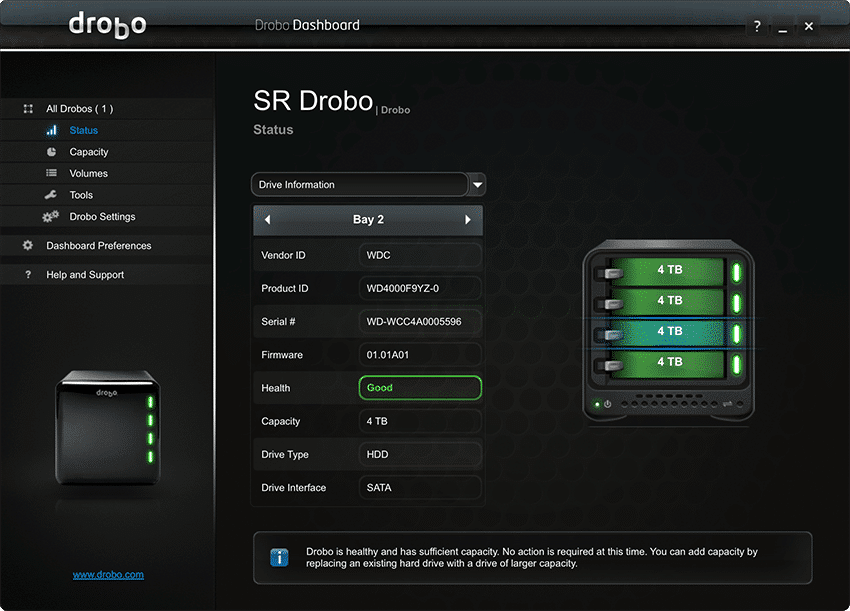
When “Drive Information” is selected from the drop-down menu, users are given a plethora of information including the vendor, serial number, capacity, health and interface. The look-and-feel is very easy to read due to its white-on-black color scheme and is also laid out very well.
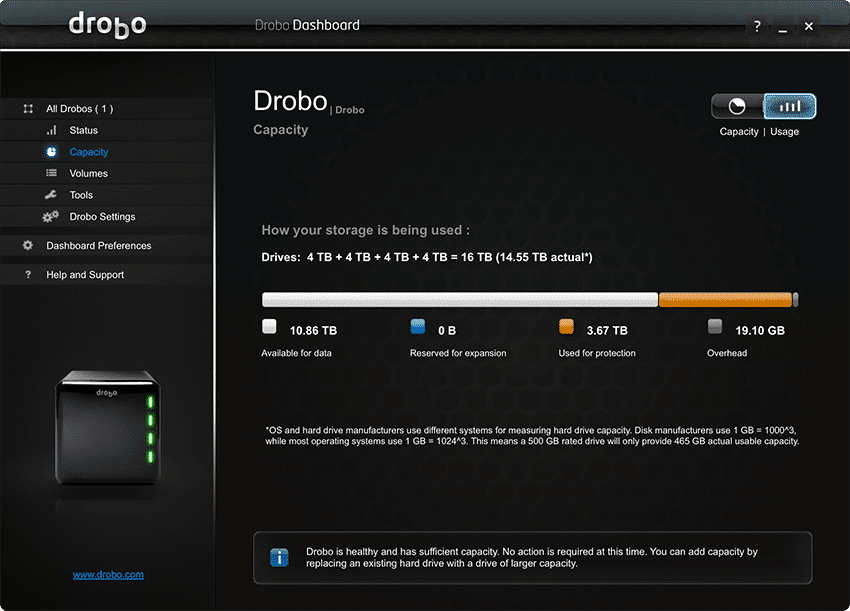
In the Capacity section, it shows users how their storage is being used: available for data, reserved for expansion, used for protection, and overhead.
The Settings section allows users to rename their Drobo, select RAID, and change certain device settings. Users can also choose when to use the Disk Drive Spindown functionality to conserve power output. Also located in the Settings section is the ability to dim the LEDs located on the Drobo itself.
Performance
In our first benchmark test, we measured USB 3.0 transfer speeds using a current generation MacBook Pro. The Drobo Gen 3 configuration consists of four 4TB WD Se HDDs with single drive redundancy.
In Drobo Gen 3’s default RAID setting (single redundancy), we tested it using a 5GB file size. In this scenario, it boasted 227.9MB/s read and 203.2MB/s write. Though these numbers are fairly good for an external storage device, it falls short of what other multi-bay solutions in the same class offer. With Drobo there's always a trade-off between performance and their automatic data protection.
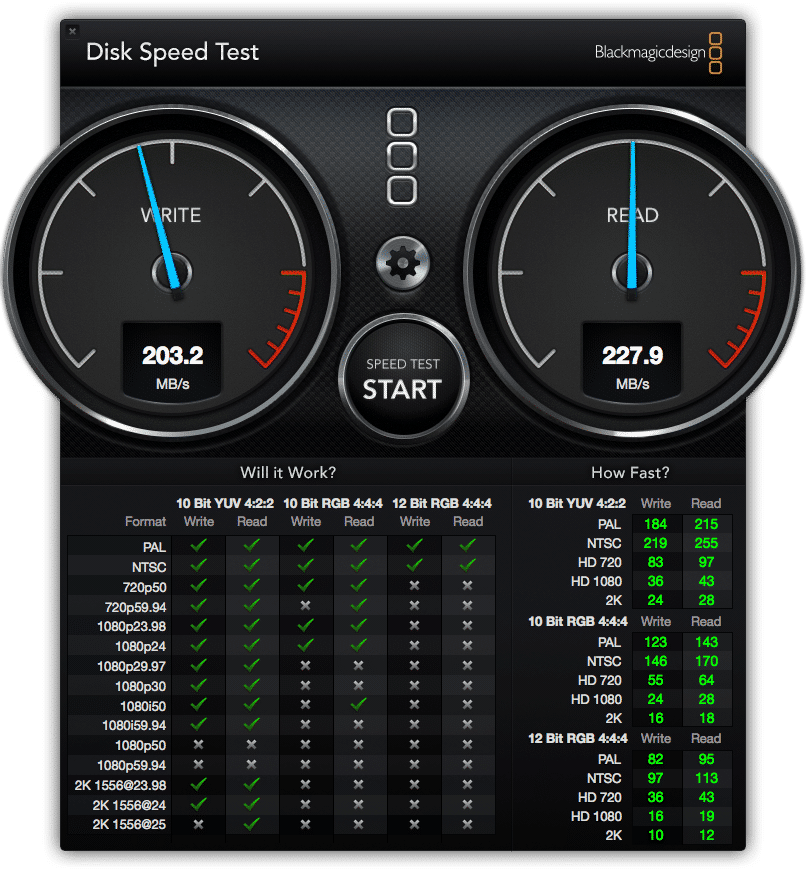
Moving to our Windows platform tests (again with USB 3.0), we tested the Drobo Gen 3 in both Windows 7 and Windows 8, with the former OS posting very disappointing results. In our Windows 7 2MB sequential transfer tests, the Drobo Gen 3 posted only 24.8MB/s read and 16.7MB/s write while our random large-block transfers showed read and write speeds at 15.9MB/s and 17.4MB/s respectively. Moving to our smaller random 4K transfer benchmarks, the Drobo Gen 3 boasted throughput of 212.6IOPS read and 729.2IOPS write.
In our Windows 8 environment, the Drobo showed significant improvement during most of our tests. In our 2MB sequential transfer benchmark using this platform, the Drobo Gen 3 boasted 218.9MB/s read and 97.4MB/s write. Our random large-block transfers recorded 102.1MB/s write but slowed down drastically during read activity, posting only 13.8MB/s. In our smaller random 4K transfer benchmarks, the Drobo Gen 3 showed slower performance in read and write activity with an IOPS of only 143.5 and 648.2 respectively.
Conclusion
The Drobo Gen 3 is an incredibly easy-to-use DAS that is equipped with four carrier-less bays as well as one USB 3.0 connection. Connected Data continues its focus on versatility by allowing the device to use drives from any manufacturer, capacity and spindle speed making it extremely adaptable. The company's new Drobo also features a rechargeable battery that will continue to power the device in the event that power is unexpectedly ceased while moving any in-flight data to the onboard flash, protecting it before the Drobo shuts down. This welcomed functionality allows users to have a peace of mind knowing that important data is safe and secure.
The Drobo also offers one of the market’s easiest and hassle-free access to hot-swapping drives for both maintenance and drive transfers due to its carrier-less build. On the software-side, the included Drobo Dashboard is well thought-out and seamless to use, all the while still offering feature-rich functionality that will satisfy the use cases of most consumers.
Historically, Drobos have focused on ease-of-use rather than performance, with its target demographic being consumers looking for something that’s seamless to manage. This is definitely the case when looking at the read and write activity of the Drobo Gen 3, as it dipped (significantly in some cases) behind other multi-drive DAS devices. In our Mac environment, the Drobo posted boasted 227.9MB/s read and 203.2MB/s write. As we moved into the 2MB testing in our Windows 7 environment, performance suffered greatly, managing only 24.8MB/s read and 16.7MB/s write for sequential activity and 15.9MB/s read and 17.4MB/s write for random-block transfers. Thankfully, things picked up when we moved to our Windows 8 platform, posting 2MB sequential transfer activity at 218.9MB/s read and 97.4MB/s write, while random-block benchmarks reached 102.1MB/s write but was stopped in its tracks during read activity, posting only 13.8MB/s.
Though the performance of the Drobo Gen 3 is a bit of letdown in some of our benchmarking, Connected Data’s new storage solution is incredibly simple to use and their management tools are very intuitive. In addition, with the ability to mix and match drives–as well as its very reasonable price tag–the Drobo is a viable option for consumers who are more focused on data protection and ease of use than top-in-class performance.
Pros
- Incredibly easy to use
- Drobo Dashboard is simple, yet powerful
- Slick-looking design
Cons
- Overall performance lacking compared to other multi-drive DAS solutions
- Windows 7 USB3 performance is poor
Bottom Line
The Drobo Gen 3 offers consumers feature-rich functionality and one of the most intuitive and simple DAS storage solutions on the market. When it comes to performance, raw speed falls short in favor of data protection and integrity.
Drobo Gen 3 at Amazon



 Amazon
Amazon