The ExaGrid EX21000E Backup Appliance provides for a full backup of 21TB, includes 42TB of usable backup storage (48TB raw) and specializes in fast restoration. The EX21000E, as well as all of ExaGrid’s backup appliances, divides its storage into two major portions: one is specified as the “Landing Zone” (which uses about half of the total usable storage) and the other is allocated for deduplicated backups (which uses the other half of the usable storage). The Landing Zone is what allows this appliance to accomplish such fast restorations, as 90% of restorations utilize the most recent backup. In addition, the Landing Zone stores a full uncompressed backup, whereas comparable appliances that automatically deduplicate backups have to decompress the files before restoration, slowing time to recovery as a result.

Issues that are often presented with backup storage are bandwidth and computing power as subsequent capacity is tethered to the original appliance. ExaGrid avoids this problem by including full servers in their expansions as businesses continue to grow, providing exponentially more bandwidth and computing power to account for the additional strain that is inherent of added storage. Since additional capacity is always accompanied by compute, the ExaGrid scale-out structure removes the need for major overhauls to a network and backup infrastructure. 14 appliances can join a single GRID, which makes for 588TB usable capacity (672TB raw) with the EX21000E for instance.
Offsite appliances can be dialed to be 100% repository; they receive only deduplicated data without necessitating a landing zone stage, which allows businesses to hold on to older backups in the event that they are needed without wasting too much space on their primary appliance. Deduplication is also done offline and in parallel with backups, which keeps deduplication out of the backup path for faster backups and shorter backup window.
Since longevity is another consideration with backup storage, ExaGrid has spent a lot of time preventing obsolescence of their products. They have never discontinued an appliance, and allow for compatibility with older and newer devices, which can be integrated together within the same scale-out GRID. As a result, the appliances purchased today will be backwards compatible with expansions in the future, whether they are older or newer than the current model. This prevents ever needing a forklift upgrade as backup needs expand beyond the ability of the initial backup appliance.
The EX21000E can also be integrated with advanced backup features like GRT (Granular Restore) and OST (Symantec Open Storage Technology), should users choose and ExaGrid supports over 20 backup software options, making it an easy fit for any enterprise with an existing preference of backup software(s). Users can choose to upgrade their appliance to include ExaGrid’s optional SED (Self-Encrypting Drive) technology, which automatically encrypts backed up files, if additional security is desired.
The ExaGrid EX21000E carries a $50,000 list price.
Specifications
- Raw / Usable Capacity: 48/42TB
- Maximum Recommended Full Backup: 21TB
- Form Factor: 4U Rack
- Processor: Intel Xeon E3-1230 v2 (8M Cache, 3.30 GHz)
- Memory: 32GB
- Networking
- Standard 1GB Ethernet Port: 6 (up to 8 optional)
- Optional 2x10Gb Ethernet (as replacement)
- Features
- Symantec Backup Exec
- Symantec NetBackup
- Acronis Backup & Recovery
- Bridgehead HDM
- arcserve / arcserve D2D & UDP
- CommVault Simpana
- Dell vRanger
- EMC Networker
- HP Data Protector
- IBM TSM
- Idera SQLsafe
- LiteSpeed for SQL Server
- PHD Virtual Backup
- Red Gate SQL Backup
- StorageCraft ShadowProtect
- Veeam Backup & Replication
- POSIX-complaint TAR files
- Oracle (RMAN)
- SQL Dump
- Power
- AC Inputs (VAC): 100-240
- Total Heat Dissipation: 1146 BTU/hr
Hardware overview
The ExaGrid EX21000E is a rack-mount 24-bay storage server, fully populated with enterprise-grade 2TB SAS hard drives. In our backup array ExaGrid chose the Seagate Constellation ES.3 7K SAS HDD, which in our own reviews has shown to be a very competitive product. In terms of features on the front of the chassis, it is pretty minimal beyond the power and reset buttons, indicator lights, as well as some branding stickers. ExaGrid also provides a clip-on front bezel to give the array a more refined look when it’s put into a production environment.

For ease of service, each hard drive bay is hot-swap compatible, with a simple latch and swing arm to remove the tray. While the front of the array isn’t labeled, ExaGrid goes above and beyond to make servicing the array a simple task if a drive fails. From inside the ExaGrid web interface, administrators can print out a sheet highlighting which drive has failed (alongside with any activity lights on the array) to help prevent the incorrect drive being removed.
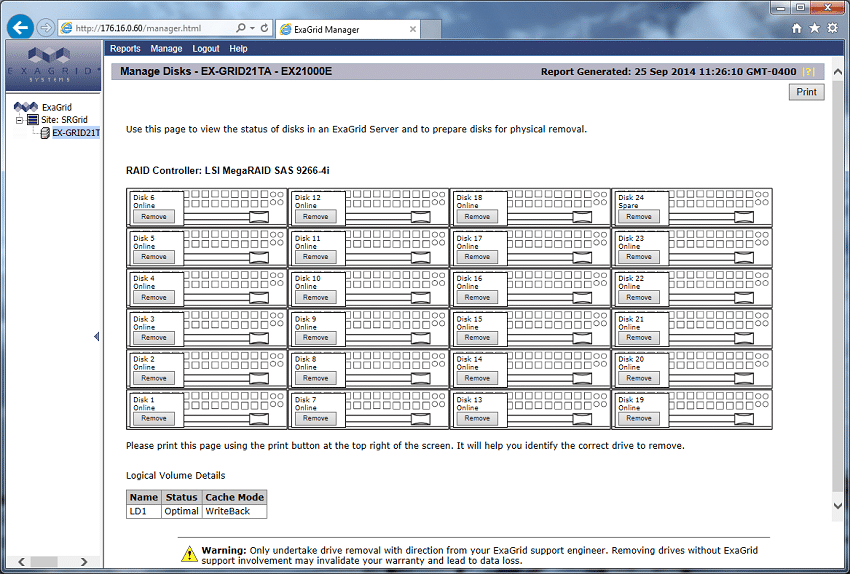
To help with the initial installation, ExaGrid includes a tool-less sliding rail kit with each array, which we found to be quite simple to install in our enterprise test lab environment. Given the size and weight of the array, sliding the system into the rails is best done as a two-person job.
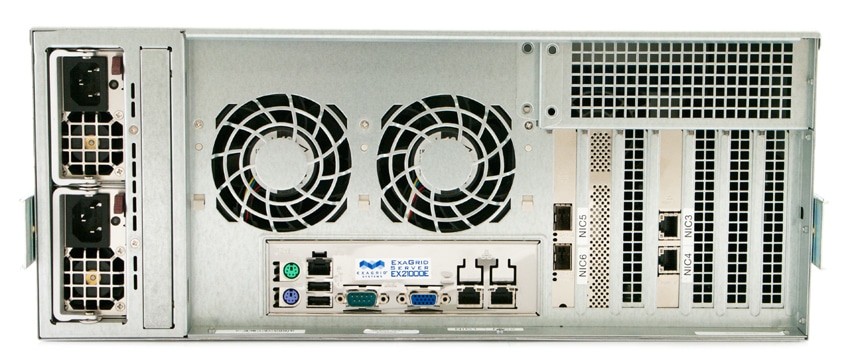
The rear of the chassis is where all power and network connectivity takes place. The ExaGrid ships with two redundant power supplies, which are both hot-swap capable. By default, the EX21000E ships with 6 1GbE ports for management, replication, as well as connecting to different network subnets to touch all the servers that the array will need to backup. In our testing configuration, we swapped out one dual-port 1GbE card for an optional dual-port 10GbE twinax card for high-speed connectivity, reducing the time required to ingest and recover data.
Internally, the ExaGrid EX21000E is a fairly streamlined system running a highly-efficient Linux-based OS. From a hardware perspective, the array is Intel-based and powered by a 3.3GHz CPU with 4-cores with hyper-threading and 32GB of DRAM. For storage, ExaGrid configures the drives in a RAID6 with hot-spare using a hardware RAID card. While this configuration offers a total capacity of 42TB, as the model name implies, the unit offers 21TB of max single backup capacity. Since the landing zone and deduplication area are split into equal parts, ExaGrid builds in enough of a buffer zone to offer quick storage access for the most recent backup, but also has plenty of space for retention of old deduplicated backups on the other half.
Compatibility
The main bread and butter of the ExaGrid EX21000E is that it works with almost every backup software suite under the sun. This gives backup administrators flexibility to use whatever they’re comfortable with or already have licenses for. Some backup appliances require the use of their own software and some have a limited list of third party support. ExaGrid certainly differentiates with their extensive support and integrations.
An overview of these applications and utilities include:
- Acronis Backup & Recovery – ExaGrid supports the cost-effective and scalable disk-based backup of Acronis Backup & Recovery software, ExaGrid also supports offsite disaster recovery, with the ability to replicate Acronis backups to a second site.
- Birdgehead HDM – ExaGrid leverages the ability of BridgeHead Healthcare Data Management to perform MEDITECH backups to disk, adding compression and byte-level deduplication lower costs over standard disk backups. Like with Acronis, ExaGrid supports replicating backups for offsite disaster recovery.
- arcserve Backup & arcserve D2D & UDP – ExaGrid is a Technology Partner through the Computer Associates Partner program. ExaGrid has complete compatibility testing with arcserve Backup and arcserve D2D & UDP, is ca smart certified, and provides both ARCserve and ARCserve D2D customers with a cost-effective backup solution and an alternative to tape backup.
- CommVault Simpana – ExaGrid is a certified member in the CommVault PartnerAdvantage Technology Partners program and the EX21000E is certified with CommVault Simpana Backup & Recovery software.
- Dell vRanger – VMware customers using Quest vRanger will see extremely high backups and restores, as well as high deduplication ratios (many thousands to one).
- EMC Networker – ExaGrid Systems is a Program Partner, with EMC Velocity Technology ISV, and supports NetWorker backup software.
- HP Data Protector – ExaGrid supports HP Data Protector backup software and supports the ability to replicate backups to a second site for off-site disaster recovery protection.
- IBM Tivoli Storage Manager – TSM customers using ExaGrid can gain improved backup performance, faster and more reliable data restores, and superior scalability, maintaining performance as data grows.
- Idera SQLsafe – ExaGrid supplements Idera SQL Safe’s backup capabilities, improving overall performance.
- Linux/Unix File System Data Dumps – Customers can bypass using a backup agent and simply transfer file system data from Unix and Linux systems.
- LiteSpeed for SQL Server – ExaGrid supplements LiteSpeed’s backup capabilities, improving overall performance.
- PHD Virtual Backup – The partnership between ExaGrid and PHD Virtual allows customers to utilize PHD Virtual Backup in VMware vSphere and Citrix XenServer virtual environments on ExaGrid’s disk-based backup system, providing fast backup and replication to offsite locations for disaster recovery.
- Red Gate SQL Backup – ExaGrid supplements RedGate SQL Backup Pro’s backup capabilities, improving overall performance.
- Symantec Backup and NetBackup – ExaGrid works closely with Symantec to ensure compatibility in both Backup Exec and NetBackup, has achieved the highest level of qualification (via the OpenStorage Technology program) for both basic and optimized deduplication, and is a member of the Symantec Technology Enabled Program.
- Veeam Backup & Replication – VMware customers, using Veeam Backup software, can get faster, more reliable backups while being able to integrate ExaGrid with their existing infrastructures. Veeam Backup enables fast, efficient storage and recovery of virtual machines while ExaGrid disk-based backup serves as the backup target for these VMs.
- VMware Backup – The sizes of redundant VMware instances can be reduced by a factor of 100s or even 1000s to 1 with ExaGrid’s zone-level data deduplication. VMware users will see a dramatic cost and environmental savings by the reduction in required disk space. Users will also be able to maintain a fully redundant copy of their data at an offsite location for disaster recovery.
The EX21000E also supports Microsoft SQL dumps, Oracle RMAN files, and direct VMDK backups with all the schemes database administrators are familiar with. It allows administrators to hand over work to DBAs which can result in some big savings with appliance agent licenses.
Usability
From a usability perspective, the ExaGrid EX21000E as a storage-only component of the backup equation is very easy to operate and manage. For most users this means creating shared folders for different backup operations that are customized to the application used, and letting that application take over. In our testing, we created a master share for the repository to land, pointed Veeam to the ExaGrid over its 10GbE port.
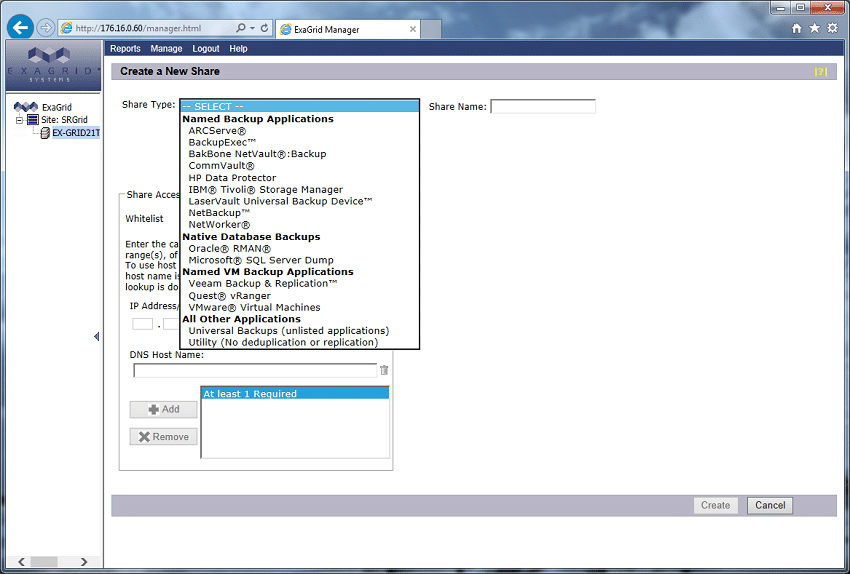
Our testing centered on Veeam as the backup and recovery software package. While ExaGrid works with just about anything, the EX21000E allows Veeam vPower technologies to work as Veeam intended. Most deduplication appliances have a rehydration penalty, however ExaGrid’s Landing zone gives users disk-level performance without this penalty. Landing Zone also makes vPower, Instant Recovery, SureBackup, and Virtual Lab viable. The EX21000E combines Veeam’s deduplication with its own, giving users an overall data reduction ratio of 8:1 to 10:1.
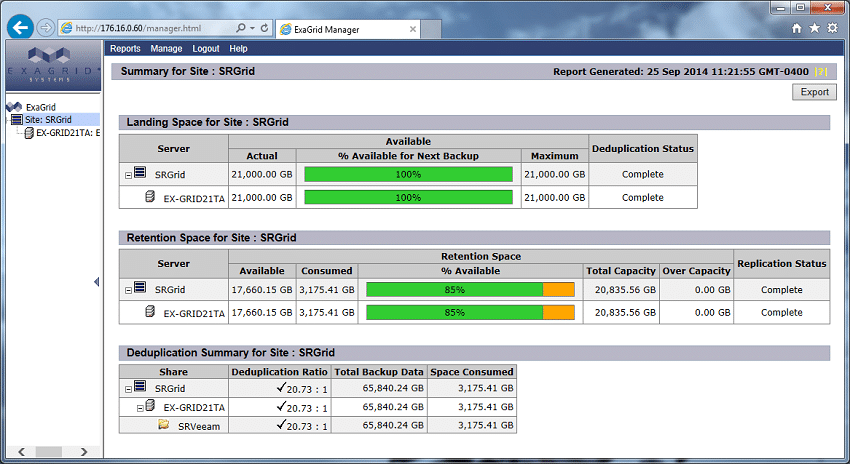
On ExaGrid’s side, to monitor how well things are going the Web GUI offers visibility into how much storage capacity is used, what the current deduplication ratios are, as well if a dedupe process is current underway. For larger ExaGrid environments, managing replication and scale-out units takes place through the Web GUI, keeping all the main central components all in one place for the entire GRID.
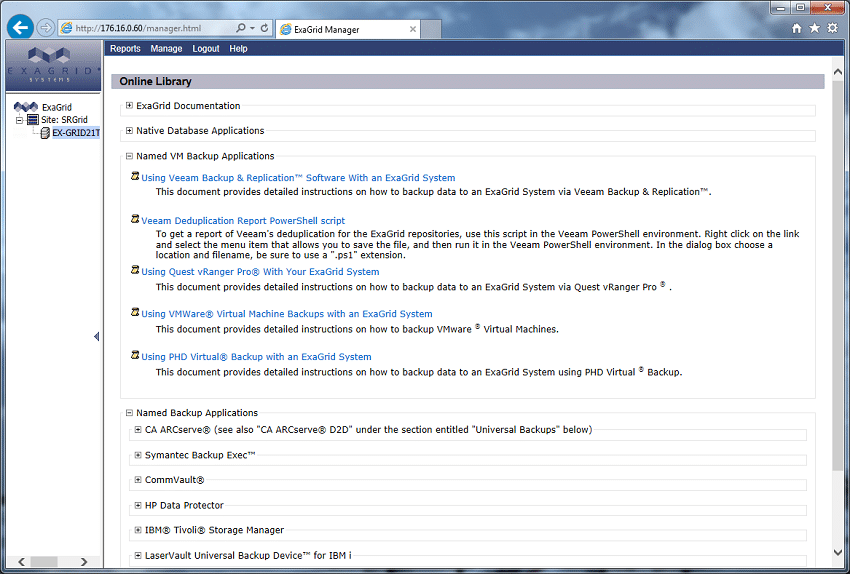
Going hand in hand with the extensive list of supported backup applications, ExaGrid keeps a huge help database of PDFs and scripts, accessible from the backup appliance itself. All of the guides provided walk you through the process of what’s involved on the ExaGrid and associated backup software to get things setup and how to follow best practices. It can’t be understated the value of these on-board resources, available at your fingertips 24/7… even without external Internet access. For IT admins dealing with an environment that usually includes more than one backup software solution, this is a nice inclusion.
In use with Veeam
To review the ExaGrid in its likely setting, we paired up with Veeam who supplied Backup & Recovery v7.0, which we deployed in our VMware ESXi 5.1 environment. In midmarket and enterprise production environments, it’s common to separate the backup storage device(s) from the software handling the scheduling and backup/recovery management. This is different from say a Unitrends or Barracuda system that do both within the same appliance. With larger environments the need is primarily CPU, since a single storage server can be easily saturated trying to handle in-line compression for numerous backup tasks and deduplication after the fact. Veeam for example allows you to deploy multiple agents across different ESXi hosts, spreading the CPU load for ingest activities across many servers.
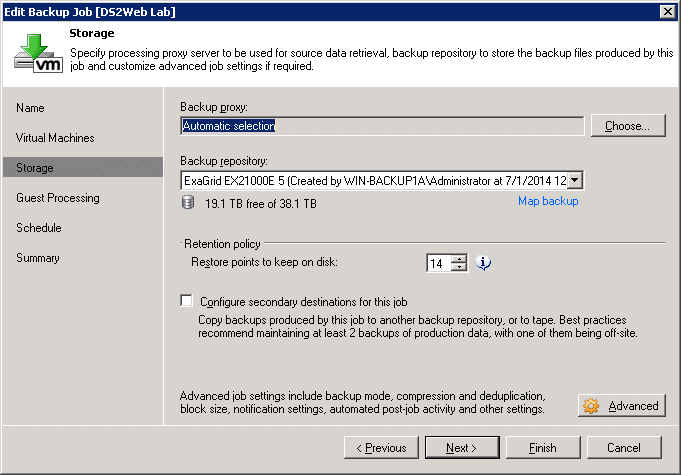
Integrating Veeam Backup and Recovery v7 with an ExaGrid EX21000E can be accomplished inside of a few steps. First is creating a share on the ExaGrid with Veeam selected as the backup application type. The next step from inside your Veeam management console is to add a backup repository pointing to your new ExaGrid share. We created multiple repositories, one for each of our backup tasks since ExaGrid gets its best deduplication performance from simultaneous serial tasks… vs multiple parallel tasks all hitting the same Veeam backup repository. Once that is completed, you can create a new backup job that selects the VMs you wish to protect that points to the backup repository you just created.
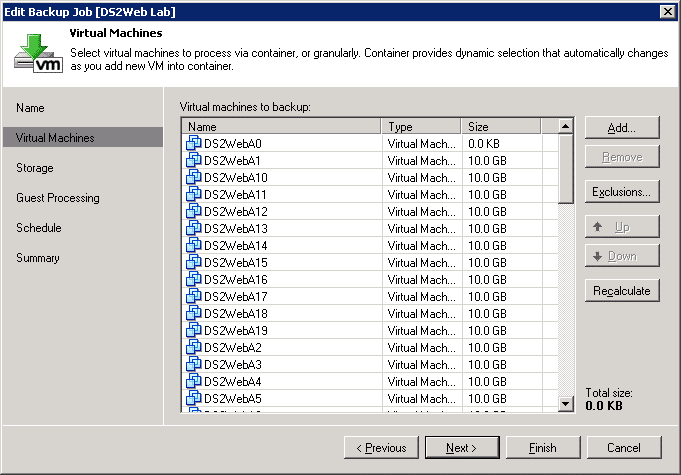
An important step that helps to improve deduplication performance on the ExaGrid backup appliance when creating new backup jobs in Veeam is to correctly set compression and dedupe settings. Since Veeam will also offer some level of compression as well as deduplication, you need to not over-dedupe and prevent the EX21000E from doing its main task. Veeam has a panel to adjust these settings for each backup job, where the optimal settings in this case are “Dedupe-friendly” for compression and keeping Veeam’s inline dedupe enabled. The added bonus of this is the multiplier effect for all your deduplication ratios. Say if Veeam manages 2:1 and ExaGrid gets 4:1, the overall dedupe ratio is 8:1.
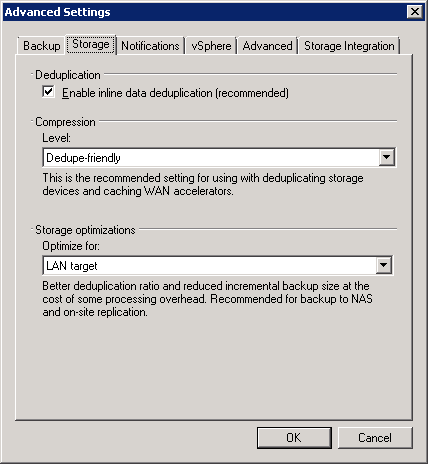
During our evaluation of the ExaGrid EX21000E we put it into our lab’s production environment as the primary backup device for a period of 14 days. We configured Veeam to perform nightly full backups of all VMs, which by the end of that period the EX21000E’s status displayed 3.17TB consumed for 65.8TB of backup data. That gave us a solid 20.73:1 deduplication ratio from the ExaGrid side. Using some scripts to view the combined dedupe amount including Veeam, as well as breaking it down per backup job really opened up our eyes.
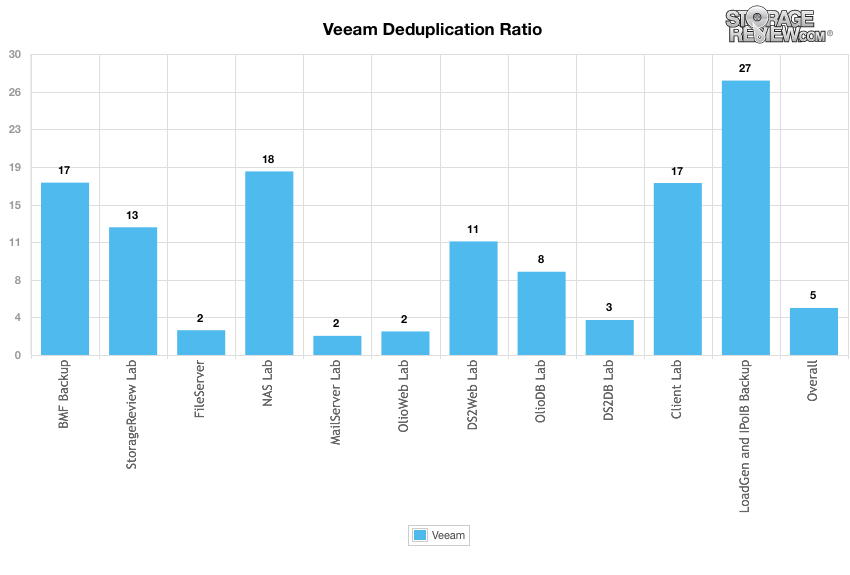
To break down how some of these numbers were achieved, you must first understand we performed one full backup per day for 14 days. To put it mildly, we had a ton of similar material for the ExaGrid appliance to dedupe each night. Inside each backup job, there is also a lot of duplicate data:
- BMF Backup: 12 Windows Server 2012 VMs used for SQL Server testing with minimal change rate per day (~240GB)
- StorageReview Lab: 52 mixed Windows and Linux VMs with minimal change rate per day (~2.6TB)
- FileServer: Windows Server 2012 R2 VM used for media and test output storage moderate growth each day (~2.1TB)
- NAS Lab: 8 Windows Server 2008 R2 VMs used for NAS backup testing (Veeam agents) minimal change rate per day (~272GB)
- MailServer LAB: 21 Windows Server 2008 R2 VMs used for VMmark testing minimal change rate per day (~1.5TB)
- OlioWeb Lab: 20 Linux VMs used for VMmark testing minimal change rate per day (~1.6TB)
- DS2Web Lab: 60 Linux VMs used for VMmark testing minimal change rate per day (~600GB)
- OlioDB Lab: 20 Linux VMs used for VMmark testing minimal change rate per day (~280GB)
- DS2DB Lab: 20 Linux VMs used for VMmark testing minimal change rate per day (~900GB)
- Client Lab: 32 Windows Server 2008 R2 and 2012 VMs for VMmark and other tests minimal change rate per day (~3.3TB)
- LoadGen and IPoIB Backup: 22 Windows Server 2012 VMs used for FIO testing with minimal change rate per day (~1TB)
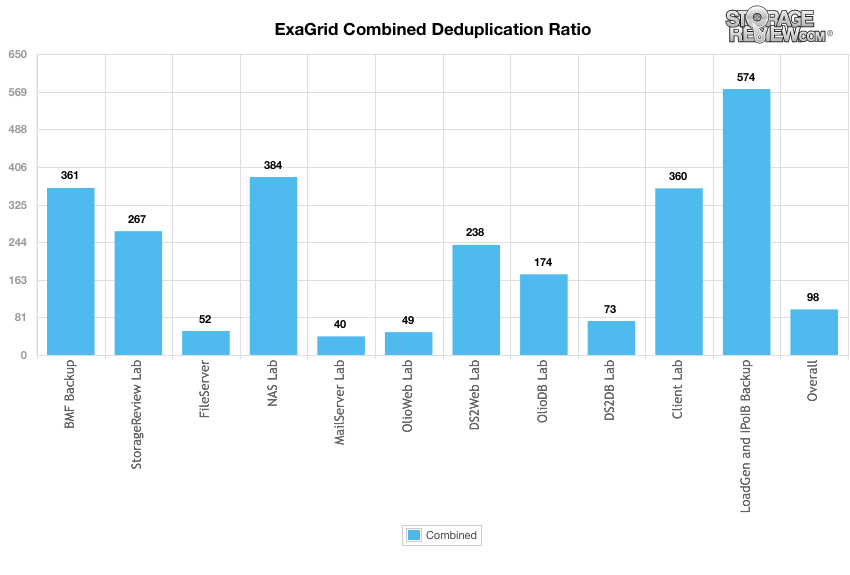
While backing things up and achieving impressive deduplication figures is always a solid goal for any backup solution, getting back online from a failure of some sort is still the most important piece of the puzzle. Veeam supports multiple levels of granularity for restoring VMs, ranging from individual files inside the guest OS to instant recovery of a whole VM. For production environments where downtime means lost revenue, getting an application online quickly can’t be understated. In this case Veeam and ExaGrid work very well together, with Veeam’s Instant Recovery feature paired up with ExaGrid’s landing zone for the most recent backup. While other backup solutions might be slowed down by trying to rehydrate data from a deduplicated state, the ExaGrid landing zone has a fresh copy ready and waiting to be accessed.
In our tests this process was fairly quick, although as you might expect slightly slower than production storage. Once the VM is online from the recovery process you can continue to use it like normal with it running from the ExaGrid appliance or Storage vMotion it off to a production storage array without skipping a beat. Of course ExaGrid works with just about every backup software available, but for this testing we focused in on Veeam only.
Conclusion
ExaGrid’s EX21000E backup appliance provides 42TB of raw storage, half of which is designated as a landing zone to hold an uncompressed version of the most recent backup, allowing for much speedier backups than traditional dedupe appliances. The other half of its storage space keeps older deduplicated backups. While most deduplication appliances of this class are hampered by a rehydration hindrance, ExaGrid’s Landing zone provides users with disk-level performance that does not have this penalty. To allow for easy storage expansion, ExaGrid provides additional computing power and bandwidth as appliances are added to a GRID, which can be configured with any age or size ExaGrid appliance, with up to 14 appliances in a single GRID. ExaGrid projects to add even more capacity, both in a single GRID and in appliances beyond the EX21000E.
Fast growing businesses will find the EX21000E particularly useful due to ExaGrid appliance’s ability to scale cost-effectively (from 1 to 210TB full backup) as data grows; all without having to put up with forklift upgrades, expanding backup windows, and product obsolescence. In addition, the replication of backups to remote storage is fully integrated with the EX21000E and doesn’t hinder the performance of critical backup and recovery features. We also found the EX21000E very simple to initially set up in our enterprise test lab and connection into Veeam was simple. ExaGrid goes to great lengths to make setup and long term management of the array a simple task, with extensive help sections located right inside the web management interface.
Looking at our results specifically, which will vary between any production environment, we saw tremendous gains (or losses depending on your perspective). Over a two week span where ExaGrid handled all of our backup and recovery needs, we saw 3.17TB consumed on disk for 65.8TB of backup data; a 20.73:1 deduplication ratio. Recovery from the landing zone was also simple and fast as promised, making recovery from the most recent backup about as good as it can be under what are usually frantic conditions.
Pros
- Integration with almost all backup software available
- Landing zone for fast restore of the most recent backup
- Cost effective enterprise-grade solution
- Scale-out architecture adds to backup performance and total capacity
Cons
- Internal battery backup would be a nice addition
Bottom Line
The ExaGrid EX21000E is a deduplication appliance for backup and recovery that is about as flexible as it gets. With support for over 20 backup software packages, scale-out architecture that expands compute with capacity and rapid recovery using the landing zone for the most recent backup, the EX21000E solves backup and recovery pain with a complete set of enterprise features and an aggressive price point.




 Amazon
Amazon