 Earlier this year, Kingston released its new series of both SD and microSD cards with its Canvas Series. The new series covers three different cards for three different use cases and therefore performances. For this review we will be looking at the lower end of the spectrum, in terms of performance, with the Canvas Select.
Earlier this year, Kingston released its new series of both SD and microSD cards with its Canvas Series. The new series covers three different cards for three different use cases and therefore performances. For this review we will be looking at the lower end of the spectrum, in terms of performance, with the Canvas Select.
Earlier this year, Kingston released its new series of both SD and microSD cards with its Canvas Series. The new series covers three different cards for three different use cases and therefore performances. For this review we will be looking at the lower end of the spectrum, in terms of performance, with the Canvas Select.

The Canvas Select’s primary use-case is for point and shoot type cameras and Android devices for the microSD card. This Class 10 UHS-I card comes with speeds of 80MB/s read and 10MB/s write. For those that need to take HD recording or lots of high resolution photos, the card comes in capacities up to 128GB, up to 256GB on the microSD side. Since the card will be in the field it has been built and tested to withstand several hardships that can befall it being waterproof, temperature proof, shock and vibration proof, and X-ray proof.
The Kingston Canvas Select can be picked up today for as little as $8.15 for the 16GB SD card (just $7 for the microSD 16GB) version and the 128GB version can be picked up for $55.70.
Kingston Canvas Select Specifications
| Capacities | 16GB | 32GB | 64GB | 128GB | 256GB (microSD only) |
| Performance | 80MB/s read and 10MB/s write, UHS-I Speed | ||||
| Class | 1 (U1) | ||||
| Dimensions | 24mm x 32mm x 2.1mm | ||||
| Format | FAT32 (SDHC 16GB-32GB) | exFAT (SDXC 64GB-128GB) | |||
| Temperature | |||||
| Operating | -25°C to 85°C | ||||
| Storage | -40°C to 85°C | ||||
| Voltage | 3.3V | ||||
| Warranty | Lifetime | ||||
Design and Build
The Canvas Select looks the same as any SD card with a white sticker and a bright splash of green across the front along with pertinent information such as capacity and class on the top. The microSD is largely black with a green line near the bottom.
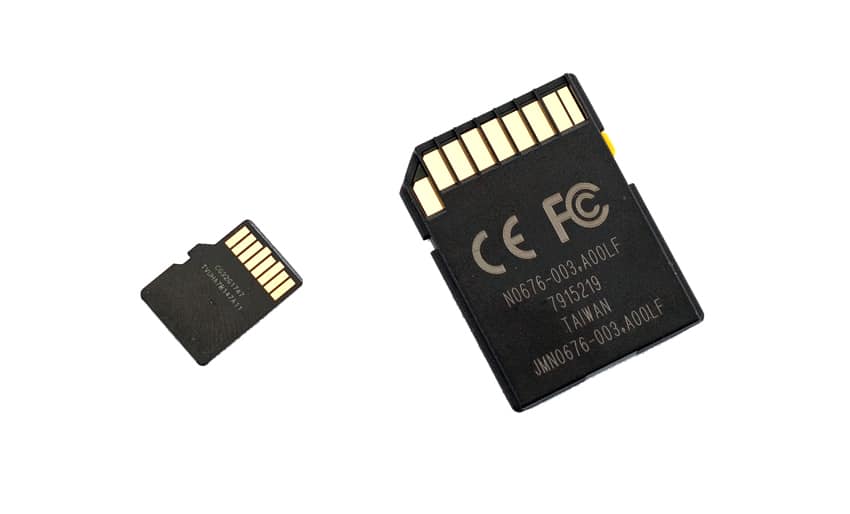
The backs of the cards are mainly blank with the pins visible.
Performance
For this review, we will be comparing the results of each SD and microSD in the Kingston Canvas family. As each card as different use cases and quoted performance, this will not be a one is better than the other, but more of a what can users expect in terms of performance. Comparables for this review are:
Using the HP Z2 mini Workstation we measured sequential 2MB read speeds of 53.46MB/s and write speeds of 15.29MB/s for the SD version of the Select. For comparison the Go SD had sequential read speeds of 91.97MB/s and write speeds of 85.2MB/s and the React SD card had speeds of 93.08MB/s read and 78.56MB/s write. For 2MB random performance the Select SD hit 49.03MB/s read and 1.5MB/s write. The Go SD had performances of 71.91MB/s read and 2.55MB/s write with the React hitting 72.42MB/s read and 48.62MB/s write.
For the random 4K transfers with the SD form factor, we saw the Select with 1,176 IOPS read and 18.8 IOPS write. The Go was able to hit 2,110 IOPS read and 169 IOPS write with the React having 1,658 IOPS read and 1,366 IOPS write.
Looking at the same test but with the microSD form factor, the Select was able to hit 56.7MB/s read and 13.2MB/s write in 2MB sequential. In the same test, the Go had performances of 92.03MB/s and 85.62MB/s write while the React was able to show 93.12MB/s read and 79.06MB/s write. For 2MB random performance the Select microSD hit 52.21MB/s read and 1.94MB/s write. The Go had 72.1MB/s read and 2.66MB/s write while the React was able to show 72.36MB/s read and 48.73MB/s write.
For the random 4K transfers with the microSD form factor, we saw the Select hit 1,658 IOPS read and 104 IOPS write. For the same test the microSD Go hit 2,256 IOPS read and 97 IOPS write while the React hit 1,649 IOPS read and 1,361 IOPS write.
Conclusion
The Kingston Canvas Select SD and microSD card are designed for point and shoot photography or expanding capacity on Android devices. The card has quoted performance of 80MB/s read and 10MB/s and capacities running up to 128GB for the SD card and 256GB for the microSD card. The card can taking a beating if need be, being designed to be waterproof, temperature proof, shock and vibration proof, and X-ray proof.
From a performance perspective we compared both the SD and the microSD form factors of the entire line of Canvas cards to give potential users an idea of what to expect. With the Select the SD card we saw 2MB sequential performance of 53.46MB/s read and 15.29MB/s write; the microSD card on the same test had 56.7MB/s read and 13.2MB/s write. 2MB random performance showed 49.03MB/s read and 1.5MB/s write with the SD and 52.21MB/s read and 1.94MB/s write with the microSD. 4K random transfers had the SD card performing at 1,176 IOPS read and 18.8 IOPS write and the microSD had 1,658 IOPS read and 104 IOPS write.
The Kingston Canvas Select SD and microSD performed as expected in the tests. While it was the slowest, it is designed for use cases where high-performance is not necessarily needed. And the drive can picked up for as little as $8.
The Bottom Line
The Kingston Canvas Select SD and microSD provide good performance at an extremely attractive price point.
Kingston Canvas Select on Amazon
Sign up for the StorageReview newsletter
