 LaCie has brought their design, performance, and Mac compatibility to another niche; rackmount direct attached storage. Their debut rack DAS solution, the 8big Rack, is also the fastest and highest-capacity Thunderbolt 2-compatible device on the market. As with almost all of their products, 8big Rack's Thunderbolt 2 interface provides easy plug and play connectivity for Mac users. They have seen that design and media professionals tend to use Apple products, so they made it as easy as possible for this customer-base to enhance their storage capabilities, while squeezing the fastest possible transfer speeds out of their HDDs. Like most of their products, LaCie designed this thing to look great next to any modern all-Mac setup. Thanks to Neil Poulton, their product designer, the 8big Rack has a sleek aluminum face and minimalistic design while providing up to 48TB of storage (with up to eight Seagate 6TB 7200RPM HDDs), 1330MB/s transfers (in a 4K video editing environment), and a slew of user-friendly features, all in a 1U form factor.
LaCie has brought their design, performance, and Mac compatibility to another niche; rackmount direct attached storage. Their debut rack DAS solution, the 8big Rack, is also the fastest and highest-capacity Thunderbolt 2-compatible device on the market. As with almost all of their products, 8big Rack's Thunderbolt 2 interface provides easy plug and play connectivity for Mac users. They have seen that design and media professionals tend to use Apple products, so they made it as easy as possible for this customer-base to enhance their storage capabilities, while squeezing the fastest possible transfer speeds out of their HDDs. Like most of their products, LaCie designed this thing to look great next to any modern all-Mac setup. Thanks to Neil Poulton, their product designer, the 8big Rack has a sleek aluminum face and minimalistic design while providing up to 48TB of storage (with up to eight Seagate 6TB 7200RPM HDDs), 1330MB/s transfers (in a 4K video editing environment), and a slew of user-friendly features, all in a 1U form factor.
LaCie has brought their design, performance, and Mac compatibility to another niche; rackmount direct attached storage. Their debut rack DAS solution, the 8big Rack, is also the fastest and highest-capacity Thunderbolt 2-compatible device on the market. As with almost all of their products, 8big Rack's Thunderbolt 2 interface provides easy plug and play connectivity for Mac users. They have seen that design and media professionals tend to use Apple products, so they made it as easy as possible for this customer-base to enhance their storage capabilities, while squeezing the fastest possible transfer speeds out of their HDDs. Like most of their products, LaCie designed this thing to look great next to any modern all-Mac setup. Thanks to Neil Poulton, their product designer, the 8big Rack has a sleek aluminum face and minimalistic design while providing up to 48TB of storage (with up to eight Seagate 6TB 7200RPM HDDs), 1330MB/s transfers (in a 4K video editing environment), and a slew of user-friendly features, all in a 1U form factor.

The 8big Rack would be best implemented in a media or entertainment shop, or by media editing professionals or enthusiasts. Users can browse through massive photo libraries without any lag, enjoy smooth audio mixing, or use RAW files in video editing, extracting the highest possible quality from footage (with a shorter wait time than usual) and seeing edits in real time. The Thunderbolt 2 connectivity brings expansion capabilities; several 8big Racks can be daisy chained together and consolidated into one interface, allowing for huge storage growth opportunities. This way, users can expand as they grow. Alternatively, if consumers find the 48TB or 24TB model too expensive or excessive in capacity, they can start with the 4-disk 12TB model. If they later find that they need more storage space, they can install up to four additional 3.5" HDDs in the empty bays.
LaCie evidently took their time while creating the 8big Rack, emphasizing a great deal on its environmental safety and physical usability. It includes three integrated fans that drive cool air into and around the drives, while a metal sheet on its underside dissipates heat passively. The power button on the face of the 8big Rack can be pressed once to send it into a power-saving mode, in which inactive disks are spun down while active disks are maintained without any interruption of ongoing transfers. LaCie also included many features that will facilitate troubleshooting and repair in the event of disk malfunction, which is inevitable in any device that uses HDDs. An ID button located on the front and back of the device can be pressed to target one specific rack. In large multi-unit arrays, this would be useful in saving time during the troubleshooting process. Secondly, an alarm LED and mute button on the face of the 8big Rack indicate a degraded RAID so that users don't have to wait for a system error or diminished performance to realize that there is a problem. Finally, there are two cable management arms located at the face of the device that allow the 8big Rack to be slid out of the cabinet for quick access to componentry without having to unplug all of the wires. Subsequently, there are status LEDs located inside the device towards its face that indicate which disks or fans are malfunctioning, so that their replacement or repair can be as streamlined as possible.
LaCie RAID Manager gives central administration of all of the 8big Racks in use as well as the disks within. Administrator(s) can manage the RAID settings here, including the migration of drives to a different RAID setting (within reason) without data loss. It will alert the administrator(s) via desktop notification or email if there are any problems with the system.
The 8big Rack can be purchased in its 12TB (four-disk), 24TB (eight-disk), or 48TB (eight-disk) capacity for $1,599.00, $2,599.00, or $4,599.00, respectively, and each line carries LaCie's three-year limited warranty. We reviewed the 8big Rack in its 48TB (eight-disk) capacity.
Specifications
- Models
- 9000511U (12TB)
- 9000499U (24TB)
- 9000476U (48TB)
- Internal Storage Media: 8 or 4 hot-swappable 7200RPM/64MB cache (or greater) hard disks
- Form Factor: 1U Storage Chassis supporting up to 8 drives
- Dimensions: 477mm x 772mm x 44mm (18.9in x 30.4in x 1.7in)
- Weight
- 8 disks: 20kg (44lbs)
- 4 disks: 18kg (39lbs)
- Diskless: 15kg (33lbs)
- Interface: 2x Thunderbolt 2 ports
- Interface Transfer Rate: 20Gb/s
- Performance Benchmarks
- 12TB (4-disk) RAID0: 800, 900
- 12TB (4-disk) RAID5: 600, 600
- 24TB (8-disk) RAID0: 1330, 1060
- 24TB (8-disk) RAID5: 1150, 1060
- 48TB (8-disk) RAID0: 1330, 1060
- 48TB (8-disk) RAID5: 1130, 1020
- RAID Modes: RAID0/RAID1/RAID5/RAID6/RAID10/JBOD
- Daisy Chain Capabilities: Up to six Thunderbolt-compatible devices
- Security: AES 256-bit software encryption
- Cooling
- Redundant, hot-swappable fans
- Aluminum front and all-metal enclosure
- Acoustics
- Idle: 50dB
- Operating: 53dB
- Operating max: 69dB
- Power Supply: 2x or 1x 100-240V; 50/60Hz; 250W
- System Requirements
- Computer with Thunderbolt 2 or Thunderbolt port
- Mac OS X 10.9 and later
- Minimum free disk space: 600MB recommended
- Software
- Intego Backup Manager Pro
- LaCie Private-Public (protect data with AES 256-bit encryption)
- LaCie RAID Manager (administration console)
- Box Contents
- LaCie 8big Rack
- Internal power supply (2x or 1x, depending on model)
- Thunderbolt cable
- Rack mounting kit
- Hard disks (number based on model)
- Empty hard disk trays and screws (for 4-disk model only)
- Cable management arm kit
- Quick Install Guide
Design and Build
The LaCie 8big Rack is sleek and futuristic, which is consistent with most of LaCie's products. Unlike many of the attached storage devices that we see, it is clear that no expense was spared in the design of this rack. It was designed to look right at home sitting stacked with 36 of its peers (with six sets of six 8big Racks daisy chained into the six Thunderbolt 2 ports on a Mac Pro – this setup would provide the user 1.7PB of storage) alongside a Mac rig.

The face of the 8big Rack is composed of completely flat and smooth textured aluminum, with the exception of the two mounting screws on either side and the subtle cavity directly in the middle (above which is a small blue LED that indicates whether the device is powered on). Within the cavity lies (left to right) the power button, a small bit of branding (including LaCie's customary "design by Neil Poulton" shout out), two blue LED lights corresponding to Thunderbolt connectivity, eight blue LED lights corresponding to the eight drive bays, an ID LED and button corresponding to overall system health, and alarm LED and mute button.
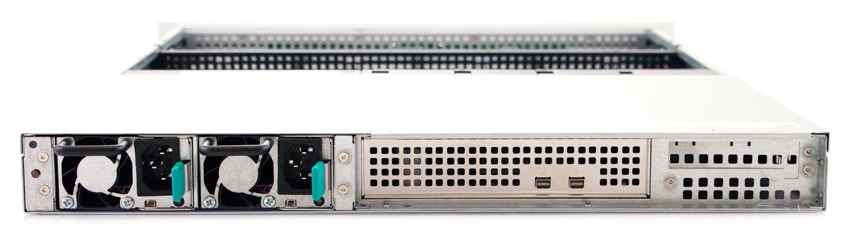
The rest of the device is basically made up of a standard metal enclosure. The top cover slides off to expose the eight drive bays, which are arranged in a 2×4 configuration. LaCie dedicated less time and effort to the design of these portions on the 8big Rack, presumably because all but its face will probably be concealed in a rack.
The back has two integrated fans with two ac adaptors and two Thunderbolt 2 ports (left to right). The rest of the back is just vented space, upholding LaCie's minimalistic approach to chassis design.
Usability and Performance
The 8big Rack ships pre-configured in RAID5, and is controlled through an exogenous application called RAID Manager. RAID Manager is a generic interface designed by Marvell (the maker of the hardware for the unit's RAID controller) that must be downloaded. The interface is relatively bland but is effective in checking or changing RAID settings, creating alerts, and assisting in troubleshooting. There are three main sections within the RAID manager interface: (1) a "Storage" section, in which general drive settings and information can be accessed, (2) a "Properties" section that can be used to configure virtual devices, and (3) an "Event Logs" section that catalogs any warning or error messages by date. The Event Logs paired with the several troubleshooting and repair features of the 8big Rack should keep the user informed as to the system's health and facilitate any repairs. After the drives are partitioned through the Mac Disk Utility in accordance with the desired RAID settings, the 8big Rack is ready to go. Although it gets the job done and packs some useful features, RAID Manager definitely falls short when juxtaposed with all of LaCie's design and UI focused products.
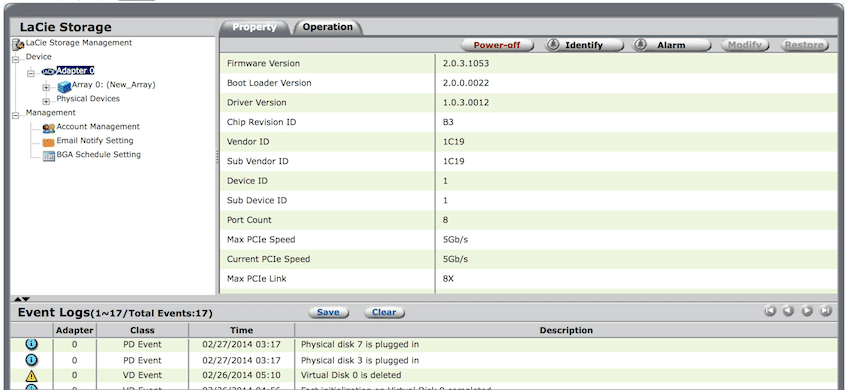
We measured transfer speeds from the LaCie 2big drive connected to a current generation MacBook Pro that supports Thunderbolt 2 using the Blackmagic Disk Speed Test with a 5GB test file. Its performance is compared herein to the new LaCie 5big, a 5-bay version of the 8big Rack designed for similar use-cases at a lower price-point with slightly slower transfer speeds and smaller capacity configurations (10TB, 20TB, and 30TB for $1,299, $1,999, and $2,999, respectively). Both devices used 6TB HDDs and were tested in the following configurations (8big Rack, 5big, respectively):
- RAID0: 8 drives, 5 drives
- RAID5: 8 drives, 5 drives
- RAID6: 8 drives, 5 drives
- RAID10: 8 drives, 4 drives (one left as spare)
The 8big Rack was first tested in RAID0 and RAID5, posting impressive read and write transfer speeds in both configurations. In RAID0 it reached speeds of 1,023MB/s and 990MB/s in read and write, respectively, vs. 805MB/s and 789MB/s, respectively, for the 5big. In RAID5 the 8big Rack posted a read rate of 880MB/s and a write rate of 940MB/s (542MB/s and 758MB/s, respectively, from the 5big).
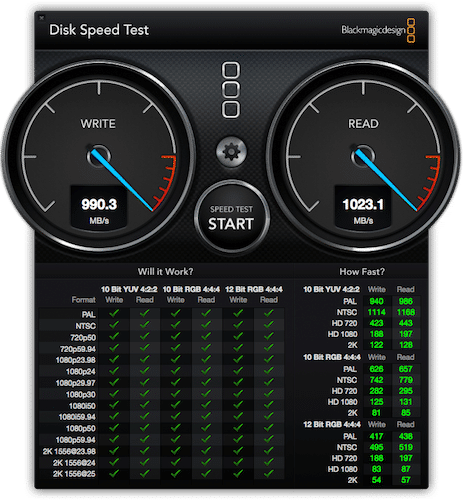
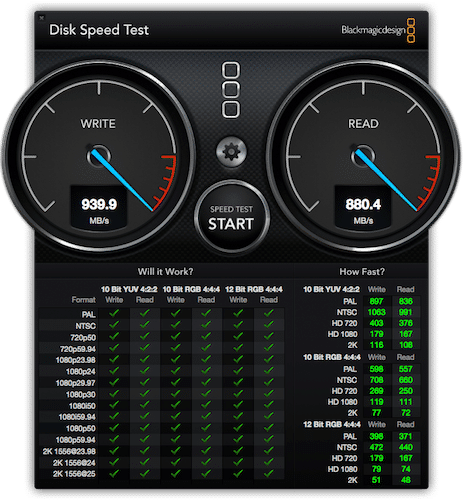
The 8big Rack was then tested while configured in RAID6 and RAID10. It nearly doubled the 5big's transfer rates in RAID6 with 827MB/s and 920MB/s in read and write, respectively (the 5big posted 467MB/s and 570MB/s, respectively). As expected, the 8big Rack slowed down a bit when configured RAID10, with read and write rates of 458MB/s and 512MB/s, respectively, vs. 329MB/s and 346MB/s from the 5big.
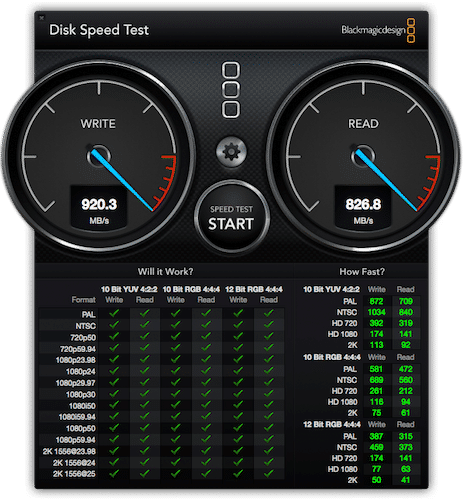
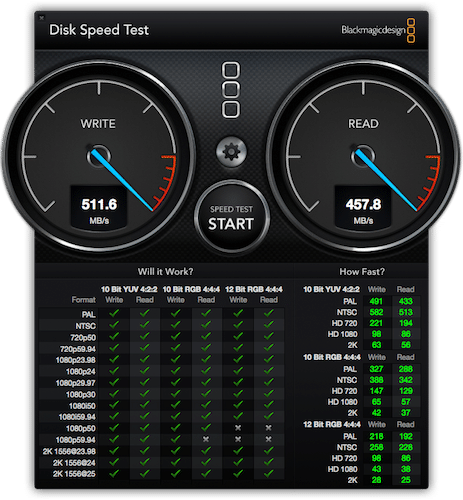
Conclusion
The new LaCie 8big Rack Thunderbolt 2 is a great solution for a Mac-oriented media professional (or team of media professionals) looking to expand their storage capabilities with a large attached storage device. Its 8-bays provide up to 48TB of attached storage space (with the ability to daisy-chain up to six 8big Racks, or up to 288TB, for each Thunderbolt port) at the fastest Thunderbolt 2-compatible transfer speeds available today (up to 1330MB/s reported and 1023MB/s tested). Through our testing, the 8big Rack posted very fast transfer rates overall, achieving close to LaCie's reported speeds and outpacing its 5big peer in each benchmark.
Several features and tools were included in the 8big Rack's design (including its disk ID function, alarm function, cable management arms, and interior status LEDs) to make the device as easy as possible to troubleshoot and repair in case of any disk malfunction. The one aspect of the 8big Rack that could use some work is the RAID setup interface; LaCie makes use of RAID Manager by Marvell rather than designing and including its own endogenous management software. LaCie sets the aesthetic bar higher and higher with each product, accentuating RAID Manager's plain interface by comparison (although this doesn't necessarily adversely effect the 8big Rack's function; the interface functions well enough). To that point, in addition to its solid construction and many features, LaCie gave the 8big Rack a sleek aluminum face that embodies LaCie's futuristic and Mac-friendly image.
Pros
- Largest capacity available through Thunderbolt 2
- Fastest Thunderbolt 2-compatible equipped HDD storage
- Sleek appearance, sturdy build
Cons
- Generic management interface
The Bottom Line
The 8big Rack is the perfect rack for those wishing to add a sleek top-quality attached storage array solution to their set-up. Users can rest easy with its enterprise-grade transfer rates, capacity options, expansion capabilities, and troubleshooting features in a rackmount form factor.
LaCie 8big Rack Thunderbolt 2 at Amazon
