The Netgear CM500 is a high-speed cable modem that is certified for DOCSIS 3.0 to work with providers such as Comcast XFINITY and Time Warner Cable as well as most major cable service providers. Third party modems, such as the CM500, are becoming more and more popular as they offer customers various useful benefits, such as eliminating the monthly fee of renting/financing the provider’s modem, which can amount to roughly $10 a month in some areas. In addition, users get to choose a modem from a company with an established pedigree like Netgear instead of having to settle for what the ISP has to offer as well as the ability to have much more control over its functionality, including firmware updates, connection, and security features. Service providers often give lackluster support in this domain, which usually result in a ton of frustration for the customer. That being said, the Netgear CM500 is certainly designed to offer these perks in addition to its aesthetically pleasing design, the latter which allows users to place the device virtually anywhere versus hiding it in some closet.
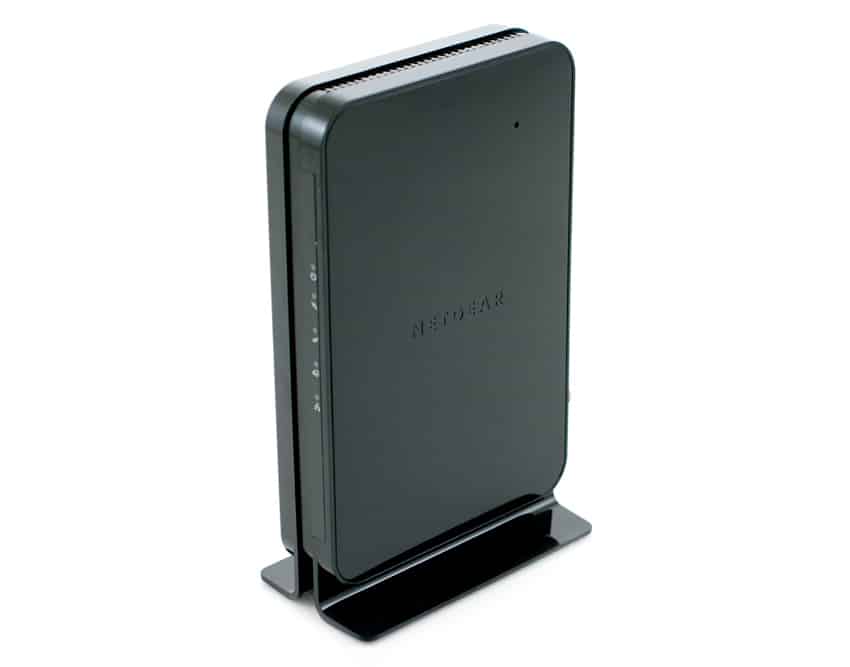
As far as performance goes, the Netgear CM500 is quoted to support speeds up to 680Mbps (which is 16x faster than DOCSIS 2.0 devices), so that users will have no issues during HD streaming or gaming, as well as a Gigabit Ethernet port to pass those speeds into your local network. An advantage to the speeds of the CM500 is for telecommuting workers or others that need to route through VPNs or access cloud/remote storage for work. With speeds up to 680Mb down or 132Mb up, the user experience becomes closer to what they might experience locally in the office.
Additionally, the CM500 features 16 down stream and 4 up stream channels for reliable cable network performance and is equipped with 8MB of NOR flash and 128 MB RAM. Netgear also indicates that their cable modem is specially designed for XFINITY Internet Blast and Extreme Customers and Time Warner Maxx customers that have Ultimate 300 plans or lower.
The Netgear CM500 has a street price of around $100 and is generally available from most online retailers.
Netgear CM500 Specifications
- Number of Ethernet Ports
- One (1) Gigabit Ethernet port with auto-sensing technology
- Designed to meet DOCSIS 3.0 specifications and backward compatible with DOCSIS 2.0 networks
- Download and upload speed: (16 x 4) 680Mbps download & 132Mbps upload
- Certified for Comcast XFINITY and Time Warner Cable – Ideal for XFINITY Internet Blast and Extreme Customers & Time Warner Maxx customers (up to Ultimate 300 plans)
- IPv6 next generation Internet addressing support
- Gigabit Ethernet port with auto-sensing technology
- Simple—CD-less installation
- Memory: 8MB NOR flash and 128MB RAM
- Advanced Quality of Service (QoS)
- IPv6 support (Internet Protocol Version 6)
- System Requirements
- Cable Broadband Internet service
- Compatibility:
- Microsoft Windows 7, 8, Vista, XP, 2000, Mac OS, or other operating systems running a TCP/IP network
- Microsoft Internet Explorer 5.0, Firefox 2.0, Safari 1.4, or Google Chrome 11.0 browsers or higher
- Physical Specifications
- Dimensions: 2.36 x 4.88 x 7.28 in (60 x 124 x 185 mm)
- Weight: 0.62 lb (0.28 kg)
- Package Contents
- High Speed Cable Modem—DOCSIS 3.0 (CM500)
- Ethernet cable
- Power adapter
- Quick install guide
Design and build
The Netgear CM500 is a slick looking device with its gloss plastic and all-black build as well as with its embossed branding on the side panel. It is designed for mounting in an upright position, which allows it to be placed virtually anywhere, all the while using up a very small physical footprint. The CM500 is also designed to prevent overheating, as it has cooling vents along the bottom edge and top edge for passive venting. The package itself comes with an Ethernet cable and a power adapter.

Like most modems, the narrow, front panel is host to a variety of status LEDs. These include the Power LED, which displays if the CM500 is powered on and if the modem is too warm and may overheat; the Downstream LED (crooked arrow pointing downward), which indicates when a downstream channel is locked, if the modem is scanning for a downstream channel, or if there is more than one downstream channel is locked; Upstream LED (crooked arrow pointing upwards), which indicates the same upstream information as the downstream LED; Internet LED (an arrow circling a planet), which indicates if the modem is online or synchronizing with an ISP; and the Ethernet LED at the bottom, which indicates is connected to the Ethernet port at 1000Mps or 10/100MPs and when it is processing traffic.
The back panel provides all of the connections and buttons for the modem, including the power adapter input, the LAN Gigabit Ethernet port, a reset button, and a Coaxial cable connector. In addition, the product label is located on the bottom of the CM500, which shows the serial number and MAC address of the cable modem as well as user login information, such as the default IP address, default user name, and default password.
Activating the Modem
To test out the Netgear CM500, we put it to use with a Time Warner Cable plan in the Cincinnati, OH region. The modem it was replacing was one provided by the cable company, on lease for $5.99 a month. From out of box to activation took just over 10 minutes, most of that time waiting for technical support to push the configuration file down to the modem. During this process the TWC technician looks for the modems MAC address on their network, links it to your account and then pushing a configuration file to it which includes items such as what your plan speed limits are. In our case we provisioned it on the 15/1Mb plan, where 50/5Mb is the top offered for this particular location.
Some regions provide a self-activation service, where no customer service call is required to get the modem online. Usually you can find this out on the customer service page for your ISP, under activating a modem or purchasing your own cable modem. While this process isn’t completely plug and play since you still need to coordinate through your ISP, it was fairly painless and could be handled by even the most novice of users.
Management
The Netgear genie user interface is fairly limited, though the CM500 modem really doesn’t require feature-rich software capabilities. That being said, it allowed us to easily monitor and manage the modem through a simple web browser.
Once you connect to the CM500 by typing the IP 192.168.100.1 in a supported browser, a login page displays. Like most initial setups for devices like this, the user name was simply admin while the default password was ‘password’. On the Basic tab and selecting the Home icon on the left, you will see a simple notification of the status of your cable connection.
When clicking the Cable Connection link, you will see a more detailed look of the CM500. The Startup Procedure section displays the initialization progress while the Downstream Bonded Channels section displays the status of each channel. Users can simply scroll down to see the Upstream Bonded Channels section and system time.
The Advanced tab allows users to reboot and factory reset the modem as well as set the admin password. In addition, users will also find the event log with the following information: Time, which is the time that the event log entry was recorded, displaying only after the cable modem successfully connects to an ISP’s network; Priority, which marks the severity of the event log entry; and Description, which is simply a description of the event log entry.
Conclusion
Overall, we were pretty impressed with Netgear’s CM500 cable modem, as it offers users with a slick looking device, good performance, and an incredibly easy setup that takes no more than roughly 10 minutes; from out of the box to up and running. The CM500’s slim, upright form factor also allowed us to place it virtually anywhere around the office, from tucking it away behind our workstation to displaying it out in front. Additionally, the added benefits of third party modems were quite evident as well, as the CM500 removed the monthly rental fee (e.g. $6 in our case) and offered a great user experience, all the while being seamless and very straight forward.
The Netgear CM500 cable modem is available at the affordable price of $100, which will allow consumers to make their money back pretty quickly. Couple all of this with Netgear’s pedigree of quality products, and the CM500 comes as a highly recommended cable modem alternative.
Pros
- Great design
- Competitively priced
- Quick and easy setup
Cons
- No performance stats offered through the Web interface
Bottom Line
The Netgear CM500 is an excellent alternative for consumers looking to eliminate the monthly rental fee of their cable modem from most major service providers all the while offering a seamless installation process and great performance.
NETGEAR CM500-100NAS

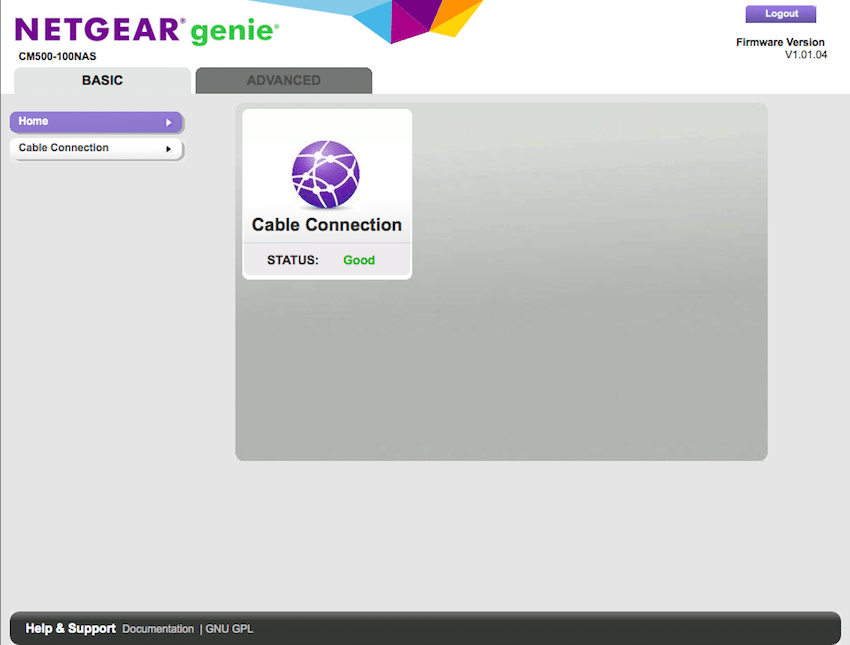
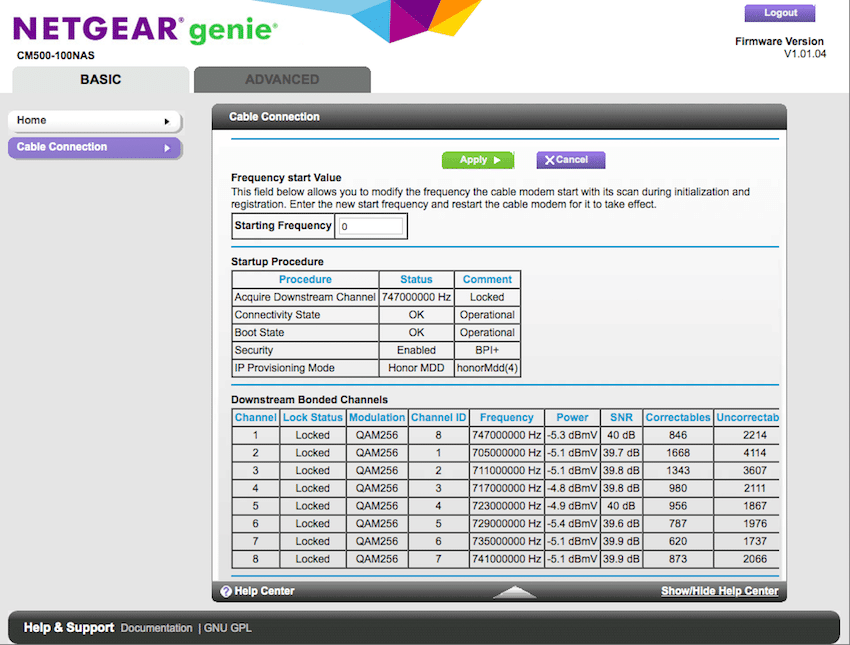


 Amazon
Amazon