The Netgear WAC120 Wireless Access Point is a dual band 802.11ac AP designed for home and small offices that demand both performance and cost effectiveness. It supports up to collective throughput of 1.2 Gbps (300 Mbps for 2.4 GHz and 867 Mbps 802.11ac for 5 GHz) with the ability to operate in a standalone mode. Equipped with a user-friendly interface and a flexible desktop mounting stand, Netgear indicates that the WAC120 is built for easy setup, allowing users to simply connect to DSL gateway, routers, or cable modems. In addition, its Wireless Protected Setup (WPS) button gives clients an easy way for auto configuration.
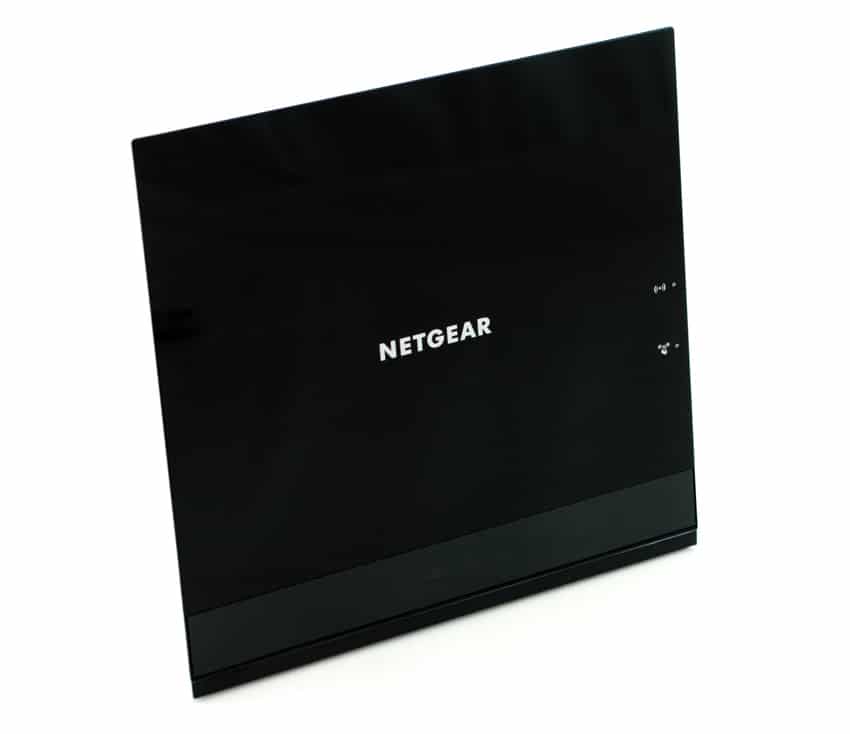
A wireless access point (or AP for short) offers home users and small offices several advantages over a Wi-Fi router/modem. One of the more handy benefits is the ability to troubleshoot more effectively as well as having more security options available. Users can also move their wireless WAC120 around to different areas for the best coverage possible more easily than moving a router or modem, as they usually have significantly more wires going into them. Once you have your WAC120 set up, users will be able to connect their devices to the Wireless Access Point using a 5GHz frequency including VoIP phones and Surveillance cameras while smartphones, laptops, and tablets use a 2.4GHz frequency.
The Netgear WAC120 Wireless Access Point goes for roughly $105 and is backed by a 3-year warranty.
Netgear WAC120 Wireless Access Point Specifications
- Power
- Country-specific plug: 12V / 1A (12W)
- 1 Amp power adapter
- Power consumption: 8.1W (maximum)
- Physical Specifications
- Dimensions (L x W x H): 7.08 x 6.69 x 2.36 in (180 x 170 x 60 mm)
- Weight: 0.71 lb (322 g)
- Mounting: Desktop
- Physical Interfaces: One (1) 10/100/1000BASE-T Ethernet (RJ-45) port with Auto Uplink™ (Auto MDI-X)
- LEDs: Power/Test, ACT, LAN, Wireless
- Default Reset
- Operating Temperature: 32° to 104° F (0° to 40° C)
- Storage Temperature: -4° to 158° F (-20° to 70° C)
- Operating Relative Humidity: 10-90%
- Storage Humidity: 5-95%
- MTBF
- @ 25° C > 375,000 hours
- @ 50° C > 125,000 hours
- Standards
- IEEE 802.11ac specification
- IEEE 802.11n 2.0 specification
- IEEE 802.11g
- IEEE 802.11b
- IEEE 802.11a
- Frequency Band: 2.4GHz and 5GHz concurrent operation
- Maximum Theoretical Throughput
- 300 Mbps (2.4GHz)
- 867 Mbps (5GHz)
- Maximum Number of Clients: 64
- Deployment options
- Standalone
- Web UI
- Access Point: Antenna: 2dBi (internal)
- Advanced Wireless
- WDS Point-to-point wireless bridge mode
- WDS Point-to-multipoint wireless bridge mode
- Wireless client mode
- Security
- Wired Equivalent Privacy (WEP) Encryption
- WiFi Protected Access Pre-shared Key (WPA-PSK, WPA2-PSK)
- MAC Address filtering
- 1 BSSID
- MAC ACL
- Wireless Client Mode
- VPN Pass-through
- 802.11e WMM: (Wireless multimedia mode) for QoS
- Simultaneous Bridge/Client Association
Design and build
The WAC120 is a very sleek looking device. It has a high-gloss black enclosure with a modern design that fits well in any location. The device is packaged with an AC power adapter, network cable, and an installation guide with cabling and access point setup instructions.

The front of the WAC120 has a very minimalistic design, with the small Netgear logo located in the center of the panel as well as the Wi-Fi on/off and WPS button icons on the right (the actual buttons are placed on the side of the WAC120). Also located on the front are information LEDs at the bottom center of the front panel. The power LED is green when turned on and amber when a self-test is running; the activity LED is green or blinking green when Ethernet traffic is being detected; the LAN LED is green when it detects a 1000 Mbps link and amber when only a 100 Mbps or 10 Mbps link is found. The Wi-Fi LED is Green when the 2.4G, 5G, or both radios are ready, blinking green when wireless activity of 2.4G or 5G is detected, and slow blinking green when WPS has been enabled.

A triangle pattern that covers the back panel is used for ventilation. Located at the bottom of the rear side is the power connector and LAN port as well as the power on/off and reset buttons, the latter which restores the WAC120’s factory settings.
The label on the access point displays the unique information about your WAC120, including the login information, MAC address, and serial number.
Usability
Setting up the WAC120 is a bit different compared to routers, as you have to set a static IP on your computer and then connect to the Netgear AP directly. Tech savvy people would find setting up a static IP pretty straightforward; however, for people with less experience, the instructions could have been a bit more detailed.
That being said, once you have the IP set up, everything is a breeze. Simply connect the Ethernet cable to the host computer, with the other end of the cable going to the LAN port on the WAC120. Plug the power adaptor into the correct ports, and press the On/Off button on the access point. Next, simply navigate to http://192.168.0.100 and the login section for the web management interface will appear. The username and password should be “admin” and “password” respectively.
The web interface of the WAC120 is pretty simple, though it has everything you need. Users can view a detailed summary of the current WAC120 configuration settings, including current IP settings, which displays the IP Address, Subnet Mark, Default Gateway, and others. You can also disable or enable the DHCP Client (enabling this options tells the access point that the current IP address was obtained from a DHCP server on your network, while disabling it indicates that it is a static IP configuration).
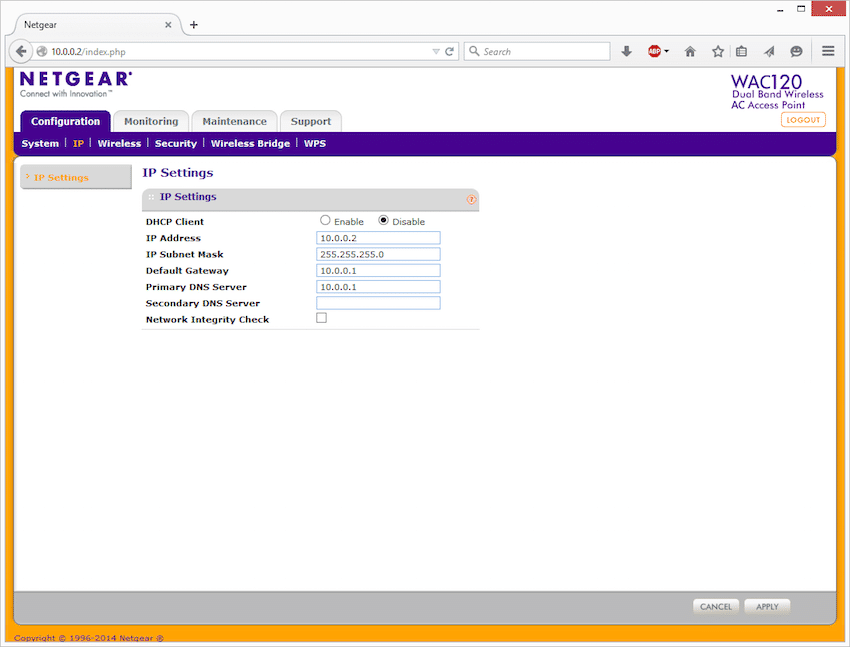
The Wireless settings page allows users to modify a variety of options, including the wireless mode type, enabling radio, changing the network name (SSID), and choosing the channel / frequency (if auto is selected, the AP selects a channel that ensures the least interference). In addition, if 'Broadcast Wireless Network Name' is disabled, the only devices that can connect to the WAC120 are the ones that use the correct SSID.
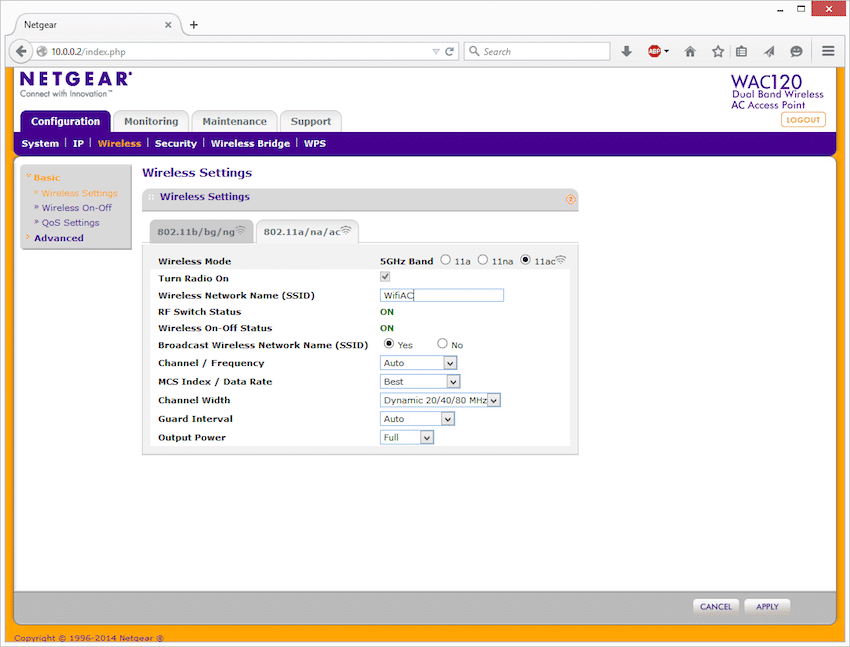
In the Wireless On-Off configuration page, users have the ability to turn the wireless radio on and off according to a schedule if they do not want the wireless radio on at all times.
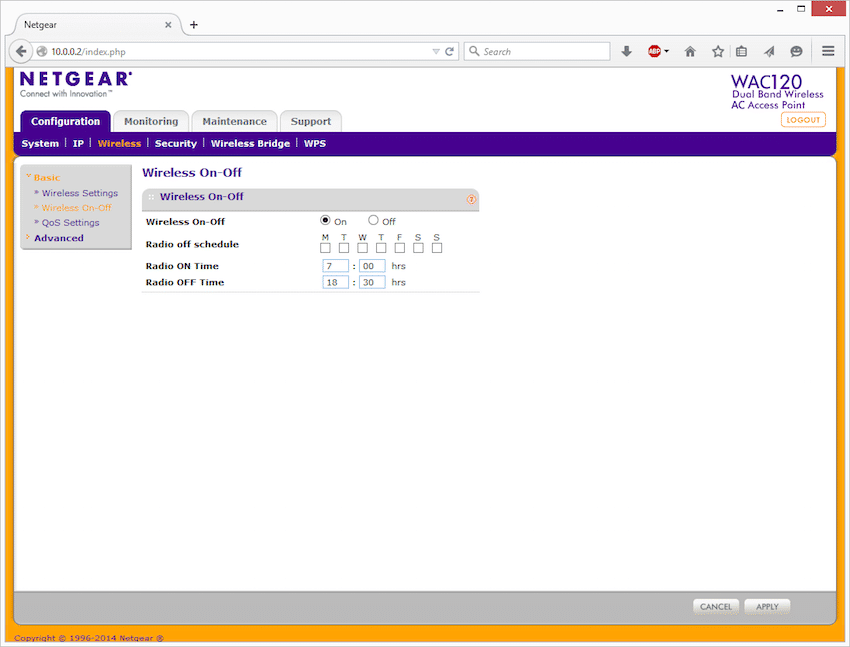
Since wireless data is prone to theft and unauthorized access, it is vital to have useful features embedded within Access Points. As such, the WAC120 certainly provides some simple, yet effective security features. The details of every wireless network are contained in a security profile and Netgear allows users to edit up to eight of these security profiles for each SSID. The WAC120 offers several types of encryption for each profile: Wi-Fi Protected Access II (WPA2), WPA, and Wired Equivalent Privacy (WEP), with the WPA2 being the latest and most secure technology. Users can also change the SSID, data encryption type, WPA Passphrase, WPA PSK, and Wireless Client Security Separation.
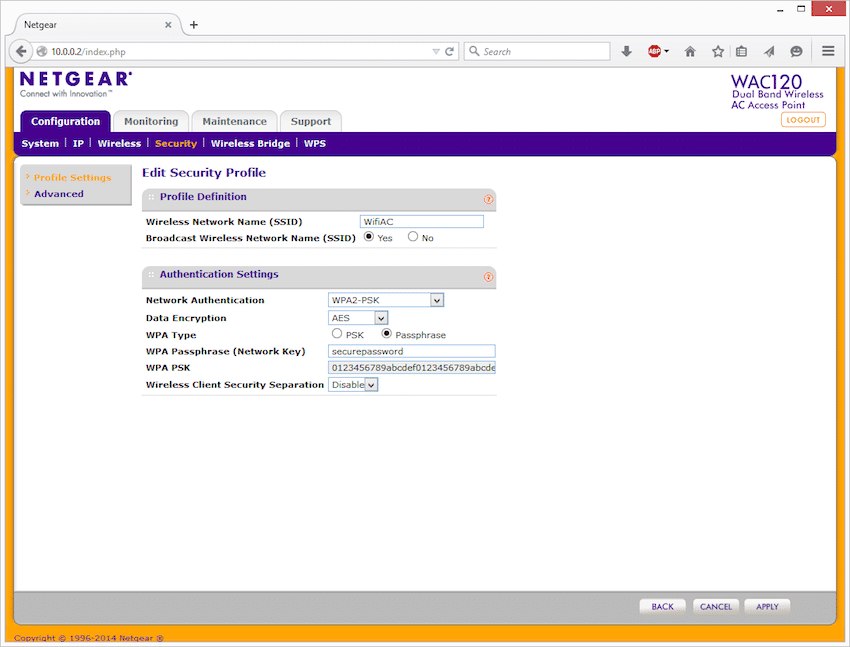
Conclusion
WiFi speed and reliability has undoubtedly become essential at the home and office, as virtually every type of device has built in wireless functionality. As a result, WAPs have had to significantly improve over the past few years due to this demand as well as their ability to handle the stress of multitude of connected devices simultaneously. That being said, the Netgear WAC120 has certainly accomplished all of this and more. The well-built and nicely designed dual band 802.11ac AP offers users with a throughput of 1.2 Gbps (300 Mbps for 2.4 GHz and 867 Mbps 802.11ac for 5 GHz) and the ability to operate in a standalone mode.
As far as how it performed, we found the WAC120’s coverage in our office and lab to be very well suited to our needs; no matter where we placed it, the AP offered impressive wireless performance. In addition, though it may not appear to be a physically stable device due to its design, the mounting stand worked very well and we had no problems moving it around. The WAC120’s administration tools also allowed us to seamlessly manage devices, networks, and QoS. Couple all of this with the Netgear access point’s sleek and modern designed, and business and home users will find that the WAC120 has a lot to offer in terms of performance, design, and functionality; all at a competitive price point.
Pros
- Simple setup
- Easy to move from location to location
- Modern design
Cons
- No PoE capability
The Bottom Line
The Netgear WAC120 is a dual ban 802.11ac Wireless Access Point for homes and small businesses with ample throughput as well as troubleshooting and security benefits over just using a router.




 Amazon
Amazon