Samsung now offers a portable hard drive (the P3 Portable) with up to 4TB of storage. The P3 keeps Samsung competitive in the market as brands continue to offer this capacity in a portable drive. Samsung puts an emphasis on the P3's design and small size (it is one of the thinnest portable 4TB drives available). The P3 uses a USB 3.0 port to perform data transfers.
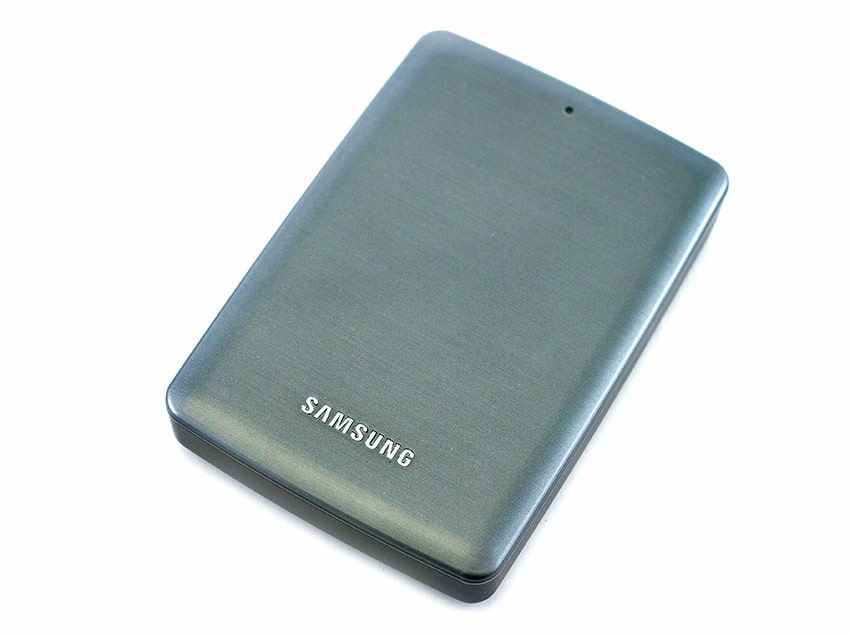
The P3 is Samsung's first SMR drive. It comes preloaded with standard security software, including SafetyKey (password), AutoBackup (backup), and SecretZone (data encryption). It can be managed through Samsung's basic management software (Samsung Drive Manager). It carries a price tag of $179.99, $89.99, $64.99, and $49.99 for the 4TB, 2TB, 1TB, and 500GB model, respectively, and has a 3-year limited warranty.
Specifications
- Models
- 4TB (STSHX-MTD40EF)
- 2TB (STSHX-MTD20EF)
- 1TB (STSHX-MTD10EF)
- 500GB (STSHX-MT050DF)
- Operating System
- Windows 8/7/Vista
- Mac OS X 10.4.8 or later
- Interface: USB 3.0
- Software
- AutoBackup personal backup solution
- Secure Drive for worry-free data security
- SecretZone can encrypt data on the device
- Physical
- Dimensions (WxLxH)
- 4TB: 82mm x 118.2mm x 19.85mm
- 2TB, 1TB, 500GB: 82mm x 111mm x 14.8mm
- Weight
- 4TB: 236g
- 2TB: 166g
- 1TB: 150g
- 500GB: 140g
- Dimensions (WxLxH)
- Environmental
- Operating temperature: 5ºC to 40ºC (41ºF to 104ºF)
- Non-operating temperature: -20ºC to 65ºC (-4ºF to 149ºF)
- Package Contents
- P3 Portable External Hard Drive
- USB cable
- Quick Install Guide
- Software preloaded on the drive
- Electronic User Documentation (PDF)
- Warranty: 3-year limited
Design and Build
The P3 has a simple minimalistic design with a smooth grey finish over the top of its rounded chassis. There is branding on the face of the device as well as a status LED. The only port on the P3 is the USB 3.0 port; aside from that, the sides are plain black.
The bottom of the device has four textured feet for traction and a bit of product information. It has the same black finish as the sides.
Management
Samsung Drive Manager is a modest and fairly intuitive interface that allows users to perform basic functions with their P3. The home screen shows an overview of the drive's usage, and has general navigation to AutoBackup, SecretZone, Diagnostics, and Disk Management.

The AutoBackup function is straightforward and allows users to manually set up backups.

SecretZone is identical in layout to the AutoBackup page, but is used for data encryption.
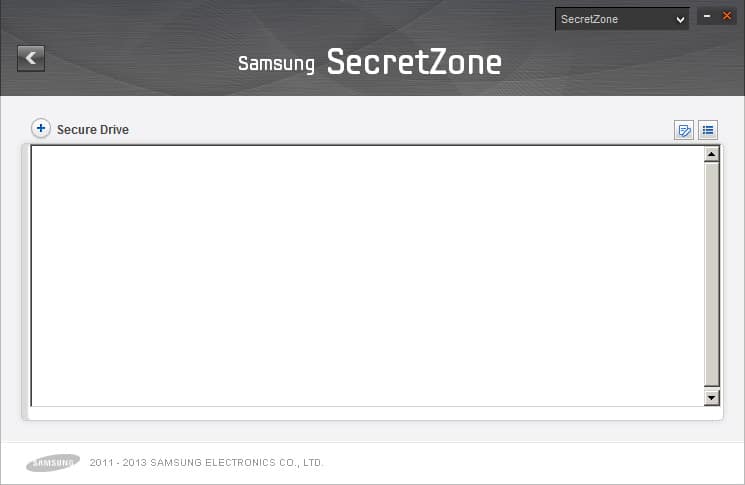
The Diagnostics page allows users to test their drive for issues, in either a quick or complete test.
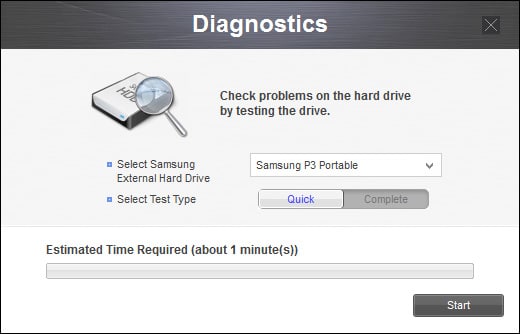
Drive Management shows a more comprehensive breakdown of the usage of the drive by volume.
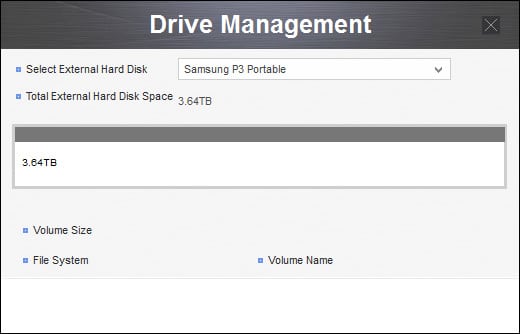
Performance
Our comparables for this review are the following:
We tested the P3 Portable using a current generation MacBook Pro Blackmagic Disk Speed Test with a 5GB test file.
The P3 posted very good results, with 122.3MB/s read and 129.6MB/s write. These numbers are higher than those seen in either comparable drive; the Backup Plus posted 105.8MB/s read and 108.6MB/s write, and the My Passport Ultra posted 109.1MB/s read and 108.8MB/s write.
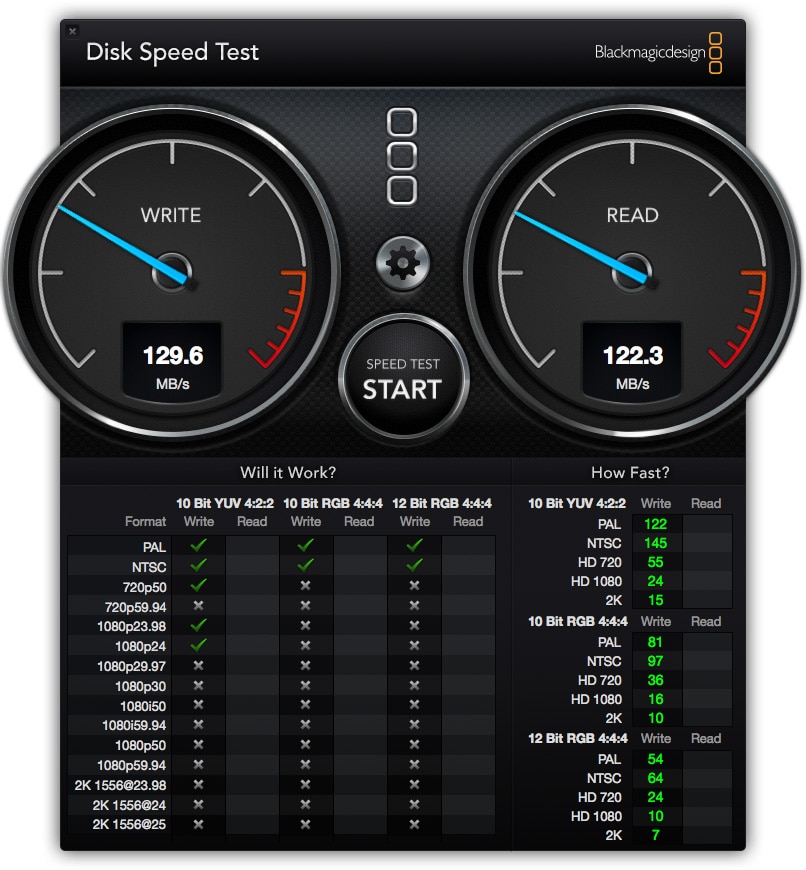
Conclusion
Samsung's new P3 portable drive is a good addition to their line of external drives and poses a fair threat to the market's current offerings. It is one of the thinnest (and smallest overall) 4TB portable drives available, and as with the other drives considered in this review, it uses only a USB 3.0 port. The main differences between the P3 and the other drives are the features, performance, and price. The P3 carries the fewest features; the My Passport Ultra and Backup Plus both come with several notable upgrades and apps that make them interesting. However, the P3 had the best performance between the three drives and has the same price as the 3TB My Passport. Therefore, consumers that are looking for a fast and basic drive for a low price should consider the P3. It still comes with standard security features like SafetyKey, AutoBackup, and SecretZone, and it shouldn't disappoint unless users are looking for a rich feature-set.
Pros
- Great performance overall
- Relatively low price per GB
Cons
- Lacking in features
The Bottom Line
The P3 would be a great portable drive for users that want something basic, useful, fast, and inexpensive.
Samsung P3 Portable at Amazon





 Amazon
Amazon