The 4-bay DS416slim was designed to serve home users or professionals in need of a compact and energy-efficient NAS. Although the DS416slim is part of Synology's J Series, which is their budget line, it includes everything that a personal user or small business would need. Unlike most of Synology's DiskStation models, the DS416slim uses 2.5" drives, which is key to its compact size. However this comes with capacity limitations versus models that leverage 3.5" drives.

Synology configured the DS416slim with a dual-core 1.0GHz CPU and 512MB of DDR3 RAM, which yields reported transfer speeds of 170MB/s read and 77MB/s write (with link aggregation enabled). The DS416slim also has two USB 3.0 ports, a snap-in tray design, and a detachable fan module. Although Synology limited the max capacity of the DS416slim by designing it with 2.5" bays, the result is a NAS that is both lighter (0.66kg without drives) and greener (drawing only 17.17W during active use). Synology has even gone so far as to describe the DS416slim as a mobile NAS, which wouldn't actually be necessary for everyday use. The features of the DiskStation Manager OS (DSM) allow users to access the DS416slim remotely whenever they need to. File Station allows users to treat the DS416slim like a local volume, and the DS file mobile app allows for remote access with smartphones or tablets. The DS416slim includes access to Package Center, which offers add-on packages and apps that are geared towards both business and entertainment use cases. As with most of their products, Synology has included a dedicated encryption engine for secure encryption with only a minimal reduction in performance.
The DS416slim has price tag of only $289.99 (driveless) and includes a 2-year warranty.
Specifications
- CPU Model: Marvell Armada 385 88F6820
- CPU Frequency: Dual Core 1.0GHz
- Memory: 512MB DDR3 ECC
- Drive Bays: 4
- Max Internal Capacity: 8TB (2TB HDD x4)
- Compatible Drive Type
- 2.5" SATA III / SATA II HDD (up to 12.5mm drive height)
- 2.5" SATA III / SATA II SSD
- External ports
- USB 3.0 x2
- Dimensions: 120mm x 105mm x 142mm
- Weight: 0.66kg
- System Fan: 60mm x 60mm x 1pcs
- Power
- Power Supply: 30W
- AC Input Power Voltage: 100V to 240V AC
- Power Frequency: 50/60Hz, Single Phase
- Power Consumption
- 17.17W (Access)
- 11.63W (HDD Hibernation)
- Environmental
- Operating Temperature: 5ºC to 40ºC (40ºF to 104ºF)
- Storage Temperature: -20ºC to 60ºC (-5ºF to 140ºF)
- Noise Level: 20.3dB
- Relative Humidity: 5% to 95%
- Certifications: FCC Class B, CE Class B, BSMI Class B
- Warranty: 2 years
Design and Build
The DS416slim is one of the smallest 4-bay NAS units we have reviewed. The face of the device has six LED lights aligned vertically that correspond to each of the two LAN ports and four drive bays. There is one USB 3.0 port below the LEDs, as well as the name of the product. The side of the DS416slim features Synology's typical NAS branding, as well as the power button and system status LED.

Unlike most other DiskStation models, drives are accessible through the back of the DS416slim. The four "snap-in" drive bays are stacked next to each other with serial information directly below. To the right of the drive bays are the remaining ports: one USB 3.0 port, the two LAN ports, and the AC adaptor. The reset button and Kensington lock are also on the back of the device. The system fan is on the underside of the DS416slim, which is held above the ground by pegs.

Testing Background and Comparables
We publish an inventory of our lab environment, an overview of the lab's networking capabilities, and other details about our testing protocols so that administrators and those responsible for equipment acquisition can fairly gauge the conditions under which we have achieved the published results. None of our reviews are paid for or overseen by the manufacturer of equipment we are testing.
We tested Synology DS416slim performance in both CIFS and iSCSI using RAID10 configured WD Red 2.5" 1TB HDDs and Toshiba HK3R2 960GB SSDs. It should be kept in mind that we are not comparing the HDD to the SSD, as the SSD would be the top performer in most instances. Instead we are demonstrating what the NAS is capable of with either HDDs or SSDs.
Enterprise Synthetic Workload Analysis
Our enterprise hard drive benchmark process preconditions each drive into steady-state with the same workload the device will be tested with under a heavy load of 16 threads with an outstanding queue of 16 per thread. It is then tested in set intervals in multiple thread/queue depth profiles to show performance under light and heavy usage. Since hard drives reach their rated performance level very quickly, we only graph out the main sections of each test.
Preconditioning and Primary Steady-State Tests:
- Throughput (Read+Write IOPS Aggregate)
- Average Latency (Read+Write Latency Averaged Together)
- Max Latency (Peak Read or Write Latency)
- Latency Standard Deviation (Read+Write Standard Deviation Averaged Together)
Our Enterprise Synthetic Workload Analysis includes four profiles based on real-world tasks. These profiles have been developed to make it easier to compare to our past benchmarks as well as widely-published values such as max 4k read and write speed and 8k 70/30, which is commonly used for enterprise drives.
- 4k
- 100% Read or 100% Write
- 100% 4k
- 8k 70/30
- 70% Read, 30% Write
- 100% 8k
- 128k (Sequential)
- 100% Read or 100% Write
- 100% 128k
In the first of our enterprise workloads, we measured a long sample of random 4k performance with 100% write and 100% read activity. The DS416slim performed well in iSCSI with Toshiba HK3R2 drives (14,420 IOPS and 10,030 IOPS in read and write, respectively), but the CIFS configuration yielded faster write performance when loaded with WD HDDs (480 IOPS).
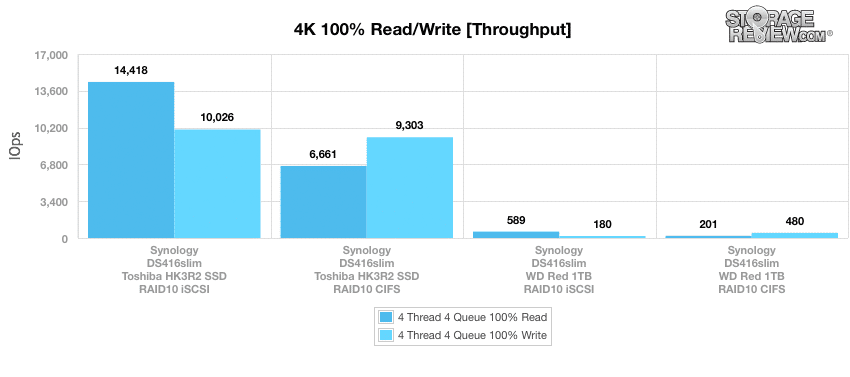
We saw the same results in our average latency benchmark, with iSCSI yielding better results with SSDs. The WD drives posted a write latency of 540ms when configured in CIFS (vs. 1,410ms when configured in iSCSI).
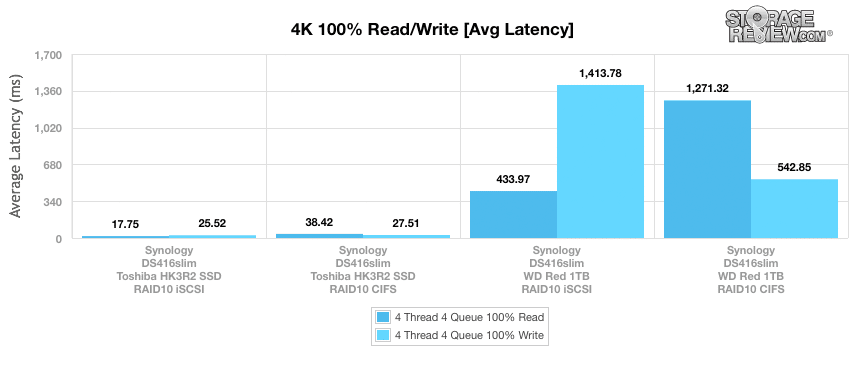
Our max latency benchmark exhibited only marginal differences between iSCSI and CIFS for SSDs, although iSCSI was still the fastest configuration. For HDDs, iSCSI (1,060ms read and 4,490ms write) posted a much lower max latency than CIFS (4,030ms read and 13,870ms write).
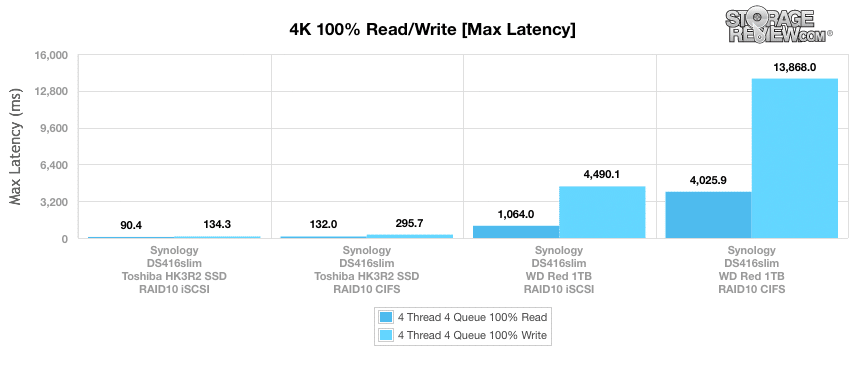
In our standard deviation benchmark, iSCSI was the top configuration across the board. The DS416slim posted 10ms read and 22ms write (iSCSI) when loaded with SSDs and 287ms read and 721ms write when loaded with HDDs. CIFS was much less consistent than iSCSI with HDDs, reaching a latency of 902ms read and 1,158ms write.
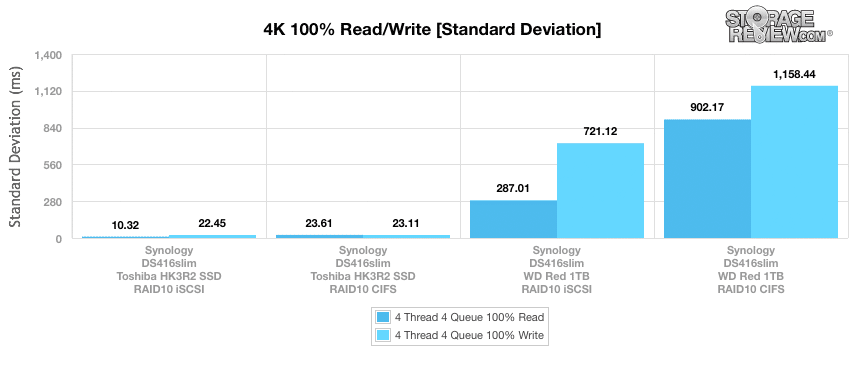
In our next benchmark, we double the transfer size to 8k. CIFS was the ideal configuration for this workload, and the WD HDDs (20,630 IOPS read and 11,070 IOPS write) outpaced the Toshiba SSDs (19,120 IOPS read and 10,490 IOPS write) by a small margin.
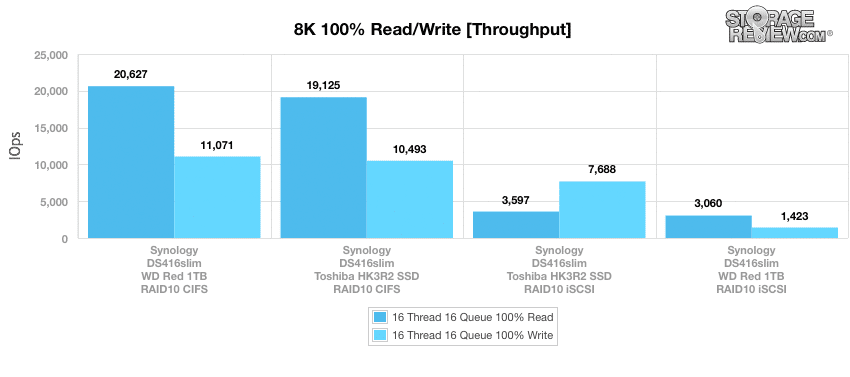
The next four charts are based on a protocol consisting of 70% read operations and 30% write operations with an 8k transfer size. The workload is then varied from 2 threads and a queue depth of 2 up to 16 threads and 16 queue. Unsurprisingly the Toshiba SSDs posted a much higher throughput than the WD HDDs in our mixed workload, and iSCSI was the ideal configuration.
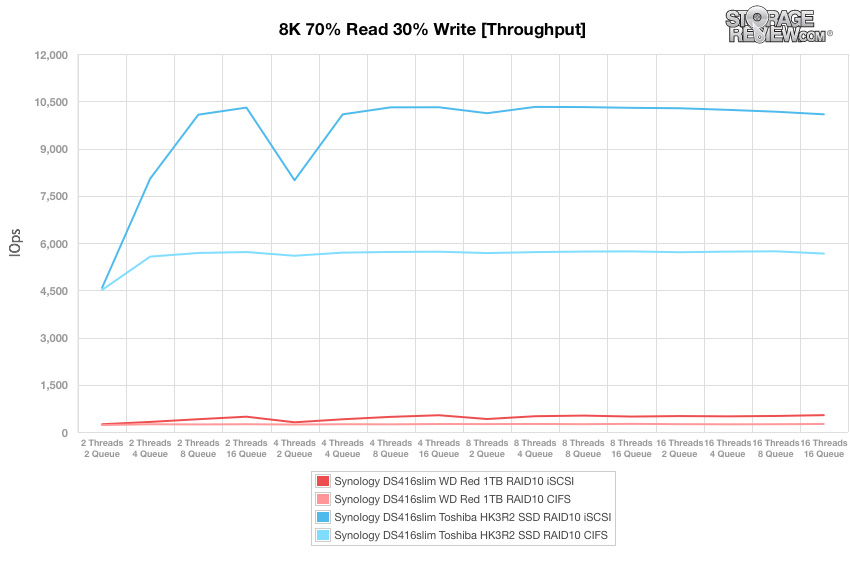
Our average latency benchmark was consistent with throughput, with the Toshiba SSDs (iSCSI) yielding the best results.
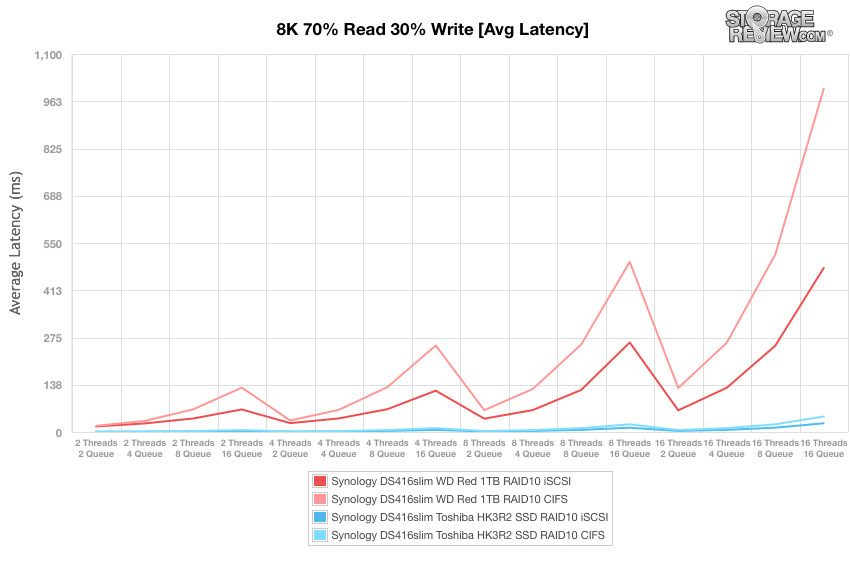
There were no changes in standings in the max latency benchmark, although the WD Red hard drives exhibited higher results compared to the Toshiba SSDs.
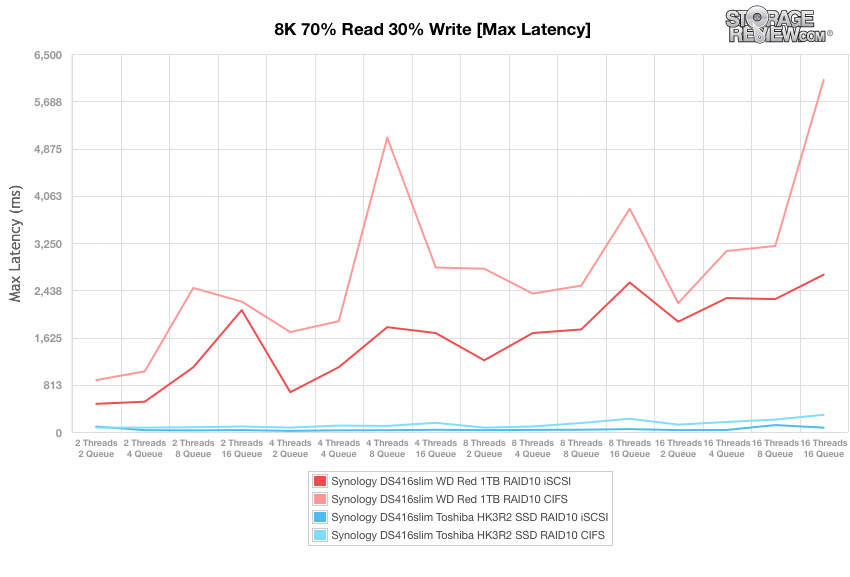
As expected, the WD Red drives were outperformed in our standard deviation benchmark, which closely resembled the results of our average latency test.
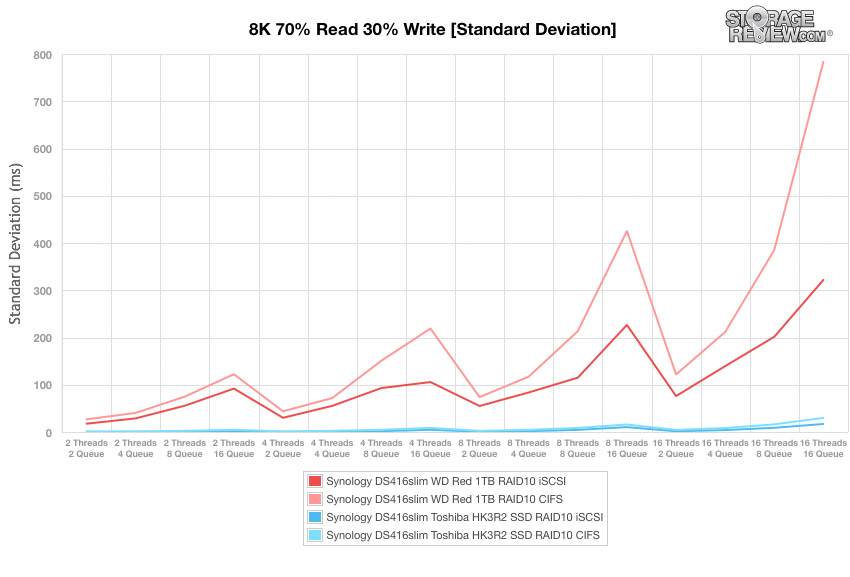
The final synthetic benchmark utilizes much larger 128k transfer sizes with 100% read and 100% write operations. The top performer in this benchmark was the WD Red CIFS configuration, with 231,000 KB/s read and 145,000 KB/s write. All of the other configurations posted similar results, except for the WD Red iSCSI configuration (33,000 KB/s read and 102,000 KB/s write).
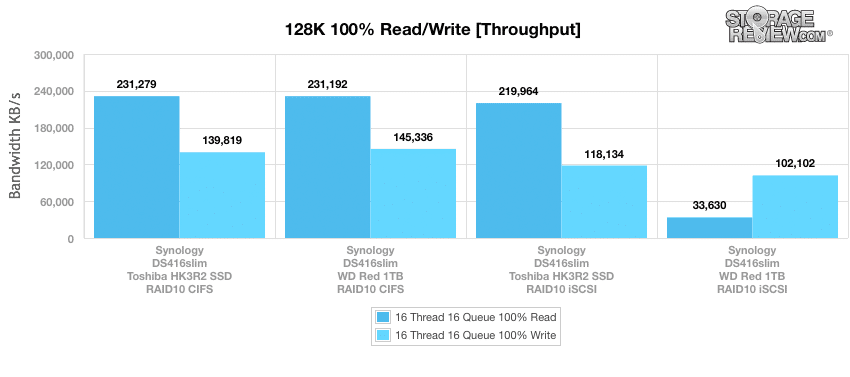
Conclusion
The DS416slim provides a set of features that Synology designed to provide entry-level functionality at a low startup cost. Since it still carries all of Synology's standard features (e.g., DSM), this NAS might appeal to users that want to set up a cloud but don't anticipate much need for storage expansion in the future. It also is a great use case fit for those who need some degree of transportability in a NAS, as the slim is easy to tote around when needed.
It should be kept in mind that the DS416slim is built to have a small form factor and provide all the benefits of DSM versus being a powerhouse. Like most of its J series, the DS416slim is aimed at home and small business users who are more concerned with a NAS protecting or keeping their files. However, it is nice to know what it is capable of when pressed. Looking at performance, running WD Red HDDs, the DS416slim gave us throughput of 589 IOPS read and 480 IOPS in our 4K benchmark and 20,627 IOPS read and 11,071 IOPS write in our 8K benchmark. SSDs, of course, will yield higher performance in our benchmarks as they did here. In our 8K 70/30 benchmarks, the Toshiba SSDs hit a throughput in the 10,000 IOPS range and had consistently low latency.
Pros
- Very compact form factor
- Small energy footprint
Cons
- Mediocre performance
- Limited capacity
The Bottom Line
For users that require a small form-factor NAS above all else, the Synology DS416slim is one of the smallest 4-bay NAS units on the market, and still offers the full suite of software features for which Synology is so well known.




 Amazon
Amazon