It’s an interesting decision – WD is expanding their low-power 3.5" hard drive offerings with a second line at the same time Seagate exits the "green" market, claiming low-power drives aren’t really all that beneficial or quite frankly, special. The Western Digital Red family of hard drives is designed for the 1 to 6 bay SOHO NAS space, which is about as specialized as it gets. WD has several features that they’re touting as critical for the NAS user including; NASware specialized firmware, Intellipower low power spindle, robust NAS compatibility list, three year warranty and a dedicated WD Red 24×7 customer support line (1-855-55-WDRED if you need them).
With the increase in adoption of home and small business NAS units, WD’s decision to make a product exclusively for that growing market makes some sense. According to a recent IDC personal storage report, the personal and small business 1-12 bay NAS market is the fastest growing segment of the hard drive storage market. Additionally there’s a growing number of NAS systems shipped without drives pre-installed, which raises the question about which drive is best for NAS usage. Western Digital wants Red to be the clear answer for small NAS units – no thought necessary, just buy your NAS enclosure and fill it with WD Reds.
The obvious question may be then, what’s wrong with the WD Greens and other low power drives that have been performing NAS duty to this point? The answer is really about projected use. The WD Green for instance, while the leading low power drive on the market, wasn’t designed for the 24×7 access requirements that NAS systems require. The WD Red was engineered specifically for this duty, complete with customized NASware firmware which includes critical features like intelligent error recovery controls that prevent drives from dropping off the RAID due to long recovery cycles. The drives also are engineered with "3D Active Balance technology" which tunes the drive to eliminate vibration leading to improved reliability and overall performance.
WD has also gone to great lengths to ensure a great user experience. They’ve worked with Synology, QNAP and other NAS providers to make sure the WD Red was qualified as compatible with these popular systems and host chipsets. The drives also offer a good blend of performance and power consumption, which is key given the always on nature of NAS drives. For that little extra push on the performance side, the drives feature a 64MB cache that’s been migrated from DDR to DDR2, which should be twice as fast.
The WD Red comes in 1TB, 2TB and 3TB capacities with 64MB cache, SATA 6Gb/s interface and Intellipower low power spindle. For data migration Western Digital has included a copy of Acronis True Image software. WD offers a three year warranty, dedicated support line and QR code on the drive for mobile access to product documentation and support.

WD Red Specifications
- Capacities
- 1TB: WD10EFRX
- Host to/from buffer: 150MB/s
- 2TB: WD20ERFX
- Host to/from buffer: 145MB/s
- 3TB: WD30ERFX
- Host to/from buffer: 145MB/s
- 1TB: WD10EFRX
- SATA 6Gb/s interface
- 64MB DDR2 Cache
- Intellipower low-power spindle
- 1TB drive platters
- Operating Temperature: 0-70C
- Non-Operating Temperature: -40-70C
- MTBF: 1,000,000 hours
- Non-recoverable read errors per bits read: <1 in 1014
- TLER Enabled
- Power
- 2TB/3TB: read/write 4.4W, idle 4.1W, standby/sleep .6W
- 1TB: read/write 3.7W, idle 3.2W, standby/sleep .6W
- Acoustics:
- 2TB/3TB: idle 23 dBA, seek 24bBA
- 1TB: idle 21 dBA, seek 22dBA
- 3 year warranty with phone support
Design and Build
The Western Digital Red follows the same design as the other 3.5-inch hard drives in the WD lineup. There is one new design change with the product label, with a QR code included that takes you to the Red product page if you scan it with a mobile device. As always the black painted body and silver cover goes hand in hand with Western Digital hard drives (as well as others) with the uniquely colored label to signify which family the drive comes from. In this case the Red label lines up with the Red product family. One other branding note, WD has dropped the Caviar naming scheme, opting for "WD" and color code going forward.

From the front the 3TB Red has a standard SATA data and power connection with 8 service pins generally reserved for debugging modes and changing drive settings for advanced users.

The Western Digital Red 3TB drive uses a primarily single-sided PCB, with all components facing the body of the drive for thermal dissipation. The board is held firmly to the drive with four Torx screws with a vibration isolation/thermal pad mounted between the circuit board and metal body.
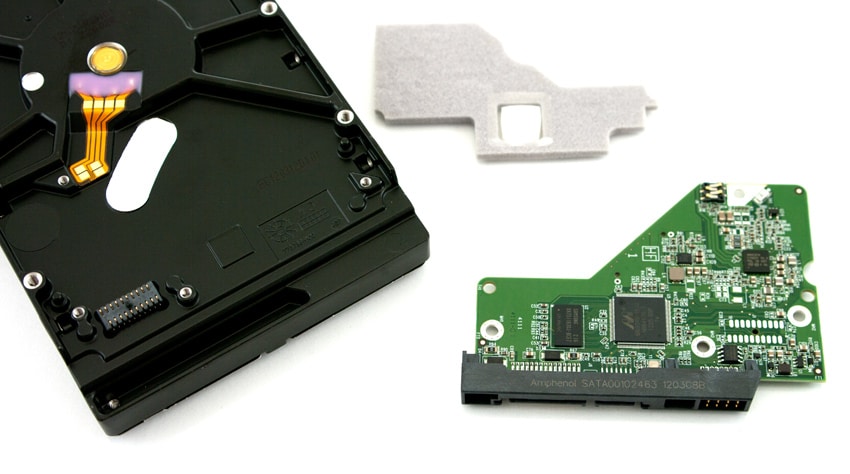
With the circuit board removed we get to see the Marvell 88i9346-TFJ2 controller and recently updated to DDR2, 64MB Samsung RAM module.
Single-Drive Synthetic Benchmarks
The WD Red NAS Hard Drive has a SATA 6Gb/s interface, 3TB capacity, 5K spindle speed, 1TB platters and 64MB cache. The comparables used for this review include the following hard drives: Western Digital Caviar Green (3TB, 5400 RPM, 4x750GB, 64MB cache), Western Digital AV-GP (3TB, 5400 RPM, 4x750GB, 64MB cache), Western Digital Caviar Green EARS (2TB, 5400 RPM, 4x500GB, 64MB cache), Samsung Spinpoint F4EG (2TB, 5400 RPM, 3x667GB, 32MB cache) and the Seagate Barracuda Green (2TB, 5900 RPM, 3x667GB, 64MB cache), and Hitachi Deskstar 5K4000 (4TB, 5400 RPM, 5x800GB, 32MB cache). All drives are tested on the StorageReview client testing platform.
Our first test is a large-block sequential test, similar to transferring a large file to or from the hard drive.
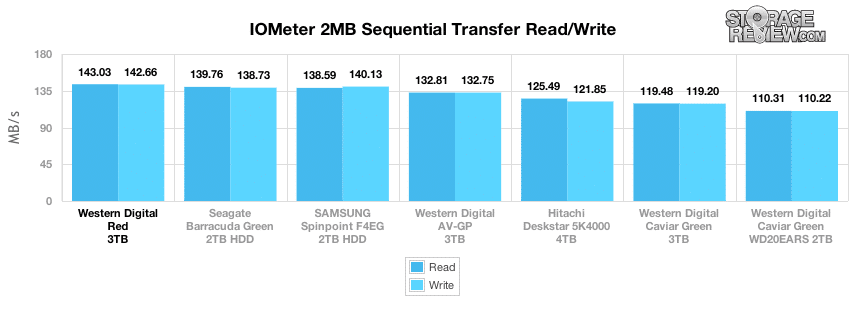
The Western Digital Red offered the best sequential transfer speeds out of the group of low-power hard drives. It measured 143MB/s read and 142MB/s write, well above the older 3TB Caviar Green which only managed 119MB/s read and 119MB/s write.
Our next test looks at large-block random transfers, which you might find when multiple users are transferring large files on the same storage platform.
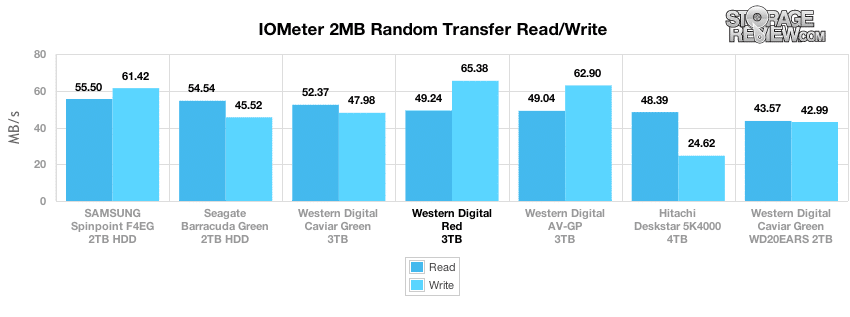
With large-block random transfers, the Red came in middle of the pack with read speeds, measuring 49.24MB/s, but offered class-leading write speeds of 65.38MB/s.
While large-block sequential and random transfers are traditionally easier for hard drives to handle, one area that is the most difficult for a spinning-platter device is small-block random I/O.
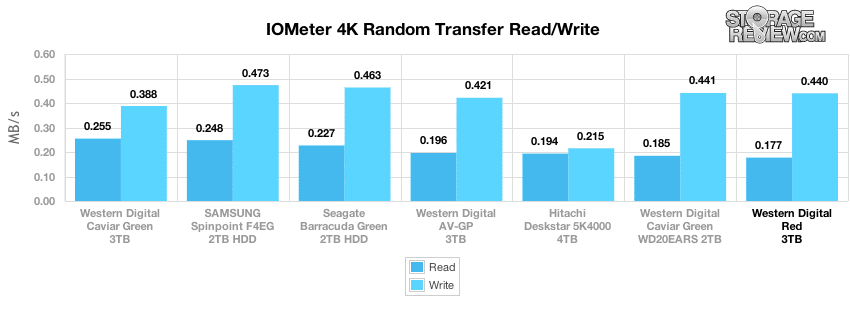
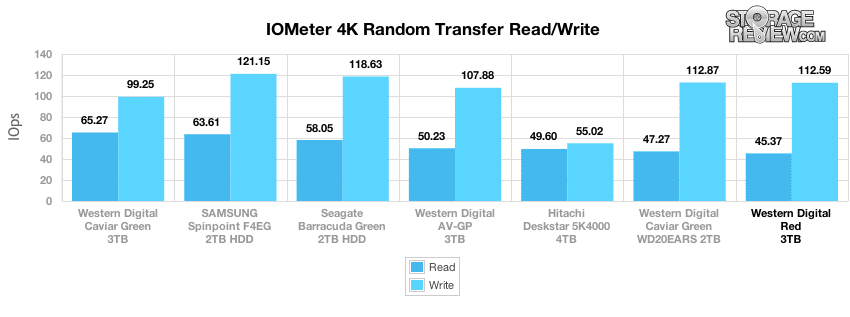
In our 4K random transfer test, the Western Digital Red came in at the bottom of the pack for read speed, measuring 45 IOPS read and 112 IOPS write. This compared to the Caviar Green which had 65 IOPS read, although a slower write speed of 99 IOPS write.
While throughput is a good metric to measure hard drive performance, another key area of interest is around average and peak latency. Higher peak latency figures can mean certain requests can backed up under heavy continuous access. We tested the latency of each hard drive at a queue depth of one. The Western Digital Red came in towards the middle with an average latency of 8.88ms. Peak latency was the lowest, measuring just 18.57ms.
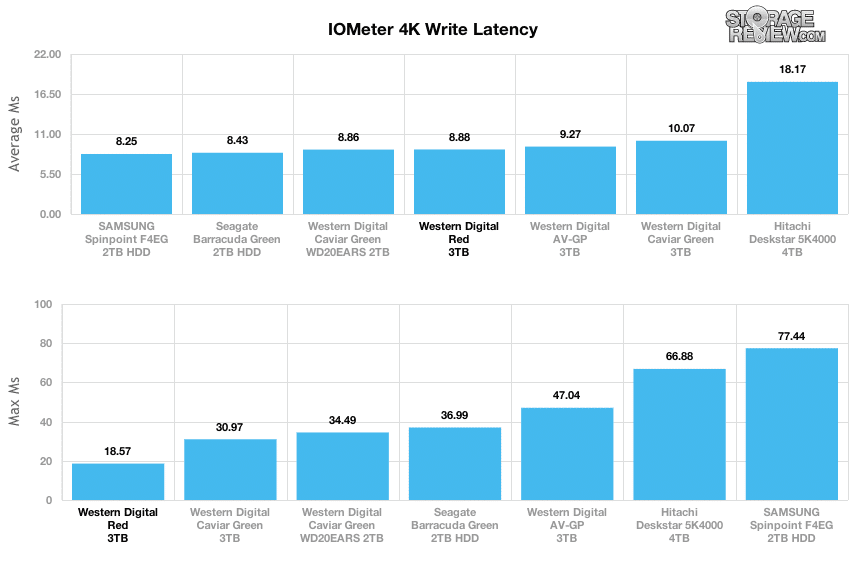
Our last series of synthetic benchmarks compare the hard drives in a series of server mixed-workloads with a queue depth of ranging from 1 to 128. Each of our server profile tests has a strong preference towards read activity, ranging from 67% read with our database profile to 100% read in our web server profile. In a mixed workload setting, the Western Digital Red slipped behind Caviar Green and others, coming in towards the bottom of the pack in most of these tests.
The first is our database profile, with a 67% read and 33% write workload mix primarily centered on 8K transfer sizes.
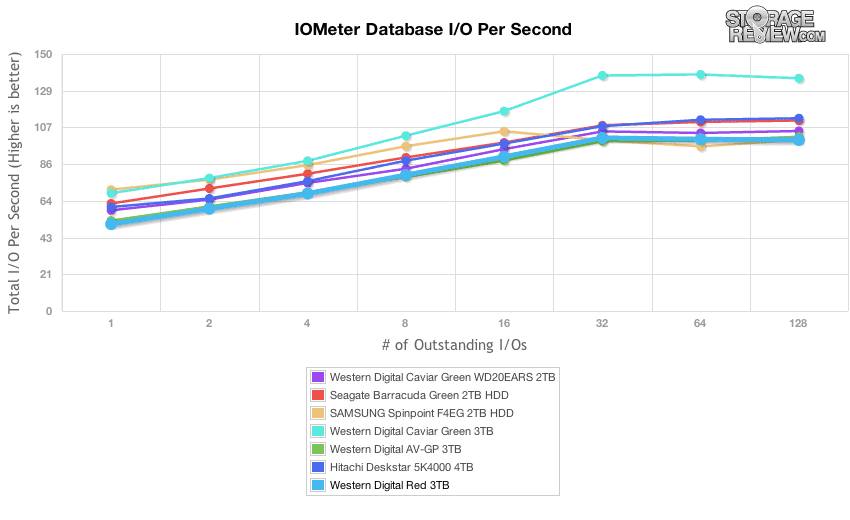
The next profile looks at a file server, with 80% read and 20% write workload spread out over multiple transfer sizes ranging from 512-byte to 64KB.
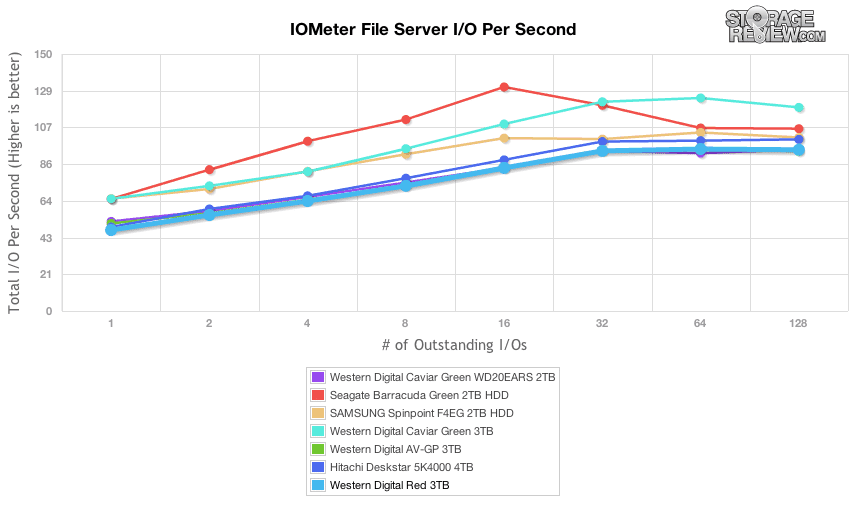
Our web server profile is read-only with a spread of transfer sizes from 512-byte to 512KB.
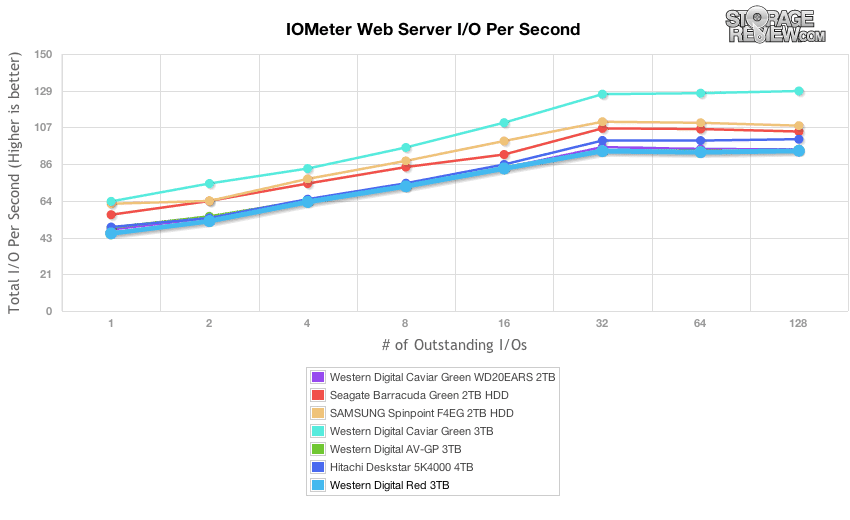
The last profile looks at a workstation, with a 20% write and 80% read mixture using 8K transfers.
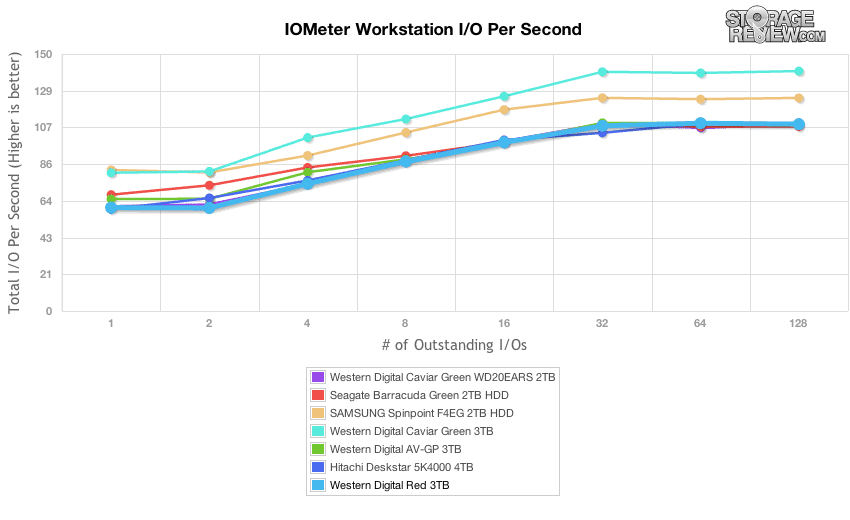
NAS Benchmarks
With these hard drives being pushed entirely at the home and small office NAS market, we found no better testing platform than a wide range of Synology DiskStations. These models spanned configurations from two bay to eight bay, including the DiskStation DS712+, DS1512+, and DS1815+. We loaded up each of these NAS models full of Western Digital Red hard drives, put each NAS into link-aggregation mode for optimum performance, and tested them all in block-level iSCSI mode in our enterprise test lab. For the networking backend we used a Netgear ProSafe GSM7352S 48-Port 1GbE switch, with the compute side being one of our Lenovo ThinkServer RD240s interfacing with a four-port Intel i350-T4 NIC.

For RAID, we used RAID1 on the two-bay DS712+, RAID5 on the five-bay DS1512+, and RAID5 on the eight-bay DS1812+. We stuck with the same tests as before, although for network testing with link-aggregation we increased the queue depth on large-block transfers to 4.
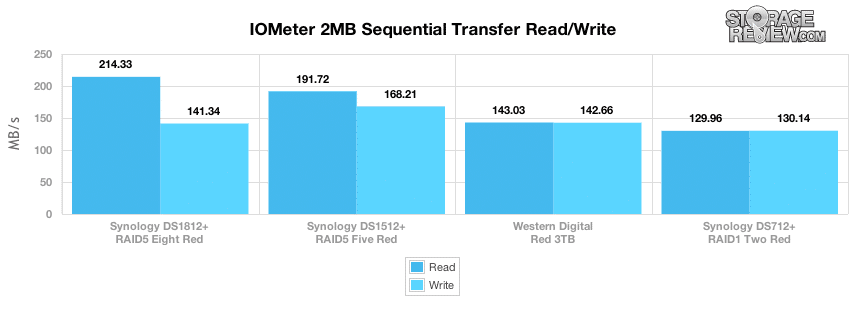
In a large-block sequential setting, we measured a maximum read speed of 214MB/s from the DS1812+, 191MB/s from the DS1512+, and 130MB/s from the DS712+. Write speeds peaked on the DS1512+ at 168MB/s, with the DS1812+ measuring 141MB/s, and the DS712+ coming in with 130MB/s.
In our next test measuring large-block random performance, we saw a nice increase in performance from a single Red, up through eight in RAID5. While not as fast as what you might find from eight through a hardware RAID card in a DAS environment, that isn’t what these models are designed for.
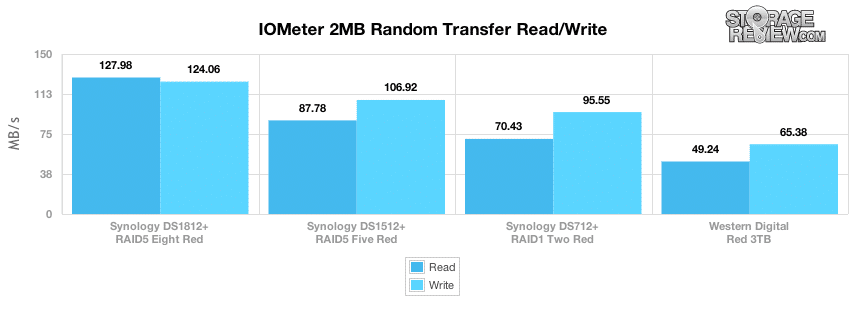
In a small-block random test, looking at read performance at a queue depth of 1, the five-drive DS1512+ offered the higher speeds of 0.45MB/s, but looking at write, the performance scaled well moving up from one up to eight drives in RAID5.
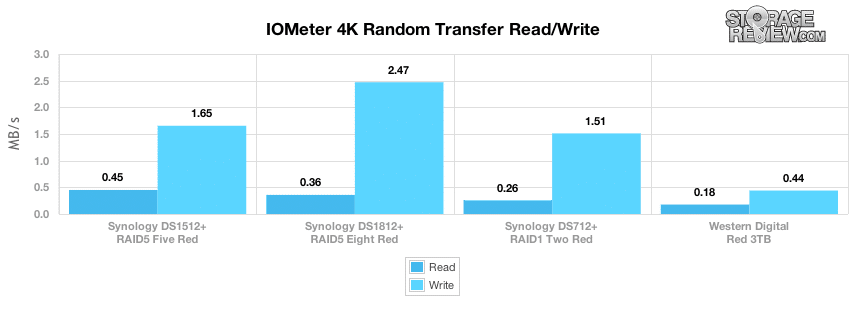
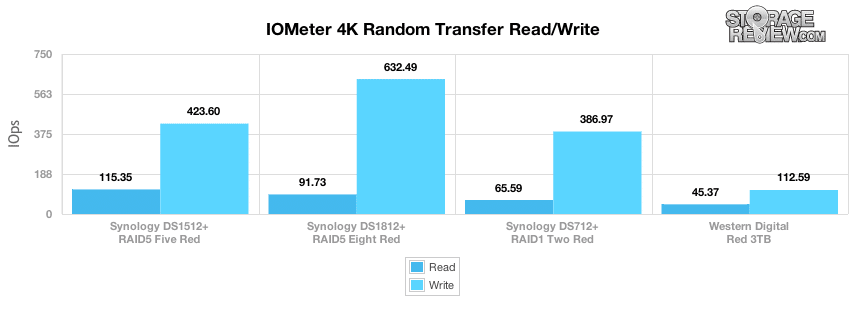
In our 4K write latency test, the numbers were in line with what we saw on the throughput side. The eight-drive configuration offered the fastest transaction speed with an average response of 1.58ms, with the five-drive RAID5 coming in with 2.32ms, the two-drive RAID1 coming in with 2.58ms and the single drive measuring 8.88ms.
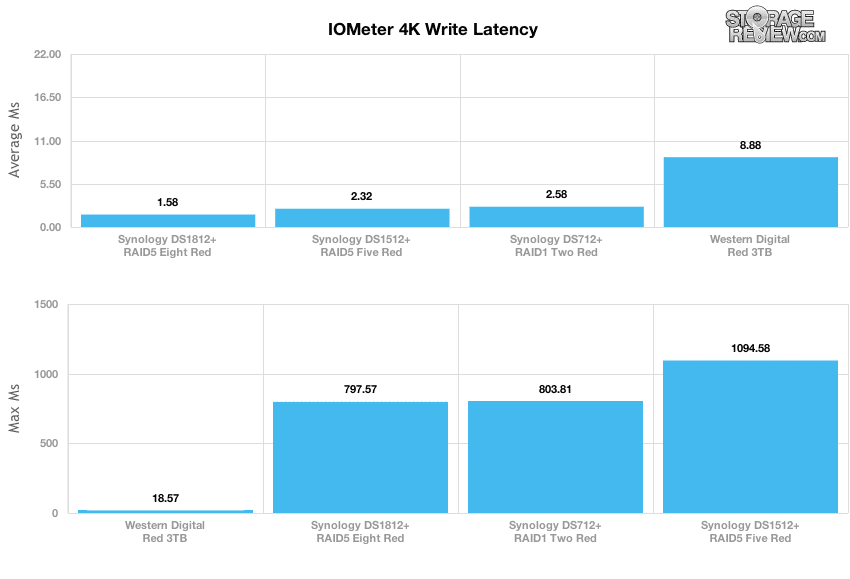
Our last series of NAS synthetic benchmarks compare the Synology DiskStations to a single hard drive in a series of server mixed-workloads with a queue depth of ranging from 1 to 128. Each of our server profile tests has a strong preference towards read activity, ranging from 67% read with our database profile to 100% read in our web server profile. In all areas the DiskStations filled with the Western Digital Reds offered strong linear gains as the amount of drives included in the RAID increased.
The first is our database profile, with a 67% read and 33% write workload mix primarily centered on 8K transfer sizes.
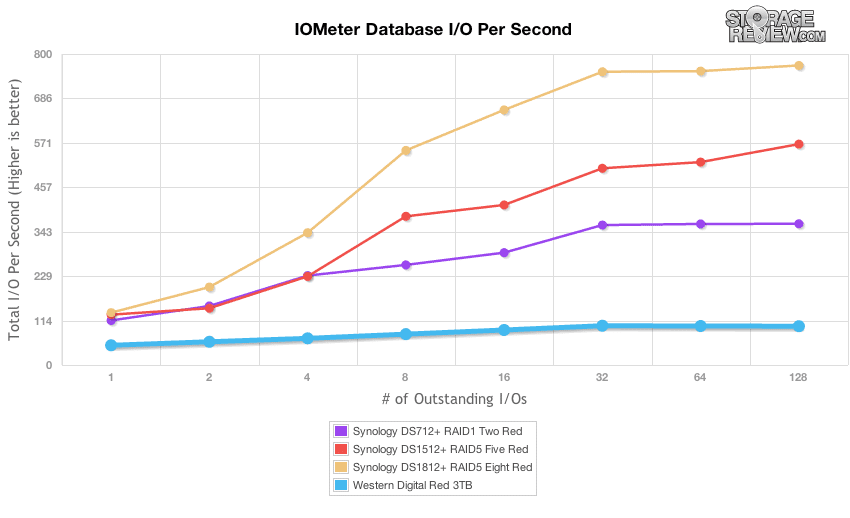
The next profile looks at a file server, with 80% read and 20% write workload spread out over multiple transfer sizes ranging from 512-byte to 64KB.
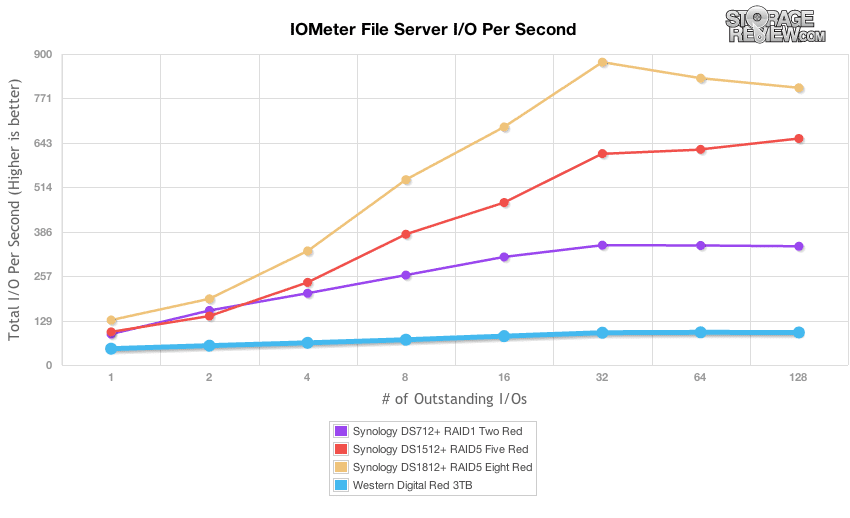
Our web server profile is read-only with a spread of transfer sizes from 512-byte to 512KB.
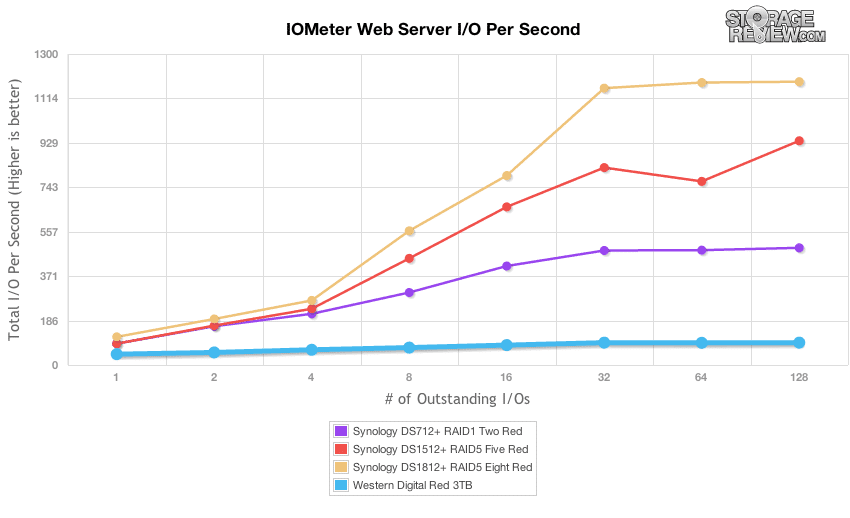
The last profile looks at a workstation, with a 20% write and 80% read mixture using 8K transfers.
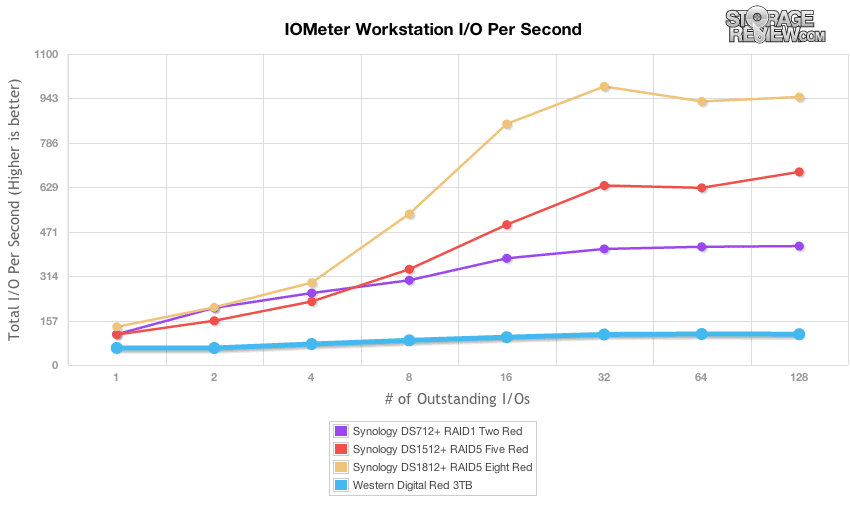
Power Consumption
With the new Red hard drives designed for 24/7 home and SMB NAS usage, Western Digital still found ways to improve the power consumption of their new low-power hard drive over previous generation low-power hard drives. Across the board, the new Western Digital Red offered the lowest activity and idle power values. Startup power was slightly higher than the older Caviar Green models, but not by much.
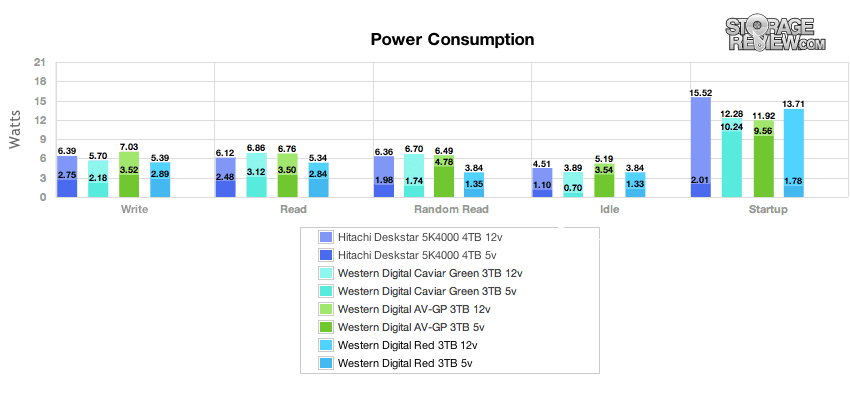
We also measured the power consumption of each Synology model filled with Western Digital Red hard drives through our Eaton Advanced Monitored ePDU, which monitors devices at the outlet level. The eight-bay Synology DS1812+ used 59 watts during active write activity and 55 watts at idle, while the five-bay DS1512+ used 49 watts under load and 44 watts at idle, while the small two-bay DS712+ needed just 31 watts under load and 24 watts at idle.
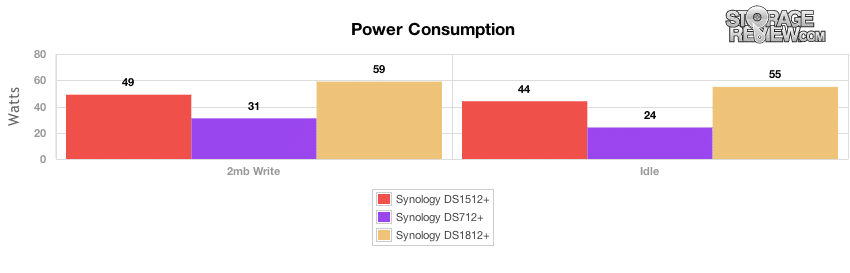
Conclusion
Western Digital had a simple goal in mind when launching the WD Red; they wanted the drives to be synonymous with SOHO NAS use, developing into the defacto standard for small NAS use. Their custom firmware dubbed NASware and related technologies get the WD Red ready for this specialized 24/7 operational task. The Red has all the features needed like no unnecessary head parking, drive tolerances that support RAID environments and 3D Active Balance technology which reduces vibrational wear on the drives. WD has also pre-qualified the Red with leading NAS vendors and the host controllers found in most NAS systems. On the support side the drives come with a three year warranty and a dedicated support line just for WD Red owners.

We tested our batch of eight WD Red hard drives in varying configurations ranging from single drive to 2, 5 and 8-bay Synology NAS deployments. In terms of performance, the WD Red did very well not only as a single drive, but increased proportionally as we scaled up the testing in the Synology DiskStations. With link-aggregation we measured read speeds in excess of 200MB/s (8-bay) and write speeds coming in just below 170MB/s (5-bay). Random I/O performance with each model in RAID was good, showing a nice linear increase in speed with each larger RAID array. In both active and idle settings, we found power consumption to be very good, with even the eight-bay DS1812+ filled with Reds measuring under 60 watts under load and 55 watts at idle.
Pros
- Best in class power consumption
- Strongest sequential read and write performance
- Suited perfectly for SOHO NAS environments
Cons
- Weaker random I/O performance seen in our mixed workloads
Bottom Line
Every home user who values their digital assets should have an aggressive redundancy and backup solution in place. A 2-bay NAS is a great starting point but larger 4 and 5-bay systems are gaining ground as well due to the expanding girth of our digital collections. When it comes to what drives to put inside a small NAS, the WD Red is a purpose-built drive that solves the NAS storage problem like no other drive does, instantly setting the standard for small NAS storage.




 Amazon
Amazon