The Brocade 6510 switch features up to 48 ports of Gen 5 Fibre Channel technology with specifications suitable for hyper-scale, private cloud, virtualized, and other high-bandwidth Fibre Channel environments. With an aggregate 768Gb/s throughput and an 18-inch deep 1U footprint, the 6510 supports 2, 4, 8, 10, or 16 Gb/s Fibre Channel across 24, 36, or 48 ports of connectivity and with a feature set that can be extended via add-on licenses for a wide variety of usage scenarios. The Brocade 6510 represents best-of-class Fibre Channel SAN switching, which is an important asset to the StorageReview Enterprise Storage Lab in order to ensure that network components do not bottleneck storage devices during SAN benchmarks.

Our review unit is configured with 24 ports active as part of the Brocade 6150’s base configuration, while additional ports can be activated via licensing. The add-on licensing model puts additional responsibility on the customer to analyze their requirements and potential upgrade paths, but the tradeoff is switch technology like the 6150 can be tailored to match the needs of the SAN fabric and can be enhanced with add-ons over time to add new functionality as needs change.
The Brocade 6510 Switch utilizes Condor3, a seventh-generation switching ASIC that enables 16 Gbps Fibre Channel connectivity and the 6510’s 768 Gbps bandwidth as well as supporting 420 million frames switched per second, ClearLink Diagnostic Ports (D_ports), in-flight encryption and compression, and Forward Error Correction, and higher energy efficiency. According to Brocade, the 6510 requires just 0.14W per Gb/s and 2.3W per port, meaning a maximum power consumption of 110.4W with all 48 ports in use. Brocade 6510 Switches support real-time power measurement.
Brocade 6510 Switch Specifications
- Fibre Channel ports: Switch mode (default): 24-, 36-, and 48-port configurations (12-port increments through Ports on Demand [PoD] licenses); E, F, M, D, EX ports
- Performance: Fibre Channel 2.125 Gb/s line speed, full duplex; 4.25 Gb/s line speed, full duplex; 8.5 Gb/s line speed, full duplex; 10.53 Gb/s line speed, full duplex; 14.025 Gb/s line speed, full duplex; auto-sensing of 2, 4, 8, and 16 Gb/s port speeds; 10 Gb/s optionally programmable to fixed port speed
- Media types: 16 Gbps SWL, LWL, ELWL; 10 Gbps SWL, LWL; 8 Gbps SWL, LWL, ELWL
- Aggregate bandwidth: 768 Gb/s end-to-end full duplex
- Scalability: Full fabric architecture with a maximum of 239 switches
- Certified maximum: 6000 active nodes; 56 switches, 19 hops in Brocade Fabric OS fabrics; larger fabrics certified as required
- ISL trunking: Frame-based Trunking with up to eight 16 Gbps ports per ISL trunk; up to 128 Gbps per ISL trunk. Exchange-based load balancing across ISLs with DPS included in Brocade Fabric OS.
- Management access: 10/100 Mbps Ethernet (RJ-45), in-band over Fibre Channel, serial port (RJ-45), and one USB port
- Power supply: Dual, hot-swappable redundant power supplies with integrated system cooling fans
- Power consumption: 110 W with all 48 ports populated with 16 Gb/s SWL optics, 72 W for empty chassis with no optics
- Dimensions (WxHxD): 437.64 x 43.18 x 443.23 mm (17.23 x 1.7 x 17.45")
- Weight: 9.16 kg (20.2 lbs) with two power supply FRUs, without transceivers
- Supported management software: HTTP, SNMP v1/v3 (FE MIB, FC Management MIB), SSH; Auditing, Syslog; Brocade Advanced Web Tools, APM, Brocade Fabric Watch; Brocade Network Advisor SAN Enterprise or Brocade Network Advisor SAN Professional/Professional Plus; Command Line Interface (CLI); SMI-S compliant; Administrative Domains; trial licenses for add-on capabilities
- Optional value-add licenses:
- Integrated Routing
- 10 Gbps Fibre Channel extension
- Ports on Demand (PoD)
- Adaptive Networking
- Advanced Performance Monitoring
- Extended Fabrics
- Fabric Watch
- Server Application Optimization (SAO)
- ISL Trunking
Design and Build
The Brocade 6510 Switch comes in a 1U rack-mountable form factor with much of the unit enclosed in a sturdy metal chassis, with exhaust ventilation on the front. Port-side exhaust is the default configuration, but a nonport side exhaust is available as an option.

48 ports are grouped into 8-port blocks (2×4) which are available on-demand, meaning that all 48 ports are physically present but only 24 are active on the base configuration. Organizations can license 12 or 24 more ports either at the time of purchase or afterward. The front panel also offers USB and Ethernet management ports, along with LED indicators.

The Brocade 6510 is powered by a PowerPC 440EPx Reduced Instruction Set Computer (RISC) CPU running at 667 MHz. The back of the unit houses two redundant, hot-swappable power supplies with integrated system cooling fans.
Management
Brocade Network Advisor is a network management solution that performs full lifecycle management of all Brocade networking technologies and can be integrated with third-party devices and management applications. In the data center, the SAN edition of Brocade Network Advisor can provide fabric management with configuration, monitoring, diagnostics, best-practices validation, and management of Brocade DCX 8510 Backbones, Brocade DCX Backbones, Brocade SAN directors and SAN switches, Host Bus Adapters (HBAs), and Converged Network Adapters (CNAs).
Brocade Web Tools Management
Brocade Network Advisor SAN Professional edition is included with the 6510. Network Advisor is available as IP-only, SAN-only, or SAN+IP bundle packages and at three SAN scales: SAN Professional, with up to 1000 switch ports and one fabric with Brocade FOS only; SAN Professional Plus, with up to 2560 switch ports and 36 fabrics; and SAN Enterprise, with to 9000 switch ports and 36 fabrics. Professional Plus and Enterprise bundles are required to use the Network Advisor Plugin for VMware vCenter and the Brocade Management Pack for Microsoft SCOM. Support for data center orchestration solutions from IBM, HP, and EMC is also available.
Brocade Web Tools Zoning
Brocade ClearLink Diagnostic Ports (D_Ports) are a new port mode supported on Brocade 6510 switches, which can be activated in order to identify optic and cable issues prior to deployment or during troubleshooting. D_Ports can initiate automated test protocols to validate latency and distance across links and verify the integrity of fiber and 16 Gbps transceivers. D_Ports usage requires Condor3 ports and Brocade-branded 10 Gbps or 16 Gbps SFPs.
The Brocade 6510 switch incorporates two technologies intended to simplify two distinct deployment scenarios. The Brocade EZSwitchSetup wizard streamlines initial configuration as well as ongoing management for a single-switch fabric with only Fibre Channel ports. Dynamic Fabric Provisioning (DFP) allows organizations to eliminate fabric reconfiguration when adding or replacing servers by virtualizing host World Wide Names (WWNs) when Brocade switches are used in conjunction with Brocade adapters in the host. DFP reduces or eliminates the need to modify zoning or Logical Unit Number (LUN) masking and enables pre-provisioning of virtual WWNs.
Brocade Web Tools Port Management
When licensed with a full 48 ports, the 6510 supports configuration as a Brocade Access Gateway in order to simply SAN management by reducing the number of domain IDs in a fabric. When used in AG mode, the 6510 becomes logically transparent to the host and the fabric, allowing a larger number of hosts without increased switch management overhead. Brocade does include its Virtual Fabric as part of the base FOS firmware, however. Virtual Fabrics enable administrators to create logical groups of separately managed fabrics, devices, ports, and switches within a physical SAN. Independently-managed logical switches can be configured with their own data, control, and management paths that can be deployed in any available mode including McDATA Fabric or McDATA Open Fabric modes. Logical switches also provide a way to simplify storage charge-back by customer, department, or application and do not need to be enabled on every switch in a SAN.
Optional in-flight compression optimizes network performance and can be used in conjunction with in-flight encryption. Data-at-rest encryption encrypts the data so that it is stored on the destination storage media in an encrypted form. The Brocade 6510 Switch’s data-in-flight encryption can be used alongside both at-rest encryption and in-flight compression, encrypting data as it travels between two points in a network using the AES-GCM-256 algorithm running in hardware.
Brocade 6510 Switches support integrated SAN extension over native Fibre Channel with metro connections up to 100 km. Fibre Channel natively provides the capability to connections up to 30 km using enhanced long-wave optics and dark fiber. To provide for links above 30km, Brocade offers the Extended Fabrics option for to leverage Wave Division Multiplexing (WDM) and dark fiber equipment. The Brocade 6510 can provide 16 Gbps links up to 100km, with each attached device appearing as a local SAN device. All management traffic similarly flows through internal SAN connections, meaning that the entire fabric can be managed from a single administrator console using Brocade Network Advisor without extensive configuration. Extended-distance connections use standard switch ports that provide E_Port interconnectivity over extended long-wave transceivers, Fibre Channel repeaters, or DWDM connections. Brocade ISL Trunking is also supported over long-distance Fibre Channel links, along with Brocade’s Extended Fabrics, an add-on that optimizes switch buffering for long-distance links.
Conclusion
The Brocade 6510 provides powerful and flexible SAN switching technology for Fibre Channel networks that can span up to 100 km in distance. The hardware platform features the new Condor3 ASICs and a 667 MHz PowerPC 440EPx RISC CPU to maximize throughput while offering Brocade’s Fabric OS and Network Advisor SAN management software to configure and manage a robust set of features across the SAN architecture and link layers.
For Fibre Channel networks that need to maximize switching power to deal with complex, virtualized, or long-distance links, the Brocade 6510 is a strong offering. The add-on licensing model does require additional planning on the part of Fibre Channel SAN administrators, but that comes with the territory when dealing with high-end FC switches.
In our Enterprise Test Lab the Brocade 6510 is the backbone of our Fibre Channel network, which includes evaluation of both traditional 8Gb gear as well as the newest 16Gb FC equipment. This includes testing the newest all-flash SANs in our full range of synthetic and application tests such as VMmark.
Pros
- Powerful, high-throughput 16 Gbps Fibre Channel switching.
- Proven and sophisticated Brocade Fabric OS and Network Advisor management platform.
Cons
- Add-on upgrade licensing model requires additional planning and purchasing to access additional functionality after the initial deployment.
Bottom Line
The Brocade 6510 is a robust enterprise SAN switch which provides a full range of connectivity options for Fibre Channel networks and is ideally suited for highly-virtualized network environments that leverage high-performance storage.


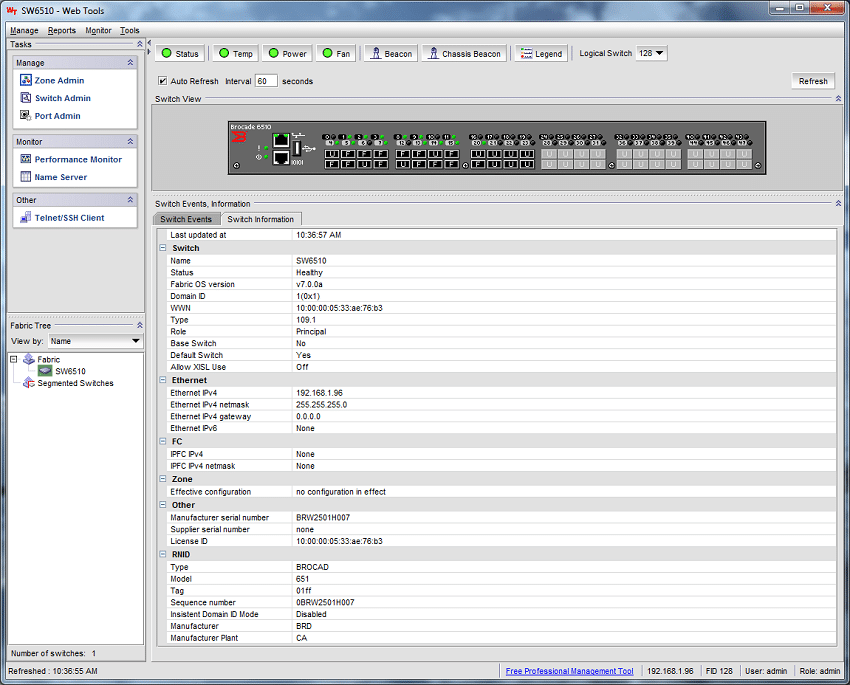
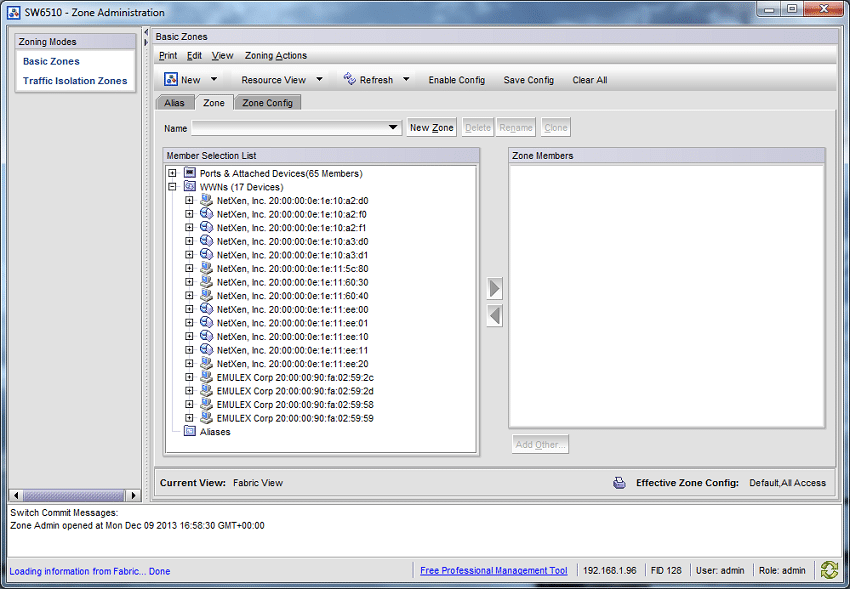
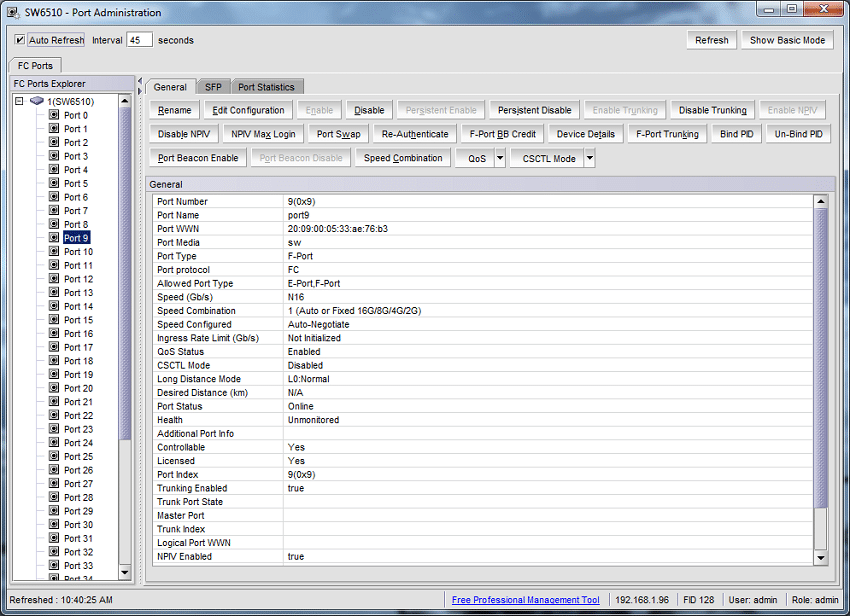


 Amazon
Amazon