The Dell PowerEdge VRTX is Dell's answer to the needs of ROBO and small offices that can benefit from the convergence of compute, networking and storage within a tower chassis with a footprint barely larger than a standard PC. Like its 12G-based predecessor, the 13G-enabled VRTX supports up to four server nodes (blades) with options for 25x 2.5-inch drive bays or 12x 3.5-inch bays. Some of the most significant advances for the VRTX platform are offered via the new 13G M630 server node which features increased performance, storage capacity, and management functionality over its 12G M620 predecessor.

Gaining support for the 13G M630 is part of the core VRTX value proposition. Our evaluation chassis is actually identical to the one we reviewed last year, down to the scratches. Being able to leverage the same chassis a year later with current 13G generation blades is a significant advantage for the ROBO/small office market. Investments in traditional rack infrastructures would have to be replaced, with some ability to reuse some parts. With VRTX, businesses get to take advantage of 12G and 13G server nodes in the same chassis if they like, or they can upgrade to 13G without losing core components like RAID cards, shared storage and networking. The blades may also be supplanted to the M1000e blade chassis if needed.
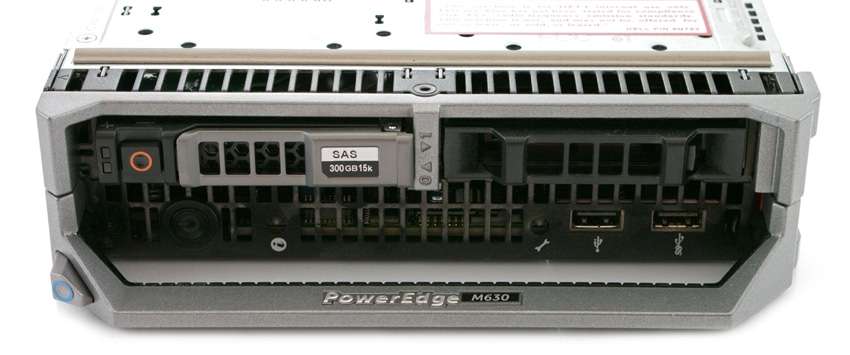
When comparing the M620 12G to the M630 13G nodes, the core differences come down largely to CPU platform updates and storage. Where the M620 supported Intel Sandy/Ivy Bridge with DDR3, the M630 brings in Haswell support with DDR4. The M630 also gets new local storage offerings that vastly improve its flexibility and performance profile including 4x 1.8” SSDs, 2x 2.5” PCIe SSDs, 2x SATA HDD/SSDs or 2x SAS HDD/SSDs.
Dell PowerEdge VRTX Specifications
- Form factors: Tower or 5U rack enclosure
- Tower configuration:
- H: 48.4cm (19.1in) with system feet, W: 31.0cm (12.2in) with system feet opened, D: 73.0cm (28.7in)
- Weight (empty) = 31.7kg (69.7lb)
- Weight (maximum) = 74.8kg (164.9lb)
- Rack configuration:
- H: 21.9cm (8.6in), W: 48.2cm (19.0in) D: 73.0cm (28.7in)
- Weight (empty) = 24.7kg (54.5lb)
- Weight (maximum) = 68.7kg (151.5lb)
- Server node options: Dell PowerEdge M520, M620, M630 and M820 server nodes
- Redundant power supply units:
- US/Canada: 110/220V (typical)
- EU/China: 220-240V
- Japan: 100/110V
- Other: Up to 240V
- Redundant power supplies support 2+2 (AC redundancy), and 3+1 and 2+1 (power supply redundancy) modes
- Cooling: 6 hot-pluggable, redundant fan modules and 4 blower modules
- Input devices:
- Front control panel with interactive graphical LCD
- Two USB keyboard/mouse connections and one video connection for local front “crash cart” console connections
- Optional DVD-RW
- Raid controller: Single shared PERC8 with optional second redundant shared PERC8 available
- Drive bays and drives:
- Up to 12x 3.5in NLSAS, SAS, or SAS SSD hot-plug drives or
- Up to 25x 2.5in NLSAS, SAS, or SAS SSD hot-plug drives
- Embedded NIC:
- 1GbE internal switch module (standard) with 16 internal 1GbE ports and 8 external ports
- Ethernet pass-through module with 8 external ports (optional)
- 8 flexible PCIe slots:
- 3 full-height/full-length slots (150W) with double-wide card support (225W)
- 5 low-profile/half-length slots (25W)
- Systems management
- Uses Chassis Management Controller to manage all resources (server nodes, storage, networking and power) with a unified management tool, presented in a single console
- Monitors up to 9 VRTX chassis from a single, consolidated CMC console
- Offers both local and remote management
- Available with either Enterprise or Express CMC licensing
- Redundant CMC available
- Server nodes each contain iDRAC8 with Lifecycle Controller for agent-free systems management, fully supported in the OpenManage product portfolio
- Rack support: ReadyRails II sliding rails for 4-post racks with square, round or threaded holes
Dell PowerEdge M630 Blade Server
The M630 provides flexibility to optimize in-server storage and I/O performance, allowing you to tailor your servers to your workloads today and tomorrow. With a range of drive options from two 2.5” hard drives or Express Flash PCIe SSDs to up to four 1.8” SSDs, it’s easy to configure in-server storage to meet your needs. For network flexibility, the M630 features Dell Select Network Adapters. These modular integrated NICs offer you a choice of fabric, speed and vendor, allowing you to precisely address workload bandwidth requirements and enable rapid access to the storage resources your server or cloud requires — NAS or SAN.
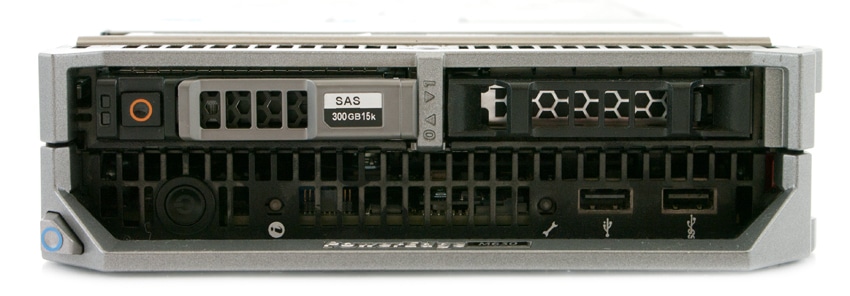
- Form factor: Half-height blade with up to four nodes in a VRTX chassis
- Processor: Intel Xeon processor E5-2600 v3 product family
- Processor sockets: 2
- Dimensions: H: 197.9cm, W: 50.35cm, D: 544.32cm
- Cache: 2.5MB per core; core options: 4, 6, 8, 10, 12, 16, 18
- Chipset: Intel C610 series chipset
- Memory: Up to 768GB (24x DIMM slots)
- I/O mezzanine cards: 2x PCIe 3.0 (x8) mezzanine cards
- Internal RAID controllers: PERC S130 (SW RAID), PERC H330, PERC H730, PERC H730P
- Primary storage
- 4x 1.8” SSDs
- 2x 2.5” PCIe SSDs
- 2x SATA HDD/SSDs
- 2x SAS HDD/SSDs
- Optional Ethernet or Fibre Channel adapters supported from Broadcom, Intel, Mellanox, Emulex and QLogic for
- Video card: Matrox® G200 (integrated with iDRAC8) w/ 16MB shared with iDRAC8 application memory
- Systems management: IPMI 2.0 compliant; Dell OpenManage Essentials; Dell OpenManage Mobile; Dell OpenManage Power Center; Remote management iDRAC8 with Lifecycle
- Controller: iDRAC8 Express (default), iDRAC8 Enterprise (upgrade)
- 8GB vFlash media (upgrade), 16GB vFlash media (upgrade)
- Dell OpenManage Integrations: Dell OpenManage Integration Suite for Microsoft System Center; Dell OpenManage Integration for VMware vCenter
- Dell OpenManage Connections:HP Operations Manager, IBM Tivoli Netcool and CA Network and Systems Management; Dell OpenManage Plug-in for Oracle Database Manager
- Operating Systems Supported
- Microsoft Windows Server 2008/2012 R2 (with Hyper-V enabled)
- Microsoft Windows Server 2012 (with Hyper-V enabled)
- Microsoft Windows Server 2008/2012 Datacenter (with Hyper-V enabled)
- Microsoft Windows Server 2008 R2 SP1 (with Hyper-V enabled)
- Microsoft Windows Server 2008 R2 SP2 x64/x86 (with Hyper-V enabled)
- Novell SUSE Linux Enterprise Server Red Hat® Enterprise Linux
- Optional hypervisors: Citrix XenServer or VMware vSphere ESXi
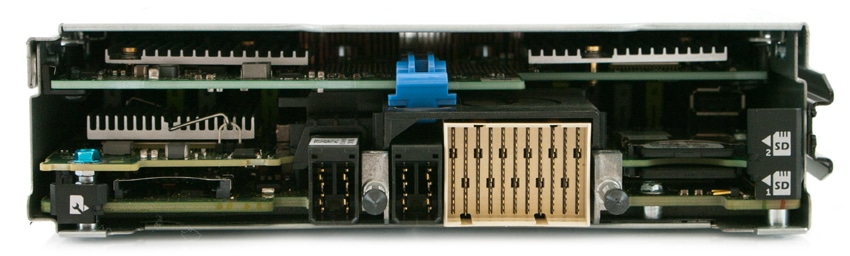
Management
The Dell PowerEdge VRTX is easy to manage and fits right in with other Dell Enterprise server platforms. The VRTX chassis has its own management controller which handles global settings such as chassis cooling modes, power supply configuration, storage provisioning, mapping of the internal PCIe slots, and settings for its on-board 1GbE or 10GbE switch. All of this is wrapped in a GUI that follows the same layout and design of Dell's iDRAC management for individual servers, which is also seamlessly included for each node for compute-related configuration. This level of integration makes it incredibly easy for novice or "many hats" IT workers to quickly get up to speed and put the VRTX into production without needing outside help.
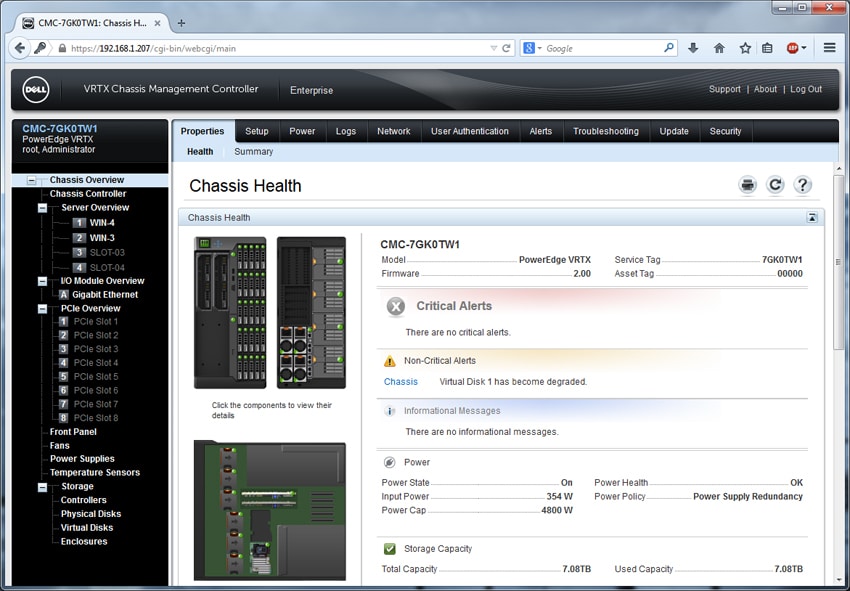
Conclusion
This platform update highlights two core benefits; VRTX's ability to support emerging server technology and Dell's ability to innovate within their blade server line. On the VRTX side, the same platform that we reviewed last year now supports 13G server nodes with nothing more than a firmware update which brings the CMC up to speed with the 13G nodes. 12G server nodes and 13G server nodes place nicely within the VRTX ecosystem, offering a lot of options when it comes to outfitting the chassis. On the M630 13G side, Dell has dropped in the latest processor technology from Intel, DDR4 RAM and new integrated storage offerings that didn't exist on the M620. The blades are now faster than ever and storage options abound thanks to support for HDD/SSD and 1.8" and 2.5" PCIe form factors. The net result is that ROBO and small office users can benefit from the progressions Dell has made here with VRTX and the 13G blades to have a converged system that can meet today's needs while offering a path forward should those needs change over time.




 Amazon
Amazon