HP has released the HP ZBook 14u G6, the 6th generation of their mobile workstation line. It features a thin and light design with beefed up specs and a stunning display. Designed to meet the demands of modern workflows the HP ZBook 14U G6 offers high performance without the weight. It is geared towards power users and designers who need daily dependability running resource intensive applications like Adobe or Solidworks while on the go. A look at the specs show a range of options notably 8th gen Intel Quad-Core i7 processors, up to 64 GB of RAM, and AMD Radeon Pro 3D Graphics (4GB). Multiple on board features aid in collaborative work as well.

Whether you want all the bells and whistles or if you choose budget minded options every aspect features upgrades with more power than a standard notebook. For customization the base price starts at $1,400, with upgrades and add ons the final cost increases and can be as much as around $3,000.
We were given a customized press release configuration to review with a cost of $2,654. The build features an Intel Core i7-8665U with Discrete Graphics, AMD Radeon Pro WX3200 (4GB VRAM) dedicated graphics, 32GB DDR4 2400MHz of RAM, 512GB NVMe M.2 SSD storage, a 14.0″ 100% AdobeRGB UHD (3840×2160) LED-backlit IPS panel display, HD Webcam 720p plus IR camera, Intel Wi-Fi 6 AX200 (2×2) + BT 5 combo adapter (vPro), and HP Long Life Battery 3-Cell 50 WHr.
Specifications
| Processor Family | 8th Generation Intel Quad-Core vPRO i7 processor (i7-8665U) 8th Generation Intel Quad-Core non-vPRO i7 processor (i7-8565U) 8th Generation Intel Quad-Core vPRO i5 processor (i5-8365U) 8th Generation Intel Quad-Core non-vPRO i5 processor (i5-8265U) |
| Maximum Memory | 64 GB DDR4 2400MHz non-ECC SDRAM |
| Memory Slots | 2 SODIMM slots |
| Storage | Up to 128 GB M.2 SATA SSD 512 GB M.2 SATA FIPS 140-2 SED SSD 256 GB up to 512 GB PCIe NVMe M.2 SED SSD 256 GB up to 2 TB PCIe NVMe M.2 SSD |
| Display | 14″ diagonal UHD IPS eDP + PSR anti-glare, 100% sRGB at 400 nits with ambient light sensor (3840 x 2160) 14″ diagonal FHD IPS eDP + PSR anti-glare, 100% sRGB at 400 nits with ambient light sensor (1920 x 1080) 14″ diagonal FHD IPS eDP anti-glare, 67% sRGB at 250 nits (1920 x 1080) 14″ diagonal FHD IPS eDP touch screen with Corning® Gorilla® Glass 3, 67% sRGB at 250 nits (1920 x 1080) HP SureView Integrated Privacy Display Gen3 14″ diagonal FHD IPS eDP + PSR anti-glare, 100% sRGB at 950 nits (1920 x 1080) HP SureView Integrated Privacy Display Gen3 14” diagonal FHD IPS eDP + PSR touch screen with Corning® Gorilla® Glass 3, 100% sRGB at 900 nits (1920 x 1080) 14″ diagonal 4K UHD IPS eDP + PSR anti-glare, 100% AdobeRGB, 600 nits with ambient light sensor (3840 x 2160) |
| Available Graphics | |
| Integrated | Intel UHD Graphics 620 |
| Discreet | AMD Radeon Pro WX 3200 (4 GB GDDR5 dedicated) |
| OS | Windows 10 Pro 64 Windows 10 Home 64 Windows 10 Home Single Language 64 FreeDOS 3.0 |
| Communications | |
| LAN | Integrated Intel I219-LM GbE, vPro Integrated Intel® I219-V GbE, non-vPro |
| WLAN | Intel Dual Band Wireless-AC 9560 802.11ac (2×2) Wi-Fi® and Bluetooth® 5.0 Combo, non-vPro Intel Dual Band Wireless-AC 9560 802.11ac (2×2) Wi-Fi® and Bluetooth® 5.0 Combo, vPro Intel Dual Band Wi-Fi 6 AX200 (2×2) and Bluetooth® 5 combo, vPro Intel Dual Band Wi-Fi 6 AX200 (2×2) and Bluetooth® 5 combo, non-vPro |
| WWAN | Intel XMM 7360 LTE Advanced Intel XMM 7262 LTE Advanced Intel XMM 7560 LTE-Advanced Pro Cat 16 (Optional Near Field Communication (NFC) module) |
| Expansion Slots | 1 smart card reader |
| Audio | Audio by Bang & Olufsen, dual stereo speakers, HP World Facing Microphone dual array digital microphone, functions keys for volume up and down, combo microphone/headphone jack, HD audio |
| Battery Life | Up to 14 hours |
| Ports | |
| Left Side | 1 USB 3.0 (charging) |
| Right Side | 1 headphone/microphone combo 1 power connector 1 RJ-45 1 Ultra Slim Dock Connector 1 USB Type-C (Thunderbolt 3, USB 3.1) 1 HDMI 1.4b |
| Camera | 720p HD webcam with IR; 720p HD webcam |
| Physical | |
| Dimensions | 12.84 x 9.22 x 0.71 in 326.0 x 234.30 x 17.90 mm |
| Weight | Starting at 3.27 lb |
| Warranty | 3-year limited warranty |
Design & Build
The design of the HP 14u G6 has a premium look and feel. The quality of the design is in the details. It features a precision-crafted all-aluminum design with a rich anodized turbo silver finish and narrow bezel display. It weighs only 3.27 pounds and it features a thinness of 17.9 mm. Built to last with tried and true durability, it was designed to pass 19 extensive military, MIL-STD 810G, tests and went through over 120K hours of testing before hitting the market.
Users of the previous generations of the HP Zbook 14u called for a display that is super bright with a wider color gamut and HP delivered. The HP 14u G6 features an upgraded 100% Adobe RGB display which provides access to more colors than sRGB. Other upgrades from the previous generation include faster file transfer with WIFI 6, 50% more graphics processing power with 4GB of DDR5, and more RAM is supported (up to 32 GB).
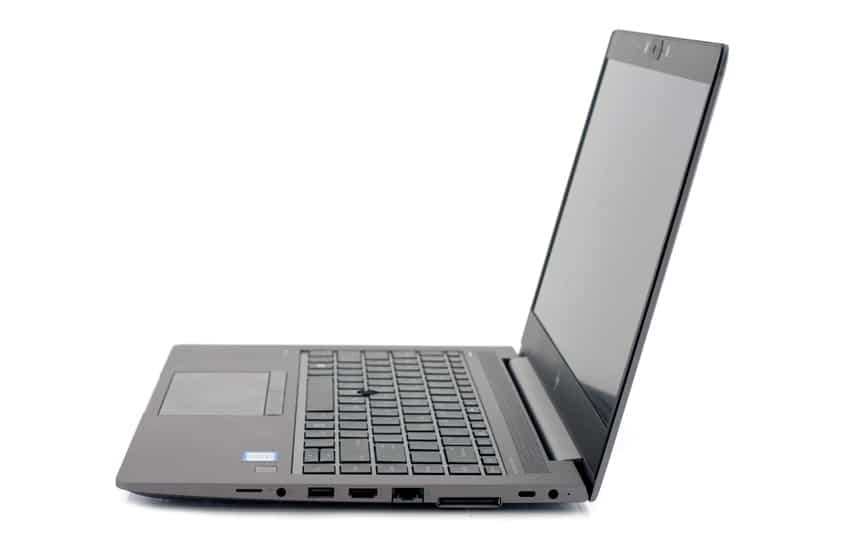
Looking at connectivity not much has changed from the previous generation. Most of the ports and features are found on the sides. Located on the right side is a sim card slot, an audio jack, USB 3.1 port, HDMI port, an RJ-45 jack, an ultra slim dock connector, a Thunderbolt 3 USB-C, and a power connector. The left side features another USB 3.1 port, a smart card reader, a lock slot, and ventilation.
Collaborative features for easy conferencing have also been built in with the HP collaboration keyboard, a world facing mic, and HP privacy camera. The collaboration keys adjust volume, join a call, end a call, mute, and unmute. With a third microphone facing outwards you can pick up other people’s voices in a meeting room, or cancel ambient noise. Also, the days of covering your camera with a sticky note are gone. You no longer have to worry about your camera when it’s not in use because the HP privacy camera slides to physically cover the camera.
Upgrades and repairs have also been made easy with quick access to multiple components, including memory, storage, WLAN, and WWAN modules with bottom panel removal.

To boost graphics power and capability the AMD Radeon PRO WX 3200 is an available option which is an upgrade from the previous generations AMD PRO WX 3100. The Radeon Pro WX 3200 is a performance professional graphics card by AMD. The WX 3200, based on the 14 nm Polaris GPU architecture, features 10 compute units with 640 next stream processors and 4GB DDR5 (96GB/s bandwidth). It also offers 1.66 TFLOPs single precision compute with four mini DP 1.4 outputs capable of supporting four 4K or single 8K displays.
AMD Radeon PRO WX 3200 Specifications:
- GPU Architecture: Polaris
- Single-Precision Performance: Up to 1.66 TFLOPs
- Double Precision Performance: Up to 104 GFLOPs
- Memory Configuration: 4GB GDDR5
- Memory Bandwidth: 96GB/s
- Display Output Connectors: 4x Mini-DisplayPort 1.4
- Board Form Factor and Length: PCIe Add-in Card, Half Height, Single Slot
- Cooling: Active
- Maximum TDP Power: 50 W
We all know when it comes to computers what’s inside is what really matters and a virus can just as easily destroy a laptop just as much as any potential physical damage. Reinforcing dedication to security and protection in all aspects ZBooks feature comprehensive layered protection with HP trademark technologies HP Sure Sense, HP Sure Click, and HP Endpoint Security Controller. ZBooks are designed to be secure from the time they leave the factory with security built in and not added on. A new feature this year, adding another layer of protection is HP Sure Sense, which leverages AI deep learning to protect against zero day attacks and offer enhanced ransomware protection. However, the hallmark of HP from a security standpoint is HP Sure Start, a self healing PC BIOS that automatically protects firmware that antivirus solutions can’t from malware, rootkits, or corruption.
Performance
We put the HP ZBook 14u G6 through three resource intensive tests to see what it can do as well as test the capabilities of the AMD Radeon Pro WX 3200. For, comparison we brought in the HP ZBook Studio x360. First we ran SPECworkstation3, a test that specializes benchmark designed for testing all key aspects of workstation performance; it uses over 30 workloads to test CPU, graphics, I/O, and memory bandwidth. The workloads fall into broader categories such as Media and Entertainment, Financial Services, Product Development, Energy, Life Sciences, and General Operations. We are going to list the broad-category results for each, as opposed to the individual workloads. The results are an average of all the individual workloads in each category.
| SPECworkstation3 | ||
|---|---|---|
| Category | HP ZBook x360 | HP ZBook 14u G6 |
| M&E | 1.34 | 0.88 |
| ProdDev | 1.58 | 1.58 |
| LifeSci | 1.23 | 0.78 |
| Energy | 1.18 | X |
| FSI | 1.23 | 0.78 |
| GeneralOps | 1.65 | 1.25 |
| GPU Compute | 0.93 | 0.71 |
The second test we performed s the SPECviewperf 13 benchmark, which is the worldwide standard for measuring graphics performance based on professional applications. SPECviewperf runs 9 benchmarks called “viewsets,” which represent graphics content and behavior from actual applications and include categories such as 3D Max, CATIA, Creo, Energy, Maya, Medical, Showcase, Siemens NX, and Solidworks.
| SPECviewperf 13 | ||
|---|---|---|
| Viewsets | HP ZBook Studio x360 | HP ZBook 14u G6 |
| 3dsmax-06 | 54.65 | 14.6 |
| Catia-05 | 77.58 | 22.41 |
| Creo-02 | 67.79 | 18.32 |
| Energy-02 | 8.02 | 1.45 |
| Maya-05 | 68.39 | 22.57 |
| Medical-02 | 13.74 | 2.35 |
| Showcase-02 | 25.58 | 8.26 |
| Snx-03 | 96.27 | 5.15 |
| Sw-04 | 80.89 | 36.37 |
The last of the tests is the Environmental Systems Research Institute (Esri) benchmark. Esri is a supplier of Geographic Information System (GIS) software. Esri’s Performance Team designed their PerfTool add-in scripts to automatically launch the ArcGIS Pro. This application uses a “ZoomToBookmarks” function to browse various predefined bookmarks and create a log file with all the key data points required to predict the user experience. The script automatically loops the bookmarks three times to account for caching (memory and disk cache). In other words, this benchmark simulates heavy graphical use that one might see through Esri’s ArcGIS Pro software.
The tests consist of three main datasets. Two are 3-D city views of Philadelphia, PA and Montreal, QC. These city views contain textured 3-D multipatch buildings draped on a terrain model and draped aerial images. The third dataset is a 2-D map view of the Portland, OR region. This data contains detailed information for roads, land use parcels, parks and schools, rivers, lakes, and hill shaded terrain.
| ESRI ArcGIS Pro 2.3 Montreal | |
|---|---|
| Drawtime | Average |
| HP ZBook x360 | 00:01:30.246 |
| HP ZBook 14u G6 | 00:01:30.174 |
| Average FPS | Average |
| HP ZBook x360 | 82.0859 |
| HP ZBook 14u G6 | 92.894 |
| Minimum FPS | Average |
| HP ZBook x360 | 39.0487 |
| HP ZBook 14u G6 | 42.730 |
| ESRI ArcGIS Pro 2.3 Philly | |
|---|---|
| Drawtime | Average |
| HP ZBook x360 | 00:01:00.932 |
| HP ZBook 14u G6 | 00:01:00.370 |
| Average FPS | Average |
| HP ZBook x360 | 140.623 |
| HP ZBook 14u G6 | 104.729 |
| Minimum FPS | Average |
| HP ZBook x360 | 73.246 |
| HP ZBook 14u G6 | 59.645 |
| ESRI ArcGIS Pro 2.3 Portland | |
|---|---|
| Drawtime | Average |
| HP ZBook x360 | 00:00:30.951 |
| HP ZBook 14u G6 | 00:00:30.741 |
| Average FPS | Average |
| HP ZBook x360 | 206.995 |
| HP ZBook 14u G6 | 267.418 |
| Minimum FPS | Average |
| HP ZBook x360 | 154.054 |
| HP ZBook 14u G6 | 202.976 |
Conclusion
The HP ZBook 14u G6 is a mobile workstation sized for portability. When compared to other workstations this workstation might seem restricted but, traditional and more powerful workstations tend to be heavy. When carrying around a laptop all day a few pounds makes a big difference. The HP 14u is budget friendly, incredibly thin, and certified to run a host of professional applications. Notable improvements from the previous generation include a better display, more graphics power, faster WIFI transfer speeds, and more RAM. It is a product where form follows function. The 100% Adobe RGB UHD display is optimized for on the go graphics jobs and the built in collaborative features offer easy on-site and virtual conferencing. At top specs the ZBook 14u features an 8th Generation Intel i7 processor, up to 64 GB DDR4 2400MHz non-ECC SDRAM, up to 2TB NVMe SSD storage, and an AMD Radeon Pro WX 3200 (4 GB GDDR5) GPU.
Looking at performance we didn’t necessarily have a comparable equal to match the HP ZBook 14u G6 with. The HP 14u and x360 are in two different leagues and it’s clear as day when looking at the results. The HP 14u G6 is more of an entry workstation notebook, while the ZBook x360 is up market with a bit more punch and price. The HP 14u G6 is a workstation aimed at entry to midrange users and brings great performance for that targeted audience. In our ESRI ArcGIS Pro tests, it produced solid scores and performed better than the x360 in several tests including having better Average FPS and Minimum FPS in two of the three tests.
Overall, this is a great pick for a smaller form factor with more power than a standard work computer.




 Amazon
Amazon