Asigra has been backing up and, more importantly, enabling the restoration of data since 1986. In the past, Asigra has worked with a global network of IT service providers to deliver Asigra Cloud Backup as a public, private, and/or hybrid solution—but recently Asigra teamed up with iXsystems to offer Asigra’s software to the multitude of FreeNAS and TrueNAS users.
FreeNAS (soon to be renamed as TrueNAS CORE) has been a perennial favorite for network storage since its inception back in 2005. Over the last 15 years, it has proven to be rock solid and has appealed to a wide range of user needs. Home lab-ers love it due to its low cost, SMBs like the fact that they can run their entire companies on it, and large enterprises love that TrueNAS can be configured without a single point of failure. Moreover, FreeNAS supports the latest hardware, is based on one of the most reliable OSes currently available, and multiple instances of it can be managed from a single management pane. Asigra is capitalizing on the FreeNAS platform by offering a plugin that allows FreeNAS to be used as a backup target. We found Asigra’s backup solution appealing to begin with, but when coupled with Attack-LoopTM, it adds a new level of security to backups.
iXsystems
Before diving into Asigra, let us look at its partner in this endeavor: iXsystems. iXsystems is the company behind many open source products including FreeNAS and TrueNAS. iXsystems uses, and is a major contributor to, FreeBSD and OpenZFS (ZFS). OpenZFS is an enterprise-class file system that provides software RAID, unlimited snapshots and clones, as well as data corruption detection and remediation. OpenZFS is used heavily in iXsystems products.
iXsystems sells custom x86 servers, tower, and rack-mounted servers, that span the gamut from SMB systems with a few terabytes of storage to enterprise systems that can efficiently store and manage petabytes of data. For those that are looking to expand their storage capacity, iXsystems sells a range of JBOD enclosures that can house 12 to 90 drives.


iXsystems doesn’t just cater to large enterprises. The company has a line of FreeNAS Mini systems for business and home users who need professional quality storage systems, but not the capacity of their larger servers. These range from the FreeNAS Mini E with a storage capacity starting with 1TB of data storage to the FreeNAS Mini XL+ which supports 80TB of data storage.

It is no wonder that Asigra has teamed up with iXsystems. Asigra can be used to back up either Windows or Linux based physical or virtual machines (VMs), databases, laptops, workstations, NAS and SaaS/PaaS based applications.
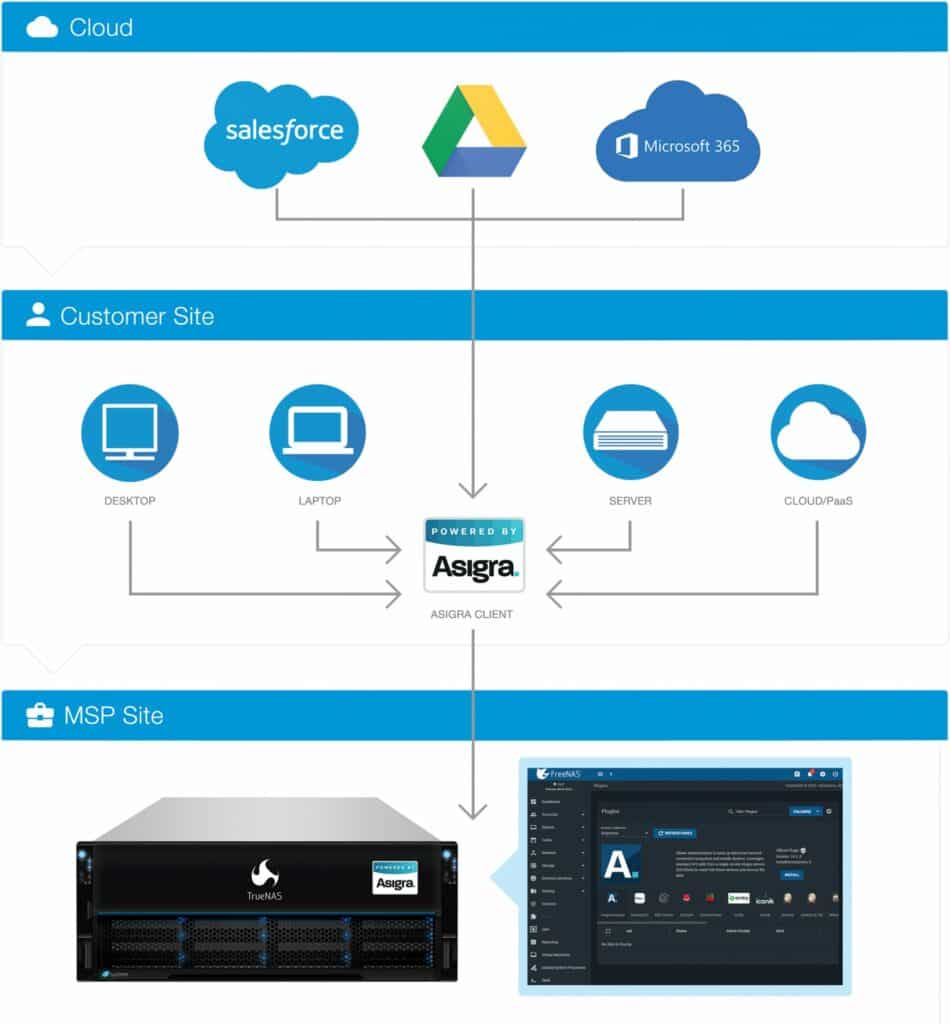
As a sweetener to the IT community and as an enticement to try Asigra, the company is offering a fully functional free version of Asigra for FreeNAS. This version is available to both companies and individuals and allows users to back up any combination of ten virtual machines, physical machines, or cloud accounts. This offering comes with community support.
Overview of Asigra
Over the past 35 years, Asigra has gained a lot of knowledge about backups, recovery, and data security—and they have been able to incorporate this knowledge into their products. They know that their users demand a storage-efficient solution that is both easy to use and is in compliance with governmental requirements. In order to use storage space as efficiently as possible, Asigra software completes data deduplication, compression, and encrypts data before and during transmission to the backup repository, like FreeNAS.
The General Data Protection Regulation (GDPR), which went into effect May 25, 2018, includes a “right to be forgotten” clause. This clause allows people to request personally identifiable data, including data that has been backed up, to be erased from a company’s storage. Asigra can aid in GDPR compliance by providing a certificate of evidence.
For United States compliance, Asigra can generate a certificate of data destruction to fulfill the US Department of Defense (DoD) 5220.22-M specifications policy.
To protect backed-up data from being unintentionally or maliciously deleted from a repository, users can optionally require a two-factor authentication before data can be deleted.
One of the unique features available for Asigra on FreeNAS is Attack-LoopTM, a signature-less malware-detection engine that identifies and quarantines unauthorized or malicious embedded code. This includes identifying unknown and zero-day attacks, and keeps unauthorized or malicious embedded code from penetrating backup and restore streams. What is unique about Attack-Loop is that it scans the data when it is ingested by the backup system and then again when a backup is restored. Checking for malware upon restoration is huge, as we are always learning about new threats; what we may have been able to detect when we performed the initial backup may very well have changed when we perform a restoration weeks, months, or even years later. By taking this added security measure, Asigra automatically prevents malware from impacting the backup and recovery processes. Furthermore, Asigra’s GUIs create a report to show the number of files scanned, files infected with malware, and the number of files that could not be scanned.
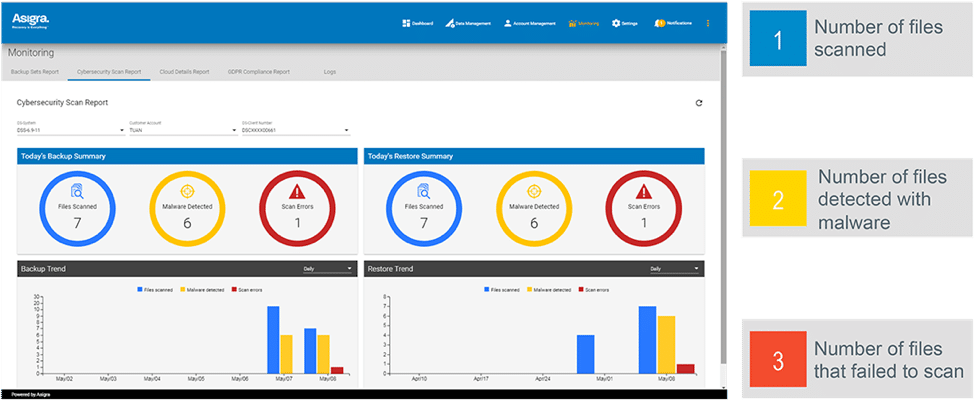
Asigra for FreeNAS Architecture
The Asigra platform has two components: the DS-System (hosted by the FreeNAS plugin) and the DS-Client (which runs on either Windows, MAC, or Linux).
The DS-Client collects the backup data from the backup source and processes it (dedupe, compress, and encrypt). The processed data is then sent to the DS-System running on the FreeNAS systems. A local copy of the data sent to the FreeNAS system can be stored locally on the DS-Client’s storage, if desired to do so. When using the FreeNAS DS-System, the amount of data is only limited by the available space on the FreeNAS system.
Agent-based backups have historically been found to have security issues (e.g., ports need to be opened, they have a larger attack profile, etc.), and require a fair amount of administrative headroom. On the contrary, Asigra is an agentless backup solution and thereby bypasses the negative impacts of agent-based backup solutions. To get the data that needs to be protected, the DS-Client uses standard APIs and the site’s existing authentication methodology for the systems that need to be backed up, and then gathers the data that needs to be backed up. Transmitted data is protected by up to AES 256-bit encryption.
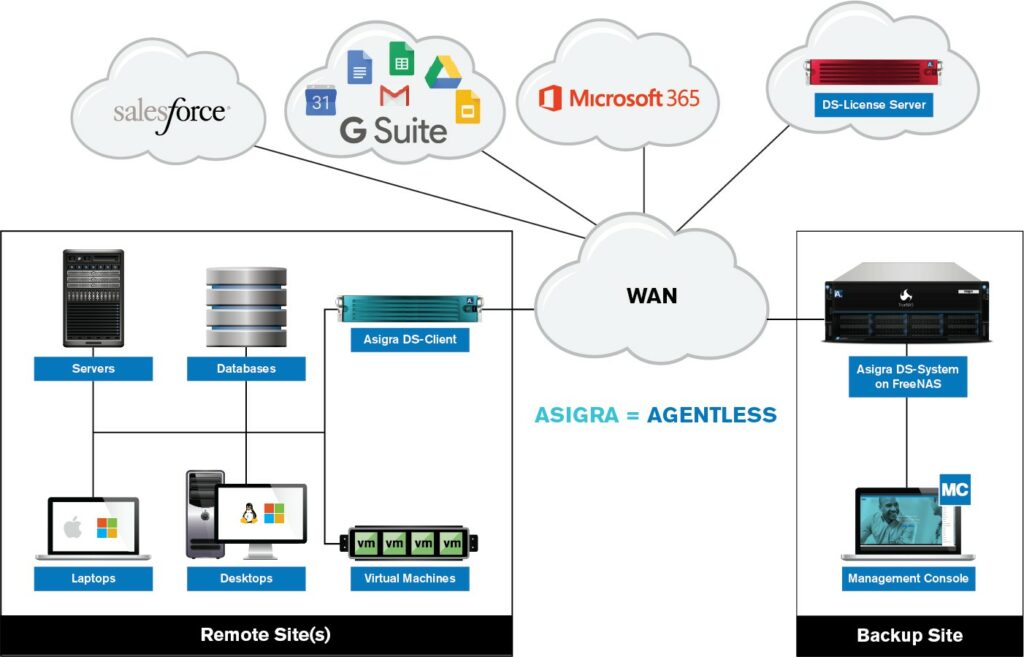
Asigra for FreeNAS In Our Lab
In order to get a better idea of its ease of use and capabilities, we deployed Asigra in our lab. This process involved installing and configuring the DS-System FreeNAS plugin and the DS-Client on a Windows system, and then using the system to back up and restore data.
Before installing Asigra, we used the Jail Wizard to create jail storage on our FreeNAS system by following the instructions in the FreeNAS User Guide (located here).
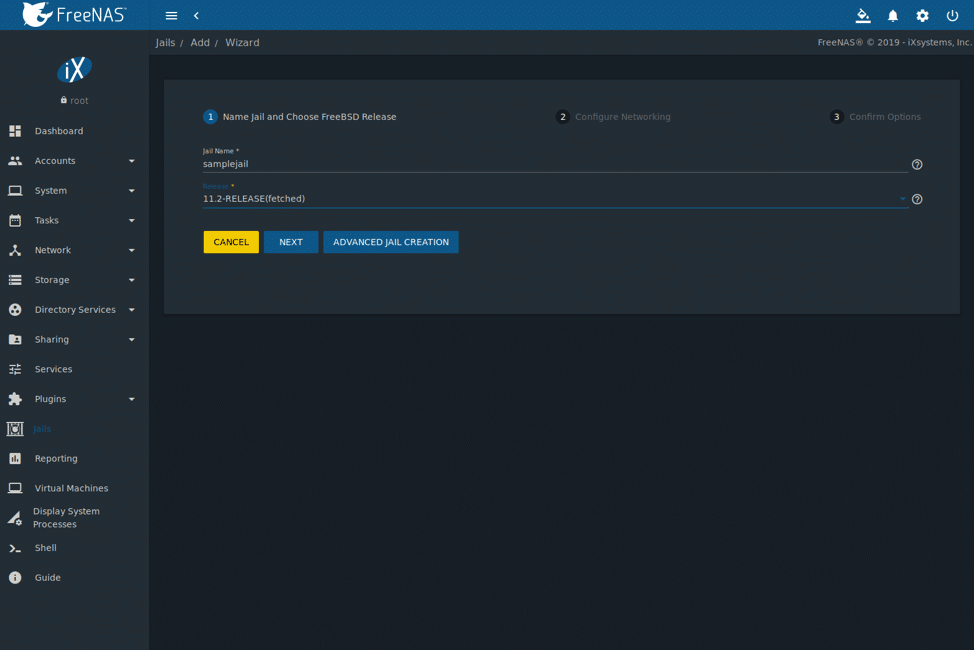
We installed the Asigra plugin by searching for it in the FreeNAS GUI under the Plugins section. When we clicked Install, it downloaded the plugin and started the configuration wizard. We then let the wizard guide us in configuring the plugin.
After the DS-System was installed and configured, we installed the DS-Client software which can be installed on Windows, Mac OS X, or Linux; we installed it on a Windows Server 2016 VM with 16 vCPU, 64GB of RAM, and 200GB of flash storage. These specifications are quite a bit higher than required, with base configs needing just 2 vCPU and 4GB of RAM allocated. During the installation, we accepted all the defaults, and an embedded PostgreSQL database was automatically installed.
We installed and launched the Management Console and logged into it using the default login and password admin / admin.
From the Management Console, we created a set of retention rules to keep one generation every day for the last week, one generation every week for the month, and so on until we had rules to retain our data for ten years.
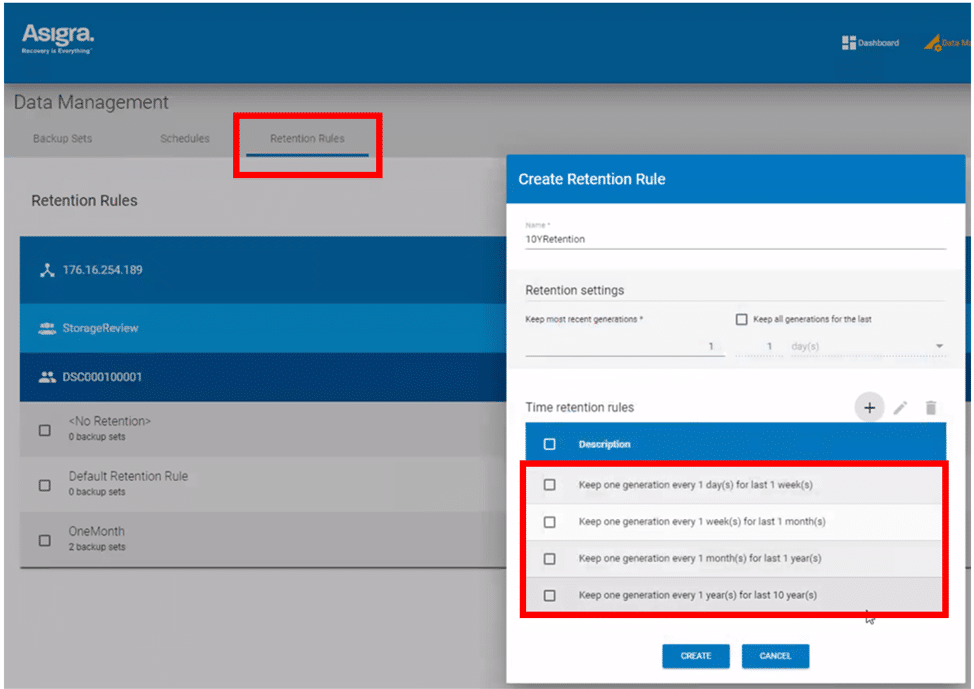
We created a backup set for the systems that we wanted to protect by using the Backup Set Wizard. A backup set consists of the sources that need to be backed up and how to perform the backups.
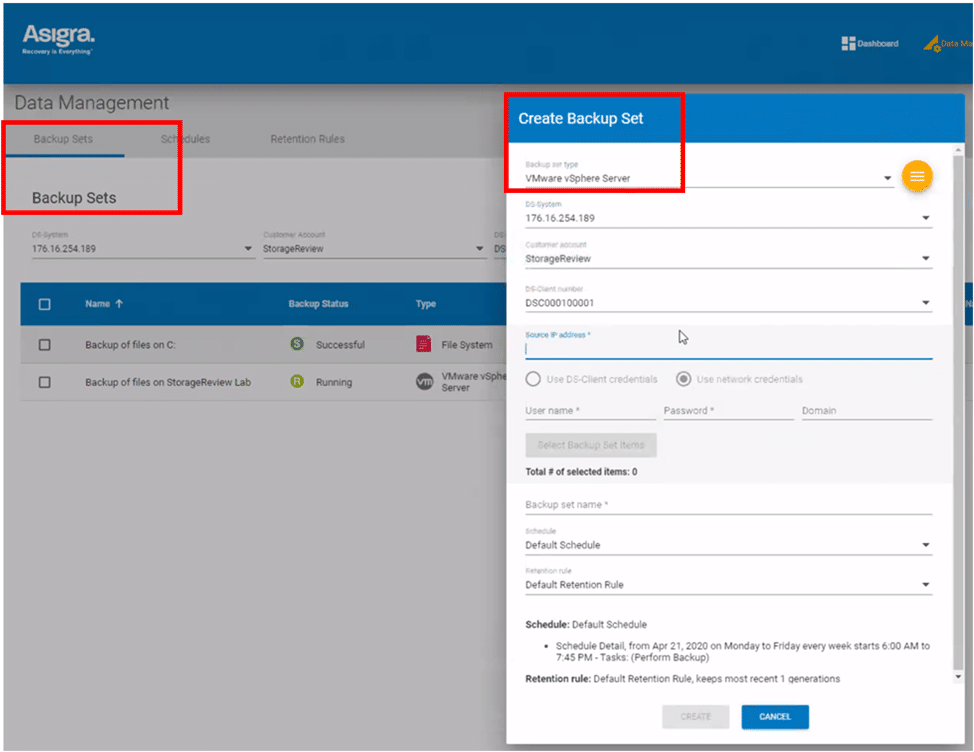
After we had backed up the data, we restored it by using the Restore Now Wizard in the Management Console.
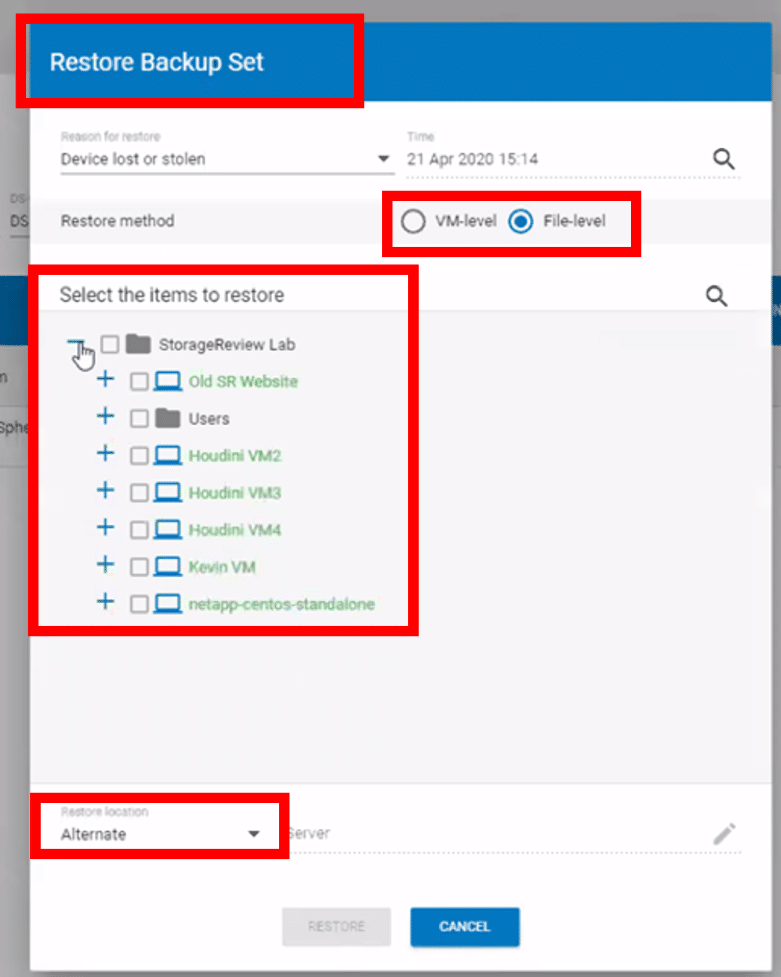
This let us pick the files that we wanted to restore and the location that we wanted to restore them to. The restoration happened uneventfully, which is exactly how we want it.
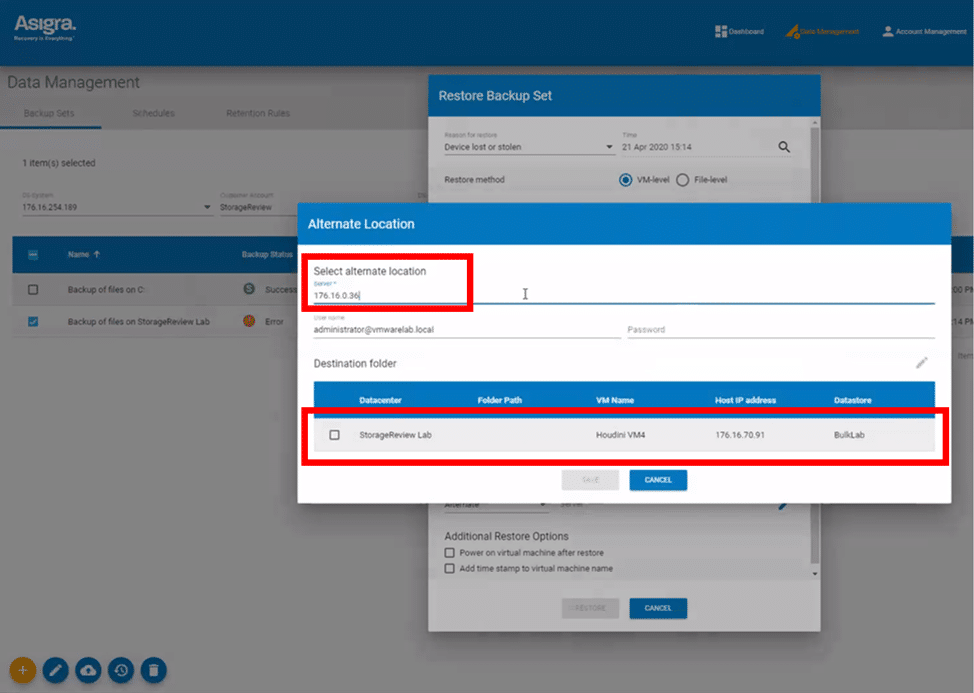
Conclusion
Asigra for FreeNAS clicks all the checkboxes for a backup solution: it is easy to use, offers security when sources to be backed up are being ingested, restores while at rest, has data efficiency by deduplicating data, and allows the user to back up a wide range of sources. Customers can also configure it to meet their recovery point objectives (RPOs) and your recovery time objectives (RTOs). For the target on which the data is stored, it is hard to beat FreeNAS’s reputation for reliability.
Asigra is easy to install and manage, and if an organization already has FreeNAS, it is a no-brainer to install and test it out. For those that have been thinking about deploying FreeNAS, this might push them over the edge to install it in their environment.
You can learn more about Asigra Cloud Backup for FreeNAS at: www.ixsystems.com/blog/asigra-plugin.
This report is sponsored by Asigra and iXsystems. All views and opinions expressed in this report are based on our unbiased view of the product(s) under consideration.




 Amazon
Amazon