Proxmox has introduced a new import wizard for Proxmox Virtual Environment (VE), aiming to simplify the migration process for importing VMware ESXi VMs. This new feature comes at an important time in the industry, as it aims to ease the transition for these organizations looking to move away from VMware’s vSphere due to high renewal costs. In a recent article exploring alternatives to VMware for virtualization, we featured Proxmox VE as a notable option.
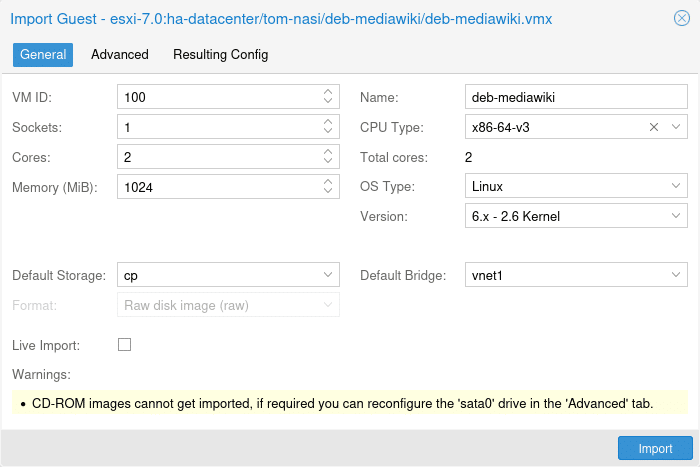
The new import wizard is integrated into Proxmox VE’s existing storage plugin system, allowing for direct integration into the platform’s API and web-based user interface. It offers users the ability to import VMware ESXi VMs in their entirety, translating most of the original VM’s configuration settings to Proxmox VE’s configuration model (all while minimizing downtime).
Currently, the import wizard is in a technical preview state, having been added during the Proxmox VE 8.2 development cycle. Although it is still under active development, early reports suggest the wizard is stable and holds considerable promise for future enhancements, including the planned addition of support for other import sources like OVF/OVA files.
To use the new feature, users must first set up a new storage for an import source through the Proxmox VE web interface. Following this setup, they can select the new storage, view all available guests eligible for import, and initiate the import process with options to adjust a subset of settings. Advanced modifications can be made post-import, ensuring users have the flexibility to fine-tune their VM setups.
As of now, the import wizard supports ESXi versions 6.5 through 8.0, with certain limitations regarding vSAN storage and performance implications when using a vCenter as the import source. It is accessible by updating Proxmox VE to specific versions of the pve-manager and libpve-storage-perl packages, available in the pvetest and pve-no-subscription repositories.
This tool represents Proxmox’s commitment to providing accessible, open-source virtualization solutions. By leveraging the official ESXi API and implementing a user space filesystem with optimized read-ahead caching in Rust (a safe, fast, and modern programming language ideal for system-level tasks), Proxmox aims to ensure that this new feature can be integrated smoothly into its broader ecosystem.




 Amazon
Amazon