Proxmox has unveiled version 7.4 of its server virtualization management platform, Proxmox Virtual Environment (VE). The newest update emphasizes on enhancing usability by bringing even more management tasks to the web interface. Proxmox VE 7.4 is based on Debian 11.6 (“Bullseye”), with a long-term supported Linux kernel 5.15. It also features updates to QEMU 7.2, LXC 5.0.2, and ZFS 2.1.9. and supports Ceph Quincy 17.2.5 as default for new installations or Ceph Pacific 16.2.11 as an alternative.
Proxmox VE 7.4: New Features
Release 7.4 allows users to install Linux kernel 6.2 to support the latest hardware features. This is done in the shell by selecting the pve-kernel-6.2 meta package. Once completed, the new kernel will be activated after a reboot. In addition, Proxmox VE 7.4 introduces a fully-integrated “Proxmox Dark” theme variant for the web interface, catering to those who prefer a darker color scheme. Users can manually switch between the light and dark themes via the web interface.
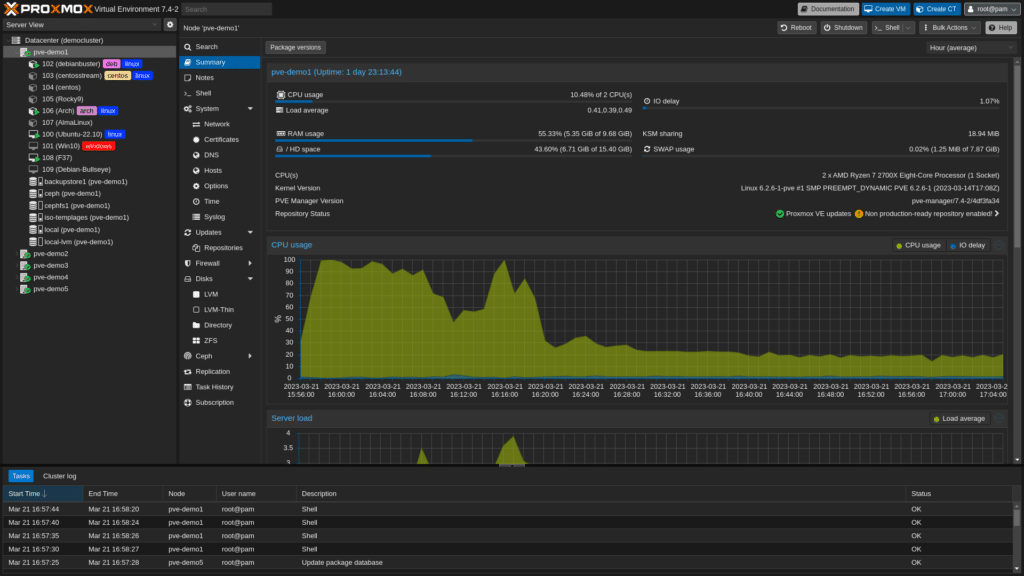
Proxmox 7.4 Dark Theme
Speaking of the web interface, it now displays detailed Ceph OSD information (as well as the API), which can help to reduce administrative workloads. Task logs can also be downloaded as text files in the GUI, making further inspection more convenient. VMs and containers can now be sorted by name or VMID, improving the user experience in large clusters.
Also updated is the HA Manager, which now allows manual switching of an online node into maintenance mode without having to reboot. Moreover, the newest update adds support for the HA Cluster Resource Scheduler (CRS) stack, enabling automatic rebalancing of VMs and containers on start (not just during recovery).
Proxmox VE 7.4 also introduces improvements to storage management. Users can override specific subdirectories for content types such as ISOs, container templates, backups, and guest disks with custom values using the content-dirs option. This enhancement provides administrators with greater control and flexibility in managing their storage resources. Moreover, when selecting the storage view for a Proxmox Backup Server storage, users can sort data via the columns for encryption and verification status.
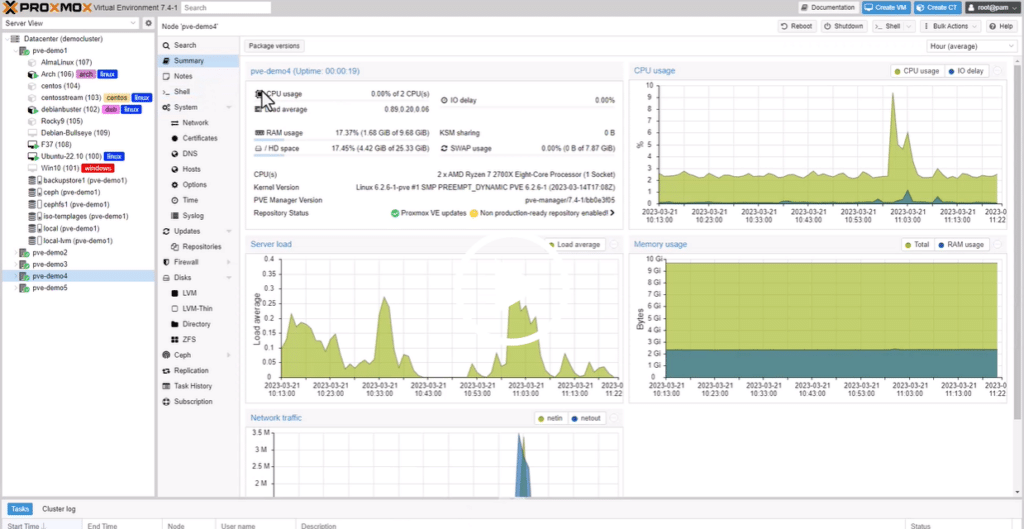
Access control has also been significantly enhanced in Proxmox VE 7.4. By refactoring the ACL computation, performance has improved by up to a factor of 450 in setups with numerous entries, large user bases, or many access control rules. This update will help administrators working in complex environments.
Other notable enhancements include the automatic redirection of HTTP requests to HTTPS, updated container templates for amd64, the option to disable notifications for new package updates, and improved translations for several languages.
Availability
Proxmox Virtual Environment 7.4 is open-source software available for free and is available for download at https://www.proxmox.com/downloads.




 Amazon
Amazon