The QNAP TS-932X is a 9-bay NAS that can be outfitted with five 3.5-inch hard drives and four 2.5-inch SSDs and is the company's first ARM-based NAS that supports Qtier technology. This compact, hybrid NAS is highlighted by dual 10GbE SFP+ ports and is ideal for small and medium organizations and home offices.

Those looking for a affordable alternative to the more powerful and expensive TVS-951X will find a lot to like here. The TS-932X is equipped with an AnnapurnaLabs, Alpine AL-324 quad-core 1.7 GHz Cortex-A57 processor, a maximum of 16GB and SATA 6Gb/s support. Its four 2.5-inch bays are used for SSD caching, which can drastically speed up the workflow of random IOPS-demanding applications. The company's Qtier Technology enables automatic tiering functionality designed to continuously optimize storage usage across SSDs and SATA drives.
QNAP also indicates users will have peace of mind that their sensitive business data is safely stored via AES 256-bit full NAS volume encryption without having to sacrifice too much performance. In a Windows environment (using a pair of 10GbE SFP+ ports), the TS-932X is quoted to deliver reads of 1,966MB/s and writes of 835MB/s, while encrypted transfers are expected to reach 1,148MB/s and 478MB/s in reads and writes, respectively. With these speeds, QNAP's new NAS certainly satisfies their intended use cases of virtualization, speedy backup and restoration, and large-data applications.
QNAP TS-932X Specifications
| CPU | AnnapurnaLabs Alpine AL-324 ARM® Cortex-A57 quad-core 1.7GHz processor |
| CPU Architecture | 64-bit ARM |
| Floating Point Unit | Yes |
| Encryption Engine | Yes |
| System Memory | 8 GB SODIMM DDR4 (1 x 8GB) |
| Maximum Memory | 16 GB (1 x 16 GB) |
| Memory Slot | 1 x SO-DIMM DDR4 |
| Flash Memory | 512 MB (Dual boot OS protection) |
| Drive Bay | 5x 3.5-inch+ 4 x 2.5-inch |
| Drive Compatibility | 3.5-inch bays:
2.5-inch bays:
|
| Hot-swappable | Yes |
| Gigabit Ethernet Port (RJ45) | 2 |
| 10 Gigabit Ethernet Port | 2 x 10G SFP+ |
| Jumbo Frame | 3 |
| Audio Output | 1 x Built-in speaker, 1 x 3.5mm line out jack |
| Form Factor | Tower |
| LED Indicators | System Status, LAN, USB, HDD1~5, SSD1-4 |
| Buttons | Power, Reset, USB Copy |
| Dimensions (HxWxD) | 224.7 × 182.7 × 223.6 mm |
| Weight (Net) | 3.53 kg |
| Weight (Gross) | 5.06 kg |
| Operating temperature | 0 – 40 °C (32°F – 104°F) |
| Relative Humidity | 5~95% RH non-condensing, wet bulb: 27˚C (80.6˚F) |
| Power Suply Unit | External, 120 W, AC 100 to 240 V |
| Power Consumption: HDD Sleep Mode | 21.66 W W |
| Power Consumption: Operating Mode, Typical | In operation: 42.15 W W |
| Fan | 18.7 db(A) |
| System Warning | Voice prompts or Buzzer |
| Kensington Security Slot | Yes |
Design and build
The TS-932X looks nearly identical to the TVS-951X with its all-black, brushed-metal aluminum build that houses 9 drive bays. This rugged NAS has 5x 3.5 inch trays that are vertically stacked above the 4 horizontally-stacked 2.5 inch SSD trays. Up and down the left side of the front panel are the Status, LAN and USB LED lights, followed by the drive LEDs below, the latter which are labeled by the drive-bay number. Below is the Power button and USB One Touch Copy button/port.

The back panel shows most of the real estate taken up by a system fan. The rest of the TS-932X’s connectivity is located on the right, which includes 2x USB 3.0 ports, dual Gigabit Ethernet RJ45 ports, two SFP+ ports, and the audio port. The reset button, speaker, power input and Kensington security slot are also located on the back panel.
Enterprise Synthetic Workload Analysis
Our enterprise shared storage and hard drive benchmark process preconditions each drive into steady-state with the same workload the device will be tested with under a heavy load of 16 threads with an outstanding queue of 16 per thread, and then tested in set intervals in multiple thread/queue depth profiles to show performance under light and heavy usage. Since hard drives reach their rated performance level very quickly, we only graph out the main sections of each test.
Preconditioning and Primary Steady-State Tests:
- Throughput (Read+Write IOPS Aggregate)
- Average Latency (Read+Write Latency Averaged Together)
- Max Latency (Peak Read or Write Latency)
- Latency Standard Deviation (Read+Write Standard Deviation Averaged Together)
Our Enterprise Synthetic Workload Analysis includes four profiles based on real-world tasks. These profiles have been developed to make it easier to compare to our past benchmarks as well as widely-published values such as max 4k read and write speed and 8k 70/30, which is commonly used for enterprise drives.
- 4K
- 100% Read or 100% Write
- 100% 4K
- 8K 70/30
- 70% Read, 30% Write
- 100% 8K
- 8K (Sequential)
- 100% Read or 100% Write
- 100% 8K
- 128K (Sequential)
- 100% Read or 100% Write
- 100% 128K
In the first of our enterprise workloads, we measured a long sample of random 4K performance with 100% write and 100% read activity. Looking at IOPS, the QNAP TS-932X's best SSD configuration was under iSCSI connectivity, posting 30,901 IOPS read and 4,821 IOPS write. iSCSI was the fastest HDD configuration for reads, which recorded 2,239 IOPS.
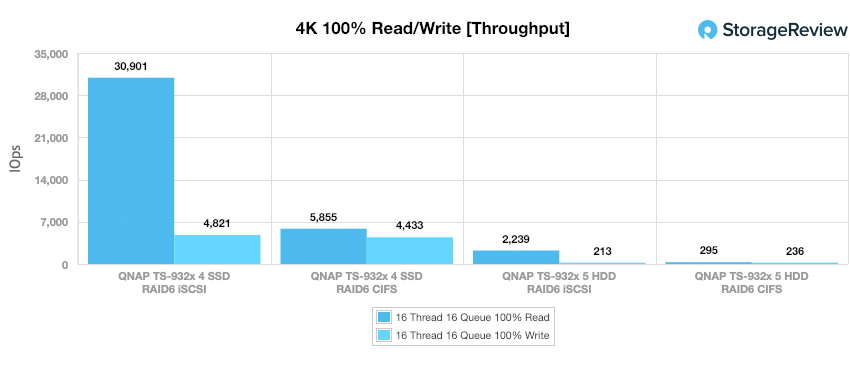
In average latency, iSCSI was had the best SSD performance with 8.28ms read and 53.1ms write. In our HDD setup, CIFS showed the best performance in writes with 1,078.92ms while iSCSI had the best reads with 114.29ms.
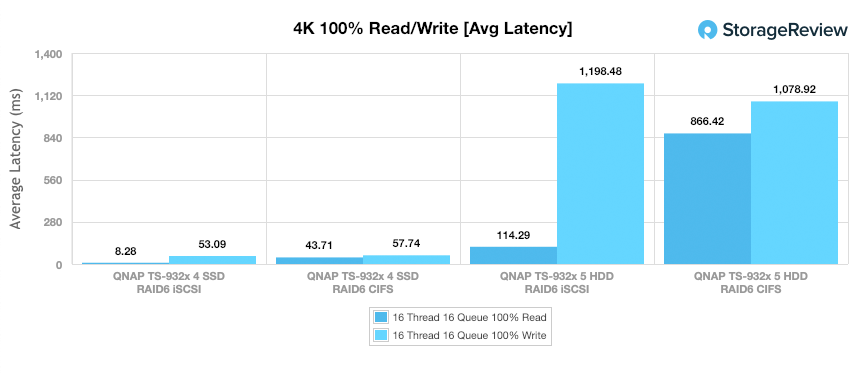
For max latency, the TS-932X recorded its best SSD read performance under iSCSI with 81.03ms while CIFS showed the best write performance with 318.163ms. In our HDD configuration, CIFS recorded the best maximum write latency with 2,969.8ms, while iSCSI had the best read performance with 1,449.8ms.
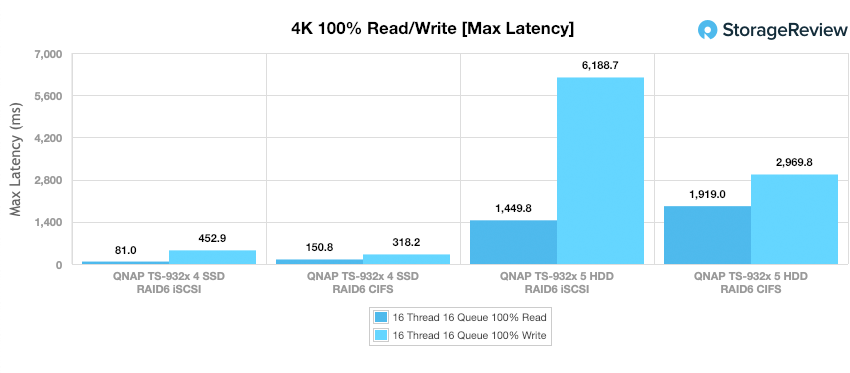
When looking at the standard deviation of random 4K performance, the TS-932X recorded its best read performance in iSCSI with 8.81ms, while CIFS connectivity had the best write performance at 49.62ms. In our HDD configuration, CIFS showed 351.67ms and 685.33ms for reads and writes, respectively, and iSCSI recorded 113.0ms reads and 1,611ms writes.
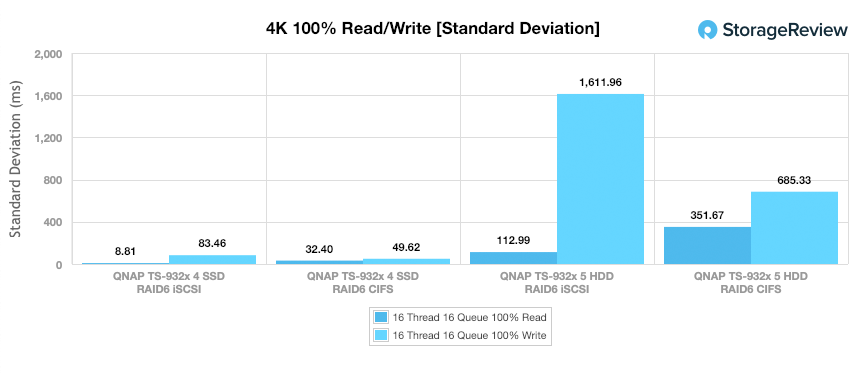
Our next benchmark measures 100% 8K sequential throughput with a 16T/16Q load in 100% read and 100% write operations. The TS-932X recorded its best SSD performance by a significant margin under iSCSI with 92,201 IOPS read and 32,149 IOPS write. iSCSI was also connectivity also had the best performance in HDD configuration with a very similar 92,976 IOPS read and 32,056 IOPS write.
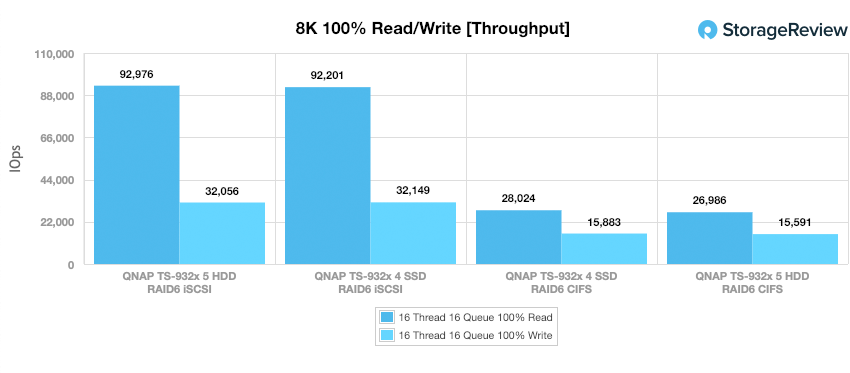
Compared to the fixed 16 thread, 16 queue max workload we performed in the 100% 4K write test, our mixed workload profiles scale the performance across a wide range of thread/queue combinations. In these tests, we span workload intensity from 2 threads and 2 queue up to 16 threads and 16 queue. In throughput, iSCSI showed the best performance by a landslide in our SSD, posting a range of 6,039 IOPS to 11,469 IOPS. iSCSI was also the best connectivity for our HDD configuration, which posted a range of 359 IOPS to 513 IOPS.
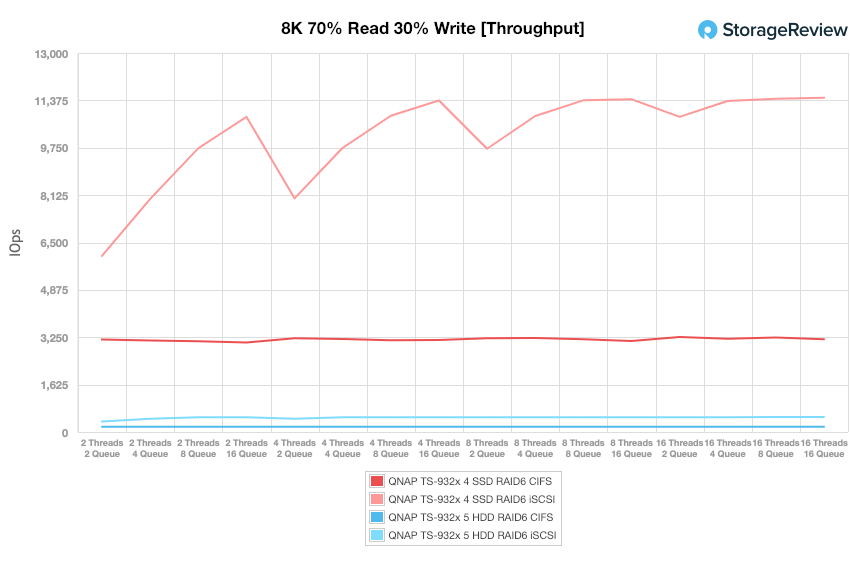
In average latency, iSCSI connectivity showed the best performance in both our SSD and HDD configurations, which posted a range of 0.66ms to 22.31ms and 11.1ms and 497.53ms, respectively.
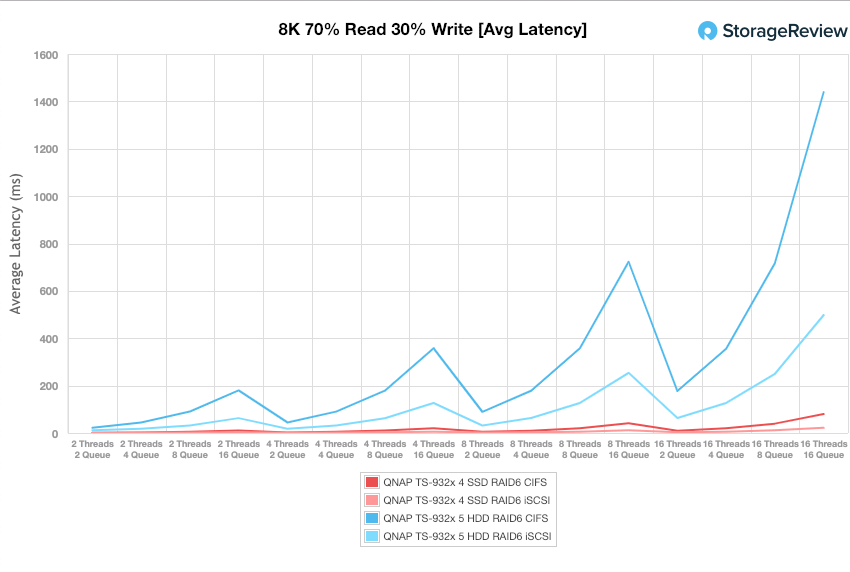
In maximum latency, iSCSI connectivity had the top performance once again. For SSDs, iSCSI recorded a range of 36.23ms to 354.4ms, while HDDs showed 598.81ms through 4,132.51ms.
Looking at standard deviation, the TS-932X SSD iSCSI configuration recorded 1.1ms to 33.3ms, while the HDD configuration showed a range of 22.24ms to 742.27ms. In CIFS, we saw 1.73ms through 42.17ms and 34.5ms through 813.48ms for our SSD and HDD configurations, respectively.
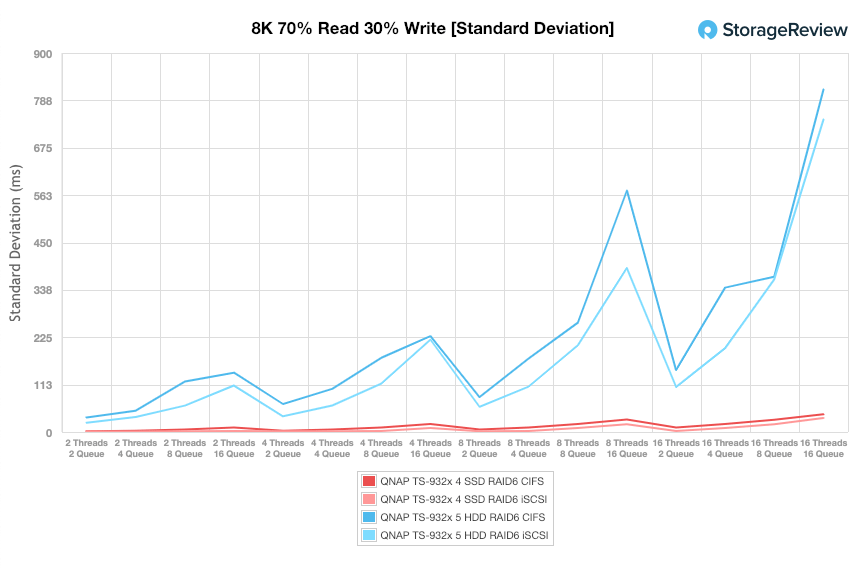
Our last test in our small NAS Synthetic Workload testing is the 128K test, which is a large block sequential test that shows the highest sequential transfer speed. When looking at the 128K performance of 100% write and 100% read activity, the TS-932X SSD configuration showed 721.3MB/s write and 2.27GB/s read for CIFS and 319MB/s write and 1.24MB/s read for iSCSI. When populated with HDDs, the TS-932X recorded 998MB/s read and 374MB/s write in ISCSI, while CIFS performance showed 2.04GB/s read and 727MB/s write.
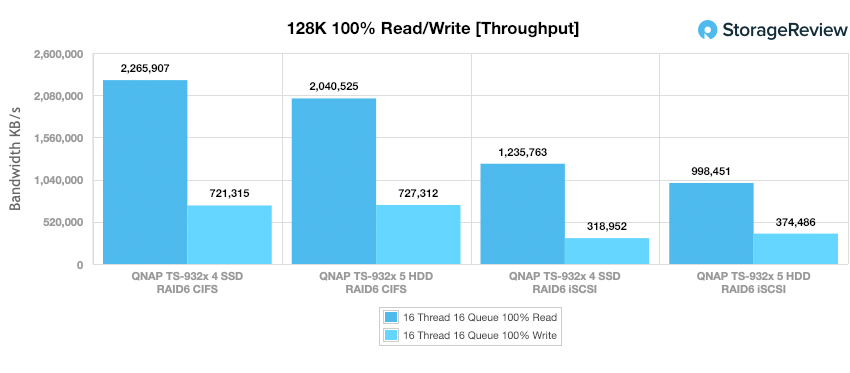
Conclusion
Overall, the TS-932X is another great release from QNAP. Although it isn't as powerful as other QNAP NAS products like the identically built TVS-951X, this compact, 9-bay storage solution is a more affordable alternative. It also boasts solid performance via its Alpine AL-324 quad-core 1.7 GHz Cortex-A57 processor, maximum of 16GB of RAM and dual 10GbE SFP+ ports. As such, the TS-932X is a great addition for those that need higher performance while keeping cost in mind. Like other QNAP devices of this class, the TVS-951X is highlighted by its easy-accessible hybrid drive-bay design. It houses five 3.5-inch drive bays and four 2.5-inch SSD slots on the front panel, giving users the ability to set up an effective hybrid storage to maximize both capacity and performance via SSD caching and their Qtier auto-tiering technology.
The TS-932X SSD configurations performed well during our tests. In throughput, the QNAP NAS recorded its best 4k and 8k performance under iSCSI connectivity, posting 30,901 IOPS read and 4,821 IOPS write, and 92,201 IOPS read and 32,149 IOPS write, respectively. Both results were significantly better than CIFS performance, which posted 5,855 IOPS read/4,433 IOPS write and 28,024 IOPS read/15,883 IOPS write, respectively. During the 128k benchmark, the TS-932X recorded 721.3MB/s write and 2.27GB/s read for CIFS and 319MB/s write and 1.24MB/s read for iSCSI.
The QNAP TS-932X offers lots of options for storage and supplies SSD trays for tiering and faster speeds. The NAS is able to tackle most tasks of the SMB space at a reasonable price.


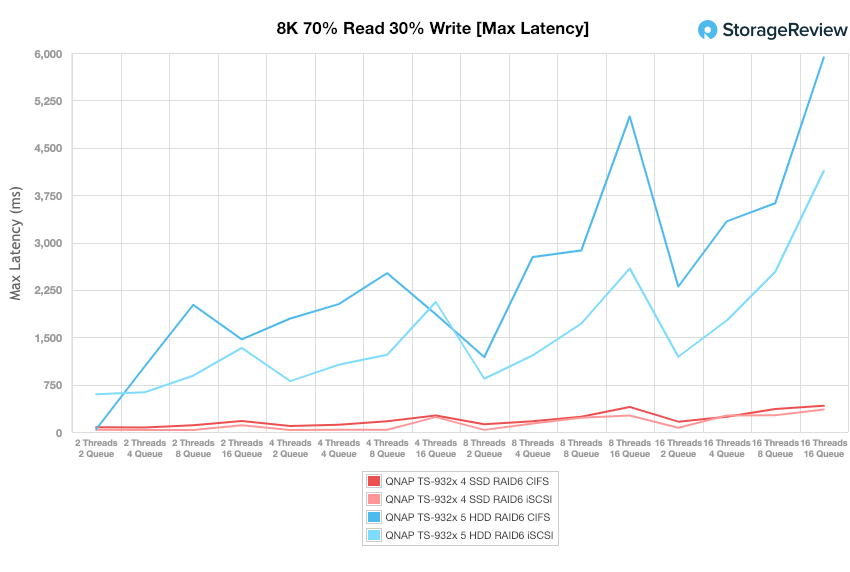


 Amazon
Amazon