Buying high-end workstations requires a high up-front investment, but what if you could rent a workstation when needed? That’s precisely what the company is offering with its BOXX Cloud workstations.
Since its initial release in 2020, BOXX Technologies has consistently improved its virtual workstation offerings. BOXX offers cloud workstations capable of Video, CAD, and product design workloads with dedicated graphics acceleration. Right out of the BOXX, the workstations are configured with a dedicated GPU and fresh Windows installation. BOXX offers connections to these machines leveraging the Anyware Teradici client.
The BOXX Cloud workstations we have access to are bare-metal blade systems powered by FLEXX, organized into the following three performance tiers:
| Specs | Entry Level Node | Standard Node | High-End Node |
|---|---|---|---|
| CPU | 4 CPU Cores | 8 CPU Core | 16 CPU Cores |
| RAM | 16GB | 32GB | Up to 128GB |
| Storage | 500GB | 1TB | 1TB + |
| GPU | N/A | NVIDIA A4000 | NVIDIA A4000 |
BOXX provides remote access for its cloud workstations via the Teradici PCoIP client. The process was surprisingly simple: download the client, then log in using the supplied credentials. Administrators deploying a bunch of these systems may be able to script the login process, making it even easier for users to connect. Connection speeds at our office were about 1Gbps duplex, and we had no issues streaming data in and out. It was fast and lag-free enough that it felt like a locally attached device.
BOXX FLEXX Nodes
The BOXX Cloud instances run on FLEXX, a line of physical workstation nodes that can be brought into a data center. These FLEXX nodes can be onsite, remote workstations with up to 10 FLEXX nodes in a 5u FLEXX SHELF chassis. The FLEXX nodes are fully specced workstations. The blade form factor provides remarkable density, making it possible to have between 45 and 90 nodes within a single rack! Each node acts as a physical workstation and shares only power with the other nodes within the shelf.

| Specs | CPU | Clockspeed | Memory | Graphics | Blade Form Factor |
|---|---|---|---|---|---|
| S1G 13th gen | 13th gen i5/i7 | Up to 5.0 GHz | Up to 192GB DDR5 | 1x NVIDIA GPU | 1 Unit |
| S1G 14th gen | 14th gen i5/i7 | Up to 6.0 GHz | Up to 192GB DDR5 | 1x NVIDIA GPU | 1 Unit |
| S2G 13th gen | 13th gen i7/i9 | Up to 5.0 GHz | Up to 128GB DDR5 | 2x NVIDIA GPU | 2 Units |
| S2G 14th gen | 14th gen i7/i9 | Up to 6.0 GHz | Up to 192GB DDR5 | 2x NVIDIA GPU | 2 Units |
| P2G EPYC 7003 | EPYC 7003 Series | Up to 4.0 GHz | Up to 512GB DDR4 | 2x NVIDIA GPU | 2 Units |
There is some flexibility for CPU and GPU for node configuration, but these are the general offerings. The Intel processor selection ranges from the i5 to i9, depending on whether it is S1G or S2G. There is also a little wiggle room for graphic card choice and whether the 2G nodes will have one or two GPUs onboard.
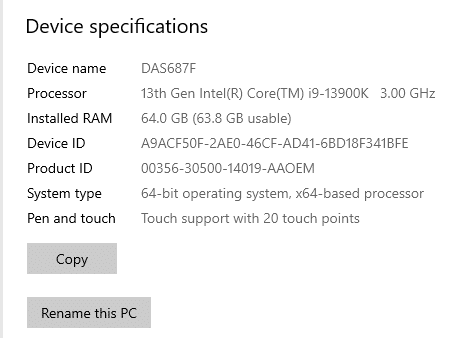
More information on the FLEXX Node and FLEXX Shelf can be found here.
BOXX Cloud Performance
We tested the BOXX Cloud system just like a normal desktop system. BOXX provided an evaluation system for us to try out configured with the following specifications:
- CPU: 13th Gen Intel i9-13900K
- RAM: 64 GB DDR5-4800
- GPU: RTX A4000 16GB
- 1 TB NVMe (Local)
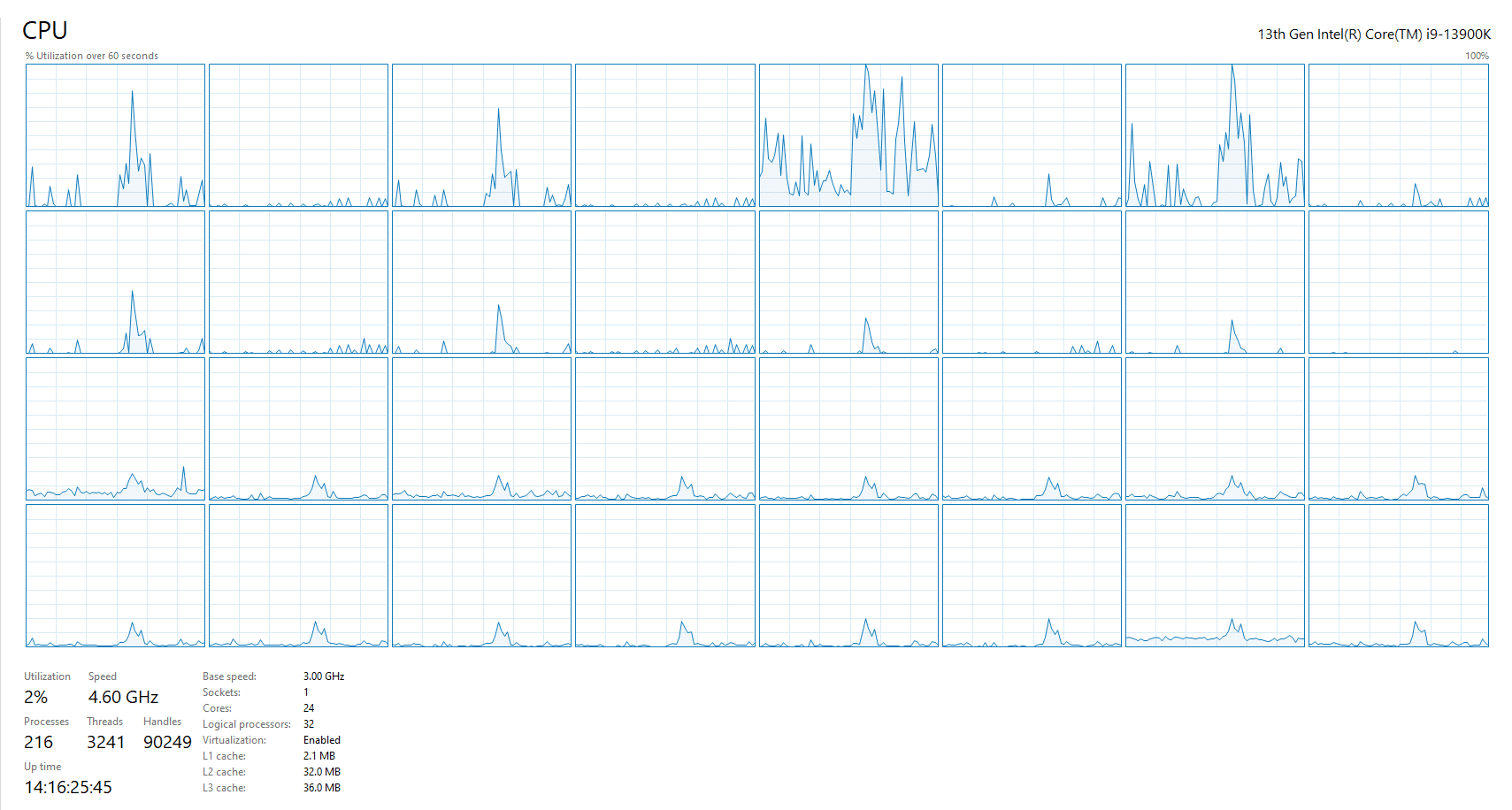
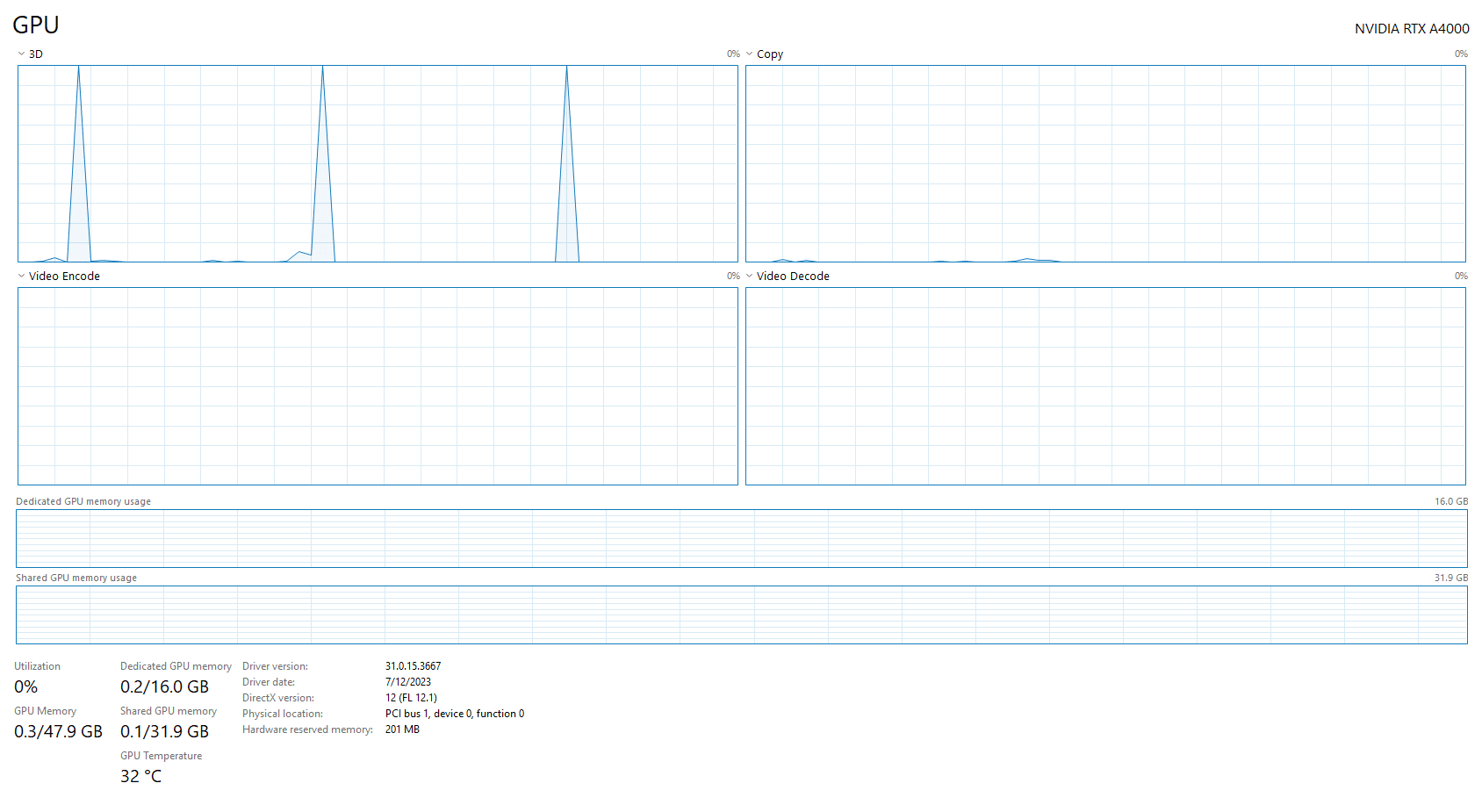
It’s a little unorthodox, but to get a similar performing point of reference, we are comparing the BOXX system to the Dell Precision 5480 mobile workstation with similar specifications:
- CPU: Intel Core i9-13900H
- RAM: 64GB of DDR5 6000MHz
- GPU: NVIDIA Ada Lovelace RTX 3000 8GB GDDR6
- 1TB M.2 2280 Class 40
Blender OptiX
Blender is an open-source 3D modeling application. This benchmark was run using the Blender Benchmark CLI utility. The score is samples per minute, with higher being better. The BOXX workstation desktop GPU proved more robust than Dell’s mobile card, which shouldn’t surprise anyone.
| Blender OptiX (Samples per minute, Higher is better) | BOXX Cloud (i9-13900k, 64GB DDR5, RTX A4000 16GB) | Precision 5480 (i9-13900H, 64GB DDR5, RTX 3000 Ada 8GB) |
| Monster | 1,637.88 | 1,212.56 |
| Junkshop | 996.09 | 647.47 |
| Classroom | 854.31 | 644.98 |
Luxmark
Another 3D benchmark we will look at is LuxMark, an OpenCL GPU benchmarking utility. Not surprisingly, the BOXX workstation is more potent than the Dell mobile workstation.
| Luxmark (Higher is better) | BOXX Cloud (I9-13900k, 64GB DDR5, RTX A4000 16GB) | Precision 5480 (i9-13900H, 64GB DDR5, RTX 3000 Ada 8GB) |
| Hallbench | 12,664 | 9,553 |
| Food | 4,992 | 3,596 |
OctaneBench
OctaneBench is a benchmarking utility for OctaneRender, another 3D renderer with RTX support similar to V-Ray.
| OctaneBench (Score, higher is better) | Kernel | BOXX Cloud (I9-13900k, 64GB DDR5, RTX A4000 16GB) | Precision 5480 (i9-13900H, 64GB DDR5, RTX 3000 Ada 8GB) |
| Interior | Info channels | 11.58 | 10.01 |
| Interior | Direct lighting | 40.44 | 30.86 |
| Interior | Path tracing | 51.58 | 38.49 |
| Idea | Info channels | 7.26 | 6.35 |
| Idea | Direct lighting | 31.67 | 24.51 |
| Idea | Path tracing | 38.81 | 29.21 |
| ATV | Info channels | 17.78 | 15.64 |
| ATV | Direct lighting | 44.38 | 36.02 |
| ATV | Path tracing | 55.59 | 45.42 |
| Box | Info channels | 9.83 | 8.50 |
| Box | Direct lighting | 39.89 | 35.3 |
| Box | Path tracing | 44.80 | 36.75 |
Blackmagic RAW Speed Test
We have also started running Blackmagic’s RAW speed test for video playback performance. Additionally, this test is a hybrid test pooling both CPU and GPU in a real-world scenario for RAW decoding. The BOXX workstation proved more powerful with the desktop GPU.
| Blackmagic RAW Speed Test (Higher is better) | BOXX Cloud (I9-13900k, 64GB DDR5, RTX A4000 16GB) | Precision 5480 (i9-13900H, 64GB DDR5, RTX 3000 Ada 8GB) |
| 8K CPU | 108 FPS | 68 FPS |
| 8K CUDA | 131 FPS | 69 FPS |
7-Zip Compression
The built-in memory benchmark in the popular 7-Zip utility demonstrates the CPU performances of each machine. This test is run at a 128MB dictionary size when possible. The strength of the BOXX workstation’s Core K-class CPU shines here, with far higher numbers, especially in the decompression tests.
| 7-Zip Compression Benchmark (Higher is better) | BOXX Cloud (I9-13900k, 64GB DDR5, RTX A4000 16GB) | Precision 5480 (i9-13900H, 64GB DDR5, RTX 3000 Ada 8GB) |
| Current CPU Usage | 2,759% | 871% |
| Current Rating/Usage | 4.951 GIPS | 8.420 GIPS |
| Current Rating | 136.588 GIPS | 73.319 GIPS |
| Resulting CPU Usage | 2,773% | 881% |
| Resulting Rating/Usage | 5.017 GIPS | 8.410 GIPS |
| Resulting Rating | 139.156 GIPS | 74.053 GIPS |
| Decompressing | ||
| Current CPU Usage | 3,004% | 1,885% |
| Current Rating/Usage | 6.015 GIPS | 4.371 GIPS |
| Current Rating | 180.669 GIPS | 82.370 GIPS |
| Resulting CPU Usage | 3,010% | 1,878% |
| Resulting Rating/Usage | 6.000 GIPS | 4.406 GIPS |
| Resulting Rating | 180.625 | 82.761 GIPS |
| Total Rating | ||
| Total CPU Usage | 2,892% | 1,380% |
| Total Rating/Usage | 5.509 GIPS | 6.408 GIPS |
| Total Rating | 159.890 GIPS | 78.407 GIPS |
Geekbench 6
Geekbench 6 is a cross-platform benchmark that measures overall system performance. You can find comparisons to any system you want in the Geekbench Browser. Higher scores are better.
| Geekbench 6 | BOXX Cloud (I9-13900k, 64GB DDR5, RTX A4000 16GB) | Precision 5480 (i9-13900H, 64GB DDR5, RTX 3000 Ada 8GB) |
| CPU Benchmark – Single-Core | 3,106 | 2,546 |
| CPU Benchmark – Multi-Core | 19,533 | 12,931 |
| GPU Benchmark – OpenCL | 134,629 | 89,774 |
Cinebench R23
Maxon’s Cinebench R23 is a CPU rendering benchmark that utilizes all CPU cores and threads. We ran it for both multi- and single-core tests. Higher scores are better.
| Cinebench R23 | BOXX Cloud (I9-13900k, 64GB DDR5, RTX A4000 16GB) | Precision 5480 (i9-13900H, 64GB DDR5, RTX 3000 Ada 8GB) |
| CPU (Multi-Core) | 34,043 | 13,040 |
| CPU (Single-Core) | 2,232 | 1,946 |
| MP Ratio | 15.25x | 6.70x |
Cinebench R24
Maxon’s Cinebench R24 is a CPU and GPU rendering benchmark that utilizes all CPU cores and threads as well as the GPU. We ran it for both multi- and single-core and GPU tests. Higher scores are better. We do not have results for the 5480 in this test.
| Cinebench R23 | BOXX Cloud (I9-13900k, 64GB DDR5, RTX A4000 16GB) |
| GPU | 10,846 |
| CPU (Multi-Core) | 1,949 |
| CPU (Single-Core) | 132 |
| MP Ratio | 14.73x |
UL Procyon AI Inference
UL’s Procyon estimates a workstation’s performance for professional apps. We ran the AI Inference test for Windows Machine Learning on CPU, GPU, and NVIDIA Tensor RT.
| UL Procyon Average Inference Times (Lower is better) | I9-13900K Windows ML | RTX A4000 – GPU Windows ML | RTX A4000 – GPU NVIDIA Tensor RT | I9-13900H Windows ML | RTX 3000 ADA – GPU Windows ML | RTX 3000 ADA – GPU NVIDIA Tensor RT |
| MobileNet V3 | 1.35 | 0.78 | 0.43 | 1.96 | 2.25 | 0.77 |
| ResNet 50 | 9.13 | 2.27 | 1.53 | 18.39 | 2.87 | 2.72 |
| Inception V4 | 27.93 | 6.45 | 4.98 | 56.86 | 8.46 | 8.02 |
| DeepLab V3 | 30.04 | 15.06 | 5.20 | 64.77 | 21.82 | 9.85 |
| YOLO V3 | 60.28 | 10.42 | 5.60 | 134.36 | 14.57 | 9.52 |
| REAL-ESRGAN | 2,578.67 | 251.31 | 241.92 | 5,506.45 | 344.87 | 349.88 |
| Overall Score | 146 | 571 | 937 | 73 | 371 | 552 |
y-cruncher
y-cruncher, a multi-threaded and scalable program, can compute Pi and other mathematical constants to trillions of digits. Since its launch in 2009, y-cruncher has become a popular benchmarking and stress-testing application for overclockers and hardware enthusiasts. Faster is better in this test.
| y-cruncher (Total Computation time) | BOXX Cloud (I9-13900k, 64GB DDR5, RTX A4000 16GB) | Precision 5480 (i9-13900H, 64GB DDR5, RTX 3000 Ada 8GB) |
| 1 billion digits | 46.6 Seconds | 38.116 Seconds |
| 2.5 billion digits | 131.632 Seconds | 120.048 Seconds |
| 10 billion digits | 626.083 Seconds | 608.017 Seconds |
Conclusion
BOXX Cloud workstations make a compelling argument against the high up-front cost of buying desktop workstations. Our testing revealed these workstations behave exactly like local machines if you have a fast enough connection, and we had no trouble connecting through the provided client software.
We also noted BOXX’s flexible hardware offerings, from entry-level to high-end CPUs and professional graphics. There are security advantages to keeping things local, but we highly recommend trying BOXX Cloud workstations before investing in hardware, especially for remote or temporary employees.




 Amazon
Amazon