Crucial released the MX100 last summer, which we found to be a compelling choice as a system upgrade for new users as well as for those who put an importance on data reliability. Moving forward with their latest consumer SSD release, Crucial believes their MX200 improves on its predecessor in every way due to its new Dynamic Write Acceleration technology and other new features (such as the drive’s use of an adaptable pool of flash memory). As with all of its drives, Crucial has built the MX200 with a focus on reliability and longevity, making this new drive a very attractive SSD option for many mainstream consumers. The MX200 line also comes in various form factors (2.5” 7mm, mSATA, M.2 Type 2260, and M.2 Type 2280), catering to a wide range of different applications and OEM use cases.

Crucial MX200 SSDs are quoted to deliver upwards of 550MB/s in sequential reads on both compressible and incompressible data, which is equivalent to the reported speed of the MX100. The Crucial MX200 also features the company’s RAIN technology, which protects user data at the component level. This means that the data that is being saved on the MX200 is dispersed on multiple storage components on the drive. As a result, if one of these components fails, user data would still be protected and reserved elsewhere on the drive. This is something not often seen on consumer-grade SSDs, as it’s typically considered an enterprise feature. The new Crucial drive also features AES 256-bit encryption (for increased security), Adaptive Thermal Protection technology (which enables the MX200 to dynamically adjust storage component activity based on how the drive is being used), and Power Loss Protection (to preserve user data if power is lost).
The Crucial MX200 is available in capacities of 250GB, 500GB, and 1TB in various form factors. All drives ship with a 3-year warranty. This review is of the 500GB and 1TB capacities.
Crucial MX200 Specifications
- Form factors and capacities:
- 2.5” (7mm) SSD:
- CT250MX200SSD1 (250GB)
- CT500MX200SSD1 (500GB)
- CT1000MX200SSD1 (1TB)
- mSATA SSD:
- CT250MX200SSD3 (250GB)
- CT500MX200SSD3 (500GB)
- M.2 Type 2260 SSD:
- CT250MX200SSD6 (250GB)
- CT500MX200SSD6 (500GB)
- M.2 Type 2280 SSD
- CT250MX200SSD4 (250GB)
- CT500MX200SSD4 (500GB)
- 2.5” (7mm) SSD:
- Sequential Read: 555MB/s
- Sequential Write: 500MB/s
- Random Read: 100k IOPS
- Random Write: 87k IOPS
- Dynamic Write Acceleration
- Warranty: 3 years
Design and Build
The Crucial MX200 is virtually identical to the MX100 when looking at its exterior design. As such, a label sticker is featured on the front of the SSD, which features the Crucial logo and form-factor branding. The casing itself is comprised of a smooth, yet rugged build and is also fingerprint-free. The back panel of the MX200 displays information about the model.

There are two screw holes on each of the side profiles, allowing the drive to be mounted properly. Our MX200 review models use the slim 7mm (2.5″) profile and with its included 7mm-to-9.5mm adapter bracket, the drive easily fits inside the 7mm Ultrabook space as well as most other host devices. The Crucial drive is also rounded out with standard SATA power and data connectors on the front.
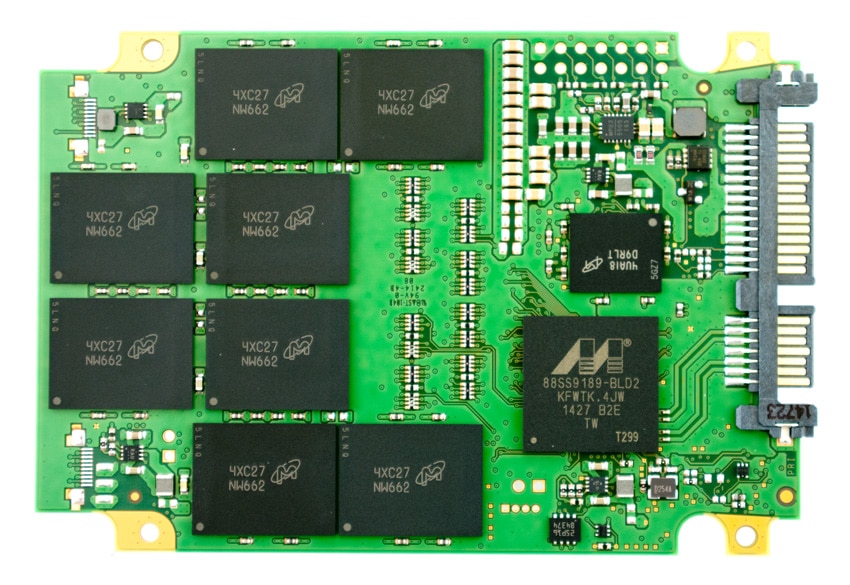
To open up the Crucial MX200, we have to release the internal clips that hold the case together. The Crucial MX200 500GB model uses a Marvell 88SS9189 controller (which is the same controller used in the MX100) with 16nm 128Gb NAND part die. The boards are pretty much the same, including Power Loss Protection which is included on both drives.
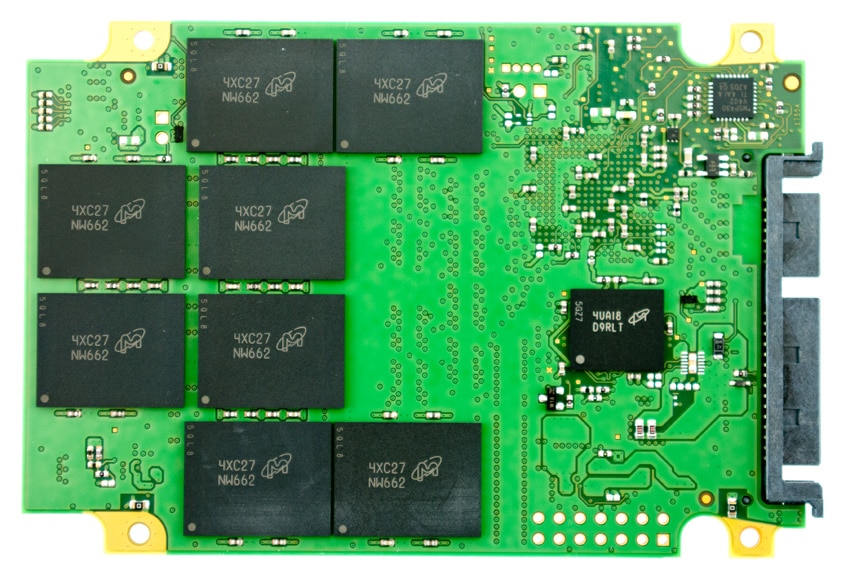
Consumer Synthetic Benchmarks
All consumer SSD benchmarks are conducted with the StorageReview HP Z620 Workstation. We compared the Crucial MX200 to following drives:
- Samsung SSD EVO (1TB/250GB, Samsung MEX controller, 19nm Samsung TLC NAND, SATA)
- Samsung SSD 850 PRO (1TB, Samsung 32 layer 3D V-NAND, Samsung MEX S4LN045X01-803 controller, SATA)
- Corsair Neutron XT (960GB, Toshiba A19 MLC NAND. Phison PS3110-S10, SATA)
- SanDisk Extreme Pro (960GB, SanDisk 1Ynm, eX2 ABL MLC Flash, SATA)
- Crucial MX100 (512GB, Marvell 88SS9189, 16nm 128Gb/20nm 128Gb NAND, SATA)
- Micron M600 (1TB, 16nm NAND, Marvell 88SS9189-BLD2 controller, SATA)
All IOMeter figures are represented as binary figures for MB/s speeds.
Our first test measures 2MB sequential performance. Here, the Crucial 500GG MX200 posted 498.61MB/s read and 458.81MB/s write while the 1TB model reached 488.17MB/s read and 451.203MB/s write. The 500GB model took second in read and write activity.
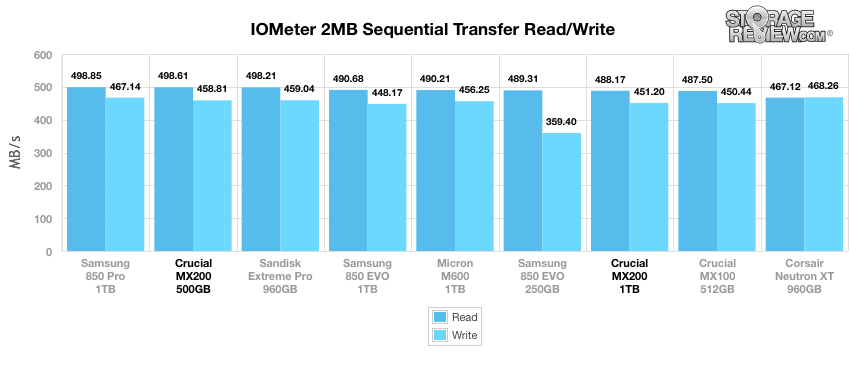
Next, we look at 2MB random transfer performance, in which the 500GB Crucial MX200 boasted read and write activity at 493.37MB/s (first place) and 460.67MB/s (fourth place), respectively (compared to the MX100’s 482.32MB/s read and 450.59MB/s write). The 1TB model hit speeds of 479.20MB/s read and 451.25MB/s write.
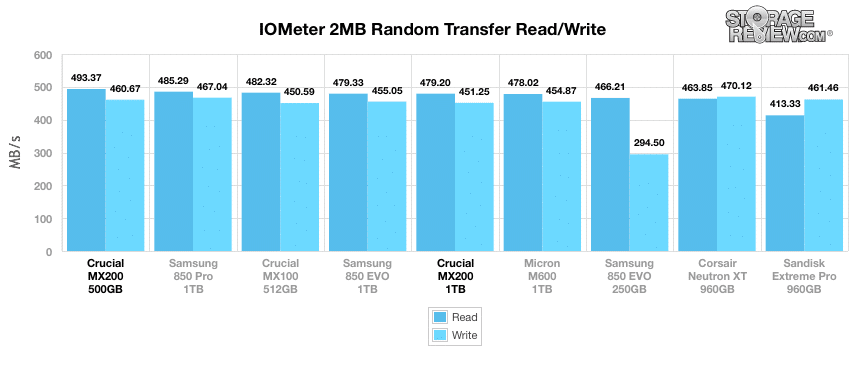
Switching to smaller 4K random transfers, the 500GB Crucial MX200 hit 31.28MB/s read and 110.61MB/s write, placing it near the bottom of the pack. The 1TB model posted 31.44MB/s read and 117.78MB/s write. The performance of the MX100 was right between that of the two MX200 capacities, though it had higher write activity.
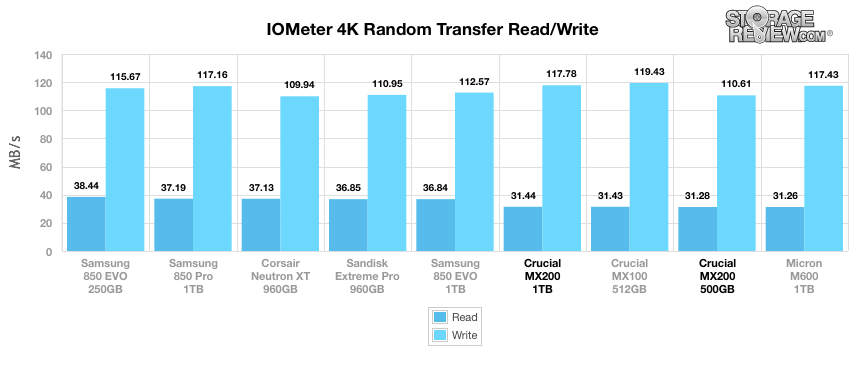
When looking at 4K random throughput, the 500GB Crucial MX200 measured 8,007.1 IOPS read and 28,316.9 IOPS write, while the 1TB model hit 8,049.8 IOPS read and 30,152.8 IOPS write. Again, the MX100 placed in between the two MX200 capacities.
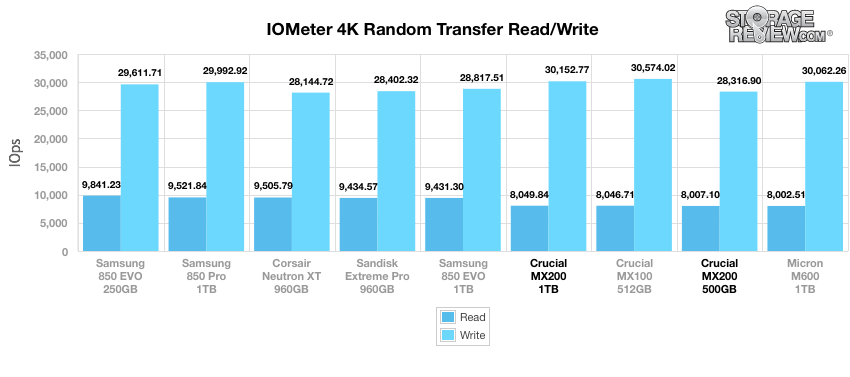
When comparing 4K latency between each mainstream consumer SSD, the 500GB MX200 placed in the lower part of the pack with an average latency of 0.035ms and peak latency of 8.66ms. The 1TB MX200 performed better with an average latency of 0.0329ms and a maximum latency of 2.447ms. The top performer in average latency was the MX100 with 0.0324ms.
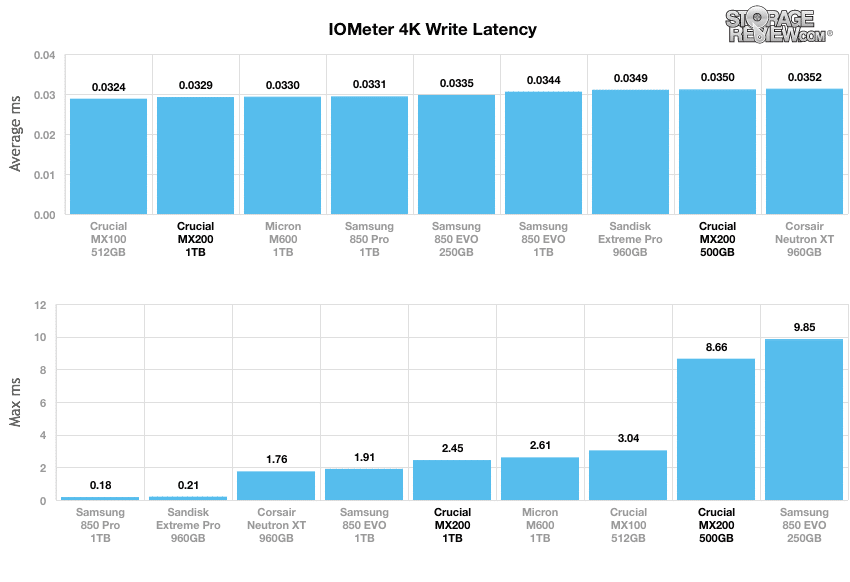
Our next test shifts to a workload with 100% write activity that scales from 1QD to 64QD. In this scenario, the MX200 continued its somewhat weak 4K performance, with the 500GB model scaling from 30,229.14 IOPS up to 83,315.90 IOPS (landing it in the middle of the pack). The 1TB performed slightly better with 30,124.21 IOPS QD1 and 83,565.55 IOPS QD64.
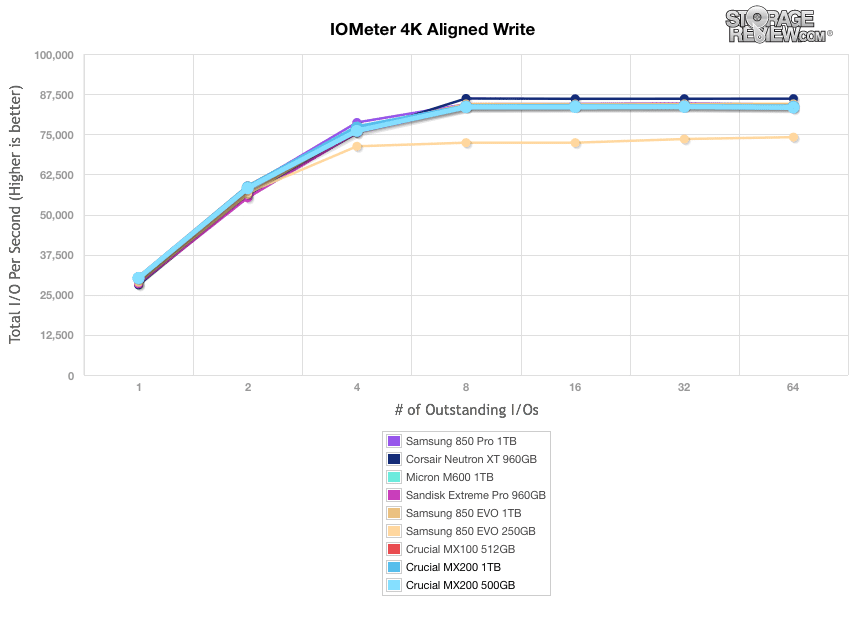
Looking at the read activity, the MX200 posted a 1QD of 8,097.52 IOPS and up to 91,837.28 IOPS at 64QD. The 1TB model hit 8,061.02 IOPS QD1 and 88,817.10 IOPS QD64. Its predecessor, the MX100, outperformed both MX200 models.
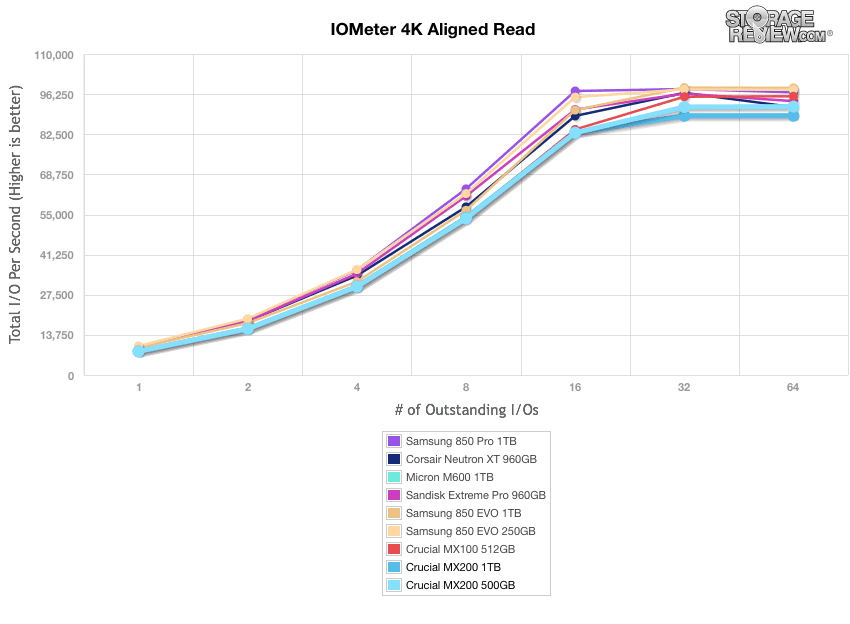
Our last series of synthetic benchmarks compare the hard drives in a series of server mixed-workloads with a queue depth ranging from 1 to 128. Each of our server profile tests has a strong preference towards read activity, ranging from 67% read with our database profile to 100% read in our web server profile.
Our first scenario is our database profile, which consists of a 67% read and 33% write workload mix primarily centered on 8K transfer sizes. Here, the MX200 posted a QD1 of 8,610.34 IOPS with 42,435.26 IOPS at QD128, which ranked fourth among the comparables. The 1TB model had a 64QD IOPS of 44,274.95, which ranked third.
In our file server profile, with 80% read and 20% write workload spread out over multiple transfer sizes ranging from 512-byte to 64KB, the 1TB model MX200 showed the best results of the two Crucial MX200 drive capacities, ranking third overall.
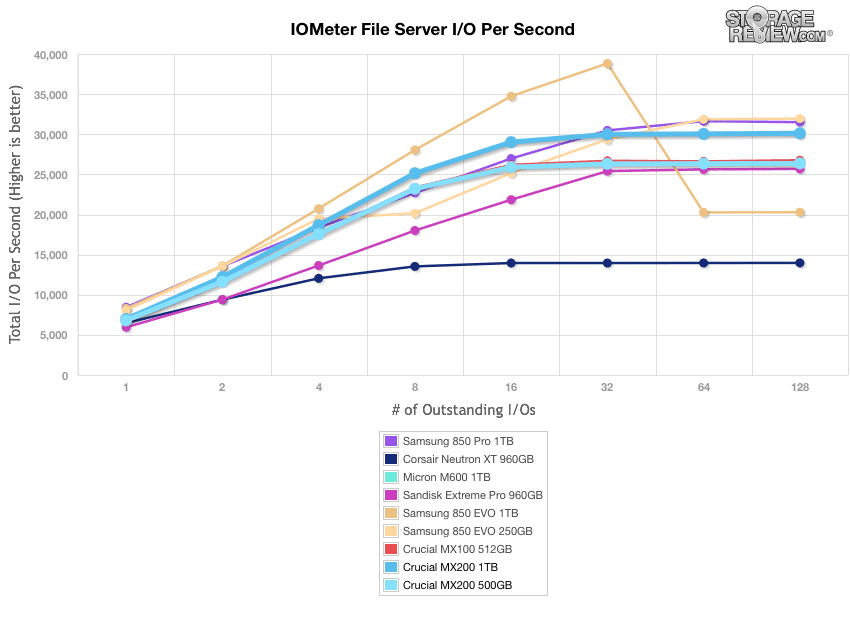
Our web server profile is read-only with a spread of transfer sizes from 512-byte to 512KB. Here, the 500GB MX200 placed last in our leader board of the consumer SSDs. The 1TB model placed a bit better with 22,914.44 IOPS at 64QD.
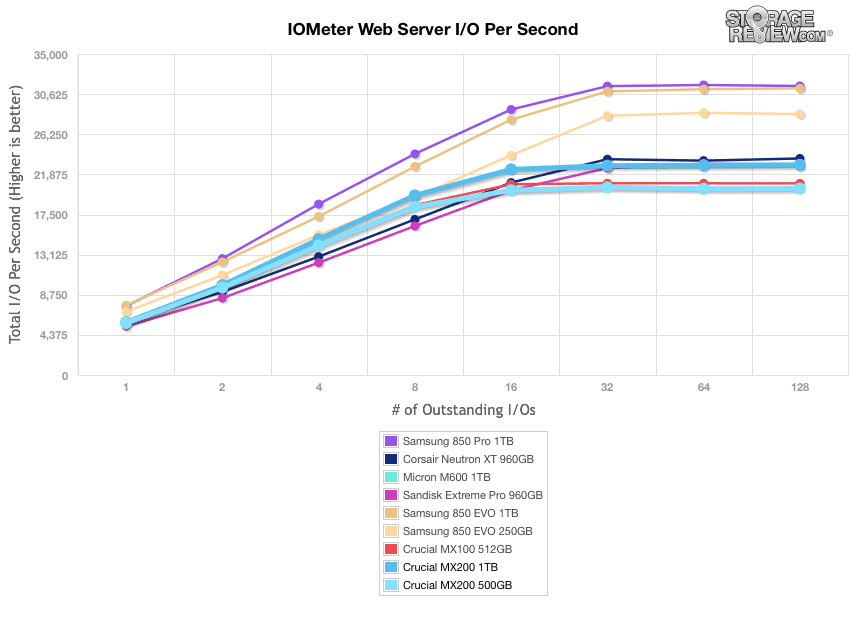
The last profile looks at workstation activity, with a 20% write and 80% read mixture using 8K transfers. The 500GB MX200 performed much better here, with a range of 8,028.31 IOPS to 46,490.99 IOPS, placing it near the top of the pack. The 1TB model took first place with a 64QD of 48,181.77 IOPS.
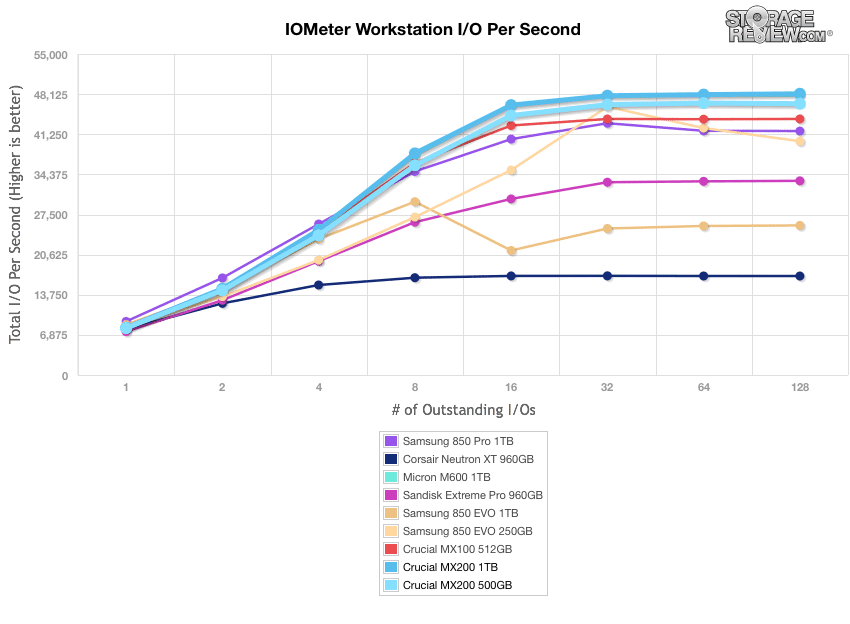
Consumer Real-World Benchmarks
For the average consumer, trying to translate random 4K write speeds into an everyday situation is pretty difficult. It helps when comparing drives in every setting possible, but it doesn’t exactly work out into faster everyday usage or better game loading times. For this reason we turned to our StorageMark 2010 traces, which include HTPC, Productivity, and Gaming traces to help readers find out how a drive might rank under their conditions.
The first real-life test is our HTPC scenario. In this test we include: playing one 720p HD movie in Media Player Classic, one 480p SD movie playing in VLC, three movies downloading simultaneously through iTunes, and one 1080i HDTV stream being recorded through Windows Media Center over a 15 minute period. Higher IOPS and MB/s rates with lower latency times are preferred. In this trace we recorded 2,986MB being written to the drive and 1,924MB being read.
In our HTPC profile, the MX200 recorded very poor performance, with results placing it at the very bottom of the pack. The MX100 had noticeably better results than its successor.
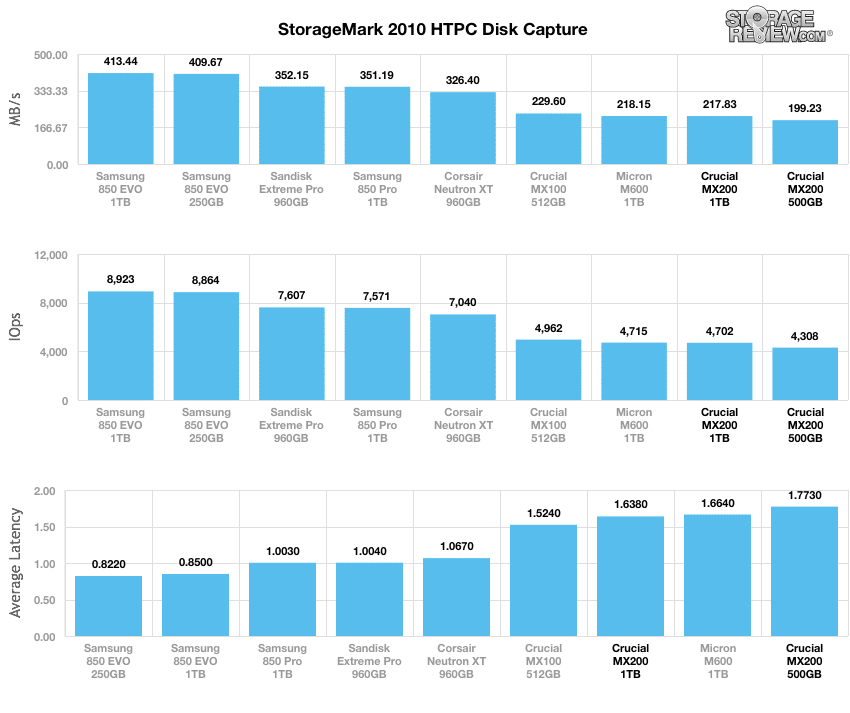
Our second real-life test covers disk activity in a productivity scenario. For all intents and purposes this test shows drive performance under normal daily activity for most users. This test includes: a three hour period operating in an office productivity environment with 32-bit Vista running Outlook 2007 connected to an Exchange server, web browsing using Chrome and IE8, editing files within Office 2007, viewing PDFs in Adobe Reader, and an hour of local music playback with two hours of additional online music via Pandora. In this trace we recorded 4,830MB being written to the drive and 2,758MB being read.
In our Productivity trace, the MX200 again posted results that were well under par, with an average speed of 117.64MB/s (500GB)/119.52MB/s (1TB) and an IOPS of 4,000.3 (500GB)/4,064.2 (1TB). Its results were also slower than those of the MX100.
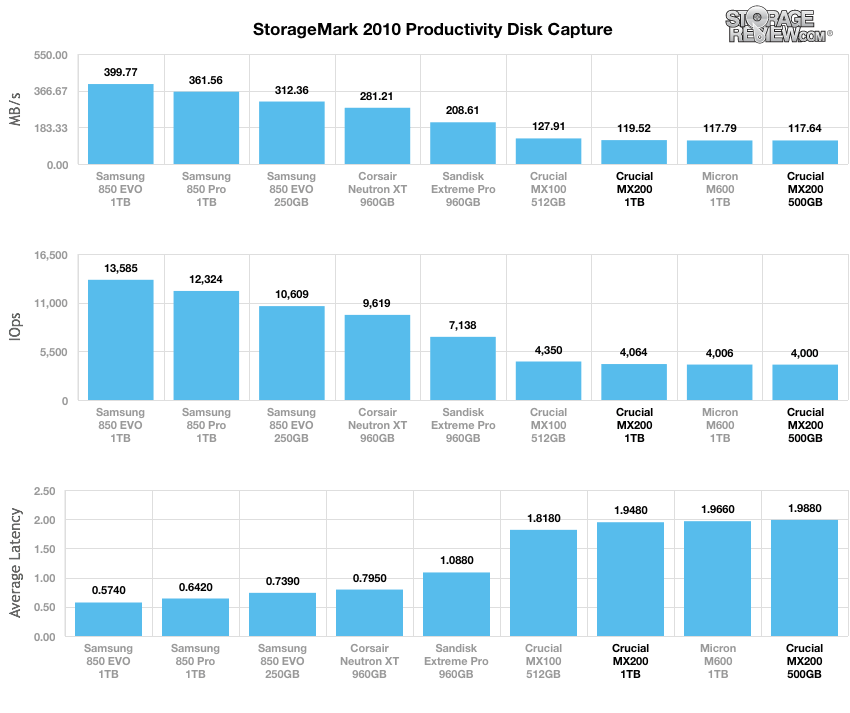
Our third real-life test covers disk activity in a gaming environment. Unlike the HTPC or Productivity trace, this one relies heavily on the read performance of a drive. To give a simple breakdown of read/write percentages, the HTPC test is 64% write, 36% read, the Productivity test is 59% write and 41% read, while the gaming trace is 6% write and 94% read. The test consists of a Windows 7 Ultimate 64-bit system pre-configured with Steam, with Grand Theft Auto 4, Left 4 Dead 2, and Mass Effect 2 already downloaded and installed. The trace captures the heavy read activity of each game loading from the start, as well as textures as the game progresses. In this trace we recorded 426MB being written to the drive and 7,235MB being read.
In our read-intensive Gaming trace, the Crucial MX200 actually gained on the MX100, with a speed of 458.93MB/s (1TB) and 461.44MB/s (500GB). That being said, virtually all comparables were very similar performance-wise with the exception of the Samsung drives, which led in throughput.
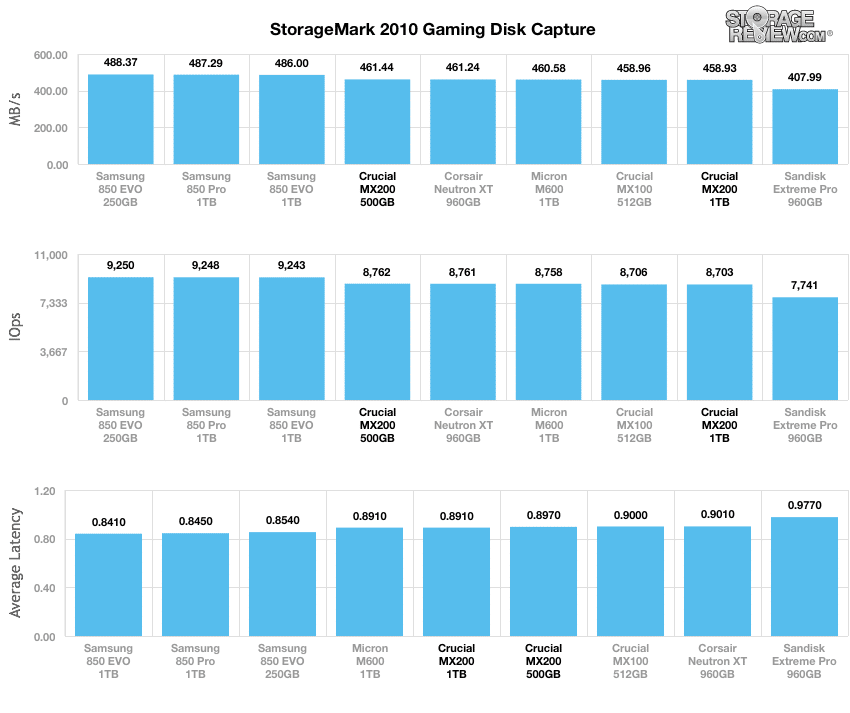
Power Consumption
Low idle power is very important since consumer solid-state drives are in idle state during most of their lifespan. This is the opposite for enterprise drives, which are essentially always running.
In our tests, we recorded very little idle power consumption from the 500GB Crucial MX200 at only 0.89 watts, with the highest measured total at 2.51 watts (compared to the 512GB MX100’s 1.06 watts idle power, with the highest measured total at 4.16 watts), which took place during write activity.
The 1TB model had power numbers more in line with the MX100 (though still less), with an average idle consumption of 1.02 watts and a maximum of 4.11 watts during write activity.
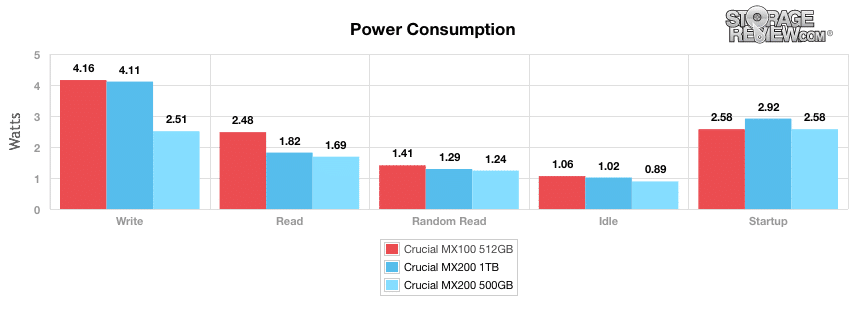
Conclusion
The MX200 is Crucial’s newest line of consumer SSDs that target users looking for an economical upgrade to an SSD-based system for their laptops or PCs. The new SSDs are equipped with SATA 6Gb/s interface, Micron MLC NAND and the Marvell 88SS9189 controller. The MX200 comes in a variety of form factors; 2.5” 7mm, mSATA, M.2 Type 2260 and M.2 Type 2280, allowing it to apply to a variety of applications from Ultrabooks to specialized OEM needs. For more pedestrian needs, Crucial includes a handy 7mm-to-9.5mm adapter bracket as well as Acronis True Image cloning software, adding additional value to the MX200 package.
Beyond the top line specs, the drive heavily focuses on reliability and endurance. The MX200 incorporates the company’s Redundant Array of Independent NAND (RAIN) technology from Micron, offers a 1.5 million hours MTBF rating, Power Loss Protection, and Data Path Protection. Crucial has stated on many occasions that performance isn’t the main focus of their drives; ultra reliability is their main driving factor. All of this is possible in part due to Crucial using their own Micron NAND, which allows them to take full advantage of their own internal firmware team to develop a long lasting solution. All of these reliability features are also normally only found on enterprise-class drives, so consumers will be getting a lot out of these SSDs in terms of deep feature set.
Though the MX200 offers consumers with a ton of value and reliability, Crucial’s new SSD is a mixed bag when looking at its performance. In our sequential 2MB workloads, the Crucial 500GB MX200 had top performing read and write activity, with 498.61MB/s and 458.81MB/s, respectively. This was good enough for second place among our test consumer SSDs in the read column. Our random workload told a similar story, with the 500GB model taking top spot in reads. The 1TB model also performed well, reaching 488.17MB/s read and 451.203MB/s write (sequential).
However, the 1TB model’s performance took a serious hit once we put it through our 4k benchmarks. This trend continued during our server profile tests with the exception of workstation activity, in which both drives placed at the top of the leaderboards. Our real-world workloads showed performance well below par, with the MX100 outperforming its successor (both MX200 capacities took last place by a significant margin in the HTPC and Productivity scenarios). However, the MX200 picked up a bit in our read-intensive gaming benchmark. When looking at its power consumption, our tests showed that the MX200 showed serious improvement over the MX100 (the ~500GB models), with a maximum reading usage of only 2.51 watts compared to 4.16 watts of its predecessor. Overall, we weren’t too surprised with the performance results of the MX200, as Crucial drives have a history of generally doing well in synthetic workloads, only to fall off in traces. However, it was surprising that the MX100 outperformed its successor in several of our benchmarks, considering Crucial’s claim that the MX200 is improved in essentially every category.
At the end of the day though, if this is considered to be a mainstream SSD, buyers are generally more interested in price and reliability than performance. The MX200 carries a very affordable price tag at roughly $139 for the 250GB model and $249 for the 500GB model (which works out to be $0.5/GB) and that’s more or less street price (not promotional). Given the MX200 use case as an HDD replacement or embedded solution for an OEM, the performance is probably good enough and will have appeal to the mainstream and value buyers.
Pros
- Excellent 2MB sequential/random performance (500GB)
- Comprehensive set of reliability features
- Low power consumption
Cons
- Mixed overall performance highlighted by poor real-world results
- Couldn’t outperform its predecessor in many workloads
Bottom Line
The Crucial MX200 has a lot to offer consumers with its impressive set of data reliability features (which are often only found in enterprise SSDs), low power consumption, and competitive price point. Though lacking in performance compared to other SSDs, many mainstream buyers will prefer data integrity and price to raw performance. In that case the MX200 will find itself deployed often.
Crucial MX200 SSD at Amazon

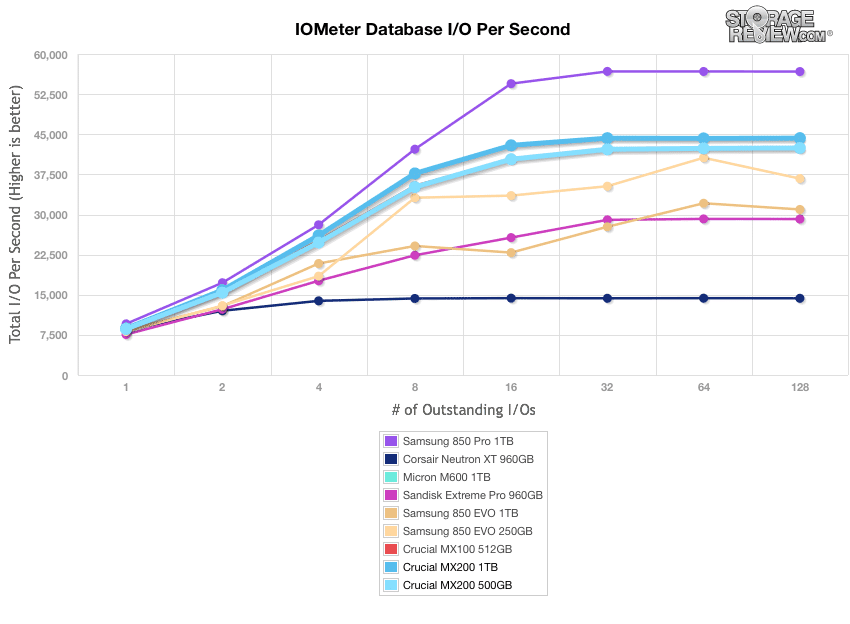


 Amazon
Amazon