The Fujitsu Storage ETERNUS DX200F is a 2U all-flash storage array (AFA) that is designed to work in concert with fast servers and network connections to service the needs of the most demanding applications. The DX200F can run 5-24 SAS3 drives of either 800GB or 1.6TB for an overall raw capacity of up to 38.4TB. The array comes with a 16Gb Fibre Channel, an optional 10Gb iSCSI interface card, 16GB cache, integration of system management tools from VMware and Microsoft Hyper-V, and complementary ETERNUS SF Express management software (a unified management suite across Fujitsu's line that provides enterprise-class functionality to even entry- and midrange-class products). All major components are redundant, including the power supply and storage controller, allowing for continuous operations and component swaps during an unplanned outage.
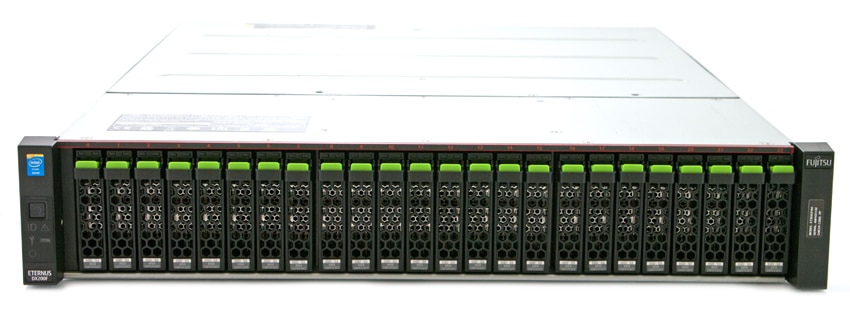
The ETERNUS DX200F is ideal for application scenarios with demanding data and performance requirements such as real-time business analytics or VDI environments. The array will shorten batch processing times, ultimately reducing processing lag caused by high-frequency storage access in a virtual-server or virtual-desktop environments. The device also boasts a very low latency that will help it maintain superior response times for data hungry applications. All of the performance is achieved through the use of SSDs that leverage the latest 12Gb/s SAS interface for optimal performance and front-of-unit serviceability.
The DX200F also comes with a remote copy feature allowing it to be easily backed up to an ETERNUS DX Series unit using nearline HDDs. The array is equipped with standard support for thin provisioning, which allows administrators to establish virtual capacity despite the physical capacity limitations of the SSDs. This makes it possible to add physical disks as storage needs increase without changing capacity settings, increasing the utilization efficiency of storage resources and helping to optimize investments.
The Fujitsu ETERNUS DX200F comes with a 3-year standard warranty and starts at a list price of $49,000 for the 4TB configuration. The list price on the ETERNUS DX200F system as reviewed is $222,175 for a 19.2 TB configuration. Generally speaking, Fujitsu is pricing this unit aggressively, end-user pricing should be in single-digit $/GB range for the ETERNUS DX200F.
Fujitsu Storage ETERNUS DX200F specifications:
- Form factor: 2U 19-inch
- Number of controllers: 2
- Number of host interfaces: 8 ports
- Max cache capacity: 16GB
- Max number of drives: 24
- Supported RAID levels: 0,1, 1+0, 5, 5+0, 6
- Host interface: Fibre Channel (16Gbit/s), iSCSI (10Gbit/s)
- Max number of hosts: 1,024
- Max physical storage capacity: 38.4TB
- Drive type: 2.5" SSD (800GB/1.6TB)
- Drive Interface: SAS 12Gbit/s
- Back-end connectivity: 1 pair of four-lane x 12Gbit/s SAS (SAS 3.0 wide)
- Max number of LUNs: 1,536
- Max number of snapshots: 1,536
- Max number of copy generations: 512
- Thin provisioning
- Quality Of Service
- Power:
- Voltage: AC 100 – 120V, AC 200 – 240V
- Frequency: 50/60Hz
- Supply efficiency: 92% (80 PLUS gold)
- Phase: Single
- Max power consumption: AC 100 – 120V: 790W (800VA)
- Max power consumption: AC 200 – 240V: 790W (800VA)
- Environmental:
- Max heat generation:
- AC 100 – 120V: 2,844kJ/h
- AC 200 – 240V: 2,844kJ/h
- Operating temperature: 10 – 40°C (50 – 104°F)
- Non-operating temperature: 0 – 50°C (32 – 122°F)
- Operating humidity: 20-80% (relative humidity, non-condensing)
- Non-operating humidity: 8-80% (relative humidity, non-condensing)
- Altitude: 3,000m (10,000ft)
- Sound power (LWAd; 1B = 10dB): 6.7B
- Sound pressure (LpAm): 49dB(A)
- Max heat generation:
- Physical:
- Dimensions (W x D x H): 19" x 25.4" x 3.5"
- Weight: 77lbs
- Warranty: 3 years
Design and Build
The Fujitsu Storage ETERNUS DX200F ships in a 2U 19" form factor with 24 2.5" drive bays. Looking at the front of the device, the power switch along with indication lights are on the left hand side. The power switch is on top with an identify light, a fault light, a maintenance light (indicating maintenance in progress), a cache light (indicating that there is data in the cache), and a ready light (when the array is ready for use). Drive access spans the entire face of the device. Fujitsu also includes a minimalistic bezel that covers the hardware on both mounting ears on the front of the chassis, rather than one that spans the width of the entire array.

New or replacement drives can be installed even if the device is running. One simply has to push into the tab at the bottom of the drive caddy and pull it straight out, push the catch at the top of the drive lock lever, swing it down, and slide in the new drive. Then slide the tray back into the array, swing the lock lever back into place, and the drive is good to go (as soon as the drive ready light turns green).
Going around to the rear of the device we can see the redundant dual-controllers and power supplies underneath. The power supplies have an inlet for the power cord on the right hand side, next to which lies the power switch. In the middle of the power supply are LED indicators lights for power, fault, AC missing, and fan failure. The controllers have four host interface ports (either Fibre Channel cables, iSCSI connection, or a combination of both), located on either side of the device in groups of two. This allows the array to work in a converged infrastructure, versus others that are one interface only. Between the pairs of ports (on the right-hand side) are the RJ-45 LAN ports with LED indicator lights running along the top showing readiness, faults, LAN access, and LAN links.
Management
The Fujitsu Storage ETERNUS DX200F is managed through its ETERNUS SF Express management software. The ETERNUS DX Web GUI can be accessed from a web browser on the PC connected to the array via LAN connection. Here users can access a wizard supported initial setup: creation of RAID groups, volumes, and pools.
Once setup is complete, users can utilize the easy to use graphical ETERNUS SF Web Console to implement storage environments and monitor the status of the drives. The interface is simple to use. In the upper left hand corner is a status light that shows green when the overall system is normal and yellow when there is a warning.
The management interface allows users to control pretty much every activity of the array. In terms of ease of use the interface did take a bit to get used to and most tasks did require a number of steps to complete, but it wasn't out of line for arrays in this class.
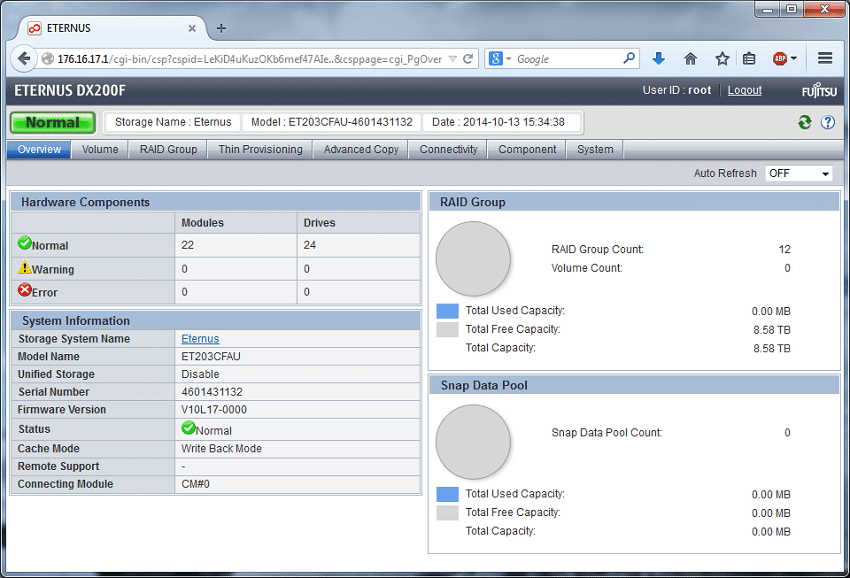
Through the component tab, users can check the status of each controller. They can also check performance and error statistics. The performance display on the management console is instantaneous only, however historical data can be shown from the ETERNUS SF Express management software.
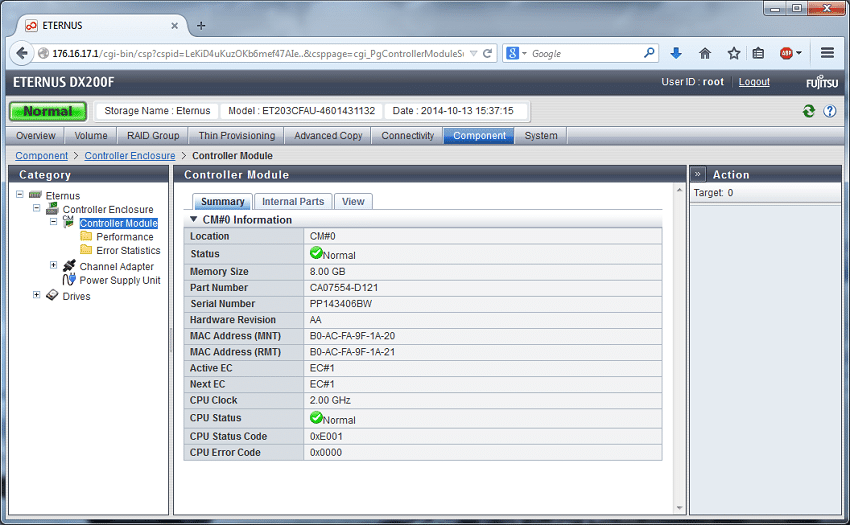
Users can drill in through the components of the system, down to individual drives to make sure workloads are balanced and nothing looks out of place.
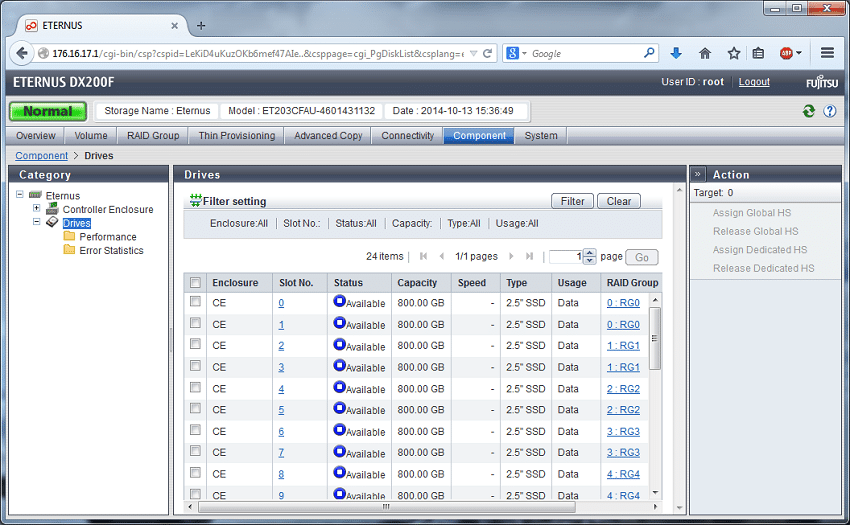
The status of the host interface ports can also be monitored through the component tab, through the Channel adapter under Controller Enclosures.
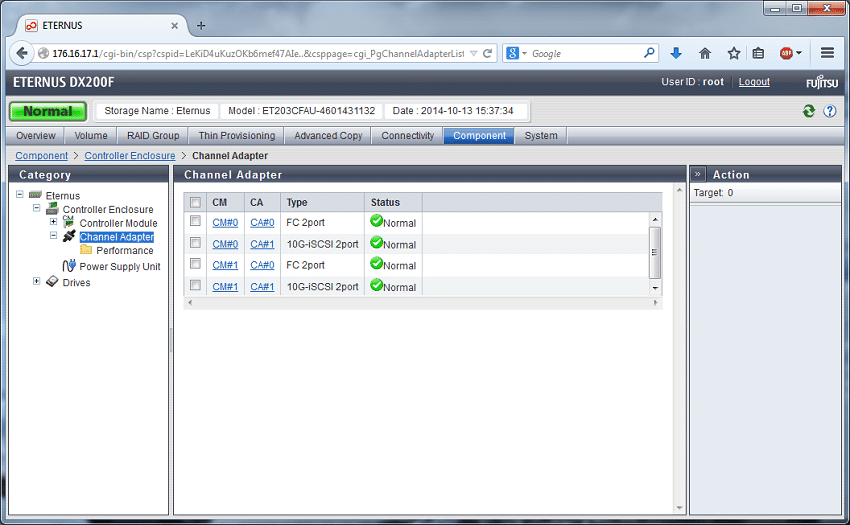
RAID Groups can be created or deleted through the RAID Group tab. In our testing environment we created 12 RAID1 pairs, fully utilizing all 24 SSDs.
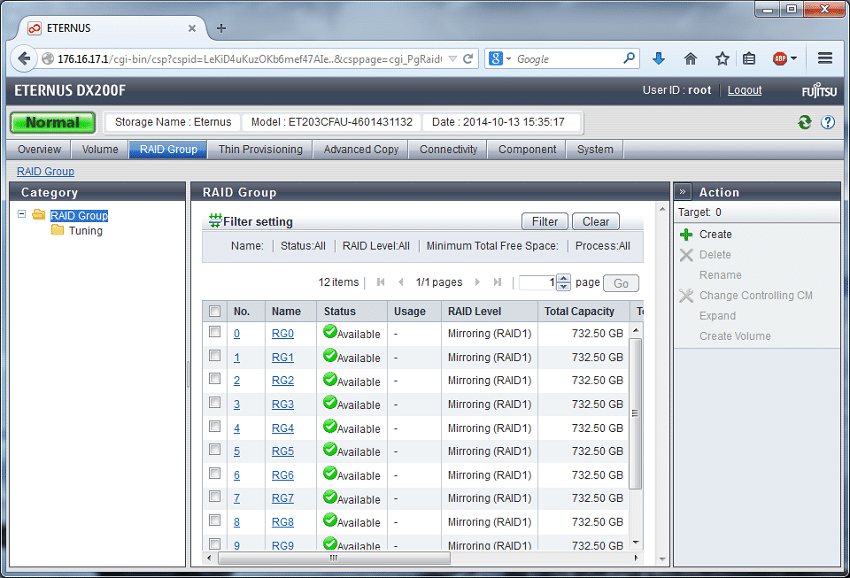
A new volume can be added through the volume tab. Users will be prompted to enter the parameters for volume provisioning and either automatic or manual RAID Group settings. One unique ability of the Fujitsu ETERNUS DX200F is to wide-stripe volumes across multiple RAID groups. The traditional way for example would be creating a RAID10 group across 24 SSDs, although this would limit you to the performance of just one controller. Leveraging wide-striping, you would create 12 RAID1 pairs evenly spaced across both controllers, and wide-stripe across all pairs to create your volume. You have the same capacity available, but you are leveraging all resources inside of the array for maximum performance.
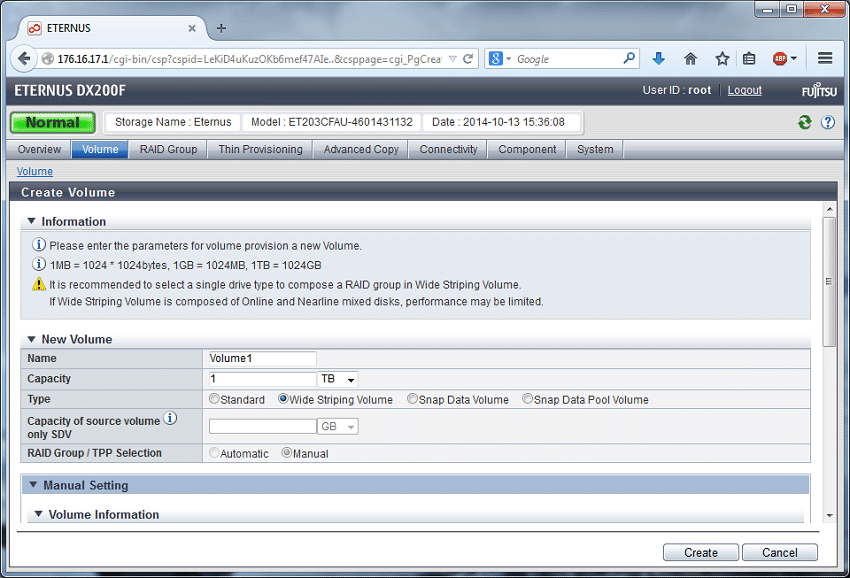
Through the System tab, users can get an overall idea of system information and status including model name, the cache mode, and remote support.
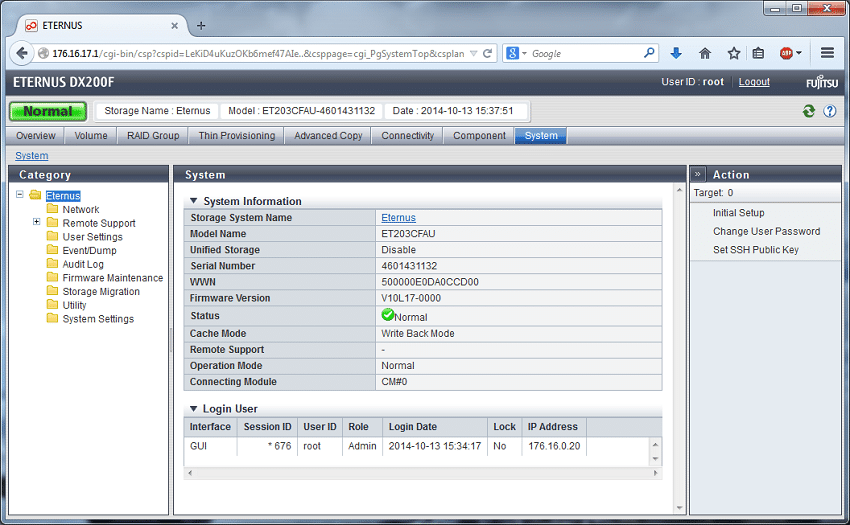
The DX200F does have a few shortcomings though that are probably best characterized as temporary. The system does not currently offer data reduction services and as it sits today, the DX200F cannot have its capacity expanded. These concerns are scheduled to be addressed in a Q1 2015 release that will add features like data reduction and plans for the ability to scale-up with additional flash shelves. When the DX200F was released, Fujitsu viewed it as a mainstream flash storage offering, for those wanting the benefits of a flash array without much complexity. For large-scale deployments Fujitsu offers several other all-flash systems in the ETERNUS family that can reach up to PB scale. The DX200F is specifically designed to address the needs of most who want to migrate high-performance workloads to flash with proven controller technology and a company with the infrastructure to support the systems globally.
Testing Background and Comparables
We publish an inventory of our lab environment, an overview of the lab's networking capabilities, and other details about our testing protocols so that administrators and those responsible for equipment acquisition can fairly gauge the conditions under which we have achieved the published results. None of our reviews are paid for or overseen by the manufacturer of equipment we are testing.
We will be comparing the Fujitsu Storage ETERNUS DX200F to the Huawei OceanStor Dorado2100 G2 cluster, Fusion-io ION Accelerator, and Infortrend ESDS S16F-G2652-4.
Fujitsu Storage ETERNUS DX200F
- Flash: 9.6TB usable (24x 800GB SAS3 MLC SSDs, 12 x RAID1, Wide-Striped)
- Network Interconnect: 4x 16Gb Fibre Channel
Fusion-io ION
- Flash: 12.8TB/25.6TB usable (8x 3.2TB ioScale PCIe SSD RAID10/RAID0)
- Network Interconnect: 4x 16GB Fibre Channel
Huawei OceanStor Dorado2100 G2:
- Flash: 7.2TB/14.2TB/14.4TB usable (75x 200GB SLC Huawei SSD RAID10/RAID5/RAID0; WT/WB)
- WB, which denotes write-back cache is enabled, sends data through the controller cache, which improves response times for burst transfers.
- WT, which denotes write-through, sends data directly to the SSDs and therefore should have higher performance with constant workloads.
- Network Interconnect: 8x 8GB Fibre Channel
Infortrend ESDS S16F-G2652-4:
- Flash: 3.2TB usable (16x 400GB Smart Optimus SSD RAID10)
- Network Interconnect: 4x 16GB Fibre Channel
Each of the comparable arrays was also benchmarked with our Lenovo ThinkServer RD630 Testbed:
- 2x Intel Xeon E5-2690 (2.9GHz, 20MB Cache, 8-cores)
- Intel C602 Chipset
- Memory – 16GB (2x 8GB) 1333MHz DDR3 Registered RDIMMs
- Windows Server 2012 Standard
Boot SSD: 100GB Micron RealSSD P400e
- 2x Emulex LightPulse LPe16202 Gen 5 Fibre Channel (8GFC, 16GFC or 10GbE FCoE) PCIe 3.0 Dual-Port CFA
- Brocade 6510 16Gb/s FC Switch
- Aggregate bandwidth: 768Gb/s end-to-end full duplex
Application Performance Analysis
Our first two benchmarks are the VMware VMmark Virtualization Benchmark and the Microsoft SQL Server OLTP Benchmark, both of which simulate application workloads similar to those that the ETERNUS DX200F and its comparables are designed to serve. For this benchmark we compared the ETERNUS DX200F to the Huawei OceanStor Dorado2100 G2.
The StorageReview VMmark protocol utilizes an array of sub-tests based on common virtualization workloads and administrative tasks with results measured using a tile-based unit. Tiles measure the ability of the system to perform a variety of virtual workloads such as cloning and deploying of VMs, automatic VM load balancing across a datacenter, VM live migration (vMotion) and dynamic datastore relocation (storage vMotion).
The highest normalized ETERNUS DX200F application score was 23.4 at 18 tiles, while its highest overall ETERNUS DX200F VMmark score was 19.2 at 18 tiles. At one tile, the normalized application score for the ETERNUS DX200F was 1.7 while the one-tile overall score was 1.6. Previously we stated that the Huawei OceanStor Dorado2100 G2 had the highest performance we had measured in VMmark to date, but the ETERNUS DX200F scores slightly higher at 18 tiles.
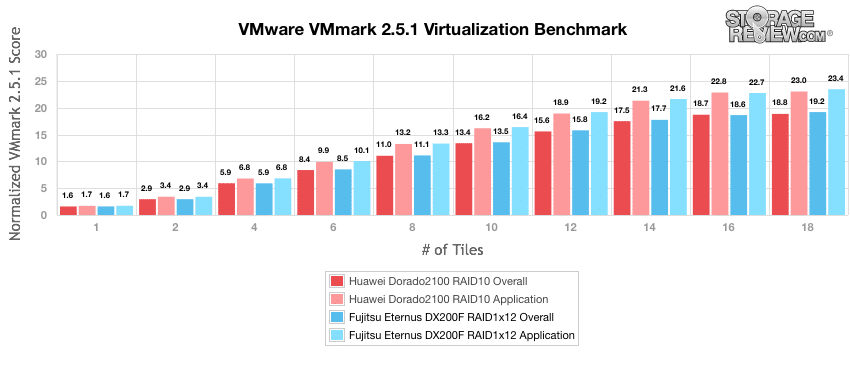
StorageReview’s Microsoft SQL Server OLTP testing protocol employs the current draft of the Transaction Processing Performance Council’s Benchmark C (TPC-C), an online transaction processing benchmark that simulates the activities found in complex application environments. The TPC-C benchmark comes closer than synthetic performance benchmarks to gauging the performance strengths and bottlenecks of storage infrastructures in database environments. Our SQL Server protocol uses a 685GB (3,000 scale) SQL Server database and measures transactional performance and latency under a load of 30,000 virtual users.
In this benchmark we leveraged write-back cache on all three arrays and used a single 1TB iSCSI or FC to present to our SQL Server to place its database under test on.
In terms of transactions per second, the ETERNUS DX200F is at the top of our scale. These results reflect a competent performance limited only by the environment and testing protocol.
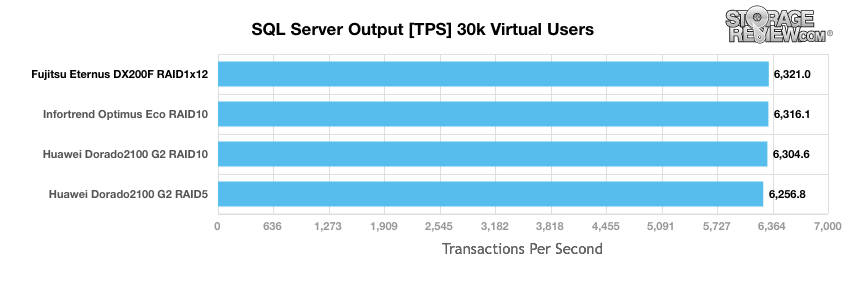
The more significant result for the SQL Server benchmark is its measurement of average latency, which is more reflective of performance during the heavy use that the ETERNUS DX200F was built to withstand. With a workload of 30,000 virtual users and configured for RAID1, the ETERNUS DX200F kept average latency to 3ms, which is well beyond the rest of the pack.
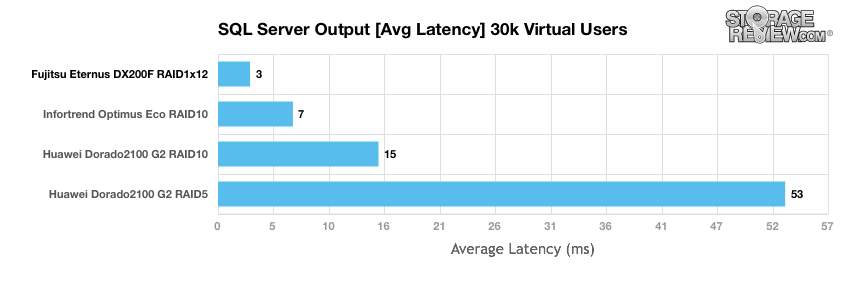
Synthetic Workload Analysis
Our synthetic benchmark protocols each begin by preconditioning the target storage into steady state with the same workload that will be used to test the device. The preconditioning process uses a heavy load of 16 threads with an outstanding queue of 16 per thread.
Preconditioning and Primary Steady-State Tests:
- Throughput (Read+Write IOPS Aggregate)
- Average Latency (Read+Write Latency Averaged Together)
- Max Latency (Peak Read or Write Latency)
- Latency Standard Deviation (Read+Write Standard Deviation Averaged Together)
Once preconditioning is complete, each device being compared is then tested across multiple thread/queue depth profiles to show performance under light and heavy usage. The synthetic workload analysis for this review will use two profiles which are widely referenced among manufacturer specifications and benchmarks:
- 4k Profile
- 100% Read and 100% Write
- 8K Profile
- 100% Read and 100% Write
- 70% Read, 30% Write
During the 4k synthetic benchmark, the ETERNUS DX200F fell to the bottom of the pack with 211,845IOPS for read operations (the lowest overall) and 152,073IOPS for write operations (right about the middle of the pack). The Dorado2100 G2 RAID0 WB had the highest read operations with 411,065IOPS and the Dorado2100 G2 RAID0 WT had the highest write operations with 340,614IOPS.
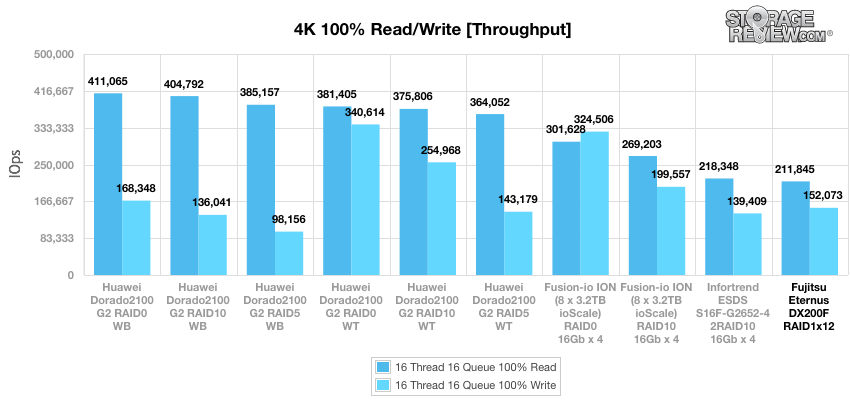
Looking at average latency we see similar results. The ETERNUS DX200F had the highest read latency with 1.21ms and was roughly average in write latency. The Dorado2100 G2 RAID0 WB had the lowest read latency with 0.621ms and the Dorado2100 G2 RAID0 WT had the lowest write latency with 0.748ms.
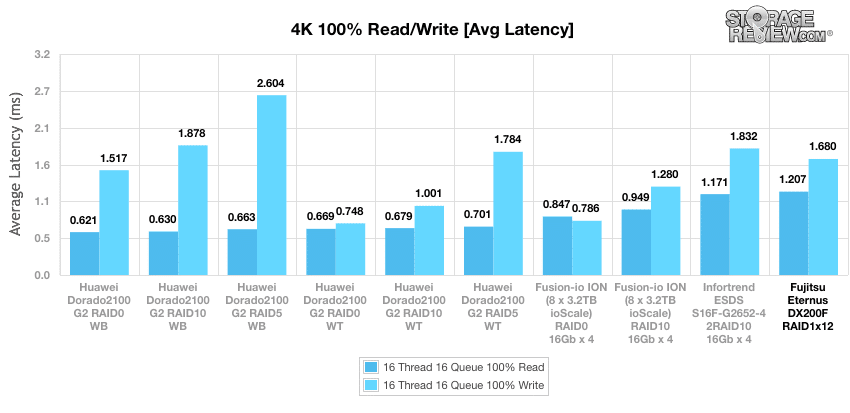
Looking at maximum latency we see the ETERNUS DX200F pull a major turnaround coming out on top with the lowest write latency (15.64ms) and a read latency 11.41ms, second only to the Infortrend ESDS S16F-G2652-4 (which had a maximum read latency of 8.93ms).
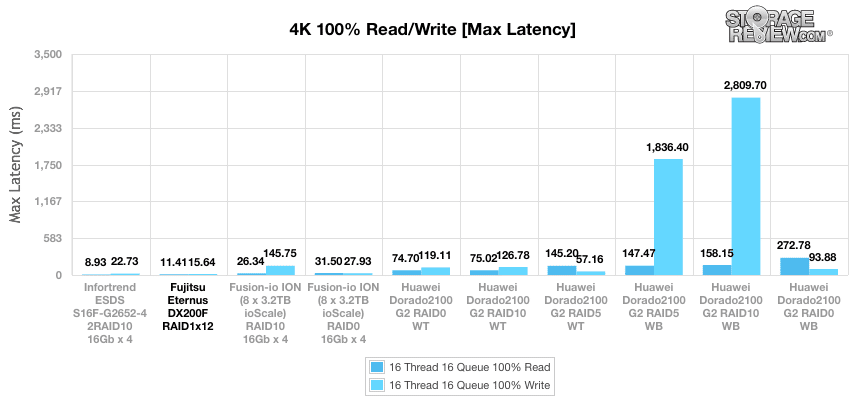
Standard deviation results help identify devices which experience a greater-than-average range of latencies during the synthetic benchmark. During the 4k benchmark, the ETERNUS DX200F performed right in the middle of the pack with a read speed of 0.463ms and a write speed of 0.791ms.
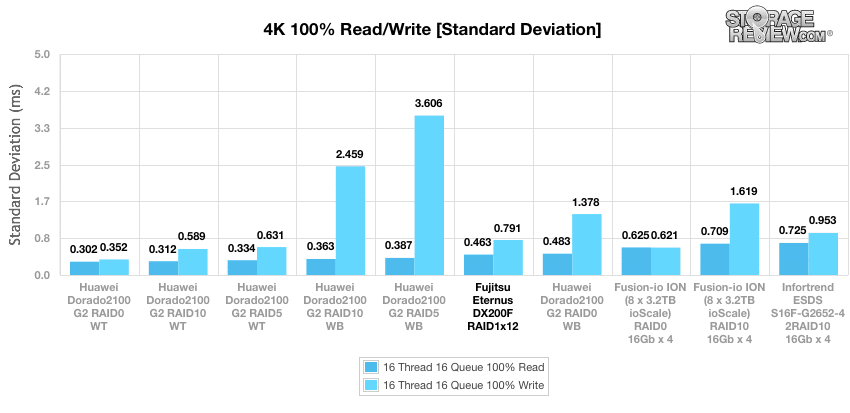
After reconditioning the arrays for 8k workloads, we measured throughput with a heavy load of 16 threads and a queue depth of 16 for 100% read and 100% write operations. With these workloads, the ETERNUS DX200F performed in the middle to the lower end of the pack, with a read throughput of 282,927IOPS and a write throughput of 209,835IOPS. The overall leader in read performance was the Dorado2100 G2 RAID10 WB with a read throughput of 480,904IOPS, and the overall leader in write performance was the Dorado2100 G2 RAID0 WT with 322,347IOPS.
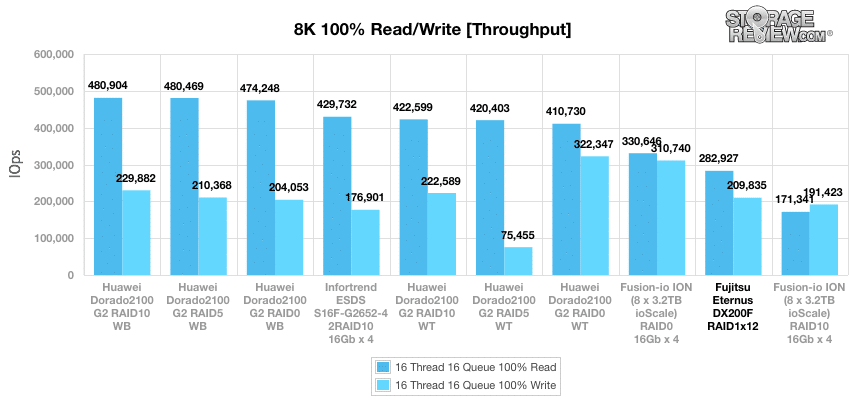
The next results are based on a test composed of 70% read operations and 30% write operations with an 8k workload across a range of thread and queue counts. The ETERNUS DX200F performed about in the middle of the pack, peaking at 222,387IOPS in higher queue depths.
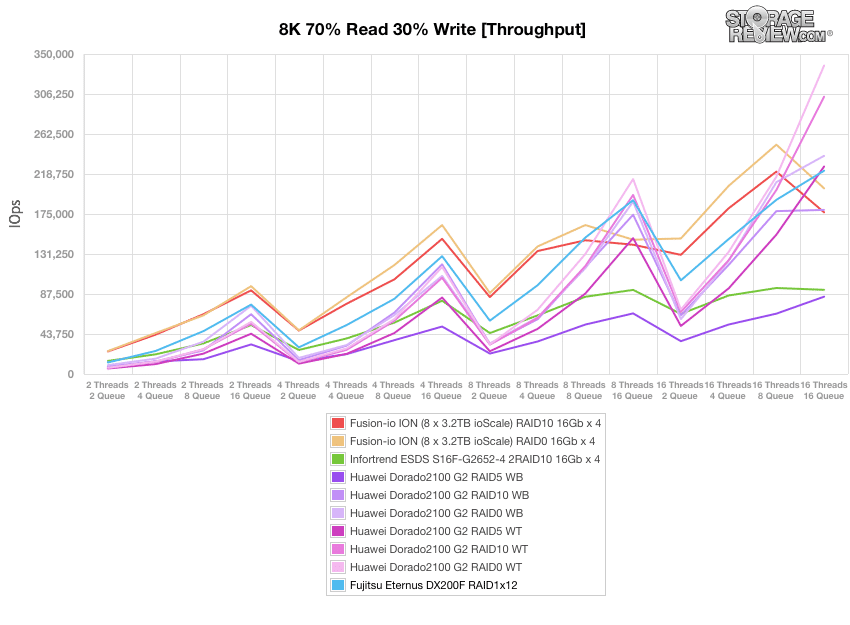
The ETERNUS DX200F again showed an average performance in terms of average latency, though it had much lower latency than the Dorado2100 G2 WB.
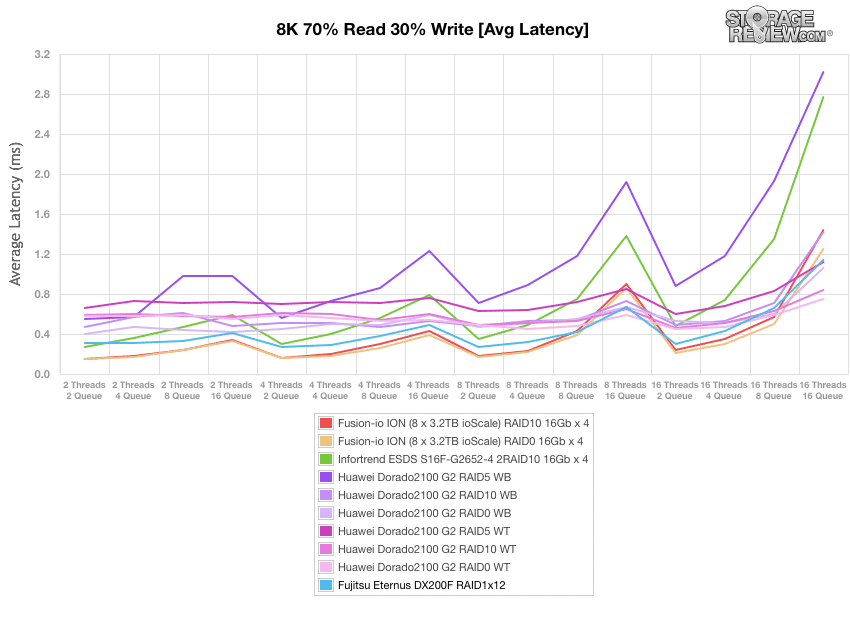
With max latency, the ETERNUS DX200F not only had the best speed throughout, it also remained pretty consistent (only ranging from 6.85ms to 11.25ms).
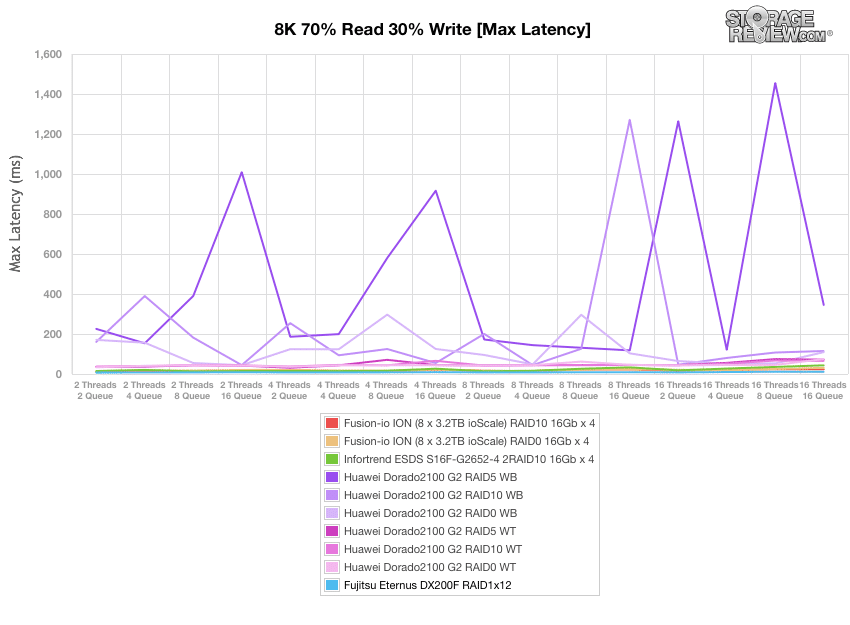
With standard deviation we see the ETERNUS DX200F run with consistently good speeds but this time the Dorado2100 G2 WT ran just slightly lower, especially in higher queue depths.
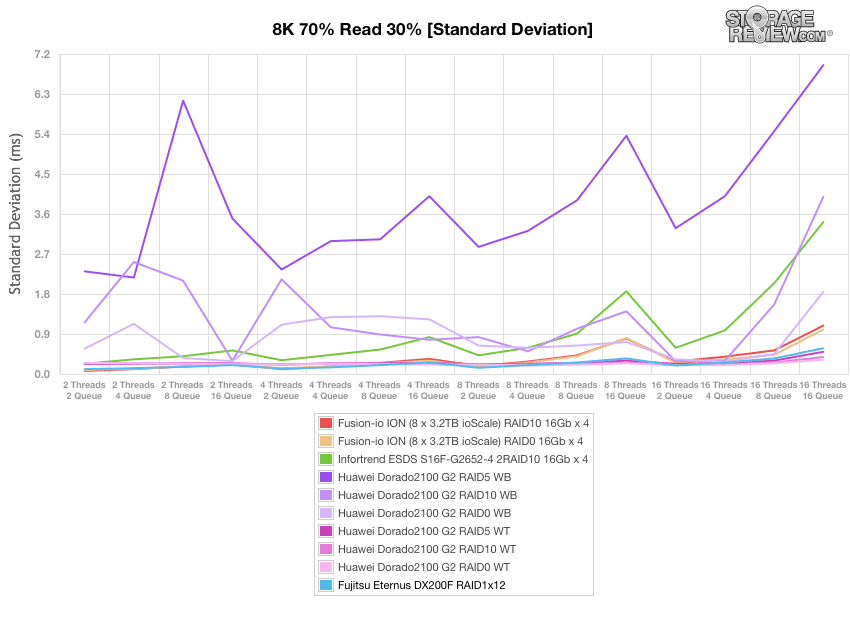
Conclusion
The ETERNUS DX200F is a 2U all-flash array that leverages the latest-generation SAS3 interface and 16Gb Fibre Channel connectivity (10GbE Optional). The array provides a raw maximum capacity of 38.4TB with 1.6TB SSDs (19.2TB with 800GB), as well as featuring redundant controllers and power supplies and Fujitsu's ETERNUS SF Express Management software. The array can have a maximum of 24 SSDs either in 800GB or 1.6TB, and was designed to quicken batch processing times, eliminating the problem of processing lag in virtual-server and virtual-desktop environments.
In the 4k random 100% read and 100% write profile, the ETERNUS DX200F showed the lowest read throughput among the comparables (211,845IOPS vs. a maximum of 400,000IOPS). The array performed on the low end in average latency but we saw it have a much better performance in max latency and latency standard deviation. In the 8k sequential (100% read and 100% write) workload, the ETERNUS DX200F had 282,927IOPS read at 16T/16Q. When looking at our test composed of 70% read operations and 30% write operations with an 8k workload across a range of thread and queue counts, the ETERNUS DX200F peaked at 222,387IOPS.
While synthetic results are a good starting point for shaking out the unit, we were most impressed with the DX200F's strong performance in our application tests. In Microsoft SQL Server TPC-C testing, the ETERNUS DX200F lead the group with an average latency of 3ms. In the VMware VMmark benchmark, the ETERNUS DX200F took our 4-node top-spec compute cluster to its limits, pushing its peak load up to 18 tiles while still keeping QoS in check. The DX200F had the highest recorded VMmark run in our lab to date, even higher than the previously tested Huawei OceanStor Dorado2100 G2 which leveraged SLC SSDs and two expansion shelves.
When we look at the DX200F comparatively within the crowded AFA space, there are a few things that stand out. First, Fujitsu is one of the few to use modern SAS3 SSDs in such high capacities, allowing them to net a raw capacity of nearly 40TB in a single 2U chassis in some versions. This is pretty impressive considering they didn't heavily modify their traditional disk-storage controllers for flash or introduce large amounts of controller cache to manage metadata. The SAS3 SSDs cannot be understated. While many of the storage startups have embraced newer drive technologies, the large vendors typically go with tried and true components, which in the flash space means we're often seeing SSDs that have been around for many years. While those drives may have a ton of historical data that helps these vendors understand the drives over time, SSDs from even a year ago are getting lapped by today's more modern technology. Fujitsu, as one of the core large-storage vendors, has done well to put the high-capacity and high-performance SSDs to work. This means customers are getting leading components from a vendor that has the global infrastructure to support them.
There's not a lot to complain about with the DX200F, but Fujitsu is light on data services; there's no data reduction today, though Fujitsu promises that early next year. Although there is not currently a way today to expand capacity, but Fujitsu promises scale-up support early next year as well for those who migrate some workloads to the DX200F and find their capacity needs climbing over time. Fujitsu started with the DX200F as a solution for mainstream enterprises who want to migrate latency sensitive applications to flash, at a reasonable price point from a well-known large-scale vendor. On that note, the capacity limitations are less relevant as the single 2U node reaches up to nearly 40TB raw and if that's not enough, Fujitsu offers other solutions within the ETERNUS family that are geared to larger-scale needs. Fujitsu does see the need to perpetually offer more though, and had an extensive roadmap of new features and functionality for the DX200F platform to make it more dynamic to meet customer needs as they grow.
Pros
- VMmark benchmarking results set new performance standard
- Very low latency in SQL Server testing
- Lower cost than similar all-Flash arrays
- High capacity solution, up to 38.4TB raw in 2U (1.6TB SAS3 SSDs)
Cons
- Not a strong performer in the synthetic-only tests
Bottom Line
The Fujitsu ETERNUS DX200F is a 2U all-flash array that leverages modern components like high-capacity SAS3 SSDs to offer a unique blend of price and chart-topping performance specifically tuned for latency-sensitive applications.




 Amazon
Amazon