HP has been going through a transformation recently when it comes to the branding of their storage products. 3PAR, LeftHand, NAS and JBOD storage solutions have become more neatly accounted for with clear steps defined to help buyers understand which solutions fit their needs. The StoreEasy family addresses the SMB and midmarket with storage offerings that range from 1U entry-level filers to more complex arrays that could include elements from the enterprise 3PAR and virtual storage offerings. The StoreEasy 5000 takes its place at the top of the StoreEasy family. The StoreEasy 5530 configuration that we’re now reviewing can either operate on its own as the primary NAS storage for a small organization or branch/remote office, or the 5530 can form the beginning of a much larger storage environment. Either way, the StoreEasy runs Windows Storage Server 2012 and is designed to be an easy drop-in for Windows-based environments. The storage server itself offers dual blade servers in an active/active configuration to offer not just a highly-available (HA) solution, but one that can also load balance and offer non-disruptive in-place upgrades.

Architecturally the StoreEasy 5000 Storage series is interesting for a few reasons; foremost among them are the high-availability features. The dual compute blades are the most obvious component of the HA solution. They’re both active and connect to the storage pool via SAS interface. The storage pool contains either 16 3.5″ drive bays or 36 2.5″ bays that are hot-swappable and can be configured for an applicable RAID setting. Each blade has dual 2.5″ drives in a mirror for the operating system, and the enclosure also offers redundant power supplies and fans to complete the HA solution within the 3U chassis.
While the blades can be used in active/active, the way the StoreEasy 5530 works is a little bit different than a standard active/active definition may imply. Each node can interact with a pool of storage, but both nodes do not interact with the same pool simultaneously. It might be easier to think of the controller setup as active/passive, passive/active, where both nodes can be working against different volumes and are ready to fail over for one-another. HP does offer quite a bit of flexibility when configuring the nodes as well; it really just depends on an organization’s needs as to how the controllers get set up.
HP supports scaling-up with as many as five JBOD shelves to the 5530 scale-up cluster. That translates to 192TB total raw capacity supported with the LFF drive option. The StoreEasy 5530 stacks on several data features that are part of Windows 2012 to best take advantage of that capacity. Beyond supporting the latest SMB 3.0 standard, Server 2012 also brings with it greater support for iSCSI LUNs as well as built-in dedupe capabilities to further stretch the capacity of the system.
HP offers the StoreEasy 5530 in several configurations that vary based on capacity and performance needs. The SFF versions range from 10.8TB to 36.4TB in a single chassis with 10K hard drives. The LFF options come in 10TB, 20TB and 30TB offerings with 7,200RPM hard drives. Our review model as tested is the 5530 configured with 16 LFF 10K SAS HDDs.
HP StoreEasy 5000 Storage Specifications
- System HDD configuration options
- 16 LFF SAS
- 36 SFF SAS
- Internal blade storage: 2x450GB SFF SAS per controller
- Supports five expansion shelves for maximum capacity of 192TB raw
- Processor: Intel Xeon Processor E5620 (2.40GHz)
- Memory
- Standard 24GB (3x8GB) per 5530 Storage Controller
- Maximum 96GB (12x8GB) per 5530 Storage Controller
- Graphics: Integrated Matrox G200, 32 MB video memory
- Network controller interface: 1GbE, 10GbE
- Number of users supported: 100 – 25000
- Management features
- High Availability
- Unified (File and Block)
- Tight Windows integration
- Data Deduplication
- Branch Cache
- File Classification Infrastructure
- Snapshots
- Availability features
- Active/Active two-node NAS cluster
- Hot plug drives
- RAID protection for drives
- Redundant power supplies
- Redundant fans
- Compatible operating systems: Microsoft Windows, Linux, UNIX, VMware, Client OS
- System Inlet Temperature: 10o-35oC (50o-95oF)
- Altitude
- Operating – 3050 m (10,000 ft)
- Non-operating – 144 m (30,000 ft)
- Acoustic Noise with 2 server blades
- Idle
- LWAd: 7.3 B
- LpAm: 55 dBA
- Operating
- LWAd: 7.4 B
- LpAm: 56 dBA
- Idle
- Dimensions (HxWxD): 5.19 x 17.64 x 34.01″ (13.18 x 44.80 x 86.38cm)
- Weight: Minimum 96.9 lb. (43.96 kg) bare – Maximum 126.4 lb. (57.36kg)
Video Overview
Design and Build
The HP StoreEasy 5530 is an impressively dense 3U platform considering the hardware packed inside. The 5530 chassis is one part JBOD and one part blade chassis with a dash of networking to round it out. This is in contrast to other solutions that group multiple servers and a JBOD chassis together and require more rack space for implementation. The trade-off is a chassis that is a bit longer than other storage solutions, which most racks can accommodate, instead of a taller design that consumes 1-2U more space.

HP also took the unique approach of packing 16 LFF or 36 SFF in a front-accessible drawer that slides out to give hot-swap access to all drives without sticking your head into the rear of a server rack. This makes the StoreEasy 5530 very easy to set up at a remote location by just installing a single piece of hardware that contains all of the necessary components in one chassis. Handling the compute for the StoreEasy 5530 are two HP ProLiant BL460c G7 servers, each equipped with dual E5620 CPUs and 24GB of RAM.
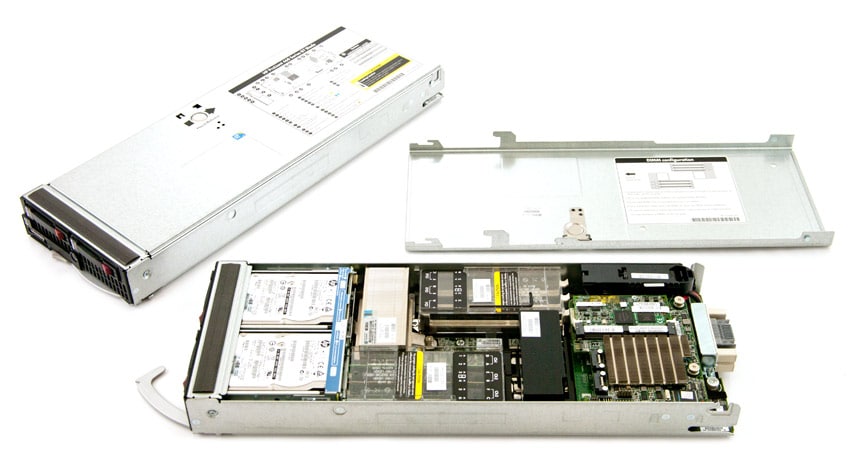
Each blade server includes its own mirrored 10k hard drive storage, which in the case of the StoreEasy 5530 contains Windows Server 2012 and maintains all of its own internal networking resources. Both blades are hot-swappable for easy servicing, and with an HA file server implementation, will allow for field-replacement without bringing any resources offline. From a management perspective, users access each node locally through a breakout cable that provides VGA and USB access or through HP’s iLO integration. Throughout our review, iLO access was the main interface for management needs, going as far as upgrading the software remotely to the blade over an ISO hosted on the network. iLO also supports many advances features such as performance throttling depending on datacenter requirements and even drilling down into real-time power monitoring with the same level of access that you’d find from a ProLiant server platform.
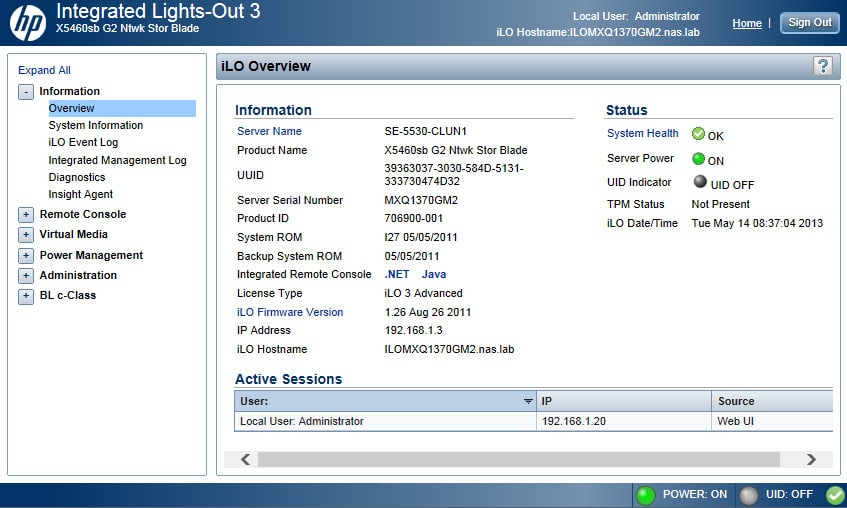
After the initial setup has taken place, all user interaction takes place over Remote Desktop. As a Windows-based platform, the StoreEasy 5530 relies on Windows Server 2012 for much of its day-to-day activities, which can be a good thing if you are primarily a Windows shop. The StoreEasy 5530 is setup the same way any other Windows server would be on your domain, with no additional training required to get up to speed with a new interface and software backend. For Linux shops that are adding Windows storage to their environment, the learning curve can be bumpy, but is well within the capabilities of a small IT department in a small to medium enterprise.

All connectivity is handled through the rear of the chassis, including the redundant power supplies and extensive networking options. Each blade is provided with its own unique networking hardware with individual management, 1GbE and 10GbE connectivity for both blades. Our configuration includes 3 management ports (both controllers and chassis), 8 1GbE ports (4 per controller) and 4 10GbE ports (2 per controller). All of these items are mounted to field-replaceable cards that can be swapped out with basic tools or just fingers in the event of a hardware failure.
Storage Setup and Configuration
Our HP StoreEasy came equipped with 16 LFF 10K SAS hard drives which we configured in two RAID5 pools. This storage configuration offers balanced performance utilizing all available hard drives, although in a full production environment, you’d most likely encounter RAID5+hotspare or RAID6.
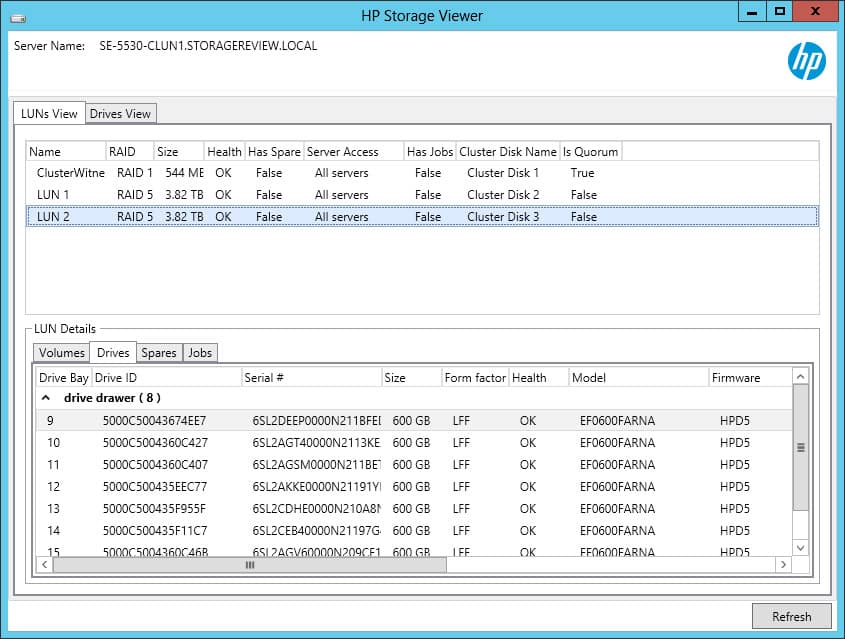
Leveraging the full abilities of the HP StoreEasy 5530 we configured both highly-available SMB shares as well as iSCSI LUNs in our lab. With Windows Server 2012 as the software behind the 5530, we used the Failover Cluster Manager for monitoring status and configuring our HA file shares.
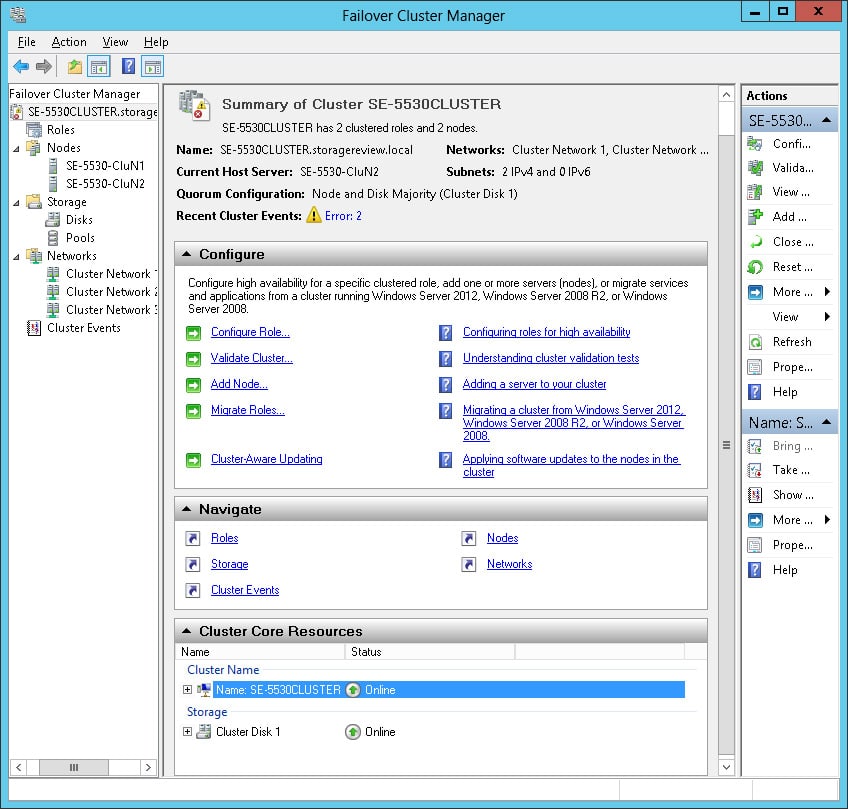
With two 3.8TB RAID5 storage pools which we had created previously, we fabricated both iSCSI and SMB shares on the StoreEasy 5530. Shown below are the two iSCSI LUNs presented during that stage of testing. As indicated, we had them equally split across both compute nodes to maximize performance by balancing resources.
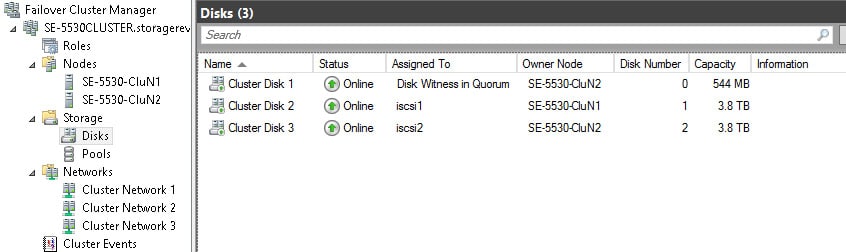
To prepare for our Highly-Available SMB and iSCSI shares, we created two clustered File Server entities that shared an equal split of management, 1GbE, and 10GbE networking. These shared connections allow the clustered File Server to seamlessly fail-over in the event a network link is dropped or an entire node goes offline. This also utilized our lab’s Active Directory and DNS server to present the clustered File Server to the domain.
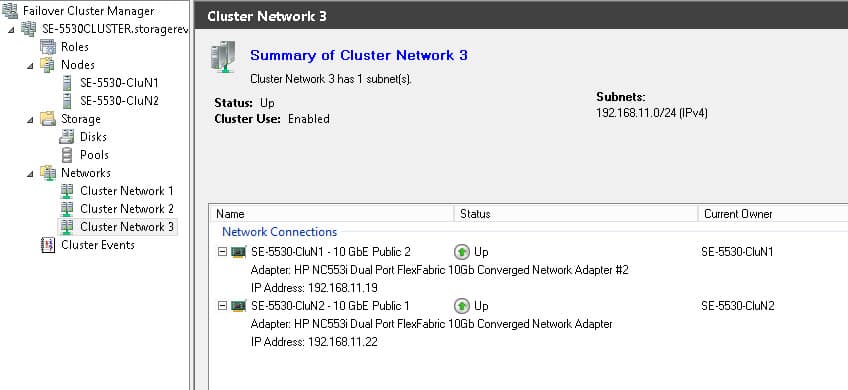
Testing Background and Comparables
When it comes to testing enterprise hardware, the environment is just as important as the testing processes used to evaluate it. At StorageReview, we offer the same hardware and infrastructure found in many datacenters for which the devices we test would ultimately be destined. This includes enterprise servers and proper infrastructure equipment like networking, rack space, power conditioning/monitoring, and same-class comparable hardware to properly evaluate how a device performs. None of our reviews are paid for or controlled by the manufacturer of the equipment we are testing.
StorageReview Enterprise Test Lab
Our current Windows Server 2012 10/40Gb Ethernet SAN and NAS testing infrastructure consists of our Lenovo ThinkServer RD630 testing platform equipped with Mellanox ConnectX-3 PCIe adapters connected through Mellanox’s 36-port 10/40GbE switch. This environment allows the storage device we are testing to be the I/O bottleneck, instead of the networking gear itself.
StorageReview 10GbE Windows Server 2008 Enterprise Testing Platform:
- 2 x Intel Xeon E5-2620 (6 core, 2.0 GHz, 15MB, 95W)
- Windows Server 2008 R2 SP1 64-Bit
- Intel C600 Chipset
- Memory – 16GB (2 x 8GB) 1333Mhz DDR3 Registered RDIMMs
Mellanox SX1036 10/40Gb Ethernet Switch and Hardware
- 36 40GbE Ports (Up to 64 10GbE Ports)
- QSFP splitter cables 40GbE to 4x10GbE
- Mellanox ConnectX-3 EN PCIe 3.0 Twin 10G Ethernet Adapter
Enterprise Synthetic Workload Analysis
For storage array reviews, we precondition with a heavy load of 16 threads with an outstanding queue of 16 per thread, and then test in set intervals in multiple thread/queue depth profiles to show performance under light and heavy usage. For tests with 100% read activity, preconditioning is with the same workload, although flipped to 100% write.
HP StoreEasy 5000 Test Configuration:
- 16 600GB LFF 15K SAS HDDs (8 HDDs per node in RAID5 pools)
- iSCSI Setup: Four 25GB LUNs (two per node)
- SMB Setup: Four 30GB Shares (two 25GB test files per node)
To fully load the HP StoreEasy 5530, we used a test configuration consisting of two Lenovo ThinkServer RD630s using two 10GbE ports each. Each server was then attached to two 25GB shares or test files, one for each node. This configuration allowed us to evenly balance the load across both storage pools as well as both server blades to show peak performance.
Primary Steady-State Tests:
- Throughput (Read+Write IOPS Aggregate)
- Average Latency (Read+Write Latency Averaged Together)
- Max Latency (Peak Read or Write Latency)
- Latency Standard Deviation (Read+Write Standard Deviation Averaged Together)
At this time, the Enterprise Synthetic Workload Analysis includes common sequential and random profiles which attempt to reflect real-world activity. These were picked to have some similarity with our past benchmarks, as well as to create a common ground for comparing against widely published values such as max 4k read and write speed, as well as 8k 70/30 commonly used for enterprise drives. We also included two legacy mixed workloads, including the traditional File Server and Webserver offering a wide mix of transfer sizes.
- 4k (Random)
- 100% Read or 100% Write
- 8k (Sequential)
- 100% Read or 100% Write
- 8k 70/30 (Random)
- 70% Read, 30% Write
- 128k (Sequential)
- 100% Read or 100% Write
- File Server (Random)
- 80% Read, 20% Write
- 10% 512b, 5% 1k, 5% 2k, 60% 4k, 2% 8k, 4% 16k, 4% 32k, 10% 64k
- Webserver (Random)
- 100% Read
- 22% 512b, 15% 1k, 8% 2k, 23% 4k, 15% 8k, 2% 16k, 6% 32k, 7% 64k, 1% 128k, 1% 512k
In the first of our enterprise workloads, we measured a long sample of random 4k performance with 100% write and 100% read activity to get our main results. The HP StoreEasy 5530 SMB aggregate measured 11,832 IOPS read and 2,723 IOPS write, quite a bit more than the iSCSI marks which measured 8,561 IOPS read and 2,766 IOPS write.
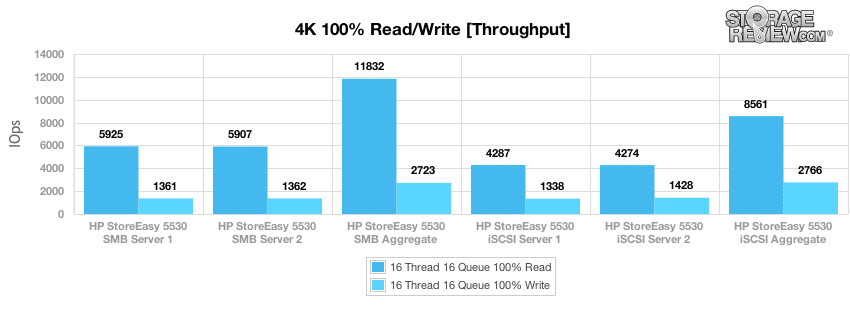
In our main average latency segment with a load of 16T/16Q, we measured an average read latency of 43.26ms and write latency of 187.92ms from the HP StoreEasy 5530 SMB Average. This was less read average latency, but slightly more write average latency than the iSCSI Average.
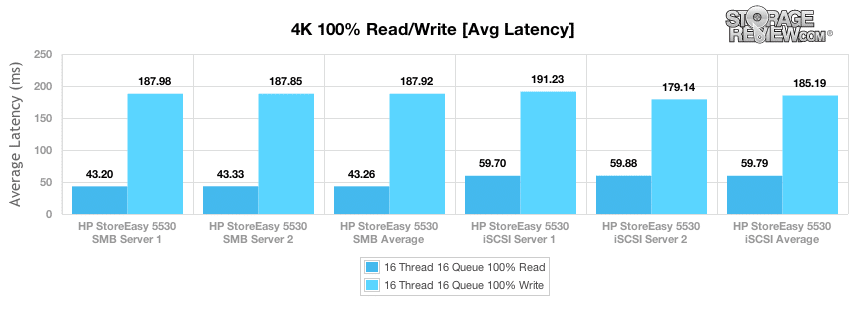
With just read activity, the HP StoreEasy 5530 SMB Average had a max response time of 1219.3ms and write activity max latency at 2343.3ms. SMB registered more latency than iSCSI for read activity, with writes showing a smaller delta.
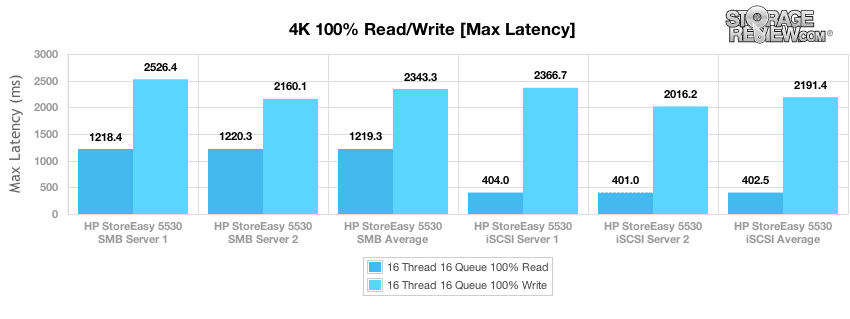
Reviewing the 4k latency consistency in our standard deviation section, the HP StoreEasy 5530 SMB had less latency consistency than the iSCSI shares.
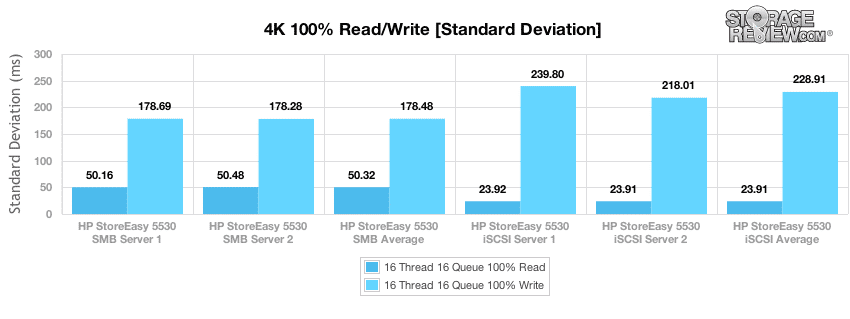
Our 8k test is a small block sequential test which shows the highest sequential I/O speed for the StoreEasy 5530 in SMB and iSCSI modes. SMB Aggregate produced greater IOPS than iSCSI Aggregate at 45,494 IOPS for read activity and 8,375 IOPS for write activity, whereas iSCSI performance topped at 40,406 IOPS read and 8,091 IOPS write.
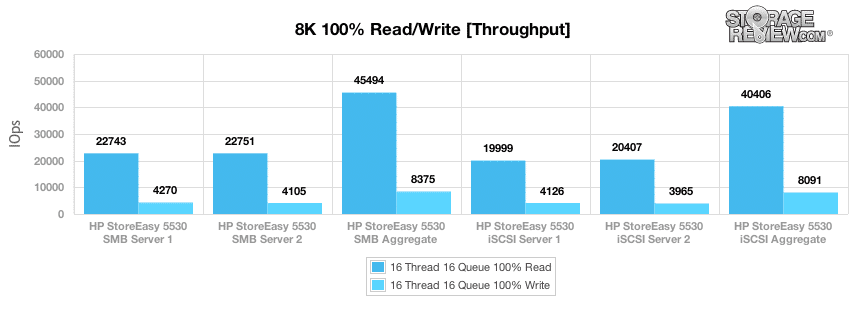
Our 128k test is a large block sequential test which shows the peak sequential transfer bandwidth for the array. Taking a look at 128k performance for both 100% write and 100% read activity, the HP StoreEasy 5530 SMB Aggregate achieved the highest marks for read activity at 2.18GB/s read, though the iSCSI Aggregate beat out the SMB’s 566MB/s write.
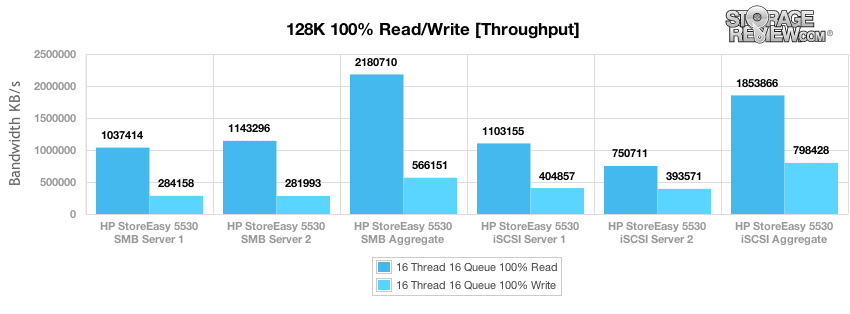
Compared to the fixed 16 thread, 16 queue max workload we performed in the 100% 4k write test, our mixed workload profiles scale the performance across a wide range of thread/queue combinations. In these tests, we span workload intensity from 2 threads and 2 queue up to 16 threads and 16 queue. In the expanded 8k 70/30 test, the HP StoreEasy 5530 SMB Aggregate produced significantly more IOPS. It’s also noteworthy to evaluate the HP StoreEasy 5530 figures being extremely consistent, producing near-identical figures across nodes yielding what appears to be 4 graphed lines instead of 6.
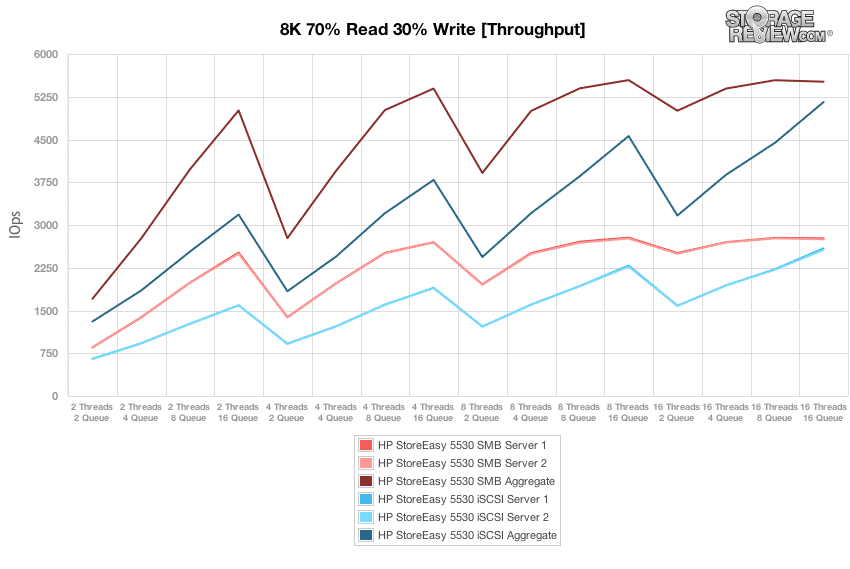
Evaluating the 8k 70/30 average response times, the HP StoreEasy 5530 SMB Average produced less average latency throughout, though its peak near 90ms was similar to the iSCSI Average around 100ms.
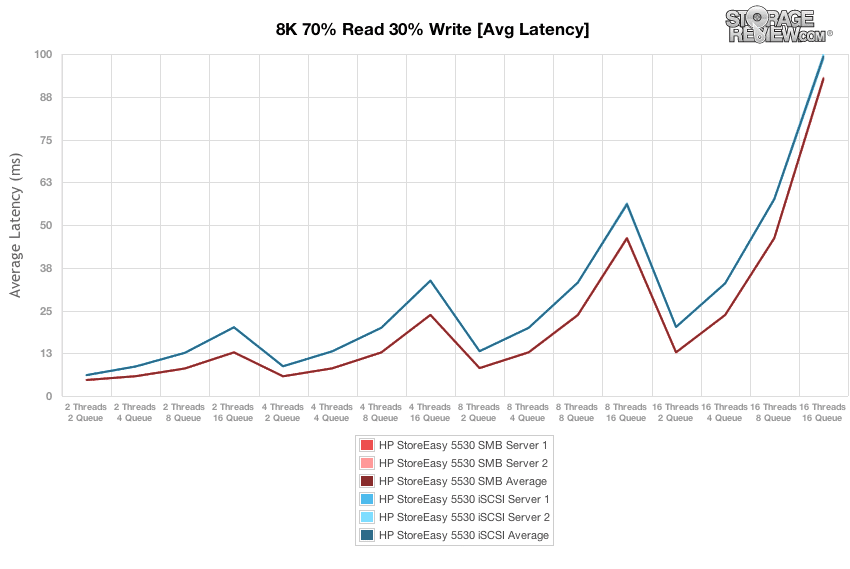
Over the duration of our primary tests at varying thread and queue depth levels, the HP StoreEasy 5530 SMB produced more max latency at around 1,725ms compared to iSCSI max latency which was near 1,100ms.
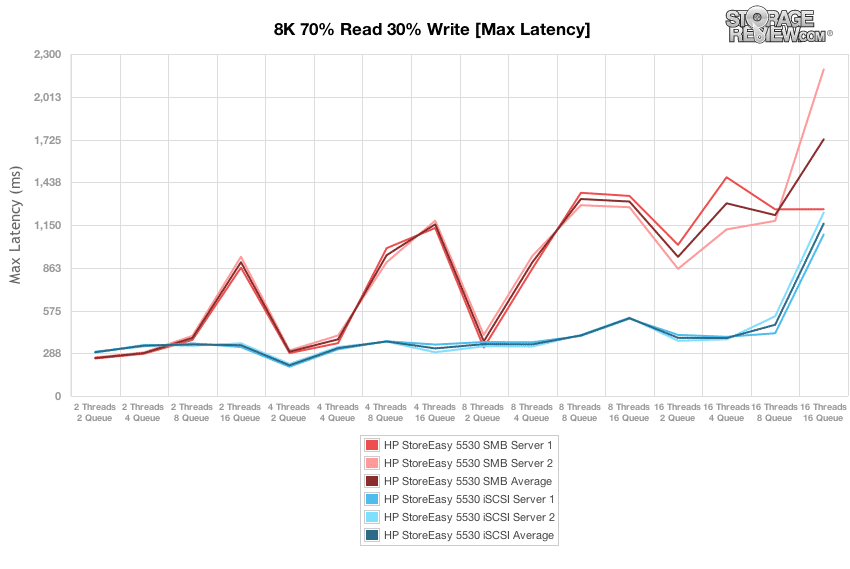
For most of entire thread/queue spectrum, the HP StoreEasy 5530 SMB standard deviation peaked higher than the iSCSI, though the difference increased as the effective queue depth increased.
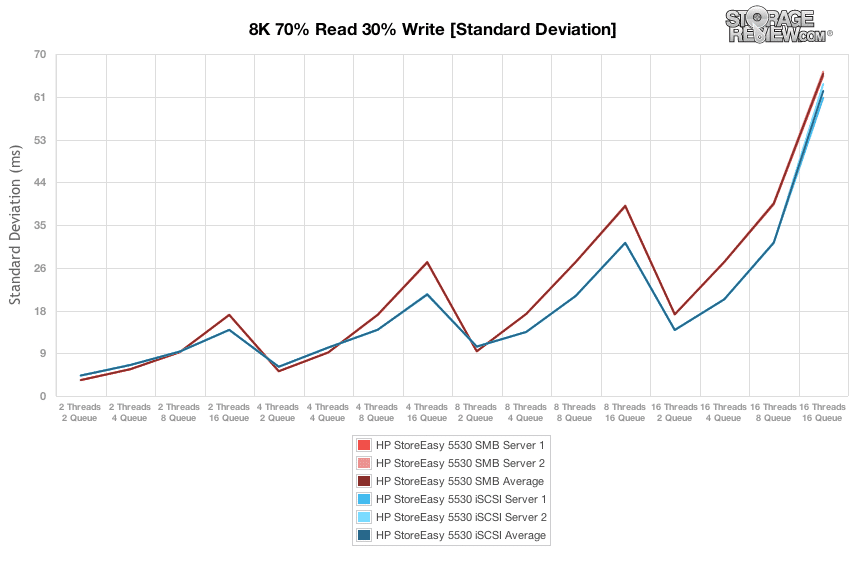
The next workload we used is our File Server profile which puts the drives through a varying workload. We scaled the thread and queue count from 2T/2Q up to 16T/16Q. In this profile, the HP StoreEasy Aggregate SMB ranked above the Aggregate iSCSI by about 1,000 IOPS at 6,500 IOPS.
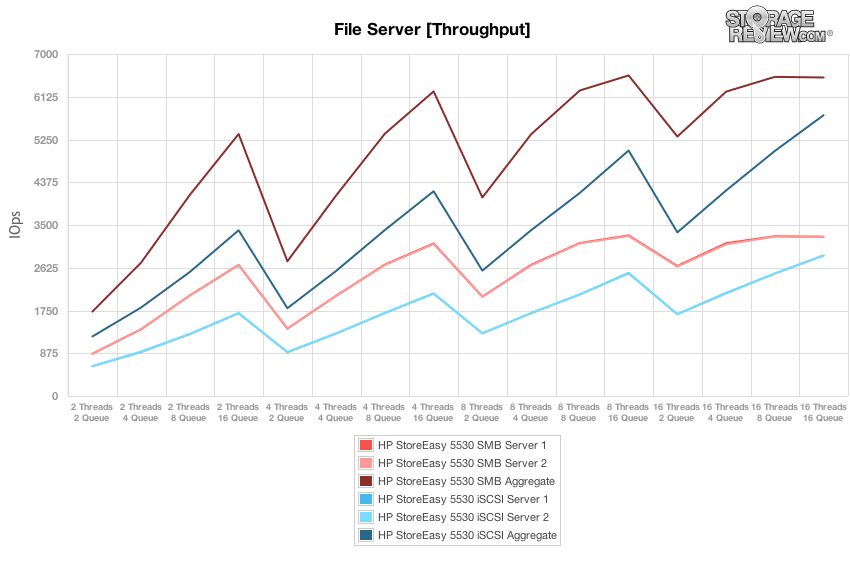
At all queue depths, the HP StoreEasy 5530 SMB Average peaked lower than the iSCSI Average, staying under 80ms at the terminal queue depth for overall better performance in average latency.
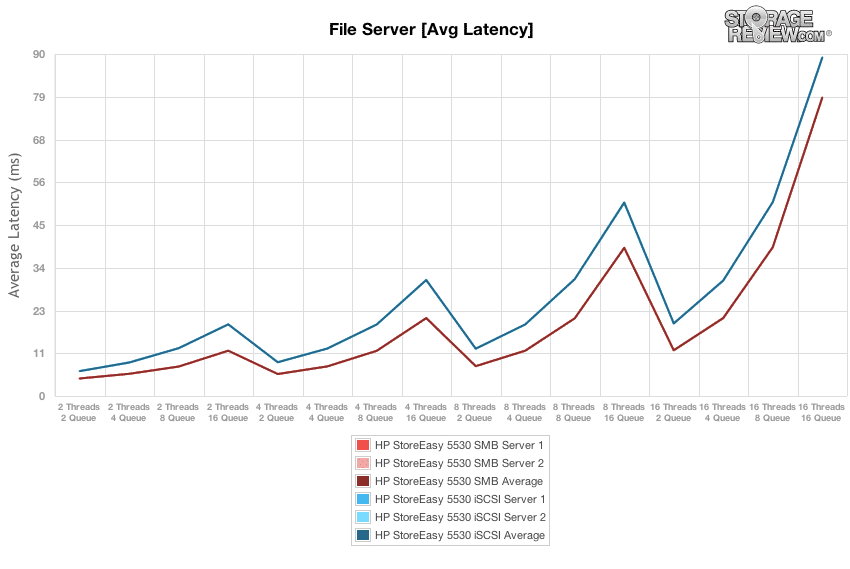
Comparing peak response times in our File Server profile, the HP StoreEasy 5530 SMB Average had higher peaks fox max latency throughout most of the queue depths.
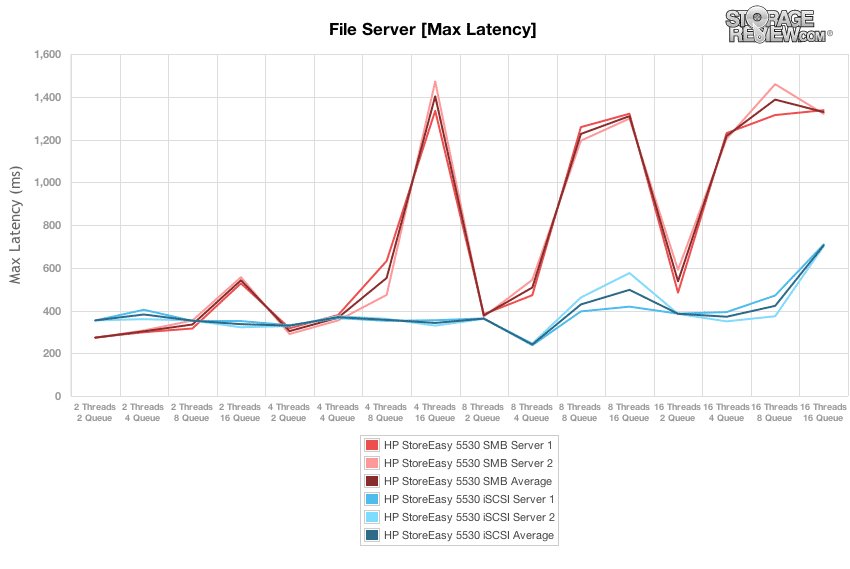
Looking at the latency standard deviation, the HP StoreEasy 5530 SMB Average again had more latency standard deviation, scaling higher as effective queue depth increased.
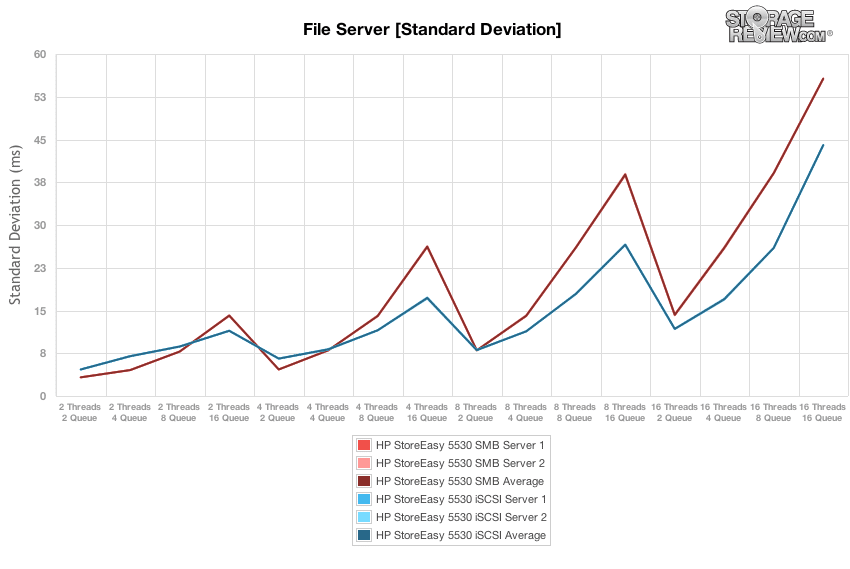
Our final test is the Web Server test, which is 100% read activity. The HP StoreEasy 5530 SMB Aggregate finished at the top with nearly 11,000 IOPS, while the iSCSI Aggregate was just under 8,000 IOPS.
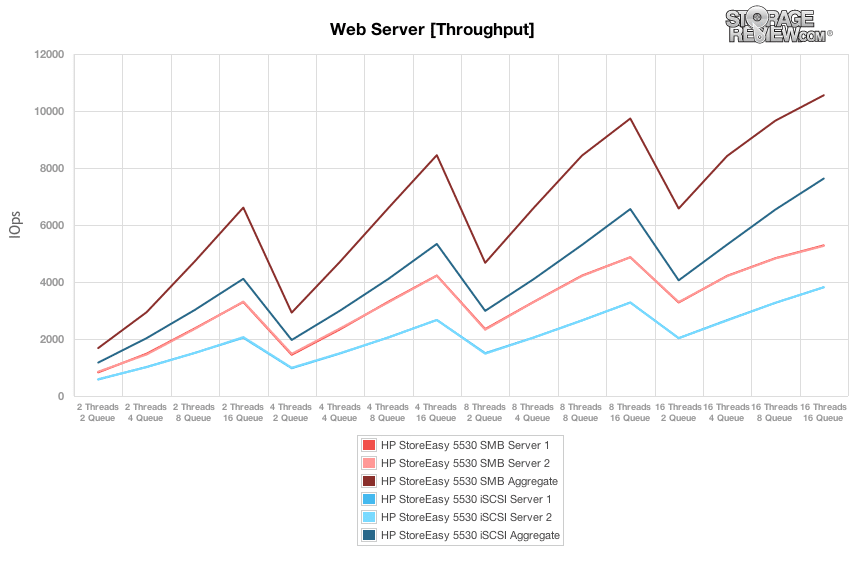
In our next test of average latency in the Web Server profile, the HP StoreEasy 5530 SMB Average produced lower average latency across the entire range of loads.
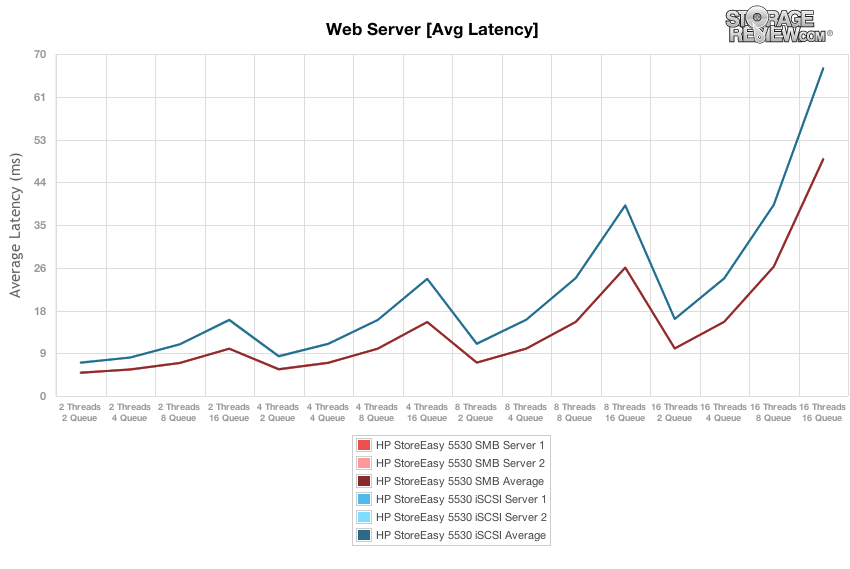
For the duration of the scaled workloads in our Web Server profile, the HP StoreEasy 5530 SMB performed with about 1,150ms more max latency at its peak than the iSCSI.
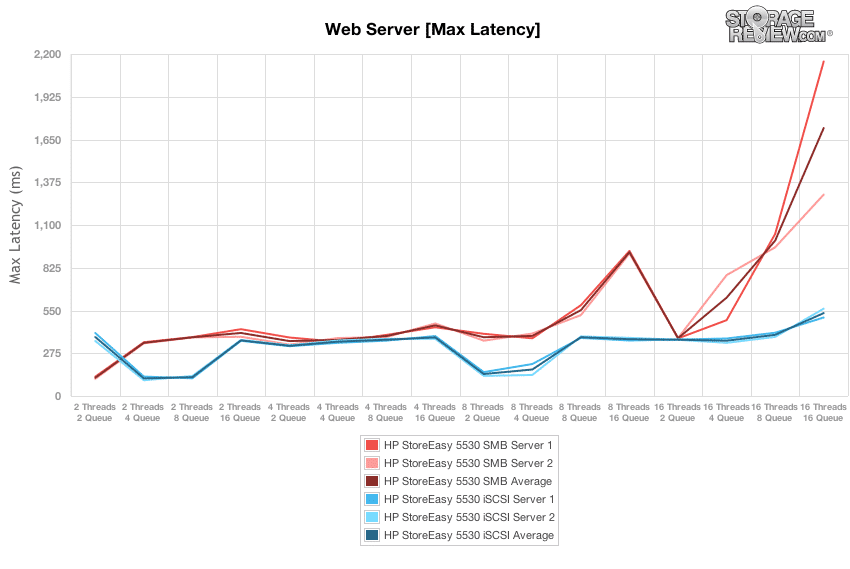
Comparing latency consistency in our read-only Web Server profile, the HP StoreEasy 5530 SMB Average had higher standard deviation with server loads above an effective queue depth of 16 each.
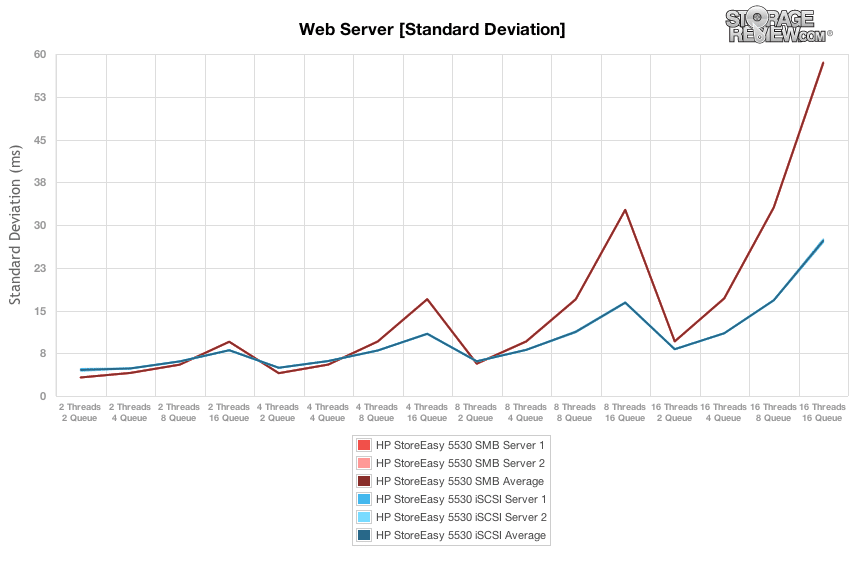
Conclusion
The HP StoreEasy 5530 offers SMB and midmarket companies an easy-to-deploy storage solution that offers more HA features than traditional single-chassis NAS products in the market. For Windows shops, the 5530 essentially drops-in giving admins all of the policy and user control they’re used to when it comes to data security. The Windows Server 2012 integration also brings with it management features that are simple to work with as well as additional functionality like data deduplication. When looking at the market for the StoreEasy 5530, HP has a lot of flexibility. On its own, the 5530 works well for branch/remote offices who need something easy to deploy but desire the HA features. For other businesses who see their data needs expanding, the StoreEasy 5530 is a great starting point that can be built-upon with additional storage shelves.
The StoreEasy is highlighted by its dual-blade architecture which is based on HP’s ProLiant server technology. The blades are both always on and can load balance by assigning different volumes from the shared storage pool. When there’s any doubt as to which node is more available, the Windows interface gives admins the option to manually select a node or select the node with most availability. The nodes also fail over for each other of course. As shown in our video overview of the system, the fail over process occurs without manual intervention and is complete in a few seconds. Beyond the blades, everything in the back of the chassis is easy to swap from the redundant fan banks to the interconnect mezzanine cards and power supplies.
The StoreEasy 5530 can be configured with either LFF or SFF drives so the end user can make it more capacity or performance oriented. Our test model used 16 LFF 10K SAS hard drives, which offered strong performance configured in two RAID5 pools evenly split with 8 drives each. In raw sequential speed, we measured aggregate large-block 128K transfers of nearly 2.2GB/s read and 566MB/s write over SMB. Switching to iSCSI we measured 1.85GB/s read and 800MB/s write. Small-block 8K transfers measured 40,000-45,000 IOPS read and 8,000-8,300 IOPS write, with SMB offering the edge in speed. In our random transfer tests, the StoreEasy 5530 performed quite well with very balanced performance across both servers we tested it with, and it provided very predictable performance in throughput, average latency and peak response times. Unsurprisingly, SMB had the performance advantage in nearly every test.
Pros
- Easy to service, modular design
- HA feature-set with active/active load balancing
- Highly-dense form-factor, packing reliable storage and compute in 3U
- Familiar management leveraging Windows Server 2012
Cons
- No support for flash tiering or caching
Bottom Line
The HP StoreEasy 5530 is a 3U NAS with dual-blades that provides active-active configuration for HA, load-balancing and non-disruptive upgrades and is a great fit for SMB and midmarket organizations that have a Windows environment. The 5530 is easy to configure and manage and can scale-up to support data growth requirements.
HP StoreEasy 5000 Product Page
Discuss This Review




 Amazon
Amazon