Serving as an upgrade to the Z620, the HP Z640 is designed to give professionals who work with resource-heavy applications an extra boost in their productivity. The Z640 is also targeted to businesses that simply want to equip their employees with a high-performance workstation at a mid-range price. As you can see from its comprehensive set of options listed in the specifications below, the HP Z640 is a highly-customizable workstation that can be used for a wide range of use cases, allowing businesses to create a very specific build to accurately suit their needs. The HP workstation also offers a complete tool-less design that gives administrators easy access for quick component upgrades and maintenance.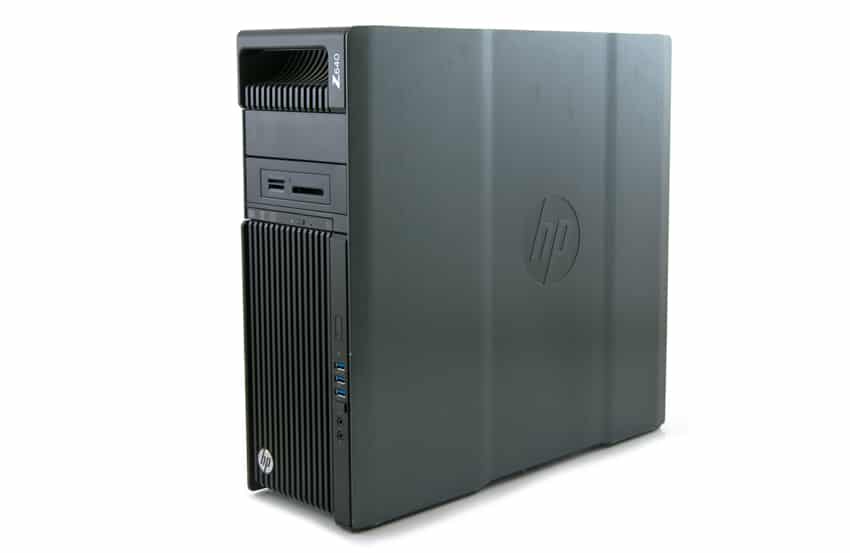
The modular design of the HP Z640 allows the user to configure the workstation as a single or dual processor system. Adding a second processor module allows for a second CPU, as well as four additional memory slots (for a total of eight DIMM slots). This is pretty impressive for such a compact workstation.
One of the most important features of the Z640 workstation is its compatibility with HP’s Z Turbo Drive G2 (256GB, 512GB and 1TB capacities), as the NVMe drives provide some pretty significant performance gains over standard high-performing SSDs. This includes: faster boot up, calculation, and graphics response times. It also allows for ideal work conditions under resource-heavy applications, adding a ton of versatility and power to the Z640. HP has also upgraded the storage offering in the Z640, with the new Z Turbo Drive G2 offering maximum sequential read and write throughput up to 2.5GB/s and 1.55GB/s. Moreover, the HP Z640 supports up to 8 memory DIMMs with a maximum 256GB of DDR4 RAM, and can be equipped with two next generation Intel Xeon processors for up to 44 total processor cores in one system.
The HP Z640 also comes with four USB 3.0 ports (one of which is a charging port) and one Thunderbolt 2 port, allowing those who rely on huge amounts of data transfers to significantly boost their workflows. Users can also customize their Z640 with various SATA and SAS RAID configuration options, all of which support a wide-range of high-performance, high-capacity storage solutions.
Our HP Z640 build consists of 2 x Intel Xeon E5-2667 v4 (25M Cache, 3.20 GHz, 8-cores ) processors, 8 x 8GB (64GB total) 2400mhz memory, a NVIDIA M5000 graphics card, 512GB Z Turbo Drive G2 SSD for boot storage, 2 x 512GB HP Z Turbo as primary storage, and Windows 10.
HP Z640 Workstation Specifications
- Form Factor: Rackable tower
- Operating System:
- Windows 10 Pro 64
- Windows 10 Home 64
- Windows 8.1 Pro 64
- Windows 7 Professional 64
- Windows 7 Professional 64 (available through downgrade rights from Windows 10 Pro 64)
- Windows 7 Professional 64 (available through downgrade rights from Windows 8.1 Pro 64)
- HP Installer Kit for Linux
- Processor Family
- Intel Xeon E5 2600 v4 processors
- Intel Xeon E5 2600 v3 processors
- Intel Xeon E5 1600 v4 processors
- Intel Xeon E5 1600 v3 processors
- Chipset: Intel C612
- Memory:
- 256 GB DDR4-2400 ECC Registered RAM
- 4 DIMM (with 1 processor) and 8 DIMM (with 2 processors)
- Transfer rates up to 2400 MT/s. Only registered and load-reduced ECC DIMMs are supported.
- Drive Controllers:
- Integrated SATA 6.0 Gb/s;
- LSI 9217-4i4e 8-port SAS 6.0 Gb/s RAID (optional);
- LSI MegaRAID 9270-8i SAS 6.0 Gb/s ROC RAID Card and iBBU09 Battery Backup Unit (optional);
- Factory integrated RAID available for SATA/SAS drives (RAID 0, 0 Data, 1, 5, and 10);
- Factory integrated RAID available for PCIe SSDs (RAID 0 Data)
- Internal Storage:
- 300 GB up to 600 GB SAS (15000 rpm)
- 300 GB up to 1.2 TB SAS (10000 rpm)
- 500 GB up to 4 TB SATA (7200 rpm)
- 500 GB SATA SED (7200 rpm)
- 128 GB up to 1 TB SATA SSD
- 256 GB up to 512 GB SATA SED SSD
- 1 TB (8 GB cache) SATA SSHD
- 256 GB up to 512 GB HP Z Turbo Drive (PCIe SSD)
- 256 GB up to 1TB HP Z Turbo Drive G2 (PCIe SSD)
- 512 GB (2 x 256 GB) up to 2 TB (4 x 512 GB) HP Z Turbo Quad Pro (PCIe SSD)
- Optical Storage: Slim SATA DVD-ROM; Slim SATA SuperMulti DVD writer; Slim SATA BDXL Blu-ray writer
- Additional Storage: 15-in-1 media card reader (optional); HP DX115 Removable HDD Frame/Carrier (optional)
- Available Graphics:
- Professional 2D: NVIDIA NVS 310 (1 GB); NVIDIA NVS 315 (1 GB); NVIDIA NVS 510 (2 GB)
- Entry 3D: NVIDIA Quadro K420 (2 GB); NVIDIA Quadro K620 (2 GB); AMD FirePro W2100 (2 GB)
- Mid-range 3D: NVIDIA Quadro M2000 (4 GB); NVIDIA Quadro K2200 (4GB); NVIDIA Quadro K1200 (4 GB); AMD FirePro W4300 (4GB); AMD FirePro W5100 (4GB)
- High-end 3D: NVIDIA Quadro M6000 (24 GB); NVIDIA Quadro M5000 (8 GB); NVIDIA Quadro M4000 (8GB); AMD FirePro W7100 (8GB)
- High performance GPU computing: NVIDIA Tesla K40
- I/O Controller: HP IEEE 1394b FireWire PCIe (optional) HP Thunderbolt 2 PCIe 1-port I/O Card (optional)
- Audio: Integrated Realtek HD ALC221
- Communications: 10 Integrated Intel I218LM PCIe GbE;Intel I210-T1 PCIe GbE (optional);HP X540-T2 10 GbE Dual Port Adapter (optional);HP X520 10 GbE Dual Port Adapter (optional);HP 10 GbE SFP+SR Transceiver (optional);HP 361T PCIe dual-port gigabit (optional);Intel 7260 802.11 a/b/g/n PCIe WLAN (optional);Intel 8260 802.11 a/b/g/n/ac with BlueTooth 4.2 PCIe NIC (optional)
- Expansion Slots: 2 PCIe Gen3 x16; 1 PCIe Gen3 x8 (open-ended); 1 PCIe Gen2 x4 (open-ended); 1 PCIe Gen2 x1 (open-ended); 1 PCI Open-ended connector allows a greater bandwidth card to be installed physically into a lower bandwidth connector/slot.
- Ports and Connectors
- Front: 4 USB 3.0; 1 microphone; 1 headset
- Rear: 4 USB 3.0; 2 USB 2.0; 2 PS/2; 1 RJ-45; 1 audio line in; 1 audio line out
- Internal: 1 USB 2.0; 1 USB 3.0
- Drive Bays (Internal):
- Two 3.5″ Drive Bays (External)
- Two 5.25″; One slim ODD
- Input Devices: HP PS/2 Keyboard; HP USB Keyboard; HP USB SmartCard Keyboard; HP Wireless Keyboard and Mouse; HP PS/2 Business Slim Keyboard; HP USB Business Slim Keyboard; HP Wireless Business Slim Keyboard; HP PS/2 Mouse; HP USB Optical Mouse; HP USB 1000 dpi Laser Mouse; HP USB Optical 3-Button Mouse; HP SpacePilot Pro 3D USB Intelligent Controller; 3Dconnexion CADMouse
- Software: HP Performance Advisor; HP Remote Graphics Software (RGS); Cyberlink PowerDVD/Power2Go; Foxit PhantomPDF Express; Buy Office
- Security: HP Solenoid Hood Lock & Hood Sensor; HP Business PC Security Lock Kit; TPM 1.2 certified
- Power: 925 W 90% efficient, active PFC
- Dimensions (W x D x H):
- 6.75 x 18.3 x 17.5 in
- 17.5 x 46.48 x 44.45 cm
- Weight:
- 33.1 lb
- 15 kg
- (Exact weight depends upon configuration.)
- Environmental Specification: Low halogen
- Energy Efficiency Compliance: ENERGY STAR certified and EPEAT registered configurations available
- Compatible Displays: All HP Z Displays and HP DreamColor Displays are supported. For more information see www.hp.com/go/zdisplays
- Warranty: Protected by HP Services, including a limited 3 years parts, 3 years labor, and 3 years onsite service (3/3/3) standard warranty. Certain restrictions and exclusions apply.
Design and build
HP has built the Z640 workstation with an easy access, tool-free chassis as well as low acoustics and quiet operation. It is also quite a compact design for the power that it houses under the hood. The Z640 also features both front and rear handles and is 4U-rack mountable for easy installation.
Looking at the front panel first, you will see that the vast majority is taken up by ventilation. This promotes fluid air-flow, keeping the workstation nice and cool. In the middle resides the dedicated 9.5mm optical drive bay, while several connection ports and an LED status indicator are located along the right side of the Z640. Along the right side are: four USB 3.0 ports (the top-most being a charging port), an HDD Activity LED, a power button, and a microphone and headset port.

Turning the Z640 around to the rear panel shows additional connectivity, including the rear power button, four USB 3.0 and two USB 2.0 ports, PS/2 ports, one RJ-45 to Integrated GbE, and one Audio Line In and Audio Line Out port. The security and PCI/PCIe card access slots are located the bottom.

Removing the side panel reveals a tightly packed, yet intelligently designed, layout of the components. Standing up and starting from right to left, you will see 2x external 5.25” and 2 internal 3.5” bays, the Intel Xeon E5-2667 processors (the second CPU module connector is just below CPU 0), the 925W, 90% efficient power supply, and 4x DIMM Slots for DDR4 ECC Registered Memory (our unit has 64GB). The bottom is where most of the slots and connectors are found: one PCIe x8 Gen 3, one PCIe x1 Gen 2, one PCIe x4 Gen 2, and one PCI slot, as well as two PCIe x16 Gen 3 slots just above. There are also six 6Gb/s SATA ports.

The Intel Series C612 chipset, which supports the Intel Xeon Processor E5-1600 Series and E5-2600 Series, uses integrated 4-channel memory controller and microarchitecture improvements. It also uses large L3 cache (to promote speedy performance) and leverages Intel QuickPath Interconnect (QPI), connecting processors and I/O controllers with speeds upwards of 9.6 GT/s.
The Z640 supports up to 225 W graphics or compute card in the primary graphics slot. A second graphics card can be installed in the second PCIe3 x16 slot, while a third and fourth graphics card (2D) can be inserted in PCIe 2 slots. HP indicates that the total power consumption of all installed cards cannot exceed 375 W, as it might cause tripping of the power supply. HP has also added thermal sensors inside the Z640 workstation, which are designed to regulate computer fans to maintain an acceptable, efficient chassis temperature.
We will be using the NVIDIA Quadro M2000 and NVIDIA Quadro M5000 (which we will be testing in the performance section below) workstation PCI Express 3.0 x16 video cards. The former is a mid-range professional graphics solution equipped with 4GB GDDR5 of memory and four DisplayPort 1.2 multi-stream outputs, all of which all support true 4K 4096 x 2160 resolutions at 60Hz. Overall, the M2000 is an affordable professional graphics card that excels in workstation applications like the HP Z640.
NVIDIA Quadro M2000 Specifications
- CUDA Parallel-Processing Cores: 768
- GPU Memory: 4GB GDDR5
- Max Power Consumption: 75W
- Graphics Bus: PCI Express 3.0 x16
- Display Connectors: DP 1.2 (4)
- Form Factor: 4.376″ H x 6.6 L Single Slot
The M5000 is high-performance card equipped with 8GB GDDR5 of memory, giving users the ability to create and render large, complex models and to compute massive datasets with ECC support for further reliability. It includes 30-bit color support for high-dynamic range displays and features temperature control software. The M5000 also supports a maximum resolution of 4096 x 2160 at 60 Hz for true 4K.
NVIDIA Quadro M5000 Specifications
- CUDA Parallel-Processing Cores: 2048
- GPU Memory: 8GB GDDR5
- Max Power Consumption: 150W
- Graphics Bus: PCI Express 3.0 x16
- Display Connectors: 4x DP 1.2 + DVI-I DL
- Form Factor: 4.4″ H x 10.5″ L Dual Slot
Both NVIDIA cards leverage software technologies such as CUDA and NVIDIA Application Acceleration Engines, allowing them to work much more effectively during resource-heavy applications such as 3ds Max, and AutoCAD.
Memory reliability is also a concern to HP, as it offers ECC fault prediction with the Z640. When the computer encounters an excessive number of error checking and correcting (ECC) memory errors, it will emit a local alert message containing information about the DIMM in question. This allows you to fix the issues before it is too late and you’re stuck with non-correctable memory errors, loss of critical data, and unplanned downtime. ECC DIMMs are standard on this computer.
Performance
In order to test the HP Z640 workstation, we will be using various tests that demonstrate how it performs in resource-intensive workloads and storage tests, and to show the benefits of the HP Z Turbo Drives. We will also be targeting the performance of the video cards.
In our first benchmark, we will look at the video card performance of the HP Z640. For this we installed PCMark, a tool that calculates the performance at the system and component level and most often represents typical home user workloads for all types of PCs, including tablets, mobile workstations, and desktops. While there are multiple categories that PCMark tests (including typical work usage, home usage, and creative usage), we will only be looking at Storage and Home Conventional benchmarks.
The Storage PCMark tests the performance of any drives installed in the system. Specifically, it leverages traces recorded from Adobe Creative Suite, Microsoft Office and a selection of more popular video games to measure real-world performance differences between storage devices. Here, the HP Z640 posted an impressive PCMark score of 5014 with a bandwidth of 330.68MB/s, which was attained by leveraging two Z Turbo Drives.
| PCMark Storage | ||
|---|---|---|
| Score | Bandwidth | |
| HP Z1 G3 | 5,093 | 636.51MB/s |
| HP z640 | 5,014 | 330.68MB/s |
The Home Conventional benchmark measures the HP Z640’s performance during a series of common tasks typical of daily home use. Workloads of this nature are usually fairly light, as it tests web browsing, writing, casual gaming, photo editing, and video chat workloads. The Z640 posted an impressive Home score of 4209 and 4214 when using the NVIDIA Quadro M2000 and M5000, respectively.
To further test the performance of the NVIDIA Quadro M2000 and NVIDIA Quadro M5000 video cards inside the HP Z640, we will be using a benchmark that looks at several aspects of the ArcGIS program; however, we are most interested in the average of the drawtime, average frames per second (Average FPS), and minimum frames per second (Minimum FPS).
Looking at drawtime, both Quadro cards showed impressive average time inside the HP Z640, with less than one hundredths of a second in difference (00:00:06.262s for the M2000 and 00:00:06.324s for the M5000). Average FPS, however, showed the M5000 with a higher average (286.87 FPS) over the M2000 (273.51 FPS). Minimum FPS told a similar story, as the Z640 performed roughly 8 FPS faster when equipped with the M5000.
| ESRI Benchmark | |
|---|---|
| Drawtime | Average |
| HP Z1 G3 | 0:00:10.746 |
| HP z640 (M5000) | 0:00:06.324 |
| HP z640 (M2000) | 0:00:06.262 |
| Average FPS | Average |
| HP Z1 G3 | 72.60 |
| HP z640 (M5000) | 286.87 |
| HP z640 (M2000) | 273.51 |
| Minimum FPS | Average |
| HP Z1 G3 | 49.35 |
| HP z640 (M5000) | 112.13 |
| HP z640 (M2000) | 160.51 |
The next benchmark is SPECviewperf 12, the worldwide standard for measuring graphics performance based on professional applications. SPECviewperf runs 8 benchmarks it calls viewsets, which all represent graphics content and behavior from actual applications. These viewsets include: CATIA, Creo, Energy, Maya, Mecial, Showcase, Siemens NX, and Solidworks. Here, the HP Z640 showed very impressive performance when using the M5000 video card, as it consistently produced best-of-class results. This was highlighted by the Energy (9.72), CATIA (129.82), and Siemens NX (118.67) viewsets. As expected, using the NVIDIA Quadro M2000 card showed lower scores in all of the viewsets, all of which were roughly middle-of-the-run results.
| SPECviewperf 12 | |||
|---|---|---|---|
| Viewsets | HP Z1 G3 | HP z640 (M5000) | HP z640 (M2000) |
| catia-04 | 45.25 | 129.82 | 69.36 |
| creo-01 | 39.94 | 97.00 | 62.82 |
| energy-01 | 3.31 | 9.72 | 4.07 |
| maya-04 | 37.26 | 83.68 | 49.88 |
| medical-01 | 14.80 | 43.38 | 19.21 |
| showcase-01 | 22.20 | 66.68 | 28.45 |
| snx-02 | 34.80 | 118.16 | 61.94 |
| sw-03 | 78.84 | 129.69 | 91.01 |
Along with SPECviewperf we also ran SPECwpc, a benchmark designed specifically for testing all key aspects of workstation performance. SPECwpc consists of over 30 workloads that it uses to test CPU, graphics, I/O, and memory bandwidth. The workloads fall under broader categories, such as media and entertainment, financial services, product development, energy, life sciences, and general operations. We will list the broad category results for each as opposed to the individual workloads. The results are an average of all the individual workloads in each category. When equipped with the M2000, the results showed 3.93 (media and entertainment), 4.82 (financial services), 3.83 (product development), 5.49 (energy), 4.75 (life sciences) and 1.5 (general operations). The Z640 produced slightly better results with the M5000: 4.34 (media and entertainment), 4.3 (product development), 6.14 (energy), 5.58 (life sciences) and 1.49 (general operations).
| SPECwpc v2.0 | |||
|---|---|---|---|
| Category | HP Z1 G3 | HP z640 (M5000) | HP z640 (M2000) |
| M&E | 2.35 | 4.34 | 3.93 |
| ProdDev | 2.01 | 4.3 | 3.83 |
| LifeSci | 2.26 | 5.58 | 4.75 |
| Energy | 2.14 | 6.14 | 5.49 |
| FSI | 1.26 | 0 | 4.82 |
| GeneralOps | 1.25 | 1.49 | 1.5 |
Next, we will be looking at the performance of HP’s Z Turbo Drive G2, which is an important component of the Z640 workstation. We will be comparing it to the following workstations and configurations. One important aspect of clarification is that the Z640 had its primary boot drive tested, while the same SSD inside the HP Z1 G3 was able to be tested as a secondary drive. As a result, speeds will look greater on the Z1, even though it is the exact same drive.
All IOMeter figures are represented as binary figures for MB/s speeds.
Our first test measures 2MB sequential performance. Here, the Z Turbo drives gave us an impressive 1,461.15MB/s write and 1,661.32MB/s read when inside the Z640. For the HP Z620, it had a maximum of 1,527.85MB/s read and 1,420.77MB/s write for sequential speeds.
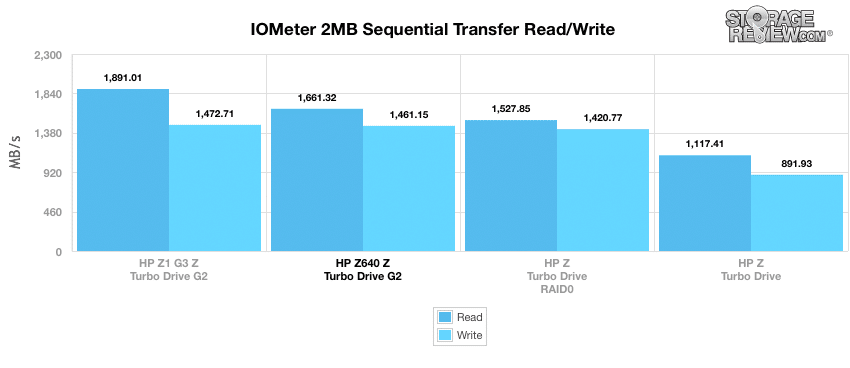
In random transfer performance, the recorded 1,365.75MB/s write and 1,396.41MB/s read when used as the primary drive of the Z640. Using the Z1 configuration (i.e. as a secondary drive), it posted 1,479.55MB/s read and 1,406.12MB/s write.
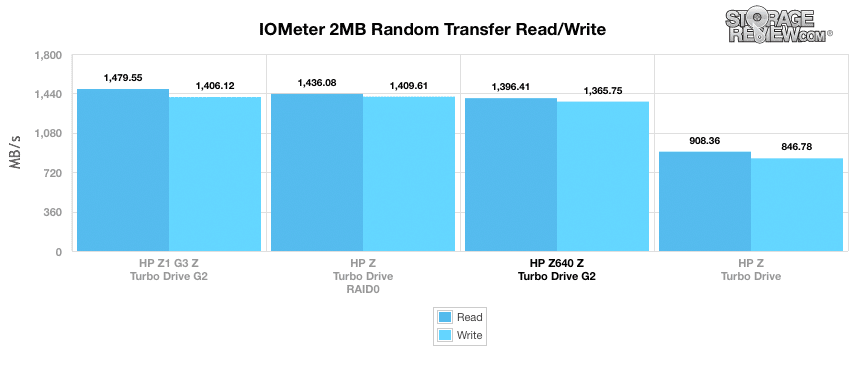
When switching to smaller 4K random transfers, the HP Z Turbo drives showed 75.58MB/s write and 29.44MB/s read in the Z640. As the secondary drive inside the HP Z1, it boasted 52.45MB/s read and 165.06MB/s write.
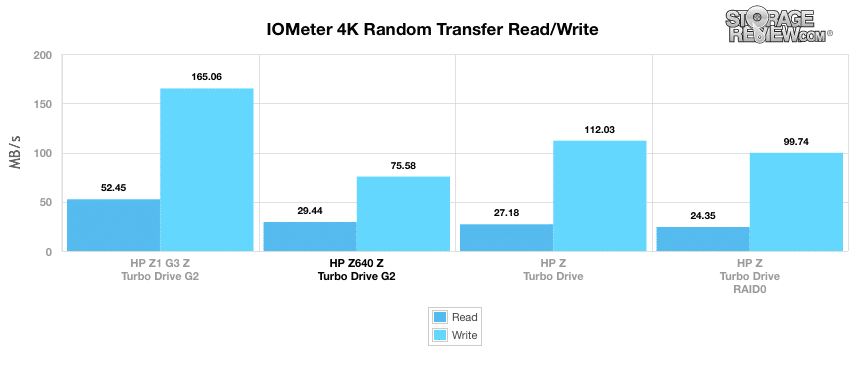
In throughput, the HP Z640 hit 7,535.8 IOPS read and 19,347.88 IOPS write.
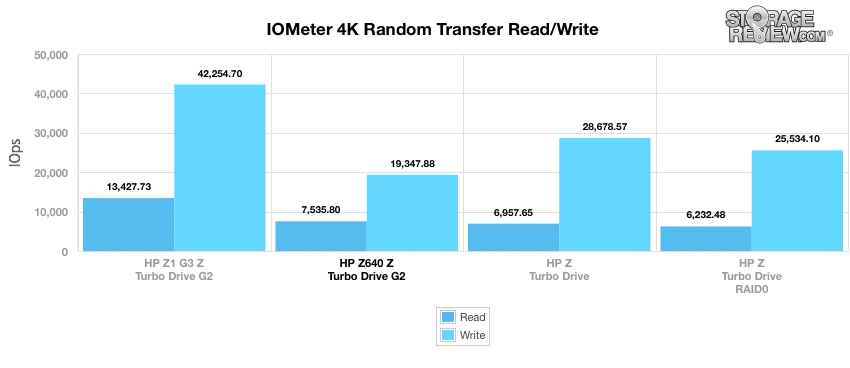
Our 4K Write Latency tests showed HP Z640 equipped with the Turbo drives showed an average latency at 0.0512ms and a maximum latency at 8.739ms.
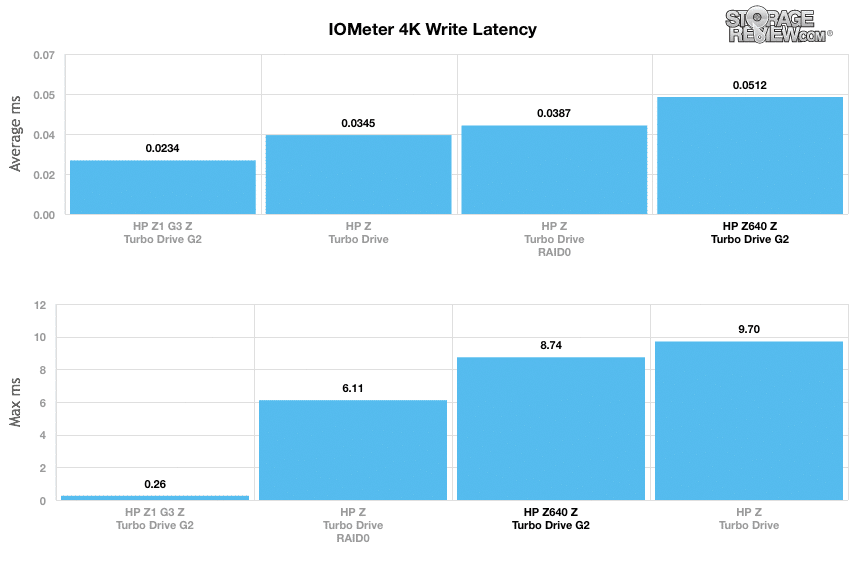
In our next test, we shift to a 4K random workload with 100% write activity that scales from 1QD to 64QD. In this setting, the Z640 workstation produced a range of 21,247.46 IOPS in burst to 96,097.46 in the terminal.
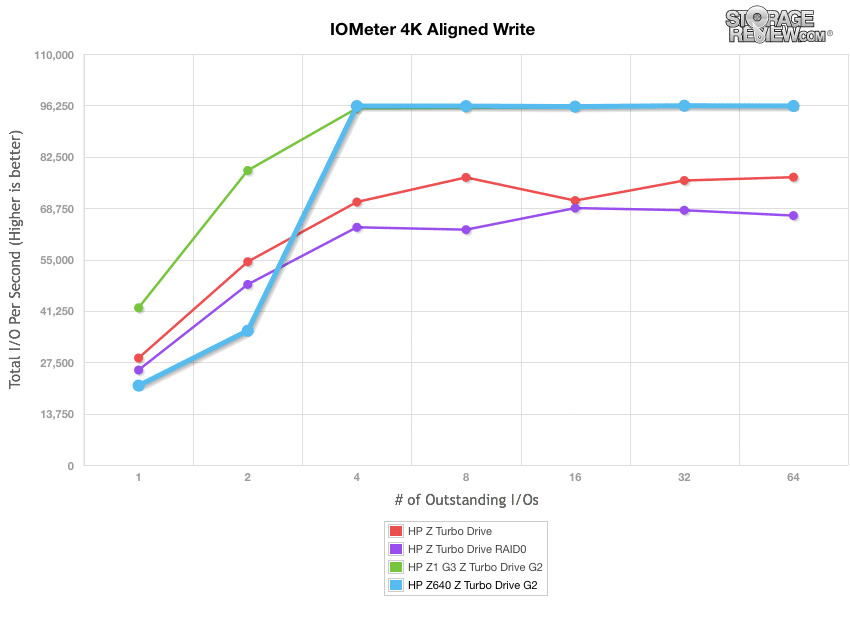
Looking at 100% read activity, the HP Z Turbo drives began at 7,577.58 IOPS, while peaking at 150,180.96 IOPS in the terminal. The HP Z1 G3 (generation 3) with the Z Turbo Drives showed a range of 13,426.03 IOPS to 243,369.88 IOPS when used as secondary drive.
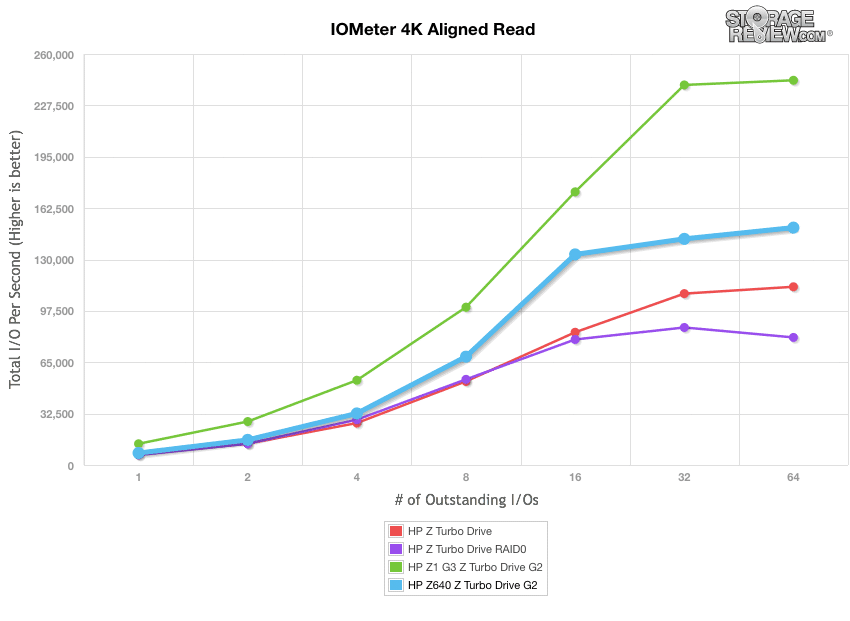
Our last series of synthetic benchmarks compare the hard drives in a series of server mixed-workloads with a queue depth ranging from 1 to 128. Each of our server profile tests has a strong preference towards read activity, ranging from 67% read with our database profile to 100% read in our web server profile.
The first is our database profile with a 67% read and 33% write workload mix primarily centered on 8K transfer sizes. In the test, the HP Z Turbo drives recorded at range of 7,823.95 IOPS to 103,342.64 IOPS.
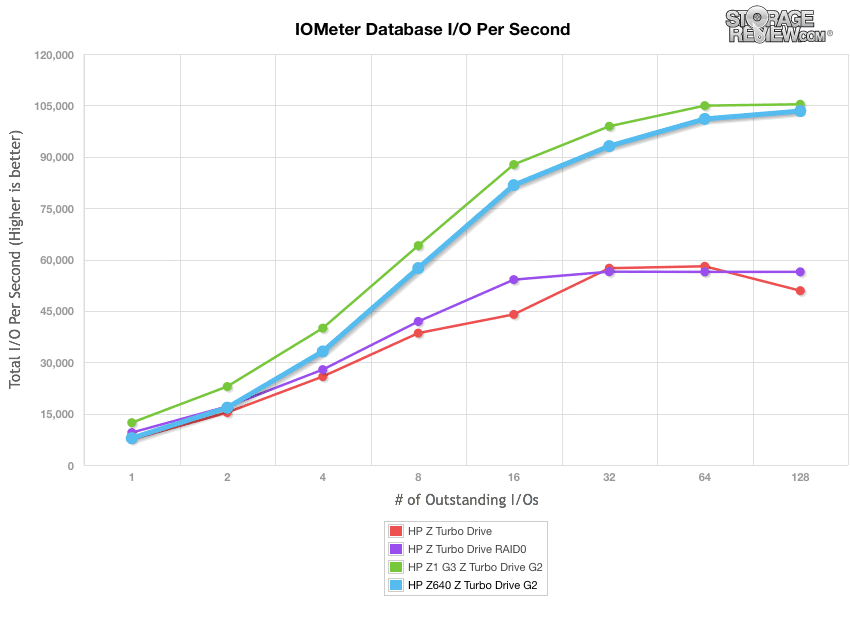
The next profile looks at a file server, with an 80% read and 20% write workload spread out over multiple transfer sizes ranging from 512-byte to 64KB. Results here told a similar story, as the HP Z Turbo drives posted similar performance, starting at 7,515.22 and peaking with 94,943.49 IOPS in the terminal when used as the primary drive in the Z640 (just behind the Z1 once again).
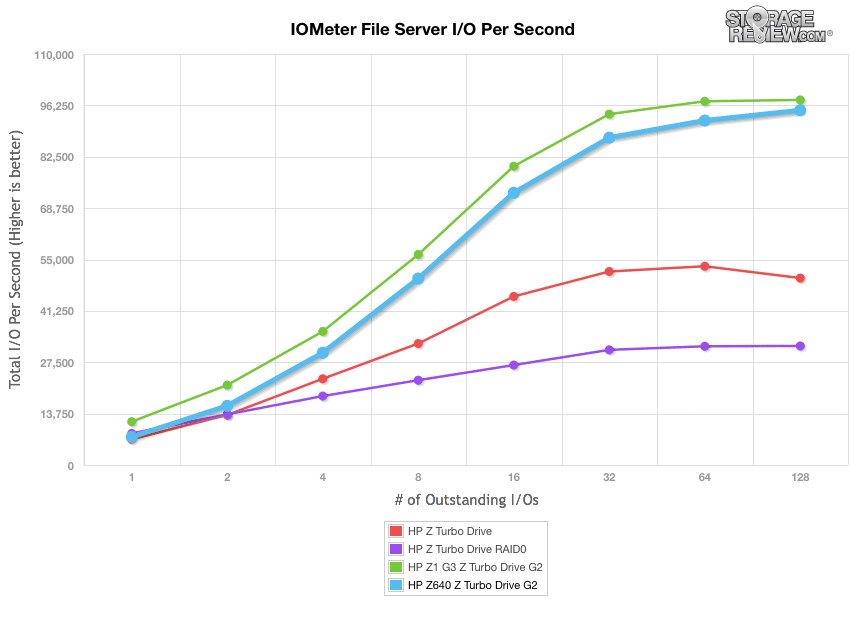
Our web server profile is read-only with a spread of transfer sizes from 512-byte to 512KB. The Z drives posted a range of 6,952.08 IOPS to 97,915.49 IOPS when inside the Z640. The Z1 workstation hit a peak of 98,164.51 IOPS.
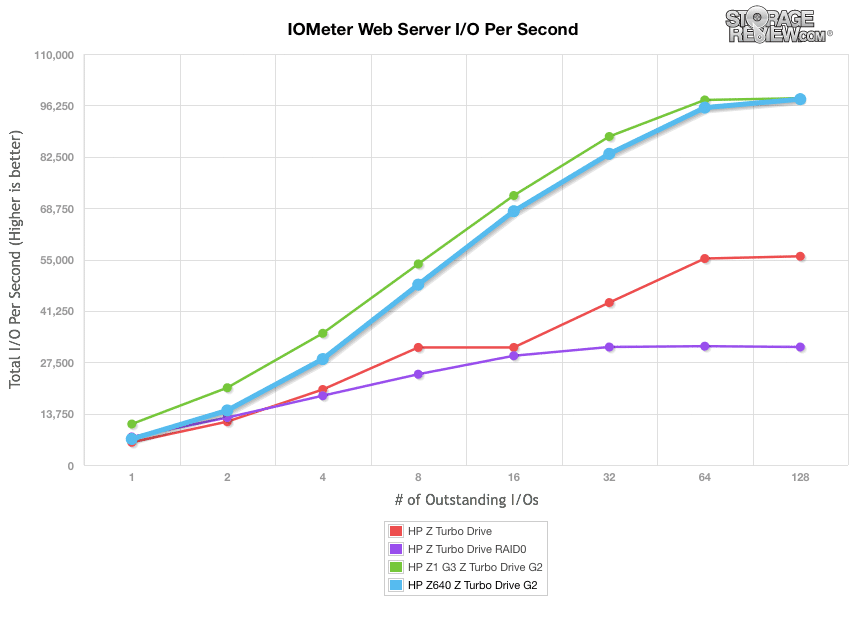
The last profile looks at workstation activity, with a 20% write and 80% read mixture using 8K transfers, which showed an IOPS range of 7,179.97 in burst all the way to 116,728.22 in the terminal. The all-in-one Z1 G3 HP workstation boasted a similar range of 11,673.55 IOPS through 124,016.92 IOPS.
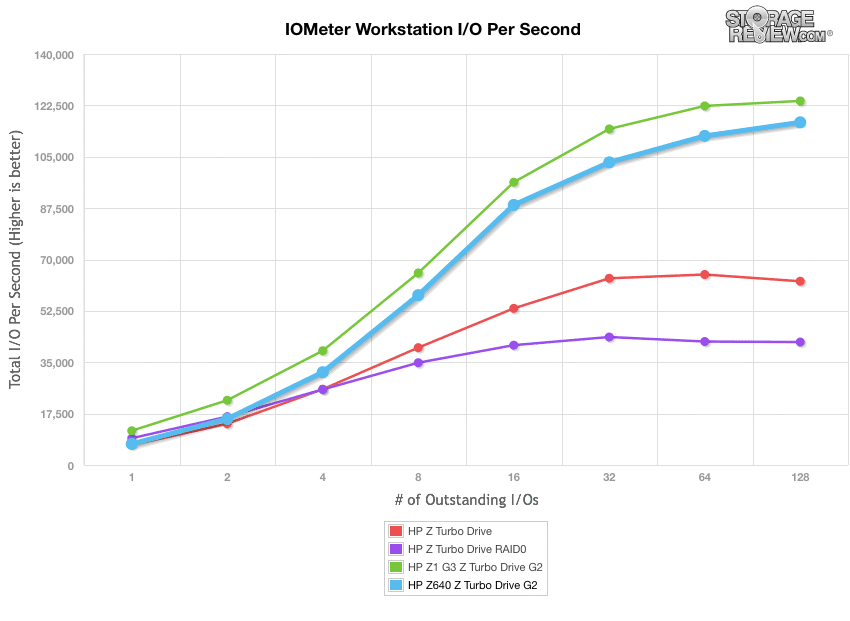
Conclusion
The HP Z640 is certainly a flexible workstation that gives users the option of installing a second processor. It leverages the Intel C612 chipset, which supports up to 22-core Intel Xeon E5-1600 and E5-2600 processor series. Moreover, the Z640 does a very good job at providing the maximum performance possible in such a small space, while offering an easy-to-use, tool-free design with an impressive set of expandability options for its size (you can add storage capabilities or additional I/O options seamlessly). The HP Z640 can be outfitted with a maximum 256GB (8x32GB) 2400MHz DDR4 RDIMM ECC of memory and offers numerous internal storage options that include several SSD configurations. With its efficient use of heatsinks and fans, as well as its active fan control, the HP Z640 offers acoustics that are even quieter than its predecessor. It also comes with full-grip integrated carrying handles, making it easy to move around the office.
To measure the overall performance of the HP Z640, we put it through a variety of different tests to demonstrate how it performs in resource-intensive and casual workloads, as well as storage tests to show the benefits of the Z Turbo Drive G2. We also targeted the performance of the video cards. During our Storage PCMark tests, the HP Z640 posted an impressive score of 5014 with a bandwidth of 330.68MB/s, while the Home Conventional benchmark showed a score of 4209 and 4214 when equipped with the NVIDIA Quadro M2000 and M5000, respectively.
We also looked at the performance of HP Z640’s Z Turbo drives. In these tests, the Z640 had its primary boot drive tested, while the same SSD inside the HP Z1 G3 was able to be tested as a secondary drive. Overall, the Z640 showed impressive speeds and was generally an improvement over its predecessor when leveraging the Z drives. During our 2MB sequential tests, the Z640’s Z Turbo Drive G2 had an impressive 1,461.15MB/s write and 1,661.32MB/s read, while random transfer performance recorded 1,365.75MB/s write and 1,396.41MB/s read. During our aligned read and write, it posted a range of 7,577.58 IOPS and 150,180.96 IOPS, and 21,247.46 IOPS and 96,097.46 IOPS respectively. Server mixed-workloads showed great overall results as well.
Pros
- Supports a wide range of Xeon processor options, up to the 18-core E5-2699v4
- Blistering fast SSD storage options
- Very quiet operation, even under full load
Cons
- Price can quickly shoot up depending on configuration
Bottom Line
The HP Z640 Workstation offers a lot of power and functionality packed in its compact, modular design, while giving buyers a great deal of flexibility in CPU, graphics and storage offerings.
Special Offers at HP.com



 Amazon
Amazon