HP’s ZBook Power G11 16-inch mobile workstation offers AMD and Intel CPUs and NVIDIA professional graphics.

HP ZBook Power G11/G11 A Specifications
The ZBook Power series is an entry-level workstation with a 16-inch screen. The G11 model features Intel “Meteor Lake” Core Ultra H-class processors, while the G11 A uses AMD Ryzen HS-class CPUs. Enterprise management features come from Intel vPro in the G11 and Ryzen Pro in the G11 A.

Graphics options start with integrated graphics and top out with the Nvidia RTX 3000 Ada Generation (8GB). Memory and storage top out at 64GB and 2TB, respectively. Overall, the specifications are not surprising.
| Operating Systems |
|
| Processors |
|
| Memory | 2x DDR5-5600 non-ECC SODIMM, max. 2x 32GB |
| Internal Storage | M.2 2280 SSD |
| Display Options |
|
| Graphics | Integrated:
Discrete:
|
| Ports and Connectors | Left side: 1 USB Type-A 5Gbps signaling rate (charging); 1 HDMI 2.1; 1 headphone/microphone combo; 1 power connector; 2 Thunderbolt™ 4 with USB Type-C® 40Gbps signaling rate (USB Power Delivery, DisplayPort™ 2.1) ;
Right side: 1 USB Type-A 5Gbps signaling rate; 1 RJ-45; 1 SD card reader; 1 nano security lock slot; 1 SIM card slot |
| Communications |
|
| Security Management | HP Client Security Manager ; HP Sure Admin ; HP Sure Click ; HP Sure Recover Gen6 ; HP Sure Run Gen5 ; HP Sure Sense ; HP Sure Start Gen7 ; HP Tamper Lock ; Secured-Core PC Enable; Windows Hello Enhanced Sign-in Security (ESS) Enable |
| Power | 150 W Slim Smart external AC power adapter |
| Battery | HP Long Life 6-cell, 83 Wh Li-ion polymer
Up to 12 hours (discrete graphics, AMD); 13 hours (discrete graphics, Intel); Up to 16 hours (integrated graphics, AMD) |
| Dimensions | 14.15 x 9.21 x 0.9 in; 35.94 x 25.1 x 2.29 cm; (Dimensions vary by configuration) |
| Weight | Starting at 4.5 lb (Weight varies by configuration and components.) |
| Ecolabels | EPEAT registered configurations available |
| Energy Star Certified | Energy Star Certified |
| Sustainable Impact Specifications | Low halogen; Bulk packaging available; External power supply 90% efficiency; Molded paper pulp cushion inside box is 100% sustainably sourced and recyclable; Outside box and corrugated cushions are 100% sustainably sourced and recyclable; 60% post-consumer recycled plastic |
HP ZBook Power G11/G11A Design and Features
The ZBook Power looks unassuming yet upscale, trimmed in silver. The stylized HP logo on the lid is the only real branding, with small lettering on the palm rest and below the screen. It’s a design that is appropriate in any environment.

The ZBook Power G11 undergoes MIL-STD-810H testing for survival in conditions much more extreme than the average office environment. The aluminum chassis seems high quality but flexes more than anticipated especially the lid. On the upside, the ZBook is eco-friendly, offering Energy Star and EPEAT labels and using recycled and recyclable packaging.
The ZBook’s measurements of 14.15 x 9.21 x 0.9 in and a starting weight of 4.5 pounds mean it isn’t quite as portable as the Lenovo ThinkPad P1 Gen 7 (13.95 x 9.49 x 0.67 inches, starting at 4.03 pounds), but the real-life difference is insignificant.
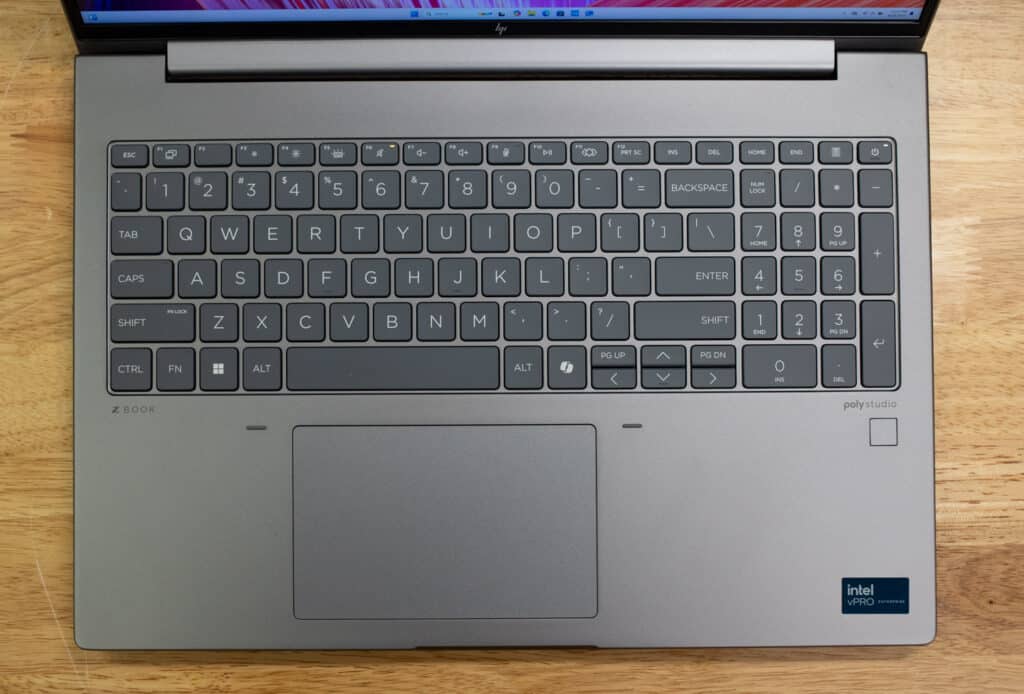
The keyboard feels satisfying despite limited key travel. The white backlighting is highly visible. The layout includes a full-size numeric keypad. The arrow keys are all half-height, with dedicated page-up and page-down keys next to them. A Copilot key replaces the right Ctrl key. Meanwhile, the touchpad is large enough relative to the 16-inch screen and has satisfying physical clicks.

Physical features on the left edge include the barrel-style AC power connector, two Thunderbolt 4 USB Type-C ports, HDMI 2.1 video output, a 5Gbps USB Type-A port, and a 3.5mm audio jack.

Features on the right edge include a full-size SD card reader, a 5Gbps USB Type-A port, an Ethernet jack with a clamshell-style opening, and a Kensington-style lock slot. Wireless includes Intel Wi-Fi 6E and Bluetooth 5.3. WWAN connections are also available.

Biometric features include a fingerprint reader in the palm rest and an infrared webcam. The latter’s 5MP sensor looks sharper than the usual 1080p fare. It has a sliding privacy shutter. Speakers are a weakness for this laptop, with a tinny sound and little bass. One cool thing about this notebook design is it retains an Ethernet port, which uses a spring-loaded door to retain the slim profile.

The base 16-inch screen option has a productive 1920 x 1200 resolution but a disappointing 250-nit brightness and 45% NTSC gamut coverage rating, though touch is an option. The 400-nit, 100% sRGB screen is an upgrade but doesn’t offer touch, while the 1000-nit SureView screen (non-touch) has an integrated privacy filter. The 2560 x 1600 screen offers more detail, 400 nits of brightness, and 100% sRGB coverage, though it also lacks touch.
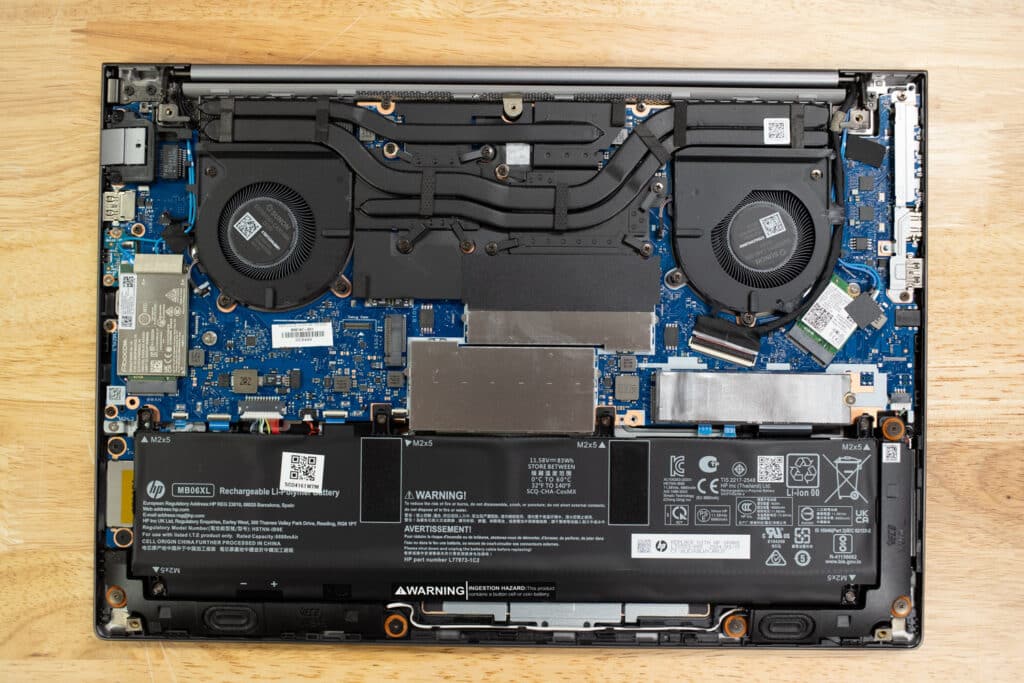
This laptop’s upgradeable components include its M.2 2280 Gen4 SSD slot and two DDR5-5600 SODIMM slots.

While the notebook is accessible through the bottom cover being removed, it was one of the most difficult panels we have removed in recent memory. It leverages many plastic clips and a sticky thermal pad in the center for the SSD, and it took about 15 minutes to get open with plastic spudgers. Getting this particular bottom cover off without causing damage may prove difficult for the average consumer.
HP ZBook Power G11 and G11 A Performance
We tested both the Intel and AMD versions of the ZBook Power G11. The G11 features a Core Ultra 9 185H CPU, while the G11A has the Ryzen 9 Pro 8945HS. Both units have 64GB of RAM and the RTX 3000 Ada Generation graphics card. These are top-of-the-line configurations that retail for around $3,000, though that’s the single-unit price; enterprises will get different pricing. It’s about the going rate for laptops of this caliber.
For comparison, we are using the Lenovo ThinkPad P1 Gen 7, which features a Core Ultra 7 165H, an RTX 3000 Ada Generation, and 32GB of RAM.
SPECworkstation 3
SPECworkstation3 specializes in benchmarks designed to test all key aspects of workstation performance. It uses over 30 workloads to test CPU, graphics, I/O, and memory bandwidth. The workloads fall into broader categories such as Media and Entertainment, Financial Services, Product Development, Energy, Life Sciences, and General Operations. We are going to list the broad-category results for each, as opposed to the individual workloads. The results are an average of all the individual workloads in each category.
The two ZBook Power workstations performed similarly, with the Intel G11 model slightly outperforming the ThinkPad, likely because it uses a Core Ultra 9 instead of a Core Ultra 7.
| SPECworkstation 3 (Higher is better) | HP ZBook Power G11 | HP ZBook Power G11 A | Lenovo ThinkPad P1 Gen 7 |
| Media and Entertainment | 3.27 | 3.26 | 3.12 |
| Product Development | 4.24 | 3.49 | 4.11 |
| Life Sciences | N/A | N/A | 3.68 |
| Financial Services | 3.54 | 3.87 | 3.07 |
| Energy | N/A | N/A | 3.95 |
| General Operations | 2.75 | 2.68 | 2.53 |
| GPU Compute | 4.64 | 4.53 | 4.41 |
SPECviewperf 2020
Our next test is SPECviewperf 2020, the worldwide standard for measuring graphics performance of professional applications under the OpenGL and Direct X application programming interfaces. The viewsets (or benchmarks) represent graphics content and behavior from actual applications without having to install the applications themselves. The newest version of this benchmark went through major updates late last year, including new viewsets taken from traces of the latest versions of 3ds Max, Catia, Maya, and Solidworks applications. In addition, they added support within all viewsets for both 2K and 4K resolution displays.
The numbers here were similar between all three laptops, with no clear winner.
| SPECviewperf2020 Viewsets (Higher is better) | HP ZBook Power G11 | HP ZBook Power G11 A | Lenovo ThinkPad P1 Gen 7 |
| 3dsmax-07 | 86.41 | 84.78 | 79.37 |
| Catia-06 | 86.18 | 83.78 | 77.61 |
| Creo-03 | 132.36 | 117.35 | 133.51 |
| Energy-03 | 60.97 | 60.04 | 48.58 |
| Maya-06 | 333.36 | 334.26 | 327.09 |
| Medical-03 | 95.45 | 95.17 | 98.93 |
| Snx-04 | 324.73 | 330.3 | 563.9 |
| Solidworks-05 | 205.49 | 207.32 | 221.73 |
Luxmark
Another 3D benchmark we use is LuxMark, an OpenCL GPU benchmarking utility. These three laptops all performed similarly.
| Luxmark (Higher is better) | HP ZBook Power G11 | HP ZBook Power G11 A | Lenovo ThinkPad P1 Gen 7 |
| Hallbench | 12,003 | 11,123 | 11,805 |
| food | 4,564 | 4,151 | 4,767 |
OctaneBench
Next, we look at OctaneBench, a benchmarking utility for OctaneRender, which is another 3D renderer with RTX support that is similar to V-Ray. Both ZBook workstations continued to perform closely, and both generally outperformed the ThinkPad.
| OctaneBench (Score, higher is better) | Kernel | HP ZBook Power G11 | HP ZBook Power G11 A | Lenovo ThinkPad P1 Gen 7 |
| Interior | Info channels | 12.09 | 12.12 | 10.96 |
| Interior | Direct lighting | 36.80 | 36.88 | 31.35 |
| Interior | Path tracing | 45.99 | 45.07 | 39.48 |
| Idea | Info channels | 7.26 | 7.20 | 6.33 |
| Idea | Direct lighting | 29.27 | 29.36 | 24.59 |
| Idea | Path tracing | 35.27 | 35.36 | 30.01 |
| ATV | Info channels | 18.61 | 18.94 | 15.88 |
| ATV | Direct lighting | 38.56 | 38.61 | 33.27 |
| ATV | Path tracing | 48.97 | 48.63 | 41.66 |
| Box | Info channels | 9.94 | 9.99 | 8.91 |
| Box | Direct lighting | 35.37 | 35.49 | 29.96 |
| Box | Path tracing | 38.67 | 38.96 | 33.31 |
Blackmagic RAW Speed Test
We have also started running Blackmagic’s RAW speed test, which tests video playback. The ZBook G11 outperformed its AMD counterpart in the CPU test, and both easily outpaced the ThinkPad.
| Blackmagic RAW Speed Test (FPS, higher is better) | HP ZBook Power G11 | HP ZBook Power G11 A | Lenovo ThinkPad P1 Gen 7 |
| 8K CPU | 64 | 54 | 49 |
| 8K CUDA | 87 | 92 | 76 |
7-Zip Compression
Our next test is the built-in memory benchmark in the popular 7-Zip utility. The decompression numbers are more indicative of overall performance in this test, and the AMD-powered G11 A performed much better than the G11. The ThinkPad took a back seat.
| 7-Zip Compression Benchmark (Higher is better) | HP ZBook Power G11 | HP ZBook Power G11 A | Lenovo ThinkPad P1 Gen 7 |
| Current CPU Usage | 869% | 617% | 995% |
| Current Rating/Usage | 9.914 GIPS | 11.373 GIPS | 7.757 GIPS |
| Current Rating | 86.184 GIPS | 70.164 GIPS | 77.211 GIPS |
| Resulting CPU Usage | 865% | 628% | 1,024% |
| Resulting Rating/Usage | 10.038 GIPS | 11.213 GIPS | 7.574 GIPS |
| Resulting Rating | 86.812 GIPS | 70.382 GIPS | 77.291 GIPS |
| Decompressing | |||
| Current CPU Usage | 1,862% | 1,554% | 1,787% |
| Current Rating/Usage | 5.309 GIPS | 6.757 GIPS | 4.764 GIPS |
| Current Rating | 98.869 GIPS | 104.994 GIPS | 85.137 GIPS |
| Resulting CPU Usage | 1,739% | 1,550% | 1,733% |
| Resulting Rating/Usage | 5.439 GIPS | 6.780 GIPS | 4.769 GIPS |
| Resulting Rating | 97.508 GIPS | 105.072 GIPS | 82.641 GIPS |
| Total Rating | |||
| Total CPU Usage | 1,329% | 1,089% | 1,378% |
| Total Rating/Usage | 7.738 GIPS | 8.996 GIPS | 6.172 GIPS |
| Total Rating | 92.160 GIPS | 87.727 GIPS | 79.966 GIPS |
UL Procyon AI Inference
UL’s Procyon estimates a workstation’s performance for professional apps. We are only showing numbers for running this test on the GPU, where all three laptops performed similarly.
| UL Procyon Average Inference Times (ms, lower is better) | HP ZBook Power G11 (Tensor RT) | HP ZBook Power G11 (Windows ML) | HP ZBook Power G11 A (Tensor RT) | HP ZBook Power G11 A (Windows ML) | Lenovo ThinkPad P1 Gen 7 (Tensor RT) | Lenovo ThinkPad P1 Gen 7 (Windows ML) |
| MobileNet V3 | 0.71 | 1.03 | 0.59 | 0.96 | 0.70 | 0.82 |
| ResNet 50 | 1.87 | 2.67 | 1.83 | 3.04 | 1.81 | 2.99 |
| Inception V4 | 6.06 | 7.02 | 6.21 | 7.46 | 5.00 | 7.06 |
| DeepLab V3 | 5.18 | 23.35 | 5.26 | 15.20 | 6.32 | 23.86 |
| YOLO V3 | 6.26 | 12.79 | 6.58 | 12.26 | 6.93 | 13.27 |
| Real-ESRGAN | 301.55 | 307.01 | 321.91 | 308.01 | 336.71 | 327.34 |
| Overall Score | 763 | 454 | 770 | 481 | 742 | 453 |
y-cruncher
y-cruncher is a multi-threaded and scalable program that can compute Pi and other mathematical constants to trillions of digits. Since its launch in 2009, it has become a popular benchmarking and stress-testing application for overclockers and hardware enthusiasts. The G11 A was clearly the strongest performer, followed by the G11 and then the ThinkPad.
| y-cruncher (Total Computation time) | HP ZBook Power G11 | HP ZBook Power G11 A | Lenovo ThinkPad P1 Gen 7 |
| 1 billion digits | 33.393 seconds | 29.183 seconds | 41.239 seconds |
| 2.5 billion digits | 103.957 seconds | 81.055 seconds | 123.467 seconds |
| 5 billion digits | 227.810 seconds | 178.369 seconds | 269.581 seconds |
| 10 billion digits | 506.273 seconds | 404.215 seconds | N/A |
Geekbench 6
Geekbench 6 is a cross-platform benchmark that measures overall system performance. The Geekbench Browser allows you to compare any system to it. The G11 refused to run this test, but it proved much stronger than the ThinkPad, especially in the GPU test.
| Geekbench 6 (Higher is better) | HP ZBook Power G11 | HP ZBook Power G11 A | Lenovo ThinkPad P1 Gen 7 |
| CPU Single-Core | 2,443 | N/A | 2,312 |
| CPU Multi-Core | 13,975 | N/A | 12,636 |
| GPU | 94,251 | N/A | 79,593 |
Cinebench R23
This benchmark uses all CPU cores and threads to generate an overall score. The G11 proved fastest while the G11A and the ThinkPad performed about the same.
| Cinebench R23 (Higher is better) | HP ZBook Power G11 | HP ZBook Power G11 A | Lenovo ThinkPad P1 Gen 7 |
| Multi-Core | 17,945 | 14,660 | 14,987 |
| Single-Core | 1,821 | 1,713 | 1,739 |
Cinebench R24
We also started running the latest Cinebench test. The numbers show the G11 A performing the best, followed by the ThinkPad and the G11. The GPU numbers were heavily in favor of the G11 A.
| Cinebench R23 (Higher is better) | HP ZBook Power G11 | HP ZBook Power G11 A | Lenovo ThinkPad P1 Gen 7 |
| Multi-Core | 832 | 900 | 873 |
| Single-Core | 108 | 106 | 102 |
| GPU | 8,514 | 9,458 | 7,735 |
ESRI
The ESRI benchmark is a performance test designed to measure how well systems handle demanding 3D rendering tasks, often used in geographic and animation applications. This benchmark provides insights into a system’s ability to manage high graphical loads, evaluating key metrics such as average and minimum FPS across different animation scenarios. These metrics are essential in assessing rendering smoothness and stability for professional applications.
In this test, the Ryzen 9 Pro 8945HS configuration showed higher average FPS values in two of the three ESRI animation tests, suggesting slightly better performance in more demanding rendering tasks. In the Montreal Animation test, the Ryzen 9 configuration achieved an average FPS of 282.49 and a minimum FPS of 126.33, outperforming the Ultra 9 185H’s 220.89 average FPS and 103.11 minimum FPS.
In the Philly Animation test, the Ultra 9 185H configuration gained a small lead with an average FPS of 200.85 and minimum FPS of 99.16, compared to the Ryzen 9’s 188.68 average FPS and 92.85 minimum FPS. This suggests that the Ultra 9 185H can handle globe layer animations with slightly better stability. However, in the Portland Animation test, the Ryzen 9 configuration outperformed again with a substantial lead, showing an average FPS of 453.27 and minimum FPS of 244.87, compared to the Ultra 9’s 333.98 average FPS and 221.82 minimum FPS.
| Configuration | Animation Test | Elapsed Time | Average FPS | Minimum FPS |
| HP ZBook Power G11 (Ryzen 9 Pro 8945HS) |
Montreal | 00:01:30.182 | 282.49 | 126.33 |
| Philly | 00:01:00.226 | 188.68 | 92.85 | |
| Portland | 00:00:30.725 | 453.27 | 244.87 | |
| HP ZBook Power G11 (Ultra 9 185H) |
Montreal | 00:01:30.166 | 220.89 | 103.11 |
| Philly | 00:01:00.169 | 200.85 | 99.16 | |
| Portland | 00:00:30.913 | 333.98 | 221.82 |
Conclusion
HP’s ZBook Power G11 and G11 A are solid entry-level workstation laptops. We appreciate that there’s a choice of AMD and Intel processors. From a serviceability side of things, the ZBook Power G11 did give us some trouble opening it up, so keep that in mind if you want to do upgrades. It had a tight rear cover with many plastic clips that didn’t want to let go.
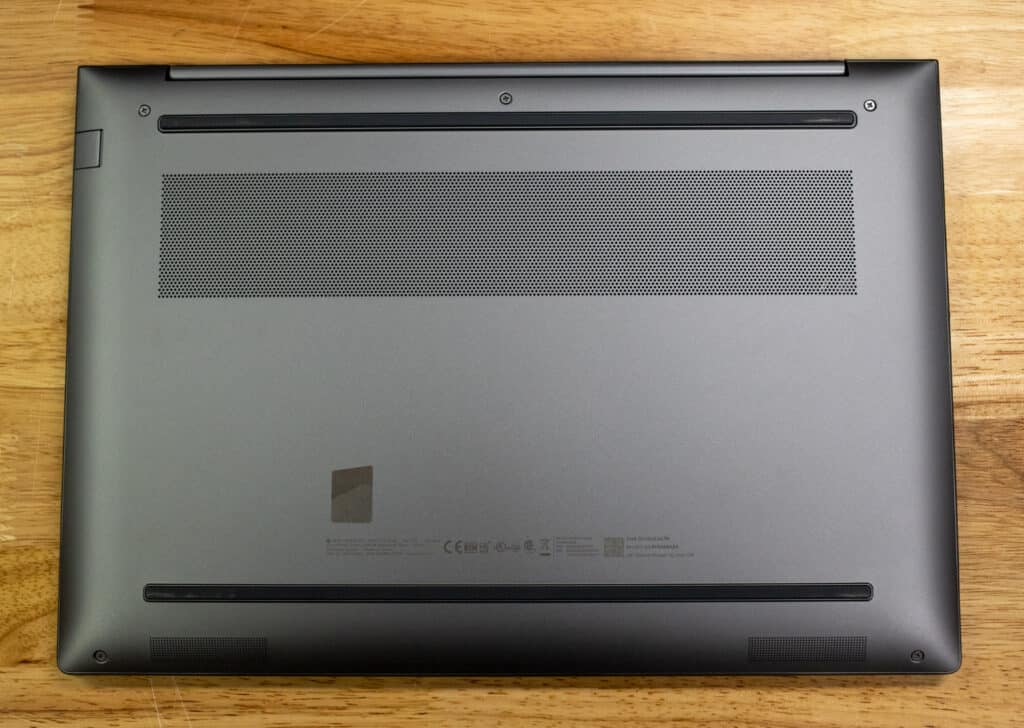
Our testing showed neither CPU was definitively better than the other, and GPU performance when equipped with the RTX 3000 Ada Generation GPU was about the same. The only real downside is less-than-stellar audio performance, but these are laptops, after all. We recommend the ZBook Power G11 and G11 A as entry-level workstation laptops.




 Amazon
Amazon