|

Amazingly, all this negativity has done little to stifle the excitement of many over the latest addition to the line, the Deskstar 120GXP. Indeed many readers have written in stating that they will delay purchase of a new drive until SR evaluates the 120GXP despite the DiamondMax D740X, Barracuda ATA IV, and Caviar WD1200BB, all excellent alternatives.
In a strange turnaround from the days of old, IBM is one of the last major players (along with Samsung) to introduce a 7200 RPM drive based on 40-gig platters. When moving from 15- to 20-gig disks, IBM abandoned its unique five-platter architecture in favor of a more conventional three-disk design, hence the regression in size when comparing the older flagship 75GXP to the newer 60GXP. The 120GXP continues with three platters yielding a flagship capacity of 120 GB- not bad considering that all competitors excepting only Western Digital have pulled back to two-disk designs. IBM specs the 120GXP’s access time at 8.5 milliseconds. A 2-megabyte buffer rounds out the offering.

Let’s see how this long-awaited contender stacks up!
Low-Level ResultsFor diagnostic purposes only, StorageReview measures the following low-level parameters: Average Read Access Time– An average of 25,000 random accesses of a single sector each conducted through IPEAK SPT’s AnalyzeDisk suite. The high sample size permits a much more accurate reading than most typical benchmarks deliver and provides an excellent figure with which one may contrast the claimed access time (claimed seek time + the drive spindle speed’s average rotational latency) provided by manufacturers. WB99 Disk/Read Transfer Rate – Begin– The sequential transfer rate attained by the outermost zones in the hard disk. The figure typically represents the highest sustained transfer rate a drive delivers. WB99 Disk/Read Transfer Rate – End– The sequential transfer rate attained by the innermost zones in the hard disk. The figure typically represents the lowest sustained transfer rate a drive delivers. |
For more information, please click here.
|
Note: Scores on top are better. |
|
|||||||||||||||||||||||||||||||||||||||
|
|
||||||||||||||||||||||||||||||||||||||
IC35L120AVVA07 Average Read Service Time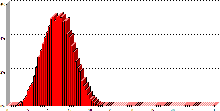 |
IC35L120AVVA07 Average Write Service Time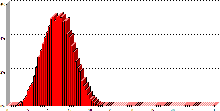
|
||||||||||||||||||||||||||||||||||||||
The Deskstar 120GXP yields an impressive average read access time of just 12.3 milliseconds. Subtracting 4.2 ms to account for the drive’s 7200 RPM spindle speed produces a measured access time of 8.2 ms, handily beating the drive’s 8.5 ms claim. Such a score places it alongside Maxtor’s DiamondMax D740X as the fastest contemporary drive when it comes to access times.
An average write access time of 12.9 milliseconds is also impressive. Though it trails Maxtor’s offering by a scant 0.2 ms, the score is nonetheless significantly faster than those turned in by contenders from Western Digital, Seagate, and Samsung.
|
Note: Scores on top are better. |
|
|||||||||||||||||||||||||||||||||||||||
|
|
||||||||||||||||||||||||||||||||||||||
IC35L120AVVA07 Transfer Rate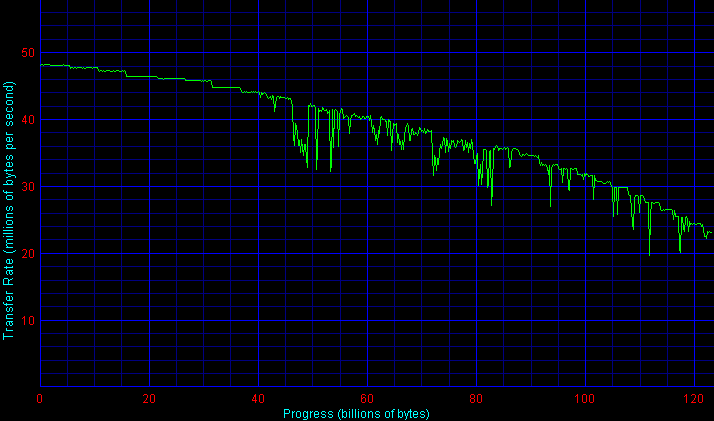
|
|||||||||||||||||||||||||||||||||||||||
Outer-zone transfer rates fall just shy of 48 MB/sec placing the 120GXP among the fastest ATA drives available when it comes to sequential transfers. Only Western Digital 1200xB series tops Big Blue’s disk here. Unfortunately, the drive’s transfer speeds “decay” as one moves along the capacity. By the time data reaches inner tracks transfers weigh in at just 25 MB/sec, trailing all other 7200 RPM 40 GB/platter drives.
We should take a moment to point out the rather jagged features of the above graph as the test moves into the 50 GB area. Such features generally indicate bad sectors that have been remapped to a different portion of the drive. Faults as numerous as these are generally rare among shipped drives. They further would not impact everyday usage in a perceptible fashion. Our Desktop DriveMark suite utilizes the first 30 GB of a test drive; as the graph demonstrates, IBM’s unit delivers ruler-straight performance well beyond that mark. Server DriveMarks are highly random in nature and don’t emphasize sequential transfers. As a result, the imperfections within our test unit should negligibly impact the following high-level tests.
Single-User PerformanceStorageReview uses the following tests to assess non-server use: StorageReview.com Office DriveMark 2002– A capture of 30 minutes of actual computer productivity use that exactingly recreates a typical office-style multitasking environment. The applications include: Outlook XP, Word XP, Excel XP, PowerPoint XP, Calypso (a freeware e-mail client), SecureCRT v3.3 (a telnet/SSH client), CuteFTP Pro v1.0 (an FTP/SSH client), ICQ 2000b), Palm Hotsync 4.0, Gravity 2.3 (a Usenet/newsgroups client), PaintShop Pro v7.0, Media Player v8 for the occasional MP3, and Internet Explorer 6.0. StorageReview.com High-End DriveMark 2002– A capture of VeriTest’s Content Creation Winstone 2001 suite. Applications include Adobe Photoshop v5.5, Adobe Premiere v5.1, Macromedia Director v8.0, Macromedia Dreamweaver v3.0, Netscape Navigator v4.73, and Sonic Foundry Sound Forge v4.5. Unlike typical productivity applications, high-end audio- and video- editing programs are run in a more serial and less multitasked manner. The High-End DriveMark includes significantly more sequential transfers and write (as opposed to read) operations. |
StorageReview.com Bootup DriveMark 2002– A capture of the rather unusual Windows XP bootup process. Windows XP’s boot procedure involves significantly different access patterns and queue depths than those found in other disk accesses. This test recreates Windows XP’s bootup from the initial bootstrap load all the way to initialization and loading of the following memory-resident utilities: Dimension4 (a time synchronizer), Norton Antivirus 2002 AutoProtect, Palm Hotsync v4.0, and ICQ 2000b.
StorageReview.com Gaming DriveMark 2002– A weighted average of the disk accesses featured in five popular PC games: Lionhead’s Black & White v1.1, Valve’s Half-Life: Counterstrike v1.3, Blizzard’s Diablo 2: Lord of Destruction v1.09b, Maxis’s The Sims: House Party v1.0, and Epic’s Unreal Tournament v4.36. Games, of course, are not multitasked- all five titles were run in a serial fashion featuring approximately half an hour of play time per game.
For more information, please click here.
|
Note: Scores on top are better. |
When it comes to our all-important StorageReview.com Office DriveMark 2002, IBM’s latest delivers an impressive 338 I/Os per second. Thus, along with the Western Digital Caviar WD1200BB, the Deskstar 120GXP leads the pack of today’s conventional ATA drives in typical productivity uses.
In the High-End DriveMark 2002, consisting of traces from applications that are a bit more transfer-rate intensive, the 120GXP weighs in at a respectable 307 I/Os per seconds. It’s enough to handily lead the competition from Maxtor, Seagate, and Samsung but slips a bit behind the Caviar WD1200BB.
The SR Bootup DriveMark 2002 displays the Deskstar slipping a bit more when contrasted against the WD1200BB. At 257 I/Os per second, the 120GXP lags the Caviar by a significant 19%. Such a score places it around Seagate’s ‘Cuda ATA IV while still allowing the drive to remain ahead the DiamondMax D740X and the SpinPoint P40.
Finally, in the Gaming DriveMark 2002 (a suite drawn from 5 different modern games), the 120GXP excels, besting even the WD1200BB to lead the pack of standard ATA drives by a measurable margin.
Multi-User PerformanceStorageReview uses the following tests to assess server performance: StorageReview.com File Server DriveMark 2002– A mix of synthetically-created reads and writes through IOMeter that attempts to model the heavily random access that a dedicated file server experiences. Individual tests are run under loads with 1 I/O, 4 I/Os, 16 I/Os, and 64 I/Os outstanding. The Server DriveMark is a convenient at-a-glance figure derived from the weighted average of results obtained from the four different loads. StorageReview.com Web Server DriveMark 2002– A mix of synthetically-created reads through IOMeter that attempts to model the heavily random access that a dedicated web server experiences. Individual tests are run under loads with 1 I/O, 4 I/Os, 16 I/Os, and 64 I/Os outstanding. The Server DriveMark is a convenient at-a-glance figure derived from the weighted average of results obtained from the four different loads. For more information click here. |
|
Note: Scores on top are better. |
|
|||||||||||||||||||||||||||||||||||||||
|
|
||||||||||||||||||||||||||||||||||||||
Remember that no ATA drive can compete against a modern SCSI unit when it comes to random, server performance. SCSI drives simply feature too great of an access time advantage as well as firmware that has been highly tuned for server performance.
That said, IBM’s Deskstar 120GXP delivers great server performance for an ATA drive. At 136 I/Os per second in the SR File Server DriveMark 2002, the 120GXP ties Maxtor’s DiamondMax D740X to lead the pack. Note that even Western Digital’s WD1200JB, featuring an 8-meg buffer, trails here. This shouldn’t be surprising; after all, it’s clear that the drive’s firmware and buffer have been highly tuned to excel in single-user, desktop situations.
The results are even better when it comes to the Web Server DriveMark. Here the 120GXP is the only contemporary drive to distinguish itself from a large pack of “me too” performance.
Legacy PerformanceeTesting Lab’s WinBench 99 Disk WinMark tests are benchmarks that attempt to measure desktop performance through a rather dated recording of high-level applications. Despite their age, the Disk WinMarks are somewhat of an industry standard. The following results serve only as a reference; SR does not factor them into final judgments and recommends that readers do the same. |
|
Note: Scores on top are better. |
|
|||||||||||||||||||||||||||||||||||||||
|
|
||||||||||||||||||||||||||||||||||||||
Heat and NoiseIdle Noise– The sound pressure emitted from a drive measured at a distance of 18 millimeters. The close-field measurement allows for increased resolution between drive sound pressures and eliminates interactions from outside environmental noise. Note that while the measurement is an A-weighted decibel score that weighs frequencies in proportion to human ear sensitivity, a low score does not necessarily predict whether or not a drive will exhibit a high-pitch whine that some may find intrusive. Conversely, a high score does not necessarily indicate that the drive exhibits an intrusive noise envelope. Net Drive Temperature– The highest temperature recorded from a 16-point sample of a drive’s top plate after it has been under heavy load for 80 minutes. The figures provided are net temperatures representing the difference between the measured drive temperature and ambient temperature. For more information, please click here. |
|
Note: Scores on top are better. |
|
|||||||||||||||||||||||||||||||||||||||
|
|
||||||||||||||||||||||||||||||||||||||
Objectively speaking, the Deskstar 120GXP is one of the quieter 7200 RPM ATA drives around. With an idle noise of 45.8 dB/A @ 18 millimeters, the 120GXP is a bit quieter than Western Digital’s offerings. Seagate’s Barracuda ATA IV, however, continues to remain untouchable when it comes to a silent noise floor.
Subjective impressions of idle noise corroborate the measurement. With a retail Pentium IV heatsink/fan combo and PC Power & Cooling Silencer 235 ATX power supply running, the drive’s idle noise is virtually unnoticeable. Seeks are also unobtrusive.
Temperature measurements place the 120GXP as a moderately warm drive, in line with most other 7200 RPM units. As long as care is taken to ensure adequate airflow, the IBM should work well in most cases without active cooling.
ConclusionOverall, the IBM Deskstar 120GXP is a formidable entry that gives the competition a run for its money. The drive resoundingly bests units from Maxtor, Seagate, and Samsung in most tests. It seriously challenges WD’s Caviar WD1200BB in desktop performance and is top-dog in ATA server performance. Further, the 120GXP’s multiple capacity points offer more flexibility than WD’s “120 gig only” entry. Tough choice, but our recommendation is the WD1200BB for desktop usage and the 120GXP for servers. (Addendum 3/5/2002: Readers called to attention IBM’s recommendation of just 333 power-on hours per month in the drive’s spec sheet. Since server drives usually must run 24 hours a day, Maxtor’s DiamondMax Plus D740X remains ATA’s best server disk. For more information, check out this headline.) |
Keep in mind, however, that if you’re willing to spend the slight premium (which is still much less than the hypothetical amount that many have indicated they’re willing to pay for a 10k RPM ATA drive), the WD Caviar WD1200JB remains undisputed king of the hill when it comes to ATA performance.




 Amazon
Amazon