The Icy Dock 3.5″ SATA Dual Bay RAID Enclosure is the newest offering in the ICYRAID line, and it gives users the ability to externally store and cool two 3.5″ HDD’s. Much like the rest of the Icy Dock line which has garnered an impressive reputation for its hard disk enclosures and its removable storage kits, this model has a sturdy exterior. Designed for photographers, video and audio professionals and any users looking to purchase an enclosure as a backup storage solution, this model has premium features accentuated by demand for RAID customization options and USB 3.0 connectivity.

The Icy Dock 3.5″ SATA Dual Bay RAID Enclosure is currently available and carries an MSRP of $149. The enclosure also provides a 3 year warranty to match the standard HDD warranties provided by manufacturers.
Icy Dock 3.5″ SATA Dual Bay RAID Enclosure Specifications
- Solid Aluminum Construction
- No tools required, screwless design
- 40mm Cooling Fan with Speed Control
- Supports up to 2x4TB HDD
- Interface: 1xUSB 3.0
- Dimensions (H x D x W): 5.3 x 8.1 x 2.4 in. / 134 x 205 x 60 mm
- Weight: 1.82lbs / 829g
Design And Build
The Icy Dock SATA Dual Bay RAID Enclosure looks sharp with its lightweight, sleek aluminum body. This design in conjunction with the 40mm fan is designed to cool two 3.5″ HDD’s. Looking at the Icy Dock Dual Bay RAID enclosure, the Icy Dock brand is displayed on both sides of the aluminum enclosure. The remaining design is the rear panel which is standard white-colored metal and front constructed out of doors that are white plastic with plastic silver slats down the middle. On the slats are two LED indicator lights and behind them the doors are ventilated. From there, the bottom of the unit is fitted with four rubber feet to provide the Icy Dock with grip, and on top there are two push-button releases for the bay latches.
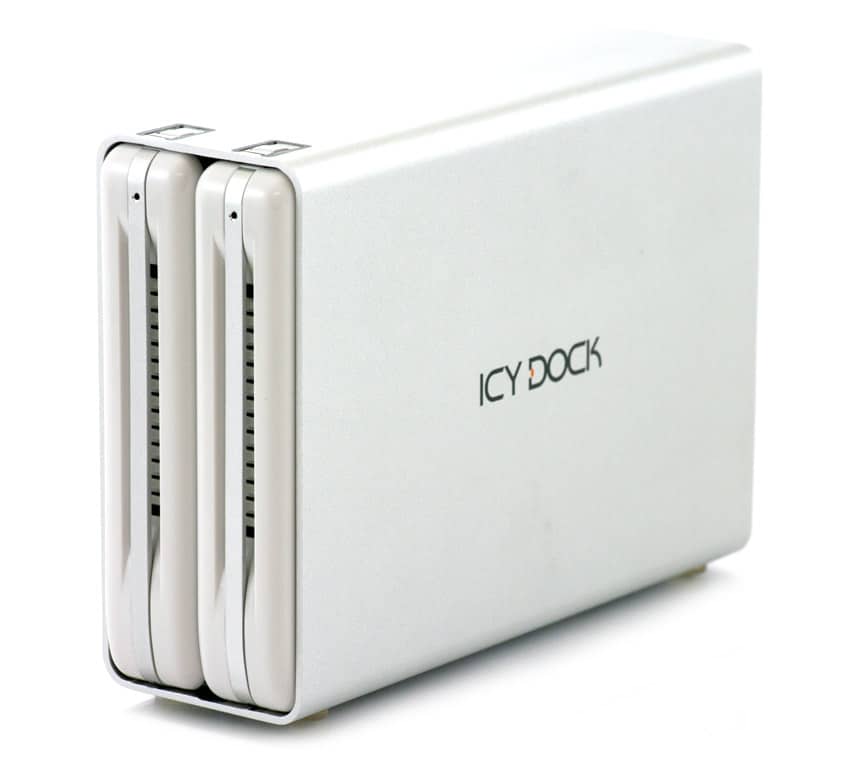
With the doors open, the HDD connectors sit straight at the back along with ejection mechanisms. Each bay has one and with the door closed they sit flat near the circuit board. Open the bays and the mechanism gently pushes the hard drive out to the user adding convenience.
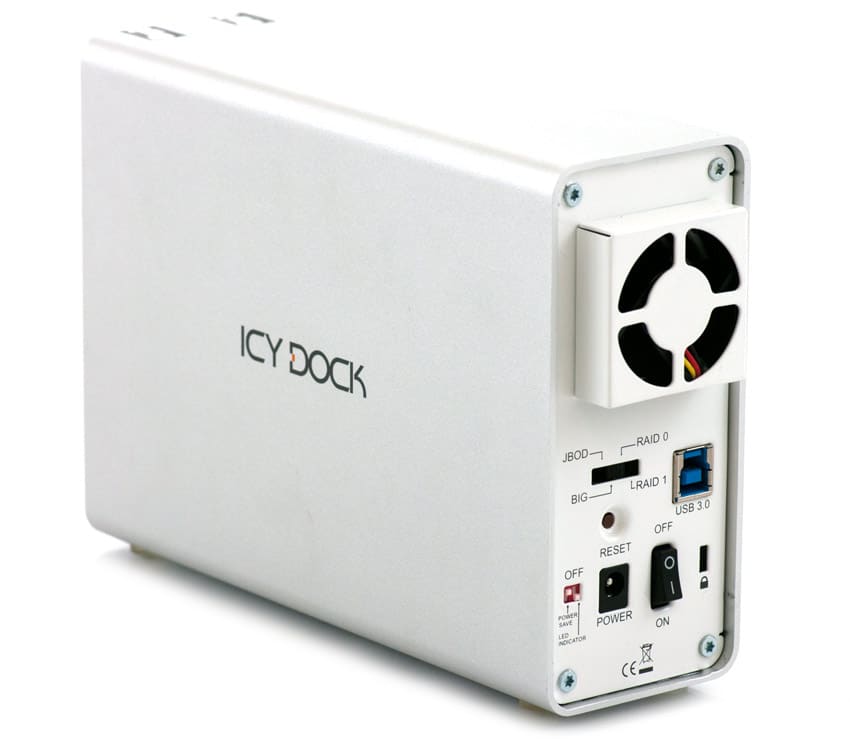
The rear of the Icy Dock is where customization comes into play. There are two tiny switches: one is to turn off the LED indicator lights and the other is a small power save switch. The LED on/off is particularly important to users who might be annoyed by the light in a bedroom or a similar setting, while the power save switch promotes energy efficiency by setting the drives to sleep when the computer is turned off or in sleep mode. Next to the switches is the power input, an on/off switch, and a Kensington lock slot. Located above that is the USB 3.0 port, the reset button, and the all-important switch that allows users to switch between JBOD, BIG, RAID 0, and RAID 1. The switch is really difficult to access with fingers, which means that users won’t accidentally switch modes. At the very top is the dial-adjustable fan, which protrudes slightly from the rest of the enclosure.
Performance
In order to test the Icy Dock SATA Dual Bay RAID Enclosure, we installed two of our recently reviewed HGST Ultrastar 7K4000 HDDs. We performed sequential and random large block testing to gauge performance.
For the first testing set, we configured the HGST drives to RAID 0 using the Icy Dock RAID Enclosure. We started with sequential 2MB writes and reads which measured 258.9MB/s and 264.1 MB/s respectively.
In random 2MB testing, the HGST drives in RAID 0 in our Icy Dock performed at 151.9MB/s for writes and 125.1MB/s for reads.
In our other testing set, we configured the HGST drives to RAID 1 using the Icy Dock RAID Enclosure. This time, we began with sequential 2MB writes and reads again, which measured 161.9MB/s and 162.7MB/s respectively.
The random 2MB testing figures showed the HGST drives configured to RAID 1 in the Icy Dock Enclosure performing at 98.4MB/s for writes and 102.4MB/s for reads.
Temperature
The Icy Dock SATA Dual Bay RAID Enclosure features a rear-mounted fan and an aluminum case to prevent overheat scenarios. The aluminum feels quite warm to the touch, indicating its cooling abilities. With our two HGST 7K4000 drives installed, thermal testing showed idle temperatures at 45oC (113oF) and operating temperatures under load at 47oC (116.6oF). Both of these figures fall well within the HGST provided figures which rate the drives up to 60o during operation.
Conclusion
The Icy Dock SATA Dual Bay RAID Enclosure holds up to two 3.5″ SATA HDD’s while giving users access to interface over USB 3.0. It also enables users to quickly customize and perform maintenance on their drives with the latched doors for the 2 bays. The enclosure itself has an appearance that would blend well in both Mac and PC environments.
The Icy Dock SATA Dual Bay RAID Enclosure is well-built though not entirely perfect from a purely aesthetic view, but more importantly it adds significant features. The Icy Dock offers a lot of value with its aluminum metal enclosure and cooling fan to prevent installed drives from overheating. The aforementioned appearance is good at the price point, though it could be improved with some more premium parts for the front bay doors and the rear panel. The switches are a bit tough to get to, but that’s really for the drives’ safety and shouldn’t be held against Icy Dock. What really stands out though is that by providing users with the ability to configure their drives in RAID modes, performance gains are can be had without shelling out a lot of cash. In RAID 1, users should expect near identical performance to what a single drive would provide, and the HGST drives we installed proved that point. On the other hand, RAID 0 should offer double the performance. In our testing, the drives didn’t quite achieve that 2x mark, however they were over 1.5 times quicker. Interfacing over USB 3.0 likely created a bottleneck limiting full enhancement. Overall, the gains in RAID 0 are solid, and the security offered by RAID 1 offers users an inexpensive backup option.
Pros
- RAID features
- Aluminum enclosure
Cons
- Mix of premium and standard construction
Bottom Line
The Icy Dock SATA Dual Bay RAID enclosure offers users plenty of value by enabling users to RAID two drives over USB in a solid aluminum enclosure to keep the drives cool enough.




 Amazon
Amazon