With the price of SSDs being driven lower and lower, one question keeps coming up; how well will two SSDs perform in RAID 0? After reviewing both the 160GB Intel X25-M and 40GB X25-V a few months ago, we decided to see how well they performed in RAID 0. On one side we try to find out if two 40GB SSDs can be as fast as the single 160GB X25-M and on the other we see just how fast a high performance Intel SSD array can get.

Background
To see our in-depth look at the performance of the 160GB Intel X25-M or the 40GB Intel X25-V in single drive mode check out our past reviews. Since everything from internal snapshots to power consumption was covered in our past reviews, we will get straight on to the benchmarks.

For all of our RAID 0 tests we have the arrays configured with a stripe size of 128K, write-back forced, always read ahead, direct I/O, and disk cache enabled.
Synthetic Benchmarks
In the first 2MB IOMeter sequential file transfer test the 160GB Intel X25-M RAID 0 array holds a strong lead with 505MB/s read, but still wasn’t able to the SandForce single drives in write speed measuring 169MB/s. The 40GB Intel X25-V RAID 0 combo, with its slower read/write speeds still placed last with a slower 165MB/s read speed and a 81MB/s write speed. Compared to its previous single drive performance the read speed was lower, but write speed was double.
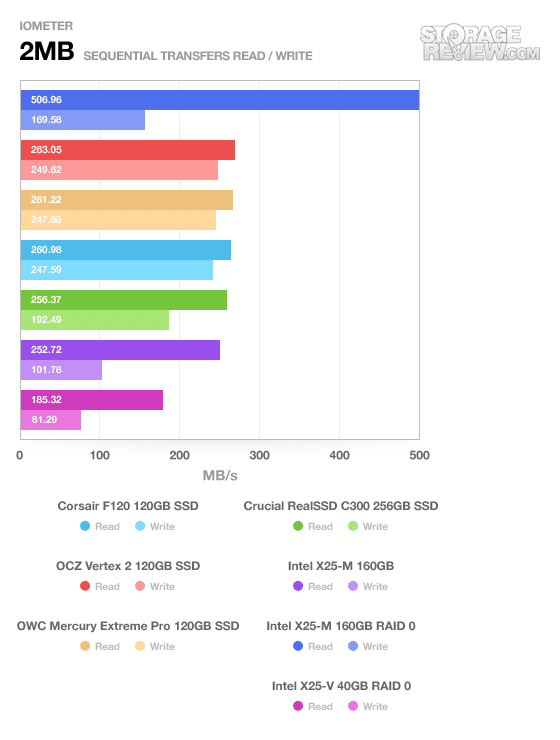
With 4K alignment the 160GB X25-M RAID 0 array measured 514MB/s read and 186MB/s write. The slower X25-V RAID 0 setup sped up over the non-aligned test, measuring 253MB/s read and 101MB/s write.
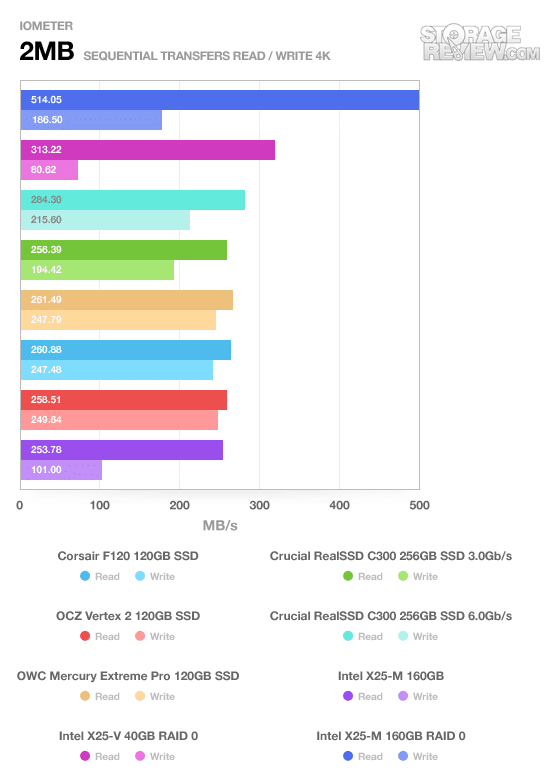
In the 2MB IOMeter random file transfer test the 160GB X25-M RAID 0 array had a read speed of 386MB/s and a write speed of 215MB/s. This was a healthy boost over single drive performance, measuring 215MB/s read and 102MB/s write. The 40GB X25-V array did better this round, scoring above the single 160GB X25-M, with a read speed of 235MB/s, but with a slower write speed of 86MB/s.
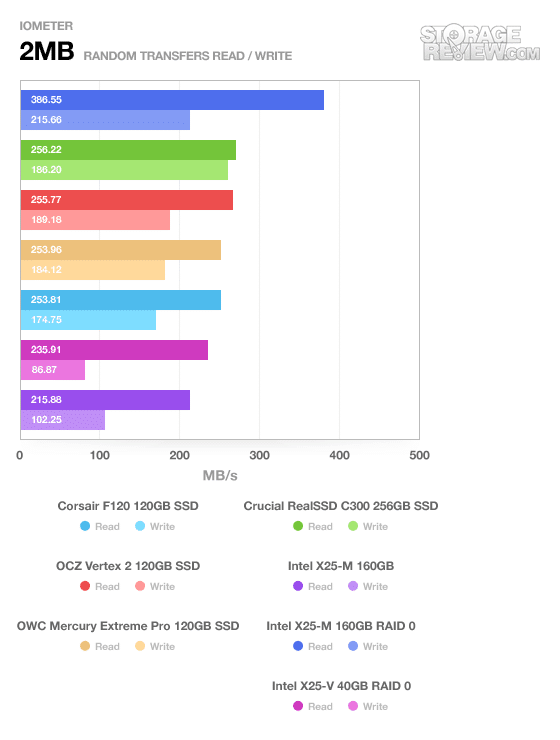
With 4K alignment speeds improved all around, with the 160GB X25-M RAID 0 array measuring 399MB/s read and 216MB/s write. The 40GB X25-V RAID 0 combo measured 307MB read and 86MB/s write, coming in this time at second place.
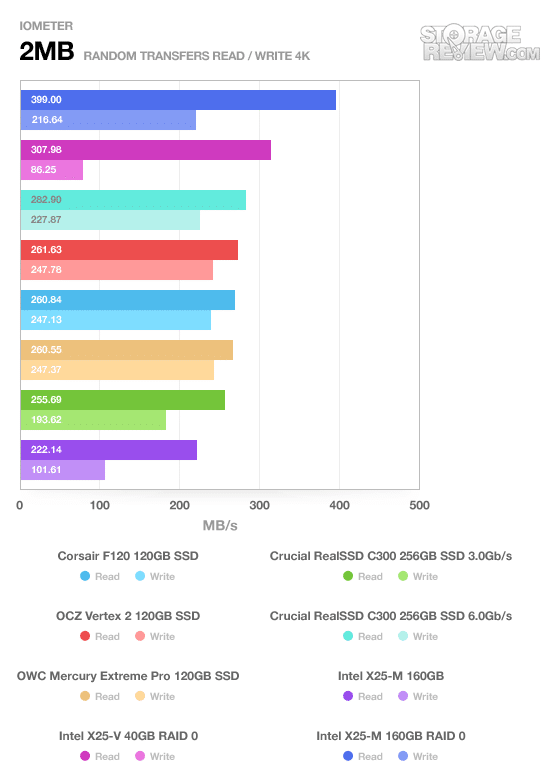
In our 4K IOMeter random file transfer test all of the Intel configurations did exceedingly well with unaligned transfers. The 160GB X25-M RAID 0 array measured 16MB/s read and 56MB/s write. The 40GB X25-V RAID 0 array did similarly well with 13MB/s read and 45MB/s write. Even with the high write speeds the Intel RAID 0 scores came up short in read speed compared to the Crucial RealSSD C300.
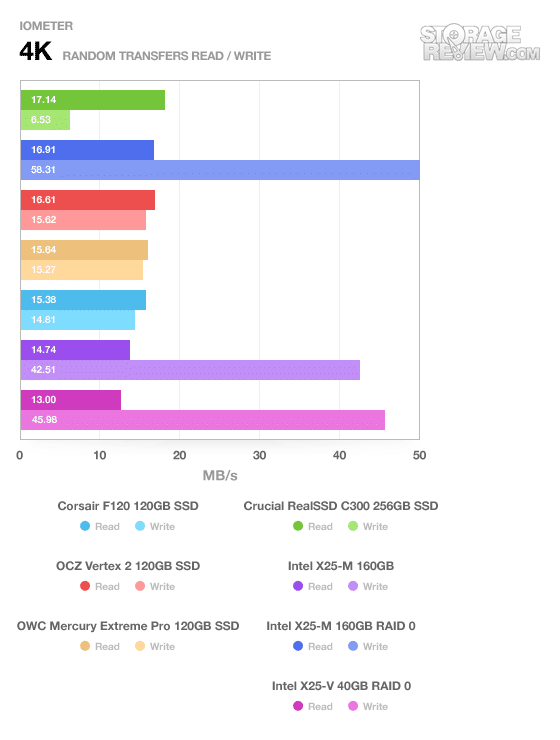
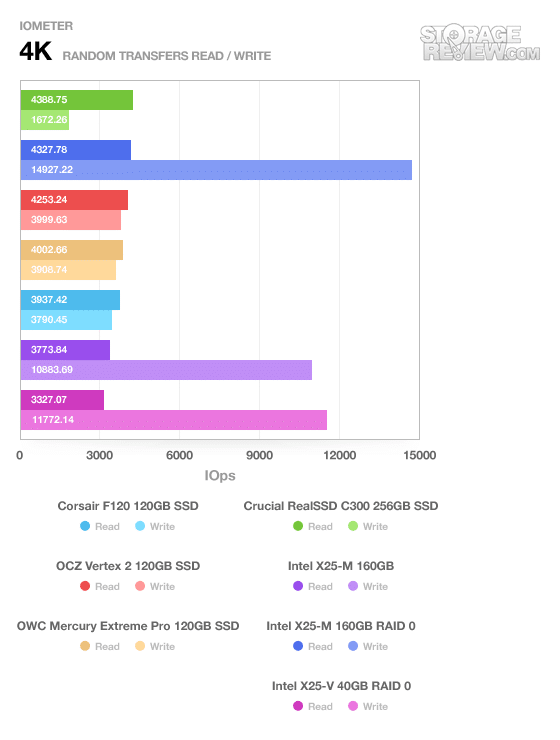
With 4K alignment we saw the 40GB Intel X25-V RAID 0 array take a slight lead above the 160GB X25-M RAID 0 setup. This could be related to wear, although each drive has a similar ratio of data written vs total capacity. The 160GB X25-M RAID 0 array measured 15MB/s read and 60MB/s write with the 40GB X25-V RAID 0 array getting 15MB/s read and 61MB/s write. Both of these RAID 0 configurations still came up short against the newer single SandForce drives.
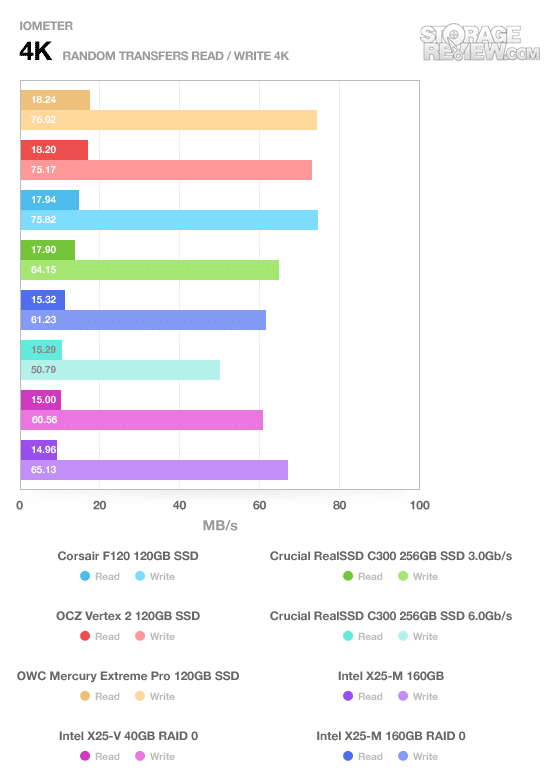
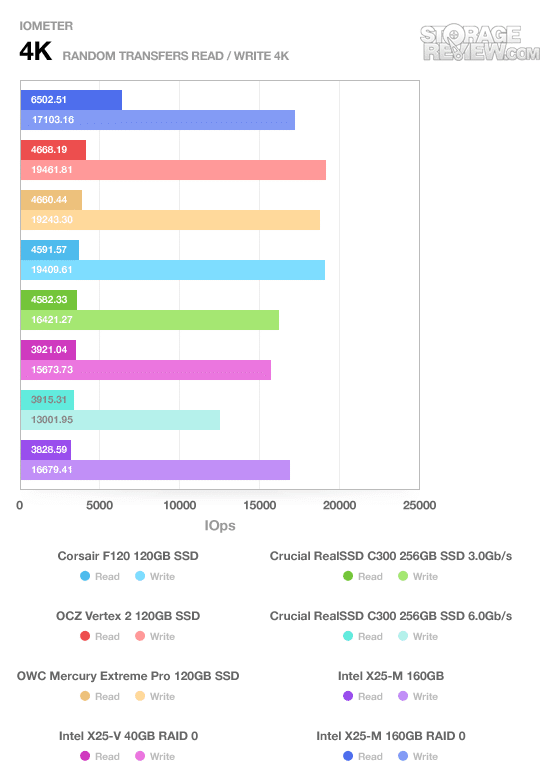
4K write latency didn’t seem to suffer much by combining both SSDs in RAID 0. Both the X25-M and X25-V ranked at the top of the chart with 512-byte alignment.
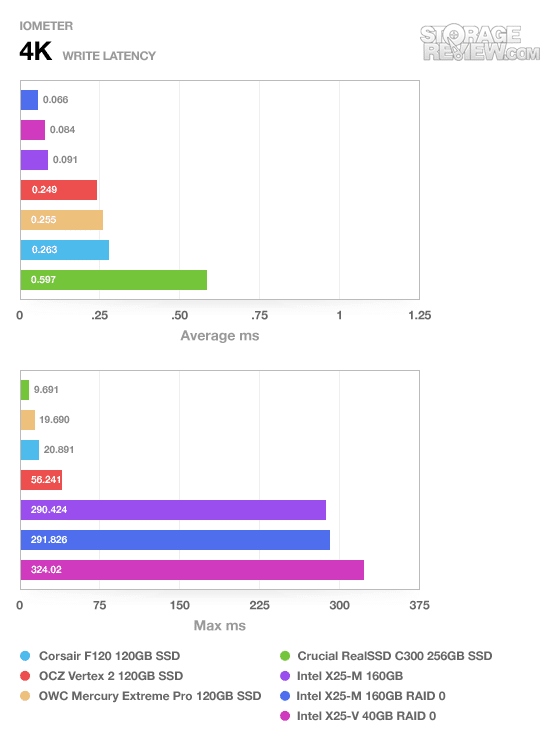
With 4K-alignment some lag was present and even with very respectable scores of 0.064ms for the 160GB X25-M and 0.063ms for the 40GB X25-V RAID 0 combos, they ranked towards the bottom of the list. Most of this lag probably comes from the extra pit-stop as data flows through the LSI RAID card and back into the system.
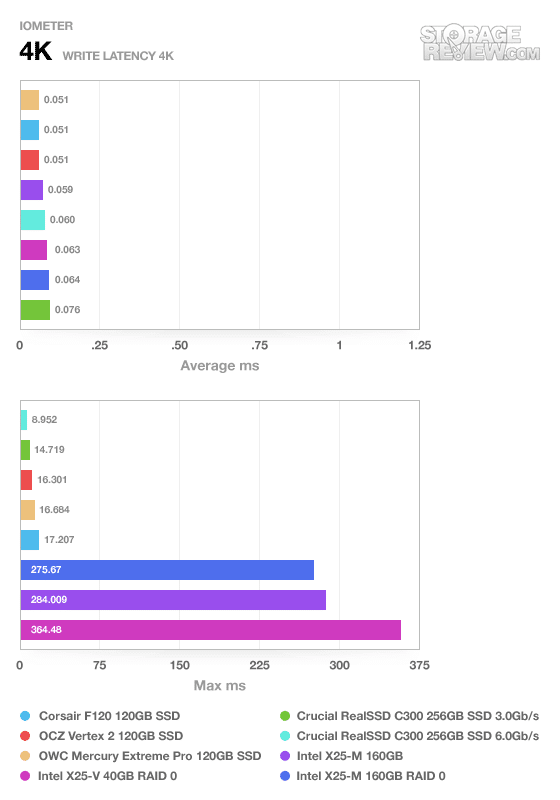
In our IOMeter server profile tests both the Intel SSD RAID 0 arrays performed very well, with the 160GB X25-M RAID 0 setup performing near the top compared to the current SandForce models, and the 40GB X25-V RAID 0 array scoring near the standard 160GB X25-M.
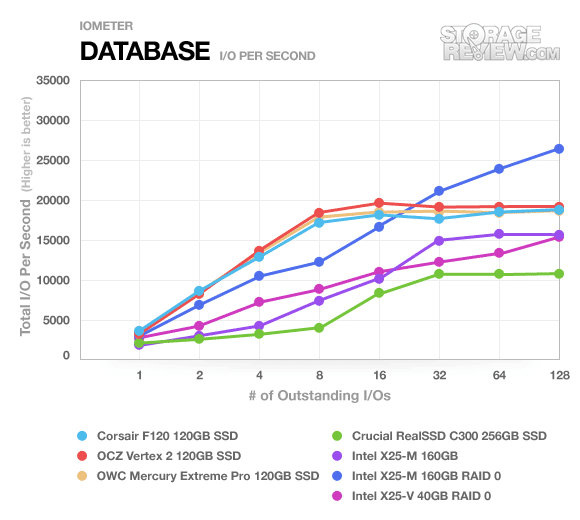
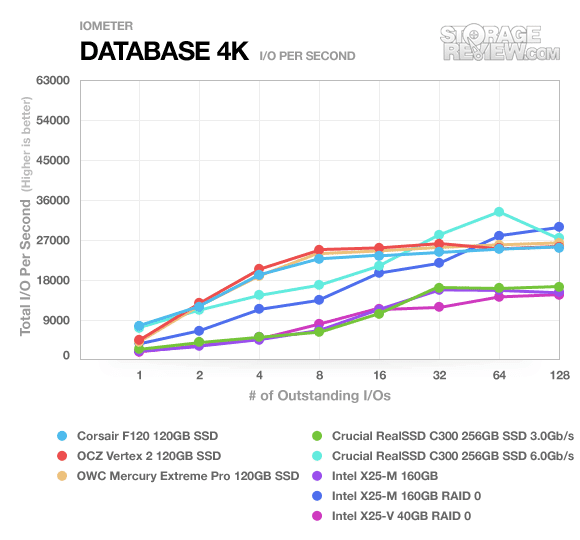
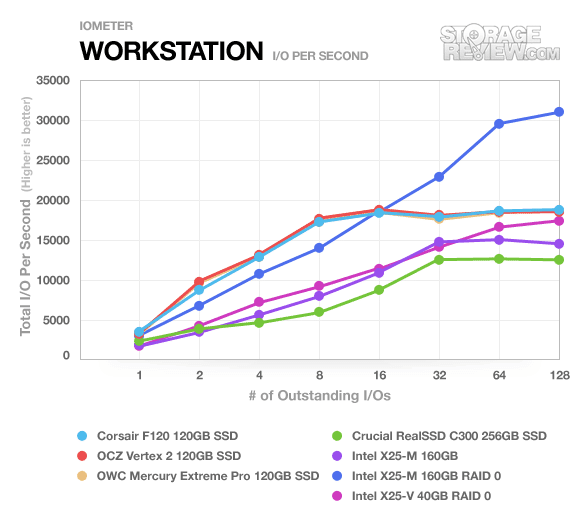
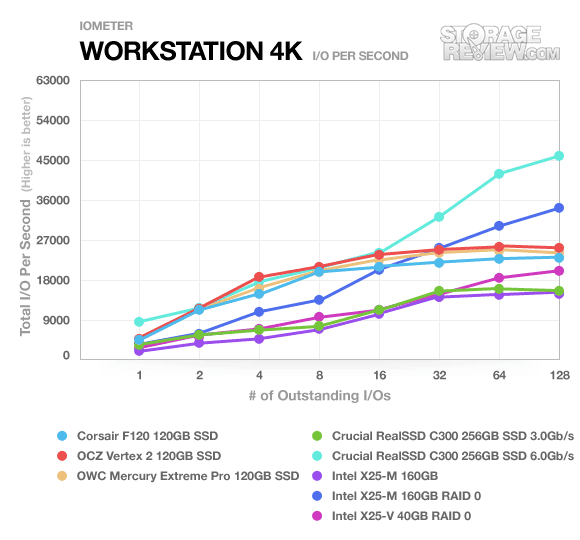
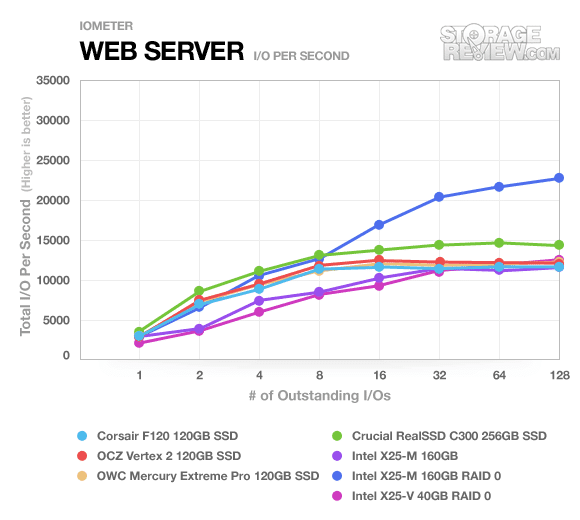
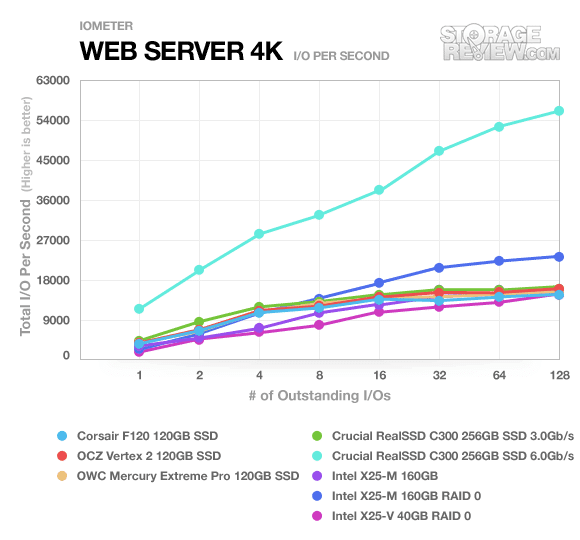
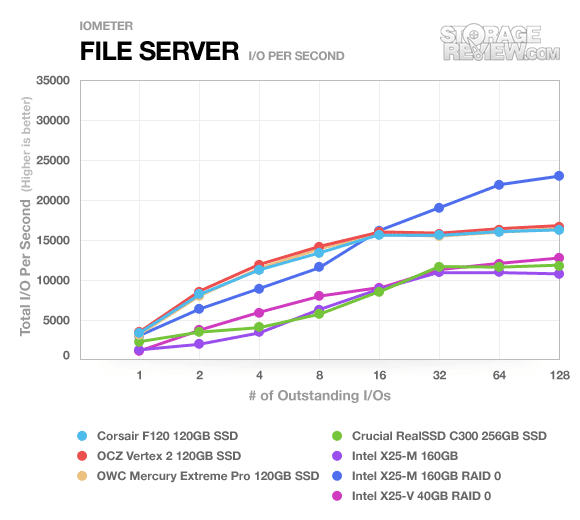
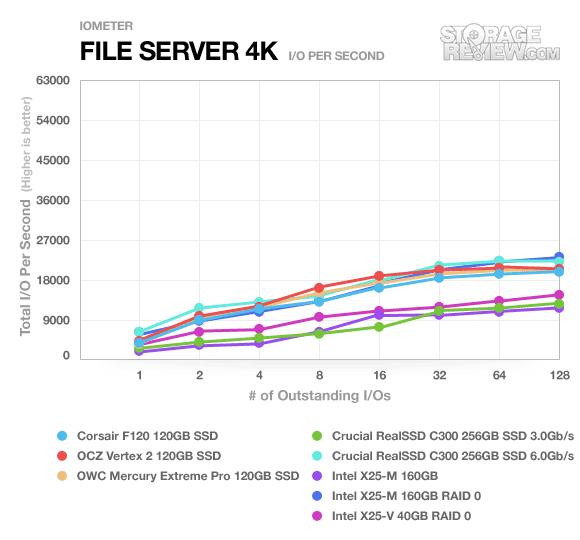
Real-World Benchmarks
Our proprietary StorageMark testing provides a different perspective on performance analysis, allowing us to get a better sense of how various drives stack up in commonly encountered usage situations using I/O traces of actual disk access patterns.
The first trace, designed to evaluate drive performance in a multimedia or home theater PC (HTPC) role, includes activity captures of: playing one 720P HD movie in Media Player Classic, one 480P SD movie playing in VLC, three movies downloading simultaneously through iTunes, and one 1080i HDTV stream being recorded through Windows Media Center over a 15 minute period.
(Note that higher IOps and MB/s rates with lower latency times are preferred.)
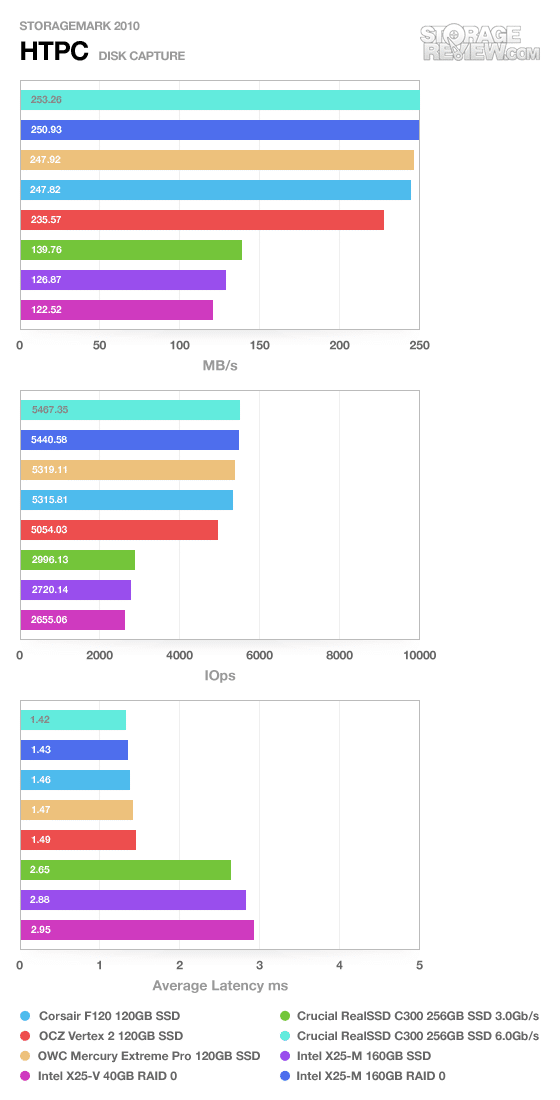
The 160GB Intel X25-M in RAID 0 excelled in the HTPC trace, more than doubling its original score. Compared to other single SSDs it still wasn’t fast enough to beat out the C300 running in SATA 6.0Gbps mode though. The 40GB X25-V in RAID 0 wasn’t able to keep up with other drives, since it still had the weakness of poor write speed even after doubling forces with another drive. This test consisted of a lot of write activity, so two drives combined with slower than average write speeds only add up to so much when in RAID 0.
Our second StorageMark test presents a distinctly different scenario, focusing on a drive’s performance in what may be loosely termed a “productivity” setting. In short, this situation measures performance under the kinds of usage most of us encouter every day, including web surfing, word processing, and checking email. To this end, our Productivity trace includes: a three hour period operating in an office productivity environment with 32-bit Vista running Outlook 2007 connected to an Exchange server, web browsing using Chrome and IE8, editing files within Office 2007, viewing PDFs in Adobe Reader, and an hour of local music playback with two hours of additional online music via Pandora.
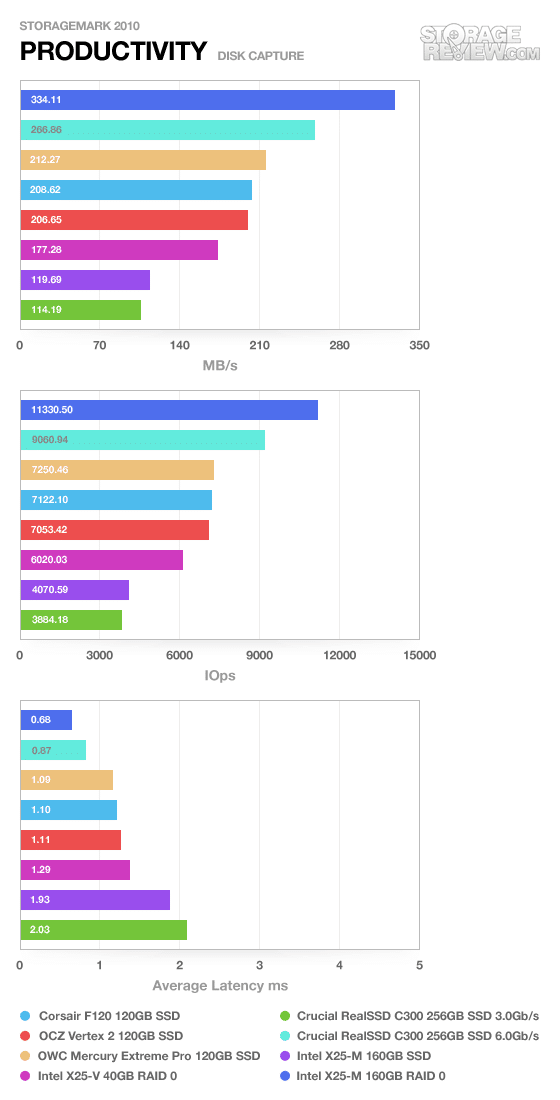
In the productivity test the 160GB Intel X25-M in RAID 0 had a strong lead no questions asked. Even compared to the C300 in 6.0Gbps mode the Intel RAID 0 array, the X25-M array led with nearly a 70MB/s lead in transfer speed. The 40GB X25-V mix did reasonably well, surpassing the single 160GB Intel X25-M with a strong 58MB/s lead.
Our third StorageMark test covers disk activity in a gaming environment. Unlike the HTPC or Productivity trace, this one relies heavily on the read performance of a drive. To give a simple breakdown of read/write percentages, the HTPC test is 64% write, 36% read, the Productivity test is 59% write and 41% read, while the gaming trace is 6% write and 94% read. The test consists of a Windows 7 Ultimate 64-bit system pre-configured with Steam, with Grand Theft Auto 4, Left 4 Dead 2, and Mass Effect 2 already downloaded and installed. The trace captures the heavy read activity of each game loading from the start, as well as textures as the game progresses. In this trace we recorded 426MB being written to the drive and 7,235MB being read.
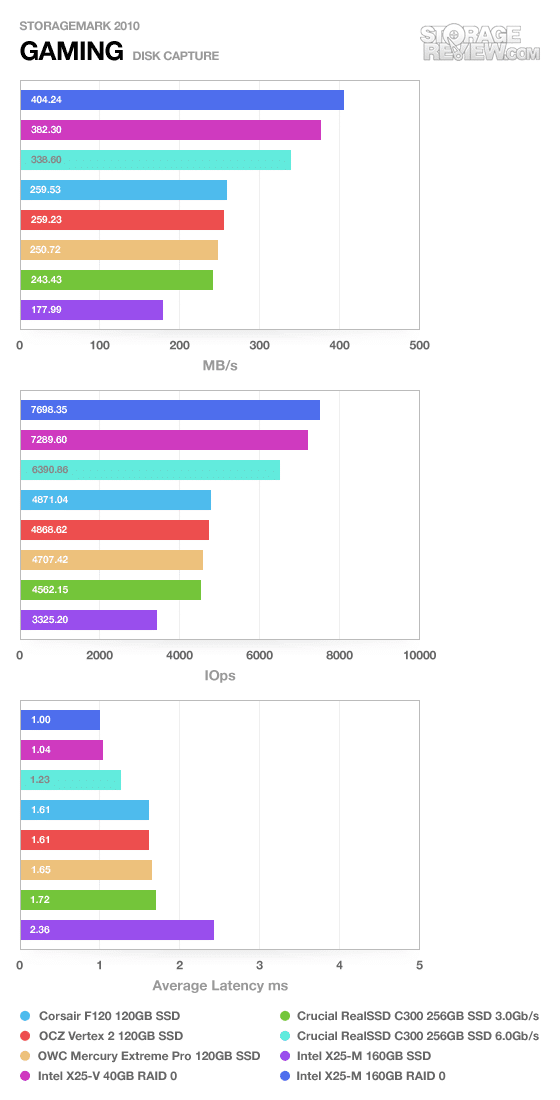
With the Gaming trace depending heavily upon reads over writes, both Intel SSD RAID 0 arrays performed exceptionally well. The 160GB X25-M array lead the group with an average transfer speed of 404MB/s with the 40GB X25-V in RAID 0 following closely behind with a speed of 382MB/s.
Conclusion
The age old question of “is two better than one” is easily answered by Yes when it comes to pairing two Intel SSDs together. The 160GB X25-M and 40GB X25-V more than doubled performance in some cases when joining forced with a matching drive and our LSI 9260-8i RAID card. When it came to all-out speed the 160GB X25-M had an expected clear advantage from the start with significantly higher write speeds over the 40GB X25-V.
That doesn’t mean you should drop the value SSD from your shopping list, in fact the best bang for your buck might be seen in the 40GB Value drive, since it came close to beating or outright beat the single 160GB SSD in some tests. When it comes to rapid system boot time, we can assure you that the RAID 0 performance of the little drives is quite impressive.
The only knock against the Intel array in terms of performance comes with the HTPC benchmark, where the 256GB SATA III Crucial C300 took the prize. Even so, in our traces we were very impressed by the scores seen, as they more than doubled over their original single drive scores. If you currently own one of the Intel SSDs and have been thinking about upgrading, adding a second into the mix does significantly increase performance.
Pros
- Great way to gain a system performance boost
- Sub-$100 pricing on the X25-V makes it an appealing RAID candidate
Cons
- Performance sometimes can’t quite hang with latest generation SSDs
Bottom Line
SSDs on their own are great, but pairing two together is even better. With the increasingly affordable Intel SSD family, especially with the 40GB value drive, there’s a lot to be gained by coupling them together for tremendous performance.




 Amazon
Amazon