USB drives are one of those things have a certain amount of commoditization to them now, most of us have several, some that we use and others that are long forgotten in desk drawers. But let’s be clear about those USB drives and the Kingston DataTraveler HyperX 3.0 USB drive. The latter is not a commodity, it’s a high performance USB drive that acts more like a portable SSD than those sluggish USB drives of old. The HyperX 3.0 is even faster than Kingston’s previous generation USB 3.0 drives; thanks to eight-channel architecture the HyperX can pump out transfer rates of up to 255 MB/s read and 135 MB/s write.
Those kinds of speeds are music to the ears of enthusiasts, gamers and anyone who regularly works with large media files. Moving a large movie between computers not attached to a fast wired network can be painfully slow, especially so with older USB 2.0 drives. The response to user demand for big capacity is also evident, the HyperX 3.0 comes in 64GB, 128GB and 256GB capacities, where many USB drives top out at 64GB. These drives aren’t targeted at users interested in moving Word documents between home and school, but instead handling system backups or transporting large HD media. Kingston is shipping the 64GB and 128GB drives now, with a current street prices of $150 and $280 respectively. The 256GB capacity is expected soon, pricing has not been announced.

Kingston DataTraveler HyperX 3.0 Specs
- Capacities:
- 64GB (DTHX30/64GB)
- 128GB (DTHX30/128GB)
- 256GB (DTHX30/256GB)
- Speed – USB 3.0: up to 225MB/s read and 135MB/s write
- 8-Channel Architecture
- Solid/rugged design: durable metal and rubberized casing provides increased protection
- ReadyBoost Support
- Dimensions: 2.952" x 0.916" x 0.626"
- Operating Temperature: 32°F to 140°F (0°C to 60°C)
- Storage Temperature: -4°F to 185°F (-20°C to 85°C)
- Warranty: 5 Years
Design and Build
The design of the Kingston DataTraveler HyperX 3.0 is somewhat like a basic USB ThumbDrive pumped up on steroids. It’s about double the width of a large flash drive, even larger if you compare it to the new wafer-thin USB 2.0 drives. The increased size comes from the number of NAND pieces inside though, which greatly outnumbers what you usually find inside a basic ThumbDrive. The extra NAND delivers huge capacities, up to 256GB in this case, but also accounts for the high transfer speeds thanks to the eight-channel architecture.

The drive has a plastic cap with the same color and rubbery texture as the body of the USB drive. Kingston uses blue paint with a texturized finish that sets it apart from other drives on the market, and is consistent with the rest of their HyperX line, which includes SSDs and RAM. The drive definitely looks good and edgy, well, at least as edgy as a USB drive can look.

The front of the drive has a standard male USB port, offset to the bottom. The offset nature can be a blessing or a curse depending on your situation. On the back of our desktop, with the cramped quarters of the two USB 3.0 ports, the HyperX blocked the second USB 3.0 port with its robust girth. Other boards may allow for more USB 3.0 ports or greater spacing mitigating this issue and notebook users who usually have a single USB port off on its own, shouldn’t have a problem.

Underneath the capacity badging on the top of the drive is a subtle recessed Kingston logo. Hidden behind that logo is a blue access light that subtly blinks when active. It’s nice that the light is there, but not in your face, as some USB drives tend to go a bit overboard with their access notification lights.
Performance
For the team at StorageReview, it’s fun to see USB drives that really shine in terms of performance, since USB drives and performance haven’t always gone hand-in-hand. When we look at the HyperX 3.0, there are a few things to note. We’ve already hit on the eight-channel architecture, but that point can’t be highlighted enough. Most USB 3.0 drives that are being marketed as high performance are still using four-channel architecture. The other big point with the HyperX 3.0 are the capacities. Many other USB 3.0 drives cap out at 64GB or 128GB, the Kingston HyperX drives start at 64GB and will go up to 256GB, a tremendous amount of capacity in such a small package.
In terms of benchmarking for this review, we’re comparing the HyperX 3.0 to Kingston’s own mainstream USB 3.0 offering, the DataTraveler Ultimate 3.0 G2 64GB drive. Prior to the HyperX, the Ultimate G2 was Kingston’s highest-speed offering. The Ultimate G2 uses four-channel architecture and comes in capacities up to 64GB.
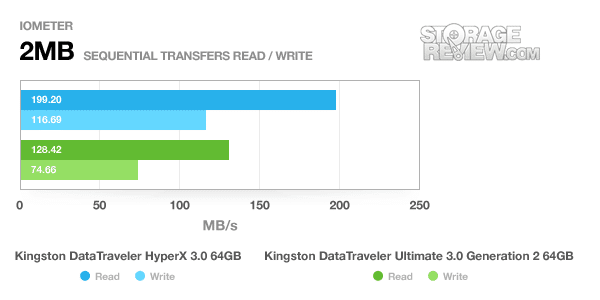
The first benchmark looks at performance of large 2MB sequential reads and writes, perhaps the most likely use case scenario for a USB flash drive. The HyperX clearly takes a big lead over the Ultimate, delivering read speeds of nearly 200 MB/s, a 55% gain. The writes see the same 55% gain, jumping up to 117 MB/s.
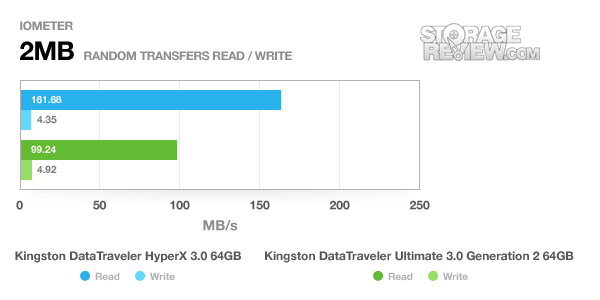
When we switch to random 2MB transfers, the HyperX jumps 60% over the Ultimate in read speeds, posting 162 MB/s. When it comes to writes, the HyperX fell behind modestly. Random transfers saw both drives drop off steeply with random 2MB read speeds, measuring under 5MB/s.
Our next test looks at small 4K transfers, representative of working with many small files on a drive in random order.
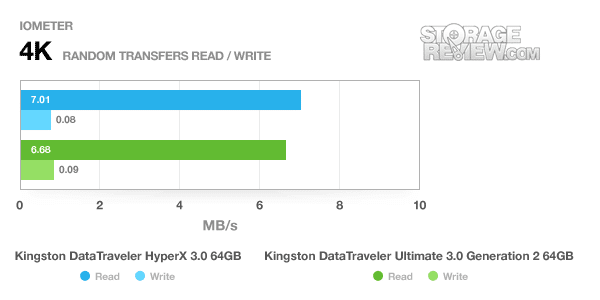
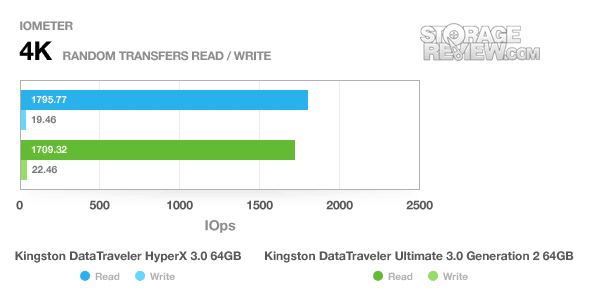
Both drives performed moderately well with 4K read speeds, with the newer HyperX 3.0 ThumbDrive measuring 7.01MB/s and the older Ultimate 3.0 Gen 2 drive getting 6.68MB/s. When it came to random write speeds again though, both drives came in much slower, with 0.08MB/s and 0.09MB/s for the HyperX 3.0 and Ultimate 3.0 G2 respectively.
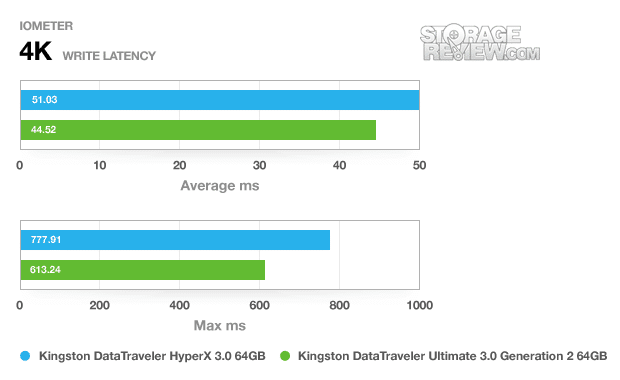
With each drive measuring 4K random IOPS in the 19-22 range, it was a given that the latency times wouldn’t exactly look that great. The HyperX 3.0 had an average latency of 51ms and a peak response time of 777ms. The Ultimate 3.0 G2 had 44.5ms average latency and a peak time of 613ms. Again, we don’t place too much weight on the 4K results, but they do provide a complete picture as to how the drive performs.
Conclusion
When it comes to portable storage the USB flash drive almost always wins out for its capacity, ease of use, and widespread compatibility. Few devices can so easily plug in to nearly every computer on the planet as the ThumbDrive, although most USB drives can’t claim to be very fast. The USB 2.0 standard maxing out at 30MB/s isn’t exactly known for speed, while its newer counterpart USB 3.0 is, at least with the right hardware. This opens the door for devices like the Kingston DataTraveler HyperX 3.0, which have read speeds near 200 MB/s.
In our tests the HyperX 3.0 peaked at 199MB/s read and 116MB/s write with sequential transfers, giving a 55% improvement over the older Ultimate 3.0 Gen 2. Random transfers saw a drop off, but given the target use case of moving large media files around instead of using this as a system drive, random access times are not as important. What is important is being able to write a 3GB file in under 30 seconds or copy it off in just 14 seconds, that’s where users of this drive will appreciate the speed the HyperX offers. Overall the DataTraveler HyperX 3.0 lives up to its claims of super fast transfer speeds and showed strong gains in sequential transfers over Ultimate 3.0 Gen 2 ThumbDrive.
Pros
- Very fast 2MB sequential transfer speeds (199MB/s read and 116MB/s write)
- High capacities offered ranging from 64GB to 256GB
- Durable design with muted access light
Cons
- Weaker random write speeds than the Kingston mainstream alternative
Bottom Line
When Kingston launched the HyperX 3.0, they called it their fastest USB drive to date. It clearly is, boating massive sequential transfer speed gains over prior generation drives thanks to the new eight-channel architecture. For anyone needing big speed and big capacity out of a flash drive, the HyperX 3.0 is a clear winner.




 Amazon
Amazon