When considering the purchase of the latest smartphone, tablet or other portable gadget, the onboard storage has become the most obvious differentiating factor between various models. The iPad 2 for instance comes with 16GB on storage in the base model. For $100 more you can have 32GB and another $100 gets you up to the cap of 64GB. The iPhone suffers the same problem and the slew of Android smartphones and tablets can also have storage limitations. The Kingston Wi-Drive is addressing this issue by offering a portable flash-based drive that’s accessible via WiFi, giving consumers more flexible storage alternatives for their mobile devices.
The Kingston Wi-Drive is helping to essentially create a new market of WiFi enabled storage. There are competitors of course, both Seagate and Hitachi have hard drive based solutions that take a different approach. Kingston is logically leveraging their pedigree in the flash business to take a different approach. They’re also going with a battery that gets up to four hours of life when in use and their design is slim and easily pocketable, certainly distinguishing the Wi-Drive from its hard drive competitors.
Kingston’s approach to the wireless storage market though does come at a cost, the drives are only available in 16GB (WID/16GBZ) and 32GB (WID/32GBZ) capacities, limiting the content that can be included on such a device. Whether or not this is a problem depends on what you want out of a portable drive like this. While small, the Wi-Drive is perfect for temporary storage of media files – a likely scenario would be to copy over a couple kids movies before a long road trip, or dumping over a good portion of your music before hititng the road. It’s not designed to be your permanent storage hub that goes everywhere you do.
The Wi-Drive is designed to be pocketable, used on the run and simple to operate. We’ll dive into this and more as we explore the Wi-Drive in this review.

Kingston Wi-Drive Specs
- 16GB and 32GB capacity options
- WiFi g/n
- USB 2.0
- Currently supports iOS (Android support coming)
- Battery life – Four hours in use
- Dimensions — 121.5mm x 61.8mm x 9.8mm
- Weight – 85g
- Supports Native iOS File Formats: Audio: AAC, MP3, WAV, Video: m4v, mp4, mov, Motion JPEG (M-JPEG), Image: jpg, bmp, tiff, Document: pdf, doc, docx, ppt, pptx, txt, rtf, xls
Design and Build
The Kingston Wi-Drive has the same footprint as the Apple iPhone 4, but is slightly shorter in height. The top and bottom cover are glossy black that has a very nice sheen and great texture. The glossy surface also hides a few status indicator lights that are visible right next to the painted icons on the top cover. These show when the drive is being accessed, if the network connection is up, or if the wireless is being accessed.

The Wi-Drive doesn’t have a lot of superfluous buttons or features, just a power button, a recessed reset switch, and a MiniUSB plug on the side. This keeps the clutter to a minimum as well as making it simple to operate. The glossy finish also helps with the “pocketability” factor, slipping into and out of you pocket without snagging on any seams.

Build quality is great for a device that will spend most of its time being tossed around inside a backpack or abused while traveling. The paint holds up well to scratches and the case itself feels very solid. Pinching the case doesn’t flex it much or cause it to creak.

Accessing Content/Performance
With flash storage focused more at physical size rather than speed, the performance of the Wi-Drive isn’t going to compete with any SSD. The closest comparison would be putting it head to head with a USB thumbdrive. We measured an average read speed of 23.35MB/s and a write speed of 9.66MB/s over USB2.0 using CrystalDiskMark. Given the suggested three-user streaming limit given by Kingston, 23MB/s will be more than enough bandwidth to handle anything an iOS device or computer could stream. The one issue users might run into is loading on all new media files… having to wait for the file transfer to complete hovering just under 10MB/s. Transferring over a 30GB iTunes library ended up taking a bit under an hour.
Outside of transfer speeds, loading media is a simple task. If you can drag and drop media onto an external hard drive, you can load media onto the Wi-Drive. As soon as you plug the Wi-Drive into your computer you are presented with a Kingston Wi-Drive icon that represents the bulk of the flash storage. You can drop media files anywhere on that drive; be it individual files or organized folders and the Kingston software handles the rest.
Kingston currently offers an iOS app (most iPad/iPhone/Touch models supported) with plans for an Android app soon. To get files onto the drive (or to charge it), there’s a USB 2.0 interface via MiniUSB (oddly not MicroUSB) on the drive that will connect to a computer to transfer files.
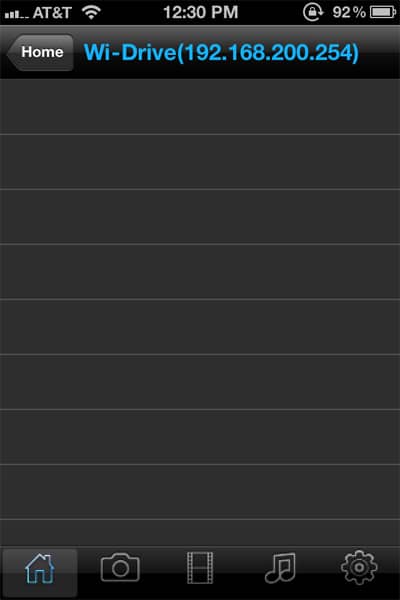
Navigating through content is straight forward with the Kingston Wi-Drive iOS app. Media is split up between Photos, Video, and Music. To play anything in your stored library, just click a file and the player loads the file starts to stream similar to a YouTube clip loading up. The interface also includes a quick network configuration utility to change the name/password of the Wi-Drive’s AP or to put it in client mode on an existing network and act similar to a NAS.
For buyer’s interested in if the three-user limit is hard or flexible, we connected four devices to the Wi-Drive during our testing phase and successfully streamed video, without stuttering, to all of them at the same time. This assortment included an iPhone 4, iPad 2, Apple MacBook Air, and a Lenovo ThinkPad.
The one limitation we found, which is actually a problem with iOS (as well as Android) is how your phone or tablet handles a Wi-Fi connection for streaming and a 3G connection for receiving email. If you connect to the Wi-Drive to stream music during a road trip for instance, your phone will be unable to receive email until you disconnect from the Wi-Drive’s WiFi. Mobile devices put WiFi above 3G if available to save on data usage, but have no way to fall back on 3G if the connection doesn’t present itself with an active Internet connection. On a flight this wouldn’t be an issue, but if you plan on listening to music on a long car ride, plan on running into this quirk until Apple finds a workaround.
Conclusion
The Kingston Wi-Drive checks off a lot of the right boxes in the new mobile WiFi storage market. As a flash-based drive it has the smallest footprint and by far the smallest carrying size and very low overall weight. It truly is a device you can toss in a bag or pants pocket and forget you are carrying it. In terms of usability, it’s easy, albeit slow, to add media to the device and their iOS app gets the job done, with an Android app coming soon.
The downside of course is the higher price per GB compared to the Seagate and Hitachi offerings and modest capacities of 16GB and 32GB. A minor gripe is the use of MiniUSB instead of MicroUSB too – while it comes with a MiniUSB cord, that interface just feels a little 2008 and not aligned with the design of the rest of the drive.
If you’re considering the Wi-Drive, the capacity isn’t an issue – it’s more about portability and ease of use. On those two counts the Wi-Drive does very well, even on battery, which gets about four hours depending on usage. For a first effort in an emerging category, Kingston has done well.
Pros
- Smaller than an iPhone 4
- Very lightweight
- Easy to setup
Cons
- Some 3G data limitations (iOS/Android problem)
- Only 16 and 32GB capacities
Bottom Line
The Kingston W-Drive is a great little device that’s easily portable, a cinch to use and overall a very nice compliment to the iOS ecosystem.
Discuss This Review
Buy at NewEgg.com




 Amazon
Amazon