Note: Since the publication of this review, this drive has been retested under Testbed4, a newer hardware/software/benchmark platform. Please see this article for updated results. This review remains for reference purposes only.
|
The D540X series featured 5400 RPM operation. Its successors, the MaXLine II and MaXLine Plus II, respectively carried on with 5400 RPM and 7200 RPM spindle speeds. The MaXLine III represents Maxtor’s third-generation nearline product.

The MaXLine III brings significant changes to the table. Previous SATA MaXLine products (and DiamondMax products, for that matter), were designed with legacy parallel operation and retrofitted for the SATA interface through a bridge chip. The MaXLine III represents the firm’s first from-the-ground-up SATA product. As a result, the drive does not feature a standard 4-pin molex-style power receptacle like earlier Maxtor SATA offerings did and instead relies exclusively on the 15-pin SATA standard. Note that a parallel ATA version featuring standard 40-pin PATA and 4-pin molex connectors will also be available.
Along with this native implementation, Maxtor has incorporated some second-generation SATA features, most notably native command queuing (NCQ). Command queuing allows a drive to intelligently reorder requests to minimize seeks distances and rotational latency. Though CQ has been implemented in the SCSI world for years, it is just now reaching ATA shores. When paired with an appropriate controller, NCQ-enabled drives potentially enjoy significant increases in performance under heavy-depth, highly-random operation.
The MaXLine III also features a 16 MB buffer, the first increase since Western Digital upped the bar to 8 megabytes nearly three years ago. A large buffer and its accompanying firmware is much the opposite of command queuing- read-ahead and write-back optimizations shine in highly-localized scenarios.
Although nearline storage represents the MaXLine’s chief market, Maxtor also hopes the drive will capture some high-end workstations and entry-level servers. The manufacturer rates the drive at 1 million hours of MTTF “at low duty cycles.” More specifically, highly linear, low-seek nearline access patterns are less stressful to the mechanism than the full-on, heavy use that a busy server drive experiences. As a result, Maxtor admits that this figure is not directly comparable to the 1.2 million hour figure quoted for devices such as Seagate’s Cheetah series or its own Atlas line. Even so, the firm claims that significant mechanical and electrical optimizations nonetheless place the MaXLine a decided step upwards when contrasted with the “standard ATA” drive. The MaXLine III features a three-year warranty.
On paper, Maxtor’s latest is a formidable entry. The results that follow represent the MaXLine’s performance when paired with our reference Promise SATA150 TX4 controller. Results with an NCQ-enabled controller are coming soon! While our evaluation drive is prominently marked “Promotional Sample,” Maxtor reaffirms that the unit is “feature complete” and representative of the drives now in the channel.
Maxtor has also recently announced the DiamondMax 10 series. The higher capacity DM10 units (250 GB and 300 GB) feature construction similar to the MaXLine III right down to the 16 MB buffer. As a result, these high-end DM10 drives are functionally identical to the MaXLine III. Maxtor claims that the MaXLine uses select premium components and premium testing and manufacturing. In the end, however, the performance figures that follow also apply to the 300 GB DiamondMax 10.
StorageReview’s original look at the MaXLine III was published last June. The drive posted a 16.3 millisecond access time, the highest SR has ever recorded for a 7200 RPM drive. Maxtor argued that this access time was not representative of the line and eventually requested a retest of a different unit. Given the original sample’s anomalous access time, we agreed to another look.
In the following tests, the Maxtor MaXLine III is compared against the following drives for the following reasons:
MaXLine III 1st Sample | SR’s original MaXLine III sample |
MaXLine Plus II | The review drive’s predecessor |
Deskstar 7K400 | Current-generation competitor |
Caviar WD2500JD | Current-generation competitor |
Barracuda 7200.7 | Current-generation competitor |
Samsung SP1614C | Current-generation competitor |
Low-Level ResultsFor diagnostic purposes only, StorageReview measures the following low-level parameters: Average Read Access Time– An average of 25,000 random accesses of a single sector each conducted through IPEAK SPT’s AnalyzeDisk suite. The high sample size permits a much more accurate reading than most typical benchmarks deliver and provides an excellent figure with which one may contrast the claimed access time (claimed seek time + the drive spindle speed’s average rotational latency) provided by manufacturers. WB99 Disk/Read Transfer Rate – Begin– The sequential transfer rate attained by the outermost zones in the hard disk. The figure typically represents the highest sustained transfer rate a drive delivers. WB99 Disk/Read Transfer Rate – End– The sequential transfer rate attained by the innermost zones in the hard disk. The figure typically represents the lowest sustained transfer rate a drive delivers. |
For more information, please click here.
|
Note: Scores on top are better. |
|
|||||||||||||||||||||||
|
7B300S0 Average Read Service Time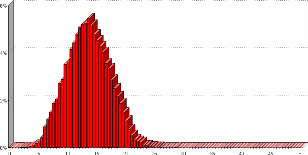 |
||||||||||||||||||||||
|---|---|---|---|---|---|---|---|---|---|---|---|---|---|---|---|---|---|---|---|---|---|---|---|
Our second MaXLine III sample turns in an average random access time of 13.5 milliseconds, a figure that bests the original unit’s 16.3 ms score by a healthy margin of 17%. Subtracting 4.2 ms to account for the rotational latency yields a measured seek time of 9.3 milliseconds, nailing Maxtor’s claim right on the nose.
|
Note: Scores on top are better. |
|
|||||||||||||||||||||||||||||||||||||||||||||
|
|
||||||||||||||||||||||||||||||||||||||||||||
7B300S0-2 Transfer Rate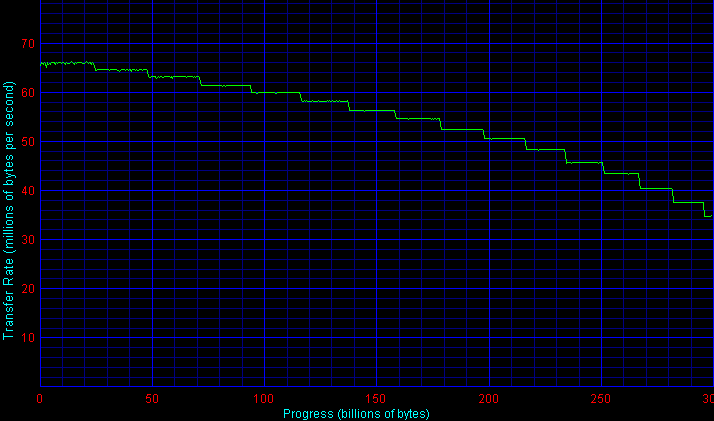
|
|||||||||||||||||||||||||||||||||||||||||||||
As one would expect, sequential transfer rates remain unchanged between the two samples. Outer-zone speeds hit 65 MB/sec thanks to the drive’s dense platters and set a new 7200 RPM record. Rates eventually decay to a respectable 38.2 MB/sec.
Single-User PerformanceStorageReview uses the following tests to assess non-server use: StorageReview.com Office DriveMark 2002– A capture of 30 minutes of actual computer productivity use that exactingly recreates a typical office-style multitasking environment. The applications include: Outlook XP, Word XP, Excel XP, PowerPoint XP, Calypso (a freeware e-mail client), SecureCRT v3.3 (a telnet/SSH client), CuteFTP Pro v1.0 (an FTP/SSH client), ICQ 2000b), Palm Hotsync 4.0, Gravity 2.3 (a Usenet/newsgroups client), PaintShop Pro v7.0, Media Player v8 for the occasional MP3, and Internet Explorer 6.0. StorageReview.com High-End DriveMark 2002– A capture of VeriTest’s Content Creation Winstone 2001 suite. Applications include Adobe Photoshop v5.5, Adobe Premiere v5.1, Macromedia Director v8.0, Macromedia Dreamweaver v3.0, Netscape Navigator v4.73, and Sonic Foundry Sound Forge v4.5. Unlike typical productivity applications, high-end audio- and video- editing programs are run in a more serial and less multitasked manner. The High-End DriveMark includes significantly more sequential transfers and write (as opposed to read) operations. |
StorageReview.com Bootup DriveMark 2002– A capture of the rather unusual Windows XP bootup process. Windows XP’s boot procedure involves significantly different access patterns and queue depths than those found in other disk accesses. This test recreates Windows XP’s bootup from the initial bootstrap load all the way to initialization and loading of the following memory-resident utilities: Dimension4 (a time synchronizer), Norton Antivirus 2002 AutoProtect, Palm Hotsync v4.0, and ICQ 2000b.
StorageReview.com Gaming DriveMark 2002– A weighted average of the disk accesses featured in five popular PC games: Lionhead’s Black & White v1.1, Valve’s Half-Life: Counterstrike v1.3, Blizzard’s Diablo 2: Lord of Destruction v1.09b, Maxis’s The Sims: House Party v1.0, and Epic’s Unreal Tournament v4.36. Games, of course, are not multitasked- all five titles were run in a serial fashion featuring approximately half an hour of play time per game.
For more information, please click here.
|
Note: Scores on top are better. |
As we have pointed out many times in the past, access times are only one factor when it comes to aggregate desktop performance. Our second MaXLine III sample turns in a StorageReview Office DriveMark score of 472 I/Os per second, matching the showing of the Hitachi Deskstar 7K400. Note that while the access time when moving from the first to the second MaXLine sample decreases by 17%, the net increase in typical desktop performance is a much more modest 5%.
The gain delivered in the SR High-End DriveMark is even slimmer, resting at a scant 3%. A score of 472 I/Os per second is hardly something to sneeze at, however- the MaXLine III easily sets a new mark for a 7200 RPM drive.
SR’s Bootup DriveMark captures Windows XP’s boot process, a series of accesses that generate higher than average queue depths. Here too the second MaXLine sample gains slightly to lead the pack at 490 I/Os per second.
Finally, in the SR Gaming DriveMark, a weighted average of disk accesses generated by five popular PC games, the Maxtor manages 589 I/Os per second, finally trailing the 7K400 by a slight margin.
Multi-User PerformanceStorageReview uses the following tests to assess server performance: StorageReview.com File Server DriveMark 2002– A mix of synthetically-created reads and writes through IOMeter that attempts to model the heavily random access that a dedicated file server experiences. Individual tests are run under loads with 1 I/O, 4 I/Os, 16 I/Os, and 64 I/Os outstanding. The Server DriveMark is a convenient at-a-glance figure derived from the weighted average of results obtained from the four different loads. StorageReview.com Web Server DriveMark 2002– A mix of synthetically-created reads through IOMeter that attempts to model the heavily random access that a dedicated web server experiences. Individual tests are run under loads with 1 I/O, 4 I/Os, 16 I/Os, and 64 I/Os outstanding. The Server DriveMark is a convenient at-a-glance figure derived from the weighted average of results obtained from the four different loads. For more information click here. |
|
Note: Scores on top are better. |
|
|||||||||||||||||||||||||||||||||||||||||||||
|
|
||||||||||||||||||||||||||||||||||||||||||||
One would expect a significant decrease in access time to yield substantial performance benefits in the highly-random patterns generated by multi-user workloads. While the second MaXLine III’s scores of 109 I/Os per second and 123 I/Os per second respectively in the File Server and Web Server DriveMarks represent an improvement over the first unit, the Maxtor nonetheless has trouble keeping up with the competition from the likes of Hitachi and Seagate.
Remember, however, that the MaXLine III’s design incorporates SATA native command queuing, a feature not enabled when the drive is paired to our reference Promise SATA150TX4 controller. It is reasonable to expect the MaXLine’s showing to improve a bit when mated with a controller that implements command queuing- results will be presented in a follow-up article.
Legacy PerformanceeTesting Lab’s WinBench 99 Disk WinMark tests are benchmarks that attempt to measure desktop performance through a rather dated recording of high-level applications. Despite their age, the Disk WinMarks are somewhat of an industry standard. The following results serve only as a reference; SR does not factor them into final judgments and recommends that readers do the same. |
|
Note: Scores on top are better. |
|
|||||||||||||||||||||||||||||||||||||||||||||
|
|
||||||||||||||||||||||||||||||||||||||||||||
At idle, the MaXLine III delivers quiet operation- with a mark of just 41.2 dB/A at a distance of 18 millimeters, the Maxtor delivers a noise floor as low as the quietest of the competition. Subjectively, seeks are well muted. The drive remains quite unobtrusive by any measure. Following intensive use, the MaXLine’s top-plate measurement reaches 19.5 degrees Celsius above ambient temperature, neither the coolest nor the hottest around. It should integrate well into any system that features adequate ventilation.
According to filtered and analyzed data collected from participating StorageReview.com readers, a predecessor of the Note that the percentages in bold above may change as more information continues to be collected and analyzed. For more information, to input your experience with these and/or other drives, and to view comprehensive results, please visit the SR Drive Reliability Survey.
Previous post: Hard Drives, v2.0 Next post: Samsung Spinpoint P80 SP1614C | ||||||||||||||||||||||||||||||||||||||||||||||||||||||




 Amazon
Amazon