Thin Clients have long been used as a way to deliver computing power to multiple users for a low price. NComputing has taken this concept to a new level with the release earlier this year of its RX300. The RX300 uses a Raspberry Pi 3 platform as its base. This alone makes it the lowest initial cost thin client to date while still offering enough performance for most general uses in SMB and education. The thin client also comes with built-in transparent USB redirection achieving unparalleled peripheral support, WiFi, and optional access to Raspbian Linux OS managed by the IT admin.

Aside from being low cost, the RX300 is simple to deploy and comes cloud ready out of the box. The RX300 uses NComputing’s vSpace Pro desktop virtualization solution that provides what the company refers to as a rich PC-like experience. The thin client supports vCAST direct streaming technology, which helps to reduce the server-side CPU usage for web videos.
The NComputing RX300 comes with either a 1- or 3-year software connection license to vSpace Pro 10 desktop virtualization software, and a 6-month trial of vCAST Streaming technology.
NComputing RX300 specifications:
- CPU: Quad Core 1.2GHz Broadcom BCM2837 64bit
- Capacity: 8GB through internal microSD card.
- Memory: 1GB
- Ports:
- 4x USB 2 ports
- 4 Pole stereo output and composite video port
- HDMI
- RJ-45
- OS: rmware based on Raspbian OS
- Dimension (WxDxH): 3 x 3.7 x 1.2 inches (76 x 93 x 30mm)
- Weight: 0.21 lbs (92g)
Design and Build
The RX300 is essentially a Raspberry Pi 3 with a black and red NComputing case. The top of the device has company branding and a sleep button.

The case has openings for the usually Raspberry Pi connections including HDMI out, speaker jack, four USB 2.0 ports, a RJ-45 port, a power port, and a Kensington lock.
Deployment and Management
True to the company’s word, the RX300 is incredibly simple to deploy. We simply plugged it in, hit the power, and entered the password when prompted. Afterward we were brought to a Windows 10 desktop that seemed no different from logging into any Windows 10 machine. The thin client was powered by NComputing’s vSpace Desktop and Application Virtualization Platform, a lower cost alternative to VMware or Citrix. One vSpace server with one OS and Apps can power up to 100 users.
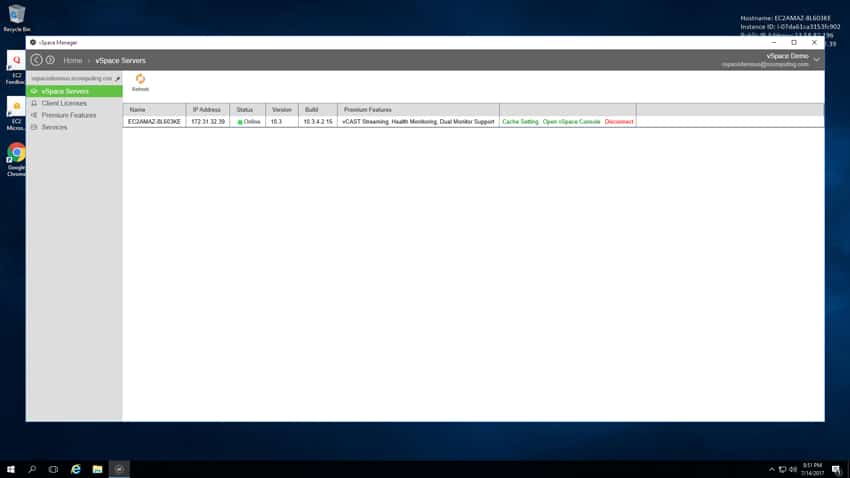
From a usability standpoint, there seemed to be really no difference using the RX300 versus a traditional Windows 10 desktop other than a bit of lag. As we were using NComptuing’s server versus one of our own, this lag could be explained away as the distance between us and them or whatever they happen to be using for their demos as opposed to in production units.
The user experience on the RX300 is good for the intended markets. It pushes more than enough power for spreadsheet, word processor, or any other low resource draw type program. As the typical use cases for very low-cost thin client are considered, the usage, even over a long distance to the host, is quite reasonable for students and call center support types that make just need VoIP and a CRM application for instance.
Conclusion
The NComputing RX300 thin client combines the company’s vSpace Pro desktop virtualization solution with a Raspberry Pi 3 base bring a good VDI deployment on a low-cost base. The deployment can be done by nearly anyone in less than five minutes. The RX300 can be used as a thin client or switched to Raspbian Linux Mode as a general Raspberry Pi.
The RX300 took us less than a minute to deploy and have up and running. It brought us to a Windows 10 desktop and functioned more or less like one would expect from a Windows machine. As stated above there was some lag, especially in the video streaming end of things. But this could have more to do with our setup than the typical use cases.
The Bottom Line
The NComputing RX300 is a cost-effective thin client that would make an ideal addition to the classroom or small call center.




 Amazon
Amazon