The PhotoFast i-FlashDrive Max is a dual-sided Lightning and USB 3.0 flash drive that allows users to transfer files to and from newer iPhone and iPad Air devices to their workstation. Featuring a built-in media player, users can store, access, and play all of their media located with the iFlash Max instead having to rely on the iTunes, which is certainly something that many Apple users will find very attractive. The i-FlashDrive Max is currently available in a 32GB, 64GB, and 128GB models to satisfy numerous use cases and more than enough storage to meet the needs of most consumers.

Freedom of file management on iOS devices can often be a very limited experience compared to its Android competitors, so add-on storage drives like i-FlashDrive Max is certainly a welcomed product by many users. Though these types of flash drives have been around for a few years now, the iFlash Max offers users improved performance and various intuitive backup and security features that help set it apart from the rest. This includes social media integration and backup, allowing users to instantly share their photos to Twitter, Facebook, and Google+ as well as the ability to save selected files to instantly to the i-FlashDrive. In addition, Calendar/contact backup and restore is available to users with the option of selecting only specific contacts/calendar events during a specific time frame. iFlash-Drive Max users can also backup cloud documents to the drive, including Google Drive and DropBox. All of these content features are backed by secure data encryption, giving users the option to easily password-lock their files and to add Touch ID finger print identity sensor functionality.
The PhotoFast i-FlashDrive Max is available for $99.99 (32GB), $129.99 (64GB), and $159.99 (128GB), all of which are backed by a 1-year warranty.
PhotoFast i-FlashDrive Max Specifications
- Connections: Lightning and USB 3.0
- App: Free App ‘i-FlashDrive ONE’
- Compatibility: iOS 7/8, Mac OS X, Windows 7/8/XP, iTunes synch not available
- Supported models: iPhone 5/5S/5C, iPhone 6/6 Plus, iPad Air/Air 2/mini
- Color: White
- Weight: 7.5g
- Size: 51.2×22.5×7.8mm
- Performance:
- USB 3.0: 80MB/s
- Lightning: 10MB/s write, 15MB/s read
- Warranty: 1-year
Design and build
Its glossy all-white build makes the PhotoFast i-FlashDrive Max a slick looking device, which certainly fits the norm for iOS storage devices. It has simple branding with the product name and capacity (32GB) on the front of the drive and connects easily, yet securely, when placed into both the USB and Lightning connectors.

Touted as the world’s smallest USB 3.0 i-FlashDrive, the Max is extremely light weight and small at just 7.5 grams, allowing owners to easily carry it around in their pockets. The USB and Lightning connectors are also protected by a clear, plastic cover, the latter which can be pulled back and flipped over when plugging it into as iOS device.
User Interface
As mentioned above, the included, free i-FlashDrive ONE app offers consumers with a ton of easy-to-use features in a sharp-looking and user-friendly interface that allows users to backup and organizing files including music, video, photos and documents. The app also gives users the ability to stream videos from the i-FlashDrive to an Apple TV as well as transfer files using the PhotoFast Max when if a file too large to store on the mobile device.
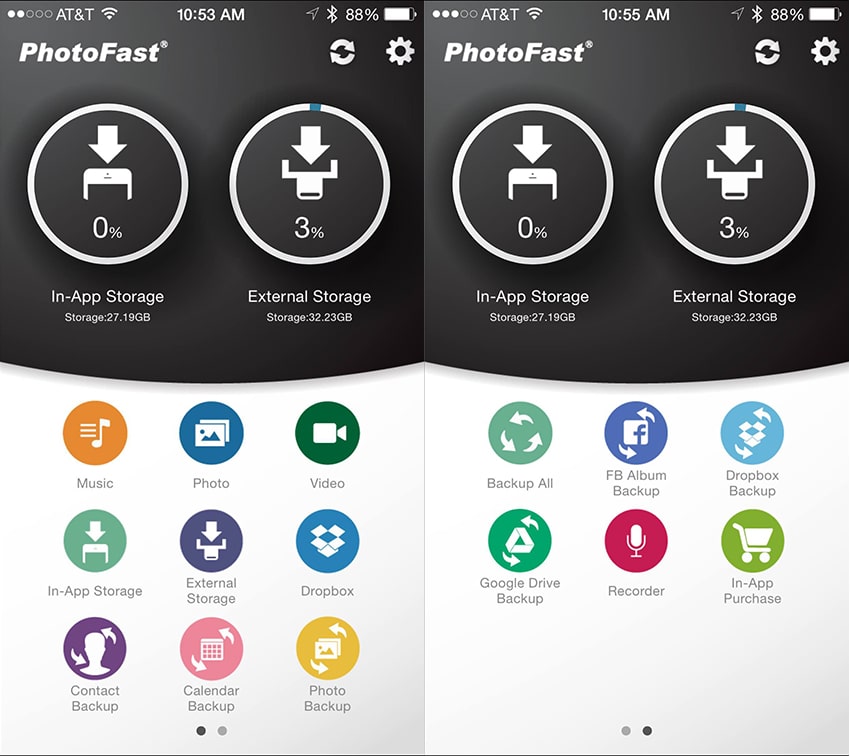
With the touch of a button, users can easily schedule a (or instantly) back up their device or restore previous from previous backups.
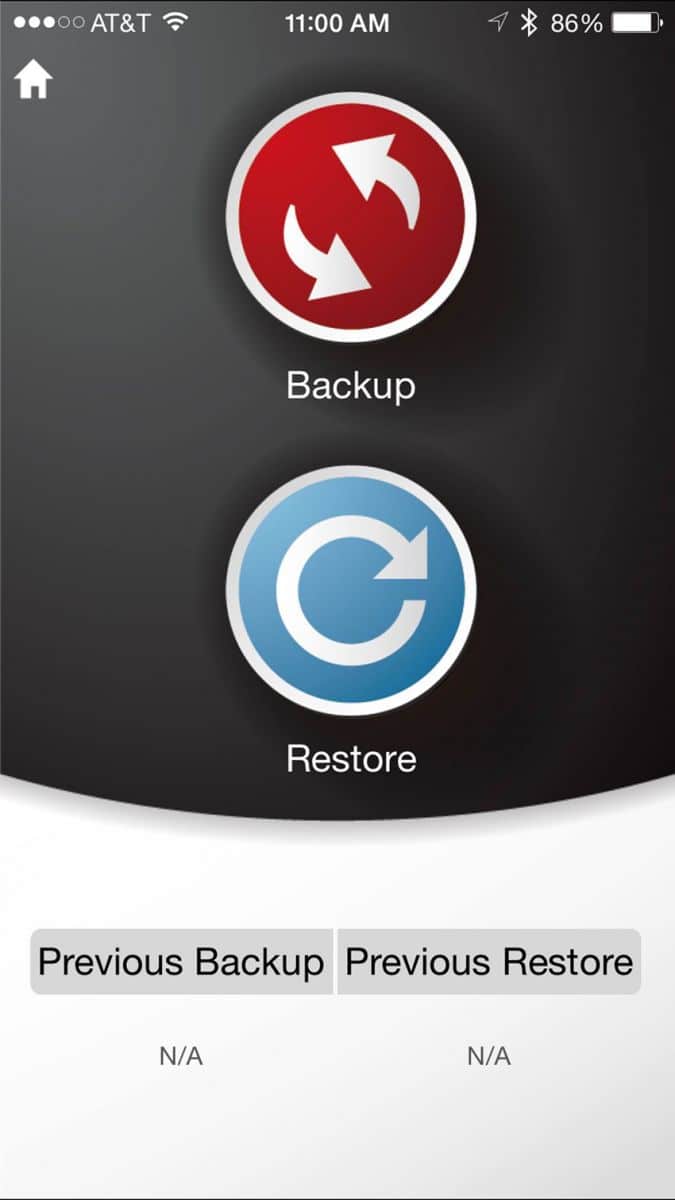
Setting up functionality such as the Drive Security and Touch ID are done through the Options menu. Users can also find frequently as questions with answers and video tutorials if they are having trouble with any of the features.
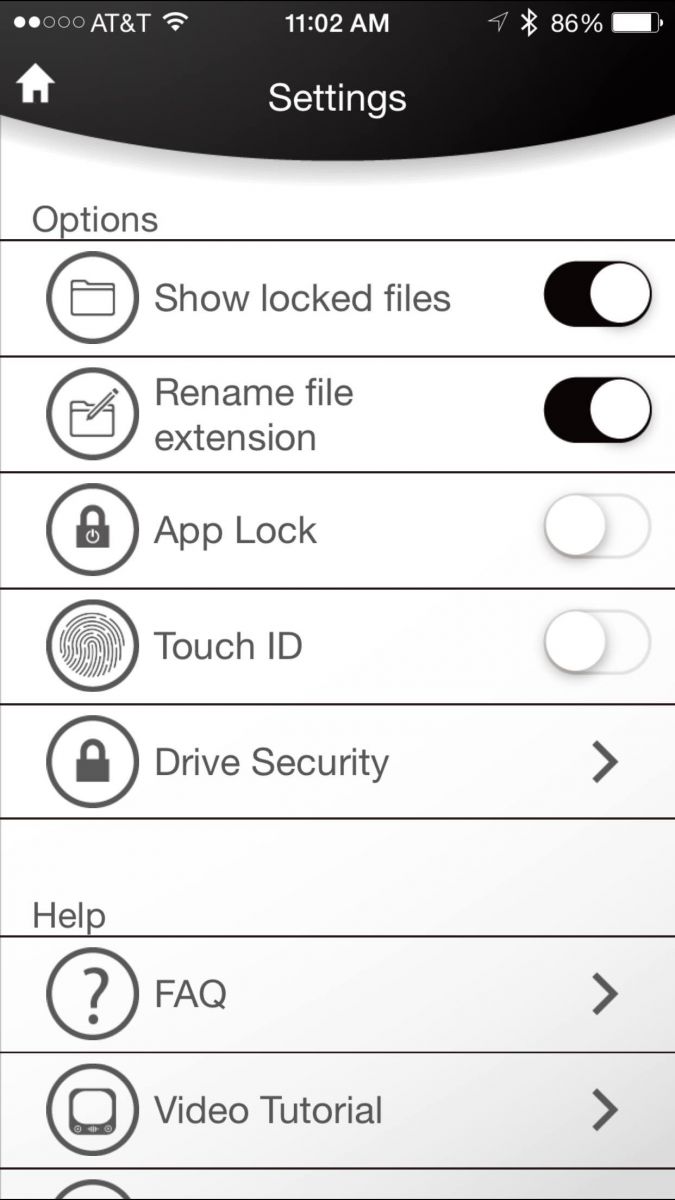
The App allows you to browse your files located on your mobile iOS device (such as images) and select the ones you wish to back up. In addition, simply drag down the arrow above the category to change what you want displayed.

All files located on the i-FlashDrive itself can be easily viewed as well with multiple sorting options to boot. You can also manually add files using the Add+ button.
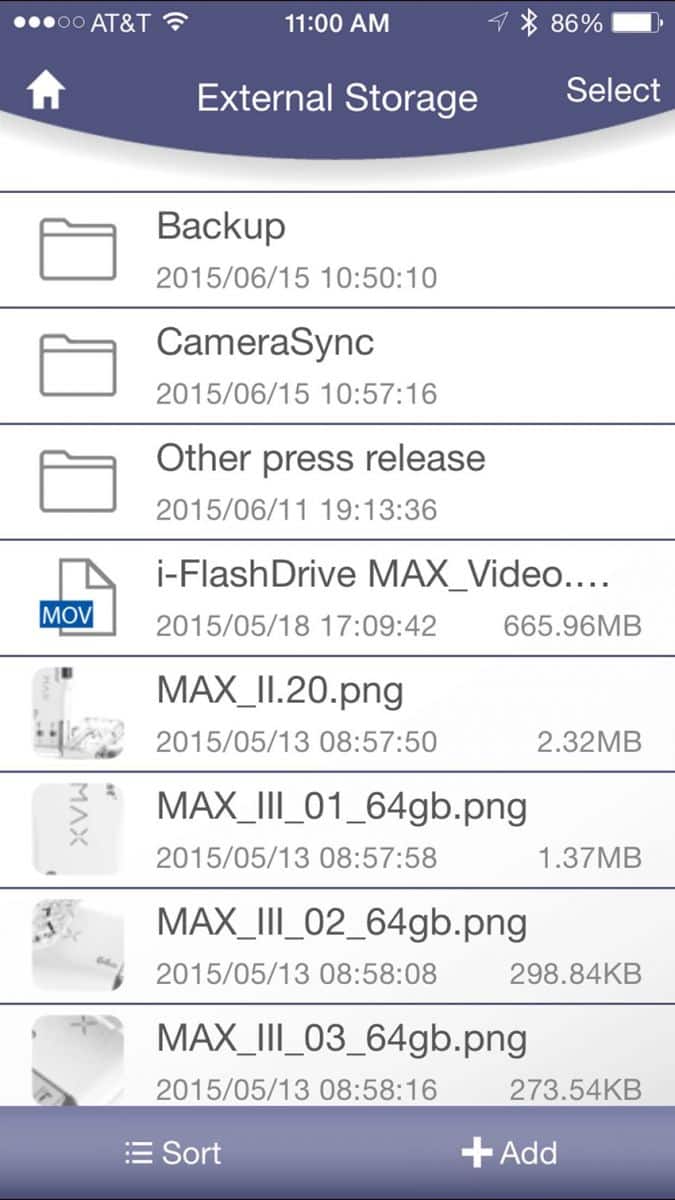
Performance
We tested the transfer rates of the PhotoFast i-FlashDrive Max using the USB 3.0 connection speed with our HP Z620 Workstation Testing Platform running Windows 8.1. In sequential performance, we recorded the Max with 90.14MB/s read and 20.09MB/s write, the former which scored 10MB/s higher than what was quoted.
When looking at random large-block transfers, the PhotoFast i-FlashDrive Max recorded read and write activity at 77.90MB/s and 4.40MB/s, respectively.
Conclusion
The PhotoFast i-FlashDrive Max does exactly what it is intended to do, which is offer consumers with a USB 3.0/Lightning flash drive to transfer files to and from newer iPhone and iPad Air devices to any workstation with a USB connection. Users can easily store and play all of their content via the iFlash Max, as it comes equipped with features such as a built-in media player. This essentially removes the reliance on iTunes (if desired of course) when it comes to file management, all the while giving users the versatility and file compatibility that is often lacking on iOS devices. In addition, the i-FlashDrive Max includes very useful backup and restoration features for social media, Calendar/contacts, and the Cloud. Couple all of this with its secure data encryption, password-lock and Touch ID finger print identity sensor functionality and you have a handy little device that’s jammed packed with features.
Though certainly not fast by most USB 3.0 standards, we did measure better numbers than expected from the i-FlashDrive Max (10MB/s higher than quoted speeds), which is somewhat impressive since it was built for functionality and not performance. More specifically, the flash drive posted 90.14MB/s read and 20.09MB/s write for sequential activity, which is on par with USB 3.0 drives like the Toshiba TransMemory. That being said, consumers planning on buying the i-FlashDrive Max will likely shrug off the low-end performance numbers, as this is a designed for the specific use case of those looking for supplemental storage, versatile file management, and backup/restoration features. It certainly delivers in that regard. Couple all of this with its plethora or useful backup and restore functionality and you have a viable option for a large number of iOS users.
Pros
- Great design
- Feature-rich and easy-to-use
Cons
- Slower than most consumer USB 3.0 drives
Bottom Line
The PhotoFast i-FlashDrive Max is an ideal accessory for iOS users looking for backup/restoration features and additional storage as well as for those looking to move away from iTunes for file management.
PhotoFast i-FlashDrive Max at AmazonDiscuss This Review




 Amazon
Amazon