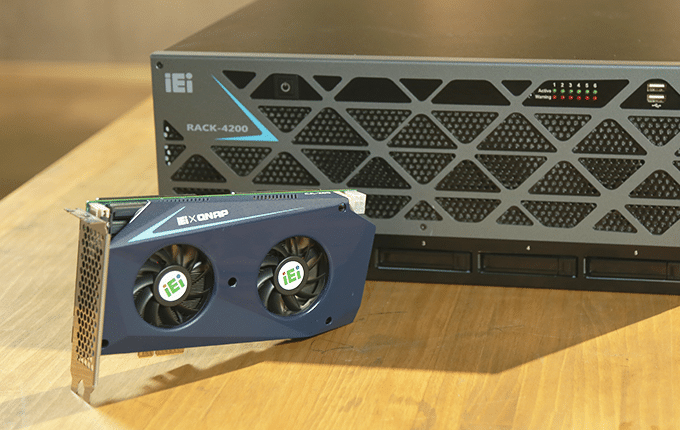As we have covered nearly two years ago, Ryzen NAS solutions have changed the game by pairing the best desktop processors with solid NAS hardware. The QNAP TS-x77 comes in both Ryzen 5 and 7 varieties bosting 6 and 8 core (12 and 16 thread) skus. Most importantly these NAS solutions are expandable.
As we have covered nearly two years ago, Ryzen NAS solutions have changed the game by pairing the best desktop processors with solid NAS hardware. The QNAP TS-x77 comes in both Ryzen 5 and 7 varieties bosting 6 and 8 core (12 and 16 thread) skus. Most importantly these NAS solutions are expandable.
As we have covered nearly two years ago, Ryzen NAS solutions have changed the game by pairing the best desktop processors with solid NAS hardware. The QNAP TS-x77 comes in both Ryzen 5 and 7 varieties bosting 6 and 8 core (12 and 16 thread) skus. Most importantly these NAS solutions are expandable.

QNAP has sent us a TS-1277 to review as it features three PCIe slots (1 x PCIe 3.0 x8, 1 x PCIe 3.0 x4, 1 x PCIe 2.0 x4). You could install network cards and video cards into these slots, but my friends that is not why you clicked on this review, this review revolves around something unique and rather special in my humble tech opinion. Without further suspense – I would like to introduce to you the Mustang 200.

The Mustang 200 was originally a kickstarter (July 18 2017 – Sep 16 2017 With a goal of $35,000 it reached $36,096). A joint kickstarter project with IEI and QNAP – (QNAP Systems Inc. was spun off in 2004 as a wholly owned subsidiary under the IEI Group). This device was offered to backers as an affordable, scalable advanced computing accelerator. Initially delivered to backers in Oct 2017. After the kickstarter ended IEI/QNAP brought the unit into production and made it available to consumers.
On the surface the Mustang 200 looks like a GPU but featuring a dual CPU (Not just dual core but 2 physical CPUs) in either Intel Core i5, i7 or Celeron. (7th Gen i5 2x 7267U 3.1GHz dual core 4 thread/i7 2x 7567U 3.5GHz dual core 4 thread) (Celeron 2x 3865U @1.8GHz Dual Core 2 thread). This breaks down to two separate nodes on the card with its own CPU, Memory and Storage.
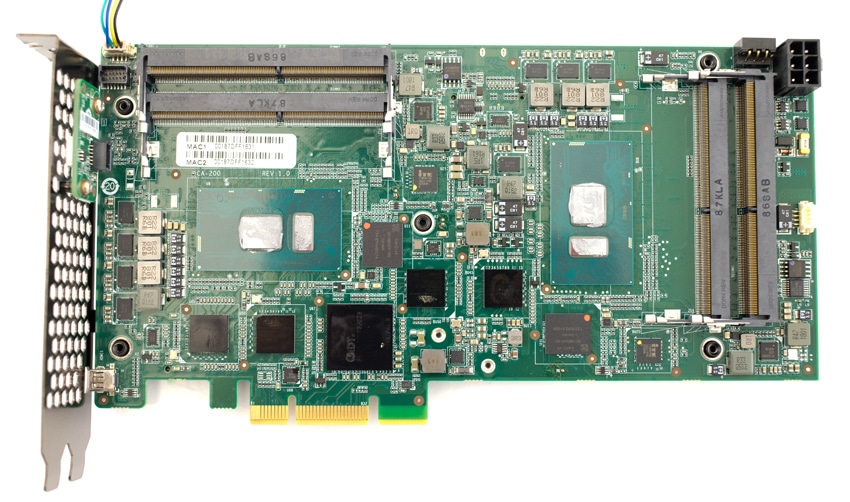
QNAP Mustang 200 Specifications
| CPU | Two (2) Intel Kabylake ULT CPU Intel Core i7-7567U (28 W) (4M Cache, up to 4.00 GHz) Intel Core i5-7267U (28 W) (4M Cache, up to 3.50 GHz) Intel Celeron 3865U (15W) (2M Cache, 1.80 GHz) |
| Memory Max. | (2 SO-DIMMs per CPU) 4 x DDR4 8GB SO-DIMM (Core i7/i5 SKU) 4 x DDR4 2GB SO-DIMM (Celeron 3865U SKU) |
| Storage | 2 x Intel SSD 600P series (Core i7/i5 SKU only) (512GB M.2 80mm PCIe 3.0 x4, 3D1, TLC) |
| Power | |
| Input | 12V PCIe 6-pin power input |
| Power consumption | [email protected] (Intel Core i7-7567U SKU) |
| Environment | |
| Operating Temperature | 0°C ~ 40°C |
| Humidity | 10% ~ 90% |
| Dimensions | 40mm x 210mm x 111mm |
| Weight | GW: 1200g / NW: 700g |
| I/O Interface | 4 x Internal USB 2.0(pin header) |
| Skus | |
| Mustang-200-i7-1T/32G-R10 | Computing Accelerator Card supports Two Intel Core i7-7567U with Intel 600P 1TB (512GB x2) SSD, 32GB (8GB x4) DDR4, PCIe x4 interface, QTS-Lite, and RoHS |
| Mustang-200-i5-1T/32G-R10 | Computing Accelerator Card supports Two Intel Core i5-7267U with Intel 600P 1TB (512GB x2) SSD, 32GB (8GB x4) DDR4, PCIe x4 interface, QTS-Lite, and RoHS |
| Mustang-200-C-8G-R10 | Computing Accelerator Card supports Two Intel Celeron 3865U with , 8GB (2GB x4) DDR4, PCIe x4 interface, QTS-Lite, and RoHS |
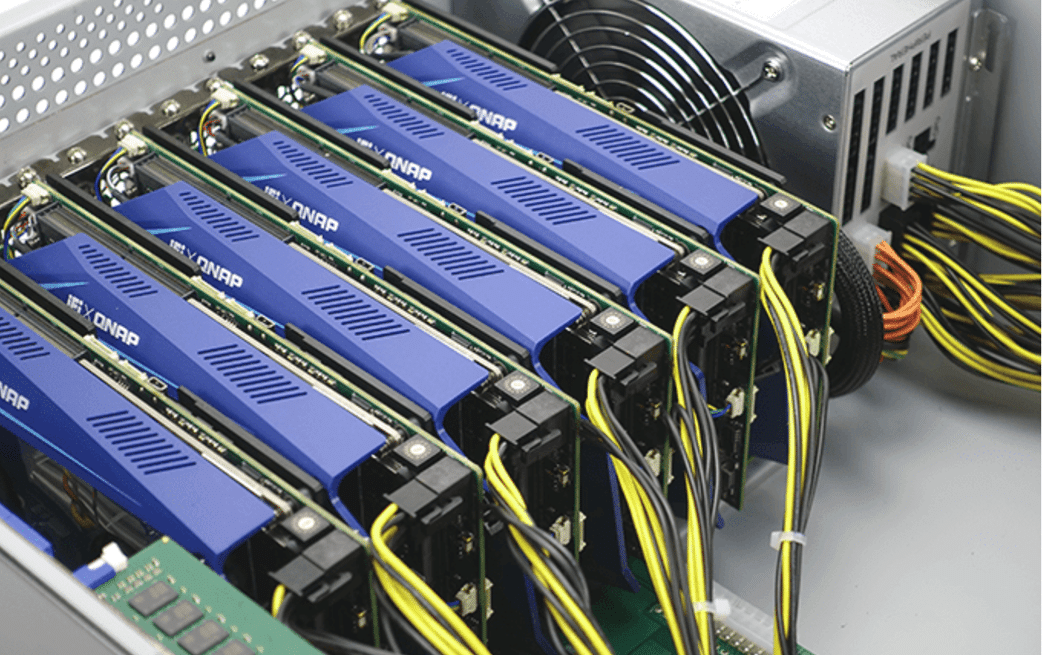
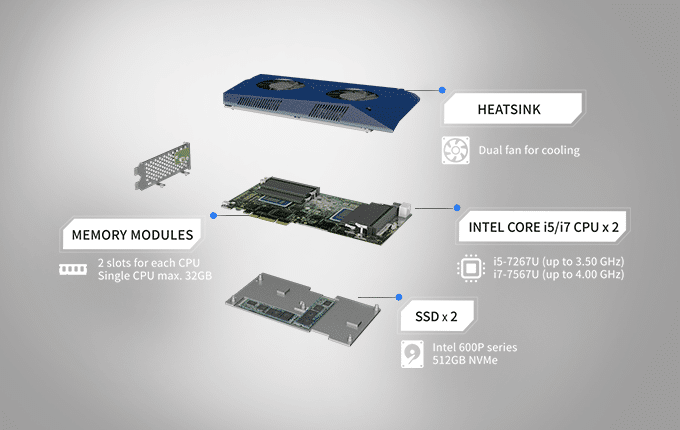
What IEI/QNAP has created is effectively a BLADE Server in a desktop expansion card form factor that is extremely easy to deploy and manage at a price point that makes it practical for small and medium business. As the machines are effectively using the host simply for network connectivity and power, the Mustang 200 runs independently of the host hardware and operating system.
The Mustang 200 is designed to fit into a standard PCIE 4x slot that it uses to interface with the host system (Server or NAS) via a virtual switch that appears as a 10Gb ethernet connection.
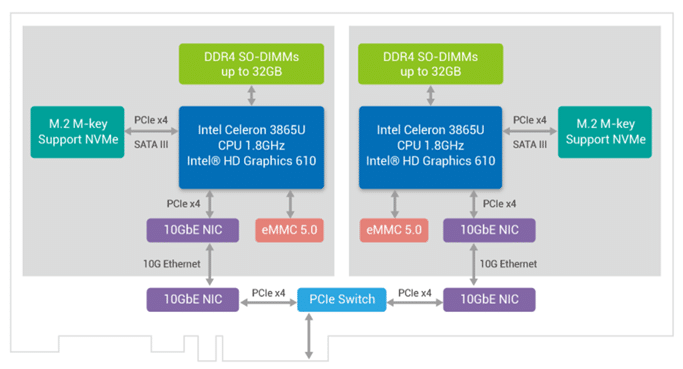
The card requires a 6PIN PCIE GPU power connector. QNAP provides a list of compatible NAS models that will host a Mustang 200.
| 24-Bay | TS-2477XU-RP |
| 16-Bay | TS-1677XU-RP, TS-1685, TS-1677X |
| 12-Bay | TVS-1282, TS-1277 |
| 8-Bay | TVS-882, TS-877 |
Management
The Mustang 200 is managed easily with the “Mustang Card Manager” Utility available from the APPCenter.
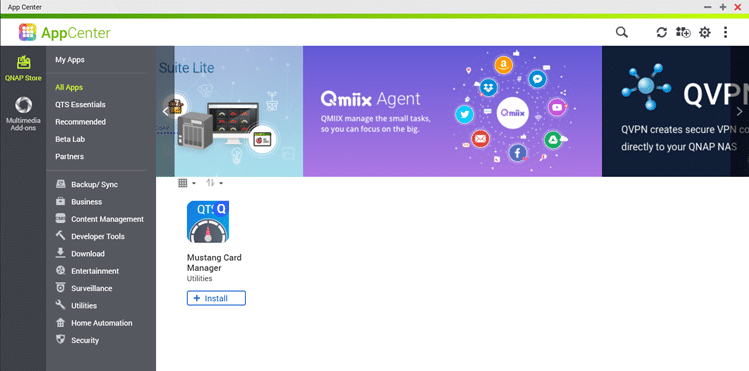
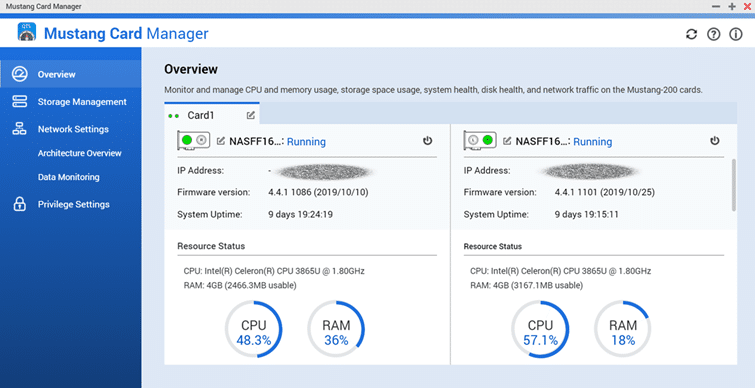
Once the Mustang Card Manager is online – you can access the two individual mQTS instances via a web browser.
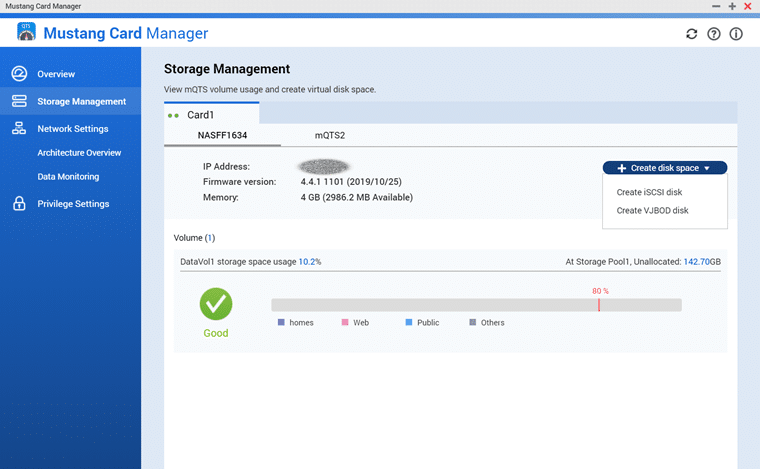
The Storage Manager allows you to CREATE an iSCSI disk (You can mount iSCSI in the iSCSI & Fiver Channel app under REMOTE DISK).
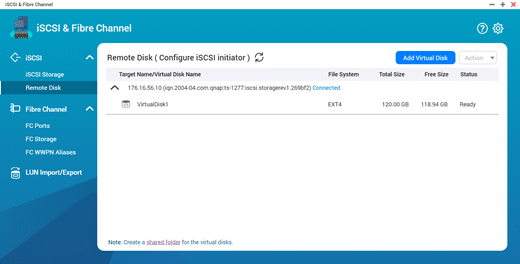
When the Mustang 200 is installed – it will create a “Virtual Switch” – this will act as a 10Gb adapter that will pass all the data from the two machines to the host machine over this virtual adapter. The settings of the virtual adapter can be changed in the network and virtual switch control panel in the host NAS.
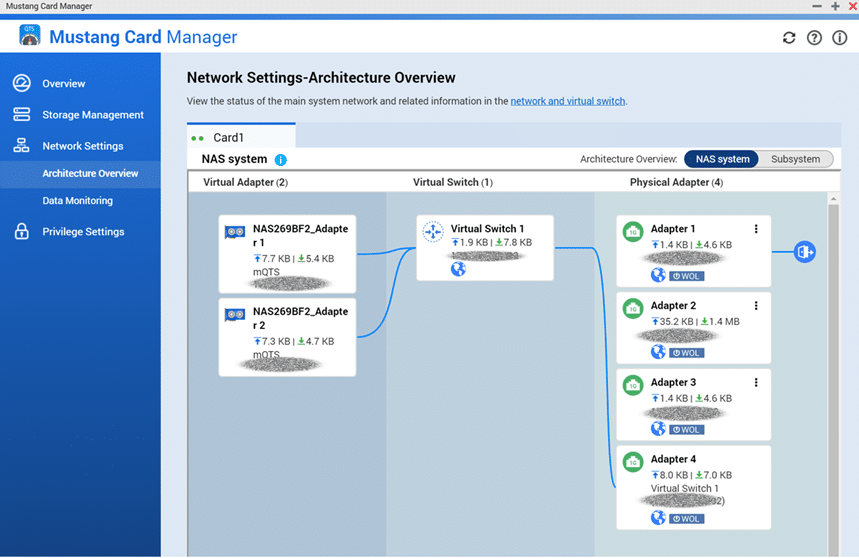
The Data monitoring tab gives you a throughput details for the two separate mQTS instances.
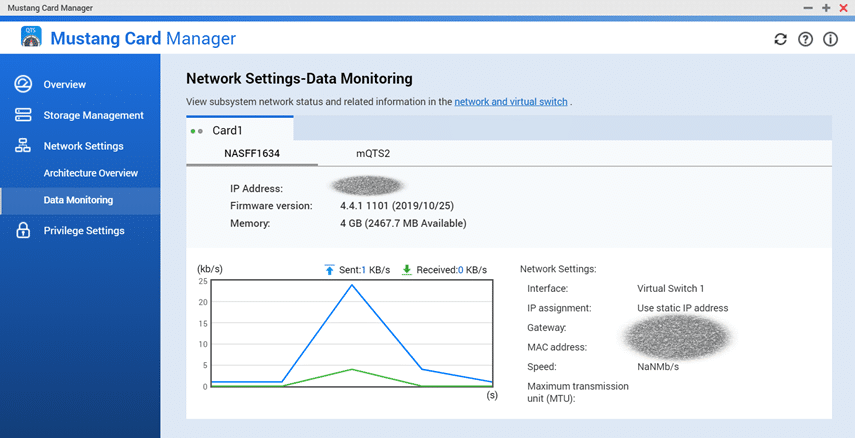
Privilege Settings allows for user credentials to be managed from the card manager and removes the requirement of having to login to each instance to add or remove users.
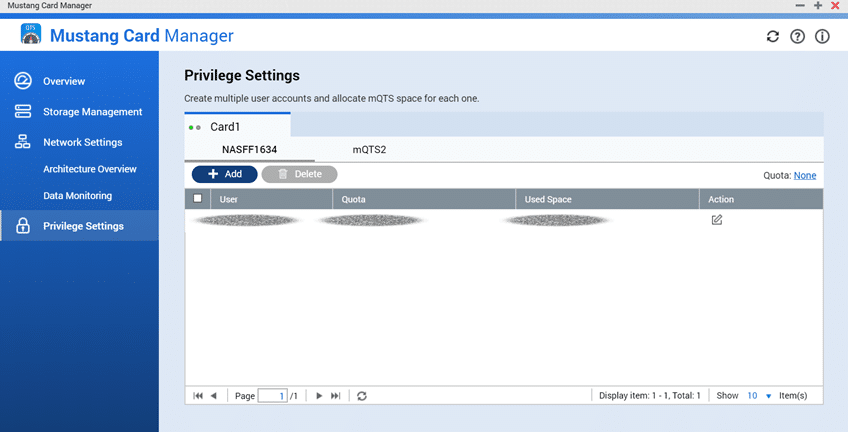
Once logged into the Mustang 200 – The control panel in the mQTS instance provides details on the Mustang hardware and the host device.
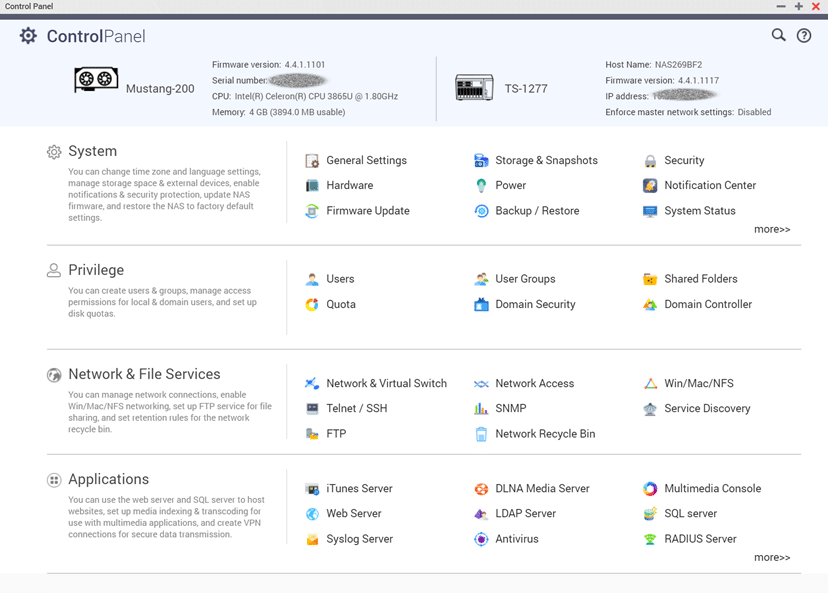
Setting up the Mustang 200 is the same process as a standard QTS instance.
Select Storage & Snapshots.
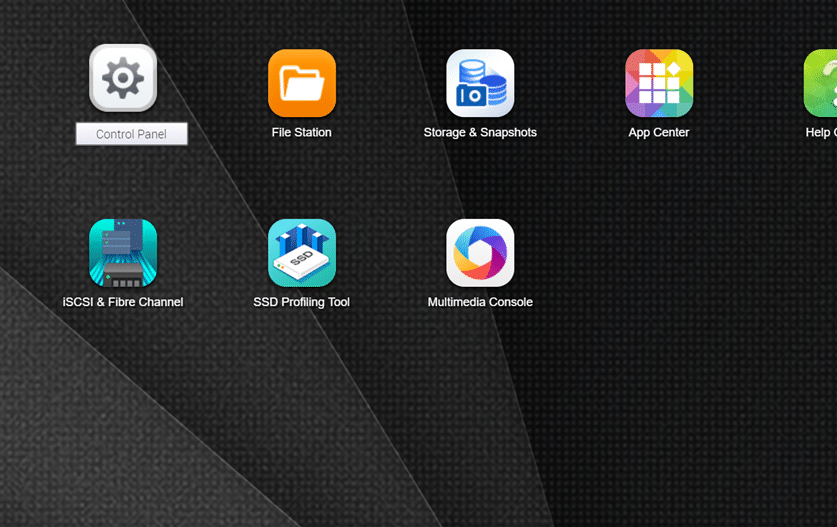
Each Mustang 200 has its own independent storage and memory. The System will support NVMe m.2 SSD drives – The version of the Mustang 200 we were provided for review was the Celeron model that comes with 4GB RAM and no SSD onboard. We added an Intel Optane 180GB Module in each of the slots for testing purposes. To setup the onboard storage we again return to the Storage and Snapshots application.
Setup Storage And Snapshots
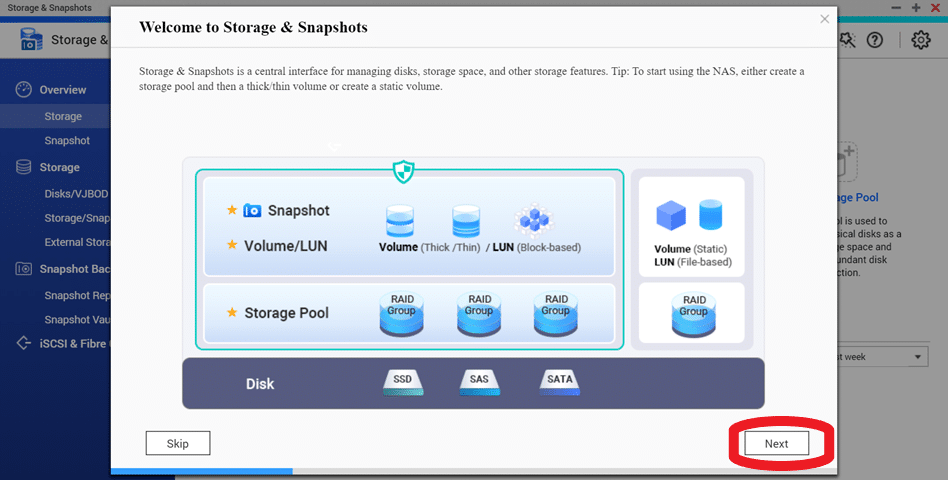
This wizard details basic information of feature.
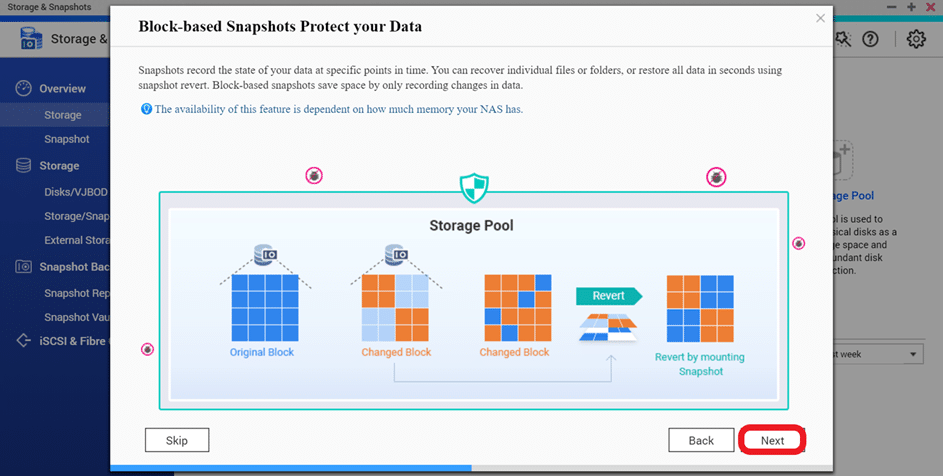
If you are interested in learning more about the storage and snapshot options click next or to skip – click the skip.
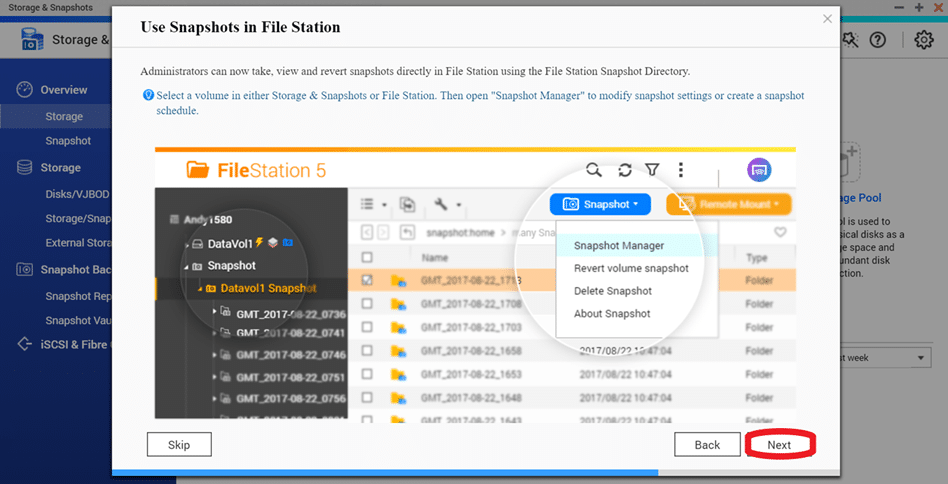
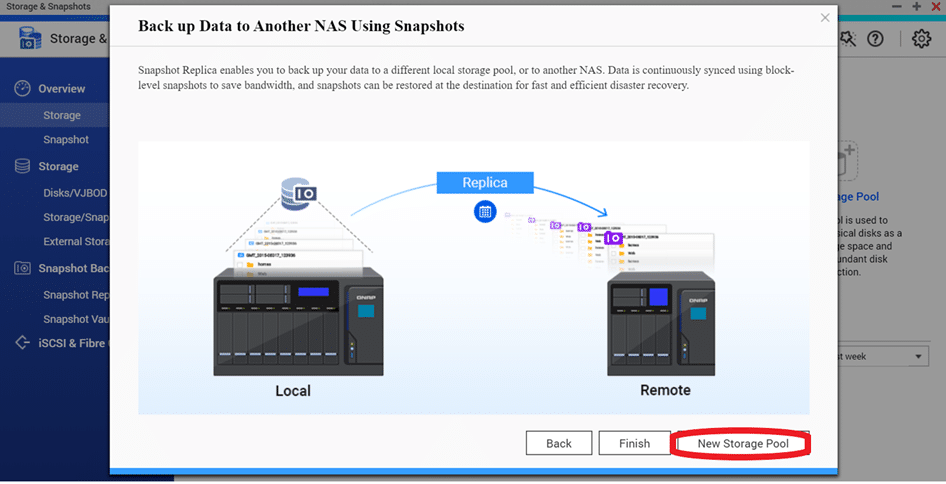
By clicking New Storage Pool – the Create Storage Pool Wizard launches.
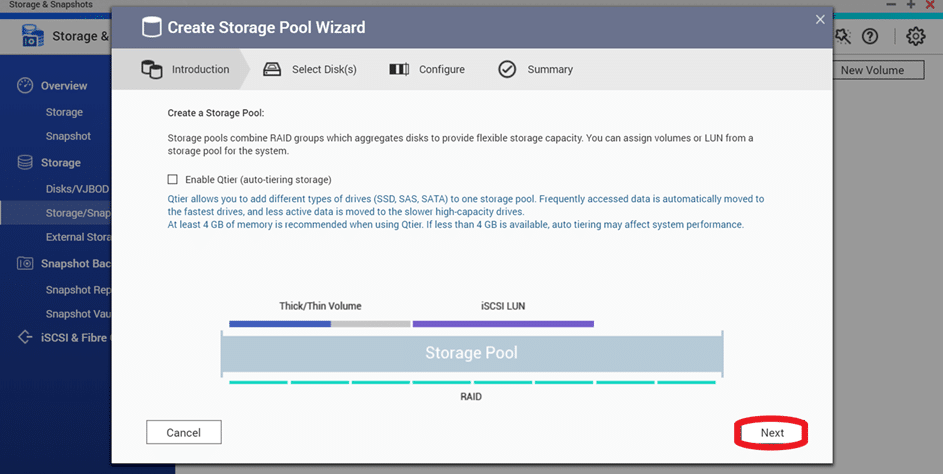
Qtier should NOT be enabled on a Mustang 200 as it ONLY contains a single drive – the Qtier is optimized for multi type storage solutions (SSD, HDD).
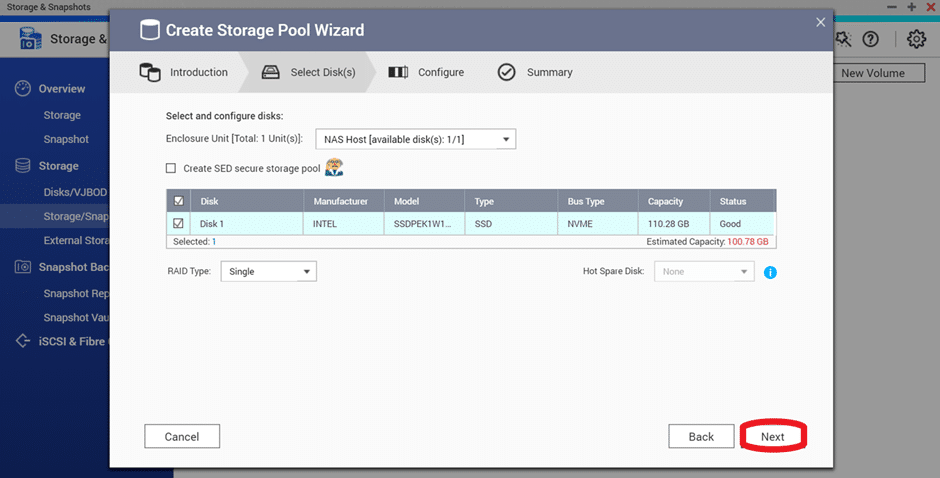
By selecting the internal disk of the Mustang 200 and clicking next you will be able to create a disk that allows you to store files “Locally.”
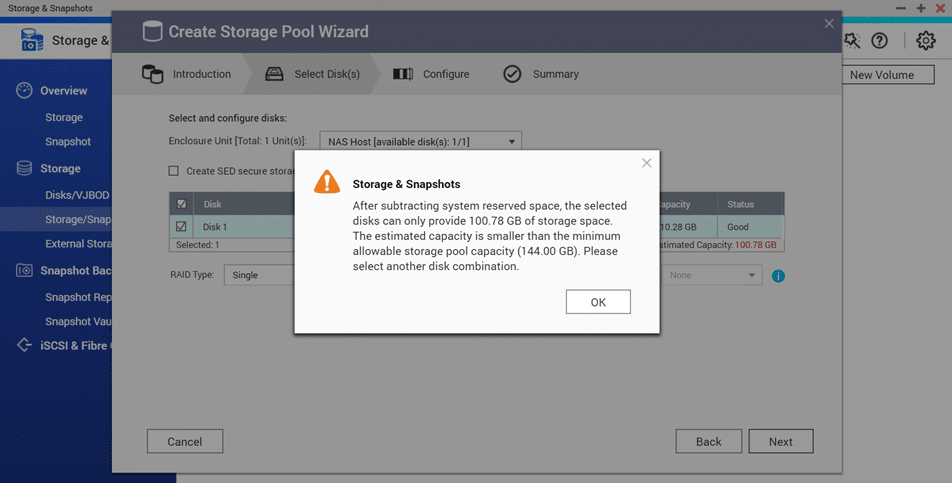
We discovered that QTS has a MINIMUM allowable storage pool capacity of 144GB when we attempted to use an Intel Optane 180GB m.2 ssd. We swapped it out for a larger SSD for testing.
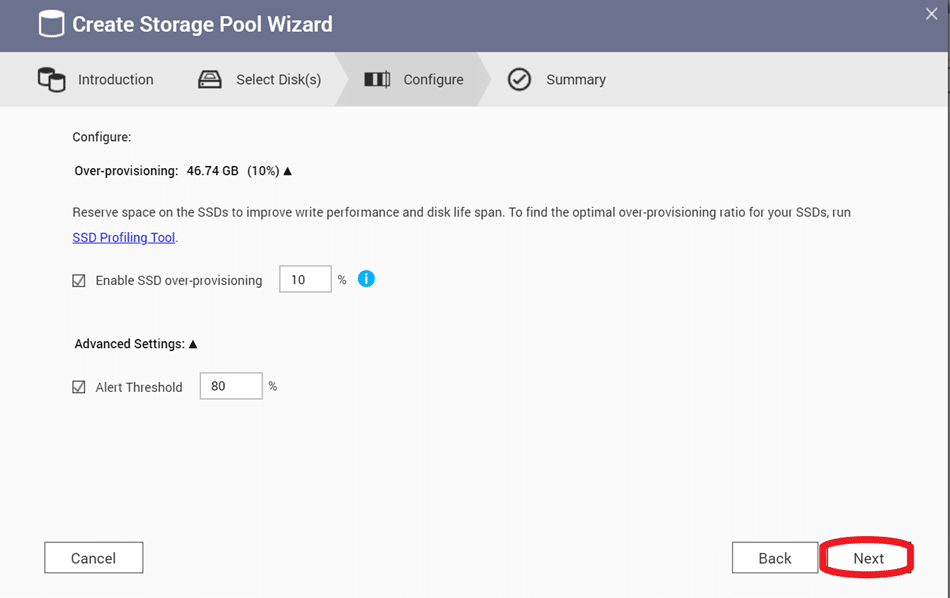
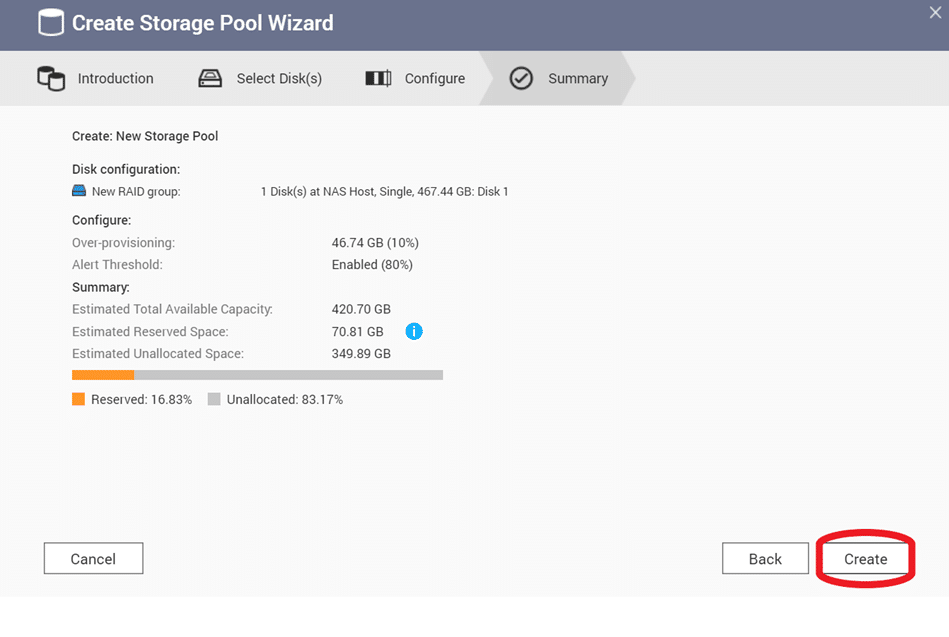
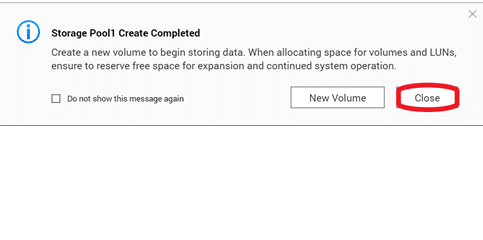
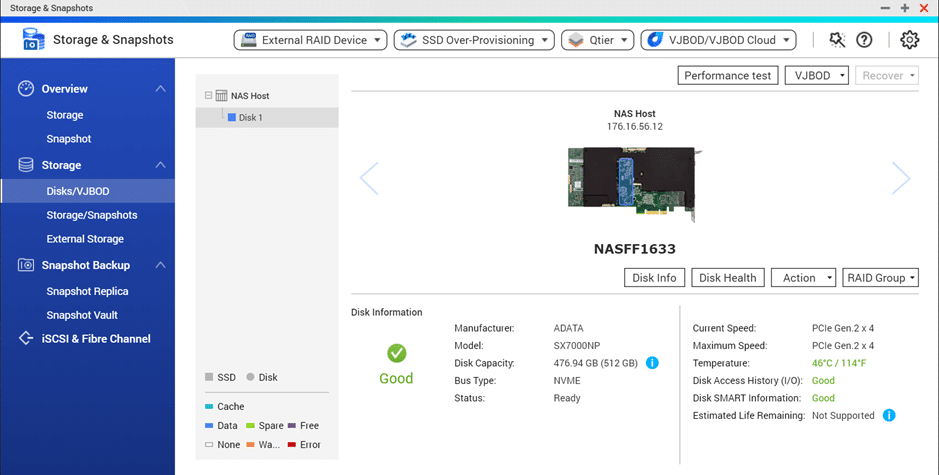
If you have an iSCSI LUN setup on your network – the Mustang 200 can easily mount to it the same way standard QNAP QTS instance can – Select iSCSI and Fiber Channel from the home desktop.
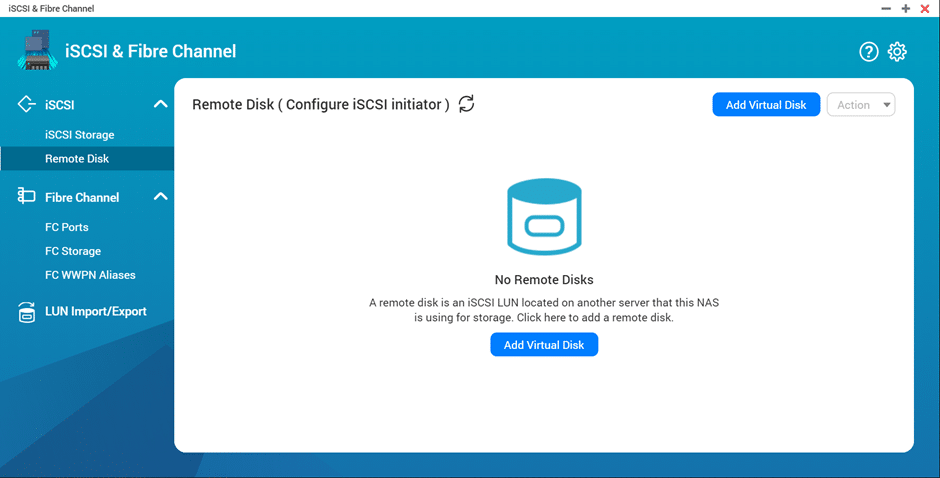
Select Remote and Add Virtual Disk.
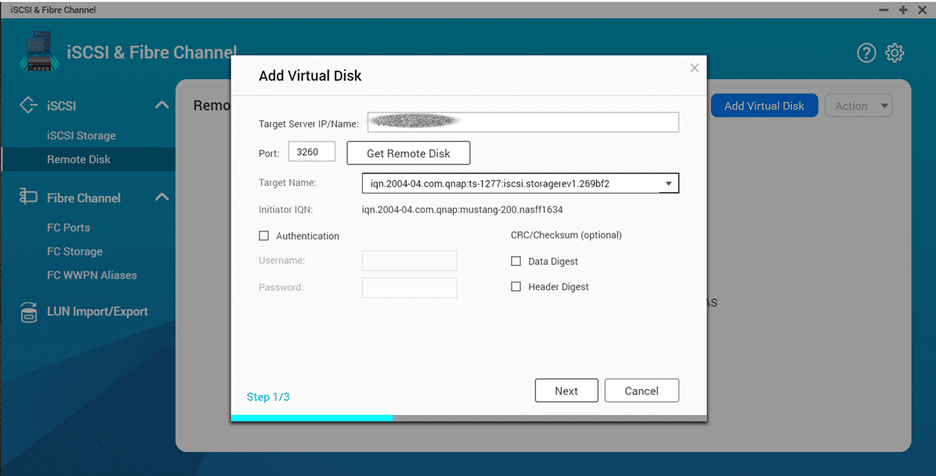
Enter the IP of the iSCSI host and click “Get Remote Disk” – From the dropdown select the Target.
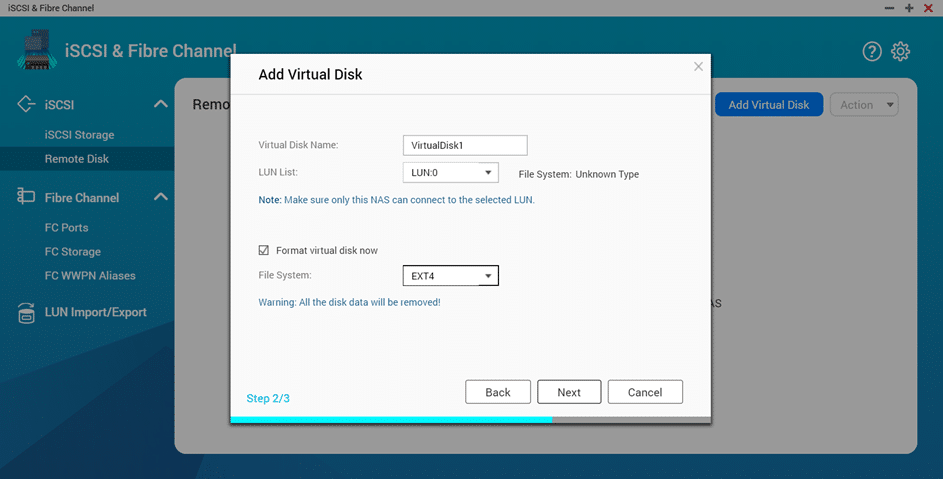
To map the LUN – Name the Virtual disk and select the LUN from the dropdown. Format the virtual disk with your preferred file system.
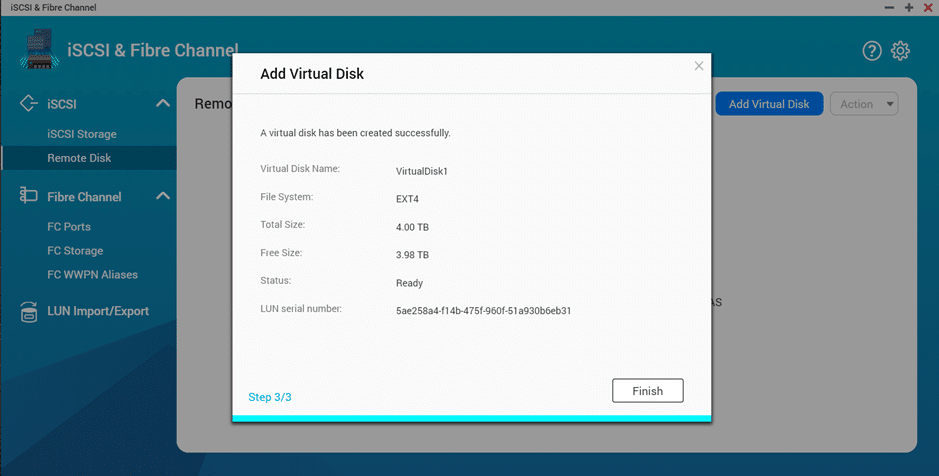
You will be given the details of your virtual disk.
Virtualization and benchmarks
The Mustang 200 M.2 slot comes populated with an Intel SSD with the i5/i7 version. The Celeron version is more economical and requires the consumer to add their own SSD (If Desired) For our tests we used an ADATA 500GB SSD (SX8200NP). We saw sequential reads at 643 MB/sec and an IOPS read rate of 136,702 for this SSD.
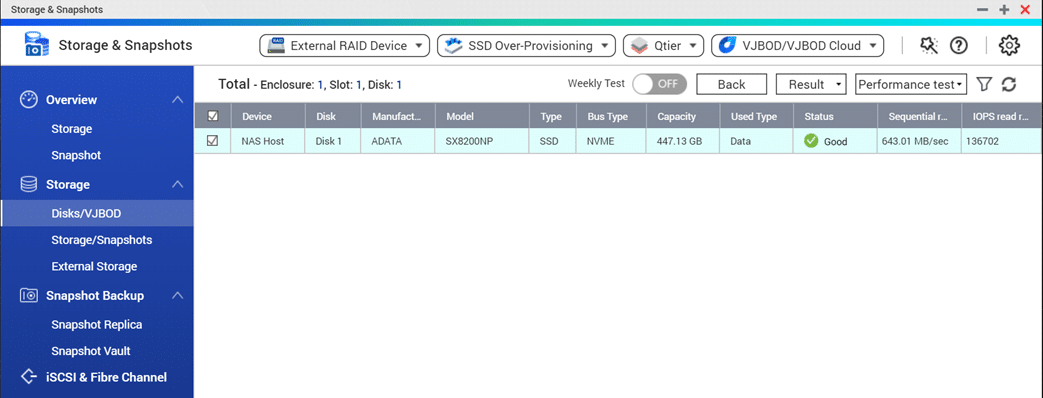
We created a windows 10 VM on the Mustang 200 Host We designated 2GB RAM and 2 cores to the VM *Each of the 2 hosts on the card only has 4GB of RAM, this can be expanded by replacing the modules.
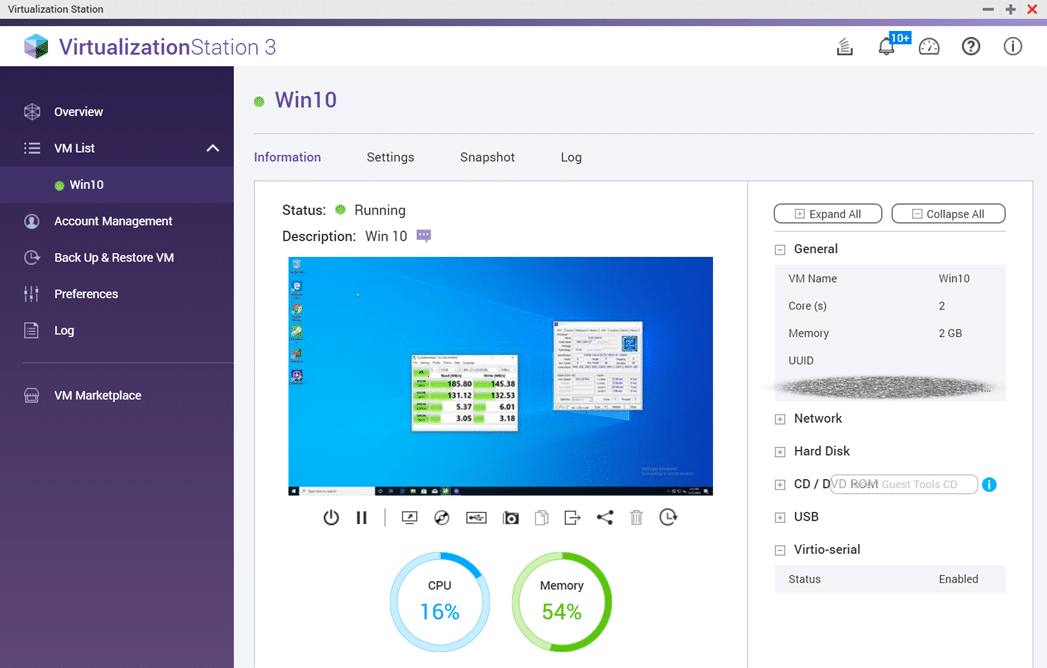
I will include a crystalmark benchmark to show that the VM can hold their own when it comes to disk IO.
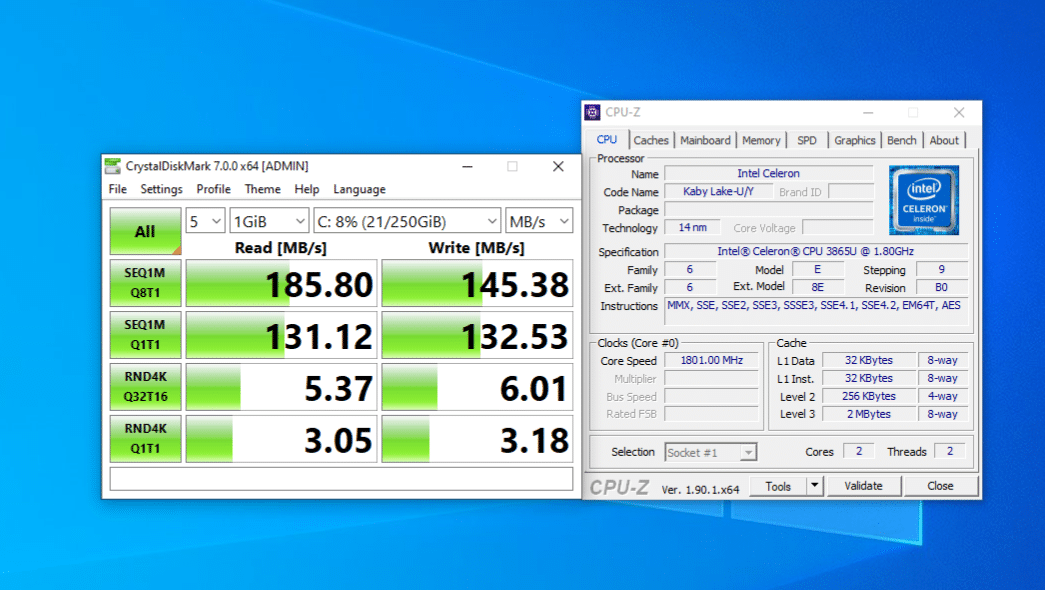
Conclusion
This add on card allows you to run several VMs in an absolutely tiny footprint. Not limited to installing the card in a NAS has been a great step away from proprietary requirements for hardware. QNAP has promised integration of their QVR pro surveillance software with the Mustang 200 card in way of a QVR Accelerator APP that will allow QVR Pro on an instance of mQTS. It can be a little rough around the edges when it comes to resetting an instance of one of the mQTS (You need to pull the SSD and reformat it) – there are no “RESET” buttons.
The ability to have two separate dedicated mQTS instances running in a small footprint makes this a great way to expand functionality in the small business space or for a home lab that is looking at breaking into virtualization. The RAM on the Mustang card is easily swapped out for larger modules that would allow you to expand the functionality easily. This card allows for easy virtualization in the SMB arena. I setup several VMs on the card and it handled basic desktop functionality as well as any Celeron. I would assume that the i5 and the i7 variant would perform better as they are hyperthread enabled and they have a higher base and boost clock.
The nerd in me grinned a little wider when I saw both Intel and AMD CPUs in the same box. Aside from a small hiccup with the virtual switch (Caused a loopback on the local network) the unit performed very well.
Sign up for the StorageReview newsletter